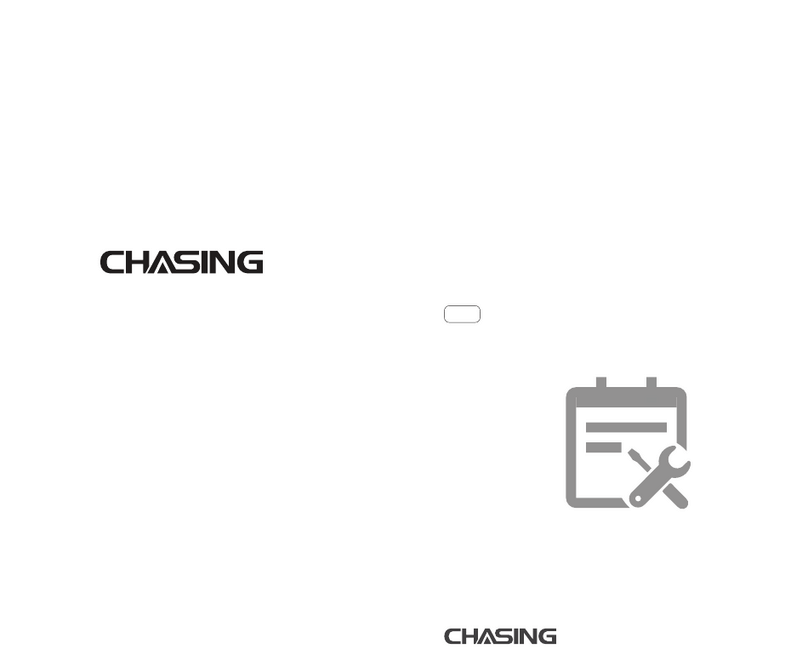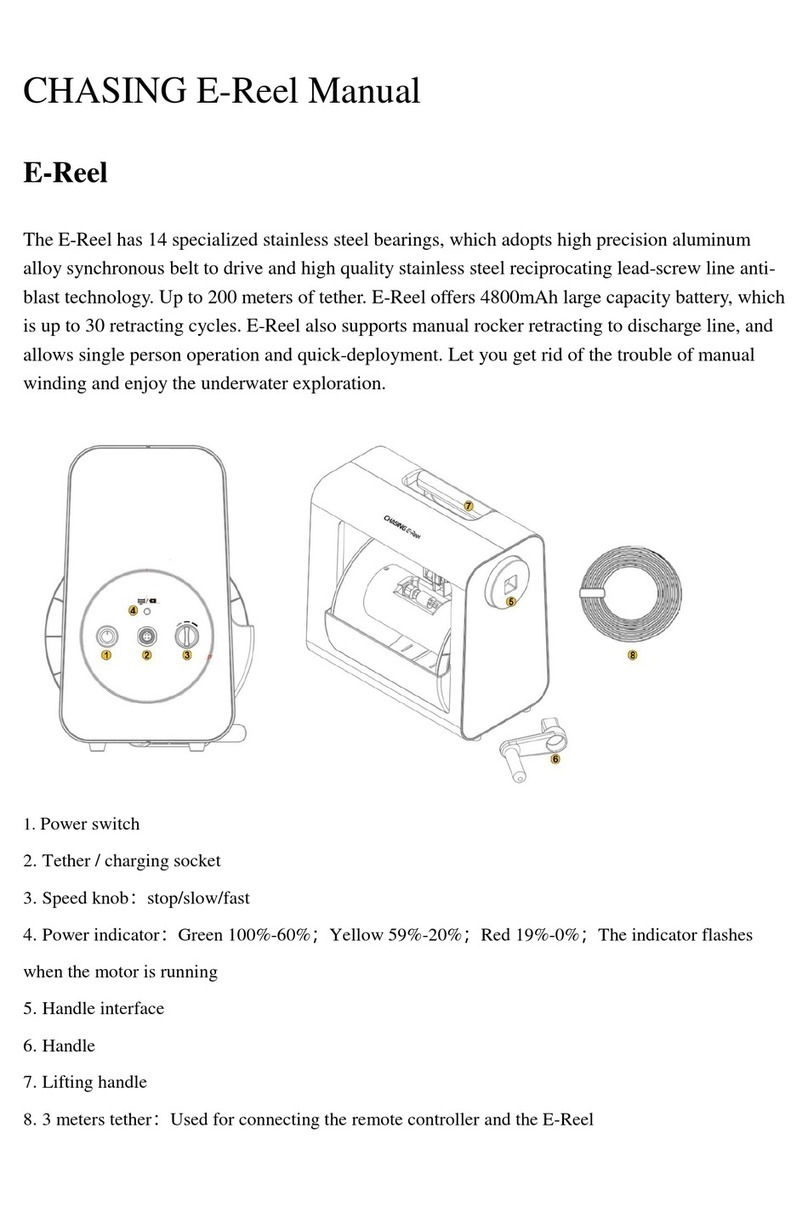Chasing M2 PRO Installation guide
Other Chasing Drone manuals
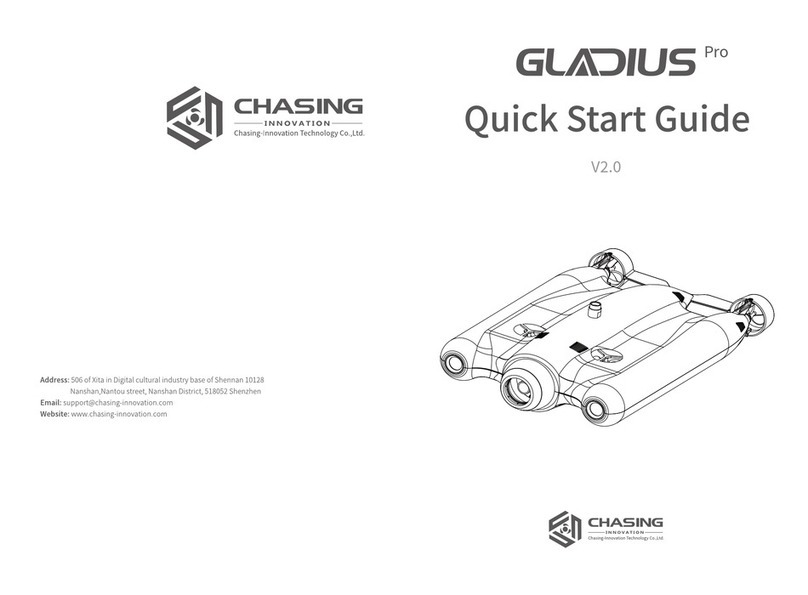
Chasing
Chasing Gladius Standard Pro User manual

Chasing
Chasing GLADIUS mini User manual
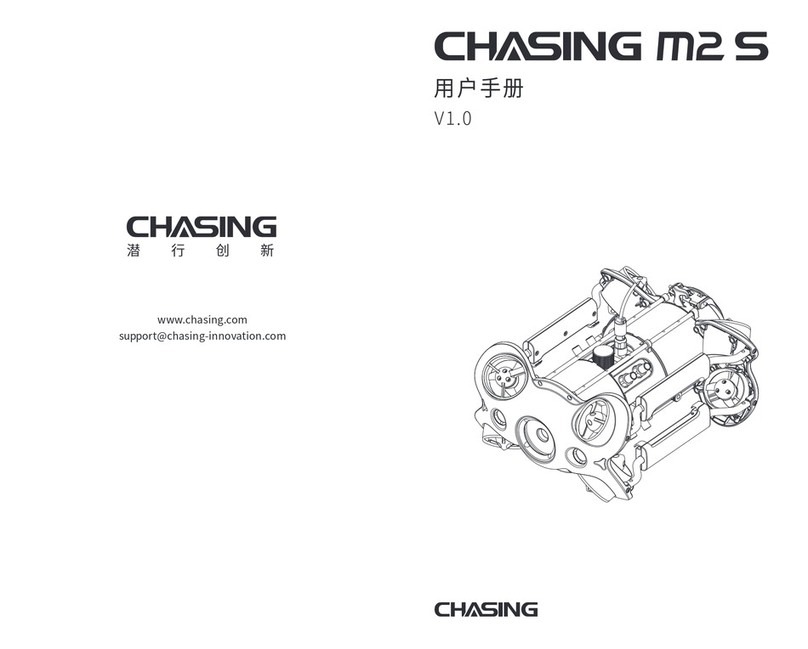
Chasing
Chasing M2 S User manual

Chasing
Chasing DORY User manual

Chasing
Chasing M2 User manual

Chasing
Chasing F1 User manual

Chasing
Chasing F1 User manual

Chasing
Chasing GLADIUS MINI S User manual

Chasing
Chasing GLADIUS mini User manual
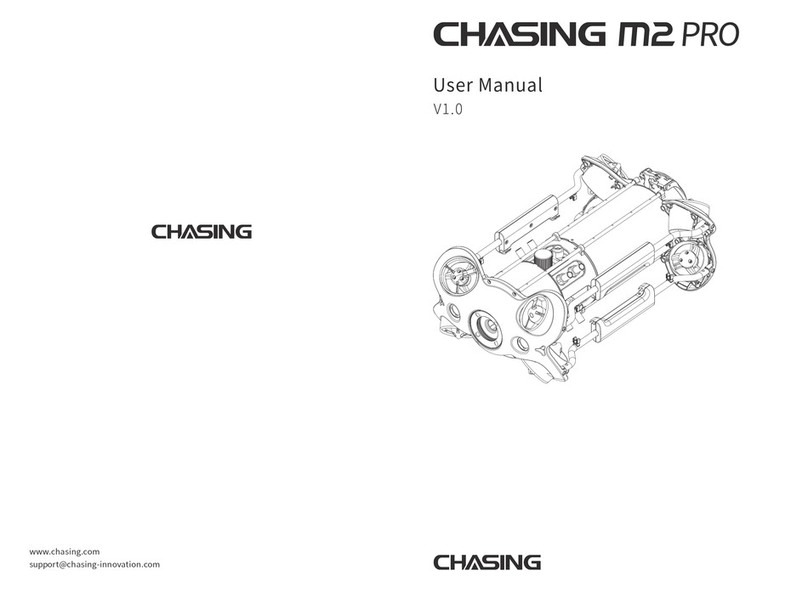
Chasing
Chasing M2 PRO User manual