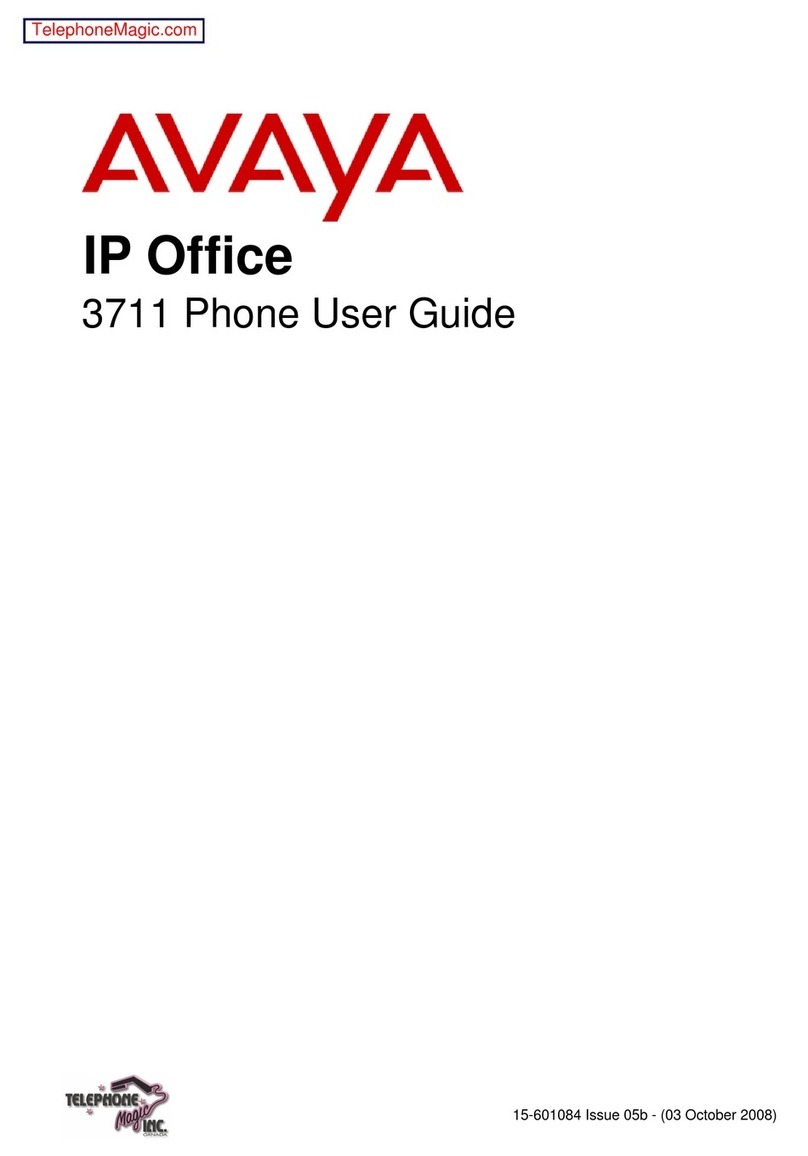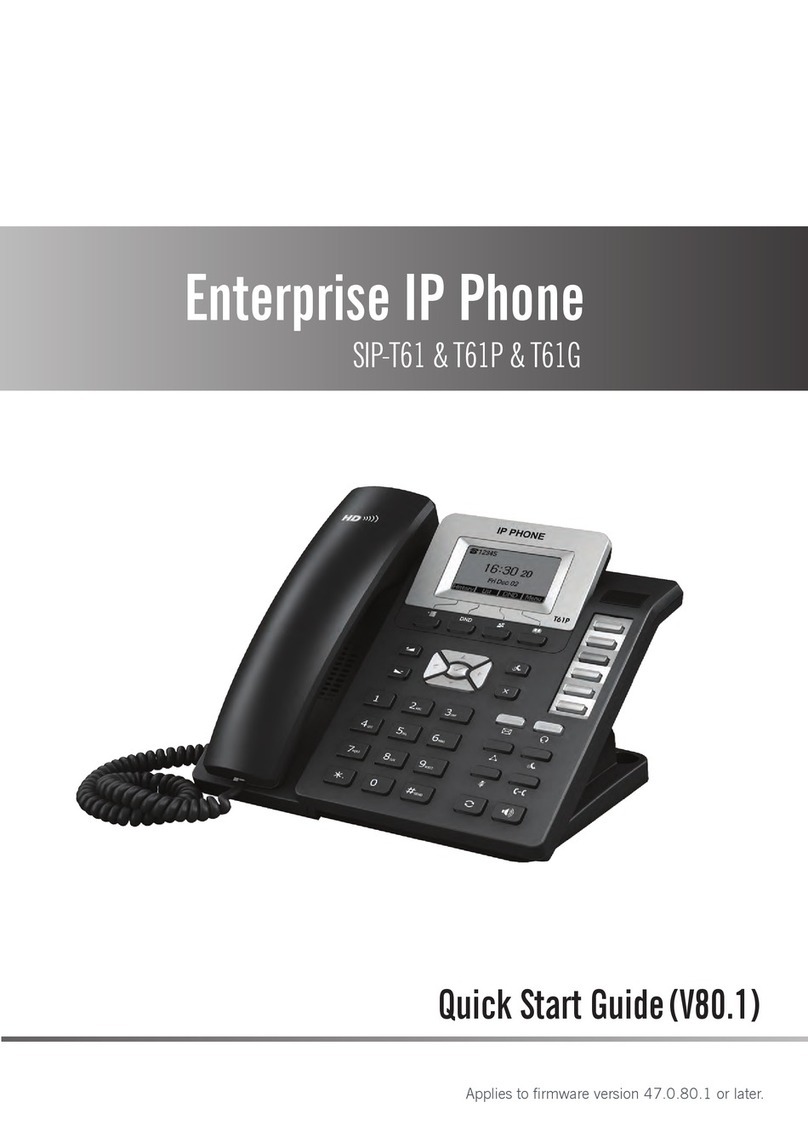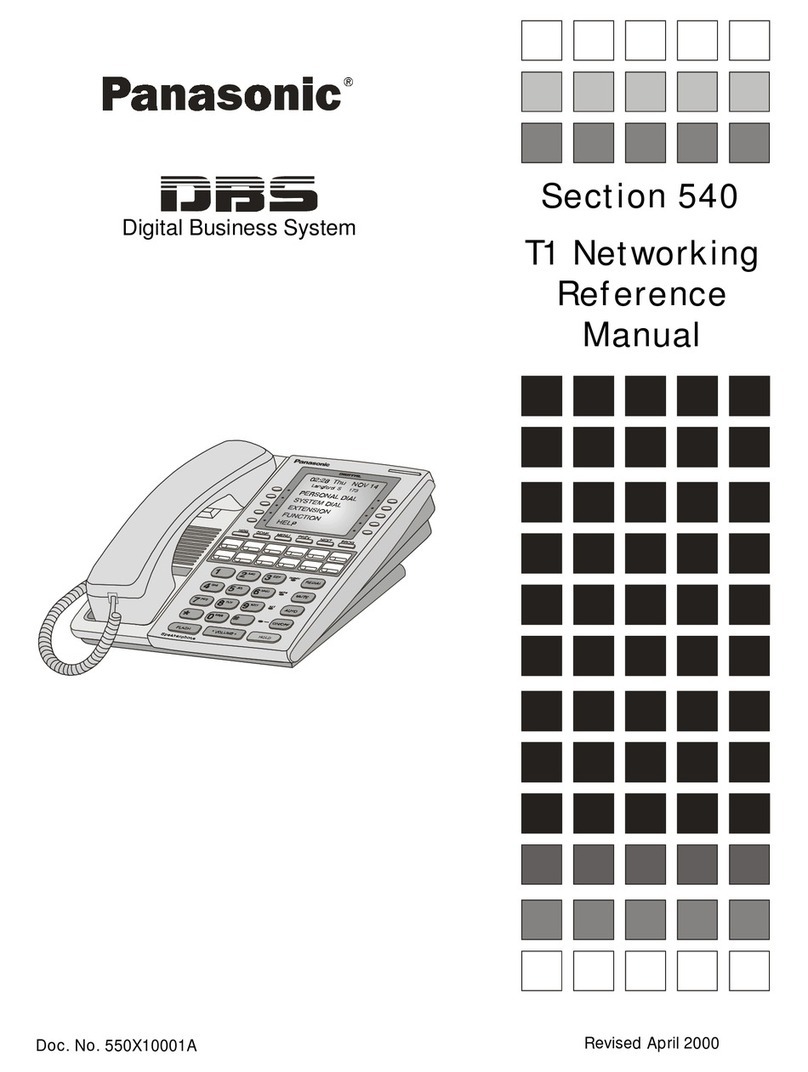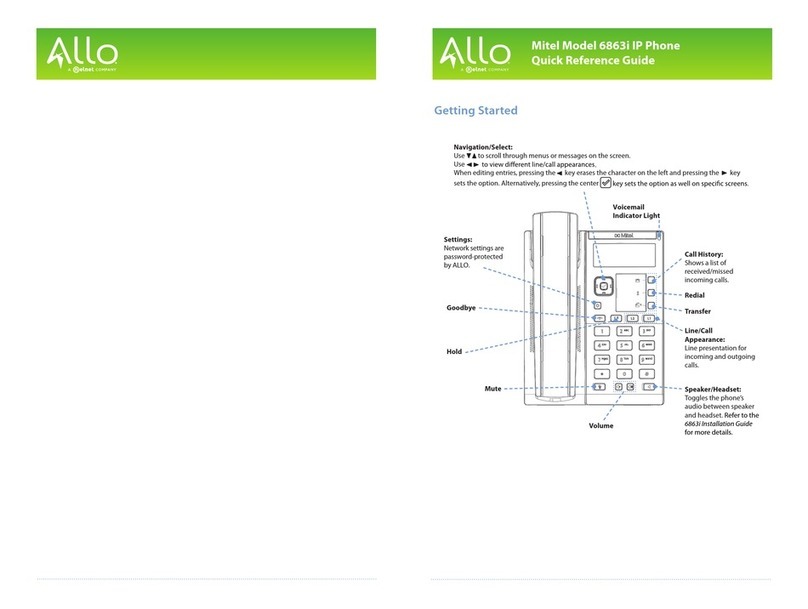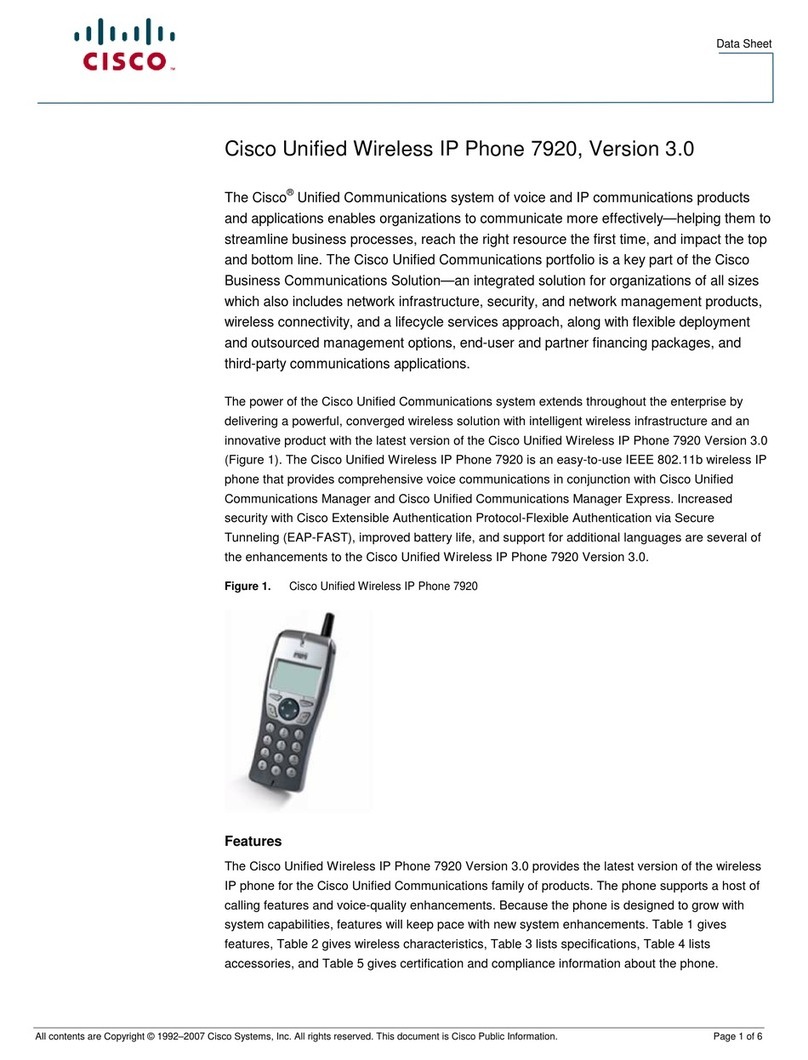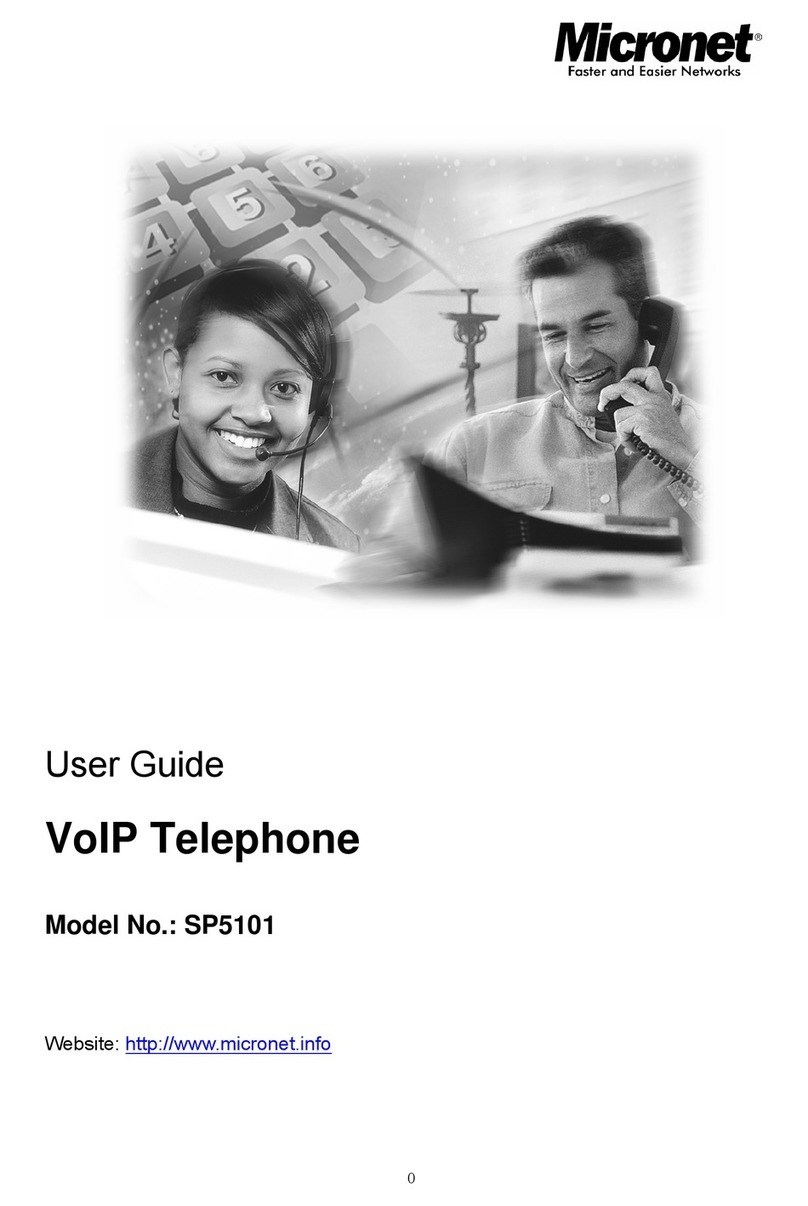MALUX INDUTEL IP User manual

IP
Weatherproof telephone
FHF BA 9605-03 04/14
Operating manual
www.malux.se

2
Note
Before installing the equipment, these operating instructions are to be read carefully.
It is to be checked that the contents of the packaging are complete.
Contents
General notes on operation ................................................................. 3
At the time of delivery ........................................................................... 4
Contents of the packaging................................................................................... 4
Default settings of the telephone ........................................................................ 4
Assembly and installation ................................................................... 5
Wall assembly .................................................................................................... 5
Connection of a separate DC voltage supply ..................................................... 5
Connection of the internal relay contact ............................................................. 5
Terminal configuration ........................................................................................ 5
Assembly of RJ45 connector............................................................................... 6
Operating elements .............................................................................. 6
Execution with keypad ........................................................................................ 6
Dimensions ........................................................................................... 7
Operation ............................................................................................... 8
Calling / taking call .............................................................................................. 8
Dialing ............................................................................................................................. 8
Speed dialing .................................................................................................................. 8
Re-dialing ......................................................................................................................... 8
Disconnecting................................................................................................................... 8
Web server ............................................................................................ 9
Authentication ................................................................................................................. 9
Menus ........................................................................................................................... 10
Info .............................................................................................................. 10
Info ..................................................................................................................... 10
About.................................................................................................................. 10
System Details ................................................................................................... 10
Configuration ............................................................................................................ 11
Network Settings ................................................................................................ 11
Phone Settings ................................................................................................... 12
Audio Settings .................................................................................................... 13
Speed Dial.......................................................................................................... 14
System Administration................................................................................. 16
Change Password .................................................................................. 16
Manual Upgrade..................................................................................... 16
General notes ...................................................................................... 17
Service ............................................................................................................. 17
Servicing and maintenance ........................................................................... 17
Warning and safety instructions ................................................................... 17
Technical data ..................................................................................... 18
Declaration of conformity ................................................................... 19
Directives ............................................................................................. 19
Disposal ............................................................................................... 19
www.malux.se

3
General notes on operation
1. The InduTel IP is the VoIP (Voice over Internet Protocol) version of the telephone
InduTel and is operated on a 10/100 BaseT Ethernet network. The connections are
established with the Session Initiation Protocol (SIP). The operation corresponds to
that of an analogue telephone.
2. The power supply takes place via Power over Ethernet (PoE) from the network or via a
separate direct current voltage source.
3. The programming and parameter setting are carried out solely via the web server of
the telephone. The web server can be reached via the standard web browser of a PC.
In order to access the web server, entering the username and the password is
necessary. The factory settings for the username and password are:
Username: admin
Password: fhf
The preset IP address is 192.168.0.77
4. The telephone has a handset rest with a magnetic contact as a hook switch. In order
to terminate an existing connection, the handset must be hung up. To interrupt an
existing connection, it is sufficient to press the cut-off key on the keypad.
5. The internal relay contacts only allow tensions of 30 VAC or 60 VDC to be switched.
The maximum permissible current depends on the mode of operation (see chapter
Technical Data)
6. The network connection (LAN) is established via a housing connector.
7. The handset of the telephone is fitted with a stray field coil for connection to hearing
aids. Those who wear a hearing aid with an inductive receiver can receive the signal of
the earphone capsule directly over the hearing aid.
www.malux.se

4
At the time of delivery
Contents of the packaging
oTelephone InduTel IP
oThese operating instructions
oLAN device connector plug
Default settings of the telephone
IP address
Netmask
192.168.0.77
255.255.255.0
Announcement of the current
Dial *558800
Master Reset to Factory
Dial ** 314159265359
Username
admin
Password
fhf
Number redial memory
Empty
Speed dial memory
Empty
Relay function
Switched off
Tone call melody
2
Tone call volume
3
Handset volume
5
Microphone sensitivity
6
www.malux.se

5
Assembly and installation
Since all telephones have the same preset IP address, the network settings should be made
on the web server of the telephone before the telephone is assembled. The username and
password at the time of delivery should be changed for security reasons. The assembly of the
telephone should only be carried out by qualified specialist personnel.
Wall assembly
Assembly is carried out on a firm and even surface.
Fasten the telephone to the wall with four screws (of a size of up to Ø 8 mm).
Attach the LAN device connector plug provided to the LAN cable available onsite and connect
the device connector plug with the telephone.
Connection of a separate DC voltage supply
If a PoE supply is not available, the telephone can also be operated with a DC voltage of 24 V
to 48 V.
Take off the handset. Unscrew the keypad plate. Guide the supply line through the screwed
cable gland and put the two connecting leads onto the terminals 3 and 4 (any polarity). Fix the
supply line with the cable gland. Make sure that the cable connection to the keypad is plugged
in. Then place the keypad plate back onto the telephone and fasten it with four screws. Then
put the handset back.
Connection of the internal relay contact
Take off the handset. Unscrew the keypad plate. Guide the connection line through the
screwed cable gland and put the two connecting leads onto the terminals 1 and 2. Fix the
connection line with the screwed cable gland. Make sure that the cable connection to the
keypad is plugged in. Then place the keypad plate back onto the telephone and fasten it with
four screws. Then put the handset back.
Only use lines with a sheathing diameter of 5 mm to 9 mm, since the degree of protection
IP 66 is not ensured otherwise. If you wish to use a separate DC voltage supply and the relay
contact at the same time, you must use a four-core cable.
If a separate DC voltage supply and connection of the internal relay contact are not required,
it is to be ensured that the sealing element is in the screwed cable gland.
Terminal configuration
Relay
contact
DC voltage
supply
www.malux.se

6
Assembly of LAN-Connector RJ45
PIN assignment depends on the condition of installation on site
recommended tool:
LogiLink Crimpzange Universal
WZ0003
Operating elements
Execution with keypad
Speed dialing (1st key)
Disconnect
Re-dialing
Consultation / toggling
________________________
Number keys
www.malux.se

7
Dimensions *Drilling dimensions
www.malux.se

8
Operation
Calling / taking call
If you take off the handset, you can take a call or dial the number of the person you wish to
speak to.
Dialing
You can enter the desired telephone number using the number keys. Once a connection has
been established, you can transmit tone dialing signals with the number keys and the star and
hash key.
Numbers are dialed in so-called block dialing. This means that the numbers must be entered
quickly one after the other. After a pause of a certain length, the numbers entered so far are
then dialed.
Speed dialing
With the key and then a number key you can dial telephone numbers you saved pre-
viously using the web server of the InduTel IP.
Re-dialing
After taking off the handset and pressing the redial key, the telephone number last entered will
be automatically dialed as long as the InduTel IP has not been restarted.
Disconnecting
If you want to end a conversation and start a new one straight away, you do not need to hang
up the handset but merely press the cut-off key. The old conversation will be terminated
through the connection being cut and after a short time you will hear the dial tone. You can
now enter the telephone number for the new conversation.
Announcement of the current IP address
The InduTel IP is able to announce the current IP address. For this purpose, the following
“telephone number” must be dialed:
IP announcement = *558800
The address will be announced on the telephone earpiece.
www.malux.se

9
Web server
This section describes the administration/configuration of the telephone InduTel IP.
All functions and properties of the telephone can be set via the web server.
IMPORTANT / GENERAL NOTE:
BEFORE PARAMETERS CAN BECOME EFFECTIVE THEY HAVE TO BE SAVED
WITH “APPLY CHANGES”.
In the case of certain parameters, the InduTel IP must be restarted in order for them to
become effective.
Authentication
The web server is accessed via a web browser. You should use an up-to-date version
of a commonly used web browser.
The preset static IP address of the telephone is:
IP-Address: 192.168.0.77
Mask: 255.255.255.0
You will be requested to enter a username and a password.
The factory settings for the username and password are:
Username: admin
Password: fhf
www.malux.se

10
Menus
The web server is the central control unit and is divided into various main menus and
submenus, which are arranged on the left-hand side.
Info
Info
If you have successfully authenticated, you will be taken to the main menu “Info” and
the submenu of the same name.
This browser page is divided into four sections:
Device Info: Device and network parameters are displayed here
SIP Configuration: SIP account settings are displayed here
Status: This part indicates which state the telephone is in (unregistered, ready, dialing,
startcall, talking, busy, incoming, callended, fault) and what the registration status of
the PBX is (auth., request, registered, failed, - )
Version: The current hardware and software version are shown here.
www.malux.se

11
About
The GNU license terms are given in the submenu “About”.
System Details
In the submenu “System Details” there is additional information for the administrator.
Moreover, the functions “PING” and “TRACE ROUTE” are available with which
another IP address can be pinged or traced from the telephone.
NOTE: The “TRACE” command in particular can take up a great amount of time.
Even if the web server indicates a “Timeout / Refresh Error” of the page, the
“TRACE ROUTE” or “PING” command is still active in the background and the result
can be shown later on by means of “Show Last Ping” or “Show Last Trace” – as
long as no reboot or the like interrupts the execution of the command. It is therefore
recommended to limit the number of pings or hops and start with a small number (one
or two) and to increase these step by step if necessary.
www.malux.se

12
Configuration
In order to save the entered data on the following menus, the “Apply Changes” button must
be clicked on.
So that the changes become effective, the telephone must be restarted (“reboot”).
Network Settings
In this submenu you can choose whether the IP address is to be assigned dynamically
via the network (DHCP) or manually. In the case of manual assignment, the fields
“Subnet Mask” and “Gateway Address” must additionally be entered in keeping
with the network parameters. You can also configure the IP address of an NTP server
so that the date and time in the bottom left-hand corner of the web server are shown
correctly. Inserting the NTP address via DHCP is not possible.
www.malux.se

13
SIP Settings:
You will find all settings relating to SIP here. There are 4 sections altogether.
SIP Account Settings:
In this section “User ID”, “Displayname”, “Phone Number” and “Domain” can be
set. If “Displayname” as well as “Phone Number” are set, the “Displayname” will be
used for registration on the PBX.
SIP Register Settings:
There are two parameters for setting the PBX IP. This is the IP address which the
telephone registers at. The parameter “Backup PBX” is only used however if
“PBX
Alternation enabled”
is selected further down on the webpage. With “SIP Port” a port
can be set between 5.000 and 31.000 for the SIP connection.
“Register Attempts” specifies the number of registration attempts before the
telephone gives up trying to register. A value of zero corresponds to an infinite number
of attempts. “Register Timeout” indicates the time in seconds that passes after each
failed attempt before the telephone makes another attempt. With “Qualify
Connection” is used to define a certain time span until the InduTel IP monitors if a
previously established PBX connection still existed.
SIP Features:
“Speed Dial” activates the feature of the same name (see Operation) and can be
combined with “Call Transfer”. “PBX Alternation” activates permanent switching
between the two given PBX IP addresses after a certain number of failed registration
attempts (see “Register Attempts”).
If registration at one of the two PBX IP addresses was successful, the InduTel IP will
monitor this connection. If the connection breaks down, the procedure of permanent
alternation will restart until one of the two PBXs can be reached again.
www.malux.se

14
Phone Settings
You can configure the “hardware behavior” of the InduTel IP here.
Relay Activation:
There are five options available. “on/off” generally switches the relay on or off. If
“incoming call” is selected, the relay switches to “on” for as long as there is an
incoming call. Selecting “active call” on the other hand ensures that the relay is on
“on” for as long as an existing connection is active. The “switch” function makes it
possible for the relay to be controlled locally from the InduTel IP.
Switch Function:
The code is entered here which must be entered via the keypad (an “internal call” is
involved) when the handset is off its hook in order for the relay to jump to “on” for a
certain period of time (time parameter) before falling back into the “off” status again.
The dialed code is no longer available as a telephone number.
Handset Rest Lights:
With this parameter, the handset rest lighting can either be turned on or off or be
configured as an additional optical signal. If the point “incoming call” is selected, the
LEDs start flashing while the InduTel IP rings.
Keypad Backlights:
The keypad backlights can be turned on or off. In addition, it is possible to set them to
only going on when the handset is off its hook by selecting “off hook”.
www.malux.se

15
Audio Settings
The settings for the handset, the ring tone and the country-specific signaling tones
are made in this menu.
Ringer Settings:
“Ringing Time” indicates how long the InduTel IP is to ring for before an incoming call
is refused. The volume can be changed using the “Volume” control. The ring tone is
selected via the “Melody” control.
Handset Settings:
The receiver volume and microphone sensitivity are set for the handset here.
Indication Settings:
The signaling tones can be localized under this subitem. If “Custom” is selected, the
InduTel IP plays the tones previously installed by the user (cp. Section “Manual
Upgrade”).
www.malux.se

16
Speed Dial:
In the submenu “Speed Dial” you can assign a telephone number to each number
key. When speed dialing with the key sequence “ ,, number key”, the telephone
number assigned to the number key will then be dialed if activation has been carried
out under “SIP Settings Speed Dial”.
www.malux.se

17
System Administration
Username & Password
In this submenu you can change the username and the password.
www.malux.se

18
Manual Upgrade
In this submenu you can perform a telephone software upgrade. The greatest care is
to be taken in doing so. It is to be ensured that only one InduTel IP ever accesses the
TFTP server at the same time, since a corruption of the transferred data will be caused
otherwise and ultimately a failed upgrade process.
NEVER USE THE UPDATE FUNCTION IF STEP 2 WAS NOT SUCCESSFUL!
The parameter “Automatic Reset to Default Settings” defines if your current user
settings will be kept or deleted when executing step 3a.
Step 1: Press the “Save Settings” button and check carefully whether the shown
settings are correct.
Step 2: Check whether there is a connection to the tftp server by means of
“Probe Connection”. For this purpose, the file designated in “Enter Testfile Name”
is downloaded** from the given server by means of tftp and, if successful, the content
is shown on the webpage. If this is not successful, an error message appears.
**In order to avoid complications please use as small a file.txt as possible with as
about as little content as “Download Successful”.
Step 3a: Start the update by means of “Update Now”
or
Step 3b: Install a new set of tones by means of “Install Sounds”
www.malux.se

19
Reset Settings
Here, you can permanently save the current settings under the menu item “Create
User Default Settings” in order to restore them at a later time if necessary.
The telephone can be reset to its default settings using the keypad (press and hold the
number key 1 + R key together for 5 seconds when the handset is on its hook). If this
behavior is desired it can be activated here (preset at factory to deactivated).
If “User Default Settings” have been created, the telephone can either be reset to
these settings or to the “Factory Default Settings”.
Master Reset: The telephone can be set to its default settings at any time by means
of a “Master Reset”. To do this, the handset must be taken off and the following
telephone number dialed:
Master Reset = **314159265359
www.malux.se

20
General notes
Service
You have purchased a modern FHF product which has undergone a thorough quality control.
If you have any questions regarding the telephone or if there is a disturbance, even after the
guarantee period, please contact FHF. Have the type designation and article number ready
when doing do (please see the type plate for this data).
Servicing and maintenance
The telephone requires no maintenance. Nonetheless, cleaning should be carried out from
time to time in areas of application with a high level of contamination due to dust, grease, oil
etc. The handset and the device are to be wiped down using a damp cleaning cloth.
Caution! Never use pointed objects for cleaning. Please avoid using any other cleaning and
scouring agents.
Lubricants/greases such as oils, fats etc. must NOT (!) be applied to
moving housing parts!
Warnings and safety instructions
This device is a weatherproof telephone especially for operation in rough industrial
environments. The following warnings and safety instructions are to be considered:
1. A correct connection is to be ensured. The flexible cord is to be laid in such a way that
there is no stumbling hazard.
2. The degree of protection IP 66 is only ensured when the housing is closed.
3. The telephone may only be operated under the ambient conditions specified (see
“Technical Data”). Adverse ambient conditions, such as too high or too low an ambient
temperature, are not permissible since these encourage the failure of electronic
components.
4. It is to be ensured that the telephone, the connection line etc. are not damaged. If these
are damaged then operating the telephone is not permissible.
5. Legal and commercial regulations, accident prevention regulations and electrical codes
are to be considered when operating the telephone.
6. Only original spare parts are permissible when carrying out repairs. These must be
exchanged in a technically correct manner. Using other replacement parts may cause
damages and would lead to the warranty expiring.
7. Before repairing or exchanging the telephone it must be disconnected from the power
supply. If maintaining or repairing the live device is unavoidable, this may only be
carried out by specialist personnel.
8. The seals necessary for the tightness of the housing must not be damaged during
assembly and disassembly.
9. The prescribed position of normal use is to be considered.
10. Changes to the product which serve for technical advancement may be made without
being announced beforehand.
11. In accordance with EN60950-1:2006, the relay must not be subjected to voltages of
greater than 42.4 V peak value or 60 V DC voltage.
www.malux.se
Table of contents