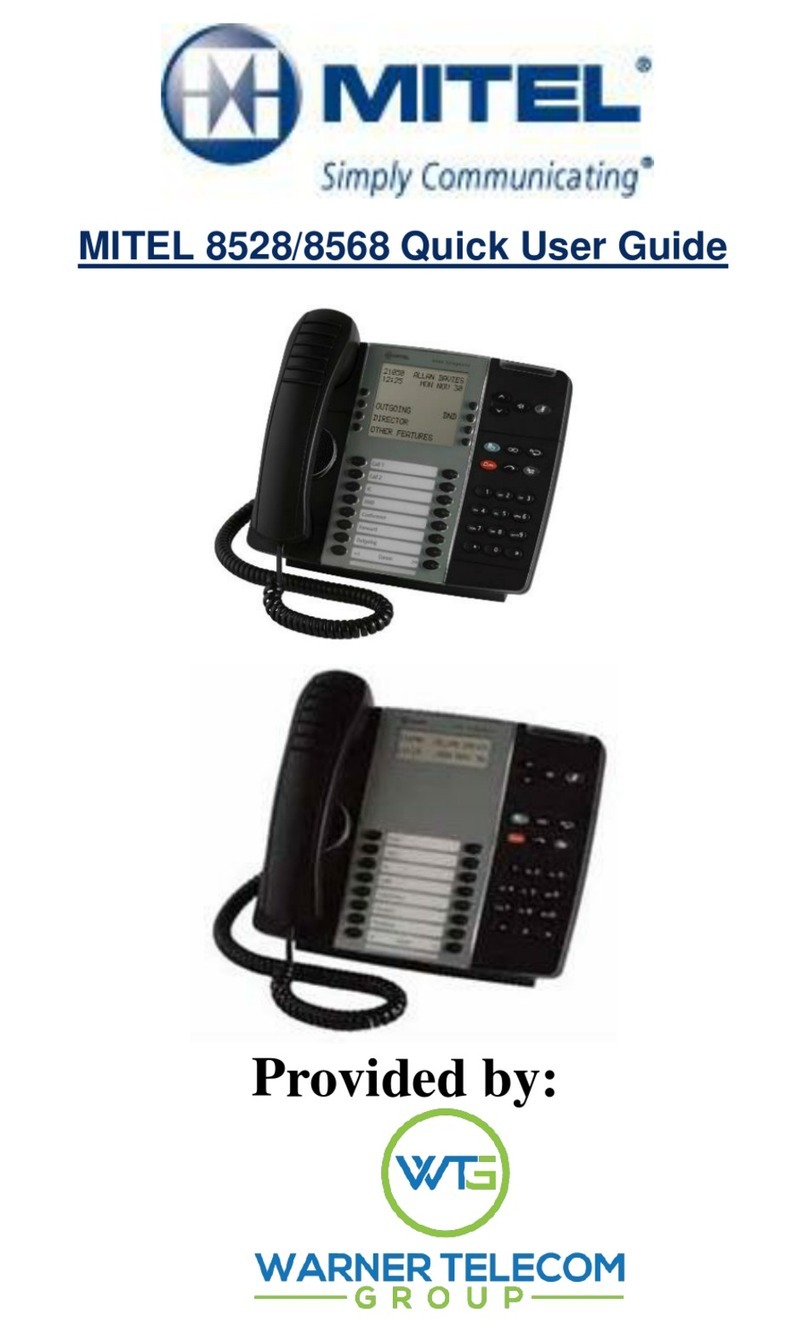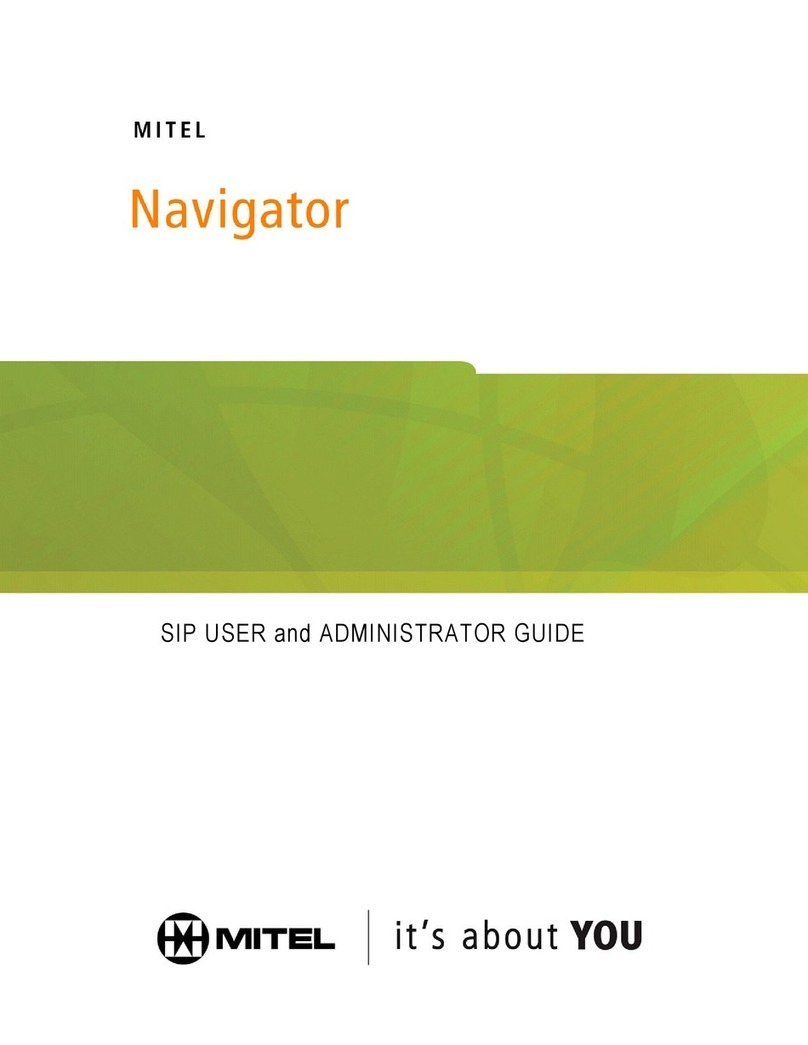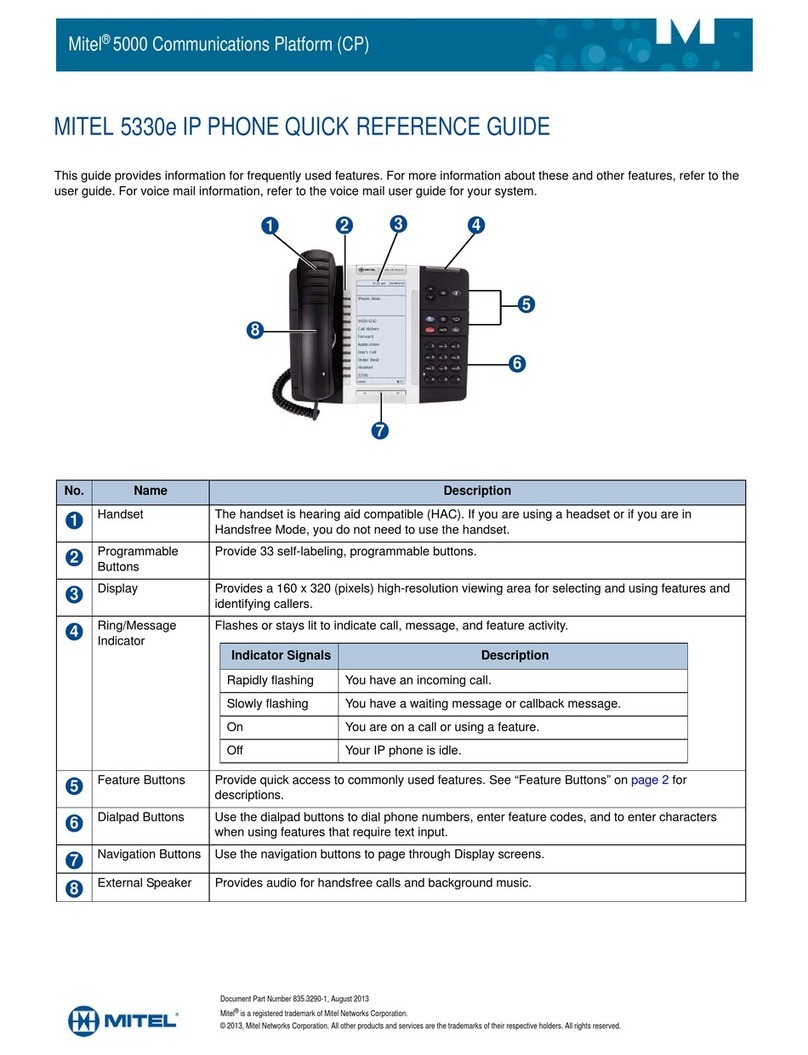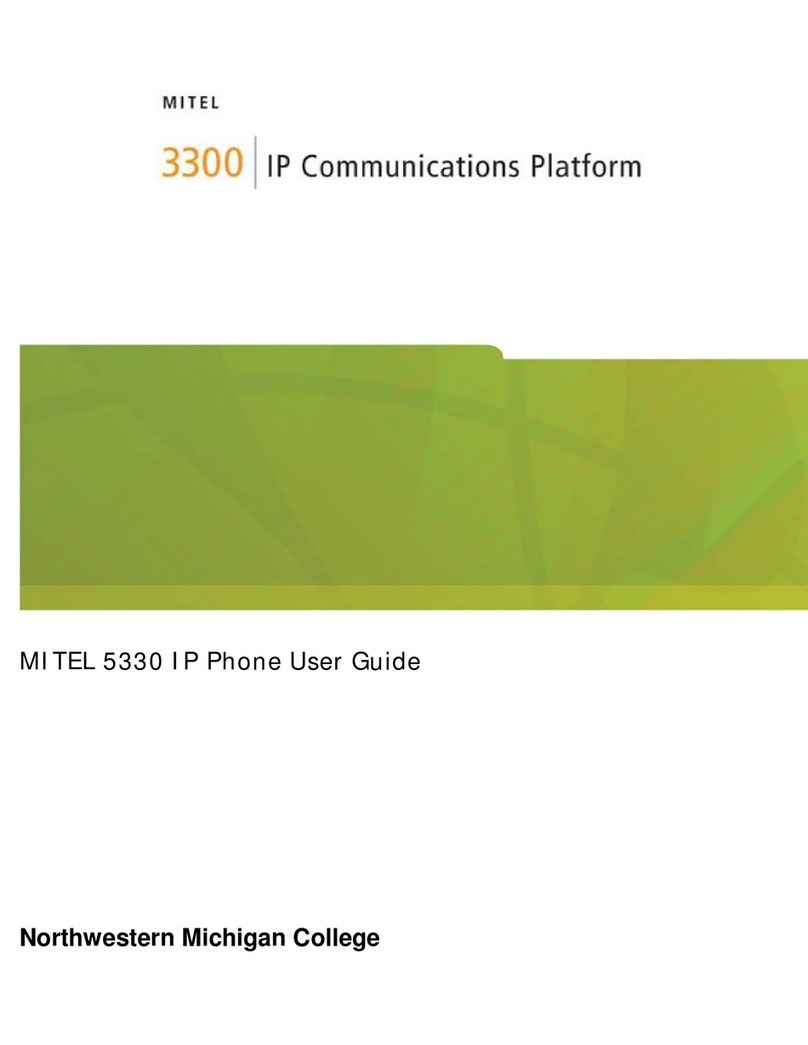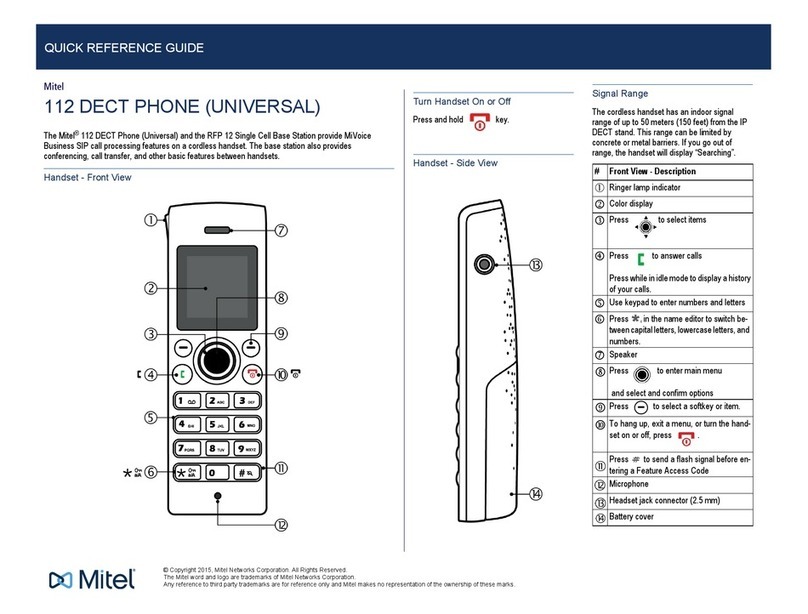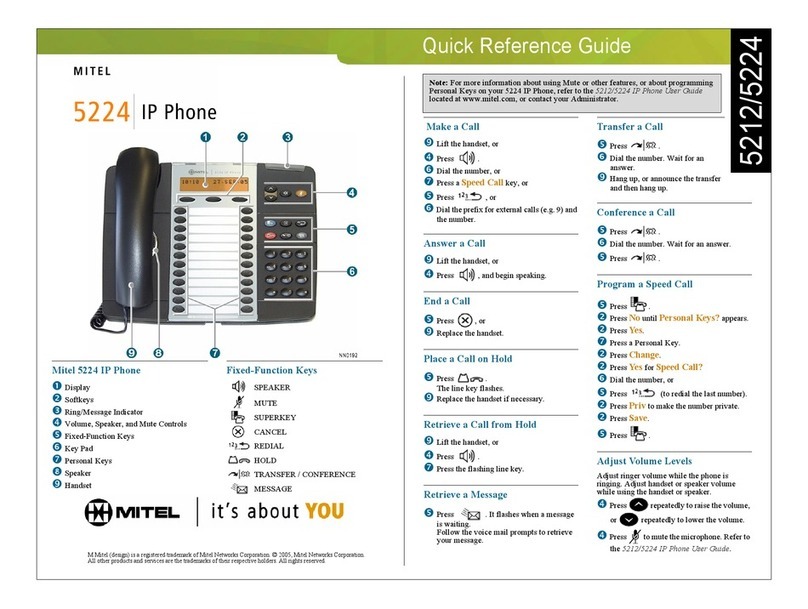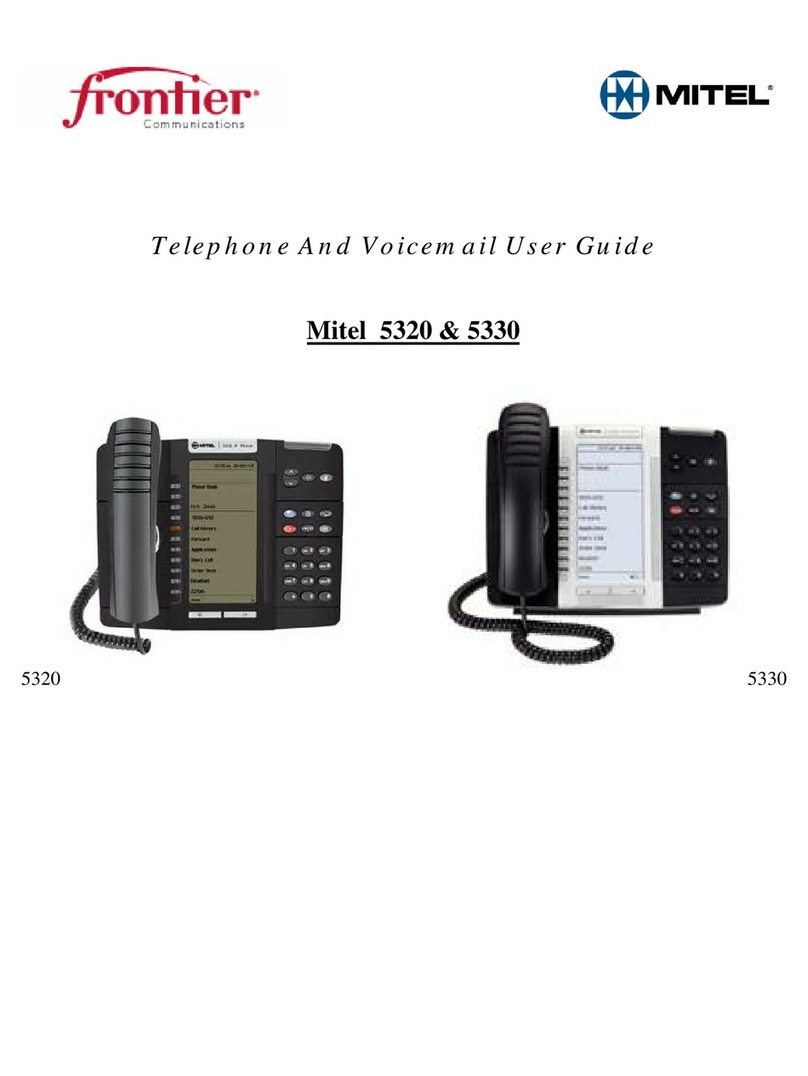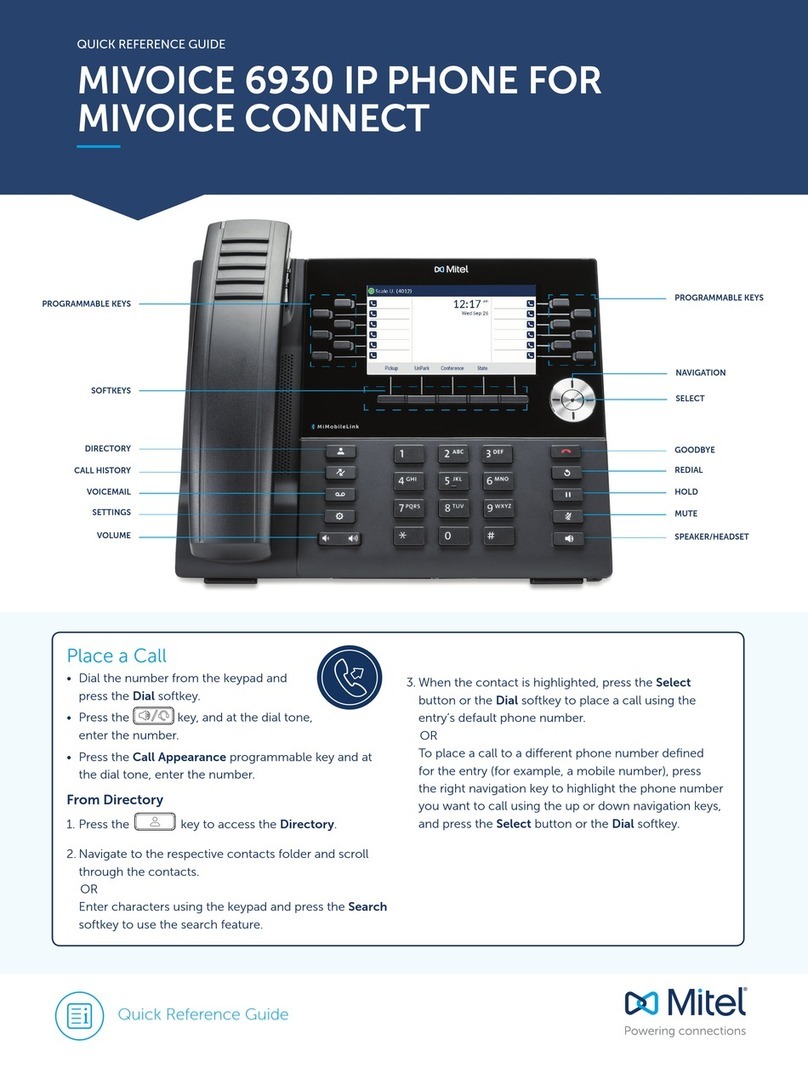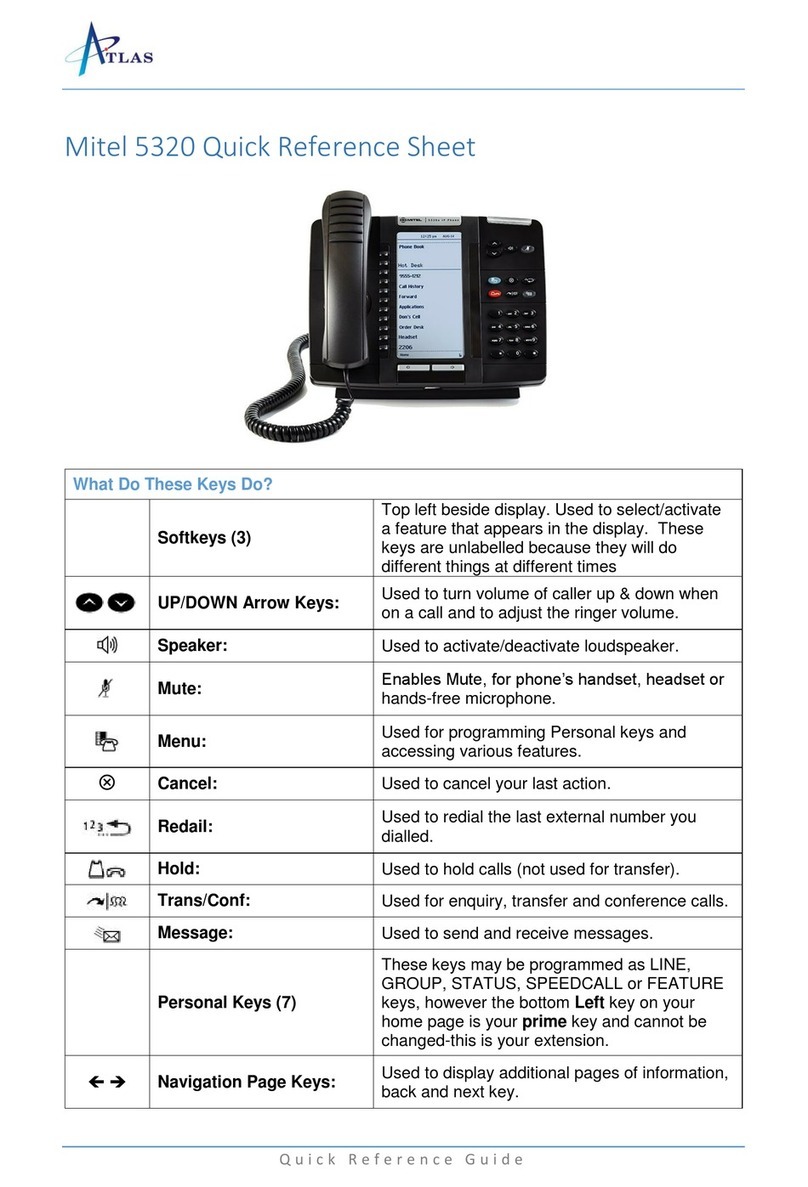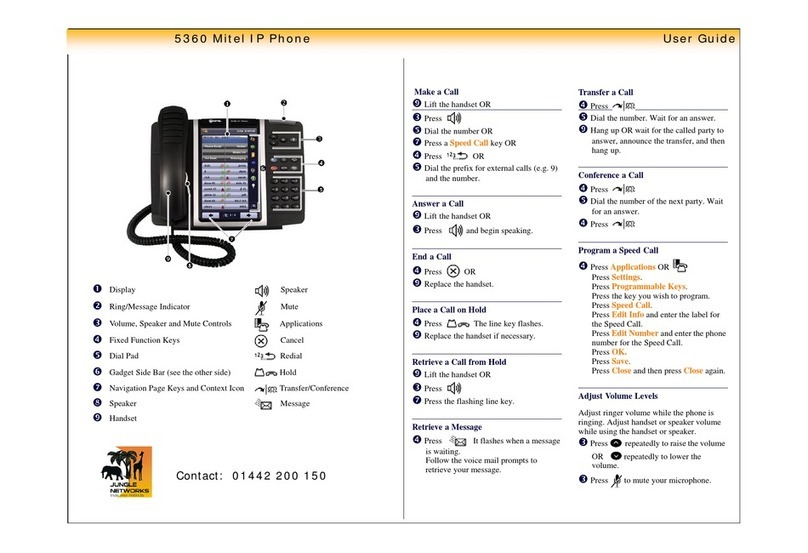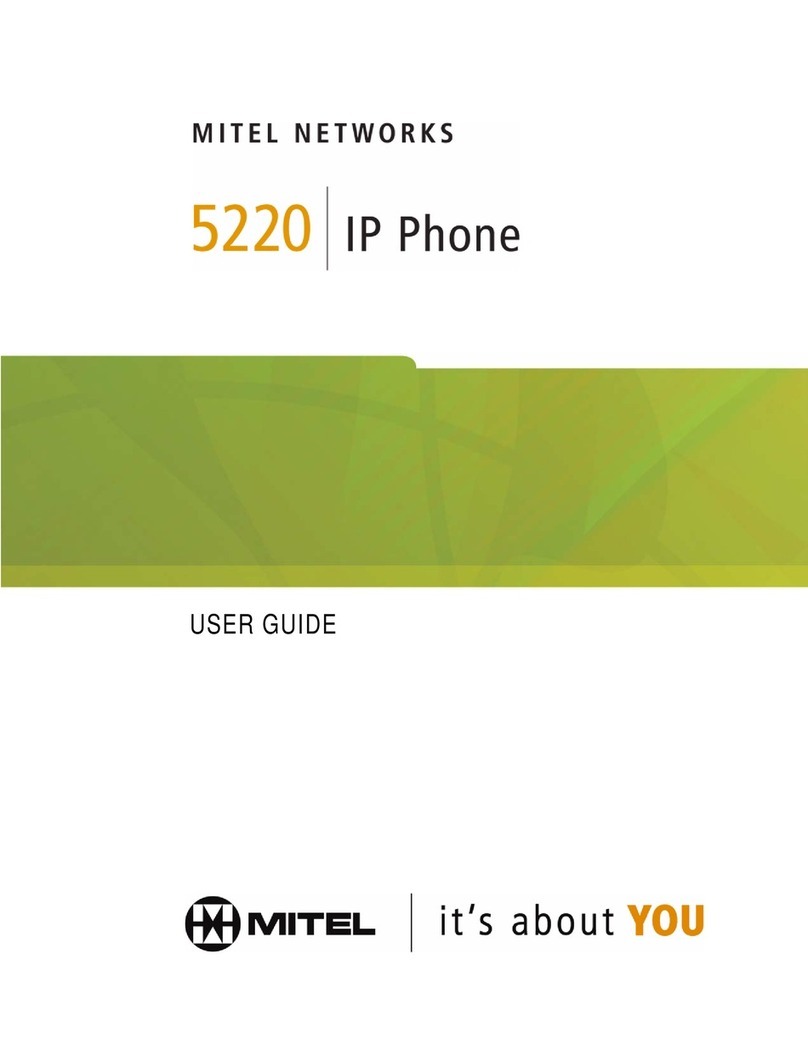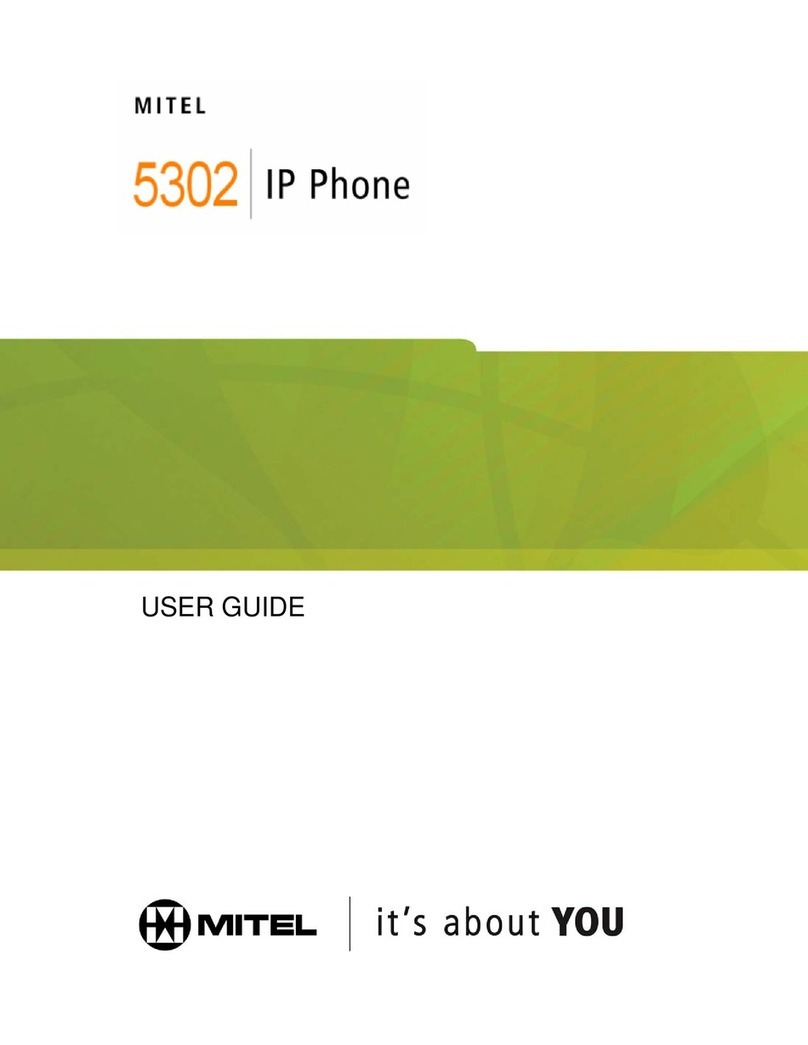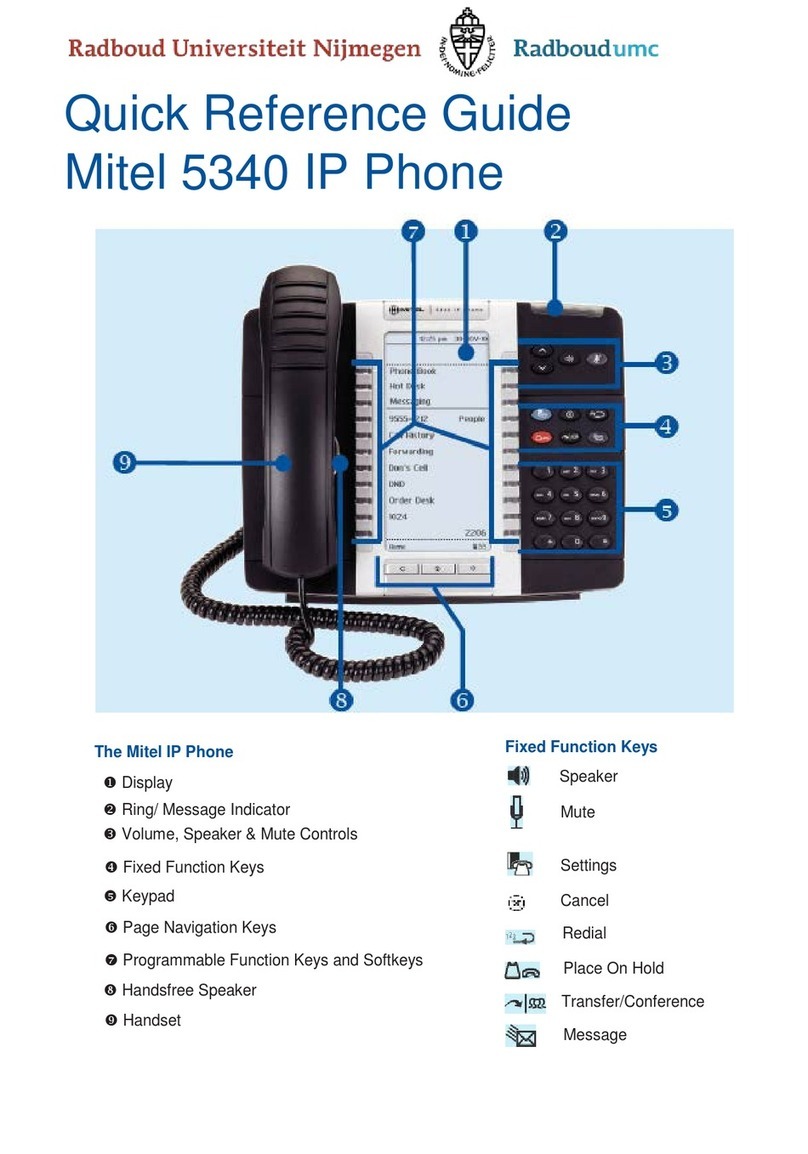Basic Call Handling
Placing a Call
1. Lift the handset, press a Line key, or press the
key.
2. Dial the number from the keypad and press the
Dial key.
Ending a Call
Place the handset on its cradle or press the key.
Answering a Call
Lift the handset for handset operation or press the Line key or key for handsfree
operation.
Ignoring a Call
Press the key when the phone is ringing to ignore the incoming call and
call directly to voicemail.
Redialing
Press the key once to access a list of recently dialed numbers. Use the and
navigation keys to scroll through the entries and press the key to redial the selected
number. Press the key twice to call the last dialed number.
Muting
Press the key to mute the handset, headset, or speakerphone.
Holding and Resuming
1. To place a call on hold, press the key when connected to the call.
2. To resume the call, press the key again or press the Line key corresponding to
the line where the call is being held.
Advanced Call Handling
The 6863i IP phone provides simple and convenient methods for transferring calls.
Call Transferring
1. Ensure you are on active call with the party you wish to transfer.
2. Press the key or Xfer softkey. This places the current call on hold.
3. Dial the number of the party to whom you want to transfer the call.
4. Press the key or Xfer softkey before the receiving party answers to perform a
OR
Wait until the party has answered and then press the key or Xfer softkey to
complete the transfer.
Customization
Adjusting the Volume
Press the keys during a call to adjust the volume of the audio device
(i.e. handset, headset, or speakerphone). Pressing these keys when the phone is idle
adjusts the ringer volume.
Other Features
Using Call History
1. Press the key to access Call History.
2. Scroll through the list by pressing the and navigation keys.
3. Press the key to place a call to the respective entry.
blind transfer.