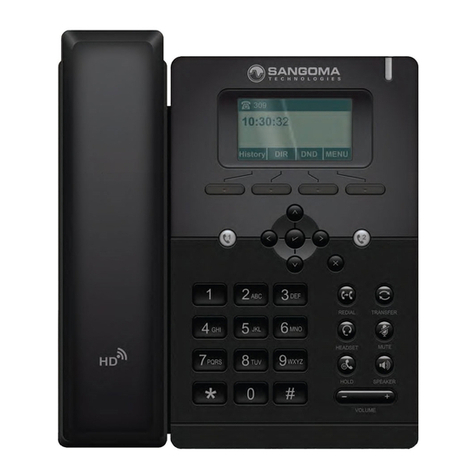Sangoma
S700 & S500 Series IP Telephones
Quick User Guide
Basic Phone Operations
USING THE HEADSET OR SPEAKER
1) Use the Speaker Button to turn
speaker on/off
2) Use the Headset Button to use the
headset once it had been connected.
Making A Call
1) Take Handset/Headset off-hook or press Speaker
button or an available LINE key (activate
speakerphone).
2) The line will have dial tone and the corresponding
lines LED will turn green.
3) If you wish, select another LINE key (alternate SIP
account).
4) Enter the phone number.
5) Press the SEND Horizontal Soft Key.
REDIAL
1) Press the History key and select the number to
redial.
2) Press the Send key.
ANSWERING CALLS
Single Incoming Call:
1) Answer call by taking Handset/Headset off hook or
press SPEAKER or by pressing the corresponding
account LINE button.
Multiple Incoming Calls:
1) When there is a call waiting, users will hear a Call
Waiting tone.
2) The next available LINE will flash red.
3) Answer the incoming call by pressing its
corresponding LINE button.
4) The current call will be put on hold.
5) Toggle between the calls using the LINE button.
ENDING A CALL
End a call by pressing the “Cancel” soft key or hang up the
phone.
CALL HOLD/RESUME
1) Hold: Place a call on ‘hold’ by
pressing the hold button.
2) Resume: Resume call by pressing the corresponding
blinking LINE.
CALL TRANSFER
Assuming that you are in a call and wish to transfer the call
to another party.
Blind Transfer:
1) Press Transfer button.
2) Dial the number and press the Send button to
complete the transfer of active call.
Attended Transfer:
1) Press an idle line key to make a new call and the
active LINE will be placed on hold automatically.
2) Once the call is established, press Transfer button
followed by the LINE button of the held line to
transfer the call.
3) After the call is transferred, phone will display idle
screen.
Transfer to Voicemail:
1) Press the Transfer to Voicemail button.
2) Dial the destination extension number.
3) Press the Done soft key.
Call Park:
1) Press the Call Park button
2) The system will announce the parking space (71-
78).
Retrieve Call Park:
1) Press the Call Park button.
2) Scroll to the parking space, (71 –78). The system
will display the parking space as well as caller
information.
3-WAY CONFERENCE
Initiate a Conference Call:
Assuming that you are already in a conversation and wish
to bring a third party together in a 3-way conference.
1) Press the Conference button , or the
Conference soft key.
2) Dial the third party number followed by the SEND
key.
3) When the call is established to the third party, press
the Conference soft key to initiated 3-way
conference.
Leave a Conference Call:
1) While in a conference call, press the Leave soft
key
2) The two other party will now be joined together.
Good to use when tying two outside party’s
together.
Split a Conference Call:
1) While in a conference call, press the Split soft
key.
2) The two other party’s will be placed on hold and
can now be handled separately.
End a Conference Call:
1) Press “Cancel” soft key in to end the conference
call and hang-up.
VOICEMAIL MESSAGE
A blinking red MWI (Message Waiting Indicator) indicates
a message is waiting.
1) Press the message button to access
visual voicemail messages. Select the
message you would like to hear first.
MUTE
1) Press the MUTE button to mute the
microphone.
2) The Mute icon indicates whether the microphone
is muted.
VOLUME ADJUSTMENT
Use the volume button to adjust the ring
volume when the phone is idle. Press the
volume button during an active call to adjust
the call volume.