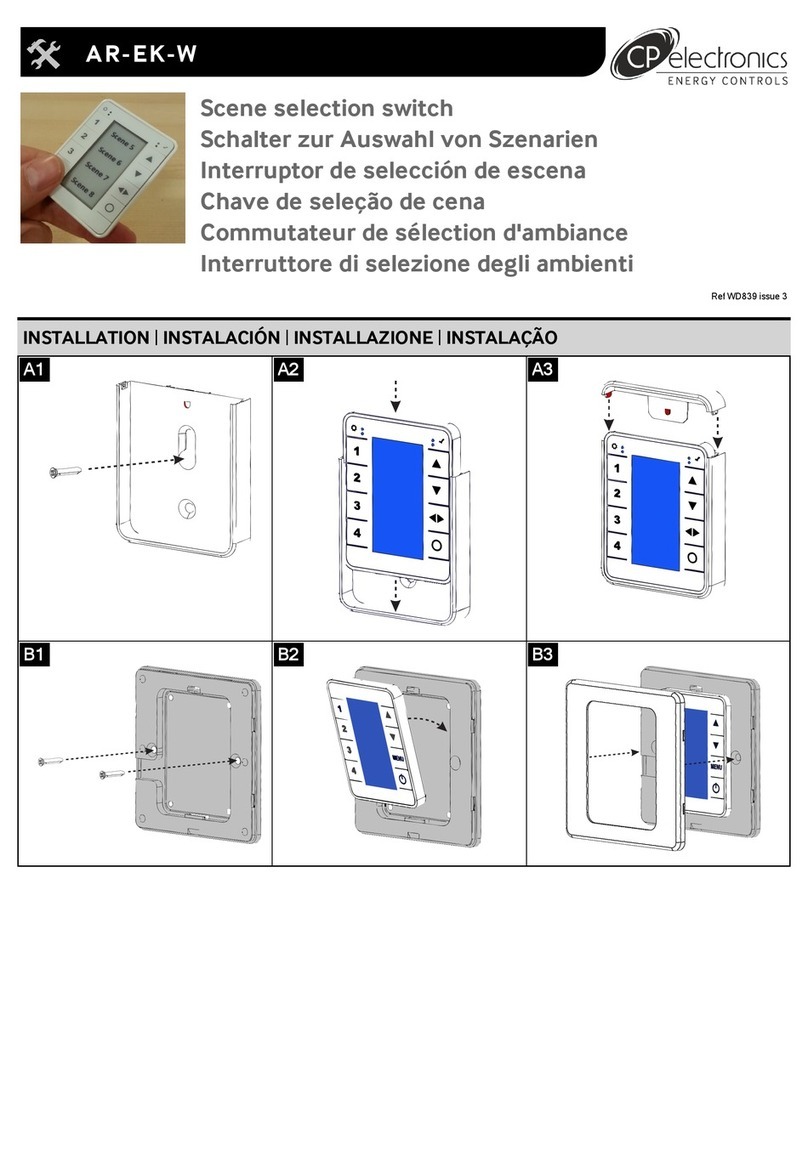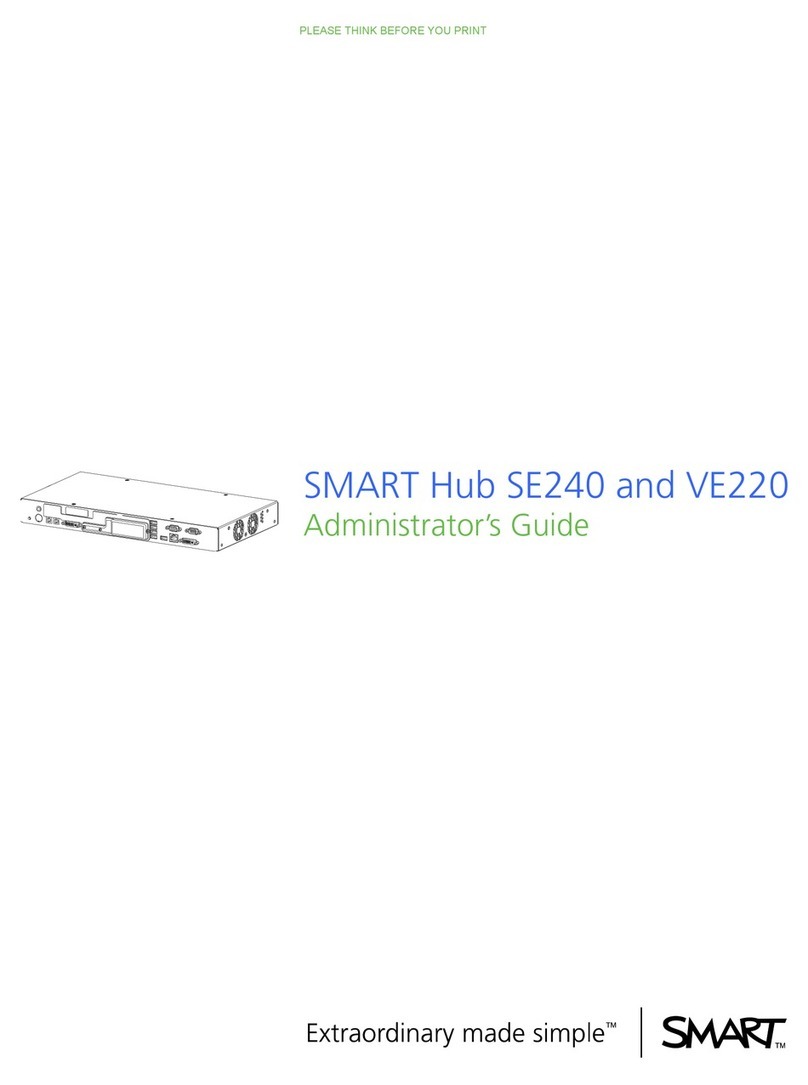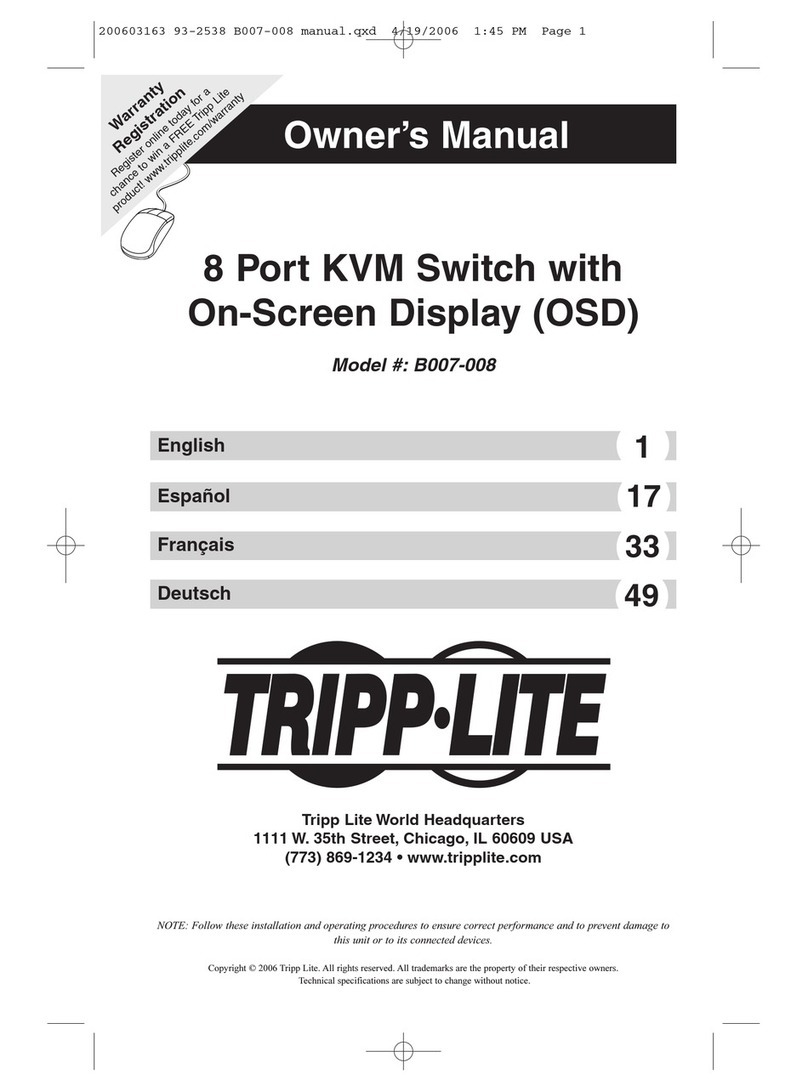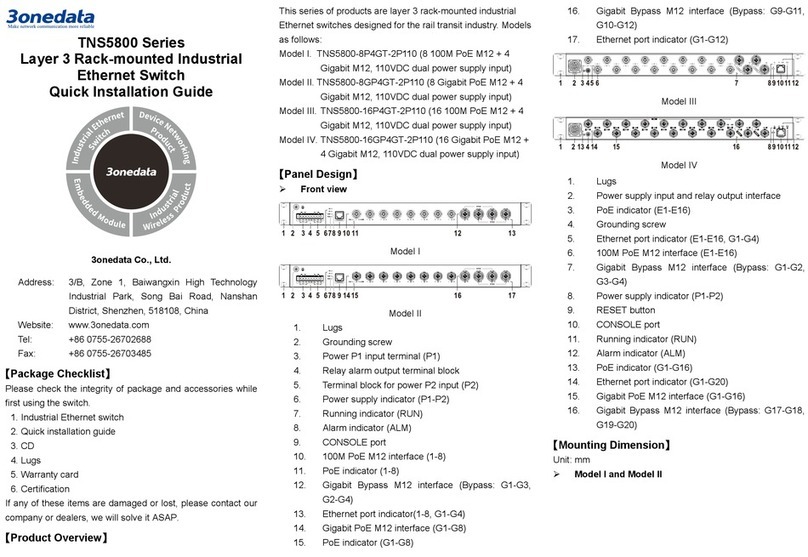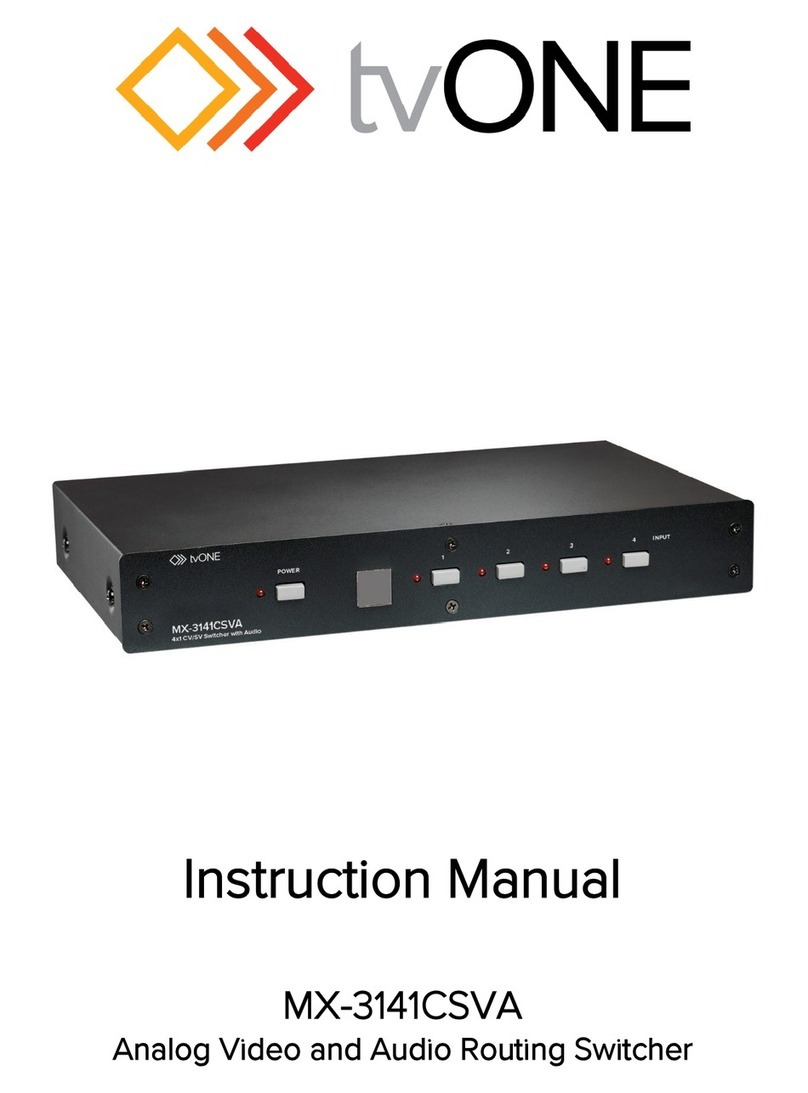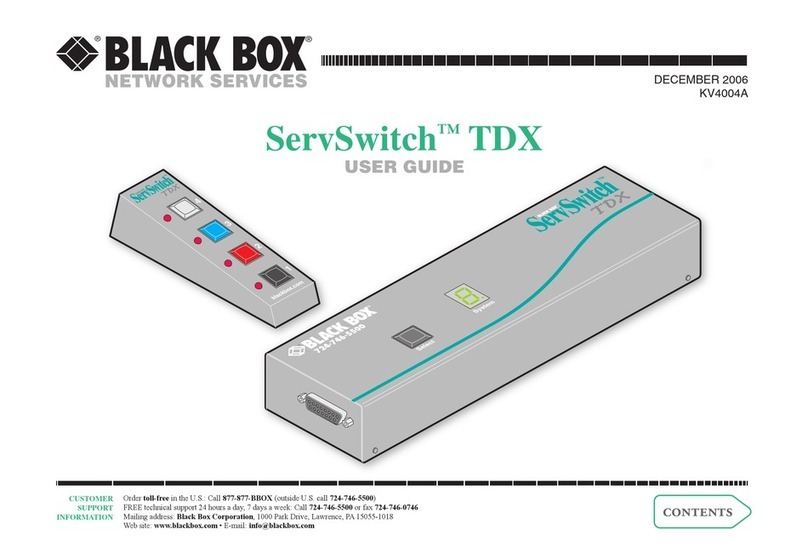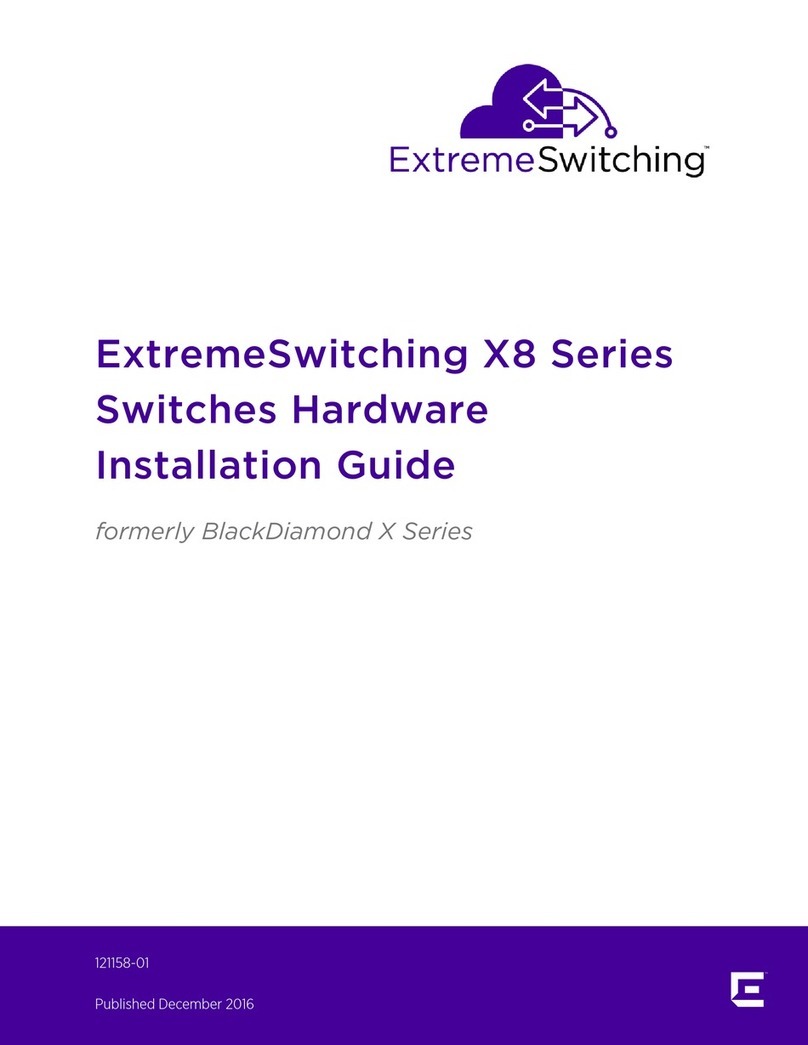Technical Specification:
1.0 Audio Inputs and Outputs :
Bal or Unbalanced Inputs via Tascam DB25Analog Pin Out
16x16 or 32x32 Input x Output
I/Os are via DB25 Tascam Analog pinout compatible connectors (2 or 4 x in and 2 or 4 x out)
Use standard DB25 to XLR or TRS break out cables. - NOT Included.
Balanced Input: -60 dBu to +22 dBu max.
Unity Gain (Output == Input)
THD 0.0007% @ 1K , +0dB (THD and Freq. resp. graphs available)
Can support Single ended or unbalanced Inputs
Mic inpts are OK if no Phantom Power is needed. Hot mic or dynamic mic OK
Unbalanced inputs = +16 dB max. and THD @ 0.003%
Balanced or unbalanced outputs
Input impedance: 10KOhm and Output impedance: 100 Ohm
2.0 Hardware:
1U Rack box - 16x16 Model: (19”Lx1.75”Hx7”D)
1U Rack box - 32x32 Model: (19”Lx1.75”Hx10"”D)
16 (32) alanced or Unbalanced Input 2(4) x D 25 (Tascam Analog pin out Standard)
16 (32) alanced or Unblanaced Outputs on 2(4) x D 25 (Tascam Analog Standard)
Power supply - 110-250 VAC Universal Power Supply
WiFi- HOTSPOT - Internal - MAM A MATRIX (Name can be changed using the App)
3.0 Network Connectivity:
Works on HotSpot Mode (wifi direct) or Client to your home WiFi Router Concurrently
You can connect to WiFi Hotspot and access the matrix on a browser using 192.168.4.1 on U L window
You can add your home wifi name / password on the Setup page to connect to your home wifi network (auto)
In the client mode, just open a browser and type in Host name (same as hotspot name - e.g. Mamba
Matrix.local on U L window)
Make sure your device is connected to home wifi router (same as Mamba Matrix setup)
Both Hotspot and WiFi Home Router are password controlled (secure access only)