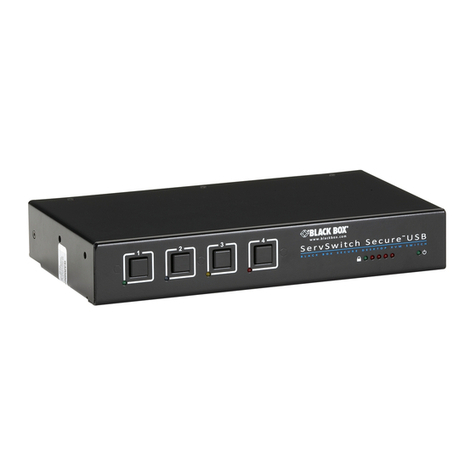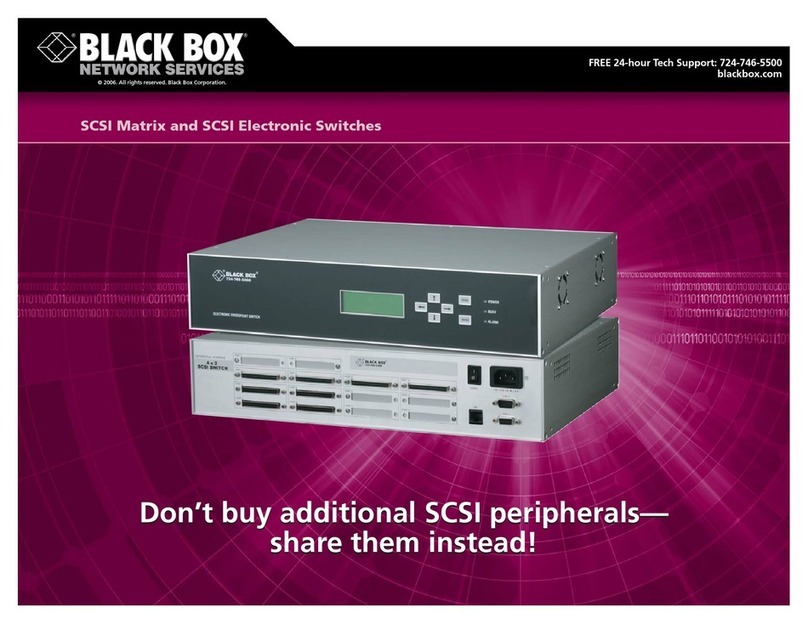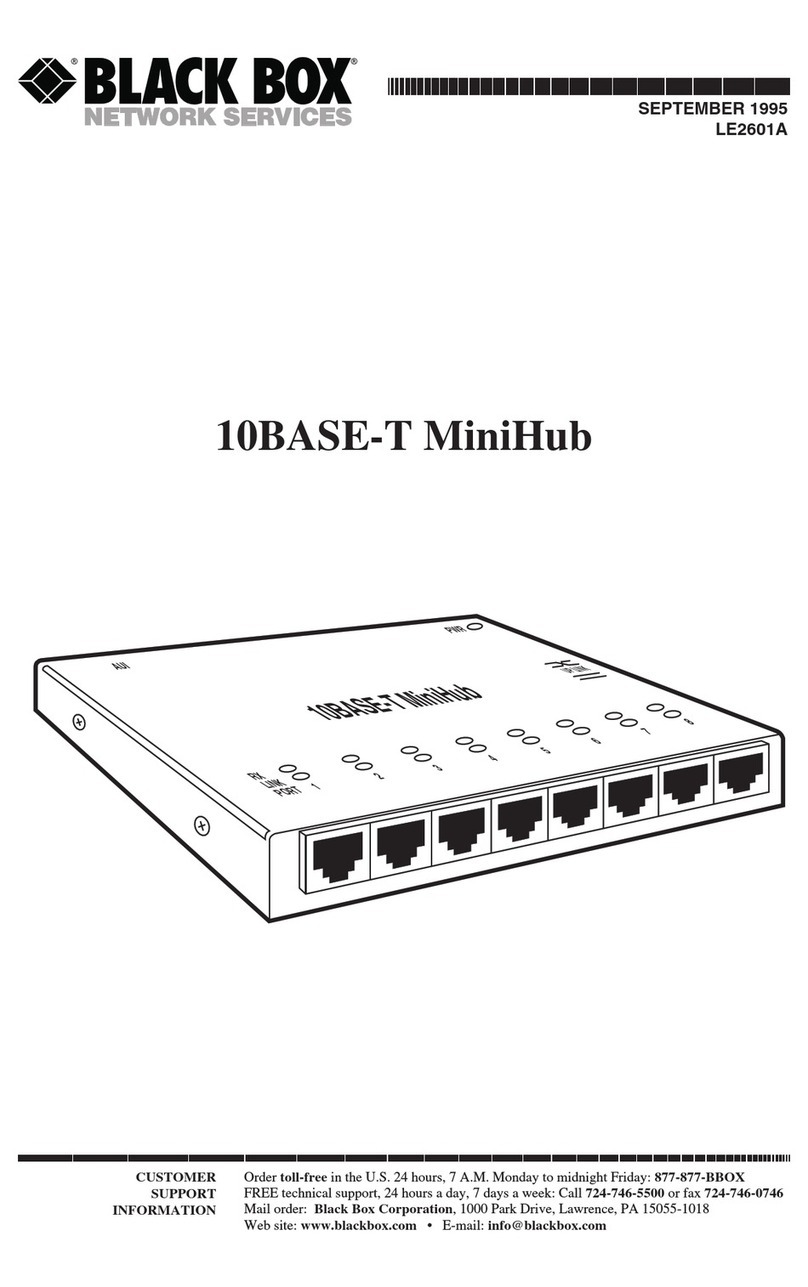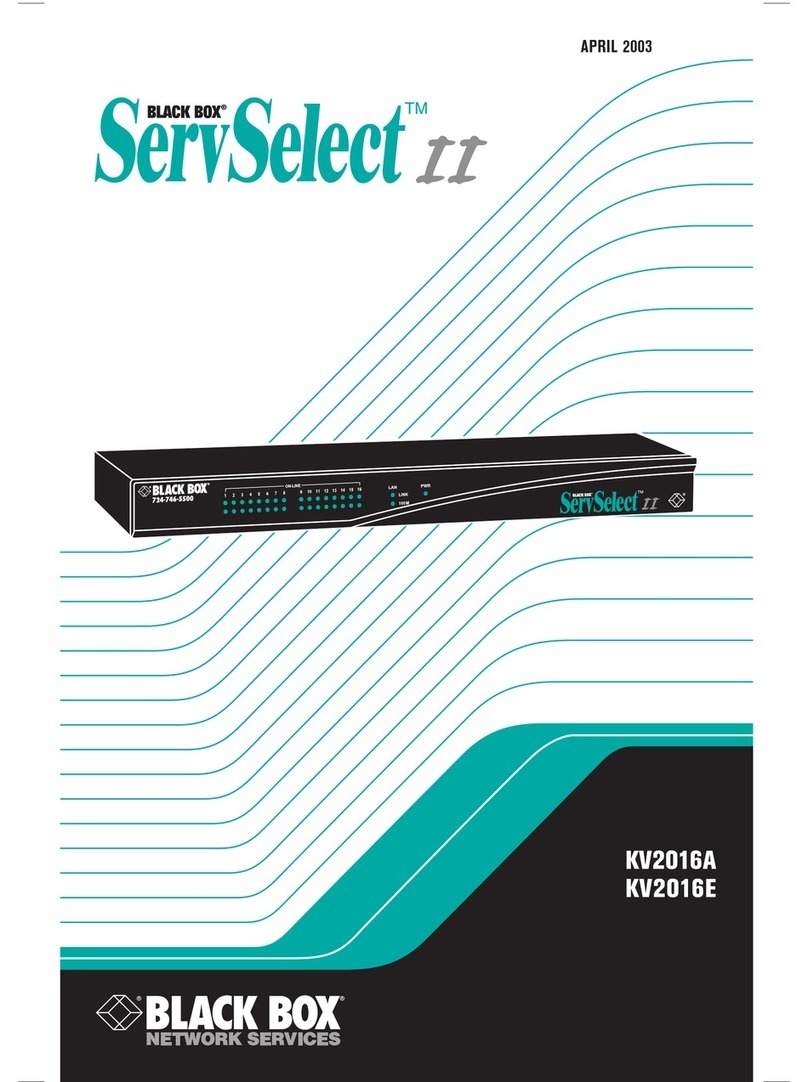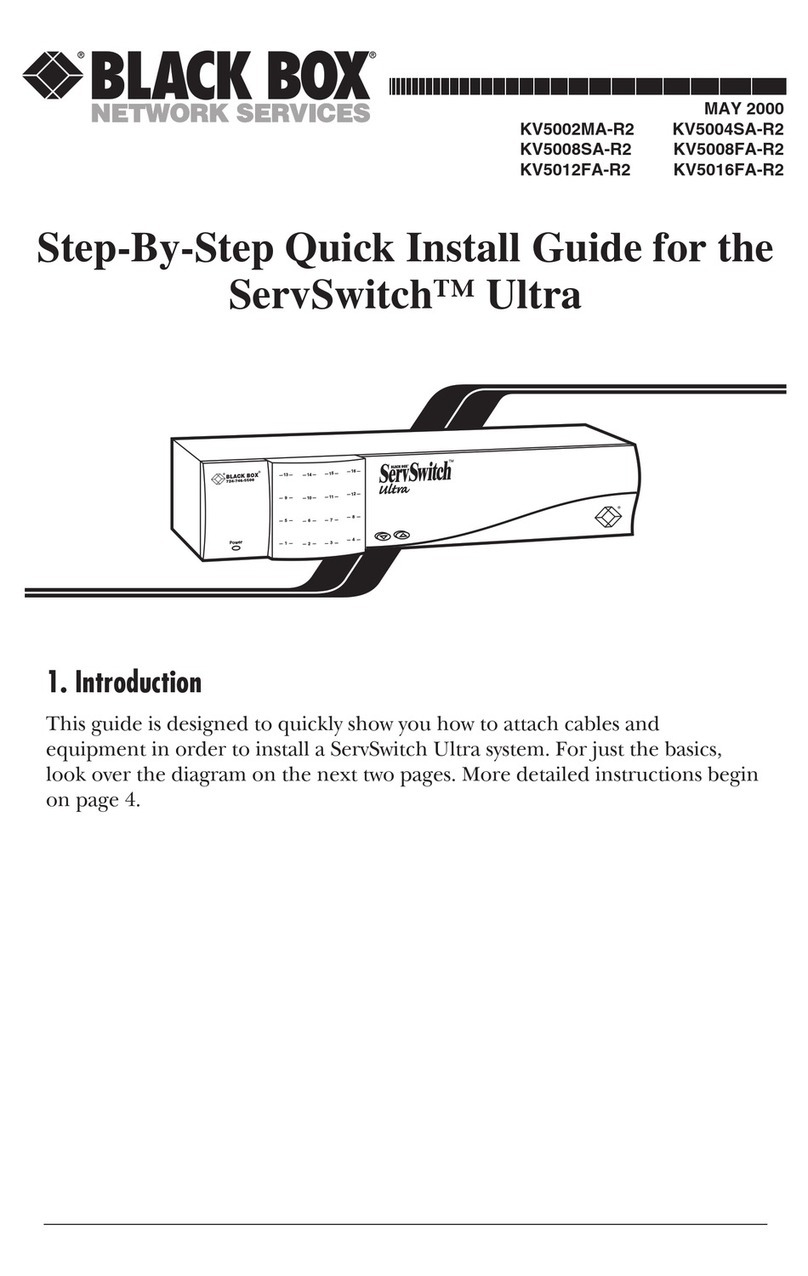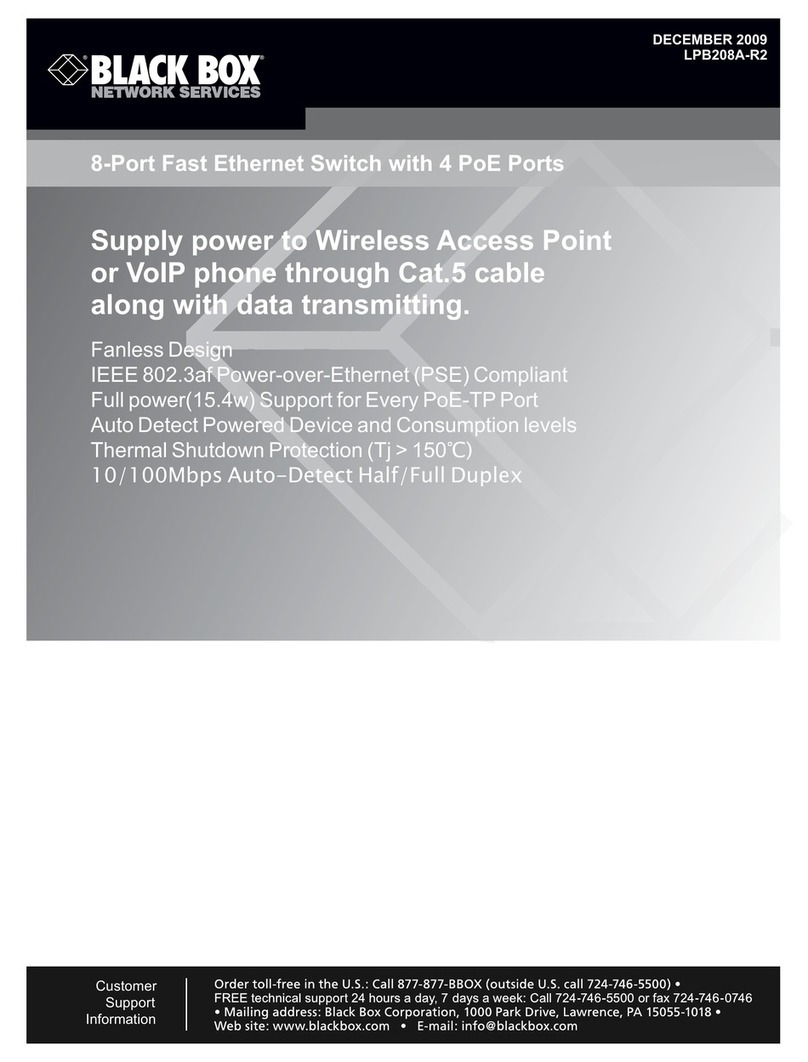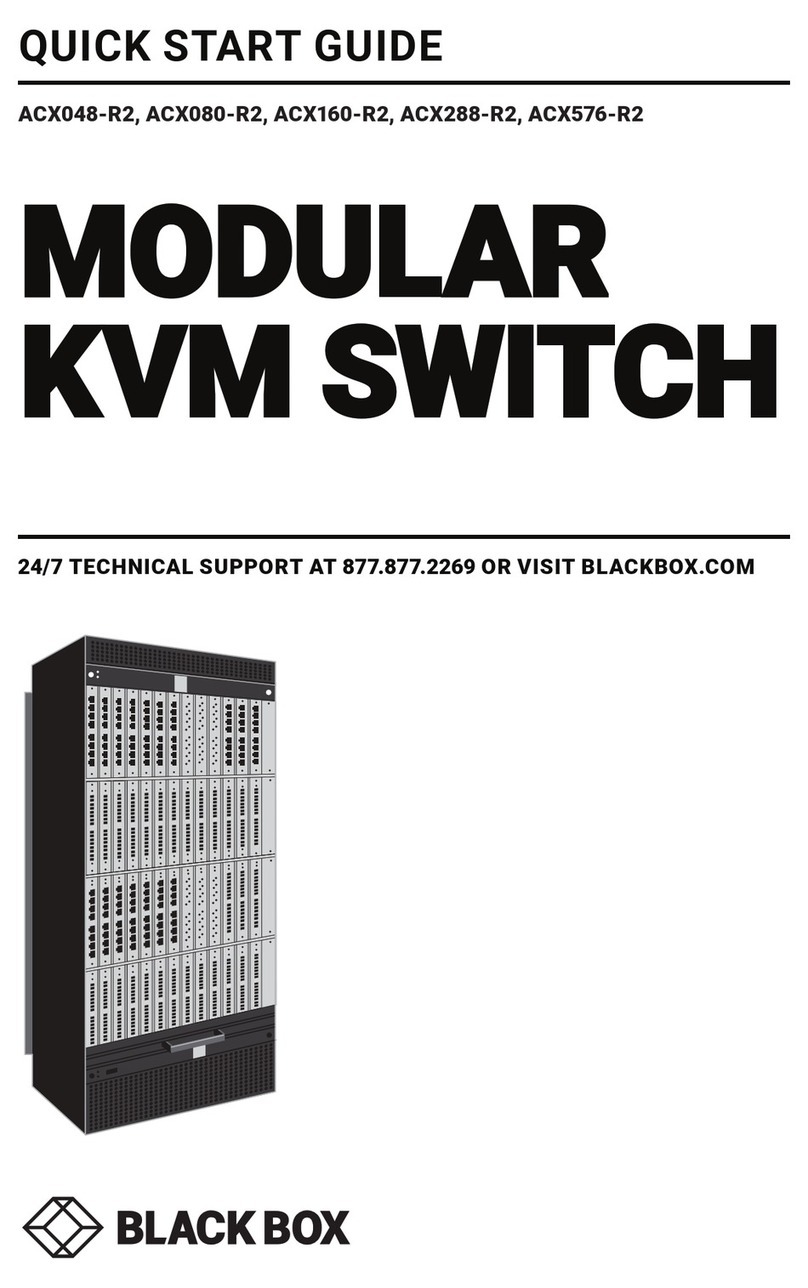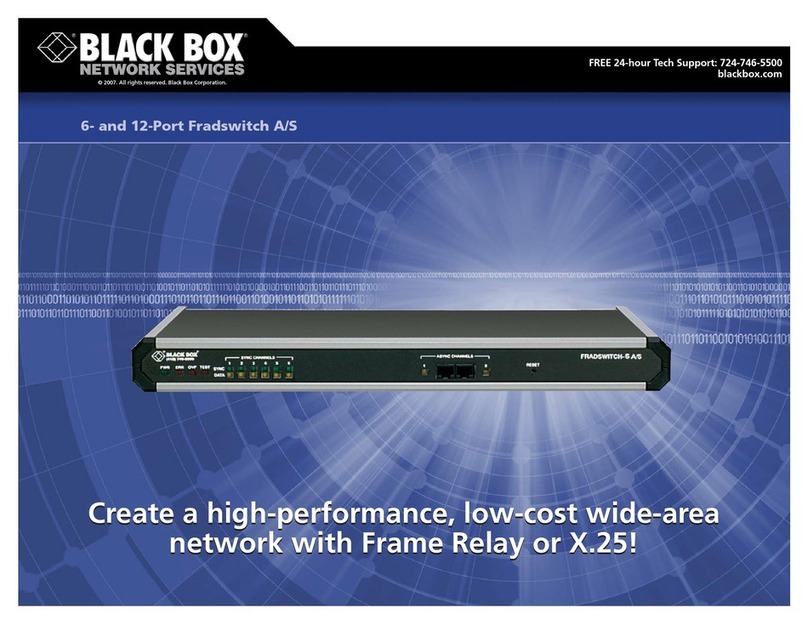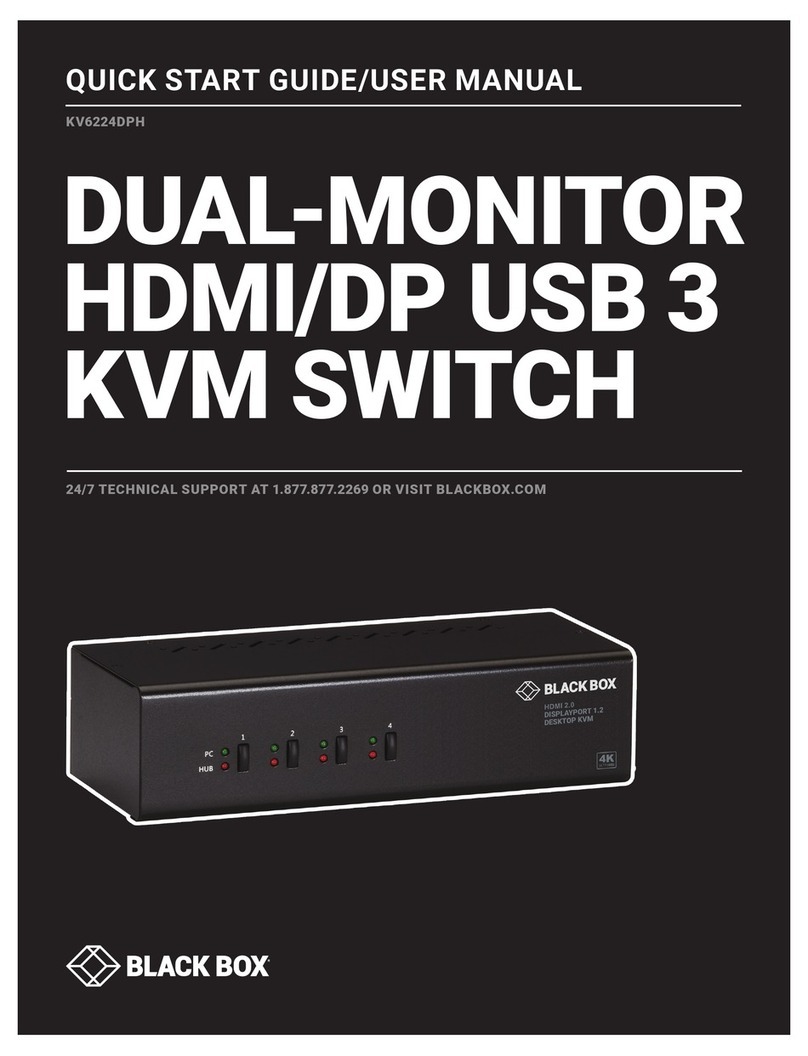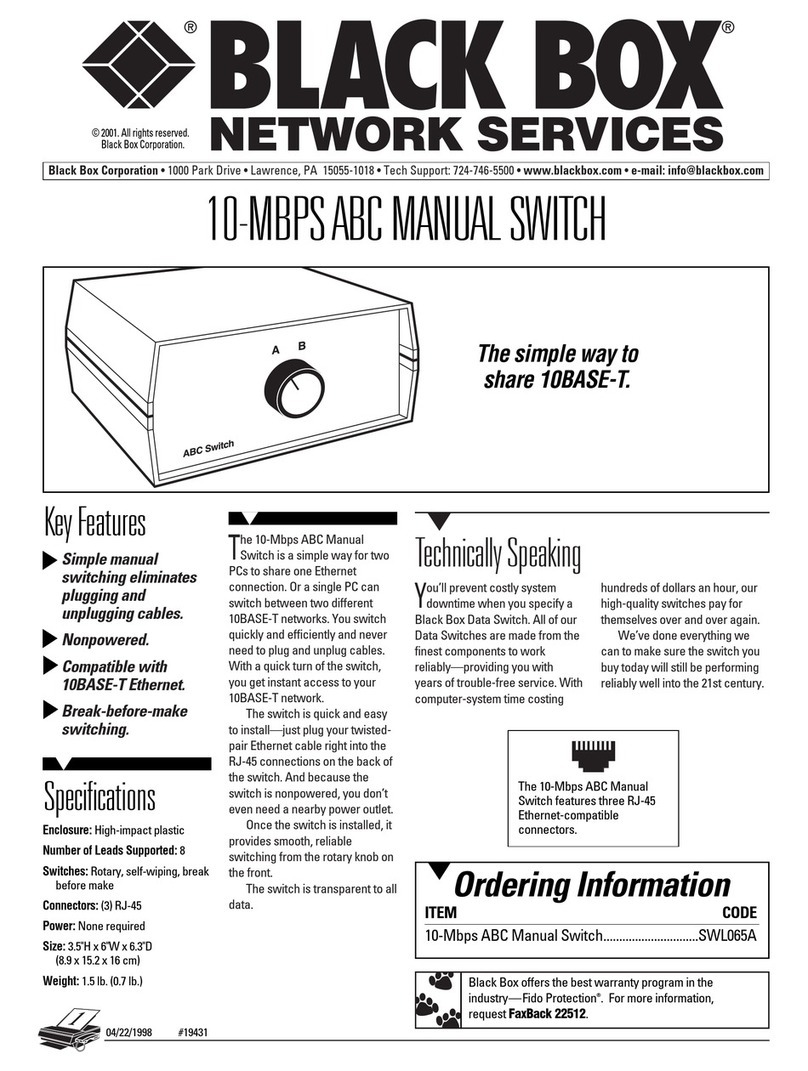TECH SPECS
Auto MDI/MDI-X — RJ-45 ports: LB9108A-R2, LB9019A-R4, LB9020A-R3,
LB9002A-SC-R3, LB9002A-ST-R3, LB9005A-FO-R2, LB9006A-SC,
LB9006A-ST, LB9021A–LB9022A, LB9007A-SC-R3, LB9007A-ST-R3,
LB9217A
Distance (Maximum) — RJ-45 ports: 328 ft. (100 m);
Fiber ports: 1.2 mi. (1.9 km)
Forwarding Rate — 14,880 pps at 10 Mbps; 148,800 at 100 Mbps
MAC Addresses — LB9108A-R2: 16,384;
LB9019A-R4, LB9020A-R3, LB9005A-FO-R2, LB9017A-R4, LB9024A-R2: 2048;
LB9002A-SC-R3, LB9002A-ST-R3, LB9217A: 8192;
LB9006A-SC, LB9006A-ST, LB9021A–LB9022A, LB9007A-SC-R3,
LB9007A-ST-R3, LB9008A-FO-R2: 1024
Standards — IEEE 802.3, IEEE 802.3u
Switching Method — Store and forward
VLAN Support — LB9007A-SC-R3, LB9007A-ST-R3, LB9017A-R4, LB9024A-R2,
LB9217A: Proprietary port-based
Connectors — LB9108A-R2, LB9213A: (8) RJ-45;
LB9019A-R4: (16) RJ-45
LB9020A-R3: (24) RJ-45;
LB9002A-SC-R3: (1) RJ-45, (1) pair of SC;
LB9002A-ST-R3: (1) RJ-45, (1) pair of ST;
LB9005A-FO-R2: (4) RJ-45, (1) pair of SC;
LB9006A-SC: (2) RJ-45, (6) pairs of SC;
LB9006A-ST: (2) RJ-45, (6) pairs of ST;
LB9021A, LB9218A: (6) RJ-45, (2) pairs of SC;
LB9022A, LB9216A: (6) RJ-45, (2) pairs of ST;
LB9007A-SC-R3: (7) RJ-45, (1) pair of SC;
LB9007A-ST-R3: (7) RJ-45, (1) pair of ST;
LB9017A-R4: (16) RJ-45, (1) RJ-45 console port;
LB9024A-R2: (24) RJ-45, (1) RJ-45 console port;
LB9017C-SC-R2, LB9220C-SC-R2: (1) pair of SC;
LB9007C-ST-R2, LB9220C-ST-R2: (1) pair of ST;
LB9008A-FO-R2, LB9215A: (8) pairs of SC;
LB9217A: All connectors are on the modules;
LB9214A: (8) pairs of ST;
LB9219A: (4) RJ-45, (4) pairs of SC
Indicators — LB9108A-R2: Per unit LEDs: (1) Power; Per port LEDs:
(1) 100-Mbps, (1) TX, (1) Link, (1) Full-duplex, (1) Collision, (1) RX;
LB9019A-R4, LB9020A-R3: Per unit LEDs: (1) Power; Per TX port LEDs:
(1) LINK/ACT, (1) FDX/COLL; Ports 1–6 only: LEDs: (1) IP, (1) VLAN;
LB9002A-SC-R3, LB9002A-ST-R3: Per unit LEDs: (1) Power; Per port LEDs:
(1) Link, (1) 100 Mbps, (1) TX/RX, (1) Duplex/Collision, (4) Utilization;
LB9005A-FO-R2: Per unit LEDs: (1) Power; Per Port LEDs: (1) Link/ACT;
LB9006A-SC, LB9006A-ST, LB9021A–LB9022A, LB9007A-SC-R3,
LB9007A-ST-R3: Per unit LEDs: (1) Power; Per TX port LEDs: (1) 100/TX,
(1) 10/RX, (1) FDX/COLL; Per FX Port LEDs: (1) Link, (1) Activity, (1) Full-Duplex;
LB9017A-R4, LB9024A-R2: Per unit LEDs: (1) Power, (1) Uplink,
(1) Module Enable; Per TX port: (1) 100 Mbps/TX, (1) 10 Mbps/RX,
(1) Full-Duplex/Collision;
LB9007C-ST-R2, LB9017C-SC-R2: Per unit LEDs: (1) Power; Per port LEDs:
(1) 100M/TX, (1) 10M/RX, (1) FDX/Collision;
LB9008A-FO-R2: Per unit LEDs: (1) Power; Per FX port LEDs: (1) Link,
(1) Activity, (1) Full-Duplex;
LB9217A: Per unit: (1) Power; Per Port: (1) LNK/ACT, (1) FDX/COL;
LB9214A–LB9216A, LB9218A–LB9219A, LB9220C-SC-R2, LB9220C-ST-R2:
Per unit LEDs: (1) Power; Per port LEDs: (1) Link, (1) Collision;
LB9213A: Per unit LEDs: (1) Power; Per port LEDs: (1) Link, (1) Collision, (1) 100M
Power — 100–240 VAC, 50–60 Hz, autosensing
Size — LB9108A-R2, LB9002A-SC-R3, LB9002A-ST-R3, LB9007A-SC-R3,
LB9007A-ST-R3: 1.4"H x 10"W x 5.3"D (3.6 x 25.4 x 13.5 cm);
Item Code
Express Ethernet Switches
10-/100-Mbps Copper
(8) RJ-45 LB9108A-R2
(16) RJ-45 LB9019A-R4
(24) RJ-45 LB9020A-R3
10-/100-Mbps Copper, 100-Mbps Fiber
2-Port (1) RJ-45, (1) Pair of SC LB9002A-SC-R3
(1) RJ-45, (1) Pair of ST LB9002A-ST-R3
5-Port (4) RJ-45, (1) Pair of SC LB9005A-FO-R2
8-Port (2) RJ-45, (6) Pairs of SC LB9006A-SC
(2) RJ-45, (6) Pairs of ST LB9006A-ST
(6) RJ-45, (2) Pairs of SC LB9021A
(6) RJ-45, (2) Pairs of ST LB9022A
(7) RJ-45, (1) Pair of SC LB9007A-SC-R3
(7) RJ-45, (1) Pair of ST LB9007A-ST-R3
10-/100-Mbps Copper, 100-Mbps Fiber, Modular
(16) RJ-45, (1) RJ-45 Console Port,
(1) Slot for Optional Fiber Uplink LB9017A-R4
(24) RJ-45, (1) RJ-45 Console Port,
(1) Slot for Optional Fiber Uplink LB9024A-R2
Uplink Modules for LB9017A-R4 and LB9024A-R2
100BASE-FX SC Module LB9017C-SC-R2
100BASE-FX ST Module LB9007C-ST-R2
100-Mbps Fiber, (8) 100BASE-FX SC LB9008A-FO-R2
Modular Express Ethernet Switch LB9217A
Modules for LB9217A
8-Port 100BASE-FX Fiber Modules
ST LB9214A
SC LB9215A
2-Port 100BASE-FX Fiber, 6-Port 10-/100-Mbps
RJ-45 Modules
ST LB9216A
SC LB9218A
8-Port 10-/100-Mbps RJ-45 Module LB9213A
4-Port 100BASE-FX SC Fiber, 4-Port 10-/100-Mbps
RJ-45 Module LB9219A
1-Port 100BASE-FX Fiber Modules for Half-Slot
SC LB9220C-SC-R2
ST LB9220C-ST-R2
LB9019A-R4, LB9020A-R3: 1.8"H x 10"W x 5.25"D (4.6 x 25.4 x 13.3 cm);
LB9005A-FO-R2: 1.1"H x 6.3"W x 3.2"D (2.8 x 16 x 8.1 cm);
LB9006A-SC, LB9006A-ST, LB9021A–LB9022A, LB9017A-R4, LB9024A-R2,
LB9008A-FO-R2: 1.75"H (1U) x 17.3"W x 8"D (4.4 x 43.9 x 20.3 cm);
LB9017C-SC-R2, LB9007C-ST-R2: 0.8"H x 2.5"W x 2.5"D (2 x 6.4 x 6.4 cm);
LB9217A: 1.75"H (1U) x 17.3"W x 9.25"D (4.4 x 43.9 x 23.5 cm);
LB9213A–LB9216A, LB9218A–LB9219A: 1.4"H x 6"W x 4.5"D
(3.6 x 15.2 x 11.4 cm);
LB9220C-SC-R2, LB9220C-ST-R2: 1.5"H x 2"W x 4.5"D (3.8 x 5.1 x
11.4 cm)
Weight — LB9108A-R2, LB9008A-FO-R2: 6.5 lb. (2.9 kg);
LB9019A-R4, LB9020A-R3, LB9007A-SC-R3, LB9007A-ST-R3: 3.5 lb. (1.6 kg);
LB9002A-SC-R3, LB9002A-ST-R3: 2.1 lb. (1 kg);
LB9005A-FO-R2: 0.9 lb. (0.4 kg);
LB9006A-SC, LB9006A-ST, LB9021A–LB9022A: 5.5 lb. (2.5 kg);
LB9017A-R4, LB9024A-R2: 6.2 lb. (2.8 kg);
LB9017C-SC-R2, LB9007C-ST-R2, LB9213A–LB9216A, LB9218A–LB9219A,
LB9220C-SC-R2, LB9220C-ST-R2: 0.4 lb. (0.2 kg);
LB9217A: 7.5 lb. (3.4 kg)
LB9022A