MANGO POWER Union User manual

1
MANGO POWER UNION
User Manual
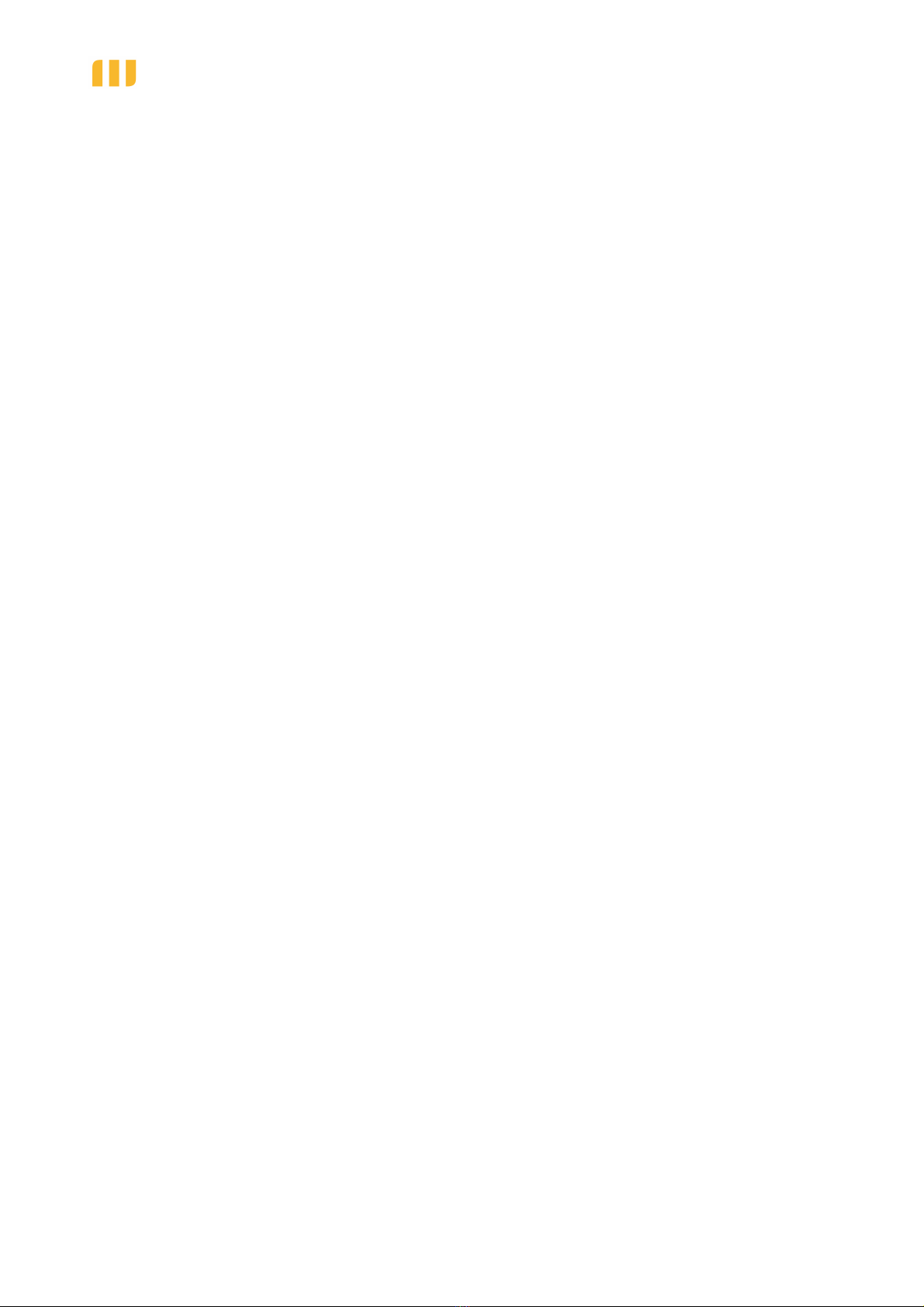
2

3
Contents
1. Introduction ......................................................................................................................................... 3
2. Safety Instructions ............................................................................................................................. 3
3. Abbreviation ...................................................................................................................................... 4
4. Mango Power App ............................................................................................................................ 5
5. What’s in the Box ............................................................................................................................ 14
6. Features ............................................................................................................................................ 14
7. How to Connect ............................................................................................................................... 17
8. Let’s Get Started ............................................................................................................................ 20
9. Touchscreen ..................................................................................................................................... 21
10. Technical Specifications .............................................................................................................. 24
11. FAQ .................................................................................................................................................. 27
12. Declaration ..................................................................................................................................... 27
13. Appendix ......................................................................................................................................... 28
!
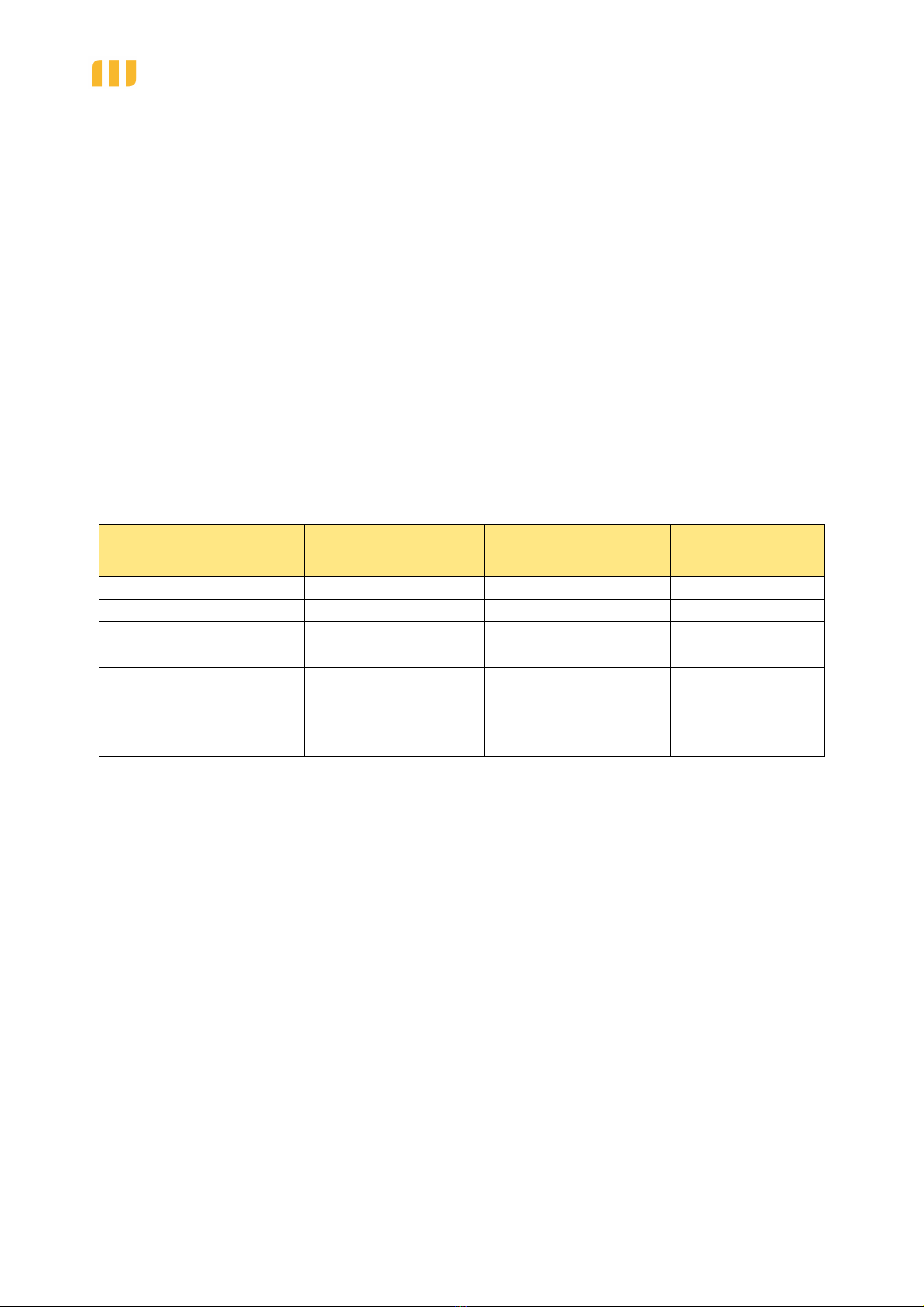
4
1.
Introduc tion
Congratulations on your purchase of the Mango Power Union.
The Mango Power Union is the world’s first battery system to integrate both home and
portable power solutions. It consists of 2 parts: the main base – the Power Home – and the
detachable Power Move. The Power Home and Power Move connect via a unique linking
mechanism we call the mUnion, which allows for ultra-fast docking and undocking. You can
use your Mango Power Union to back up essential circuits and important appliances at home,
reducing your energy bill and carbon footprint, and can take its power with you anywhere you
want to go to electrify your outdoor excursions.
Here is a brief breakdown of the system’s specifications:
Mango Power
Union
Power Home
Power Move
Battery Capacity
6.9 kWh
4.6 kWh
2.3 kWh
Output (AC+DC)
4350W
2000W
2350W
Solar Charging
4000W
2000W
2000W
Grid Charging
3300W
2000W
1300W
Power Modes
l Backup Mode
l Time-based
Control Mode
l Economical Mode
l Backup Mode
l Time-based
Control Mode
l Economical Mode
N/A
2.
Safety Ins truc tions
l
Mango Power Union should be installed by a professional engineer certified to carry out
high voltage installations of 48Vdc, and 120Vac to 240Vac in residential homes.
l
Carefully read this document before installation and use. Otherwise, serious damage or
personal injury may result.
l
This battery contains compounds which may be harmful, carcinogenic, or cause fertility
disorders if improperly handled. Do not remove the internal battery without the express
permission of the manufacturer or one of its designated suppliers.
l
We’re proud of the Mango Power Union’s lightweight design, but it is still a 70kg+
product. Please be careful when handling and use an auxiliary transport tool if necessary.

5
l
If you notice any extrusion, deformation, or other defect of your Mango Power Union,
immediately stop use of the product, and contact our support staff.
l
Before undertaking any installation or wiring, first make sure the Mango Power Union’s
Power Button and Breaker are in the “off” position.
l
Do not dismantle or attempt to dismantle the Mango Power Union without the express
permission of the manufacturer. Some of its parts are not replaceable. If you have any
issue with your Mango Power Union, contact our support staff. If maintenance is
required, professional maintenance engineers will be required.
l
To protect the product during transportation, please do not stand or sit on the Mango
Power Union's packing boxes. When opening and unpacking, be sure to handle with care.
Do not place other items on top of the Mango Power Union.
l
DO NOT install the Mango Power Union near a heater or other heat source. It is
prohibited to place or operate this equipment in an environment with any flammable,
explosive gas, or smoke.
l
Do not install the Mango Power Union any place where it will be directly exposed to the
rain, and do not allow it to soak in water or any other liquid.
l
Please do not use chemical cleaners or expose the Mango Power Union to any other
flammable or volatile chemicals.
l
Do not use spray products to clean the Mango Power Union.
l
This product should only be installed in environments that stay within its operating
temperature range: -20-55⁰ Celsius/-4-131⁰ Fahrenheit.
l
Strictly follow guidelines laid out in this user manual when installing or using your Mango
Power Union.
l
Only use official accessories from Mango Power to use in conjunction with your Mango
Power Union.
l
DO NOT insert foreign objects into any of the MPU ports (whether AC or DC or
ventilation holes). This power station generates the same potentially lethal AC power as a
household wall outlet. Please use it carefully and keep children away from it.
3.
Abbreviation
l
MPU: Mango Power Union
l
mUnion: Unique and ultra-fast linking between Power Home and Power Move
l
AC: Alternating Current
l
DC: Direct Current
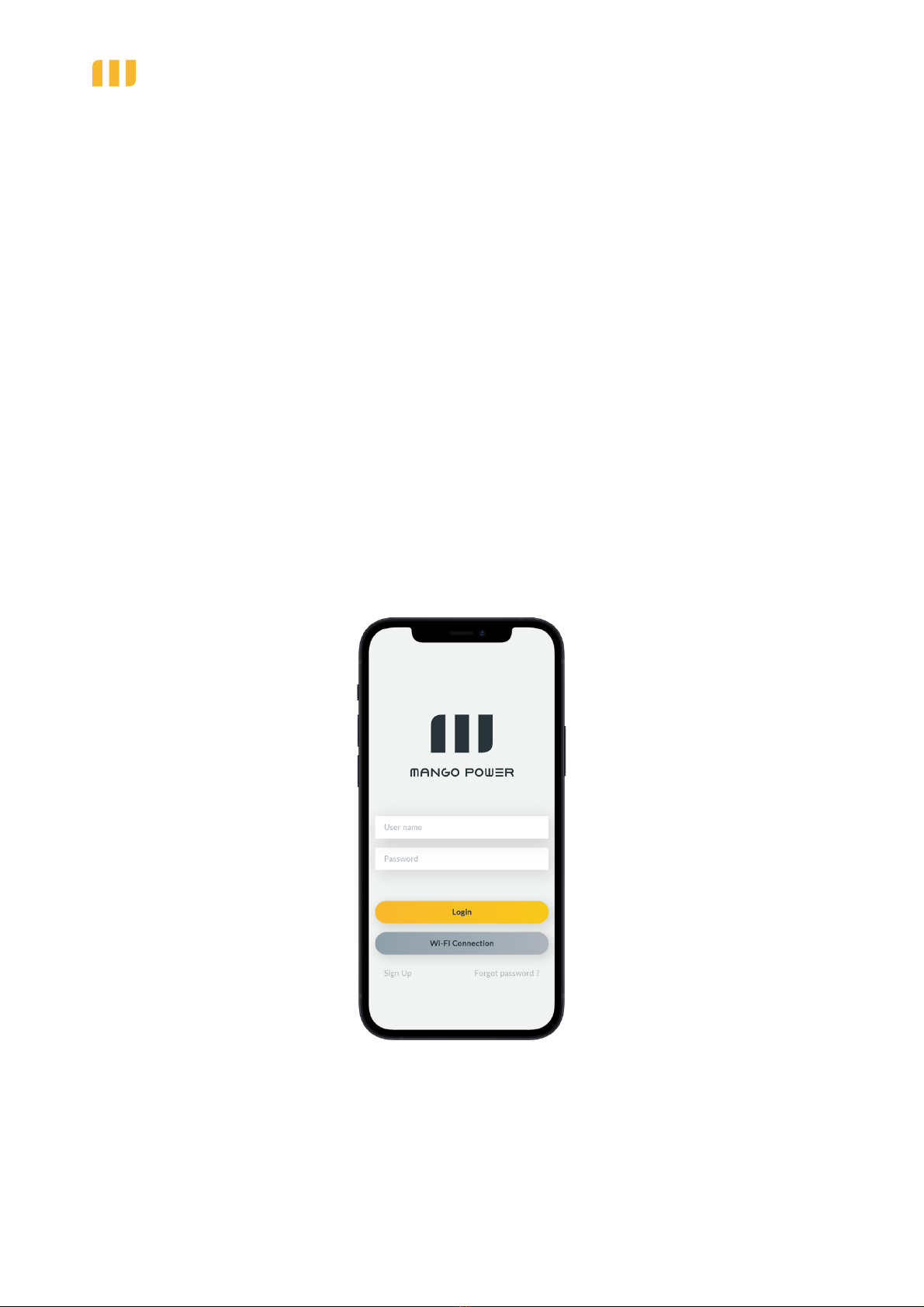
6
l
SOC: State of Charge
l
Grid: Home Power Supplied by Utility
l
MPPT: Maximum Power Point Tracking
4.
Mango Power A pp
The Mango Power Union, Power Home, and Power Move all support both Wi-Fi and
Bluetooth connections. Please download the Mango Power App from the iOS App Store or
Google Play before installing the Mango Power Union.
Step 1: Make sure your Mango Power Union and your smartphone are both on the same Wi-
Fi network.
Step 2: Turn your Mango Power Union on by pressing the power buttons on both the Power
Move and the Power Home.
Step 3: On the Mango Power App, register and login.
Step 4: Connect the Mango Power Union and Power Move to the same Wi-Fi network as the
device on
which you have downloaded the Mango Power App.

7
After login, you can monitor and control your Mango Power Union through the app. In the
navigation bar at the bottom of the app interface, you can choose Home Page, Notifications,
or the My Profile tab.
Home Page
The Home Page shows the battery status for all parts of the product: the Mango Power
Union, the Power Move, and the Power Home.
At any time, you can click on the Mango Power Union device to control what mode it’s in,
and the AC / DC output.

8
The Green Report section displays your current green energy generation and consumption
statistics. The Power Flow section gives you a clear picture of how energy flows into your
Mango Power Union via solar or from the grid, and how it’s used via the connected devices.
The Customize section lets you choose different modes for advanced control of your energy
use. Currently, the Mango Power Union supports Backup Power, Economical, and Time-
Based Control Modes. For an in-depth description of these modes, refer to sections 4.1-4.3.

9

10
Notifications
The Notifications page shows any notifications from your device and contains your latest
reports.
In the My Profile tab, you can find all your account and warranty information. You can also
check for the latest Over-The-Air updates in “About”.
4.1
Backup Power Mo d e
Backup Power Mode prioritizes energy storage for the Mango Power Union battery, so it’s
fully charged in case of a power outage.
Backup Power Mode maintains a certain charge (85% is the default, but this can be adjusted
in the Mango Power App) in your Mango Power Union to guarantee seamless power to your
home’s essential circuits in the event of a power outage. The Mango Power Union will charge
from your grid or solar power system and will only discharge during a grid outage, or if the
total battery capacity is higher than your chosen threshold.
To activate this mode, connect your device and Mango Power App, and switch to Backup
Power Mode in the app.
Step 1: Open the Mango Power App and choose Mango Power Union on the Home Page.
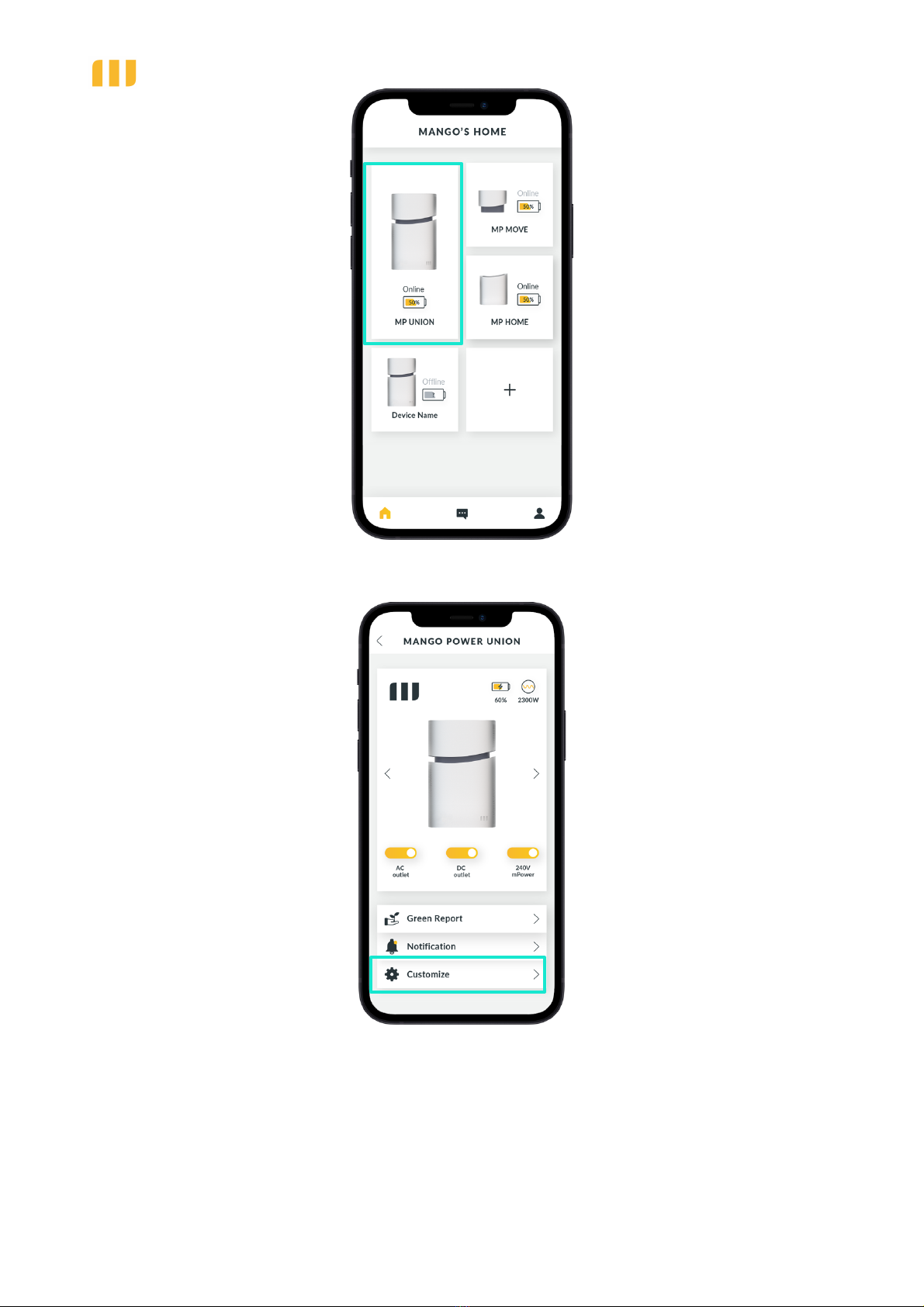
11
Step 2: Scroll down the screen and click on the Customize bottom.
Step 3: Choose the Backup Mode and choose the power reserve threshold you prefer for
your battery. We recommend a setting above 80% for this mode. After this, your Mango
Power Union will be set to Backup Mode.
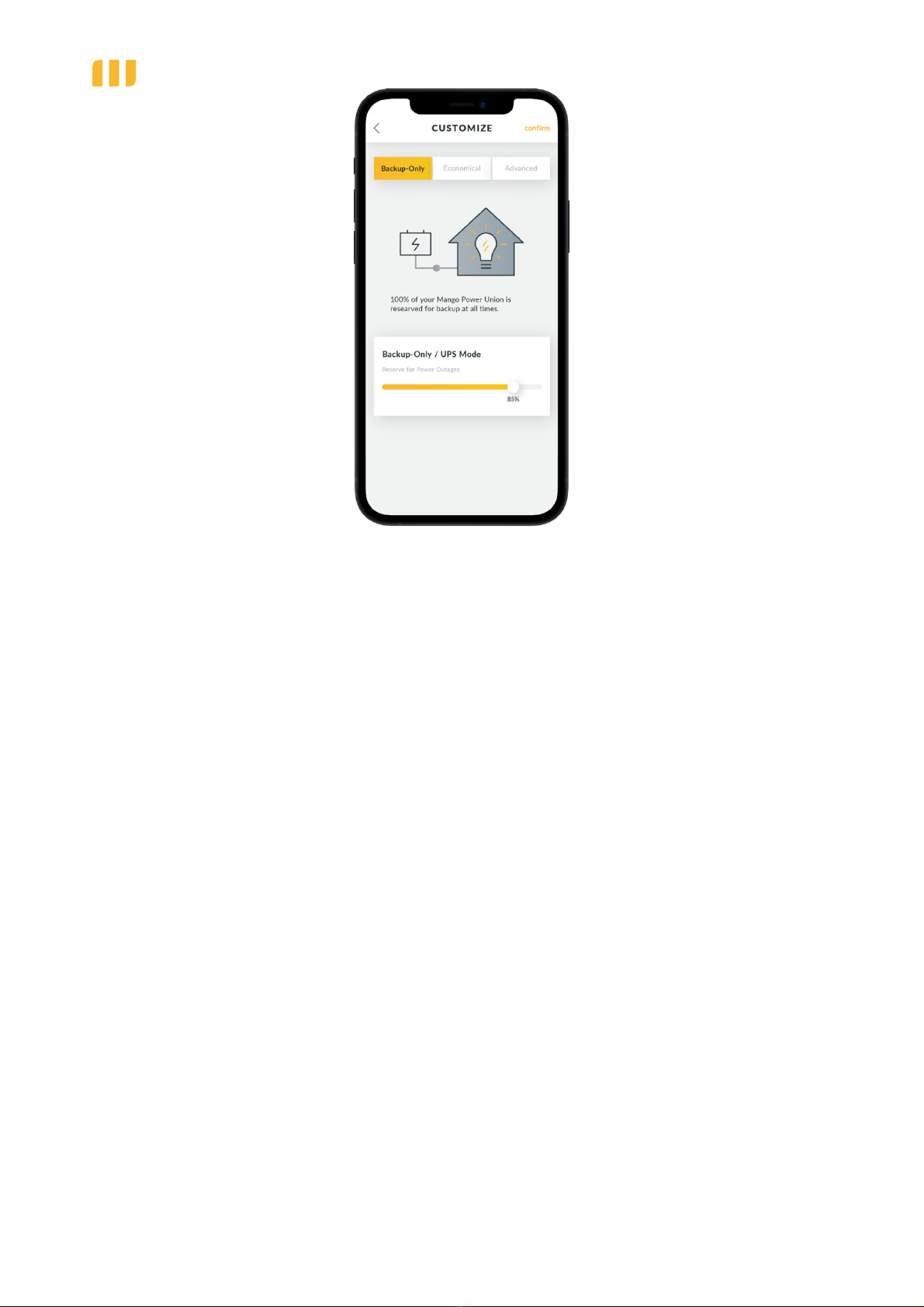
12
4.2
Time-Based Control Mode
Time-Based Control Mode sets battery charging and usage times according to your
peak/off-peak electricity needs to ensure you always enjoy lower energy costs and/or make
greater use of solar power.
If your electricity prices vary throughout the day, you are likely on a time-of-use plan. Time-
of-use plans are utility rate structures in which electricity prices vary depending on time of
day, day of the week, and season.
Utilities usually break the plan into three sections:
l
Peak: High demand hours that have the most expensive prices.
l
Off-Peak: Low demand hours with the least expensive prices.
l
Shoulder: All other times.
Time-Based Control Mode will help you maximize savings with smart charging and battery
use. To enable this mode in the Mango Power App, follow these steps:
Step 1: Open the Mango Power App and choose Mango Power Union on the Home Page.

13
Step 2: Scroll down the screen and click on the Customize bottom.
Step 3: Choose the Time-Based Control Mode and set the charge and battery usage times
according to your local utility conditions. After this, Time-Based Control Mode is now active.

14

15
4.3
Economical Mode
Economical Mode prioritizes energy from green sources such as solar to guarantee a larger
share of your energy consumption is environmentally conscious.
Economical Mode stores any solar energy not used during the day to power your home at
night. In In Economical Mode, the Mango Power Union will charge when excess solar power is
produced during the day. This stored energy will then be used when your home needs more
power than solar can provide. If you are consuming more than is available through your solar
and the stored energy of your Mango Power Union, you will begin to import energy from the
grid.
To activate this mode, connect the Mango Power Union with your solar power system and
switch to this mode in the Mango Power App. In the app, you can see in detail the power flow
to and from your Mango Power Union and your energy report.
Step 1: Open the Mango Power App and choose Mango Power Union on the Home Page.
Step 2: Scroll down the screen and click on the Customize bottom.

16
Step 3: Choose the Economical Mode and set the threshold for the minimum battery reserve.
The mode is now active.
Note: When you have enough solar energy to offset all consumption and your Mango Power
Union is fully charged, the excess energy will NOT be exported to the grid.
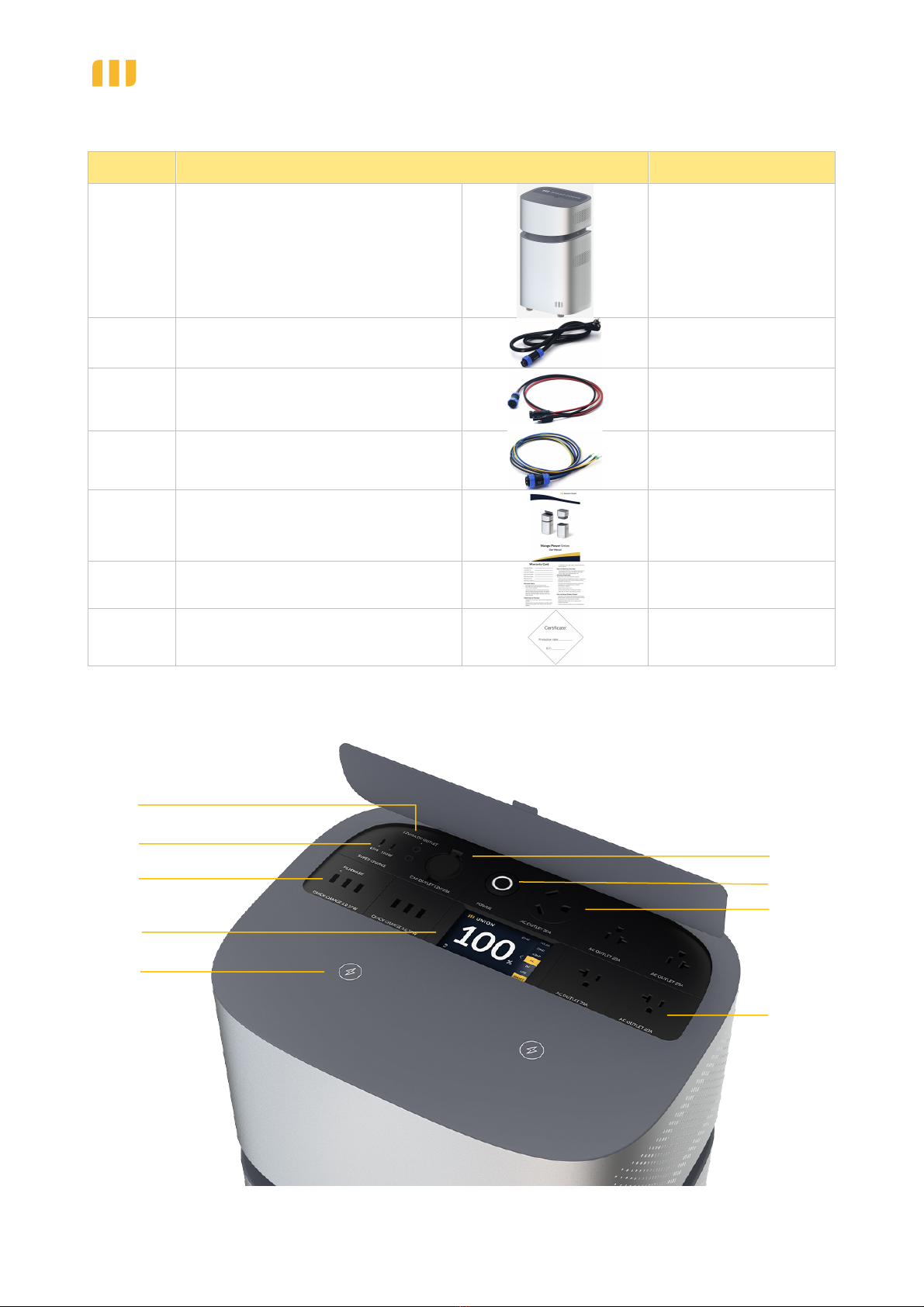
17
5.
What’s in the B ox
No.
Category
Quantity
1
Mango Power Union
1
2
AC Charging Cable 20A
2
3
MC4 to Aviation Cable (Solar
Input Cable)
2
4
40A Home Backup Cable
1
5
User Manual
1
6
Warranty Card
1
7
QC PASS Certificate
1
6.
Features
○
1
○
2
○
3
○
4
○
5
○
6
○
7
○
8
○
9

18
No.
Name
Description
1
2x DC 5521 12V/5A output
Traditional ports for routers, cameras, old
laptops, etc.
2
UBS-C 65W/100W output
Can be used to charge most devices currently
on the market at 65W/100W Max.
3
6x USB-A 27W output
Quick charge USB-A ports
4
Touch Screen
Can be pressed/tapped to control the Mango
Power Union
5
2x Wireless charging 15W
Can charge your phone or other devices which
support wireless charging
6
DC 12V/10A cigarette
lighter port
Output port for devices with a corresponding
plug such as vehicle-use vacuums,
refrigerators, etc.
7
Power button for Power
Move
Short press to turn the Power Move ON/OFF
8
US AC TT-30P
NEMA TT-30: standard recreational vehicle
connector (120V/30A), also known as RV 30
○
10
○
11
○
12
○
13
○
14
○
15
○
16
○
17
○
18
○
19

19
9
4x US AC output
Standard AC receptacle: widely used in areas
that use 100-120V; generates almost same AC
power as a household wall outlet
10
Solar input for Power Move
Can be connected to solar panels
11
Home backup outlet
To fully backup your home’s essential circuits
12
Solar input for Power Home
Can be connected to solar panels
13
Extension Communication
Interface
Communication Interface for several Mango
Power Union Extensions
14
Grid AC Input for Power
Home
Can connect the Power Home to grid for AC
charging
15
Grid AC Input for Power
Move
Can connect the Power Move to grid for AC
charging
16
Power button for Power
Home
Short press to turn the Power Home ON/OFF
17
Home backup breaker
Breaker for home backup circuit
18
AC ON/OFF button
Long press (>3s) to turn the Power Home’s AC
output ON/OFF (with 40A Home Backup Cable
connected)
19
Smart charge button
Long press (>3s) to turn the Power Home’s
smart charge ON/OFF

20
7.
How to connect
7.1
Before connecting the Mango Power Union to solar, the grid, or your home’s
essential circuits, please confirm the following:
7.2
Connecting with Solar
Both the Power Home and the Power Move have PV input ports on the backside of the
device. The Mango Power Union supports 60V-150V solar panels. You can connect it to a
roof solar system or to portable solar panels. Please use the included PV Charging Cable
(MC4 Port to Aviation Port) if necessary. Up to 2x solar MPPTs (maximum power point
trackers) can be plugged in.
For home use, you can connect both the Power Home and the Power Move to maximize solar
input. The maximum solar input of the entire Mango Power Union is 4000W, with 2000W
coming from each module.
When using outdoors, you can independently connect the Power Move to your home solar
system or connect to portable solar panels for a maximum input of 2000W.
Other manuals for Union
1
Table of contents
Popular Camera Accessories manuals by other brands

Trojan
Trojan GC2 48V quick start guide

Calumet
Calumet 7100 Series CK7114 operating instructions

Ropox
Ropox 4Single Series User manual and installation instructions

Cambo
Cambo Wide DS Digital Series Main operating instructions

Samsung
Samsung SHG-120 Specification sheet

Ryobi
Ryobi BPL-1820 Owner's operating manual











