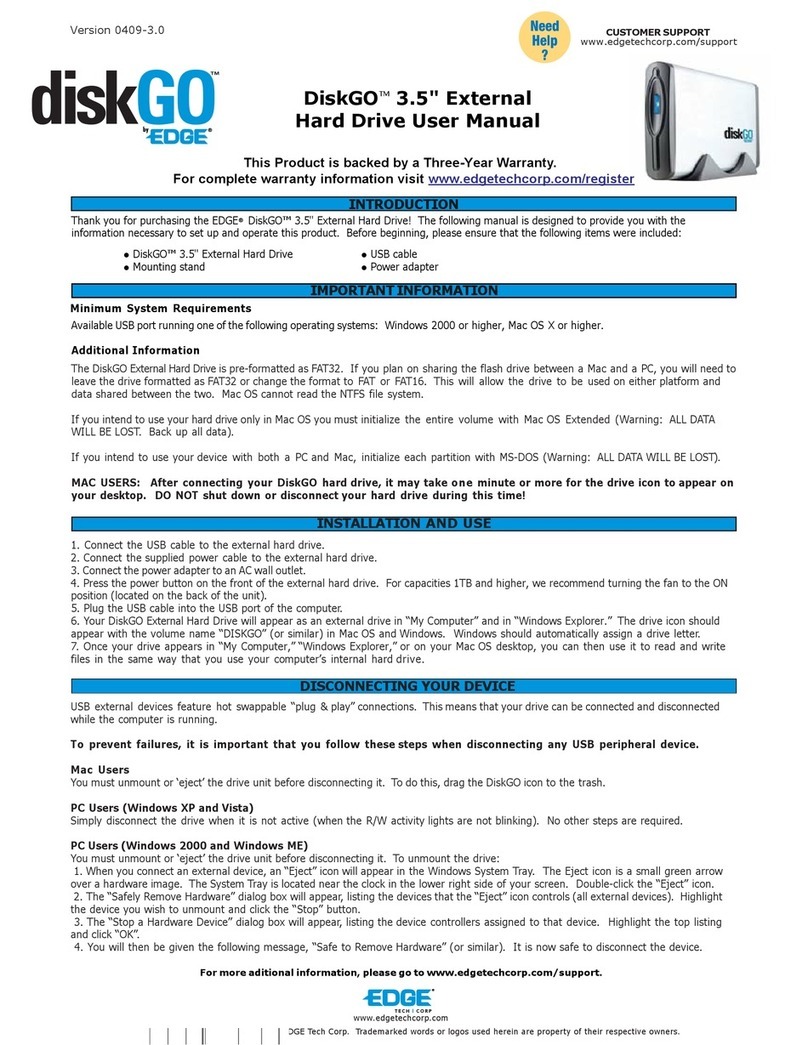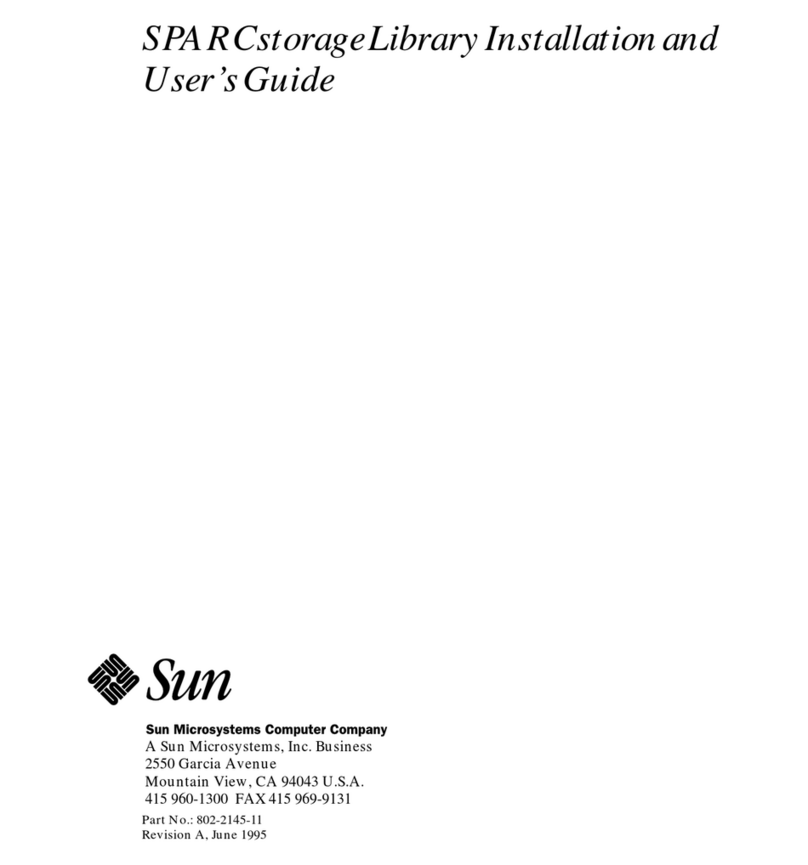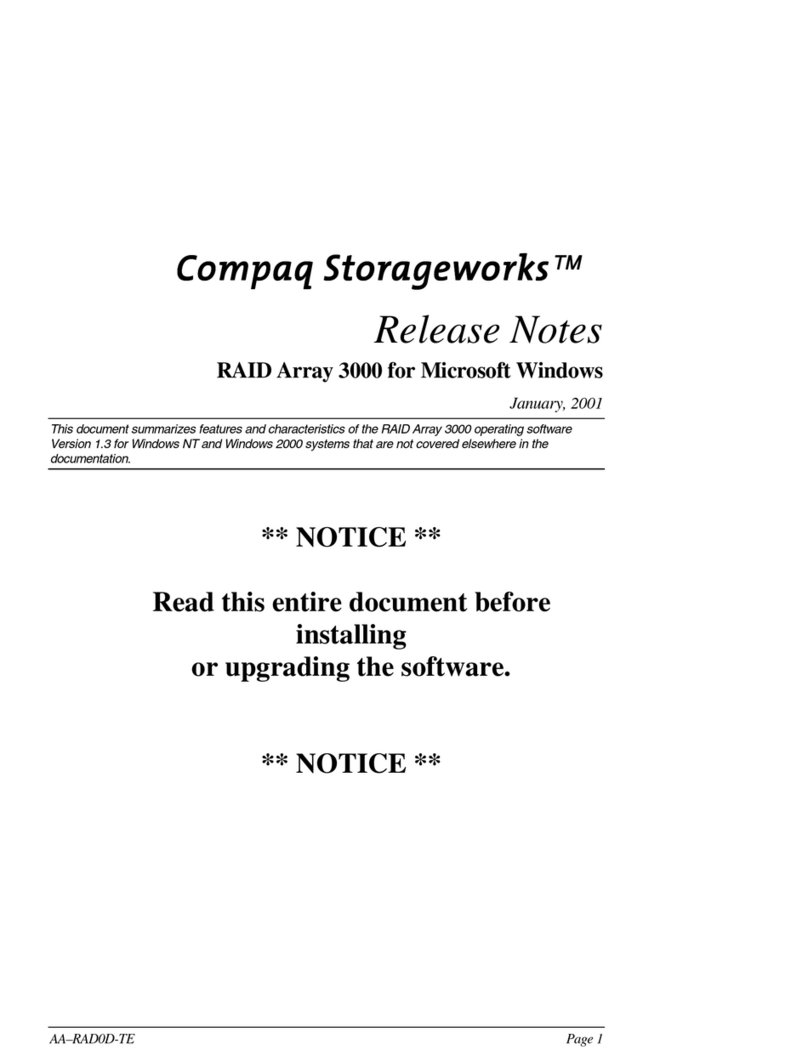MANGO POWER M User manual

MANGO POWER M
User Manual


support@mangopower.com.
Safety Instrucons
Warning Used to give warnings on issues that, if not avoided, might lead to personal injury or death.
Indicates a hazard that, if not avoided, might lead to equipment damage.
Indicates steps or ps that are important to securing the best results but have nothing to do with safety or damage.
Cauon
Note
Warning
Cauon


TABLE OF CONTENTS
1 Product introducon
9 Installaon And Wiring Of M Smart Screen
10 Mango Power App
11 Operang Instrucons
2 Product Parameters
3 What’s In The Box
4 Installaon Tools And Materials
5 Component Overview
6 Instrucons on Installaon
7 Wall Mounng
4.1 Installaon Tools
11.1 Work Modes And Funcons
4.2 Installaon Materials
5.1 M Hybrid Inverter 12K
5.2 M Baery 5kWh
5.3 M Cabinet
7.1 M Hybrid Inverter 12k Wall Mounng
7.2 M Cabinet Wall Mounng
7.3 Installaon Of M Baery 5kwh And M Cabinet
8 Wiring
8.1 Overview Of System Wiring
8.2 M Hybrid Inverter 12k Wiring
8.3 Connecon Between M Baery 5kwh And M Cabinet
8.4 Connecon Between M Hybrid Inverter 12kw And Mulple M Cabinets
8.5 Direcon On System Wiring Confirmaon

12 Troubleshoong And Maintenance
13 Appendix: Technical Data
11.2 Pv Quick Shutdown
11.3 M Smart Screen
12.1 Regular Maintenance
12.2 M Baery Troubleshoong
13.1 Remote Start-Up/Stop Of Inverter And Alteraon Of Parameter Sengs
13.2 Set Parameters As Per Rule21
12.3 Troubleshoong According To M Smart Screen
12.4 Replacement Of Inverter Fan
11.4 Start And Stop Inverters
13.3 Test Parameter Tolerances

1 Product introducon
2 Product Parameters
eih s
iei**)
i cs p pe 8
e pe s
iepec(se)8ei8i se
i p e8
e e8
i cs ce
i eec
eeeece
i p ece pec
eciec i e i
TD<
i ise s
i cs p pe 8
e pe s
i p e8
e e8
i cs ce
i eec
eeeece
i p ece pec
eciec i e i
TD<
pss isichi e <s
i p ece
es pe 8
T es pepi ces sis cie)
T e e
peT e e
i ip De
i ip ce
i Dip sh cicice
T eciec
M Hybrid Inverter 12kW Parameters
AC - On-Grid Power Parameters
AC - Backup Output Power Parameters
DC-PV Parameters
01

ec D
ceeie iches
e cheis 's es e pee T
pci hh hh ih e pcs
e De e
chi ce pescs chi spee p e pc h
h
ischi ce ese pcs
ip eciec
eih s
ie iches 88
hi °°°°
Dischi °°°°
ie p cces(@° +)
ie ceUepse Tpe X
pci e pcs
eih s 8
iei88)
ieis sie esis
D pish iee
eeiscec Dsich
ii ie
ii ici
ec e UUUUU
c ( ee )
8 ee i
e cphe p he cp
c pp e e
seesi cpe Dcpe
ipe 8piphse (sie phse)
eei Tepee° °>°e(° °>°e)
i**)
eiee
i88
ie
s eiee s e
s 8 ie
s pce sih e
ise < D is ee he e
ie ceUepse pe X e
ee hii (cesi)
e <
The pceis is ie cpci ihihs ehe e ce
es ehe e cpe is cissii
eih
M Baery 5kWh Parameters
e i Tepee
M Cabinet Parameters
Features and Cerficaon
ee
ie
ii De cec,8
M Smart Screen
02

03

04

3 What’s in the Box
05
M Hybrid Inverter 12kW
pcs
pcs
pcs
pcs
8 pcs
pcs
pcs
pcs
pcs
pcs
pcs
pcs
pcs
pcs
8 pcs
pcs
8 pcs

M Baery 5kWh
pcs
pcs
pcs
pcs
8 pcs
pcs
pcs
pcs
M Cabinet
pcs
pcs
pcs
pcs
pcs
8 pcs
8 pcs
pcs
pcs
pcs
pcs
pcs
pcs
06

4 Installaon Tools and Materials
4.1 Installaon tools
5 Components Overview
5.1 M Hybrid Inverter 12kW
Overview of connecon port knock-outs
4.2 Installaon Materials
2.1inches(55mm) 2.1inches(55mm) 7.4inches(188mm)
1.1inches(2-28.5mm)
1.4inches(2-35mm)
2.5inches(65mm)
1.7inches(2-44mm)
2.48inches(4-63mm)
3.2inches(81.5mm)3.2inches(81.5mm)3.2inches(81.5mm)3.2inches(81.5mm)3.2inches(81.5mm)
07

M Hybrid Inverter integrates with BACKUP Breaker and BATTERY Breaker, which are 200A and 2x200 A respecvely.
Overview of juncon box
ip e ch i esisi ce
e
f. NTC B A G
1
-12V +12V
NO1
CO1
NC1
e ic i ece
ece
ec e
c iciece
Meter485
c8
Pin
j. k.
D Up e
G
23456
± 1 2V
g. h.
NO2
CO2
NC2
08
BACKUP
· AC COUPLE
· GENERATOR
· SMART LOAD
L1 L2 L1 L2 L1 L2
ON-GRID

5.2 M Baery 5kWh
UP
P+P
Note:
Notes on capacity indicator lamp:
Status
Charging Discharging
Notes on LED flashes
Way of flashes On Off
09
② ①③
⑤
④
⑥ ⑧⑦ ⑨ ⑪⑩⑫⑬

6 Instrucons on Installaon
5.3 M Cabinet
10
Warning
Cauon
②
①
③
⑤
④
⑥
⑦

7 Wall Mounng
Min. installaon distance
11
400mm 400mm
400mm
400mm
≥3.9inches(100mm)
≥39.4inches(1000mm)
51.2inches(1300mm)
≥3.9inches(100mm)
≥15.7inches(400mm)
≥15.7inches(400mm)
≥15.7inches(400mm)

7.1 M Hybrid Inverter 12kW Wall Mounng
Noce
18inches(458mm)
2.36inches(60mm)
17.3inches(440mm)
5.7inches(145mm)
Step 1.
Step 2.
Installaon steps:
12

Step 1. Determine the posion of hanger 1 based on the mounng posion of the M Cabinet. Mark the
posions of drill holes with a pencil. Drill holes with an electric drill. Install expansion plugs then install
the hanger in place with M5x32 self-tapping screws.
If the concrete ledge protrudes, please make the installaon using hanger
Step 2. Take out M5x12
hexagon combinaon screws
from the box and install
baery rack hooks onto the
housing one by one.
Step 3. Mount M Cabinet
onto the hanger.
Note:
The M Cabinet hanger can be used as posion fasteners only. It cannot serve as a load-bearing component for
wall mounng (i.e. the baery rack should not hang in the air upon installaon).
7.2 M Cabinet Wall Mounng
Step 4. Mount hook
covers onto the M Cabinet
one by one as illustrated.
13 ©2023 MANGO POWER. All rights reserved. MANGO POWER, the MANGO POWER logo, MANGO POWER M, M Hybrid Inverter 12kW, M Baery 5kWh, M Smart Screen,
MANGO POWER mPanel Smart, MANGO POWER App, and other trademarks or service names are the trademarks of MANGO POWER, inc. Date subject to change.
Step 3. Hang the inverter on the wall-mounted bracket. Fix in the wall-mounng fasteners and the inverter
with M5x10 combinaon screws. Mark the posions of drill holes with a pencil then drill 2 holes of 5/16
inches (8mm) in diameter. Make sure the holes have a depth in excess of 2 inches (50mm). Lock the
inverter onto the wall through the wall-mounng fasteners with 2 M8x80 expansion bolts in the box.
If the wall is made of wood, please fix it with M8x45 hexagon dovetail self-tapping screws.
Note:
If the wall is made of wood, please fix the wall-mounng fasteners with M8x45 hexagon dovetail
self-tapping screws.
Note:
M5*12 Cross outer
hexagon combinaon
Hook up Hook cover

b. Adjust the foot manually as needed so that the 4 feet of the M Cabinet stand stably on the base.
Tighten the screws loosened earlier (counterclockwise) with the wrench. Double-check if the M Cabinet
is stable. If yes, the wall mounng of the M Cabinet is complete.
TAn M Cabinet can accommodate up to 4 M Baeries. You can choose 3 - 4 M Baeries as needed. Please follow
the steps below for installaon. Please ensure that the M Baeries are installed in a reliable and steady way.
7.3 Installaon of the M Baery 5kWh and M Cabinet
Step 1. Remove the side covers. As shown in the figure, remove the cover screws (M4×8 countersunk
screws) with a screwdriver and put them somewhere specific to avoid losing them.
②Adjust the
leveling foot;
③Tighten the
nut
①Remove the
nut;
a. Loosen the screw (clockwise) under the M Cabinet foot with an adjustable wrench. The distance of
the foot is 1.2 - 2.2 inches (30 ~ 55mm) above ground. The regulaon range of the foot is 1 inch
(25mm).
Step 5. Upon wall mounng, if the M Cabinet wobbles, please adjust the corresponding leveler based
on the posion of wobbling:
14
©2023 MANGO POWER. All rights reserved. MANGO POWER, the MANGO POWER logo, MANGO POWER M, M Hybrid Inverter 12kW, M Baery 5kWh, M Smart Screen,
MANGO POWER mPanel Smart, MANGO POWER App, and other trademarks or service names are the trademarks of MANGO POWER, inc. Date subject to change.
Side- Cover
M4X8
Countersunk
Other manuals for M
1
Table of contents
Popular Storage manuals by other brands

IBM
IBM SAN42B-R Installation, service and user guide
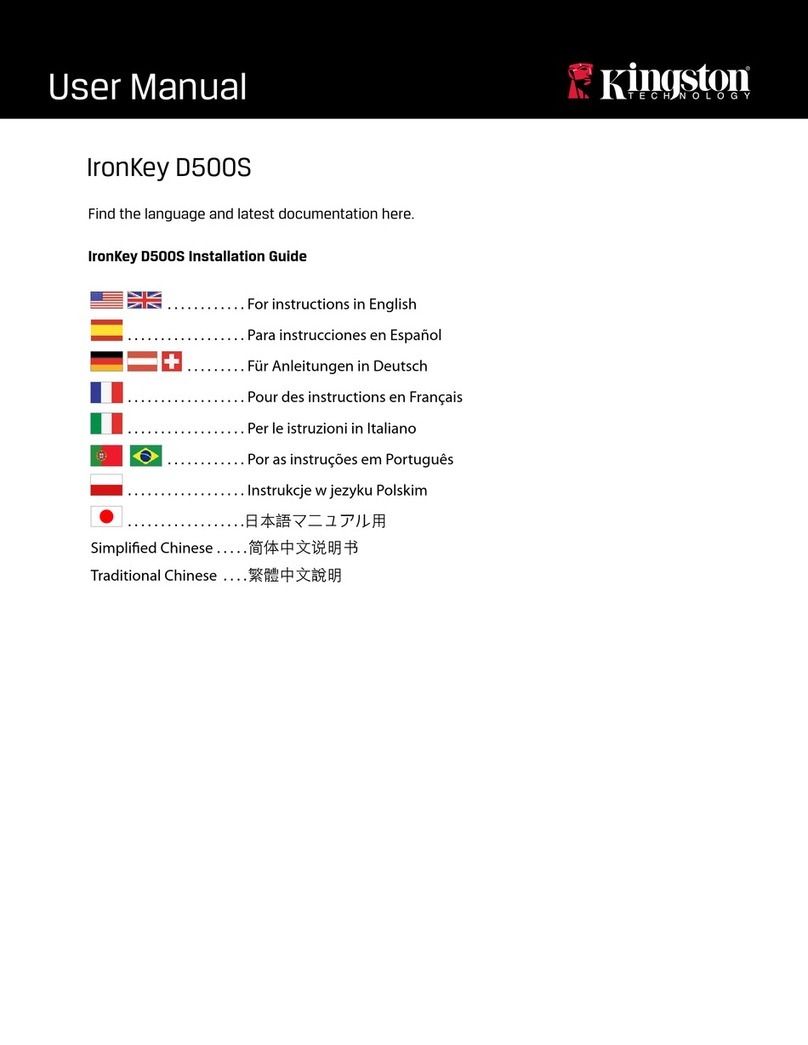
Kingston Technology
Kingston Technology IRONKEY D500S user guide
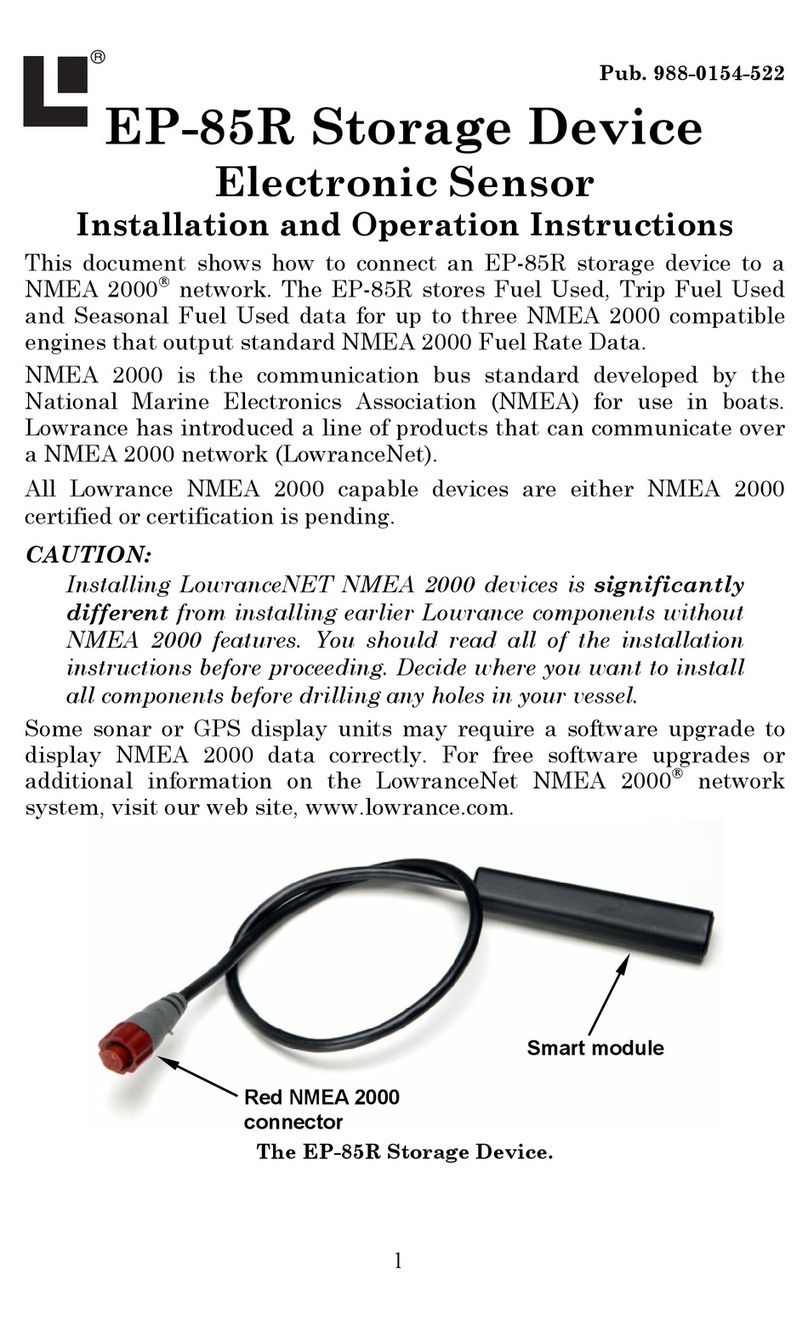
Lowrance
Lowrance EP-85R Installation and operation instructions
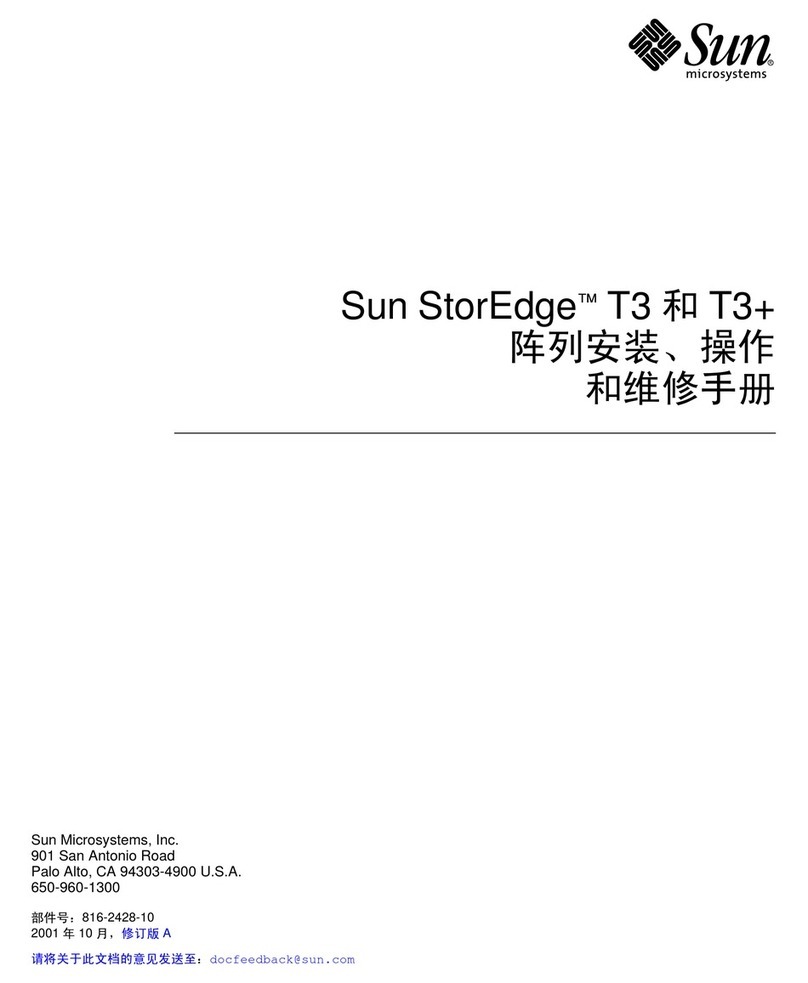
Sun Microsystems
Sun Microsystems Sun StorEdge T3 user manual
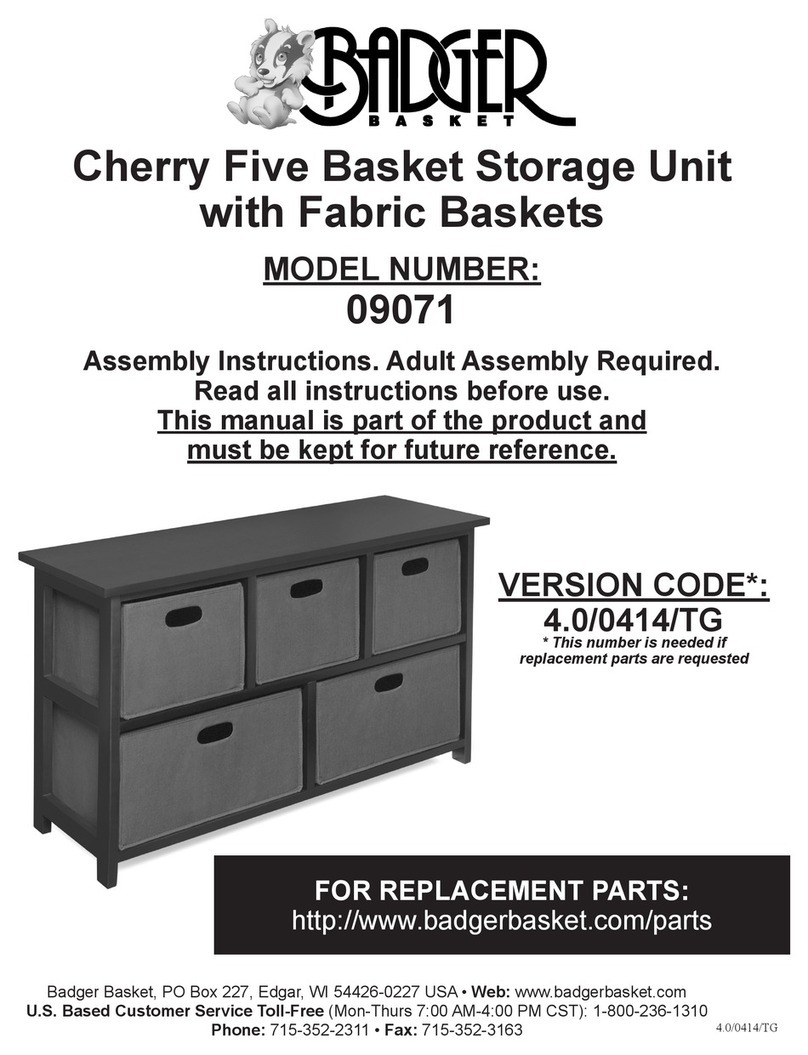
Badger Basket
Badger Basket 09071 Assembly instructions

Samsung
Samsung SpinPoint M8 product manual