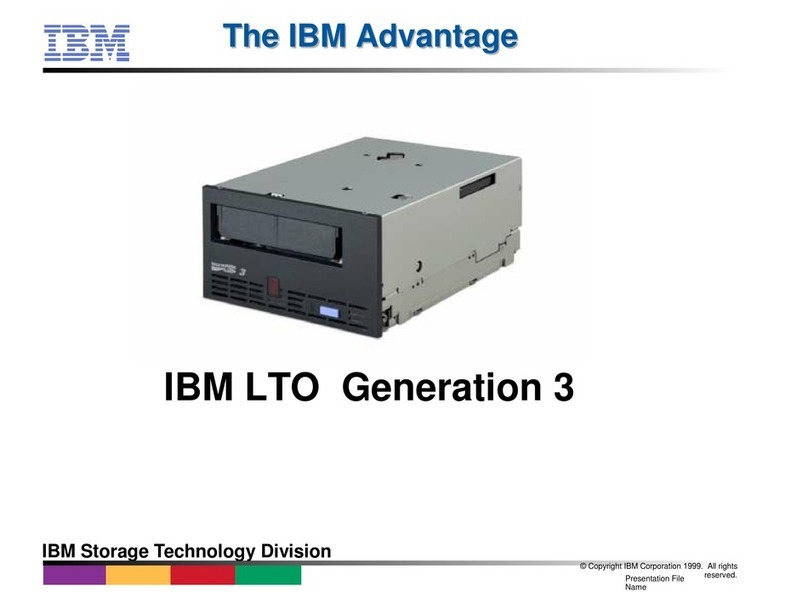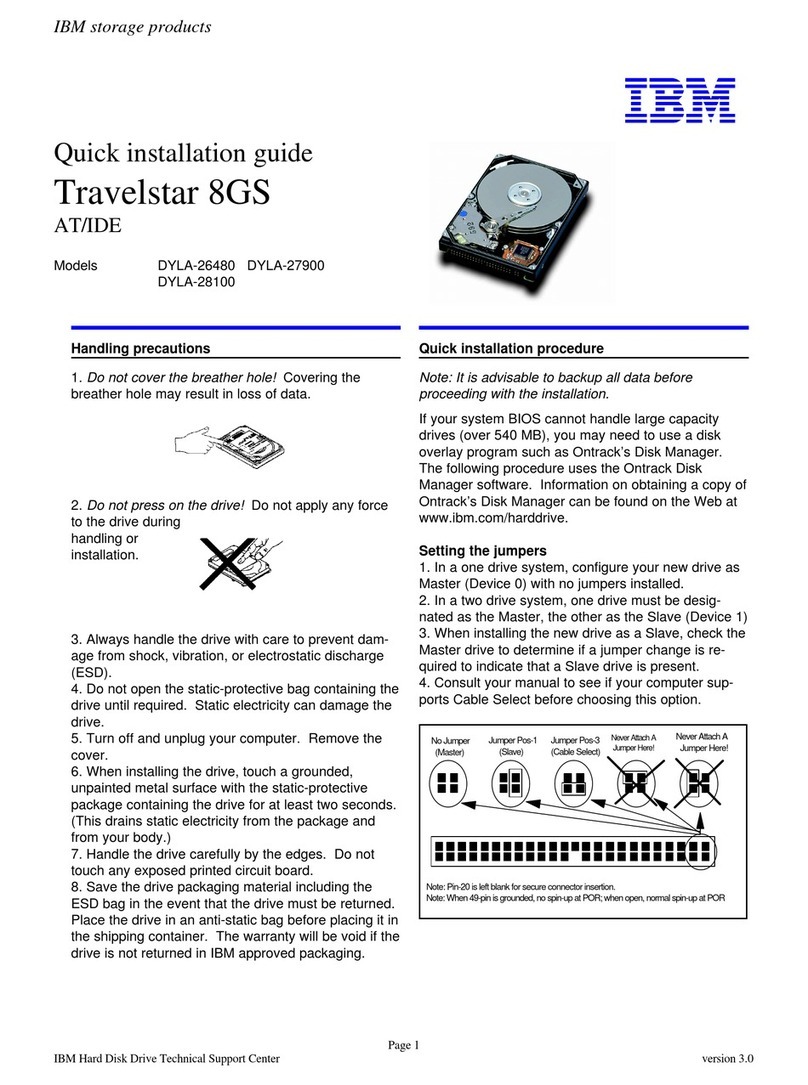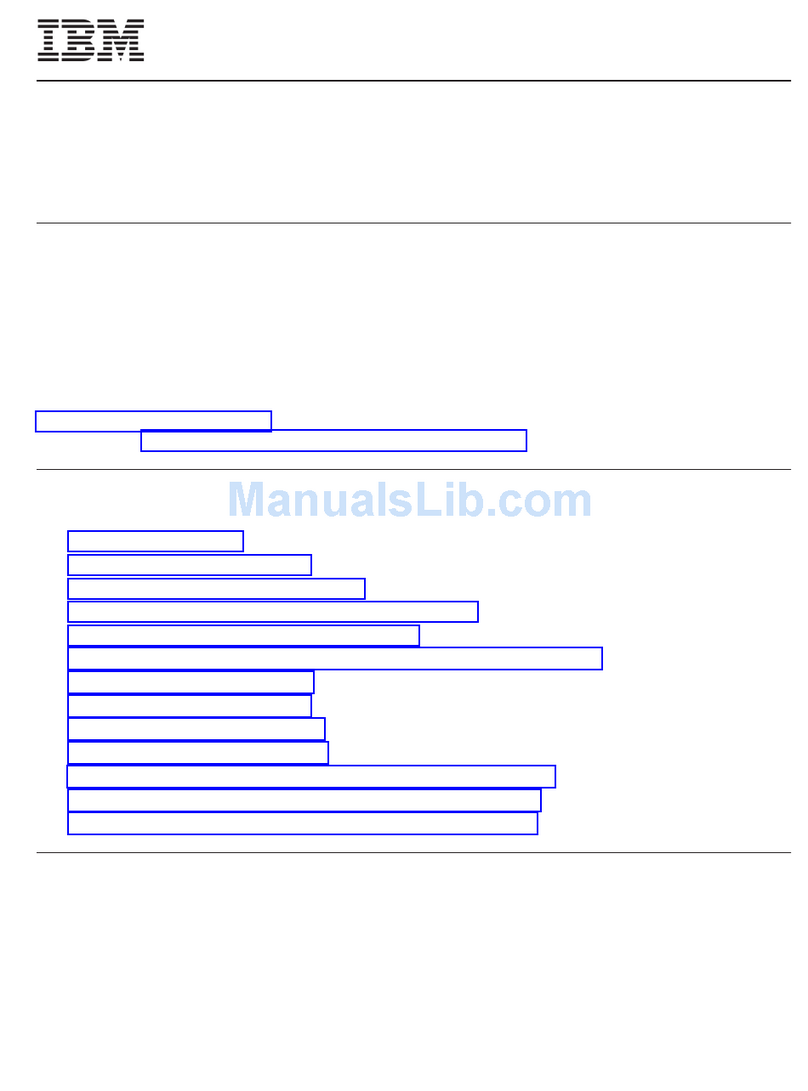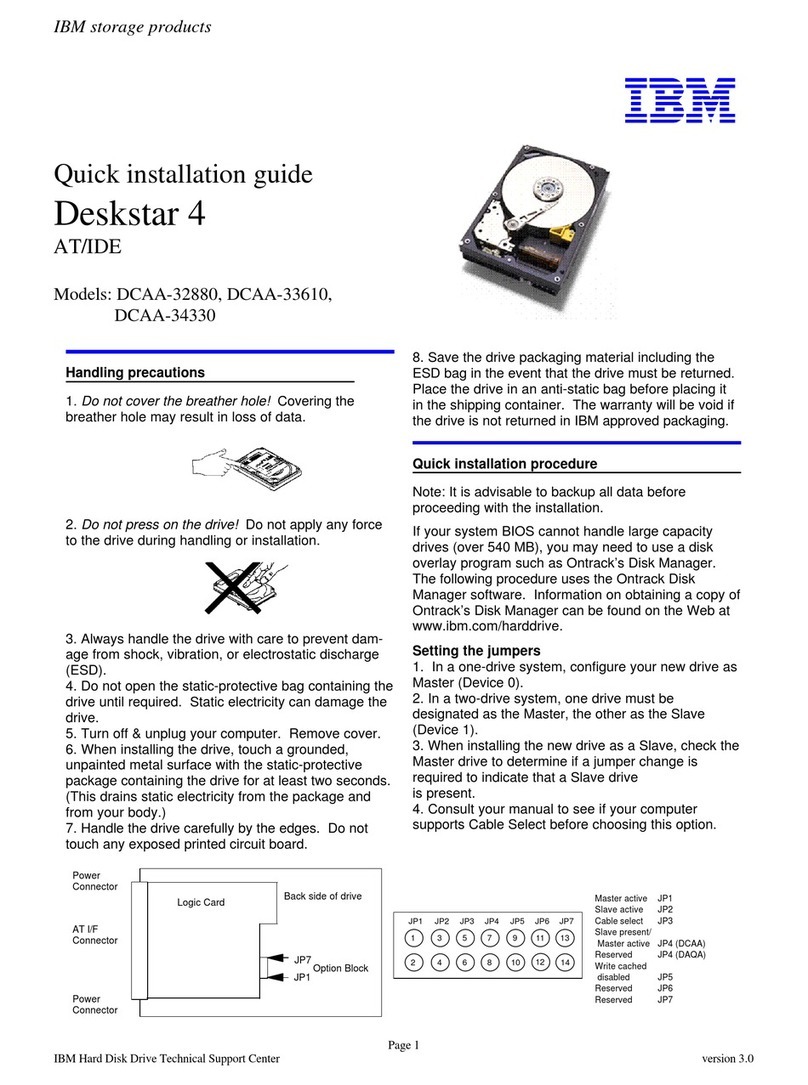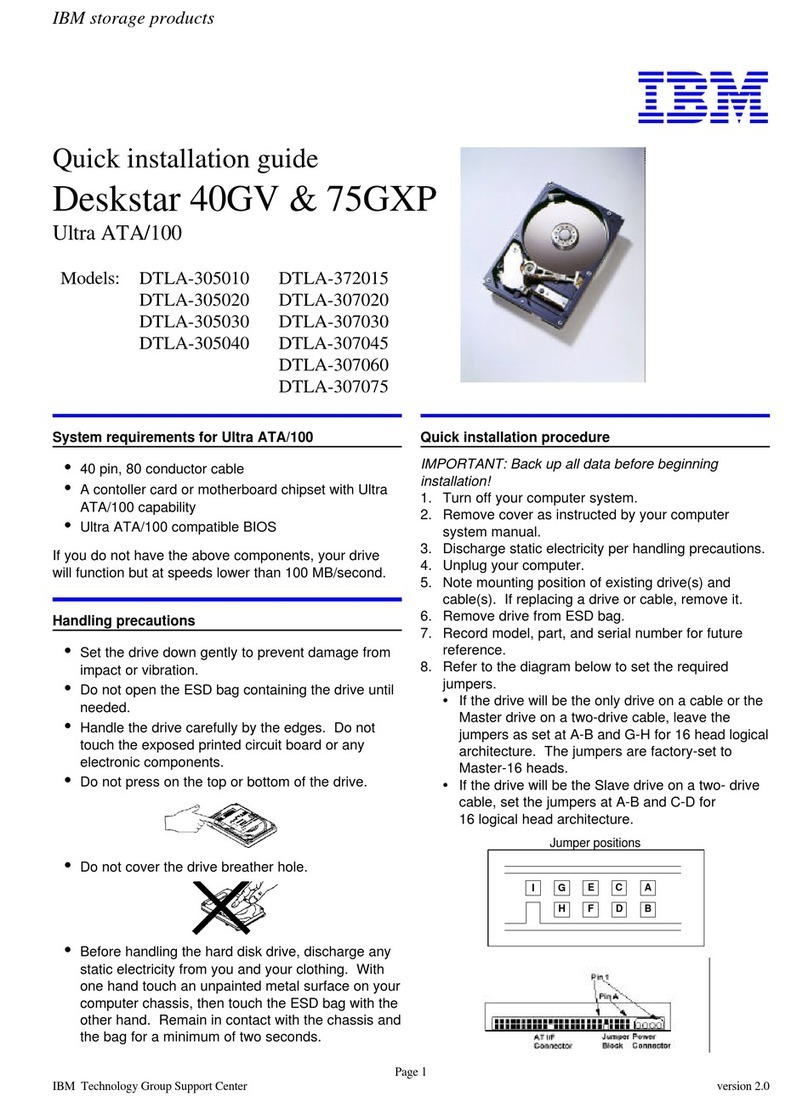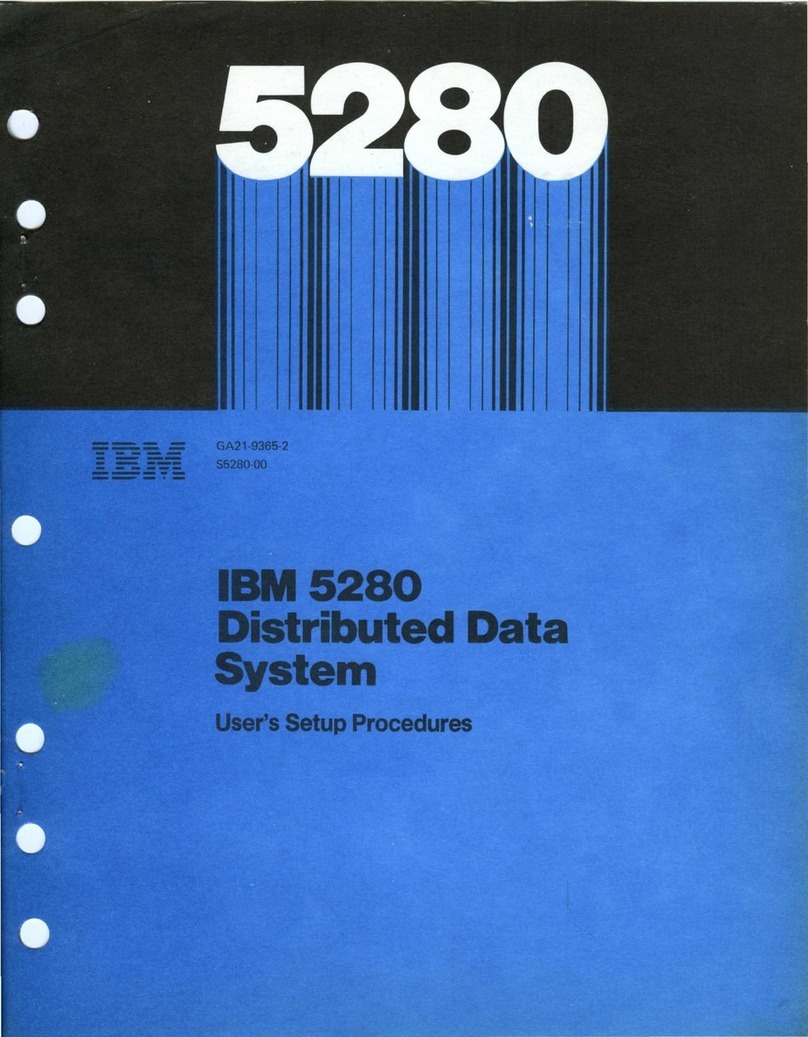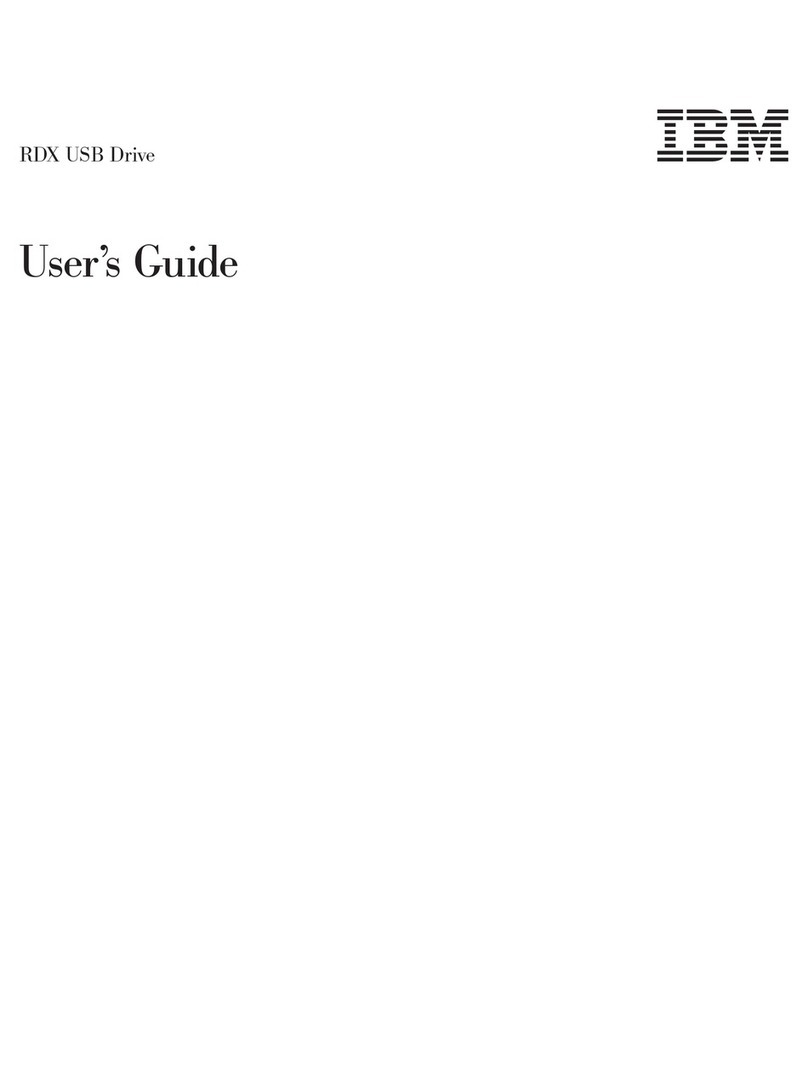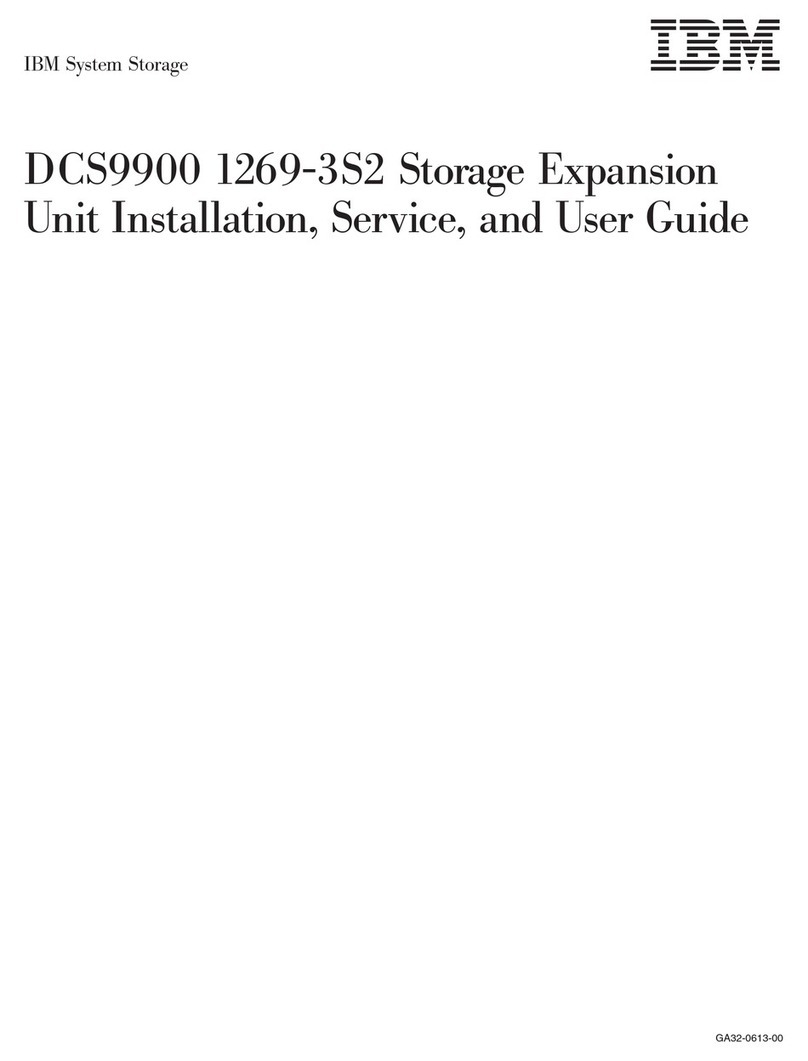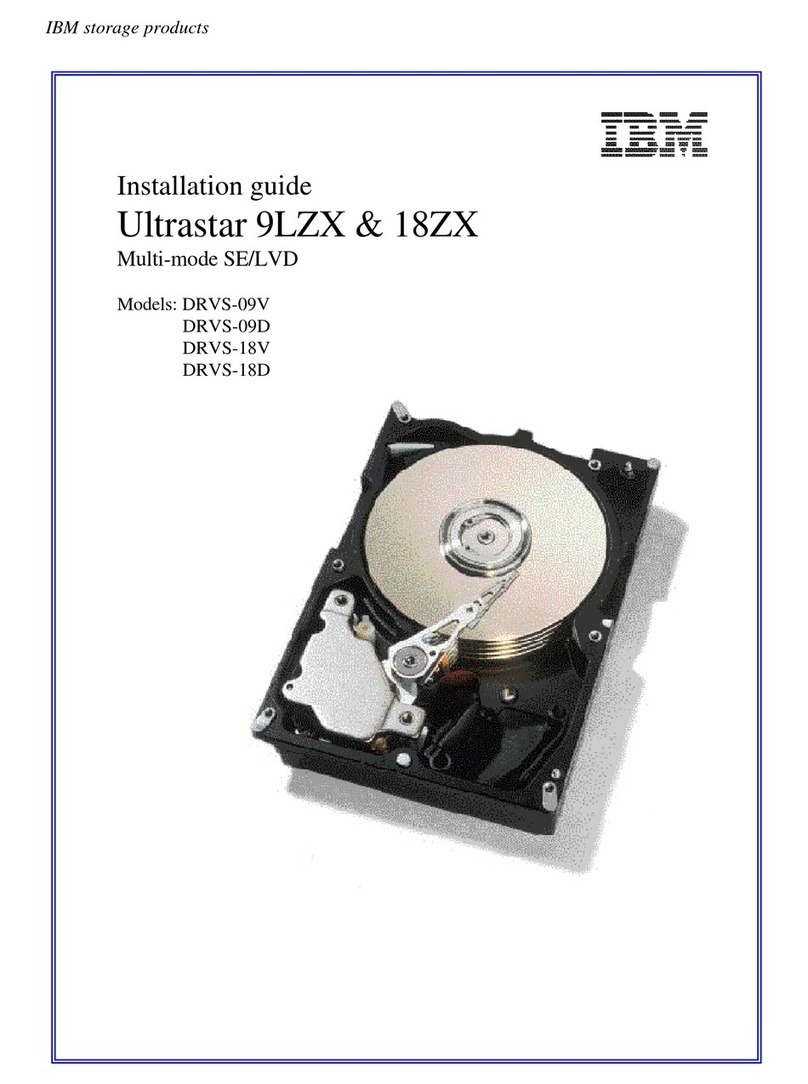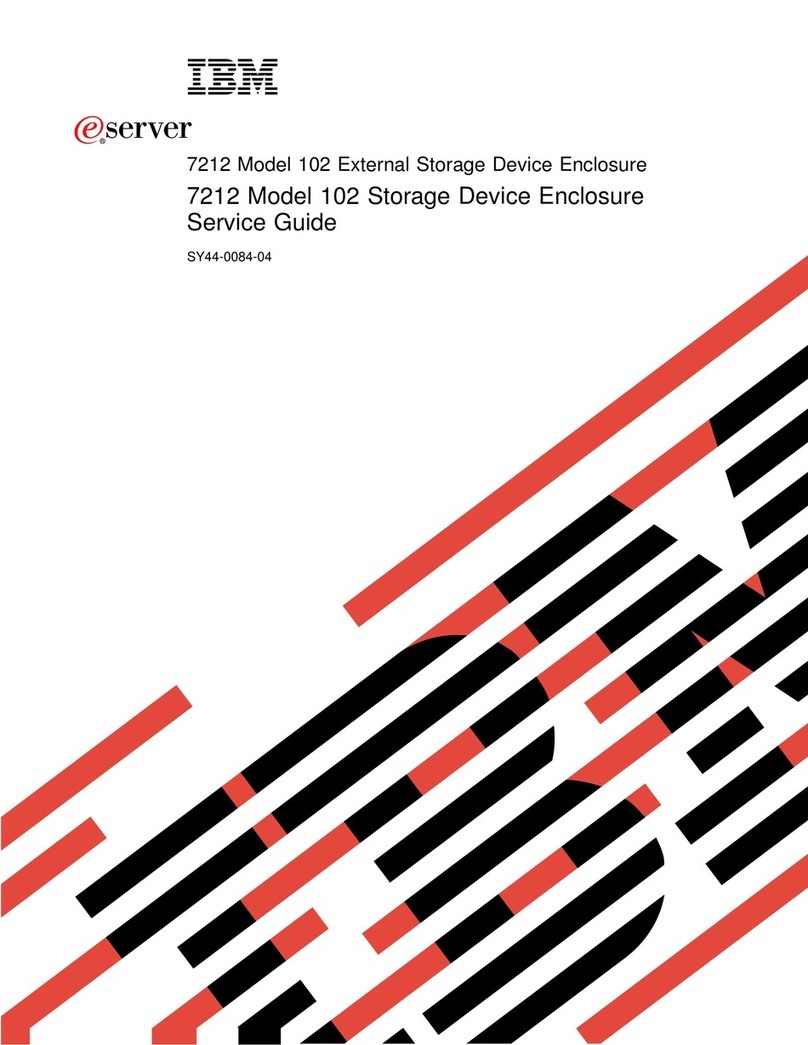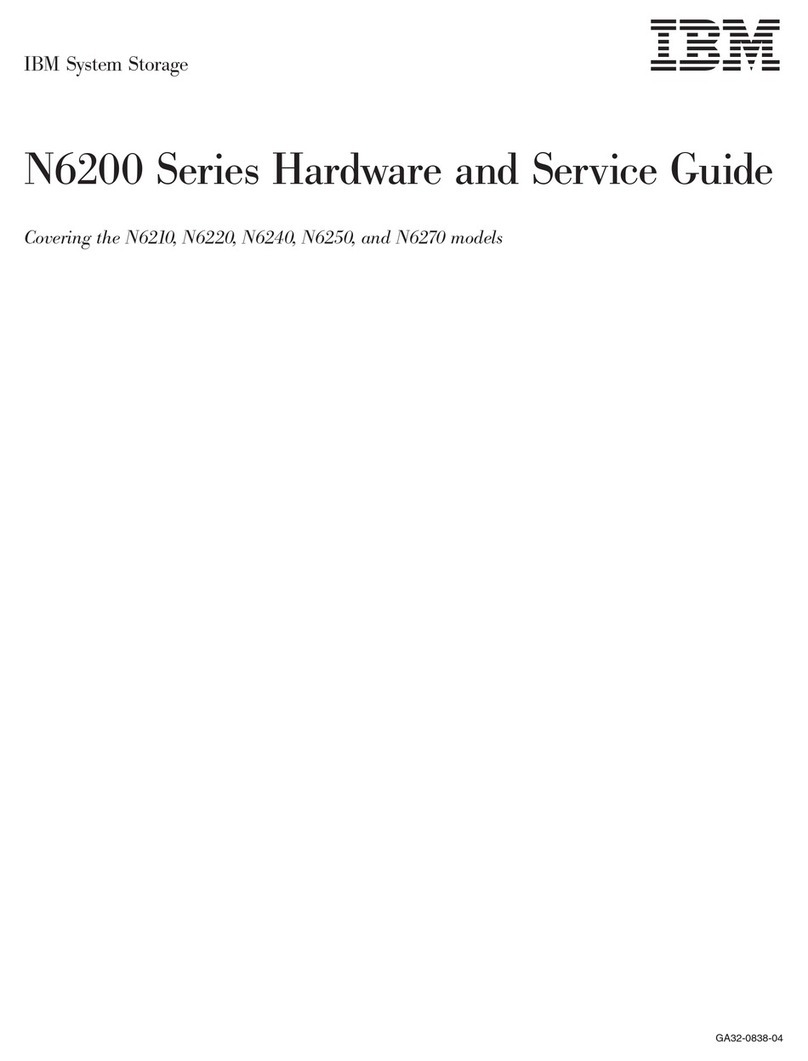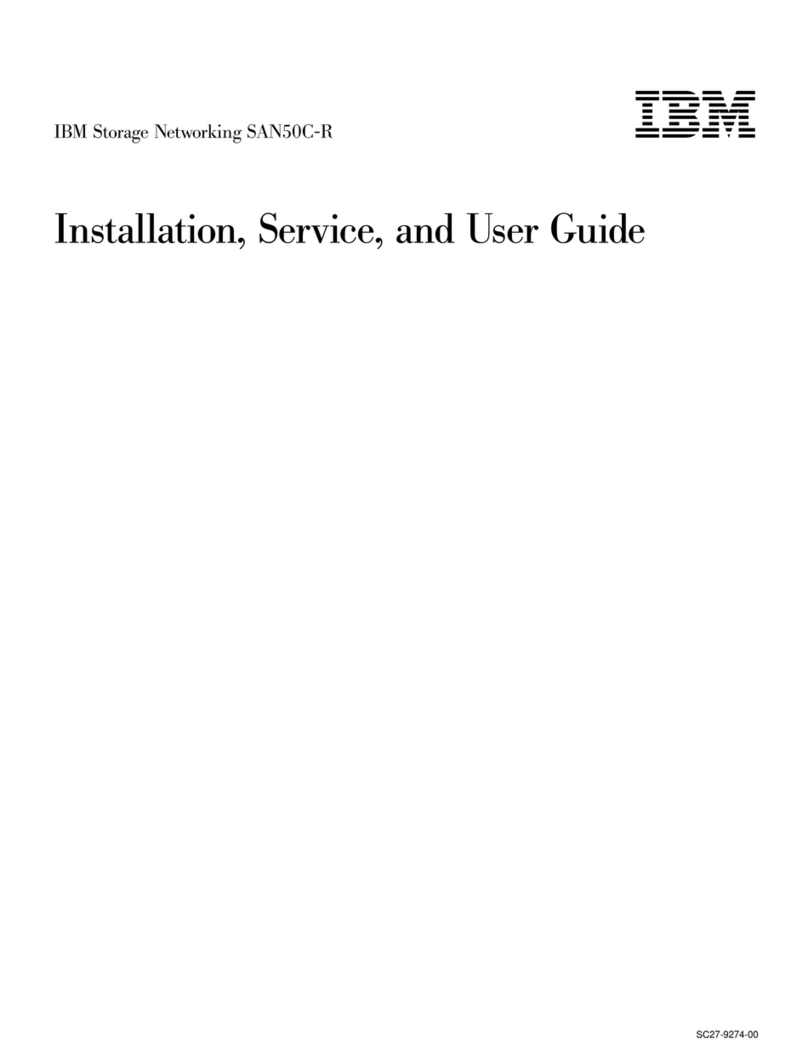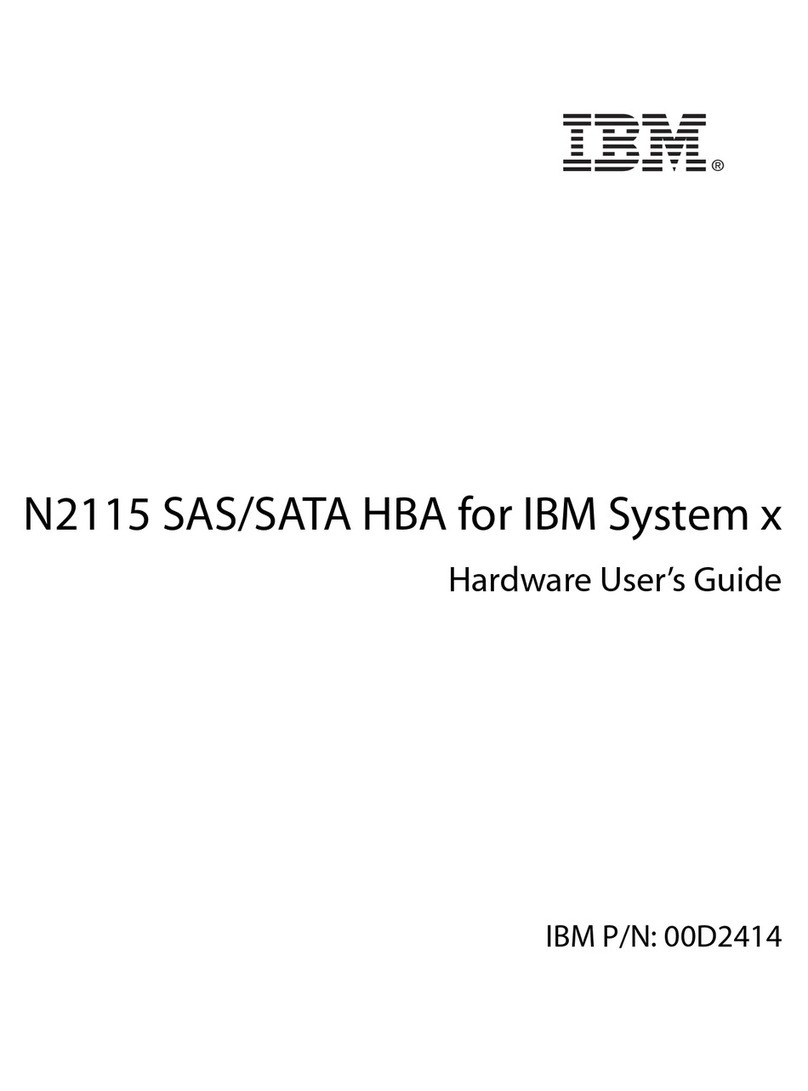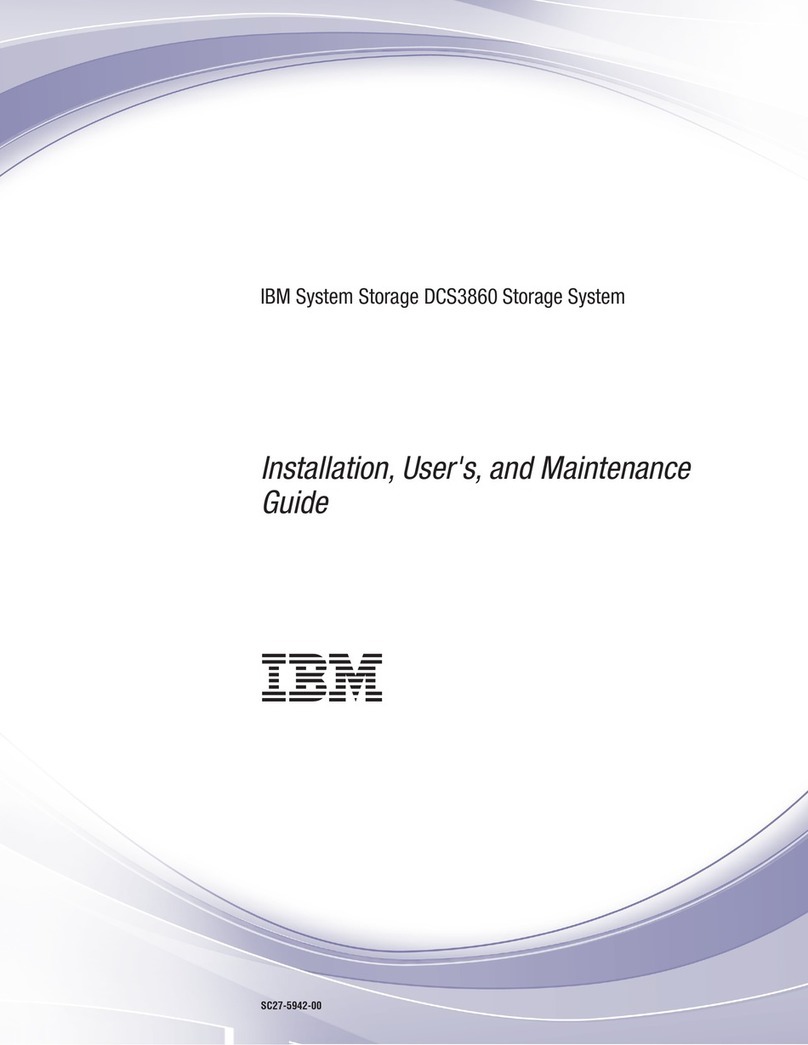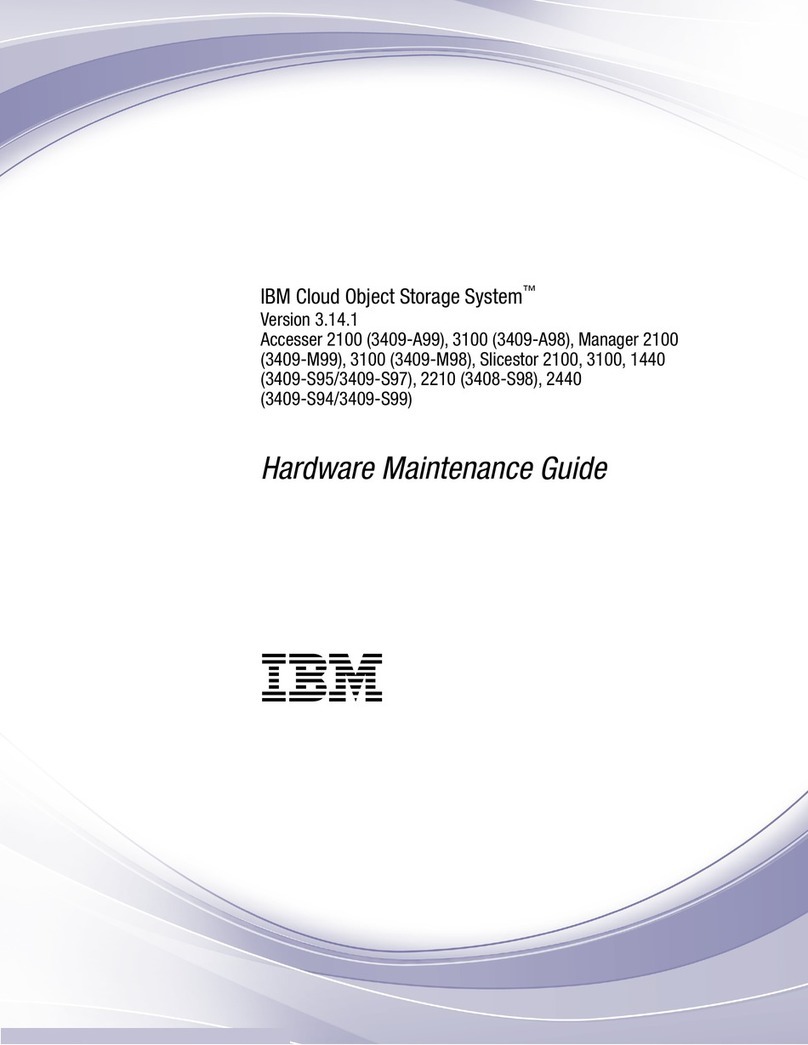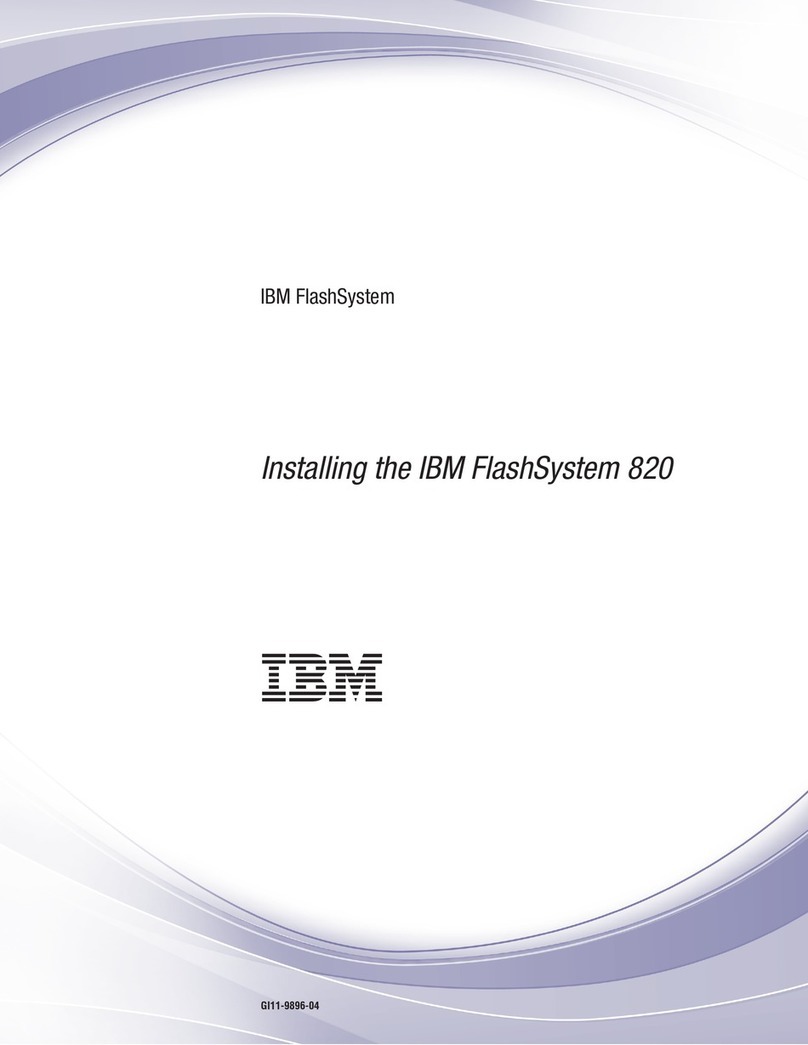Run drive diagnostics ...................... 2-5
Install Device Drivers ...................... 2-5
Configure the Tape Drive to aServer/Host .............. 2-5
Updating firmware ....................... 2-6
Register for Support Notification .................. 2-7
Chapter 3. Operating the Drive .................. 3-1
Operating modes ........................ 3-1
Single-character Display (SCD) .................. 3-1
Status Lights ......................... 3-2
Unload Button ......................... 3-4
Inserting aTape Cartridge .................... 3-5
Removing aTape Cartridge .................... 3-6
Mid-tape Recovery ....................... 3-6
Cleaning the Drive Head ..................... 3-7
Cleaning the tape drive ..................... 3-7
Diagnostic and Maintenance Functions................ 3-7
Entering Maintenance Mode................... 3-9
Exiting Maintenance Mode ................... 3-9
Function Code 0: Maintenance Mode ............... 3-9
Function Code 1: Run Drive Diagnostics.............. 3-10
Function Code 2: Update Drive Firmware from FMR Tape ....... 3-11
Function Code 3: Create FMR Tape ............... 3-11
Function Code 4: Force aDrive Dump .............. 3-12
Function Code 5: Copy Drive Dump ............... 3-12
Function Code 6: Run Host Interface Wrap Test ........... 3-13
Function Code 7: Run RS-422 Wrap Test ............. 3-14
Function Code 8: Unmake FMR Tape ............... 3-15
Function Code 9: Display Error Code Log ............. 3-16
Function Code A: Clear Error Code Log .............. 3-16
Function Code C: Insert Cartridge into Tape Drive .......... 3-16
Function Code E: Test Cartridge &Media ............. 3-16
Function Code F: Write Performance Test ............. 3-17
Function Code H: Test Head .................. 3-18
Function Code J: Fast Read/Write Test .............. 3-19
Function Code L: Load/Unload Test ............... 3-20
Function Code P: Post Error Reporting Enabled ........... 3-21
Function Code U: Post Error Reporting Disabled........... 3-22
Chapter 4. Using Ultrium Media .................. 4-1
Types of Cartridges ....................... 4-1
Data Cartridge ........................ 4-2
WORM (Write Once, Read Many) Cartridge ............. 4-3
Cleaning Cartridge ...................... 4-4
Cartridge Compatibility ...................... 4-4
Bar Code Labels ........................ 4-4
Handling Cartridges ....................... 4-7
Provide Training ....................... 4-7
Provide Proper Acclimation and Environmental Conditions........ 4-7
Perform aThorough Inspection ................. 4-7
Handle the Cartridge Carefully .................. 4-8
Ensure Proper Packaging.................... 4-8
Environmental and Shipping Specifications for Tape Cartridges ...... 4-9
Disposing of Tape Cartridges .................. 4-10
Chapter 5. Troubleshooting ................... 5-1
vi TS2240 Tape Drive Setup, Operator and Service Manual