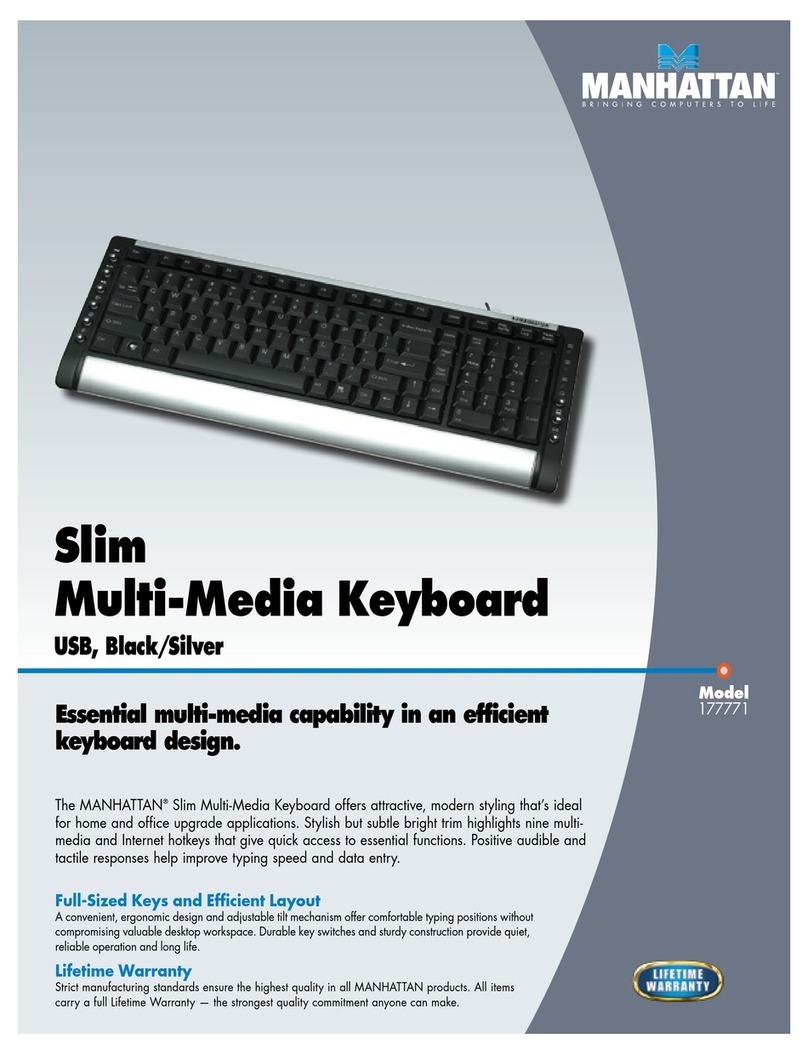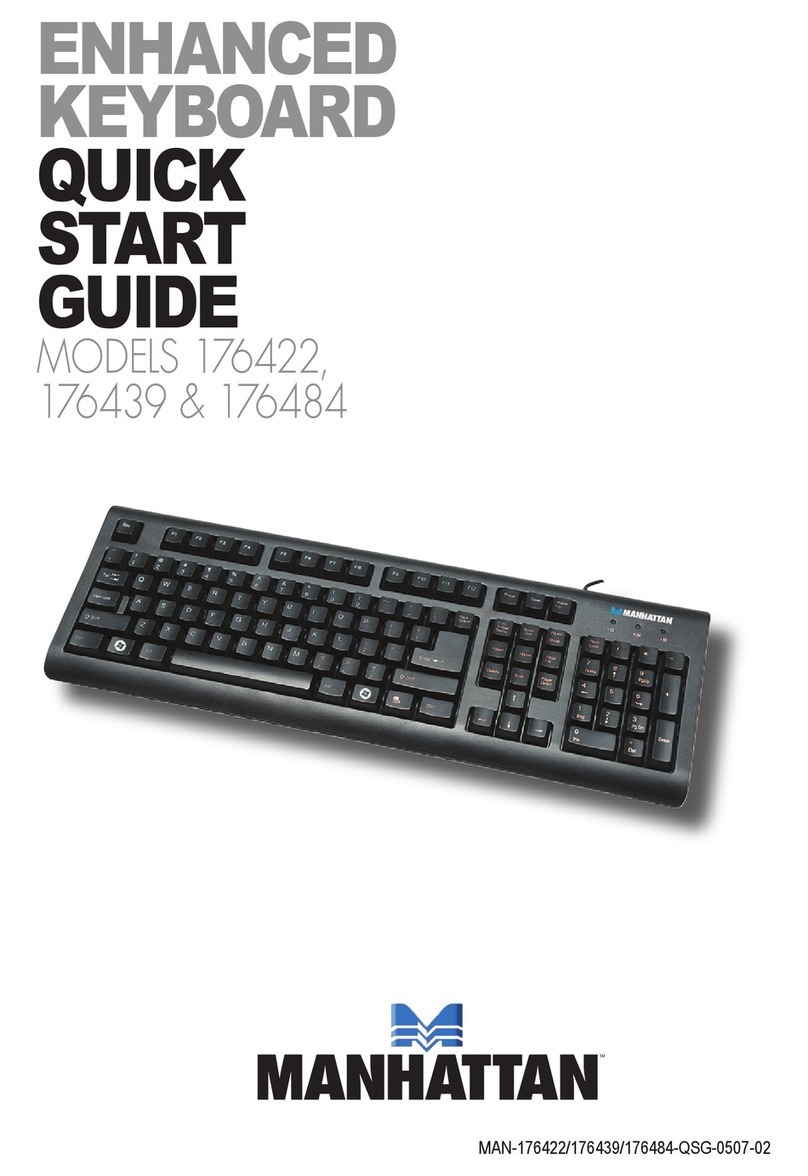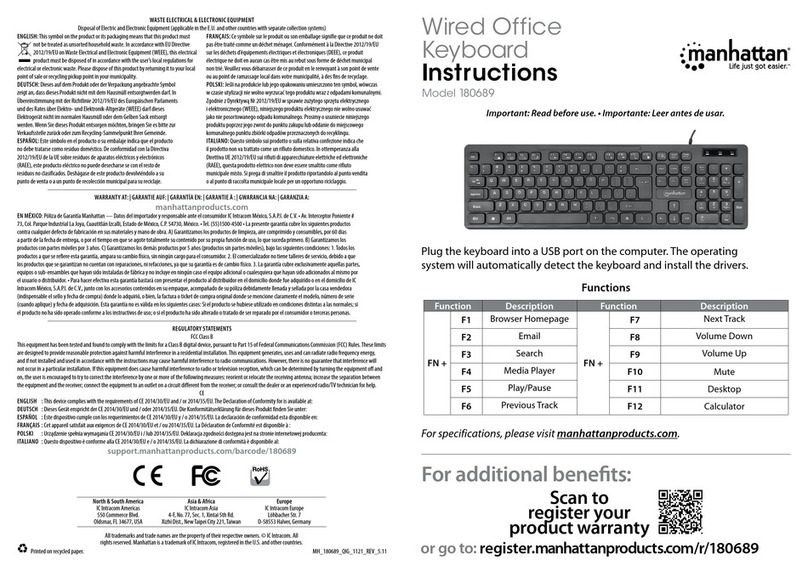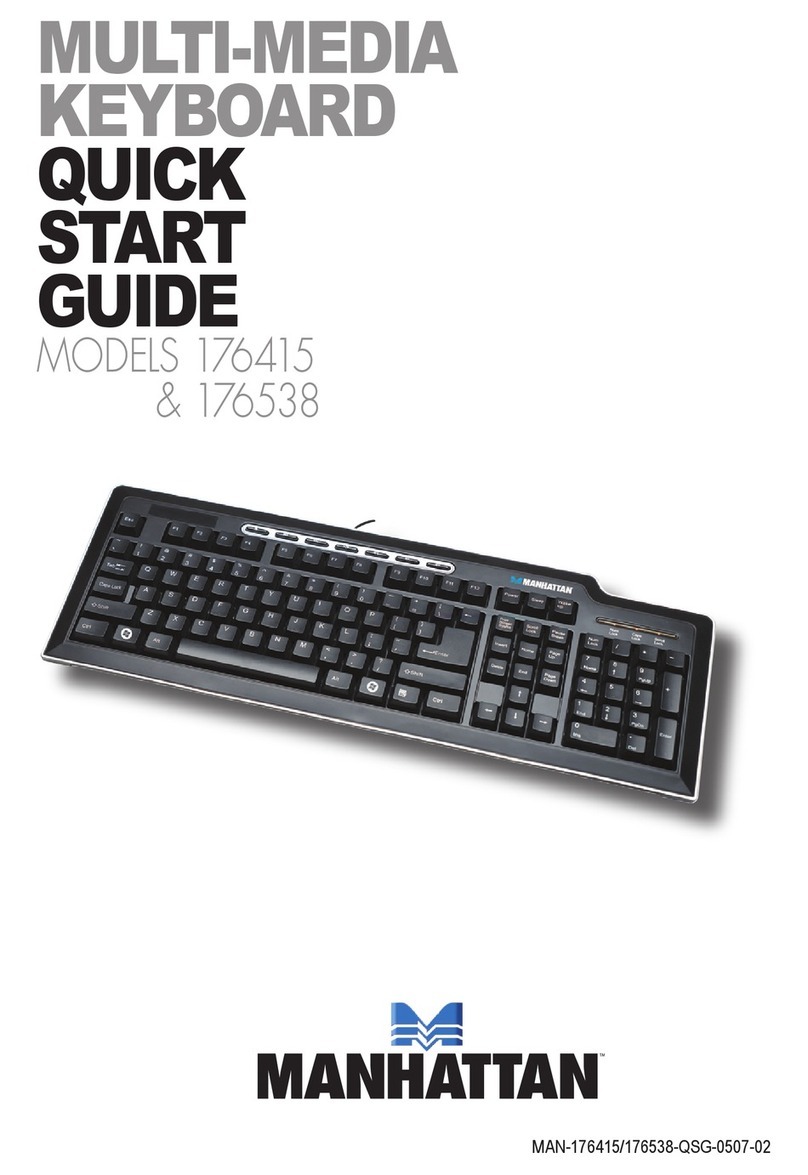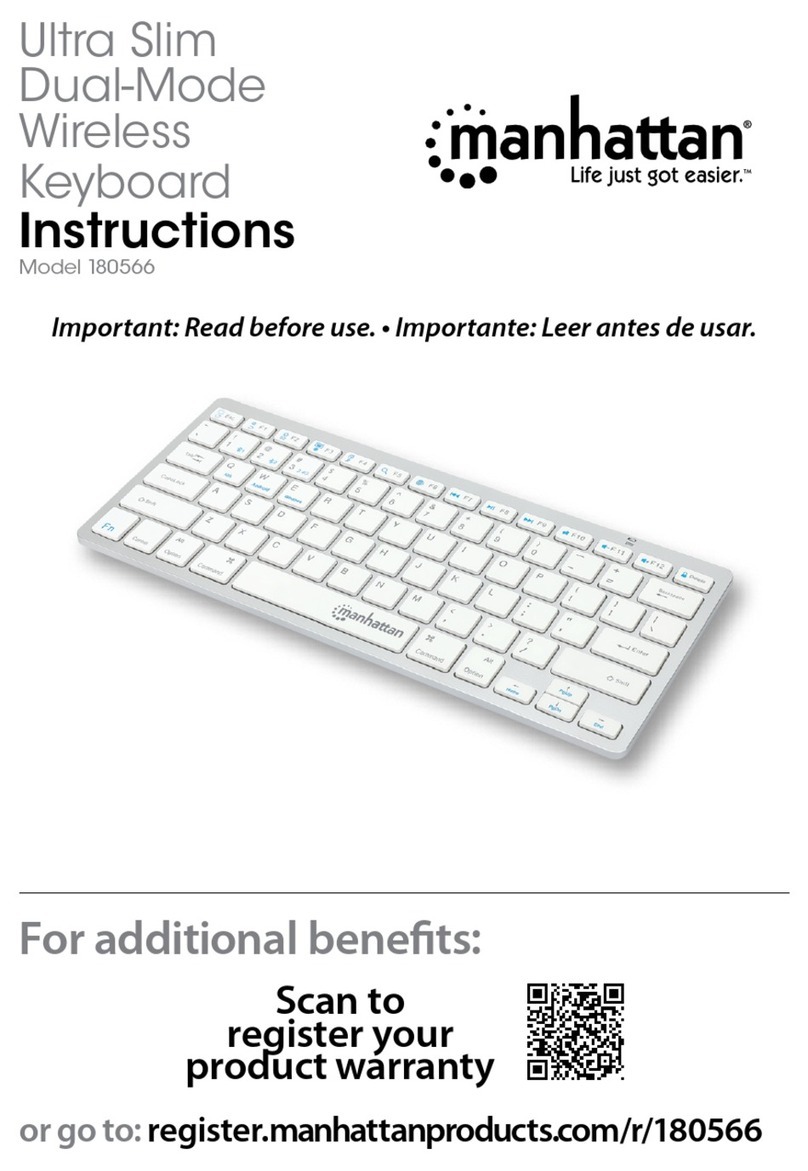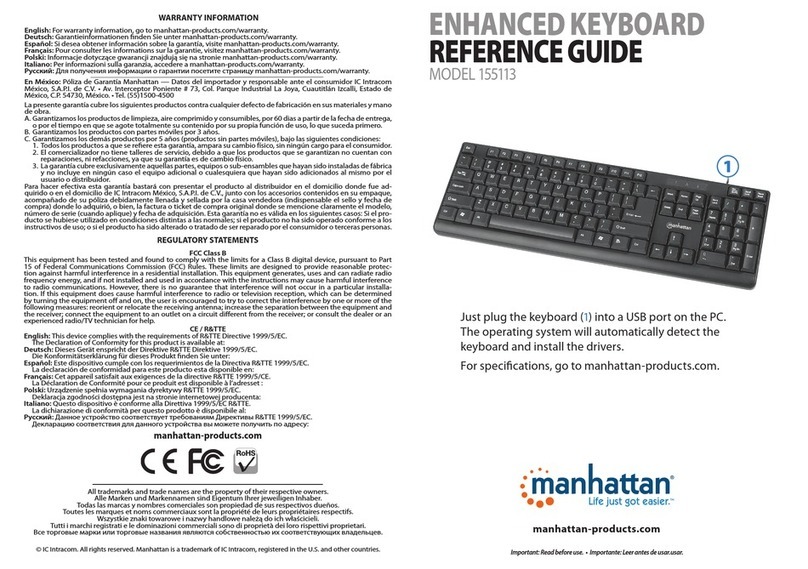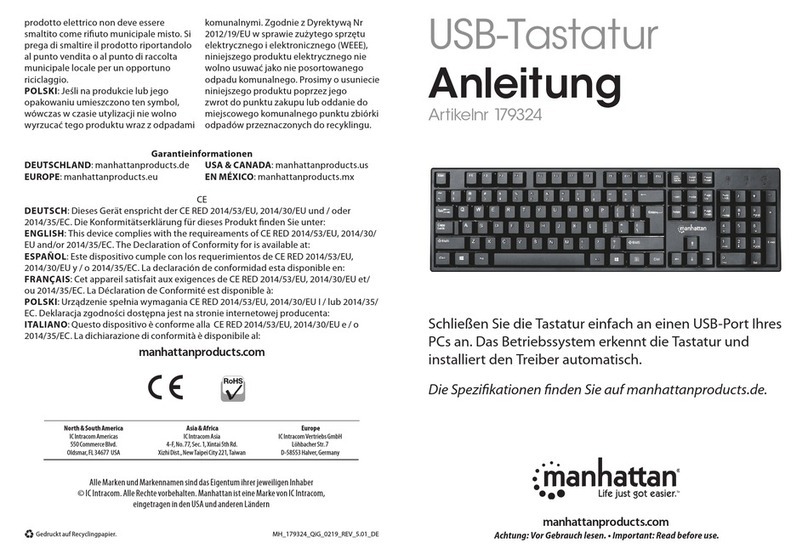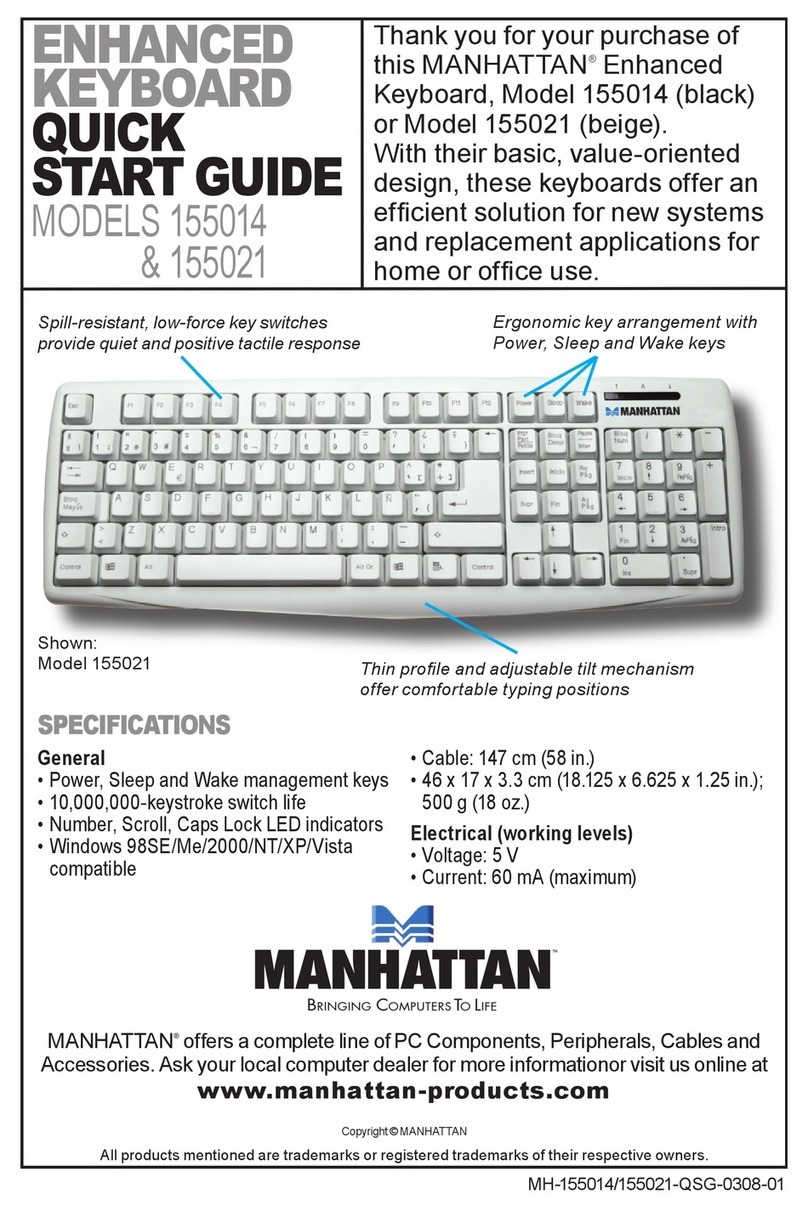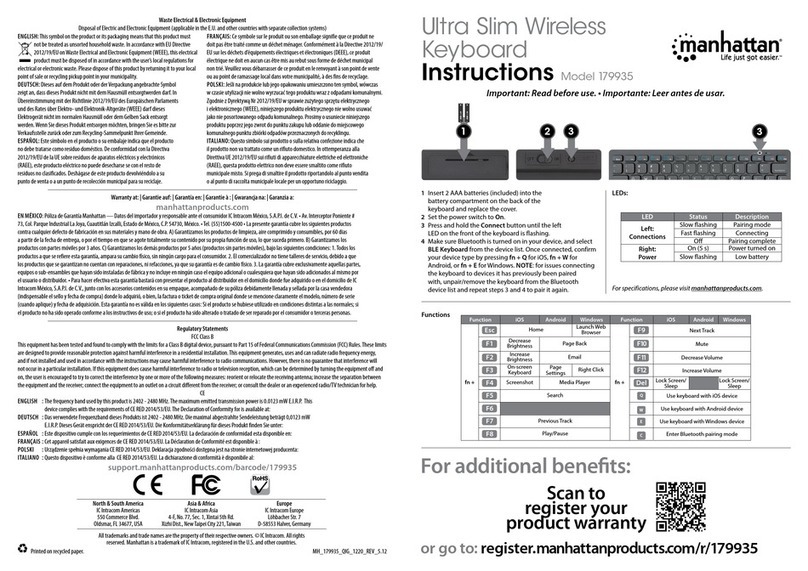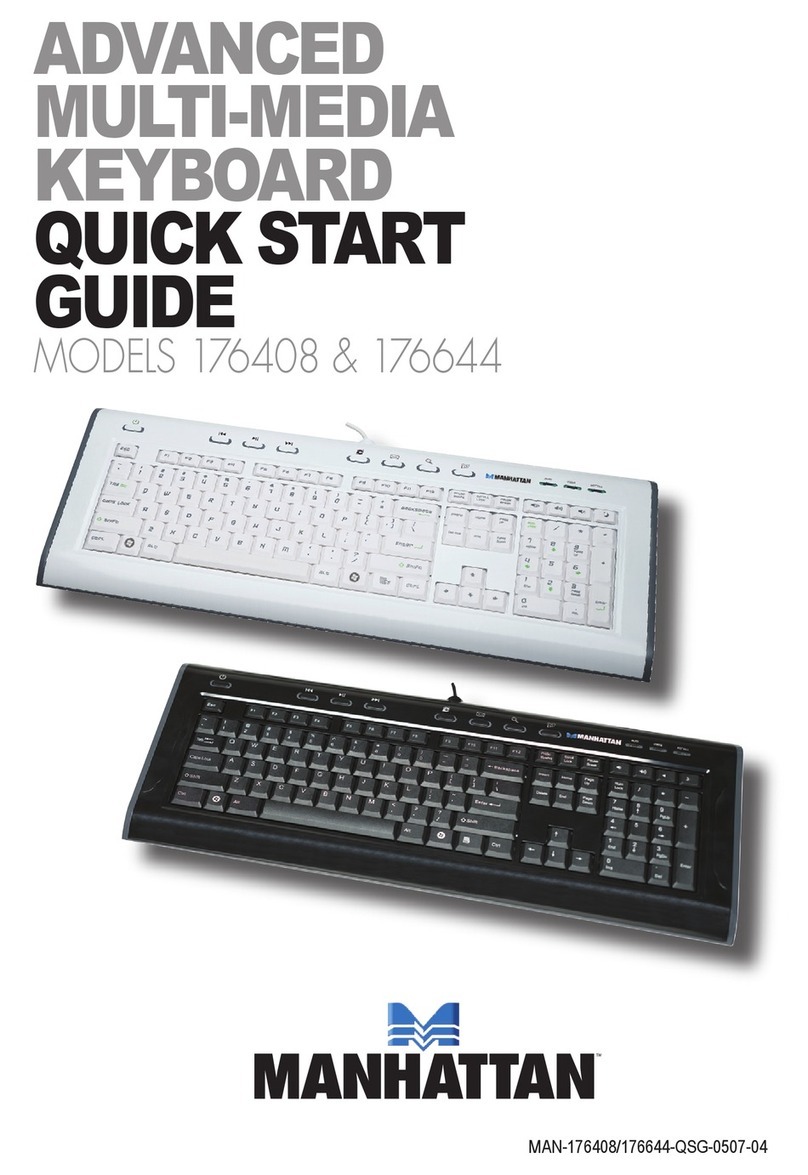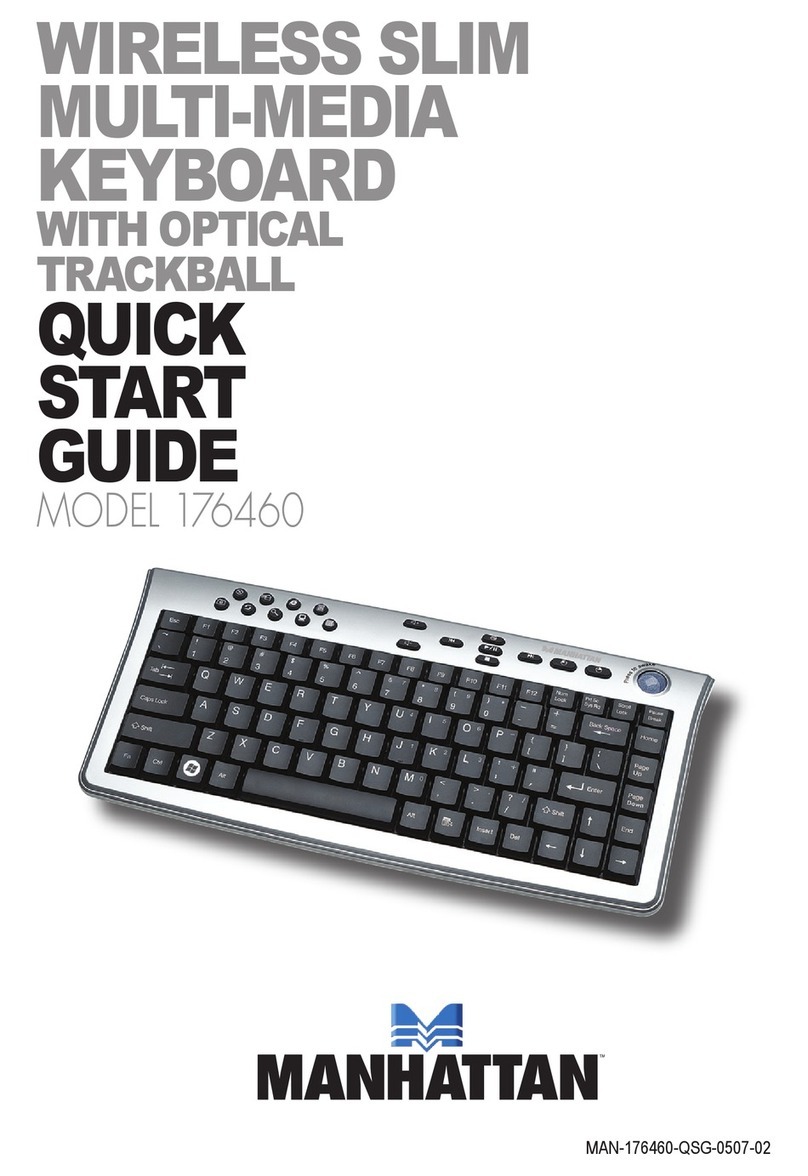USB-Gaming-Tastatur mit
LEDs und Metallunterseite
Anleitung
Artikelnr 178457
manhattanproducts.com
Wichtig: Bitte vor Gebrauch lesen. • Important: Read before use.
MH-176457_QiG-0418_REV-5.01
Gedruckt auf Recyclingpapier.
© IC Intracom. Alle Rechte vorbehalten. Manhattan ist eine Marke von IC Intracom, eingetragen in den USA und anderen Ländern
Alle Marken und Markennamen sind das Eigentum ihrer jeweiligen Inhaber
North & South America
IC Intracom Americas
550 Commerce Blvd.
Oldsmar, FL 34677 USA
Asia & Africa
IC Intracom Asia
4-F, No. 77, Sec. 1, Xintai 5th Rd.
Xizhi Dist., New Taipei City 221, Taiwan
Europe
IC Intracom Europe
Löhbacher Str. 7
D-58553 Halver, Germany
manhattanproducts.com
Garantieinformationen
DEUTSCH: Garantieinformationen nden Sie unter manhattanproducts.com/warranty.
ENGLISH: For warranty information, go to manhattanproducts.com/warranty.
ESPAÑOL: Si desea obtener información sobre la garantía, visite manhattanproducts.com/warranty.
FRANÇAIS: Pour consulter les informations sur la garantie, visitez manhattanproducts.com/warranty.
POLSKI: Informacje dotyczące gwarancji znajdują się na stronie manhattanproducts.com/warranty.
ITALIANO: Per informazioni sulla garanzia, accedere a manhattanproducts.com/warranty.
Erklärung zu Richtlinienentsprechungen
CE
DEUTSCH: Dieses Gerät enspricht der CE RED 2014/53/EU, 2014/30/EU und / oder 2014/35/EC. Die Konformitätserklärung für
dieses Produkt nden Sie unter:
ENGLISH: This device complies with the requirements of CE RED 2014/53/EU, 2014/30/EU and/or 2014/35/EC. The Declaration
of Conformity for this product is available at:
ESPAÑOL: Este dispositivo cumple con los requerimientos de CE RED 2014/53/EU, 2014/30/EU y / o 2014/35/EC. La
declaración de conformidad esta disponible en:
FRANÇAIS: Cet appareil satisfait aux exigences de CE RED 2014/53/EU, 2014/30/EU et / ou 2014/35/EC. La Déclaration de
Conformité est disponible à:
POLSKI: Urządzenie spełnia wymagania CE RED 2014/53/EU, 2014/30/EU I / lub 2014/35/EC. Deklaracja zgodności dostępna
jest na stronie internetowej producenta:
ITALIANO: Questo dispositivo è conforme alla CE RED 2014/53/EU, 2014/30/EU e / o 2014/35/EC. La dichiarazione di
conformità è disponibile al:
DEUTSCH: Dieses auf dem Produkt oder der Verpackung
angebrachte Symbol zeigt an, dass dieses Produkt
nicht mit dem Hausmüll entsorgtwerden darf. In
Übereinstimmung mit der Richtlinie 2012/19/EU des
Europäischen Parlaments und des Rates über Elektro-
und Elektronik-Altgeräte (WEEE) darf dieses Elektrogerät
nicht im normalen Hausmüll oder dem Gelben Sack entsorgt
werden.WennSiediesesProduktentsorgenmöchten,bringen
Sie es bitte zur Verkaufsstelle zurück oder zum Recycling-
Sammelpunkt Ihrer Gemeinde.
ENGLISH: This symbol on the product or its packaging means
that this product must not be treated as unsorted household
waste. In accordance with EU Directive 2012/19/EU on Waste
Electrical and Electronic Equipment (WEEE), this electrical
product must be disposed of in accordance with the user’s
local regulations for electrical or electronic waste. Please
dispose of this product by returning it to your local point of
sale or recycling pickup point in your municipality.
ESPAÑOL: Este símbolo en el producto o su embalaje
indica que el producto no debe tratarse como residuo
doméstico. De conformidad con la Directiva 2012/19/EU de
la UE sobre residuos de aparatos eléctricos y electrónicos
(RAEE), este producto eléctrico no puede desecharse se
con el resto de residuos no clasicados. Deshágase de este
producto devolviéndolo a su punto de venta o a un punto de
recolección municipal para su reciclaje.
FRANÇAIS: Ce symbole sur Ie produit ou son emballage
signie que ce produit ne doit pas être traité comme un
déchet ménager. Conformément à la Directive 2012/19/EU
sur les déchets d’équipements électriques et électroniques
(DEEE), ce produit électrique ne doit en aucun cas être mis
au rebut sous forme de déchet municipal non trié. Veuillez
vous débarrasser de ce produit en Ie renvoyant à son point de
vente ou au point de ramassage local dans votre municipalité,
à des ns de recyclage.
ITALIANO: Questo simbolo sui prodotto o sulla relativa
confezione indica che il prodotto non va trattato come un
riuto domestico. In ottemperanza alla Direttiva UE 2012/19/
EU sui riuti di apparecchiature elettriche ed elettroniche
(RAEE), questa prodotto elettrico non deve essere smaltito
come riuto municipale misto. Si prega di smaltire il
prodotto riportandolo al punto vendita o al punto di raccolta
municipale locale per un opportuno riciclaggio.
POLSKI: Jeśli na produkcie lub jego opakowaniu umieszczono
ten symbol, wówczas w czasie utylizacji nie wolno wyrzucać
tego produktu wraz z odpadami komunalnymi. Zgodnie
z Dyrektywą Nr 2012/19/EU w sprawie zużytego sprzętu
elektrycznego i elektronicznego (WEEE), niniejszego
produktu elektrycznego nie wolno usuwać jako nie
posortowanego odpadu komunalnego. Prosimy o usuniecie
niniejszego produktu poprzez jego zwrot do punktu zakupu
lub oddanie do miejscowego komunalnego punktu zbiórki
odpadów przeznaczonych do recyklingu.
Elektro- und Elektronik-Altgeräte
Entsorgung von Elektro- und Elektronikgeräten (gültig in der EU und anderen europäischen Ländern mit separaten Sammelsystemen)