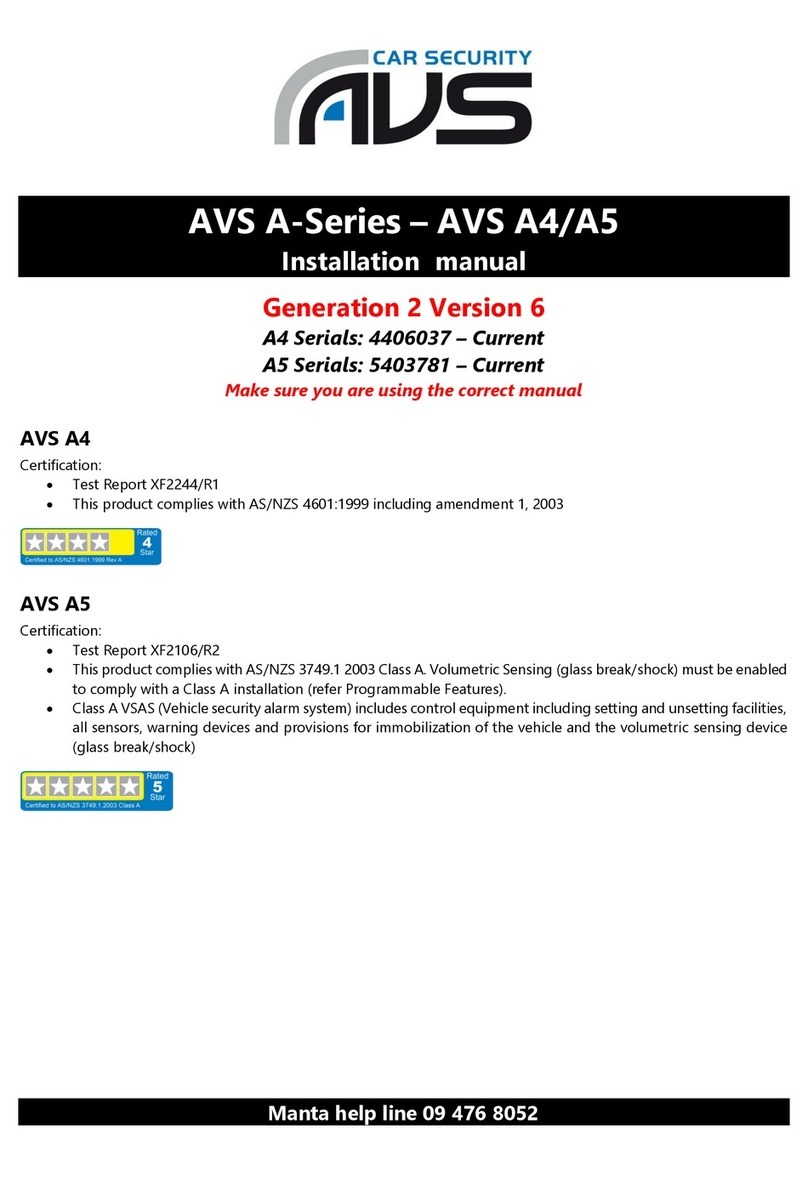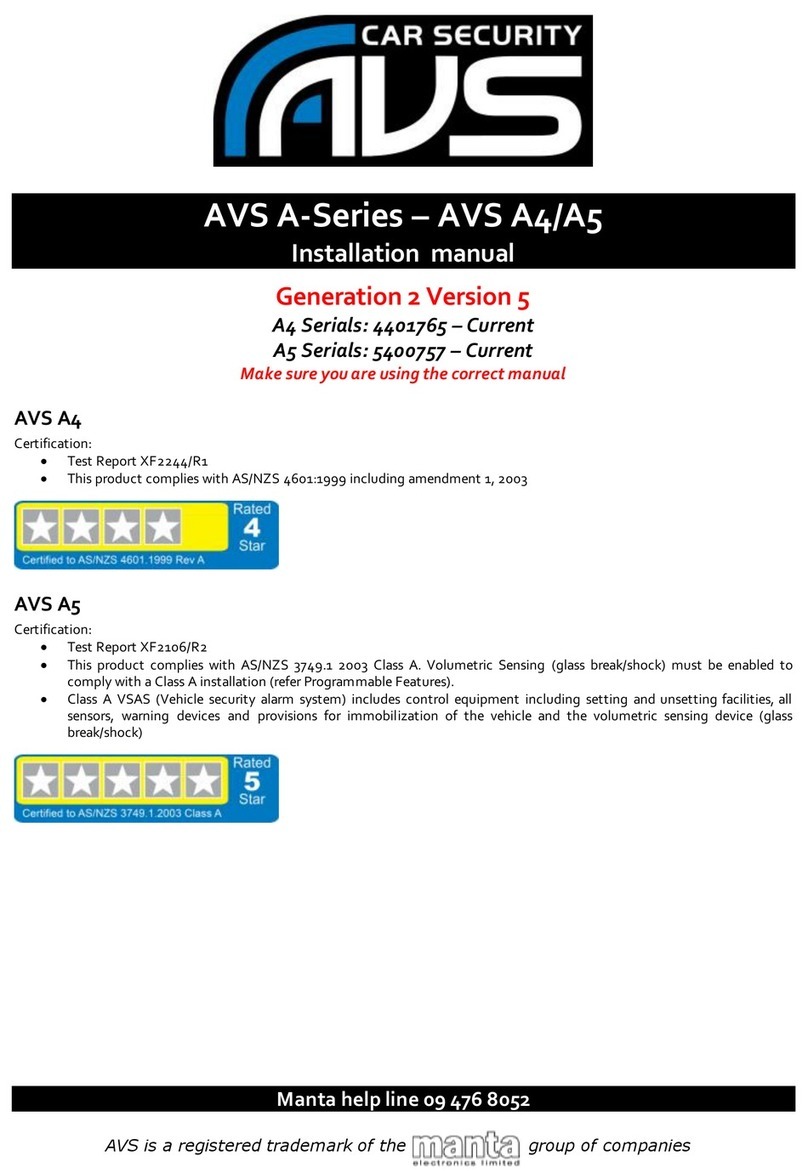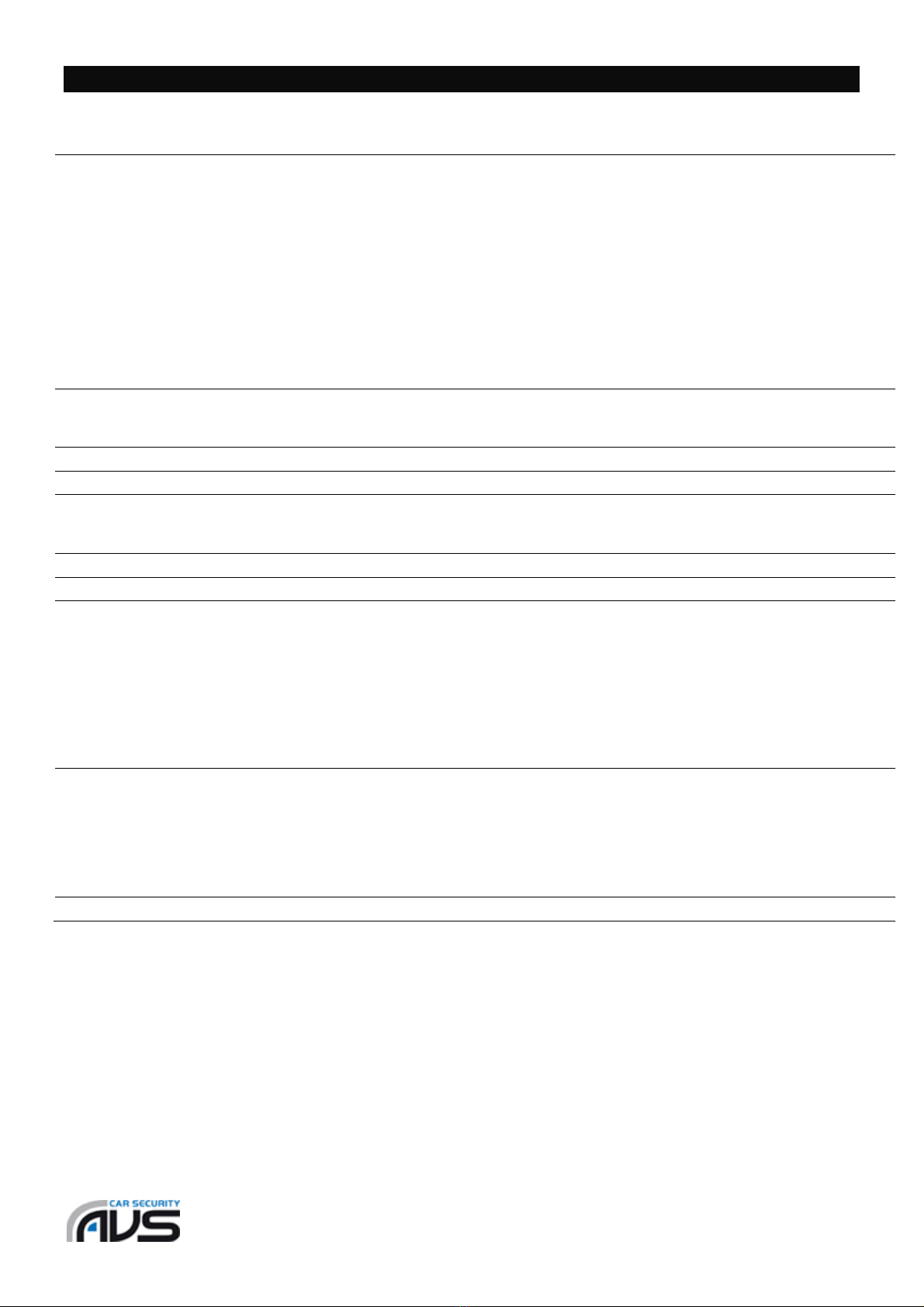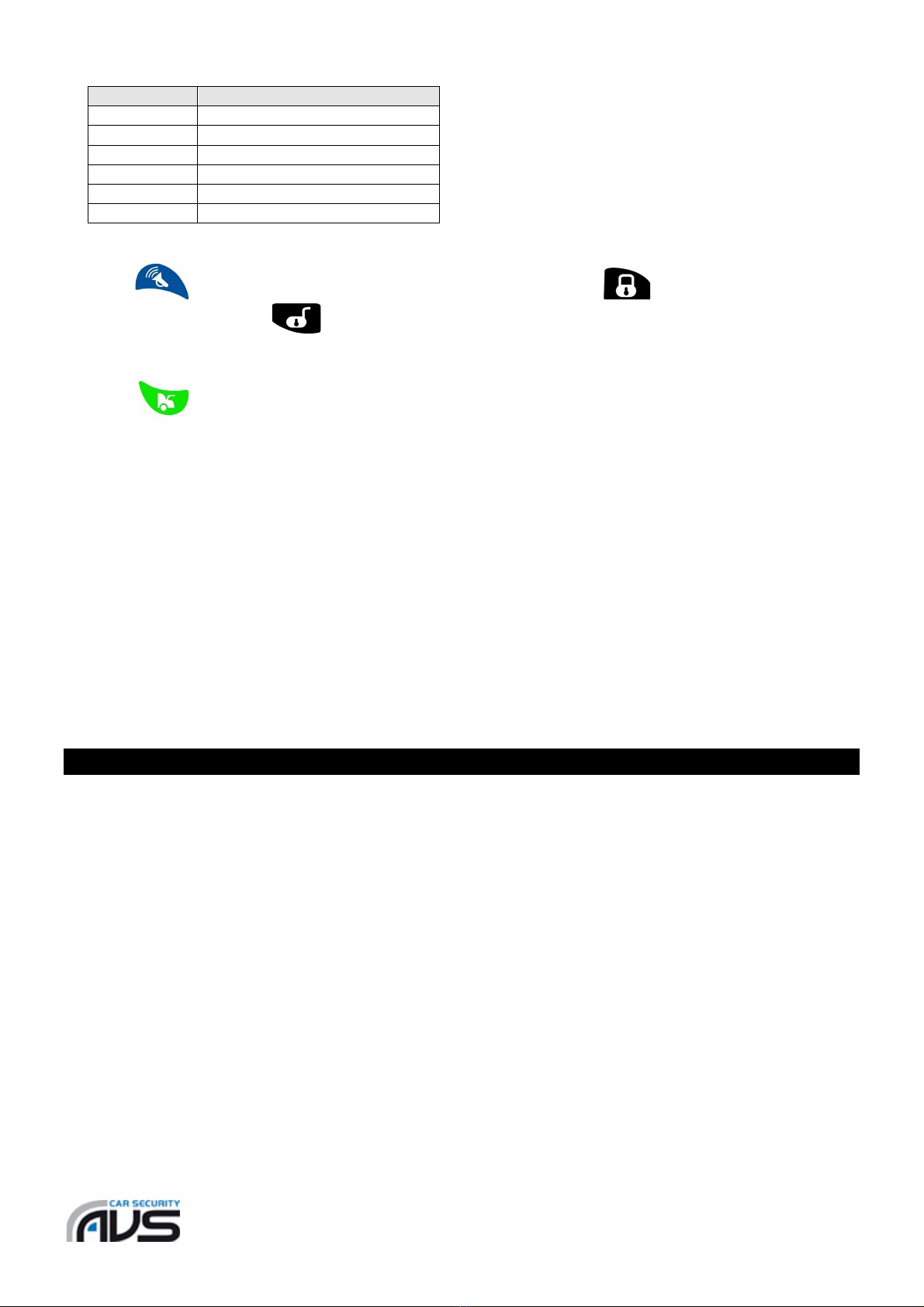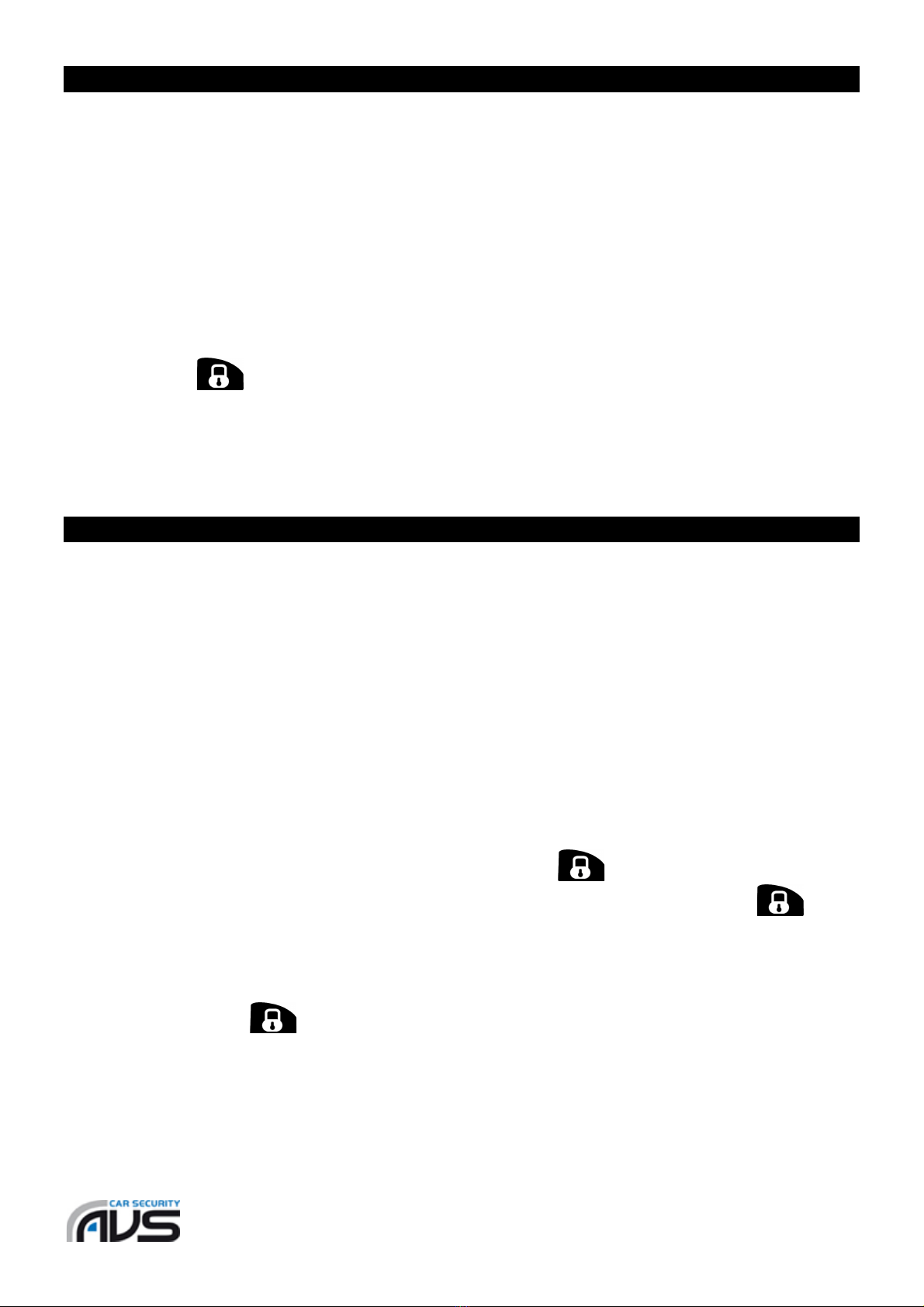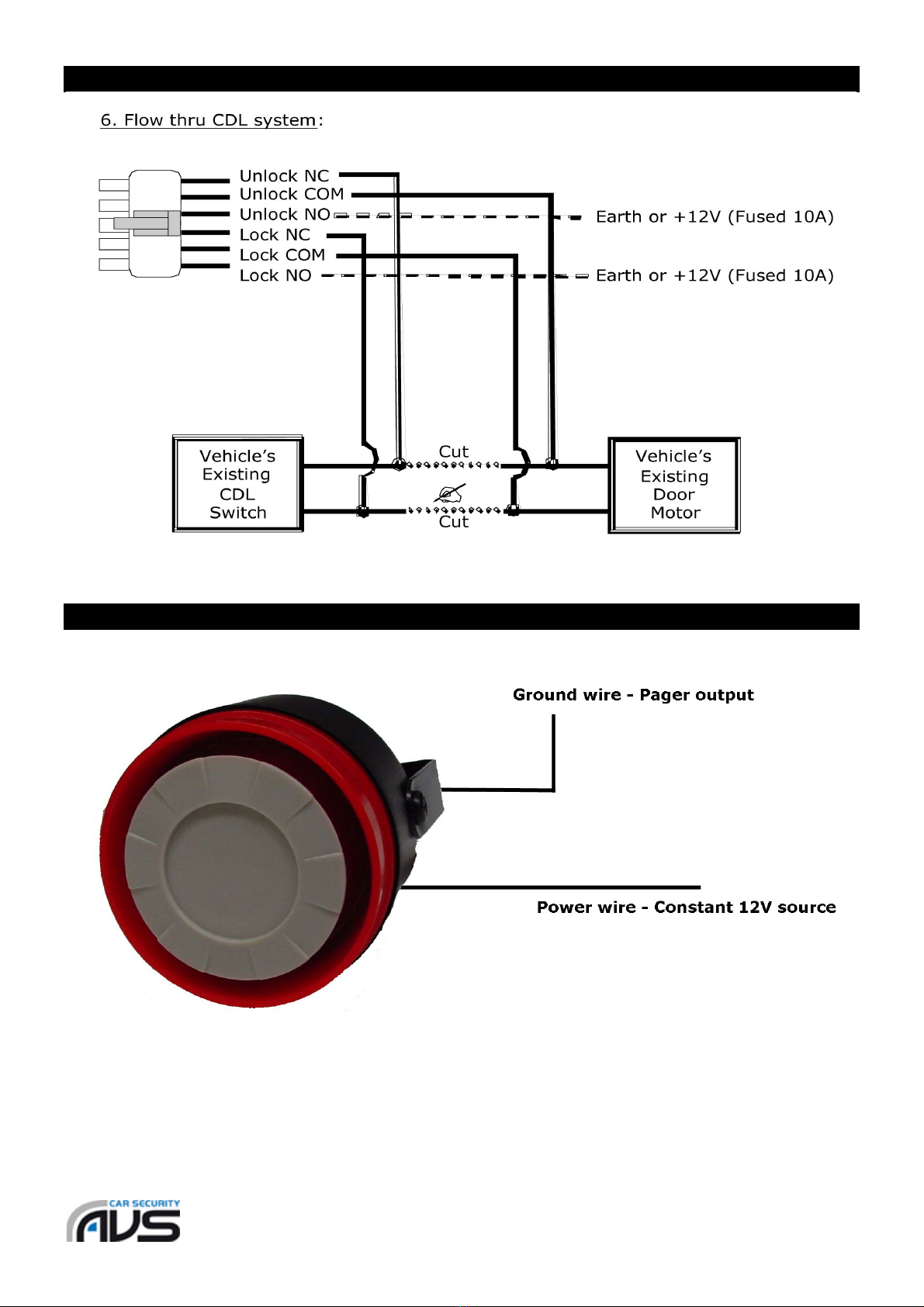Remote controls
Programming new remotes:
The AVS 3010 range uses rolling code remotes. The system can have up to three remotes coded at any time.
1. Disarm alarm (if no remotes are present use the PIN code), open and close door.
TIP: If the car has interior light delay you may have to wait until the light fades out before continuing.
2. Within 30 seconds enter the PIN code by turning ignition key from OFF to ON and back to OFF (eg turn
from OFF to ON to OFF 5 times for factory set PIN.)
3. Wait 15 seconds, if the PIN was entered correctly the indicators will flash five times to indicate code
learn mode. If not start again from 1.
4. Press the button on new remote(s), alarm will chirp once for each remote to be coded in
(maximum of three). NOTE: Any existing remotes will need to be recoded at this time. Entering
Remote programming mode will delete all remotes from the system.
5. The system will exit after 20 seconds.
Emergency disarm / PIN code override
PIN code disarm:
If the remote is lost or damaged the alarm can be disarmed by PIN code. Follow the steps below:
1. Open and close the drivers door (the alarm will sound).
TIP: If the car has interior light delay you may have to wait until the light fades out before continuing.
2. Turn the ignition key from OFF to ON to OFF the number of times of the PIN code (factory set at 5) leaving in
the OFF position on the last turn.
3. After 30 seconds the siren will stop, then three seconds later the system will chirp three times and disarm. If
the siren does not chirp three times and disarm, the PIN has been entered incorrectly. Start again from 1.
PIN code adjustment:
The PIN code is factory set at 5 and can be changed to any number between 5 and 15. See the Programming
funtions table for instructions on entering this mode. Each time the button is pressed in this mode the
PIN increases by one and the siren will chirp once to confirm (eg. to set the PIN to 7 push the button
twice. The siren will chirp with each push.) After five seconds the system will confirm the setting by chirping the
new code (eg. after five seconds the system will chirp seven times to confirm the new PIN.)
Each time you enter pin programming mode the system defaults back to 5 (eg. if you want to change the PIN to
10 you always push the button five times as the previous PIN is deleted as soon as an adjustment is
made.)