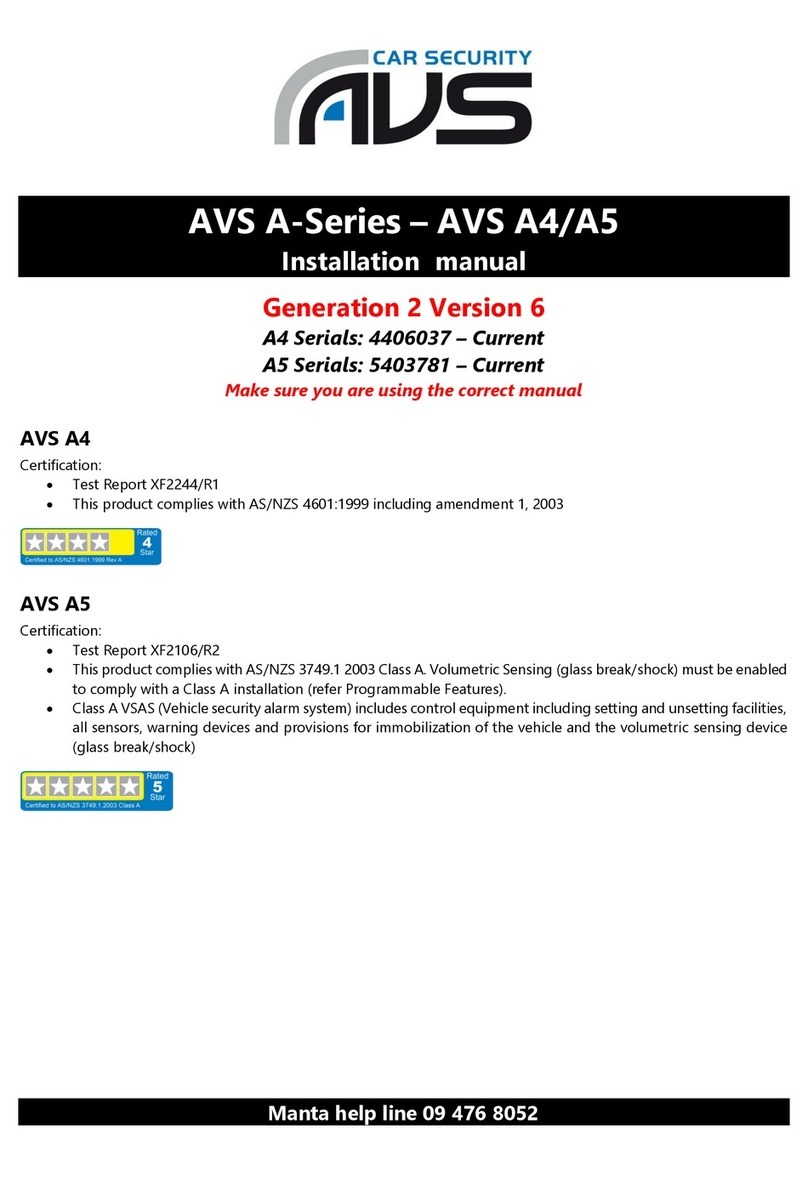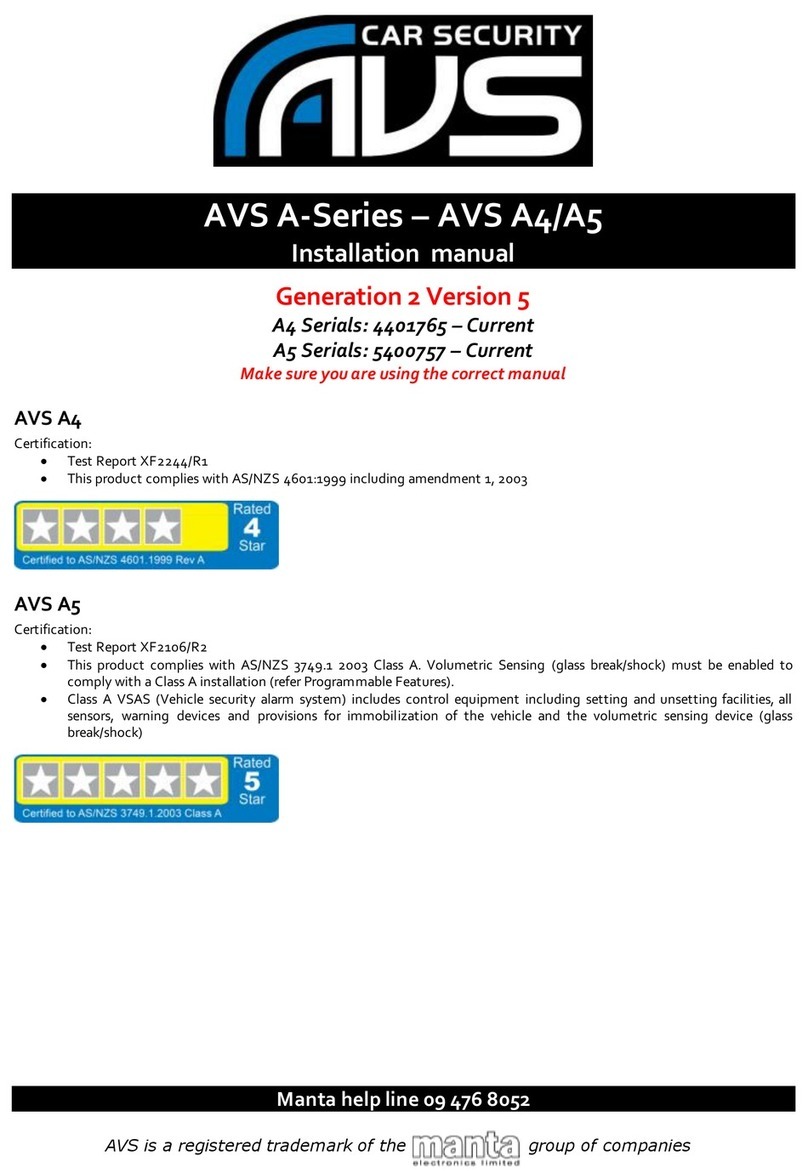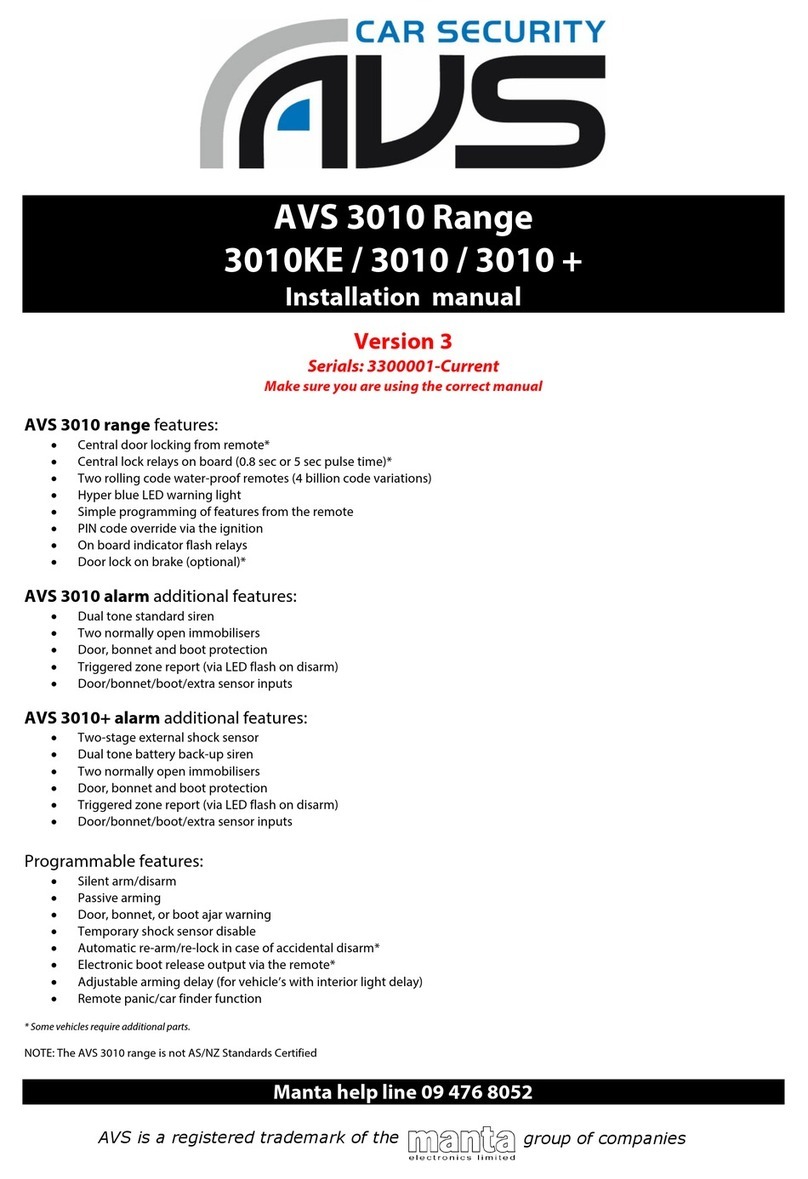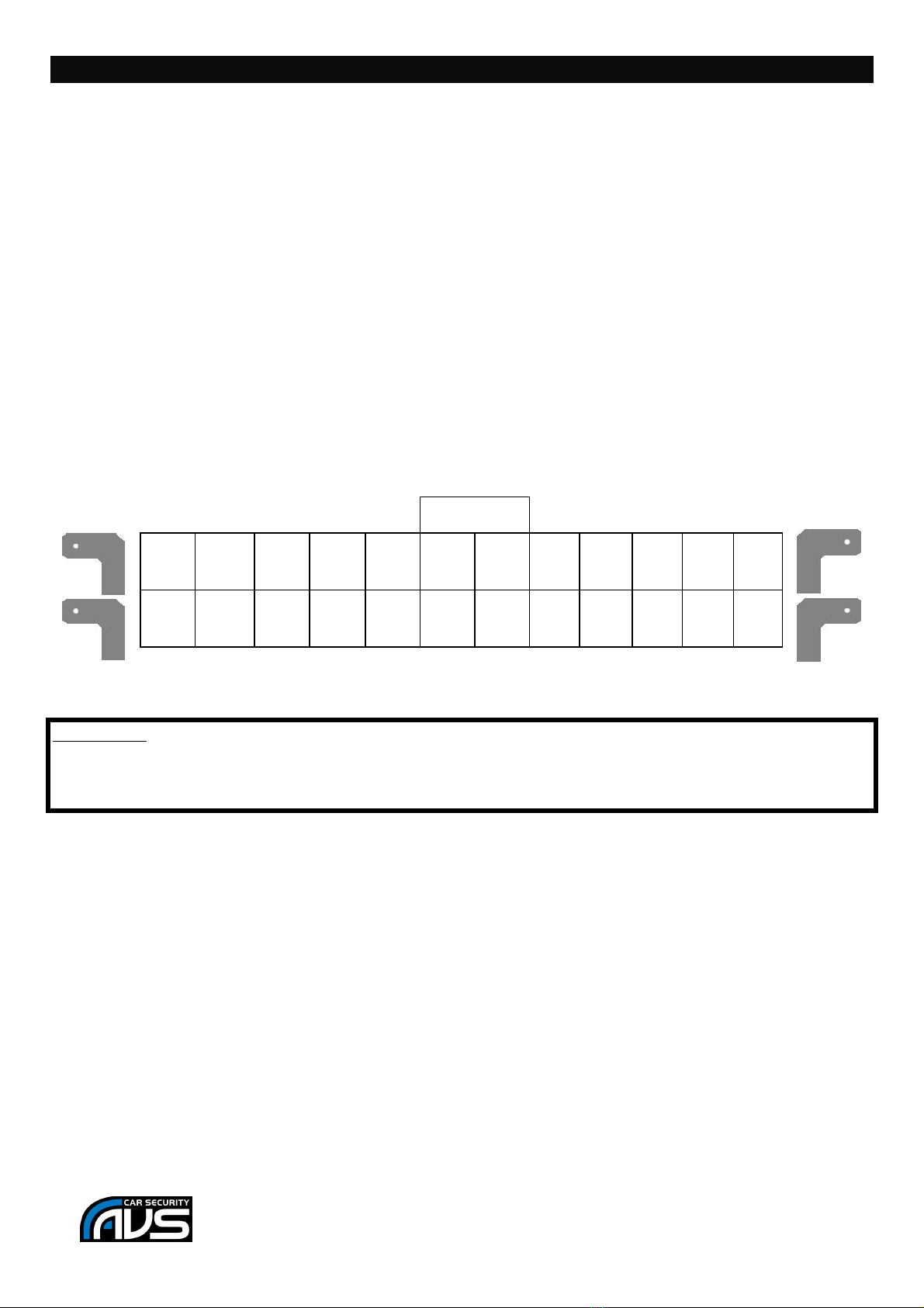Additional features
Data battery back-up siren V2 (DBBSMV2) - AVS S5/S4:
The data battery back-up siren V2 has its own battery and charging system so it will continue to sound if the alarm is
armed and power is cut to it. It also communicates with the alarm module via an independent data line. This makes it
more difficult for a would be thief to disable the siren. It comes with two coded keys for enabling the siren at the
time of install. The siren is delivered in a disarmed state and when you first turn the key on the siren should chirp
once.
The data signal from the alarm sends a status message to the siren every 5 seconds containing the armed/disarmed
status. This enables the siren to process events with this in mind. If the alarm is disarmed and not in an auto
immobilised state the siren WILL NOT sound if the battery or digital data wire is disconnected. If the alarm is armed
or auto immobilised the siren WILL sound if the battery or digital data wire is disconnected.
Original DBBSM sirens can be used on V5 alarm modules but will behave as a standard battery back-up siren would.
This means the siren will trigger if power or data connection are lost irrespective of the alarms armed state.
IMPORTANT: DO NOT CONNECT ANY OTHER TYPE OF SIREN TO THIS SYSTEM AS THIS WILL DAMAGE
THE UNIT AND VOID THE WARRANTY.
Intelligent two-stage shock sensor (AVS S5/S4):
This two-stage shock sensor will give four pre-warning chirps if the sensor detects a light impact to the vehicle. If a
heavy impact is detected, the system will enter full alarm mode.
The sensor can distinguish between environmental shocks caused by aircraft, trucks or extreme weather conditions,
and the impact caused by a thief attempting to break in, or other heavy impacts.
The sensor also auto adjusts. During the first 38 second arming delay, the alarm samples the background noise
where the vehicle is parked and will, if necessary, reduce the sensitivity of the shock sensor to a level appropriate to
the surrounding environment.
Both of these features reduce the chance of false alarms and therefore increase the reliability of this unique shock
sensor.
To activate the shock sensor turn ON Register 2, Feature 3. (Factory setting is ON).
To adjust sensitivity refer to Register 1, Feature 11.
Intelligent glass break sensor (AVS S5):
The AVSS5 includes an intelligent glass break sensor. It will only trigger the alarm when it registers the correct sound
frequency parameters for breaking glass and the shock sensor also registers a corresponding vibration/impact to the
vehicle. This ensures highly accurate detection of glass breakage and minimises false alarms. The microphone needs
to be mounted in the cabin area with the best location being at the base of either ‘A’ pillar of the vehicle.
Digital tilt sensor (AVS S5):
The AVSS5 includes a digital tilt sensor. Any change of the cars inclination causes a change in the accelerometer and
combined with the microcontroller, allows the sensor to activate the alarm. Having the self-calibration facility for
any car inclination makes the installation very easy and reliable. The sensor is active after 60 seconds once the alarm
is armed in which time it automatically resets its inclination angle for the current parking situation. The sensor plugs
directly into the sensor loom of the S-Series harness and then mounts horizontally in the center of the vehicle at an
angle no greater than 40 degrees to the level.