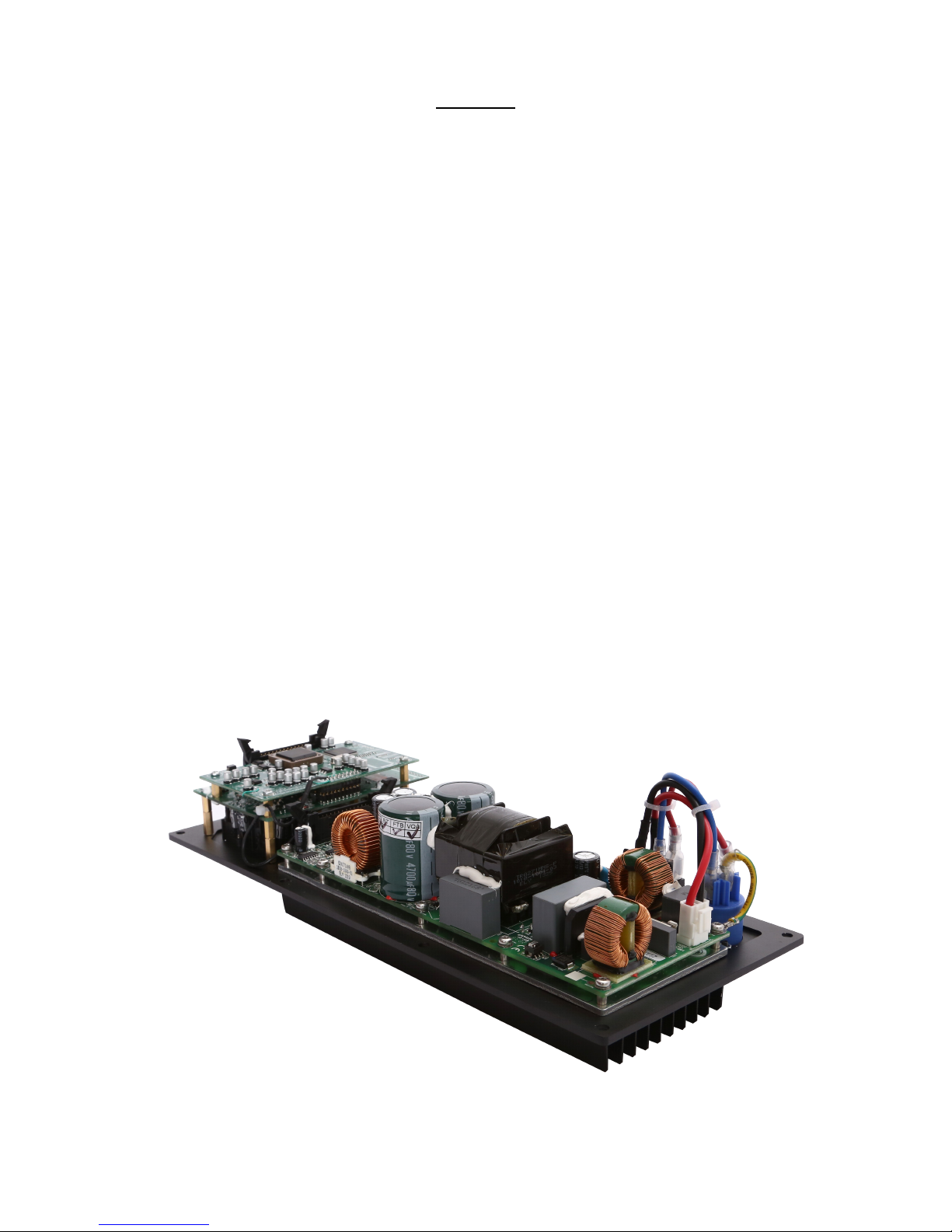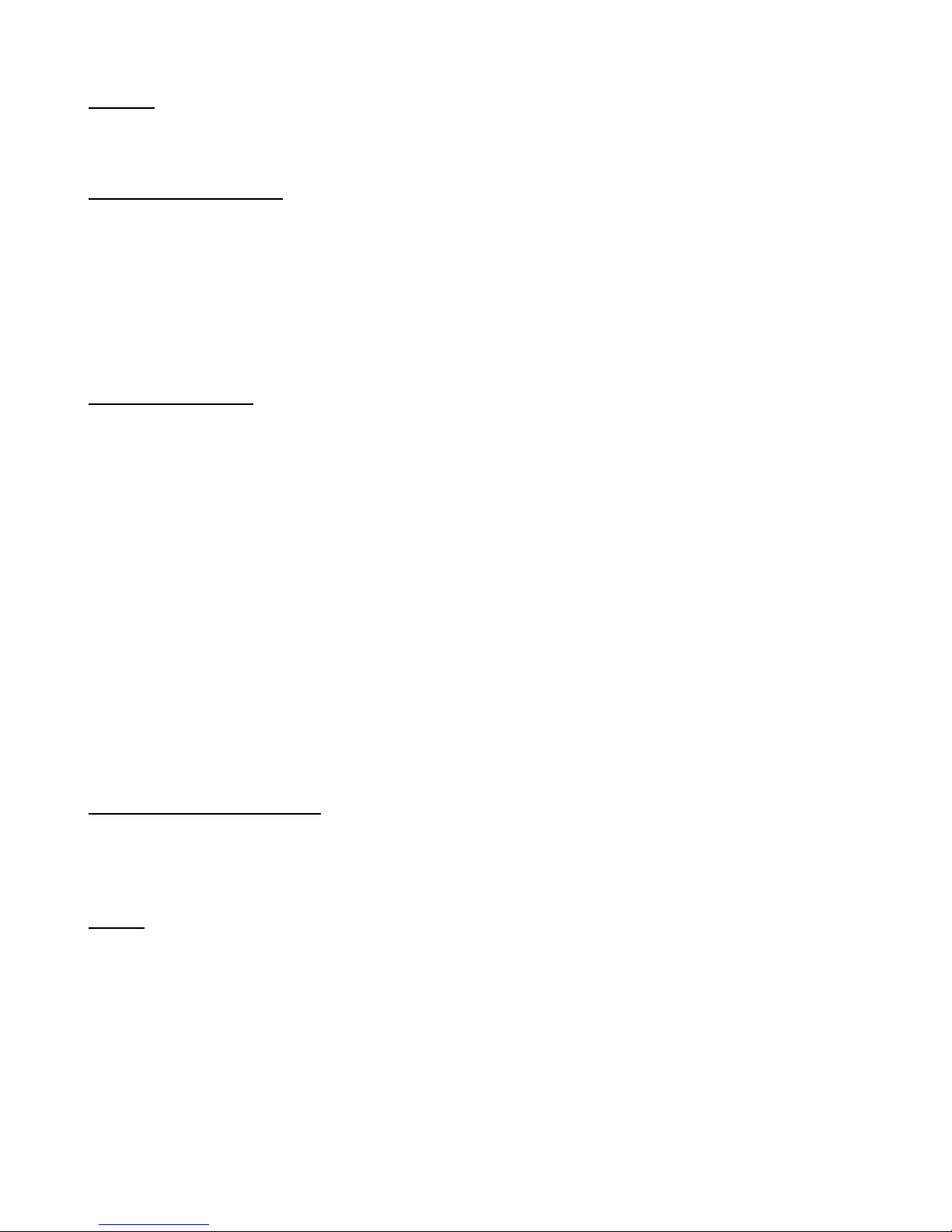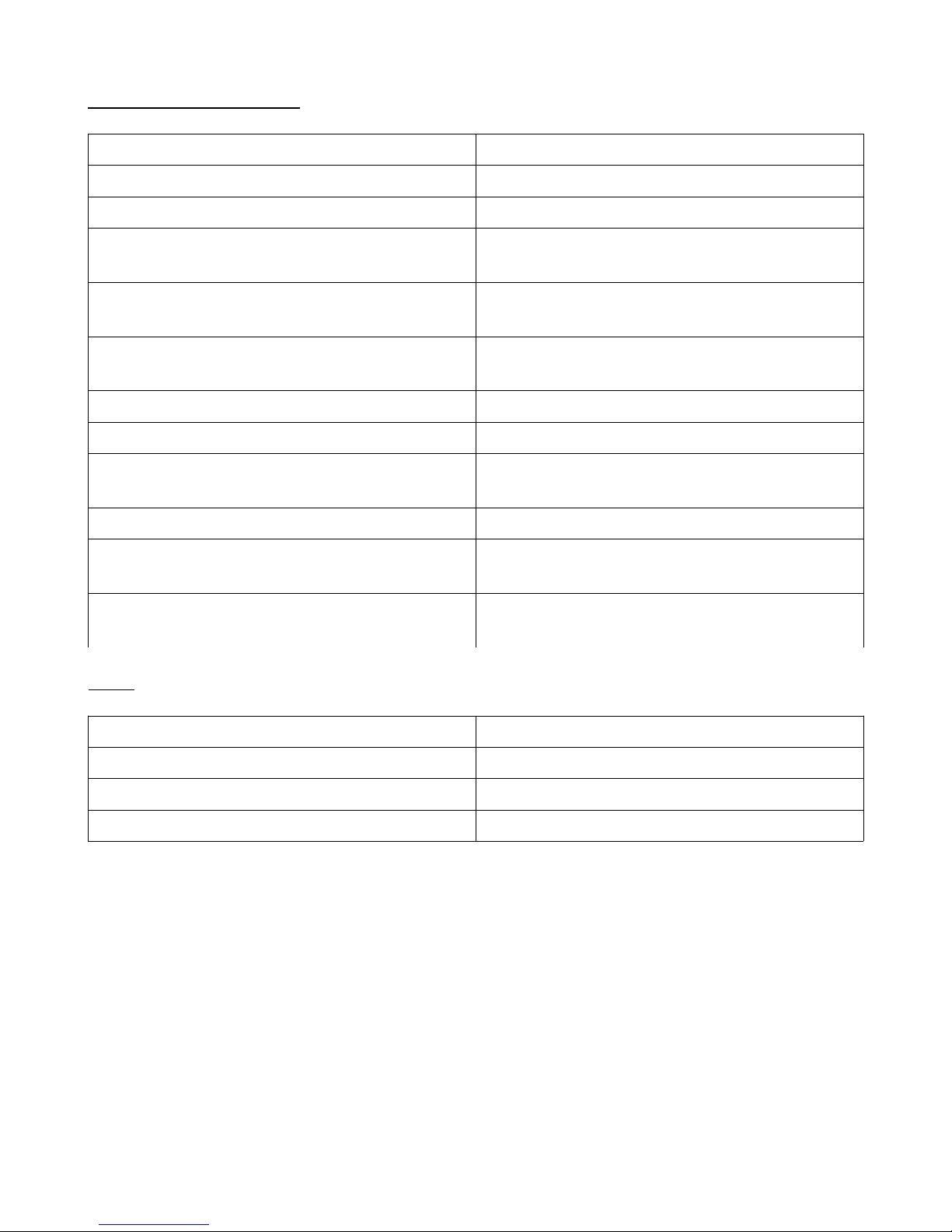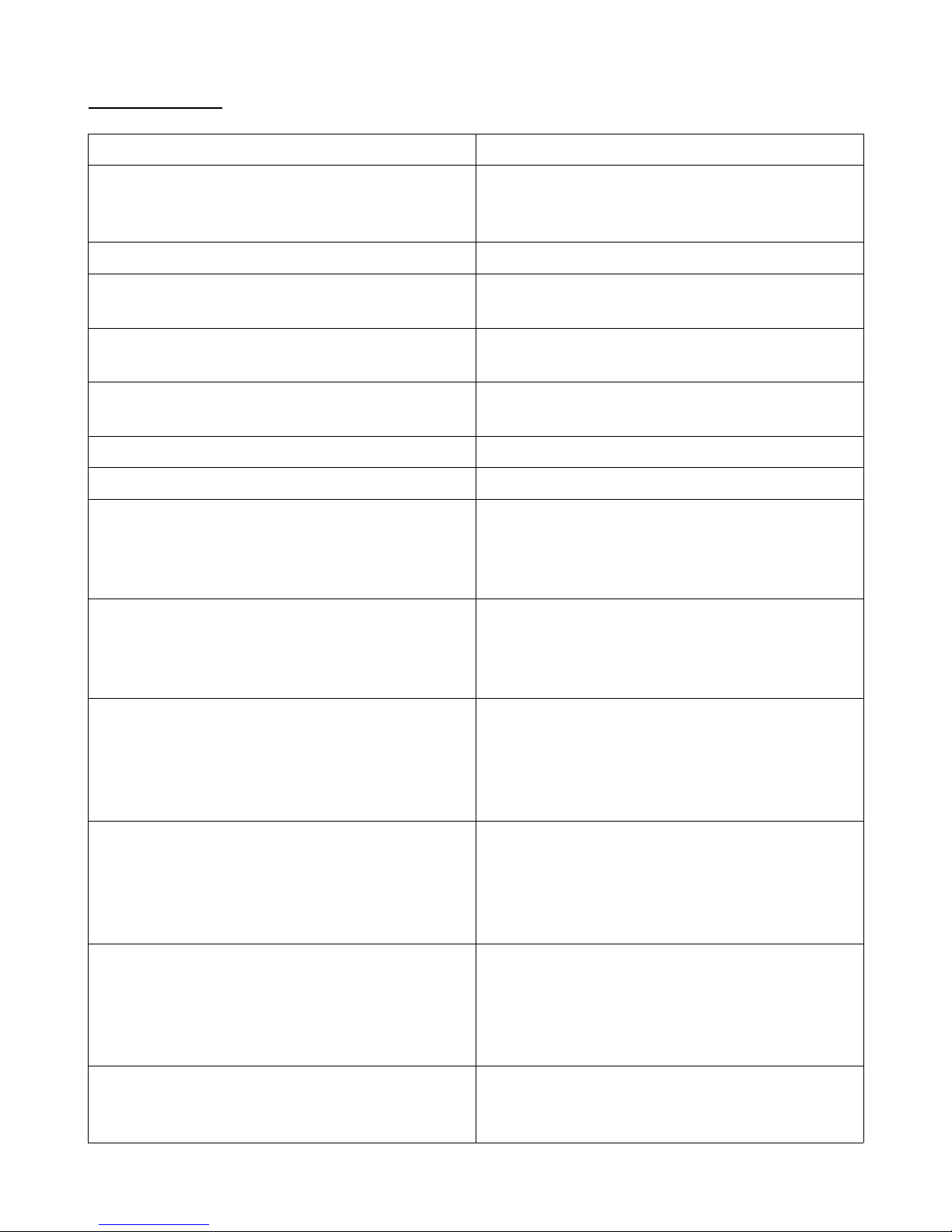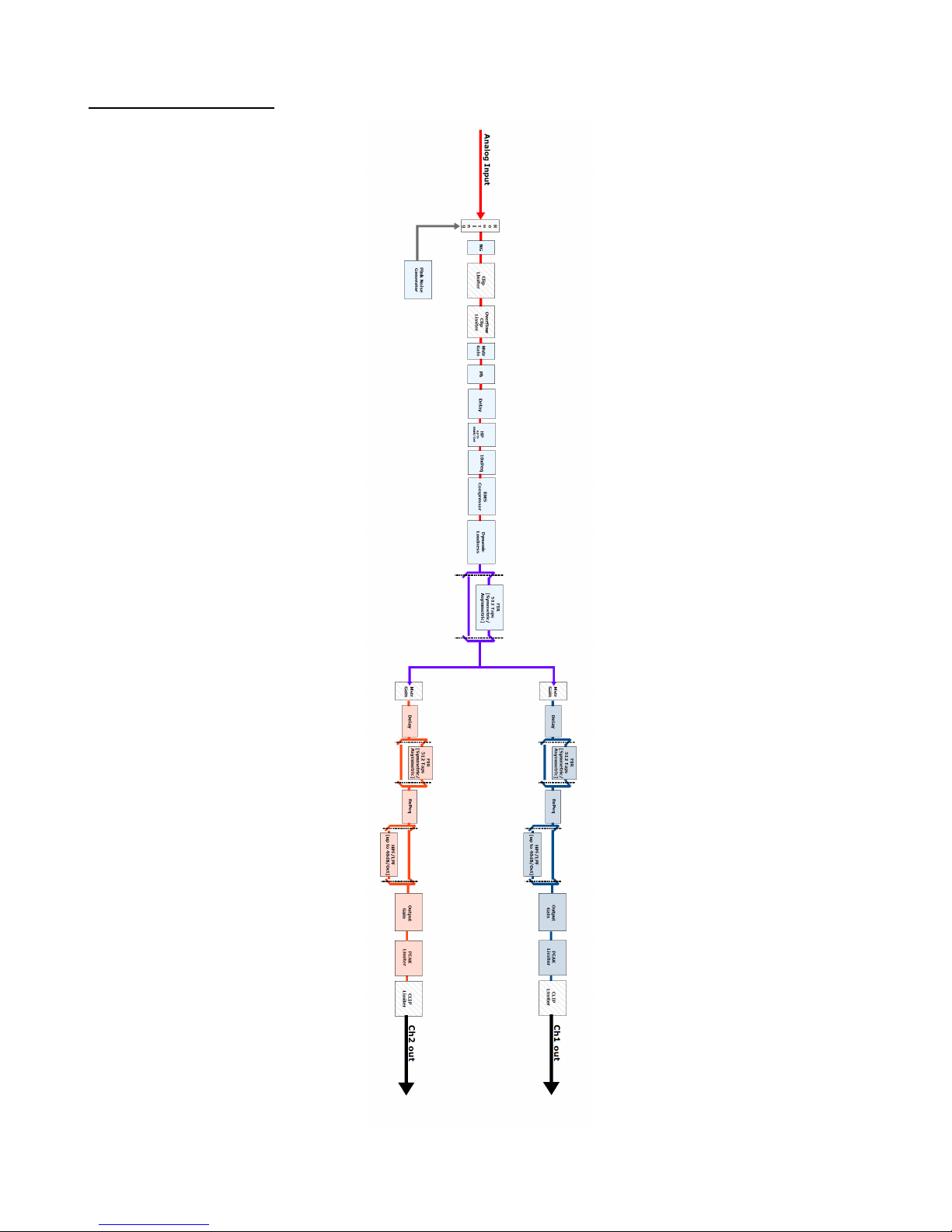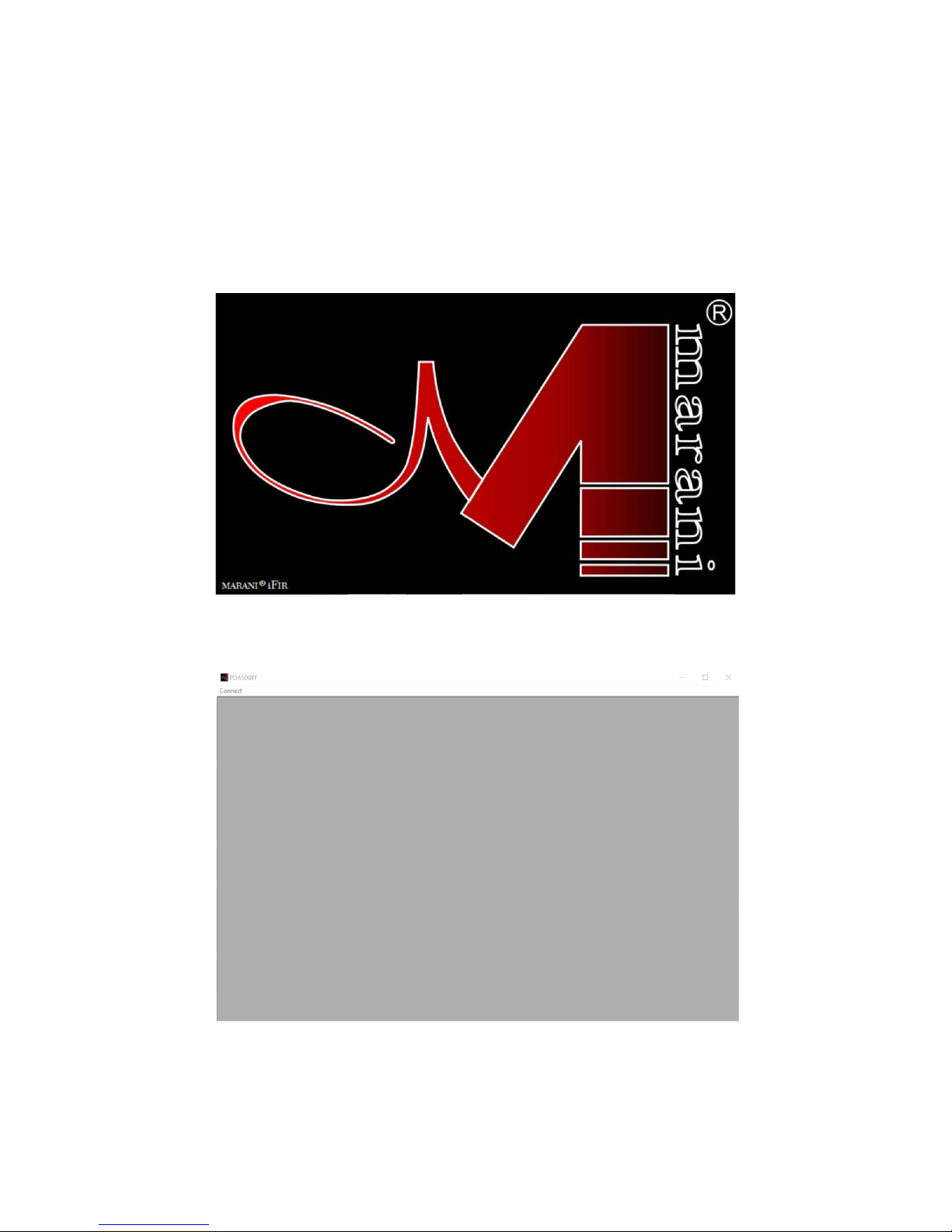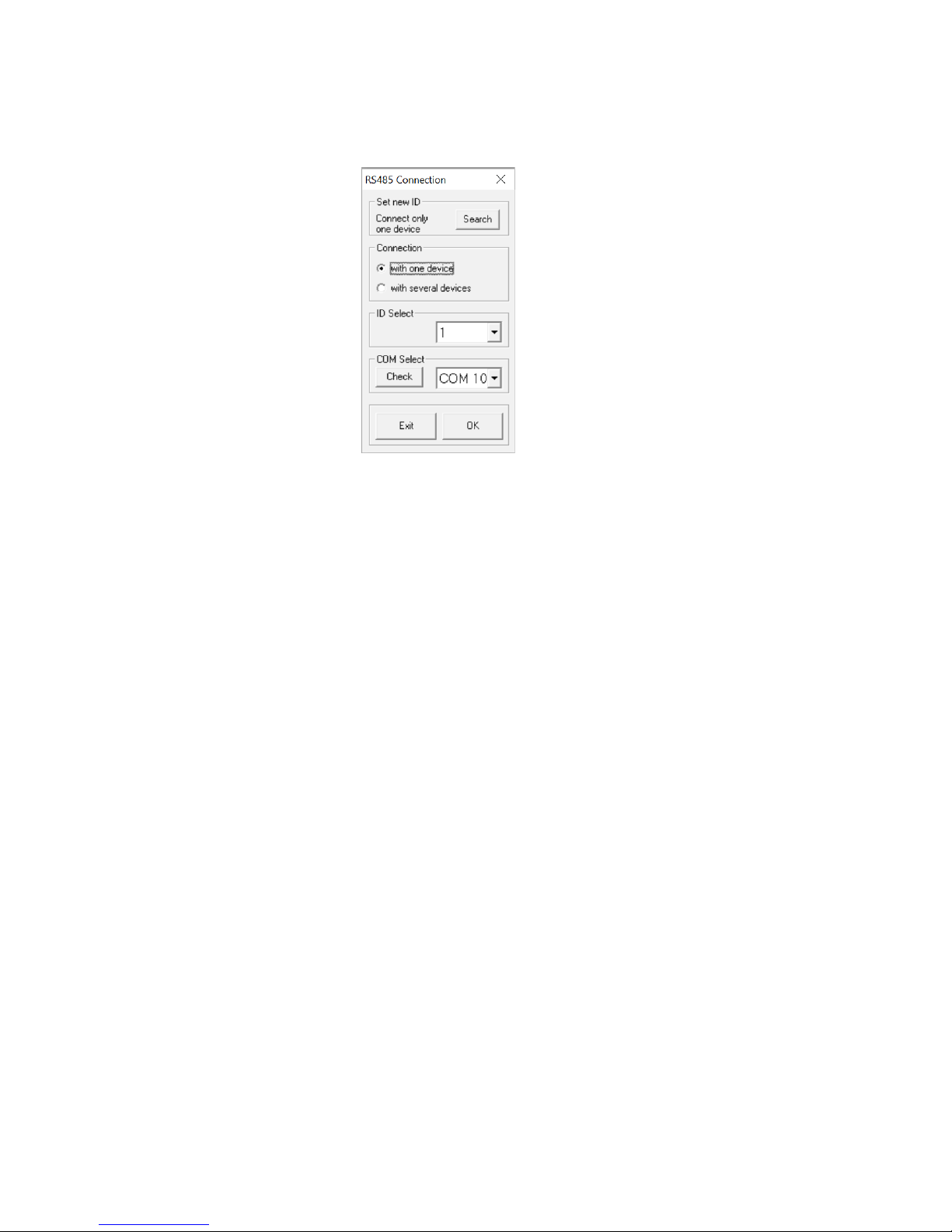EDITING Wi dows
on the Edit window is possible edit all parameters of the Input and output Output channel, sa e and
load configuration on the sw PC and see the current ersion of the firmware and software.
On the ALL Editing Windows, the Top Bar is fixed and shows e er the se eral a ailable “tools'' useful
for the User to manage the Editing Job so as to sa e it on Pc or within the unit.
TOOL BAR
NOTE ON PRESET STRUCTURE ON PDA500PF: Before to proceed with the description of the functions
related to the se eral icons and buttons on the tool bar, need to describe which is the presets'
structure adopted for the PDA500PF. We did start from the idea that the presets ha e to in ol e ONLY
the Input path parameters, and not to in ol e the Output Sections. This basically because we
considered that the Plate, once set the proper configuration for the specific cabinet, has to ha e the
output parameters, as Xo er and delay, or Phase set, fixed, being those parameters strictly related t
the cabinet itself and its set up, and not instead used for creating different “sounding styles”, which
are left to the user in terms of Input parameters set up. On the base of this principle, we did manage
the preset structure so to gi e the possibility to Sa e on / load from Pc or store into / recall from the
PDA500PF up to 8 Input configurations, and set the single Output configuration in a dedicated area of
the PDA500PF internal memory.
To be more clear, let define the following as the INPUT PARAMETERS, which are the ONLY ONES sa ed
on / Loaded from Pc and Stored into / recalled from the internal memory of the PDA500PF when a
preset is created:
–Input Gain
–Input Mute
–Input Phase
–Input NoiseGate (Bypass,Thr,Rel,Atk)
–Input Delay
–Input RMS Compressor (Bypass, Thr, Ratio, nee, Rel, Atk, Makeup)
–Input Dynamic Filter
–Input HP Filter
–Input 10 PEQ (Type, Freq,Q,Gain,Bypass)
–Enable/Disable FIR Phase correction
–Name Preset
Particularly, the one abo e are the ONLY parameters sa ed on Pc and loaded from Pc.
All other parameters, included the ones related to the Outputs configurations, are stored ONLY withi
the PDA500PF memory.