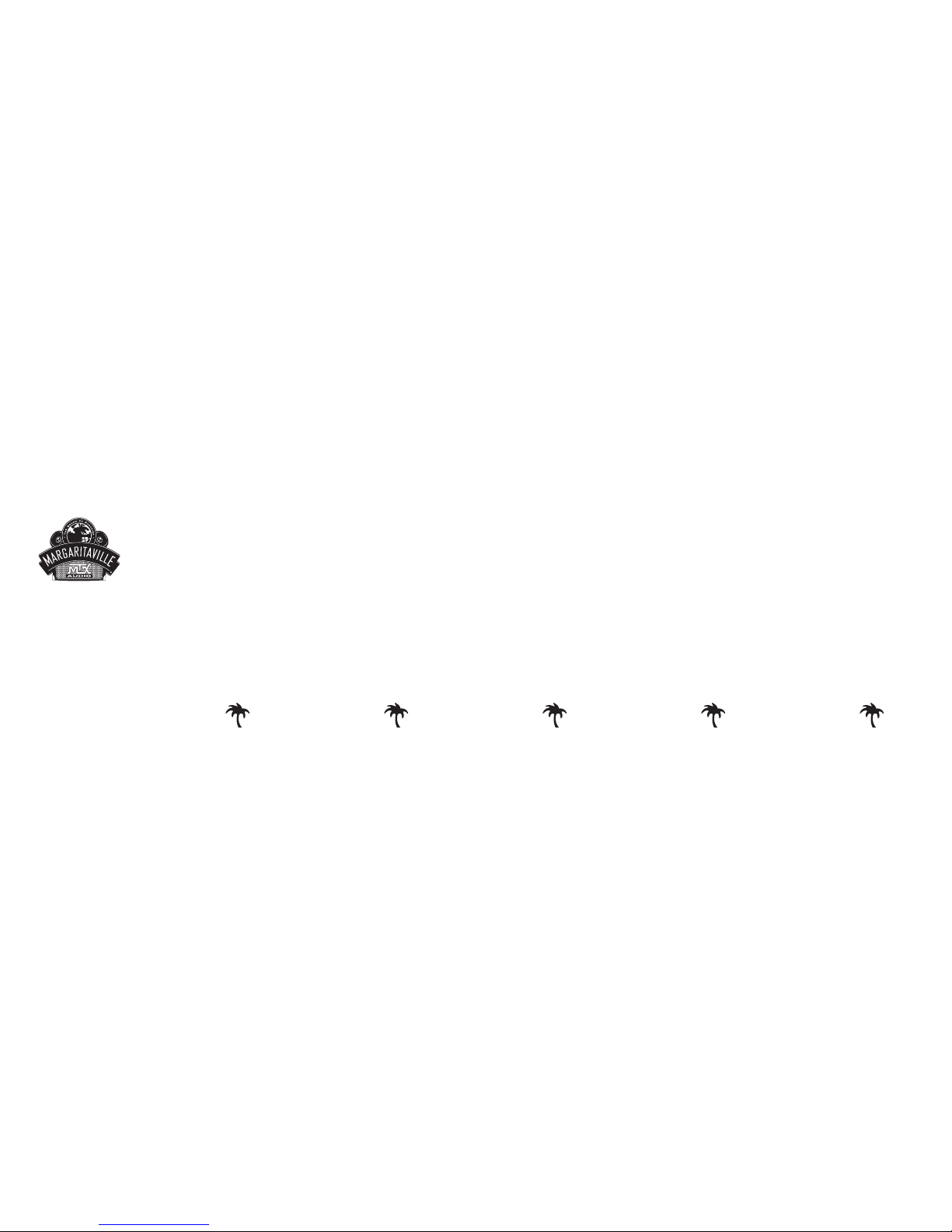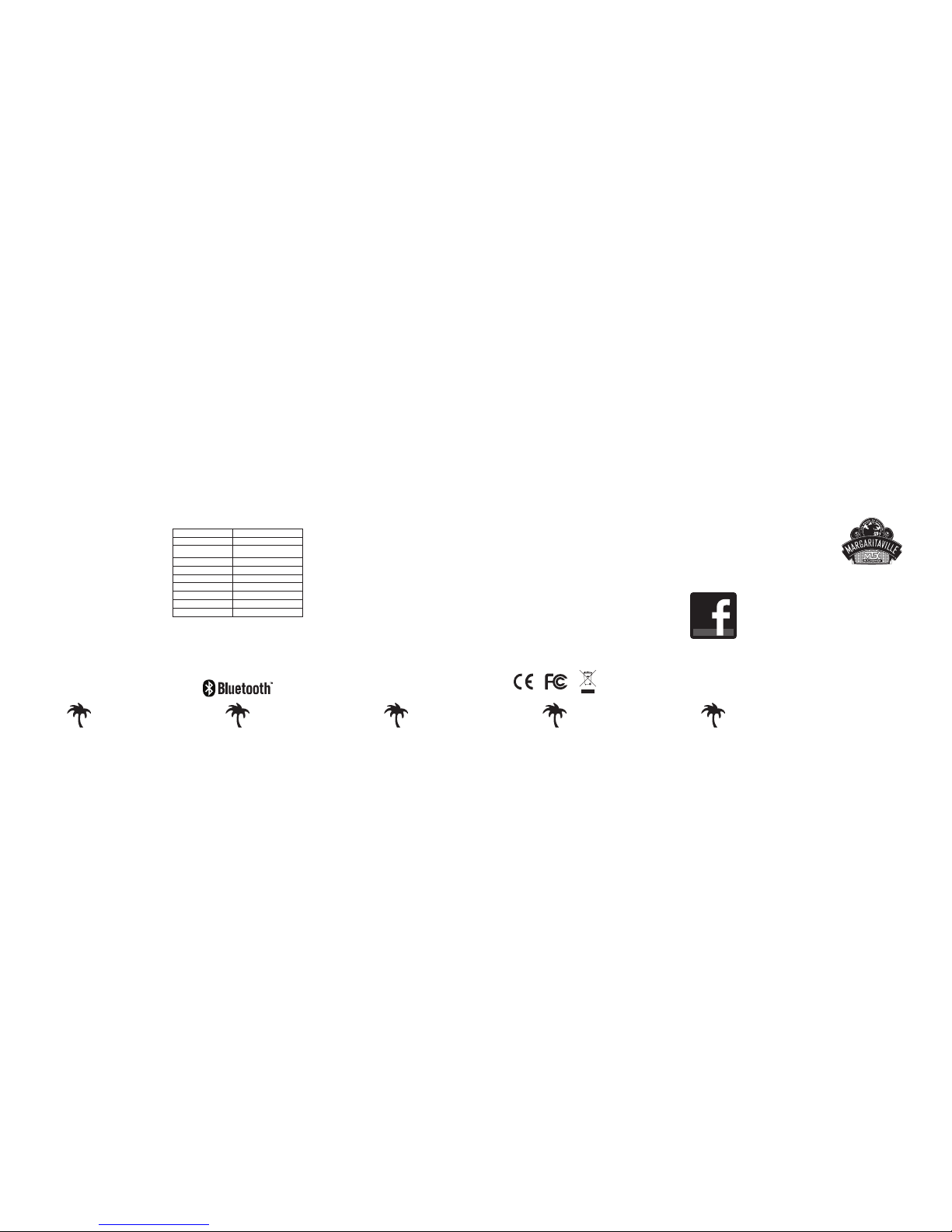BEACH BOOMBOX
WATER RESISTANT
BLUETOOTH BOOMBOX
Part# MVABB1GW
Instruction Manual
Please Read All Instructions Carefully
and Retain for Future Use.
ns up!
12345
Things Not To Do
We don’t want to be a party pooper and rain on your
parade but... here are some common sense things
the legal team said we should tell you: Do not throw
or submerge in water. This is “splash-proof” and not
intended for your next submarine adventure. Sure
this Beach Boombox is for the outdoors but never
leave electronics in direct sunlight, near open ame
or on the BBQ grill. Never open unit up. Internal
battery & high tech electronics are sophisticated
things and should not be tampered with. Even if you
can x a toaster or you have a fancy tech school
certicate, internal parts are NOT user serviceable.
This type of abuse is never covered under warranty
ever. Don’t go burying it in the sand either. Read on...
Congratulations on purchasing your very own Beach
Boombox from MTX Margaritaville Audio! It is the
perfect personal party music player designed to
travel with you wherever you may go! Not only is
the Beach Boombox a Bluetooth speaker, but it also
allows you to load your own music on to a Micro SD
card and play through the TF card reader... This
allows you to ditch your phone and business calls
for uninterrupted vacation mode! But if you must
keep your smart device with you, the Bluetooth
controls & plays music up to 30 feet away or you
can plug in directly via the 3.5mm aux input if you
must. All these great features and we still were
able to squeeze in an FM radio too! Yep... Radio still
exists!!! Don’t let the cute color & size fool you, this
bite size boombox packs a kick and can play up to
6 hours!
Things To Do
All internal battery electronics should be fully
charged before use. Plug this thing in when you
rst unwrap it until it is fully charged, then unplug.
This will prolong battery life. Use unit until recharge
is required. This will keep the battery happy and
extend its life. Enjoy your new speaker & turn it up!
Just keep in mind moderate levels prolong listening
time and reduce distortion caused by over cranking
the volumes on both your smart device and the
Bluetooth speaker. Make sure you read the rest
of the “operational” control instructions for each
function below. That’s it! You have been schooled
enough through the University of Margaritaville
Audio. Now go enjoy some tunes and take a
well-deserved tropical vacation with your MTX
Margaritaville Audio speaker!
Beach Boombox Controls & Features
Your Bluetooth device must support AVRCP in
order to operate remote functions (AVRCP is fancy
electronic talk for Audio/Video Remote Control
Prole)
Turn Power On/Off
The main power switch is located on the back
under the silicone “splash ap”. Keep switch in Off
position to save power when not in use. Make sure
ap is put back into it’s snug position as this helps
keep out moisture or dust. Be gentle with the ap as
it is your friend.
Bluetooth Pairing
Select “MVA Beach Boom” in your Bluetooth menu
on your smart device. Your Bluetooth must be On!
If password is required, enter “0000”. Keep your
device within 3 feet of speaker to pair. When blue
LED ashes quickly on your Beach Boombox it is
in pairing mode and is “looking to connect”. When
Blue LED ashes every 2 seconds it is paired.
Speaker will automatically pair with last connected
device. To connect with another device “long press”
MFB button “phone”. The speaker will say “looking
to connect”. Repeat above process.
How to Recharge Beach Boombox
Charge via the Micro USB & included cable from
any USB power port. Fully charge unit before
use about 3-4 hours. Red LED indicates charging.
Charging is complete when LED is Off.
Play Your Music & Start the Party
Press play on either your music player or Beach
Boombox.
Select Tracks
Short press I< or >I buttons to play previous or next
track.
Adjust Volume
Long press V+ or V– buttons to increase or decrease
volume.
Call Answer / Phone Function
Press the “phone“ button (MFB) Multi-Function
Button to take a call.
CANCEL CALL - “Short Press” MFB Button
REJECT CALL - “Long Press” MFB Button
END A CALL - “Short Press” MFB Button
REDIAL - “Short Double Press” MFB Button