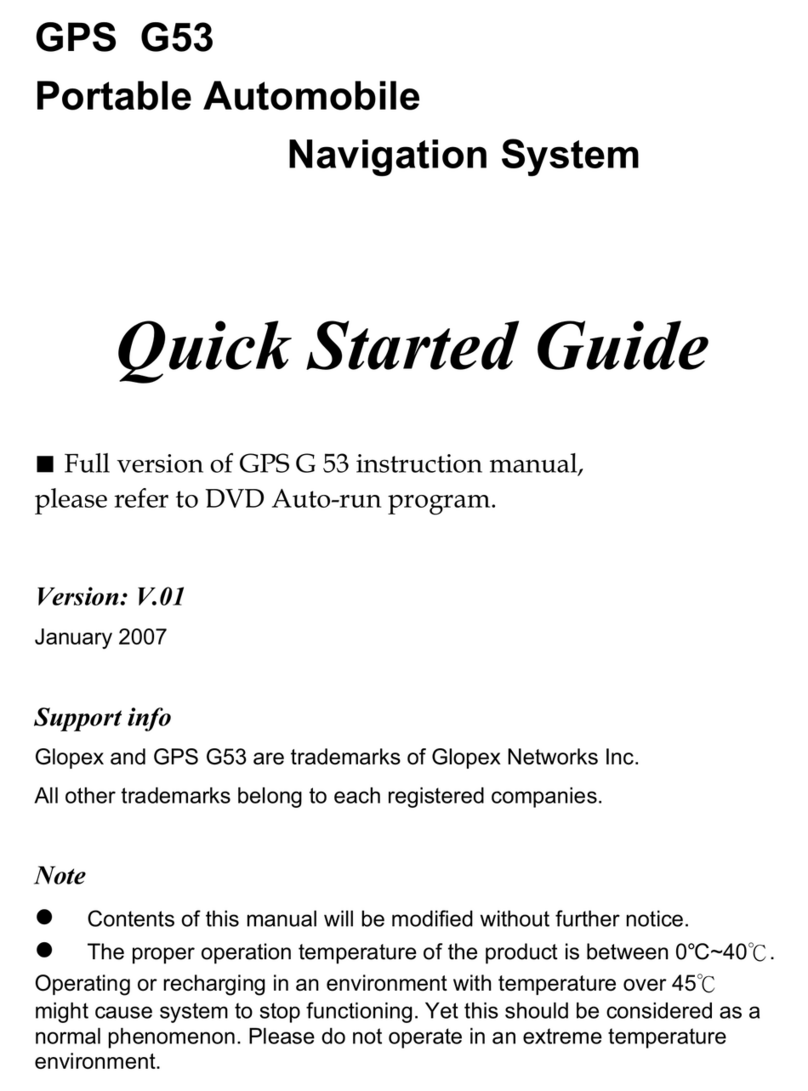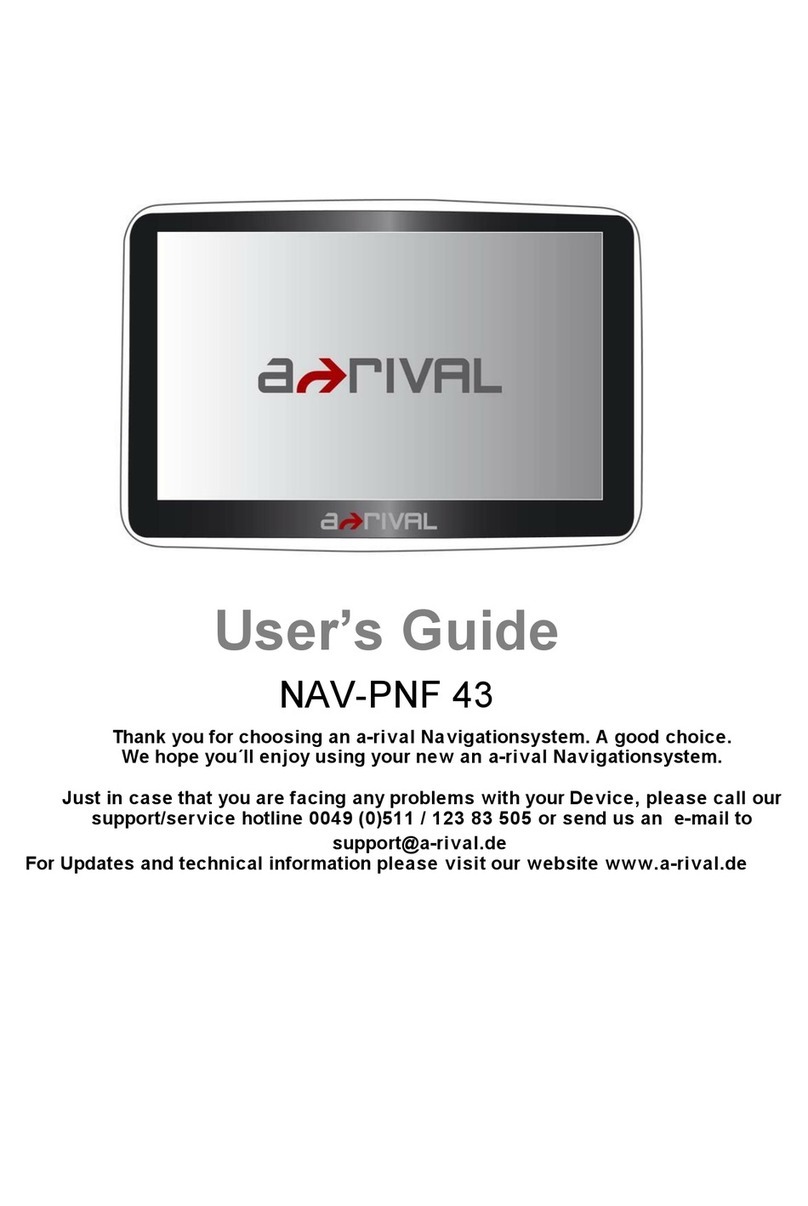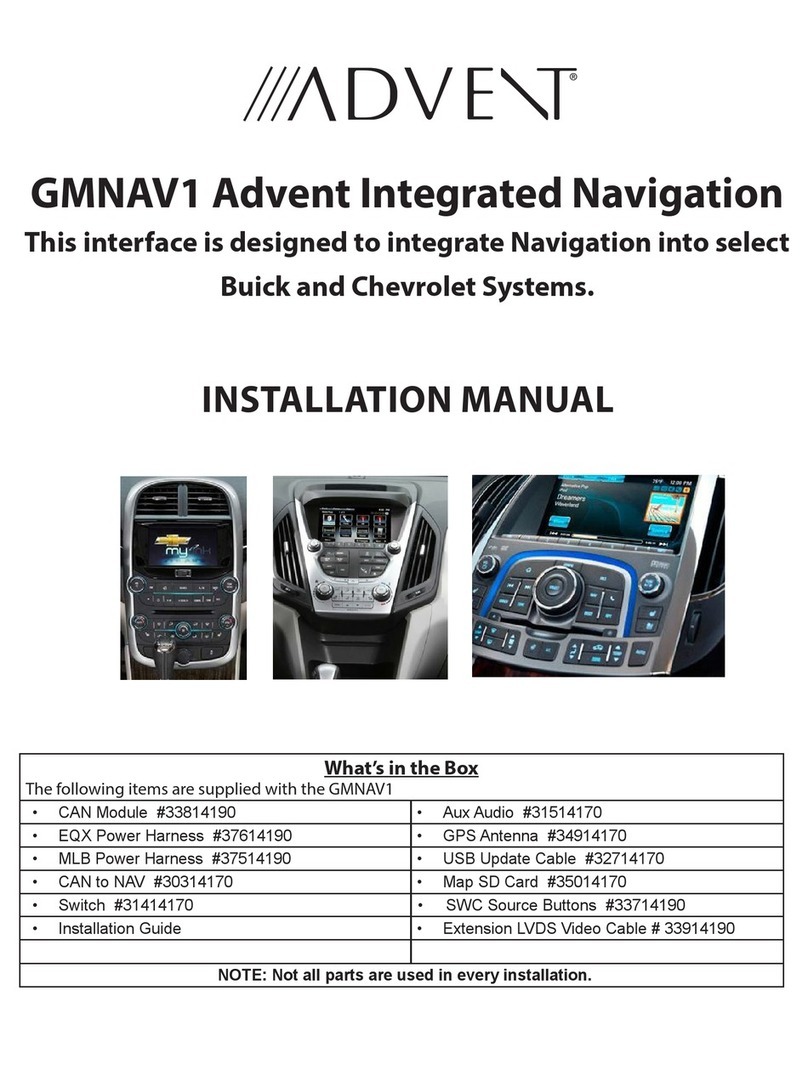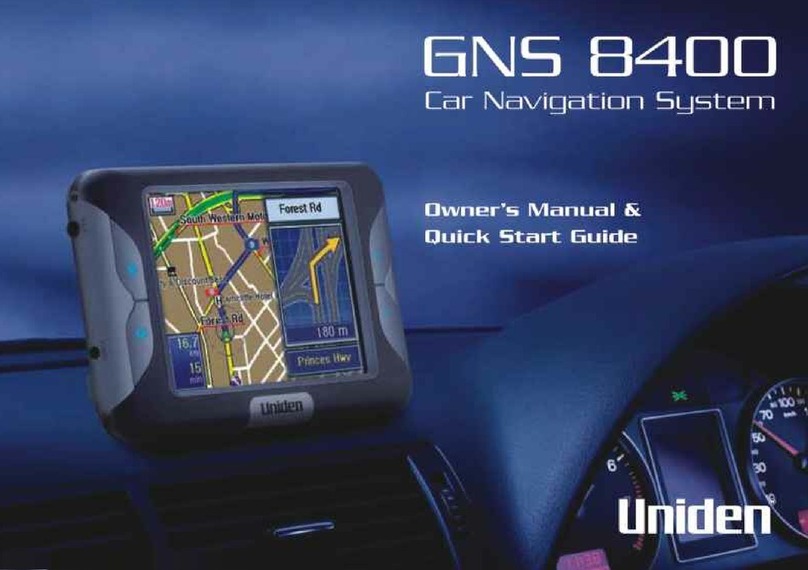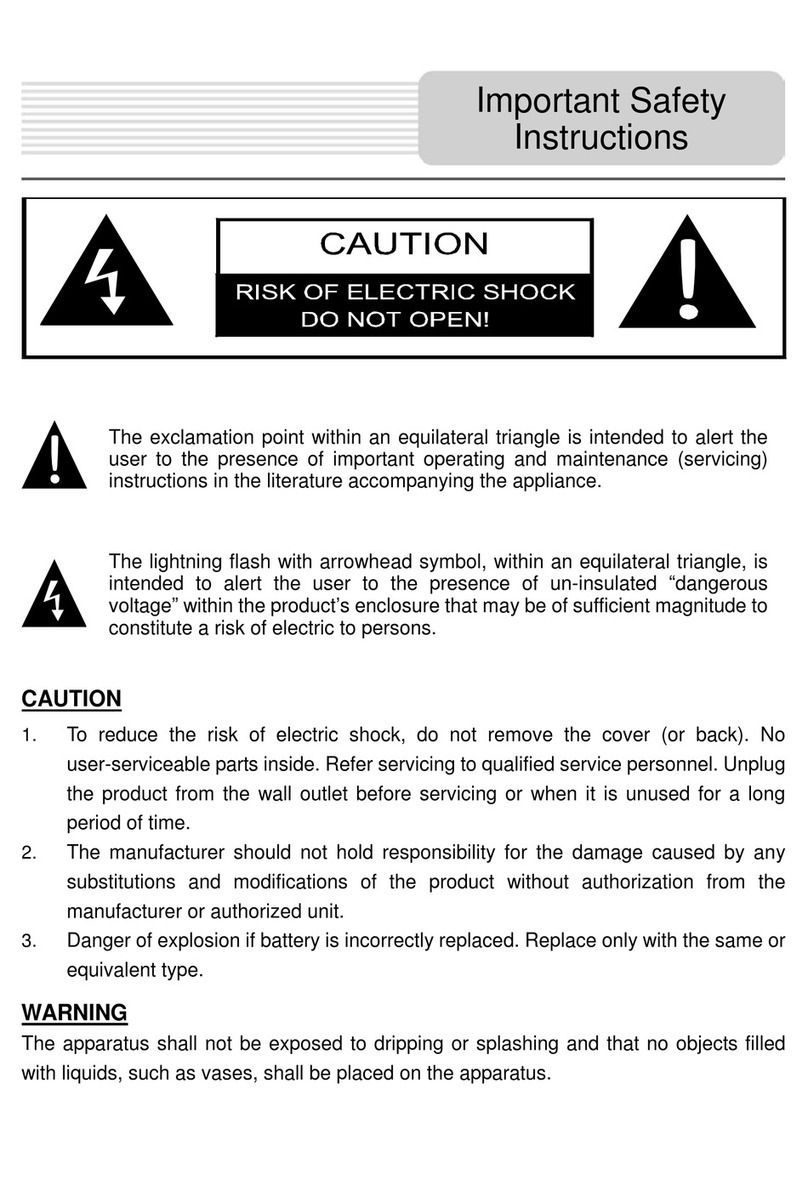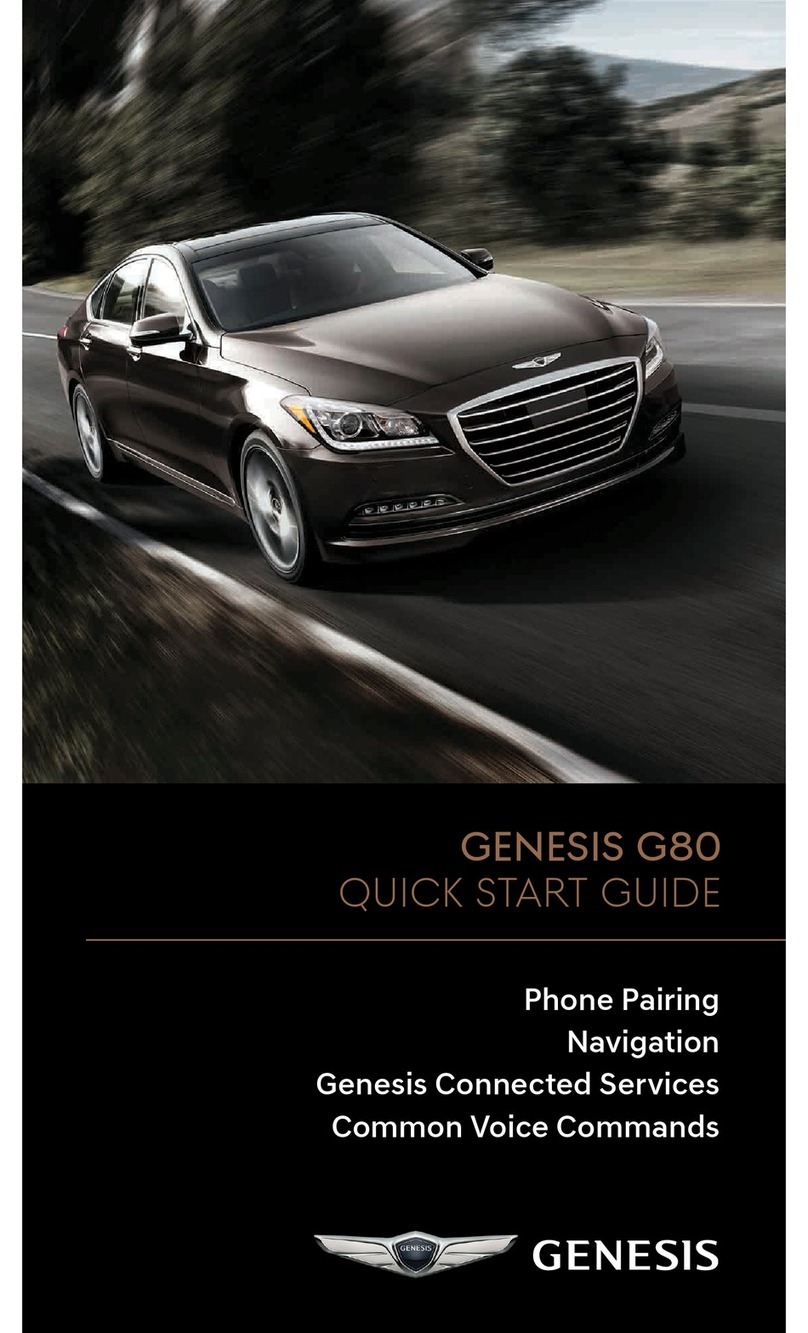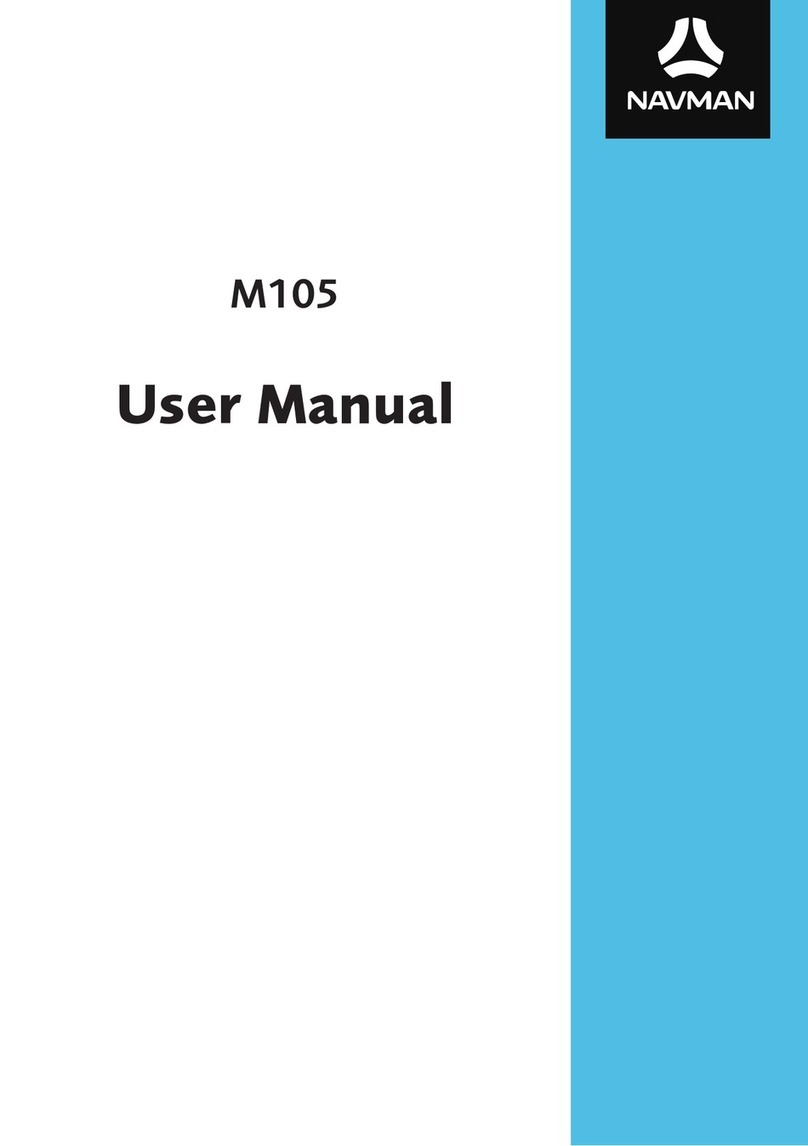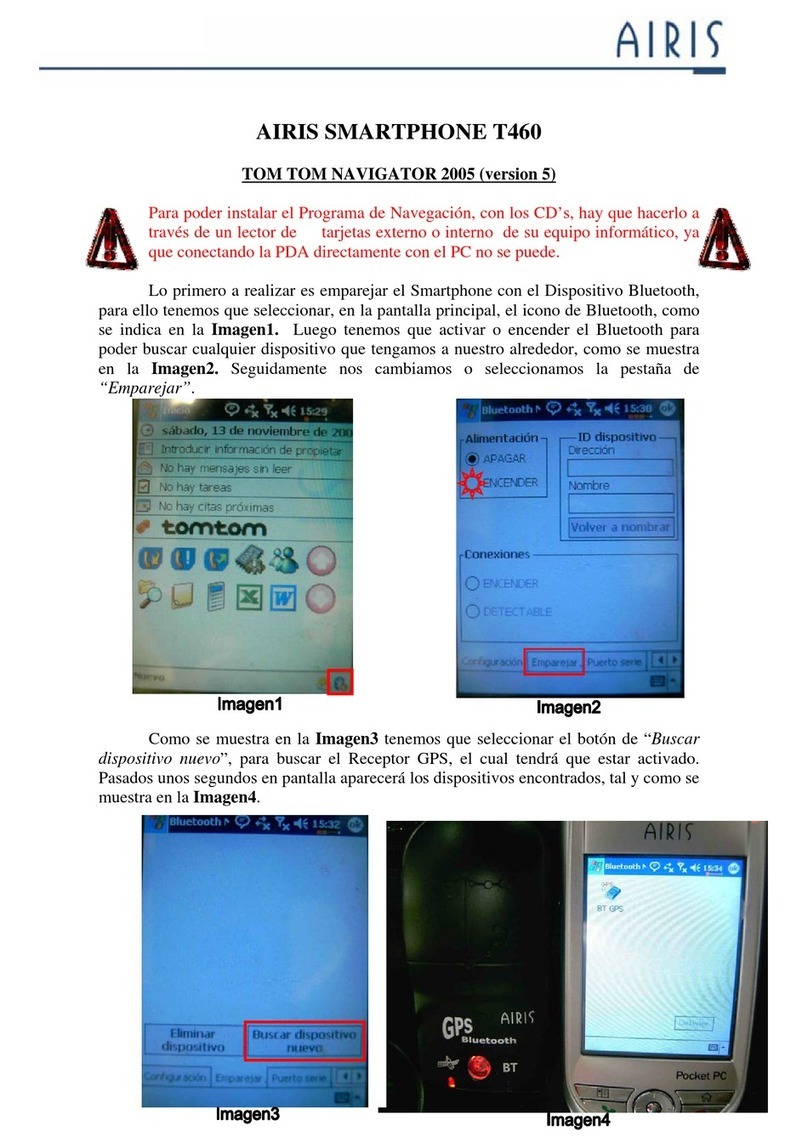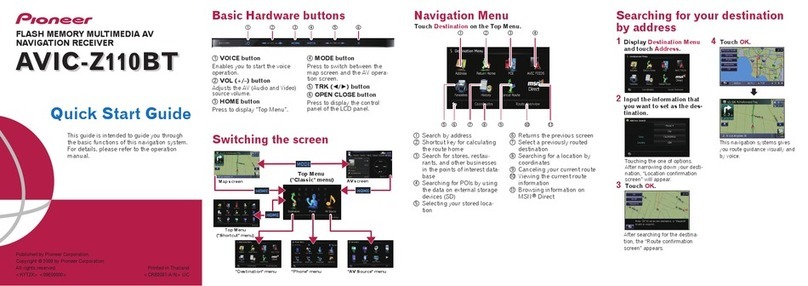MarineTech Seacraft ENC II Instruction manual

1

2
Quick User Guide ENC v.2
© Copyright by Marine Tech SA
All rights reserved.
Disclaimer
This document is protected by international copyright laws.
The content is proprietary to Marine Tech SA (“Marine Tech”), and no ownership rights are hereby transferred. No part of
this document shall be used, reproduced, translated, converted, adapted, stored in a retrieval system, communicated
or transmitted by any means, for any commercial purpose, including without limitation, sale, resale, license, rental or
lease, without the prior express written consent of Marine Tech.
Marine Tech makes no representations, warranties or guarantees, express or implied, as to the accuracy or
completeness of the manual. Users must be aware that updates and amendments will be made from time to time to
the manual. It is the user‘s responsibility to determine whether there have been any such updates or amendments.
Marine Tech nor any of their directors, officers, employees or agents shall be liable in contract, tort or in any other
manner whatsoever to any person for any loss, damage, injury, liability, cost or expense of any nature, including without
limitation incidental, special, direct or consequential damages arising out of or in connection with the use of the
manual.
Marine Tech accepts no liability for damages and/or injuries caused by improper use of the Seacraft ENC2 as well as a
result of its use in a manner contrary to or deviating from principles set out in this manual.
Marine Tech accepts no liability for accidents and damage resulting from incorrect use of the ENC2 resulting from
failure to read the ENC2 manual or lack of knowledge on the content of labels and pictograms, warning and
information signs.

3
This manual is no substitute for a proper training in how to dive and navigate under water, with or without
use of ENC2.
Should you have any questions or comments regarding this manual, please contact:
Manufacturer:
MARINE TECH SA
ul. Żwirki i Wigury 17
38-400 Krosno , Poland
Email: info@seacraft.eu
Web: www.seacraft.eu
Document Information:
Title:
Quick User Guide Seacraft ENC2
Document Version:
1. 2 .2
Software Version:
1. 5
Publication Date:
3.04.2019

4
Table of Contents
1. Technical specifications ......................................................................................................... 6
2. Precautions................................................................................................................................ 7
3. Mechanical construction........................................................................................................8
4. Control ..................................................................................................................................... 9
5. Main screen layout.................................................................................................................. 11
6. Additional information screen (next to main)................................................................ 16
7. Destination parameters – setting and changing...........................................................20
8. MENU screen ........................................................................................................................24
9. Depth profile graph...............................................................................................................27
10 . Swim route graph ...............................................................................................................28
11. TIMER / stopwatch ..............................................................................................................29
12 . Device configuration (SETUP) .........................................................................................30
13 . Send data ..............................................................................................................................30
14 . Pressure/salinity...................................................................................................................31
15 . Log/speed.............................................................................................................................. 32
16 . Log/speed calibration ........................................................................................................34
17 . GPS..........................................................................................................................................36
18 . Time/date ..............................................................................................................................37
19 . Other settings......................................................................................................................38

5
20. Units .......................................................................................................................................39
2 1. Compass ............................................................................................................................... 40
22. Clear data............................................................................................................................. 44
23. Factory reset ....................................................................................................................... 44
24. Exit ......................................................................................................................................... 44
25. Guidelines for attaching the ENC to DPVs...................................................................45
26. Troubleshooting ..................................................................................................................47
27. Before each dive …............................................................................................................. 49

6
1. Technical specifications
Model ENC II Power source Built-in Li-ion 3,7V battery
Type ENC v.2 Battery capacity 5Wh
Maximum depth 300 m Typical working time 20-35 h
Tested depth 350 m Average charge time < 2 h
Depth of start and stop of
immersion time counting
Optional: 0.5, 1or 1. 6 m
(compatible with the norm
E N 13 3 19 )
Working temperature +10 … +45 ⁰C
Accuracy of depth
measurement
0.3m in the whole depth
range, temp. range: 0…30°C
Storage temperature -20 … + 45 ⁰C
Accuracy of compass 5 degrees* Temperature when charging +10 … +40 ⁰C
Accuracy of ext. log 2%* Mounting type Universal
Possibility of using above
the water level
up to 5000m Internal storage capacity 50 routes
Weight / displacement 290 g / -90g Length x height x width 95 x 71x 30,6mm
* The accuracy of the measurement depends on the quality of the calibration and the absence of external interference.
Included sensors: 3D magnetometer, 3D gyroscope, 3D accelerometer, pressure sensor, temperature sensor.
Satellite positioning: GPS, Beidou, GLONASS
Data exchange: via Bluetooth 4.2. Temperature range: 0 … 40°C
Power source: Li-Ion battery cell 5 W h. Device can use any 5V DC power source as charger. When charging, it can
consume up to 1A current.

7
2. Precautions
This manual is suitable for the navigation device with software version 1.5.04 t o 1. 5 . 0 9 . the Software version number is
shown under MENU, when the battery voltage is displayed (OFF option selected).
WARNING !
This device may have some bugs in the software, which we did not find yet.
You should never risk your life using this device as sole advisor.
Electronic devices are designed for support and cannot substitute knowledge and
training.
Waste disposal information:
This device contains Li-Ion cells and other materials, which must be recycled properly.

8
3. Mechanical construction
Fig. 1. Description of elements.
1. Universal mounting – top side
2. Ambient light sensor (do not cover)
3. Additional LED diode (red color)
4. Screen / display
5. Top button (NEXT)
6. Bottom button (SET, REC, HOLD)
7. External socket – for charging and
speed sensor
8. Universal mounting – bottom side

9
4. Control
Button functions (depending on actual screen content):
Top button (5) – NEXT screen, NEXT item, CANCEL change, BACK
Bottom button (6) – SET, change value, enter changing item, switch REC/HOLD
Note
On most screens, a small graphical hint is displayed in top and bottom right corner of the display.
This hint is connected with the actual button function. It may be one of the below:
-Move cursor/selection down to next item
-Go to next screen
-Go to previous screen
-Select current item
X
-Cancel or delete
>>
-Switch to next available value
+
-Increment current value by 1

10
First steps - switching on and off:
Switching on the device – press both buttons at the same time.
The device will also switch on when immersed in water min. 0.3 m ( 1 f t ) deep.
Switching off the device – You have to stop recording first. Then go to MENU (from main screen –press the top button 3
times, then press the bottom button once). When the OFF command is selected, press the lower button.
The device will switch off automatically when the diving depth is less than 0.5 m and recording is off (HOLD).
Modes of operation:
Normal operation mode – Default mode after power on. The user sees the current dive parameters, may switch
recording ON (REC) and OFF (HOLD), enter settings and view the contents of the device’s internal memory.
Charging mode – After connecting the device to a power source, the charging screen appears. The buttons are inactive
in this mode. This mode will be terminated, when the battery is fully charged or the power source is disconnected.
Service mode – When a software update was requested, the device switches to this mode. The screen is blank and the
LED above the display is blinking. This mode ends automatically after less than 3 minutes.

11
5. Main screen layout
After power on, the device display will show this content:

12
Screen elements:
1. Course to planned destination. If no destination is
programmed, this field is blank.
2. Present memory slot number. If you start recording,
the dive data will be saved in the device memory with
this number.
3. Small deviation marker (described below).
4. GPS state marker (described below).
5. Time/distancer to destination.
These values alternate
every 3 seconds. This field may be blank, if the
corresponding value cannot be calculated.
6. Battery icon, and to the right the total dive time in
minutes.
7.
Current compass heading (including programmed
deviation).
8. Present marker number. For using markers, please see
next chapter.
9. Destination direction arrow. The tip of the arrow is always
pointing to the
planned destination. If no destination is
set, this arrow will not move.
10 . Present speed value and units. mpm means that the
speed is displayed in meters per minute, kts stands for
‘knots’. The symbol means, that the external speed
sensor
should be connected to get valid distance/speed
readings.
11. Total distance travelled.
12 . REC/HOLD marker.
13 . Present dept.
14 . Total Dive time.
Buttons role:
Top button – Switch to next screen
Bottom button – Switch recording between ON (RECORD state) and OFF (HOLD state). The icon in the right bottom
corner shows the current recording state as described below.
HOLD
RECORD
REC/HOLD marker
NOTE - When the device is in RECORD state, the red dot symbol is animated.

13
Battery indicator
Icon
Charge on %
Time left
Icon
Charge in %
Time left
85-10 0 20-25h
28-45 5-10h
68-84 17 -20h
12 -27 1-5h
46-67 10-17 h
1-11 <1h
Caution: The value ‘Time left’ is approximate!

14
Navigation arrow colors:
White – Normal operation with or without programmed destination
Green – Destination is set and distance to it is less than 10 meters
Orange – The diver is returning to the start point (distance >10 meters)
GPS indicator:
Icon
Meaning
More info
(no icon) No GPS available
The Navigation device does not include a GPS receiver or it has been
permanently disabled.
GPS location fixed Good GPS readings are available.
The GPS location is valid and accurate.
GPS location fixed GPS readings are available, but the accuracy may vary
due low signal strength/quality.
No valid GPS location
available
The GPS receiver cannot obtain the current location,
but previous readings may be still available and valid.

15
Depth indicator colors:
Color
Meaning
More info
0.
0
Vertical speed (up or down) is less
than 9m/min (29.5 ft/min) No special actions required from diver.
9.
5
Vertical speed (up or down) is equal
or greater than 9m/min (29.5 ft/min) There is a noticeable depth change.
24.
3
Vertical speed (up or down) is equal
or greater than 19m/min (62.3 ft/min)
The user should be aware, that ascending or
descending at this speed may have negative health
effects.
The vertical speed is calculated based on measurements taken in the last 3 seconds.

16
6. Additional information screen (next to main)
After pressing the top button on the main navigation screen, the display content changes like shown above.
On the left side of the screen, all present information are shown. On the right side there is a list with all available
options. The currently selected item is marked by inverting the background and foreground color (highlighting).
In the picture above, first item (DESTIN) is selected, so left part of the display is filled with information connected to
actual destination parameters:
1 -Course to the programmed destination
2 -Time left to destination (approx.)
3 -Distance left to destination
4 -Current record number in memory / maximum available
records
5 -GPS information: available satellites count / horizontal
precision
6 -Operation hint – when you press the lower button, you will
be redirected to the screen with DESTINATION
parameters
7 -Top button role – go to the next (lower)
item
8 -Currently selected item
9 -Bottom button role – enter/choose the
selected item
Note:If some of parameters cannot be evaluated, a ‘---‘value will be shown instead.

17
Buttons role:
Top button – Select the NEXT item. After 3rd press, you will return to the main navigation screen.
Bottom button – ENTER to activate the selected item.
Note: If the destination parameters are cleared (not set), this screen looks like this:

18
If the RETURN item is selected, the screen looks like this:
1 -The course you need to follow in order to return to the
start point
2 -The time required to return to the start point (approx.)
3 -The distance from current location to the start point
4 -Operation hint – when you press the lower button, the
device will guide you back to the start point
5 -Top button role – go to next (lower)
item
6 -Currently selected item
7 -Bottom button role – enter/activate the
selected item
Buttons role:
Top button – Select the NEXT item (MENU).
Bottom button – Switch the device from navigating to DESTINATION to navigating back to the START POINT.

19
If the MENU item is selected, the screen looks like this:
1 -Internal date (DD.MM.YY)
2 -Internal time (hh:mm), in 24-hour system
3 -Water temperature
4 -Operation hint – when you press the lower button, other functions will be shown.
5 -Stopwatch
The description regarding the right display side is the same as on previous picture.
Note:If the STOPWATCH is running or was stopped with count > 0, the STOPWATCH value will also be shown in green
color on this screen (see below).

20
7. Destination parameters – setting and changing
When you activate the DESTIN(ation) option on the additional information screen (see f i g . 1 o n p. 6), the device will
show the current destination parameters (if set) or it will suggest new ones, as shown in the following picture:
1 -Current route number in memory / total routes in memory
2 -Azimuth – planned course (including deviation)
3 -Distance – The distance to the planned destination
4 -Operation hint – When you press the lower button, AZIMUTH can be modified.
Table of contents