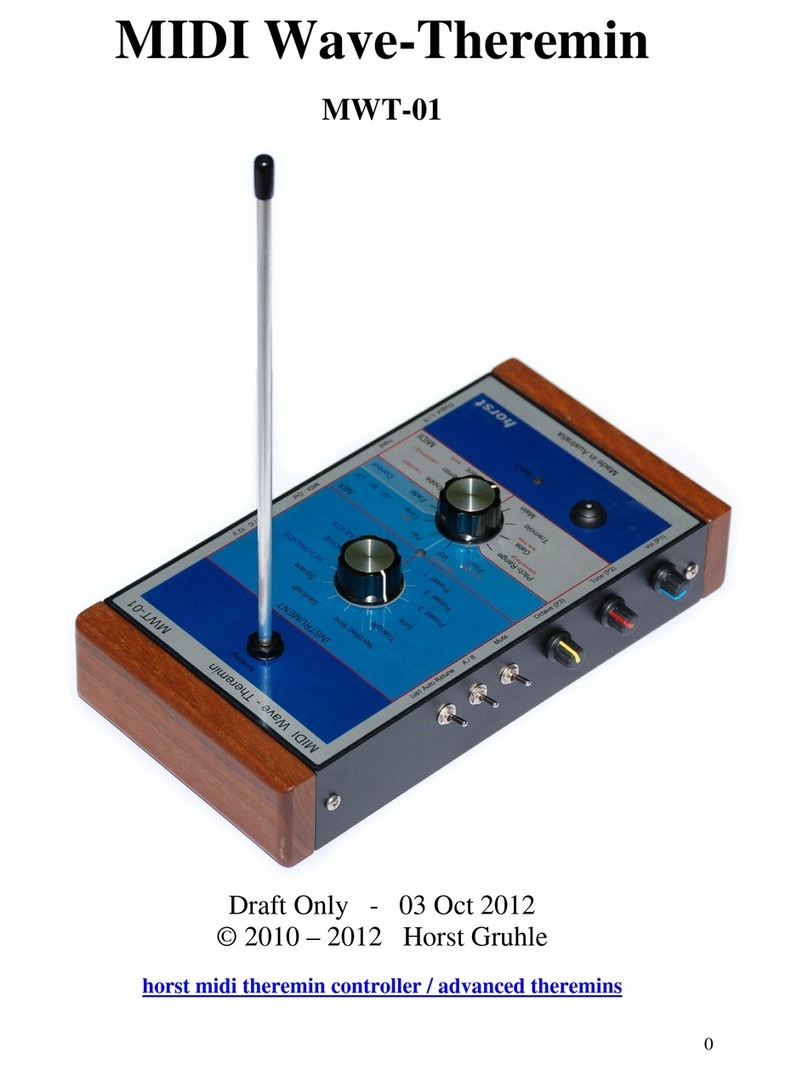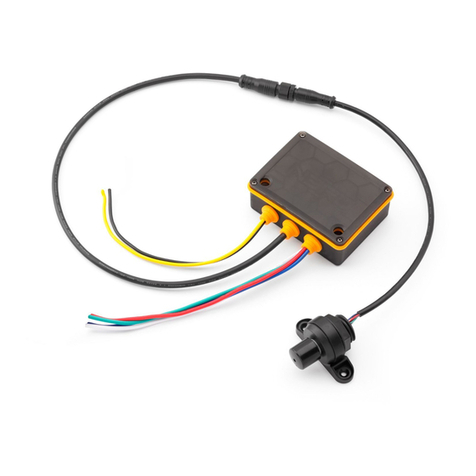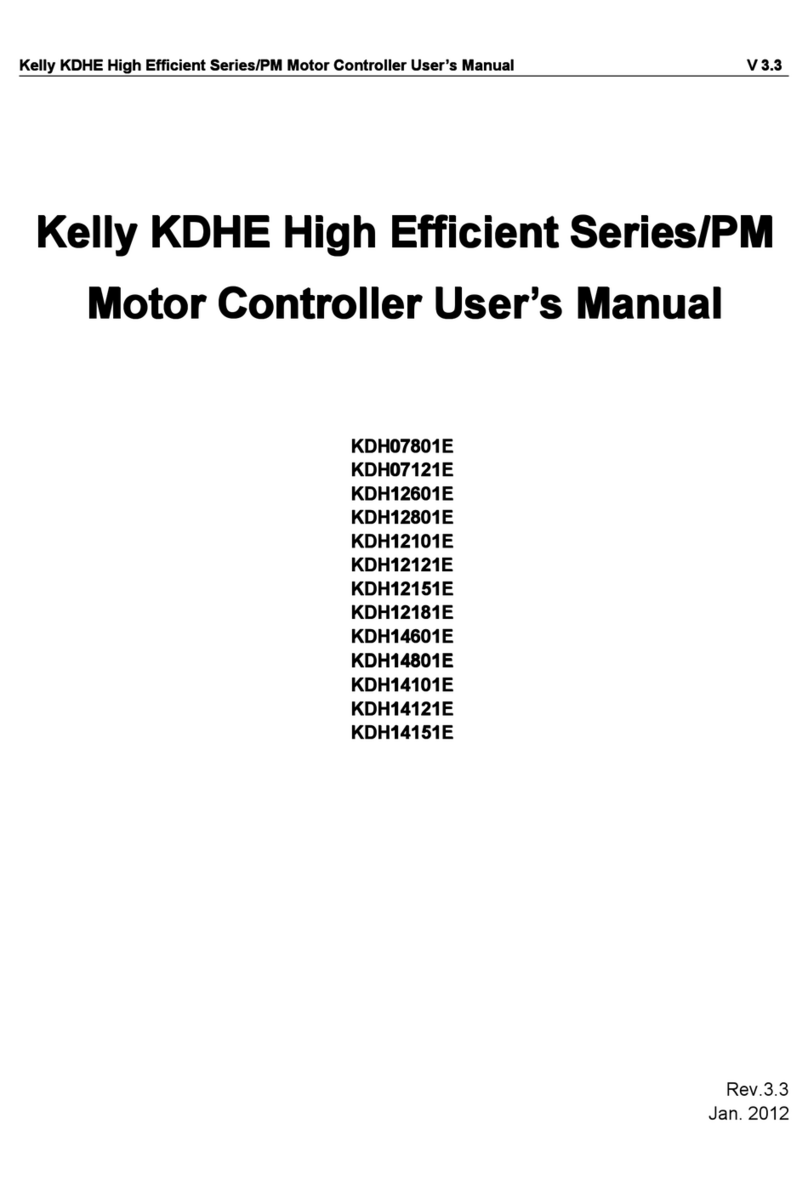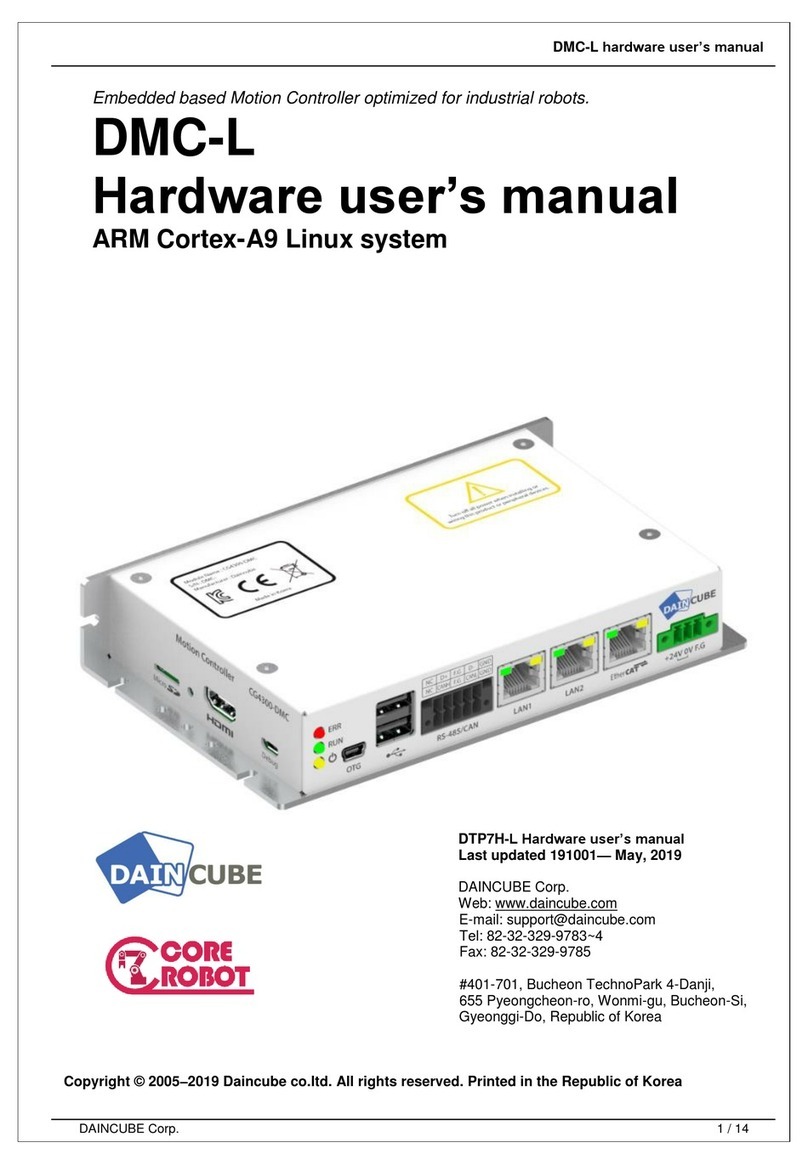MarineTech TrollMaster Series User manual

MERCURY – TILLER ONLY 15 & 20HP
2008-2009
TrollMaster is a precision throttle control designed to achieve the maximum in trolling speed
accuracy. The memory feature included in this control will allow returning to the best fishing
speed time and time again. Whether you are pulling your bait or back trolling, TrollMaster is
the answer to your speed control needs. Spend your time trolling, not going to the motor to
adjust the speed.
CALL: 866-228-7655
EMAIL: info@marinetechproducts.com
MAIL: - NEW$ADDRESS$AS$OF$MARCH$1ST,$2013$
MARINETECH PRODUCTS, INC.
TROLLMASTER
1360 EAST COUNTY ROAD E
VADNAIS HEIGHTS, MN 55110
PHONE: 651-486-2010
FAX: 651-486-6989

The servo motor pictured above is the old style servo motor. You will see
the old style servo motor pictured in the installation manual photos but we
have since upgraded to the TM-MG1 servo motor. You will receive the TM-
MG1 servo motor in your Trollmaster hardware kit. When installing your
servo motor follow the directions for your application and use the brass
barrel connector with the phillips head screw in it as your alignment point
when you set the position of the servo arm. See; Set The Servo Arm for
further instruction on how to install your servo motor properly.
Replacement servo motors are available for the Hitec HS322HD (shown
above) and the SG-5010 (not shown)
To purchase call MarineTech Products, Inc. PH: 866-228-7655

1.
Place a towel under the throttle mechanism to prevent dropped parts
from being lost.
2. Remove
top intake
bolt.

3. Place the bolt provided with your kit, through the servo bracket and
place the spacers on the bolt behind the bracket.
4. Mount the
servo in the
top intake bolt
hole. Make
sure the front
of the bracket
is in contact
with the
manifold.

5. Loosen the set screw at the brass piece on the carburetor and remove
the throttle rod.
6. Place the
loop in the
TrollMaster
cable over the
brass fitting and
replace the
Mercury
Throttle Rod.

7. Adjust the loop in the Mercury throttle rod as shown.
9. Place the servo arm with the brass piece aligned to 6 o’clock. Loosen the
set screw at
the brass
connector
on the servo
arm. Pull
the cable to
remove the
slack and
secure the
cables to the
arm
connector.

CAUTION: Make sure the throttle remains closed. Pull the cable tight
to remove slack. Then place the swedge provided over the cable behind
the brass connector and crimp in place.
10. Make a small slit in the rubber plug for the control cable connector
to pass through. Install the cable and secure with the tie straps provided.
Connect the servo to the cable.

Connecting to a power source:
It is recommended that you install a two-amp fuse on the positive power lead
of the PRO and PRO2 models before connecting to a power source. Connect
the two amp fused Red wire to +12 volts DC and the Black wire to -12
volts DC. For PRO3 models connect the RED wire to +12 volts DC and the
Black wire to -12 volts DC. PRO3 models come with a thirty (30) amp fuse
installed.
Connecting the servo:
Connect the servo cable to the control cable with the brown wire aligned to
the white mark on the control cable plug. After the servo is plugged in, move
on to set the servo arm.
Set the servo arm:
Power the unit ON and leave the unit in IDLE mode. By removing the
Phillips head screw that holds the servo arm on the servo body you can
remove the servo arm by pulling it off of the servo body. Adjust the servo
arm to be in the position as shown in the installation manual photos and
place the servo arm back on the servo body and return the Phillips head
screw to its original location to hold the servo arm in place.
Testing the controller:
You do not have to run your outboard motor to test the TrollMaster unit.
Test the controller by powering the unit on and press the IDLE button to put
the unit into RUN mode. By turning the control knob with a clockwise
rotation the servo should move the carburetor from IDLE to FULL
THROTTLE.
NOTE: Full throttle can be adjusted by changing the position of the servo
arm on the servo motor.

Troubleshooting:
If you should encounter an issue with your TrollMaster use these tips to
determine the best course of action to resolve the issue.
Problem: The unit powers on and the display functions properly, your
buttons show function on the screen and the numbers increase when turning
the speed adjustment knob but there is no response from the servo motor.
Solution: Verify the servo motor is plugged in accordingly with the brown
wire aligned with the white mark on the control cable plug and test again. If
there is still no response, replace the servo motor with a new one and test
again. If after replacing the servo motor and testing again there is still no
response contact MarineTech Products Inc. 866-228-7655 to have the unit
inspected at our facility.
Problem: The unit powers on works momentarily then powers off. The unit
will not stay powered on.
Solution: Check your battery voltage; if the battery voltage is low the unit
will not operate properly. When in doubt charge your battery to ensure there
is enough voltage to operate the TrollMaster unit to its fullest potential. If
the battery is fully charged and the unit is still not operating properly contact
MarineTech Products, Inc. 866-228-7655 to have the unit inspected at our
facility.
If you need assistance with Troubleshooting contact MarineTech
Products, Inc. For tech support. Call 866-228-7655

TrollMaster Replacement Parts:
TrollMaster Servo Motor (TM-MG1)
Note: A Servo Arm is included with the purchase of a replacement Servo
Motor.
TrollMaster Servo Arm (TM-Servo Arm)
Note: A replacement screw to mount the Servo Arm to the Servo Body is
included with the purchase of a replacement Servo Arm.
TrollMaster Hardware Kit (TMXXXHRDWRKIT)
Note: Replace the XXX with the Kit number that applies to your outboard
motor. See the Application Guide for kit number.
Example: TM206HRDWRKIT.
TrollMaster Electronics Unit Only (TMXXXXUNITONLY)
Note: Replace the XXXX with the model of Replacement TrollMaster
Electronics you wish to purchase. Comes with controller and wiring only,
does not include servo motor or hardware kit.
Examples: TMPROUNITONLY, TMPRO2UNITONLY,
TMPRO3UNITONLY.
To Order Replacement Parts:
If you would like to order any of the above mentioned replacement parts
check with your local retailer, if they do not have the item in stock they can
order it for you or you can order directly from MarineTech Products, Inc.
For pricing and availability call MarineTech Products, Inc. 866-228-7655
Installation Guides:
The installation Guide on this disk can also be found online at MarineTech
Products website, visit: www.marinetechproducts.com and follow the
TrollMaster link to the TrollMaster page where you will find the Installation
Guides for every motor we make a kit to fit. The Application Guide is also
on the same web page; the Application Guide shows the full list of motors
we make kits to fit with the product part numbers for those kits.

SERVICE'AND'WARRANTY
Should'your'unit'ever'require'service'please'do#not#return#the#product#to#your#dealer.#
Instead'call'the'number'below'for'special'instructions'on'shipping'and'handling.'Be'sure'to'call'
between'9'00'AM'and'4.00'PM'(Central'Time)'Monday'through'Friday.'If'the'service'required'is'
covered'by'the'warranty,'it'will'be'repaired'or'replaced'as'described'below.'If'the'service'
required'is'NOT'covered'by'warranty'replacement'parts'are'available'for'purchase'and'paid'for'
by'a'major'credit'card.
The'warranty'coverage'on'this'equipment'is'limited'to'the'terms'set'forth'below:
MarineTech'Products,'Inc.'warrants'this'product'to'be'free'of'defects'in'material'and'
workmanship'for'a'period'of'ONE'(1)'YEAR'from'the'date'of'original'retail'purchase.'Positive'
proof'of'date'of'purchase'is'required'for'warranty'service.'If'the'service'required'is'covered'by'
warranty,'you'must#obtain'a'Return#Authorization#number'from'MarineTech'Products.'The'
unit'will'be'repaired'or'replaced'with'new'or'factory'rebuilt'parts'at'no'charge.'The'defective'
components'must'he'returned'to'the'address'specified,'with'shipping'charges'prepaid.'Be'sure'
to'include'your'name,'address,'telephone'number'and'a'copy'of'the'sales'receipt'showing'the'
date'of'original'retail'purchase.'All'sales'receipts'are'subject'to'verification.
This'warranty'does'not'apply'if'the'unit'has'been'damaged'by'accident,'abuse,'misuse,'poor'
installation'or'misapplication,'or'if'It'has'been'modified'from'its'original'condition,'or'if'any'
serial'number'has'been'removed'or'defaced'or'altered.'This'warranty'does'not'cover'any'
expense'to'remove'or'reinstall'the'unit'or'any'of'its'components.'If'a'returned'unit'is'not'
covered'by'warranty,'the'sender'will'he'notified'and'given'an'estimate'of'the'charges'to'repair'
or'replace'the'unit'together'with'the'return'shipping'charges.
THIS'WARRANTY'DOES'NOT'COVER'SPECIAL,'INCIDENTAL,'OR'CONSEQUENTIAL'
DAMAGES'RESULTING'FROM'ANY'BREACH'OF'WARRANTY,'OR'UNDER'ANY'OTHER'
LEGAL'THEORY,'INCLUDING'BUT'NOT'LIMITED'TO'DAMAGE'TO'OR'REPLACEMENT'OF'
OTHER'EQUIPMENT'AND'PROPERTY.'THE'WARRANTY'AND'REMEDIES'SET'FORTH'ARE'
EXCLUSIVE'AND'IN'LIEU'OF'ALL'OTHERS,'WHETHER'ORAL'OR'WRITTEN,'EXPRESS'OR'
IMPLIED.'DUE'TO'THE'SPECIAL'AND'UNIQUE'CONDITIONS'THAT'MAY'EXIST'IN'EACH'
APPLICATION,'THE'MANUFACTURER'SPECIFICALLY'DISCLAIMS'ANY'AND'ALL'IMPLIED'
WARRANTIES'OF'MERCHANTABILITY'AND'FITNESS'FOR'A'PARTICULAR'PURPOSE.'NO'
DEALER,'AGENT'OR'EMPLOYEE'IS'AUTHORIZED'TO'MAKE'ANY'MODIFICATION,'
EXTENSION'OR'ADDITION'TO'THIS'WARRANTY.
Some'states'do'not'allow'exclusion'of'incidental'or'consequential'damages,'so'the'
above'exclusions'may'not'apply'to'you.'This'warranty'gives'you'specific'legal'rights,'and'
you'may'also'have'other'legal'rights,'which'may'vary'from'state'to'state.
FOR'SERVICE'CALL:'1'651'486'2010
This manual suits for next models
3
Table of contents