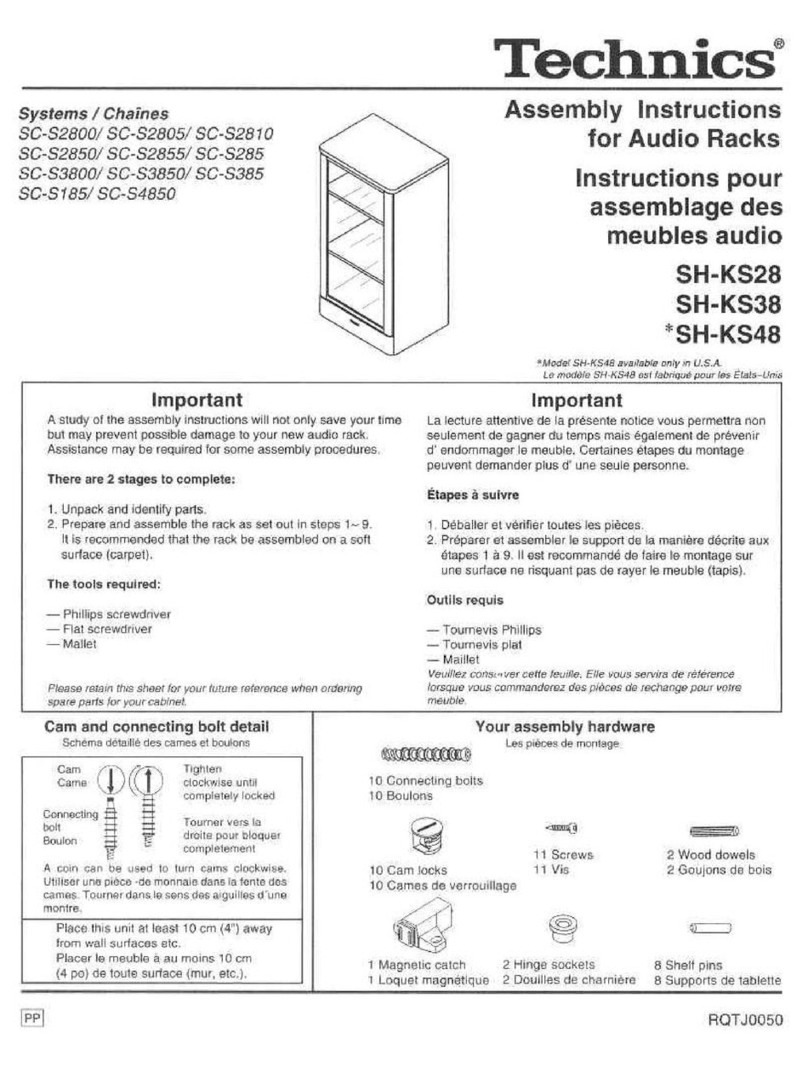Mark Bric ISOframe fabric IS-9591 User manual
Other Mark Bric Rack & Stand manuals

Mark Bric
Mark Bric SnapUp 82228 User guide

Mark Bric
Mark Bric ISOframe ripple IS-9835 User manual

Mark Bric
Mark Bric SnapUp 82581 User guide

Mark Bric
Mark Bric ISOframe Wave IS-9402-1 User manual

Mark Bric
Mark Bric ISOFrame fabric IS-9591 User manual

Mark Bric
Mark Bric ISOframe Fabric IS-9598 User manual

Mark Bric
Mark Bric SnapUp MP2 Mini User manual

Mark Bric
Mark Bric SnapUp 82228 User guide

Mark Bric
Mark Bric SnapUp MP2 User manual

Mark Bric
Mark Bric ISOframe IS-9103 User manual
Popular Rack & Stand manuals by other brands

E.N.Z. Engineering
E.N.Z. Engineering Ricoo TS4111 Assembly instructions

KSL
KSL SIMPLER 28ET quick start guide

Premier Mounts
Premier Mounts PDS-PLUS installation guide

RIGTEC
RIGTEC AIR FRAME X-10 user guide

modway
modway EEI-2540 manual

Stryker T-Tops
Stryker T-Tops SG300 Installation guide & owner's manual