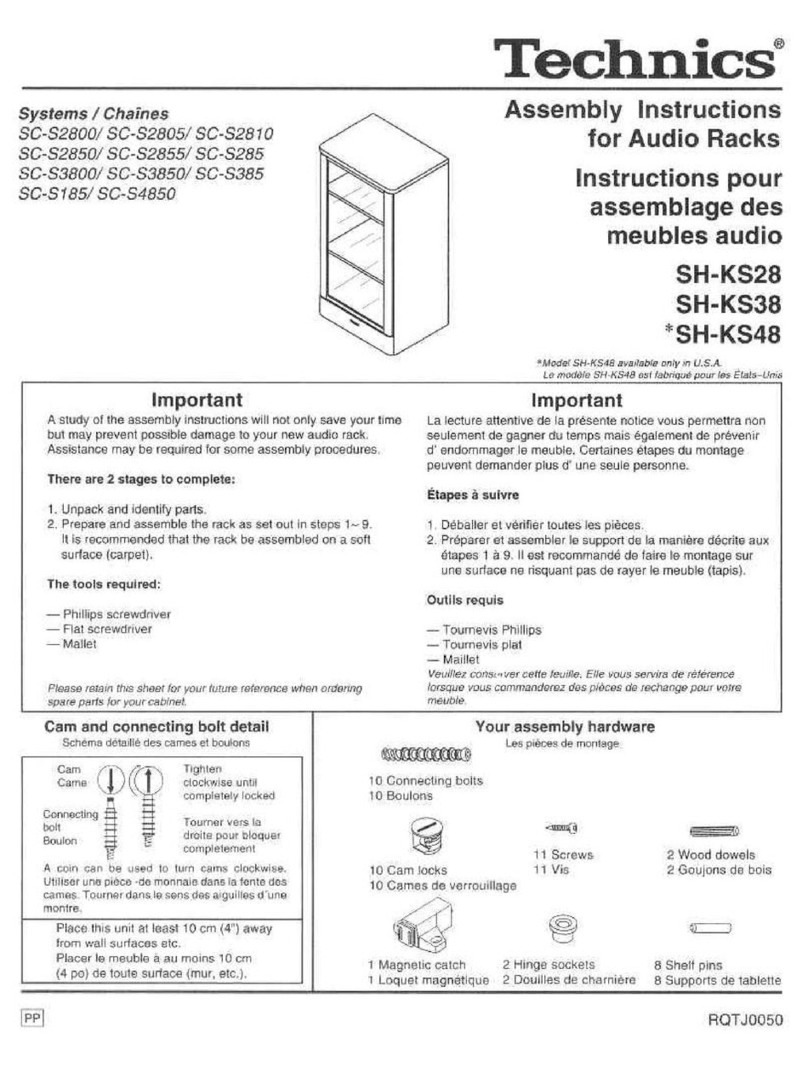Mark Bric Display Corp.
Mark Bric Display AB
Worldwide
Headquarters
T
el.
+46
33
480
460
Fax
+46
33
480
470
E-mail:
[email protected]Graphic panel
Item 9514 - 2013.06.23
800 mm / 31 1/2”
1010 mm / 39.77”
Printer material
We recommend the following material:
Semi-rigid PVC panel: 2 - 3 mm / 0.080 - 0.120”
Poster paper: 180 gr / 0.4 lb.
The printed graphic panels must be laminated before use.
Front side: 125 microns (0,125 mm) / 0.005” ”deep crystal”
Reverse side: 250 microns (0,250 mm) /0.010””stop light”
Polyester film: 330-370 microns (0,350 mm) / 0.013-0.015”
Top laminate: 125 microns (0,125 mm) / 0.005” ”deep crystal”
Mounting of Magnetic Tape
Magnetic tape to be fixed vertically along each side of the graphic panels.
IMPORTANT Carefully mount the magnetic tape slightly inset from the edge of
the graphic panel by approximately 0,25 mm / 0.010”. Once mounted, a very
thin straight white line should show between the edge of the graphic and the
outside edge of the magnetic tape. Do not exceed 0,5 mm / 0.020”.
Application Techniques
To obtain optimum adhesion, the bonding surfaces must be well unified, clean
and dry. Typical surface cleaning solvents are isopropyl alcohol/water mixture
(rubbing alcohol) or heptane.
Note: Be sure to follow solvent manufacturer’s precautions and directions for
use when using solvents.
573 mm / 22.56”
Straight & Outside curved Inside curved
400 mm / 15.75”
End
Double side units
Inside curved units
To order a double side reception counter, add ”DS” after the item number!
This will change all posts without magnetic tape to posts with magnetic tape.
All outside curved units can be used as inside units as well.
Mount all posts with magnetic tape on the inside of the curve, rather than the outside,
and mount the beams along the outside of the curve, where posts without magnetic tape
are now located.
Please observe: The graphic panels will no longer be 800 mm. See below for details.
Open
Corner trims
One section openFully closed
Posts without magnetic tape
Posts with magnetic tape
Graphic panel attachments
Vertical magnetic tape
on edge of the graphic
and Edge stiffener
at top and bottom
(not necessary at semi-rigid panels)
Accessories
Magnetic tape (not incl.)
12 mm/0.5” A tape, 30 m / 98 ft. DM-013-AC
Each end section needs: 4,1 m / 14 ft.
Each center section needs: 2,1 m / 7 ft.
Edge stiffener (not incl.), Item IS-9026
This are 900 mm / 35.4” long for custom cutting.
Corner trims in
each corner
Corner trims in
each corner