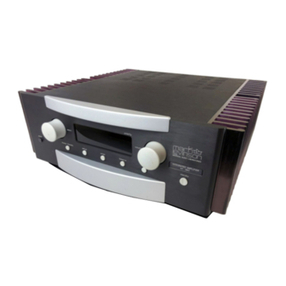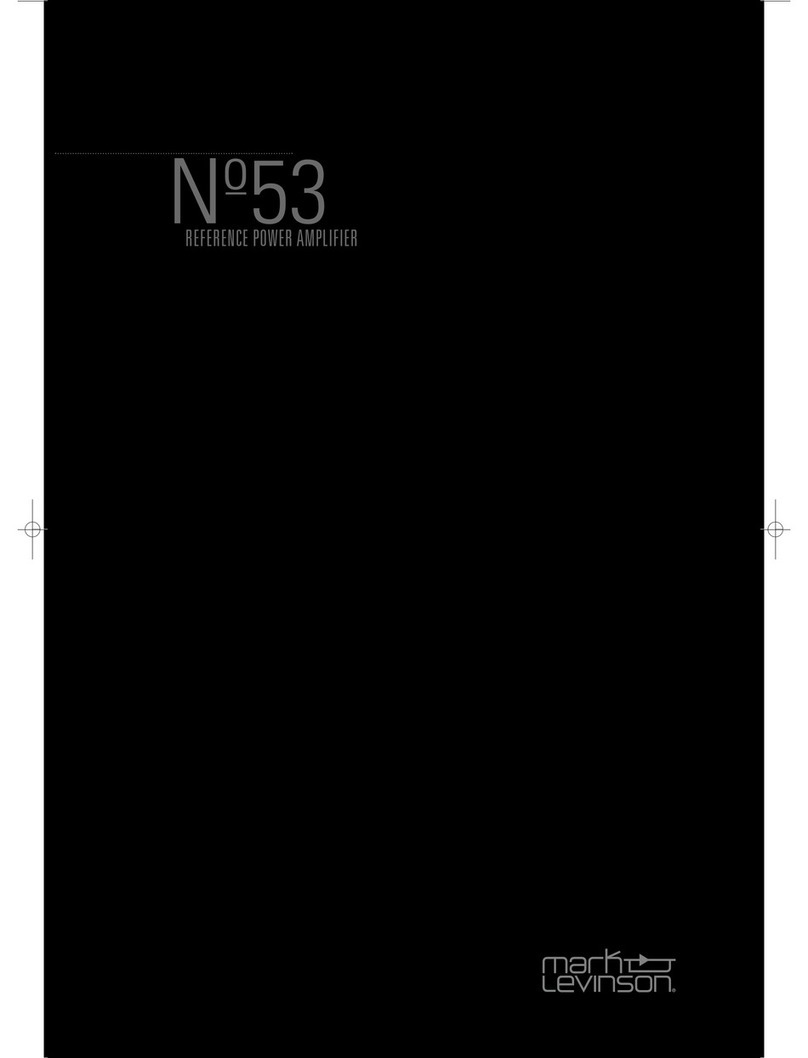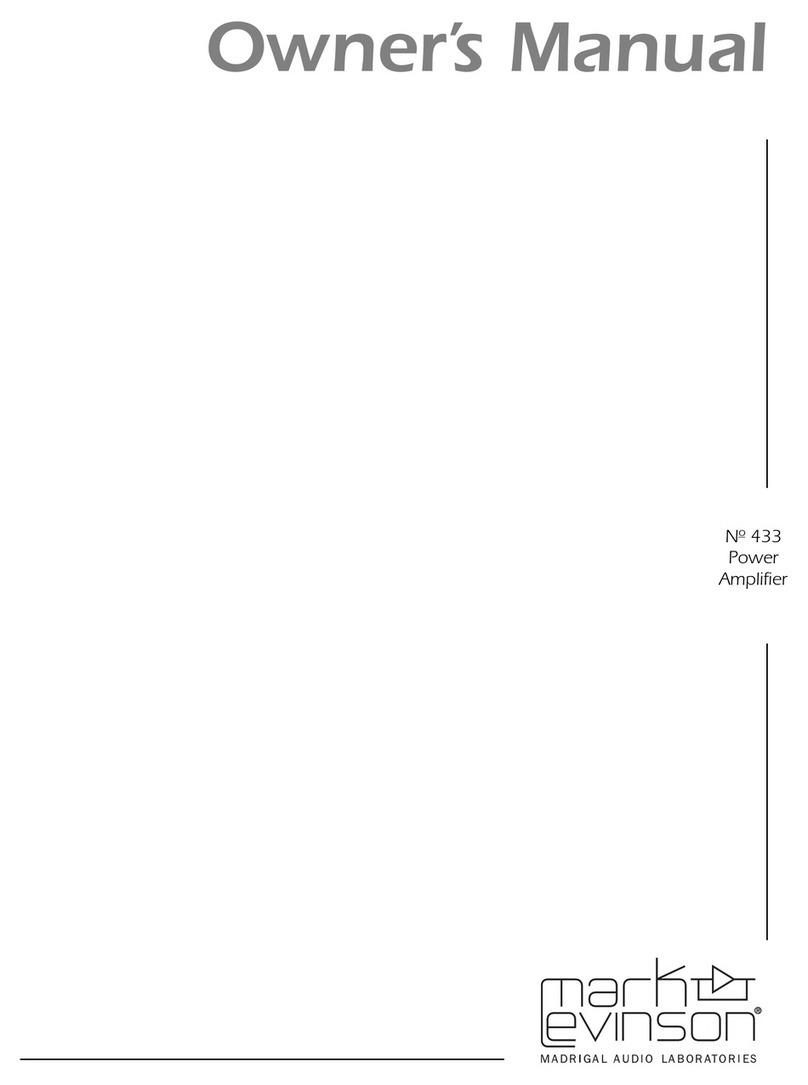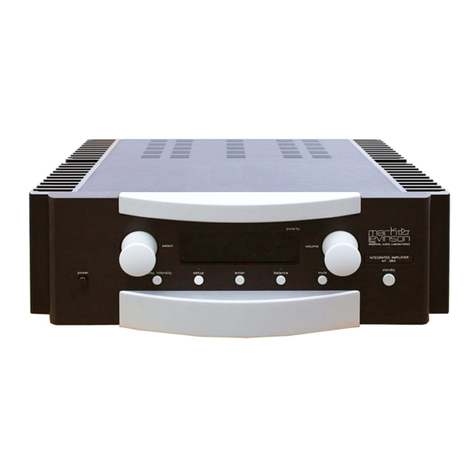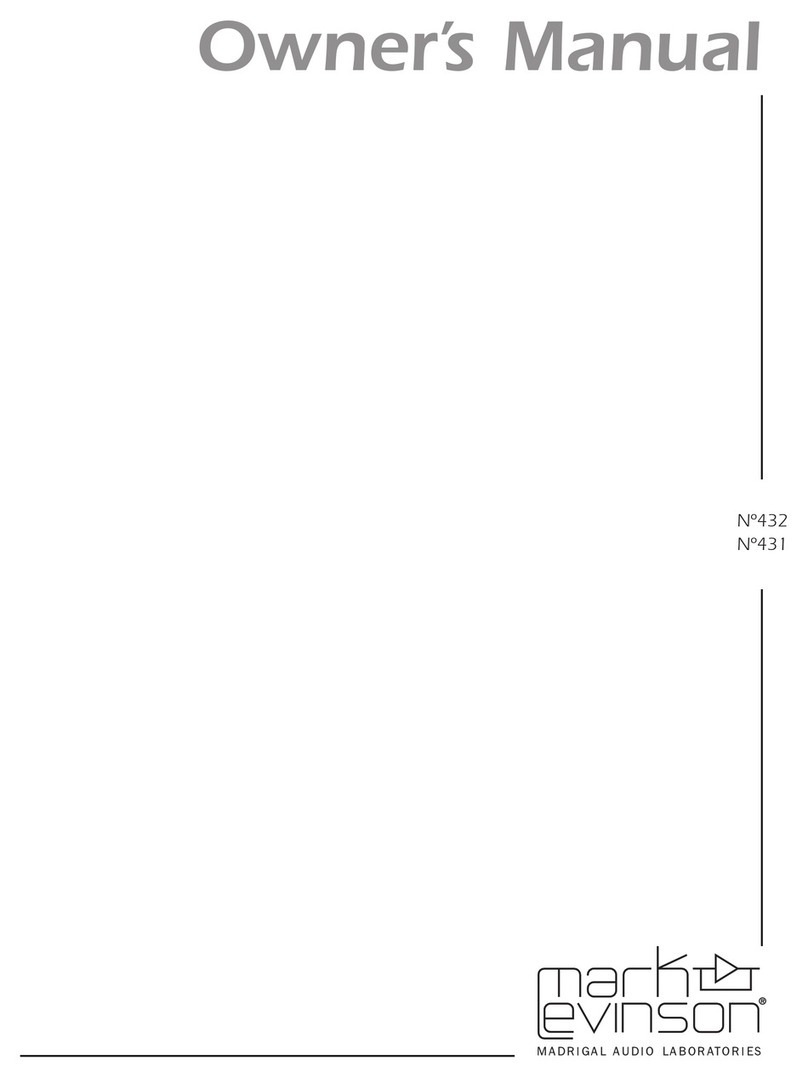3N0585 INTEGRATED AMPLIFIER /QUICK-START GUIDE
INSTALLATION CONSIDERATIONS
POWER REQUIREMENTS
The Nº585 is configured at the factory for 100, 115, or 230
VAC power operation at 50Hz or 60Hz. Before operating the
amplifier, ensure that the power label on the rear panel
near the AC input connector indicates the correct operating
voltage. A detachable IEC power cable intended for use in the
region where the N0585 is sold is included.
Connection to an AC voltage other than that for which the
N0585 is intended can create a safety and fire hazard and
may damage the unit. If you have any questions about
the voltage requirements for your N0585 or about the line
voltage in your area, contact your authorized Mark Levinson
dealer before plugging the N0585 into an AC power outlet.
WARNING! MAKE SURE all components in the
audio system are properly grounded. Do NOT defeat
the safety purpose of polarized or grounding-type
plugs with “ground-lifter” or “cheater” adapters.
Doing so may cause dangerous voltage to build up
between components, which may result in personal
injuries and/or product damage.
NOTE: The N0585 is capable of passing remarkable
sound at exceptional power levels. Depending on your
listening habits, the demands of your loudspeakers
and the number of power amplifiers present in your
system, it is possible that your electrical service
may become the limiting performance factor in your
system.
If this case occurs, consider installing a dedicated AC
circuit for the system. If more than one AC circuit is
providing power to your system, contact a licensed
electrician to ensure that all components are operating
with the same solid, low-impedance ground reference.
You should unplug the N0585 from the AC wall outlet during
lightning storms and extended periods of non-use.
CAUTION: BEFORE moving the N0585, make sure it is
powered off by removing the power cord from the AC
power outlet and the unit's rear panel.
OPERATING STATES
The N0585 has three operating states:
Off: The AC mains power is disconnected by using the
N0585’s rear-panel Power switch or by removing the power
cord from the rear panel.
Standby: The N0585 Standby mode has three settings that
can be selected via the Setup menu: Green, Power Save,
and Normal.
Green:
This mode removes power from almost all of the
N0585’s circuits, allowing the unit to be activated only via
an IR control signal, a 5V – 12V trigger or a press of the
Standby button. This mode provides maximum power
conservation and is the factory-default Standby mode.
Power Save:
This mode removes power from the N0585’s
audio circuits, but keeps the control circuitry powered
and ready to receive commands from either the front
panel controls or the remote control. This mode provides
moderate power conservation.
Normal:
This mode shuts off the N0585’s display and mutes
its audio outputs, but keeps all of its control and audio
circuits powered. This mode provides the least amount
of power conservation but allows the N0585’s audio circuits
to remain warmed up to deliver optimal performance at
all times.
On: The entire N0585 is powered up and all configured
outputs are active.
The N0585 has an Auto Off feature that automatically places
it into the Standby mode after 20 minutes of no user control
input or audio signal passing through the unit. The factory-
default setting for the Auto Off feature is on (engaged). You
can turn the Auto Off feature off (disengaged) in the Setup
menu.