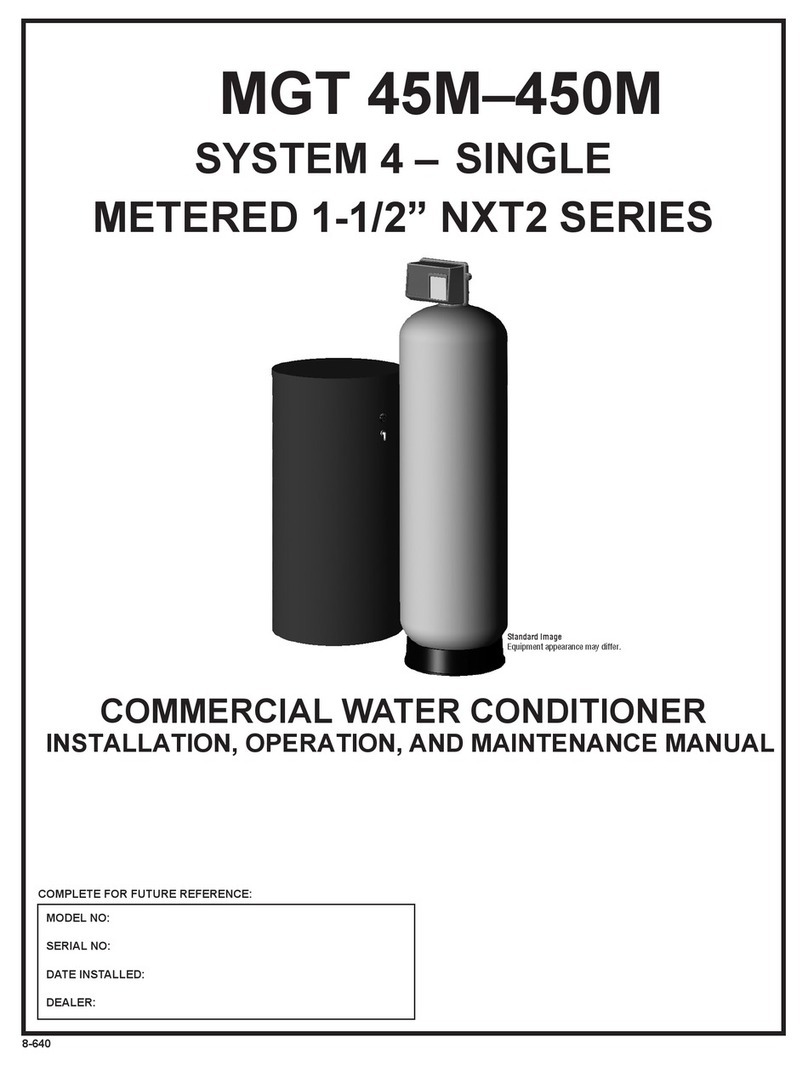MGT 15 – 30 3/4” SXT SINGLE
TERMS & CONDITIONS
1
Ordering:
Orders may be phoned, faxed, or emailed to Marlo Incorporated Purchase
orders must include Marlo Incorporated part numbers and pricing.
Purchase orders must also state if partial shipments are allowed. If you do
not have the correct part numbers, pricing, or case quantities, please con-
tact our customer service department.
Order Confirmations:
All purchase orders will be confirmed by phone, fax, or email. Any discrep-
ancies in part numbers, pricing, descriptions, or case quantities will be
listed in the order confirmation. It is the customer’s responsibility to review
the order confirmations and advise if any changes are to be made. If we
do not hear from the customer regarding the confirmation within 24 hours,
we will assume everything is correct and will invoice and ship accordingly.
Quotes & Prices:
Quotations are valid for a period of up to 45 days or for the term stated
on the quote, whichever term is shortest. We make every effort to notify
customers with price change information. However, prices are subject to
change or correction without notice. Shipping weights, dimensions and
anticipated ship dates are all approximate and subject to change.
Minimum Orders:
Minimum order accepted is $25.00, not including freight or taxes.
Taxes:
Taxes are not included. Quoted prices are exclusive of all taxes.
Purchaser shall be responsible for payment of all applicable state/local
taxes. Orders shipped within Wisconsin are subject to applicable state tax
rates unless a completed resellers card or exempt certificate is on file.
Freight:
All shipments are F.O.B. Marlo Incorporated Racine, Wisconsin, unless
otherwise specified.
Shipment:
The shipment method should be specified by the customer on the pur-
chase order; otherwise, Marlo Incorporated will choose the best method of
shipment.
Packaging:
Pricing includes packaging that is satisfactory for air, truck, or container-
ized shipment at no additional cost, unless otherwise stated. Ocean export
crating will require an additional charge.
Terms - Domestic Customers:
Terms of payment on open accounts are net 30 days from the date of
invoice, unless otherwise stated and mutually agreed upon by both par-
ties. This agreement is subject to credit approval. Terms will only be
issued to companies which reside in the United States of America. Orders
will not be shipped if any account is past due and/or until payment by
check has cleared.
Orders in excess of $60,000 will require partial payments prior to ship-
ment. A specific progress payment schedule will be stated in the quotation.
Partial payments may also be required for orders involving special engi-
neering or custom ordered items regardless of order amount.
Interest will be charged on past due accounts. Interest charges will be
calculated on the unpaid balance at 1.5% per month. All questions regard-
ing invoices and terms must be addressed with our accounting department
before invoices become due.
Unless specifically included as a separate item, prices quoted do not
include any city, county, state or federal taxes, or transportation of
merchandise.
Terms - International Customers:
All payments due are in U.S. dollars and must be made in advance by
check (must clear before shipment), money orders, wire transfer, or credit
card. Credit cards that are accepted are Visa, MasterCard, and American
Express. Irrevocable Letters of Credit are accepted with a minimum order
of $25,000.00 U.S. dollars, per order. Unless specifically included as a
separate item, prices quoted do not include any city, county, state or fed-
eral taxes, or transportation of merchandise. A deposit may be required for
special or custom ordered items.
Freight Claims:
Any damage, discrepancies and/or freight claims must be made immedi-
ately and directly, in writing within ten (10) days to Marlo Incorporated. Marlo
Incorporated will help as much as possible in settling claims. However, Marlo
Incorporated will not be held responsible for breakage or shortage after prod-
ucts are accepted by common carrier. All shipments must be inspected for
damages and counted for shortages at the time of delivery.
Order Changes:
Additions to an order may be made at no charge prior to the processing of
an order. Processing of an order typically begins within one hour of receipt
of a purchase order and is typically accomplished within one working day.
Orders cancelled after the order has been processed and sent to shipping
or engineering, will be subject to a minimum 10% cancellation fee, assum-
ing manufacturing has not commenced, and no detailed engineering or
special parts have been ordered. Additional fees may be charged depend-
ing on the level of completion of detailed engineering, manufacturing,
and/or if any special parts have been ordered.
Returns & Restocking:
A Return Goods Authorization (RGA) number must be obtained from Marlo
Incorporated before any product returns can be accepted and/or replace-
ments shipped. All returns for warranty consideration are to be shipped
prepaid and must be returned within ten (10) business days from the
RGA issuance. Returns determined to be in warranty will be replaced or
repaired and will be returned to Buyer prepaid. Products returned, other
than valid warranty claims, may be subject to a restocking charge of up to
25%. Orders shipped incorrectly by Marlo Incorporated are not subject to
restocking charges and correct items will be shipped to Buyer prepaid.
Excusable Delays:
Marlo Incorporated shall not be in default for failure to deliver or delay
in delivery arising out of causes beyond its control and without its negli-
gence, including but not limited to Acts of God or the public enemy; acts
of the Government in either its sovereign or contractual capacity; fires;
floods; epidemics; quarantine restrictions; strikes; shortages of materials
or supplies; labor disputes; freight embargoes; delays in transit; consign-
ments lost or damaged by freight agent(s); and unusually severe weather.
Warranty:
Marlo Incorporated warrants its products to be free from defects in design,
material, or workmanship for a period of 18 months from shipment date
or 12 months from installation, whichever occurs first, when said products
are installed and operated in accordance with the written instructions pro-
vided. The fiberglass reinforced polyester (FRP) resin/media tanks used
in certain products alone have an extended warranty period of five (5)
years from the shipment date. If within that period any products shall be
proven to Marlo, Inc.’s satisfaction to be defective, those products will be
replaced, or the price refunded at Marlo Inc.’s option. Marlo Inc.’s obliga-
tions or nonperformance, defective, or any damage caused by its products
or their use, and buyer’s exclusive remedy therefore, shall be limited to
product replacement or refund and shall be conditioned upon Marlo Inc.’s
receiving written notice together with a demand for such replacement or
refund:
The foregoing warranty is exclusive and in lieu of all other expressed
implied warranty (except of title) including but not limited to implied war-
ranty of merchantability and fitness for particular purpose.
Marlo Inc. will not be subject to and disclaims the following:
1. Any other obligations or liabilities arising out of breach of contract or out
of warranty.
2. Any obligations whatsoever arising from tort claims (including negli-
gence and strict liability) or arising under other theories of law with respect
to products sold or services rendered by Marlo Inc. or any undertakings,
acts, or omissions relating thereto.
3. All consequential, incidental, and contingent damages including labor
charges, back charges or handling charges are excluded from Marlo Inc.’s
warranty provisions.
Policy:
These terms and conditions may be superseded by specific provisions
provided by Marlo Incorporated. However, should any of these terms and
conditions be contrary to or inconsistent with any terms and conditions
contained in any purchase order form or other document between Marlo
Incorporated and the buyer, which is prepared by the buyer and whenever
executed, the provisions hereof shall be controlling and shall supersede
the conflicting terms and conditions which are contained in such other
document. No changes shall be made to our terms and conditions unless
prior written authorization by Marlo Incorporated