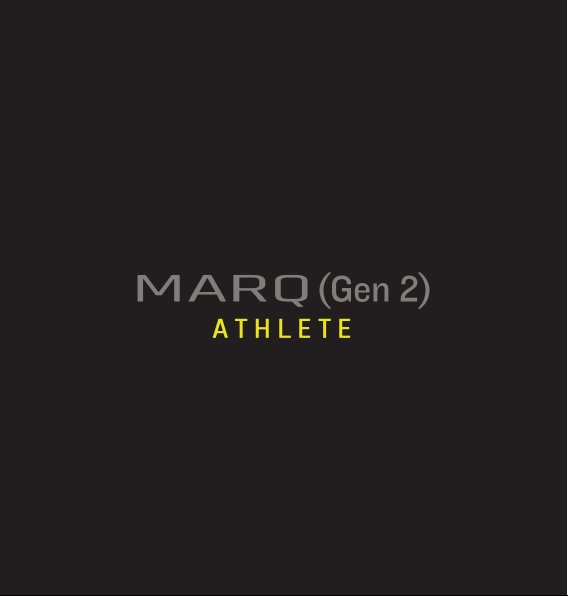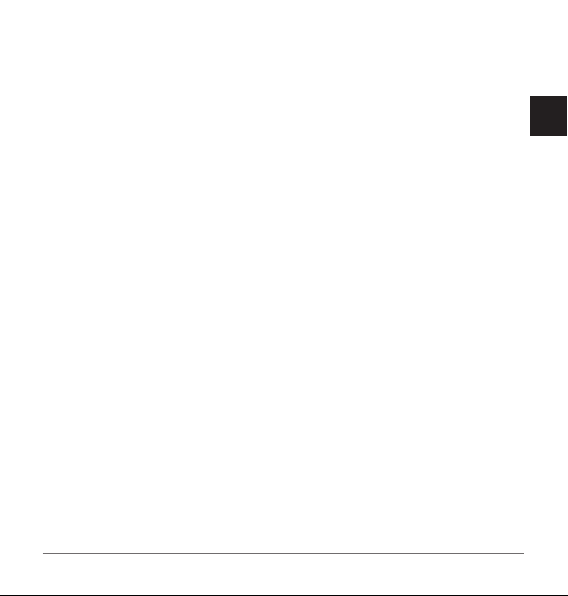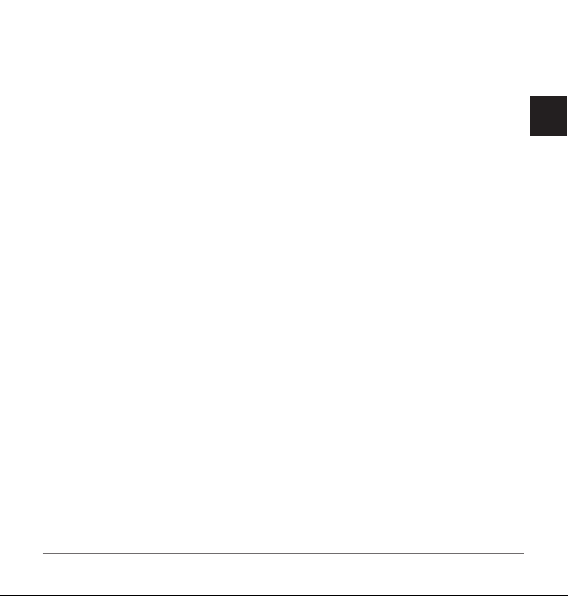MARQ (Gen 2) Athlete 5
EN
process.
Syncing the Time with GPS
Each time you turn on the device
and acquire satellites, the device
automatically detects your time zones
and the current time of day. You can also
manually sync the time with GPS when
you change time zones, and to update
for daylight saving time.
1 Hold MENU.
2 Select System > Time > Sync With
GPS.
3 Wait while the device locates
satellites.
Music
NOTICE
The copyright of music provided
by third-party music services are
owned by the record companies. The
record companies license the music
tracks or albums to third-party music
services with a time limit, and the
music license must be periodically
updated and renewed. If you often
listen to downloaded music offline,
you will need to reconnect your watch
to the internet every 7 days (via Wi-Fi
or Garmin Connect) so that you can
continue to make use of third-party
offline music services.
You can download audio content to
your device, so you can listen when your
smartphone is not nearby. The Garmin
Connect app and Garmin Express
application allow you to download audio
content from a third- party provider or
your computer.
You can use the music controls
to control music playback on your
smartphone or to play music stored on
your device. To listen to audio content
stored on your device, you must connect
headphones with Bluetooth technology.
Connect IQ Features
You can add Connect IQ apps, data
fields, glances, music providers, and
watch faces to your watch using the