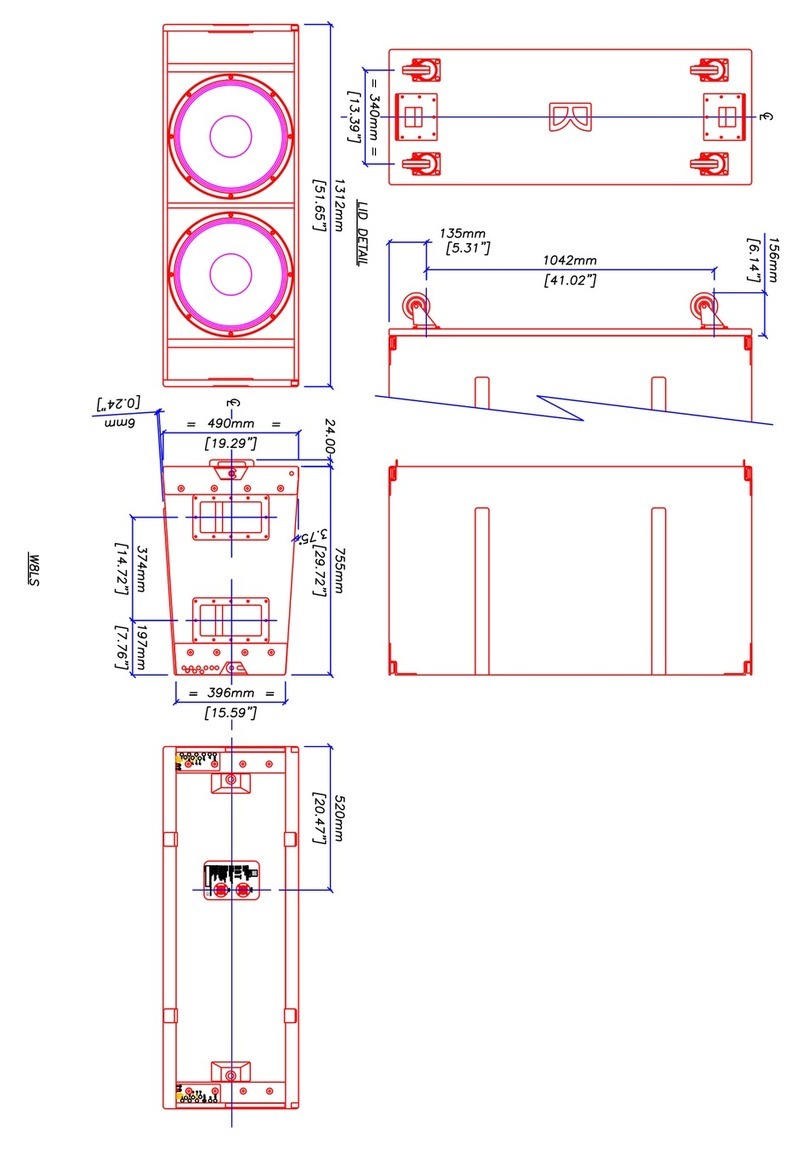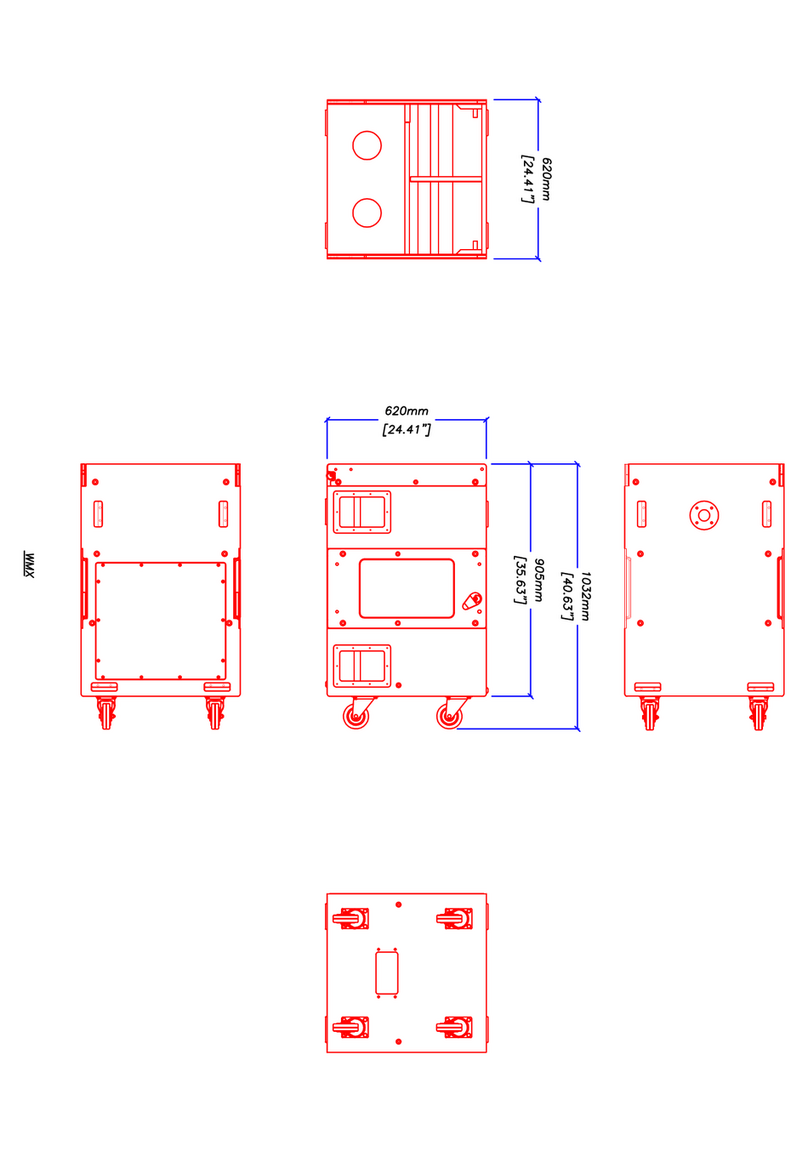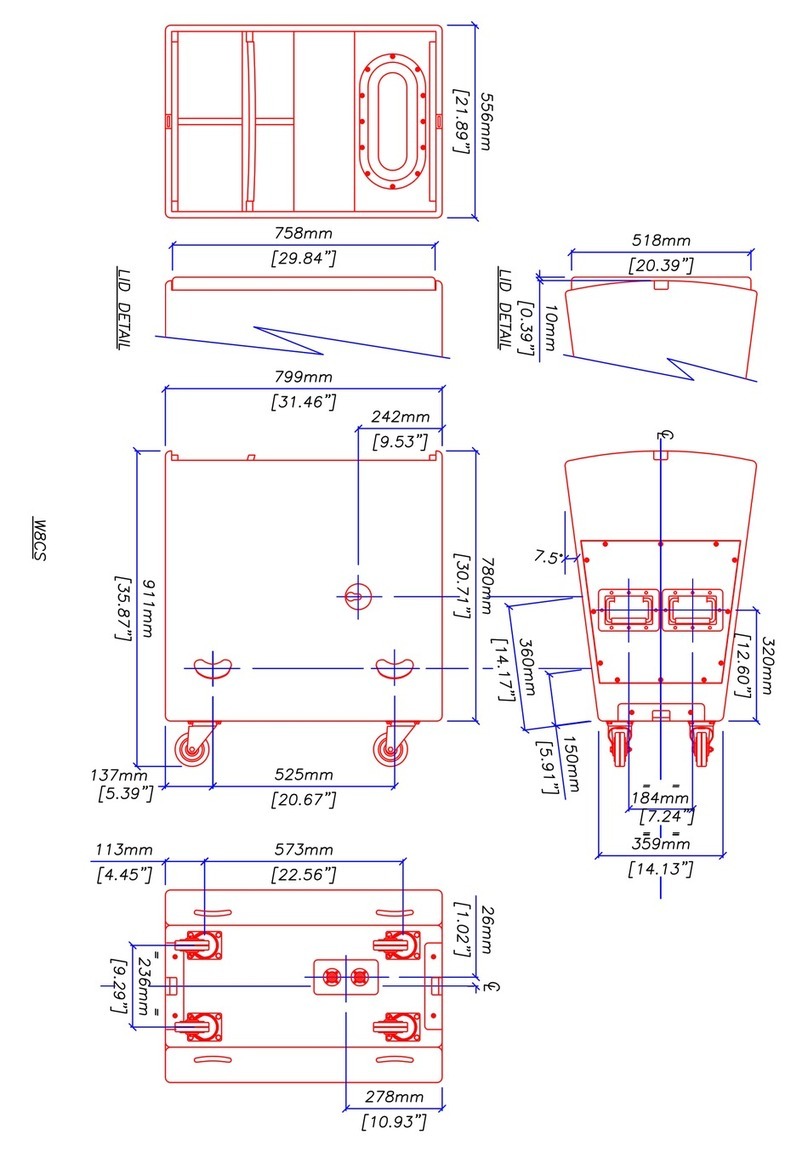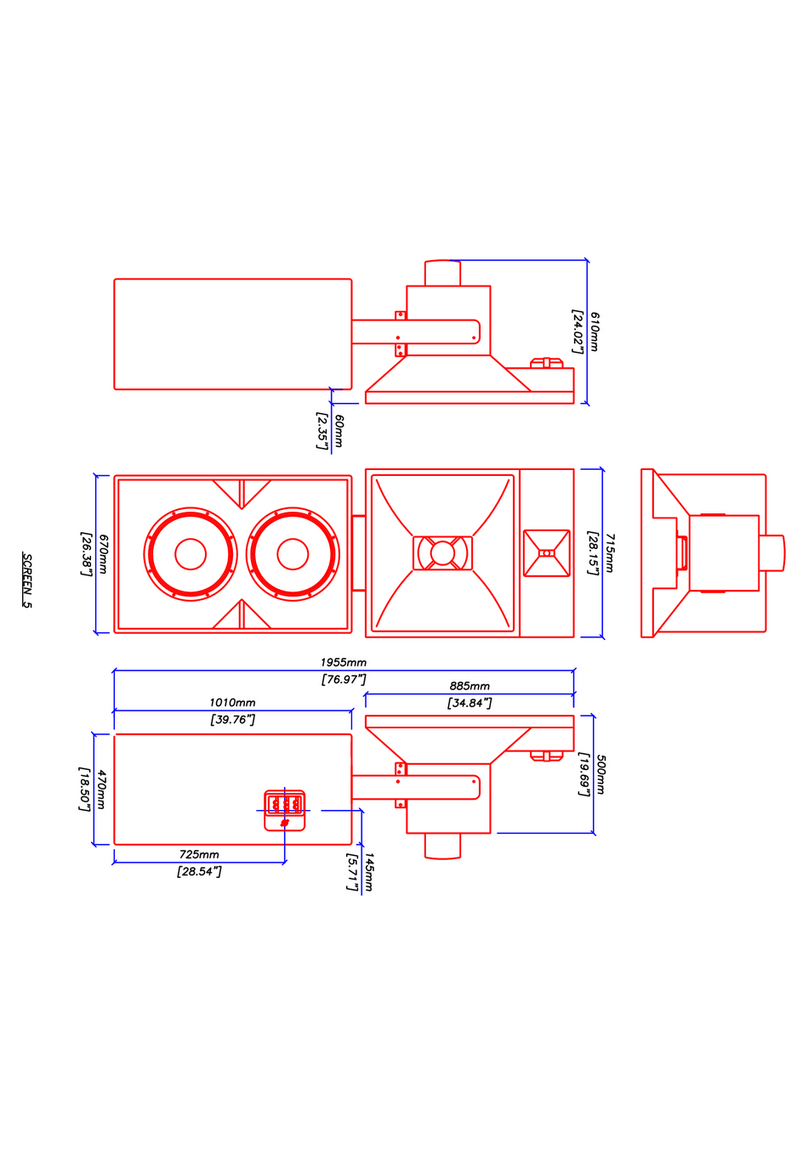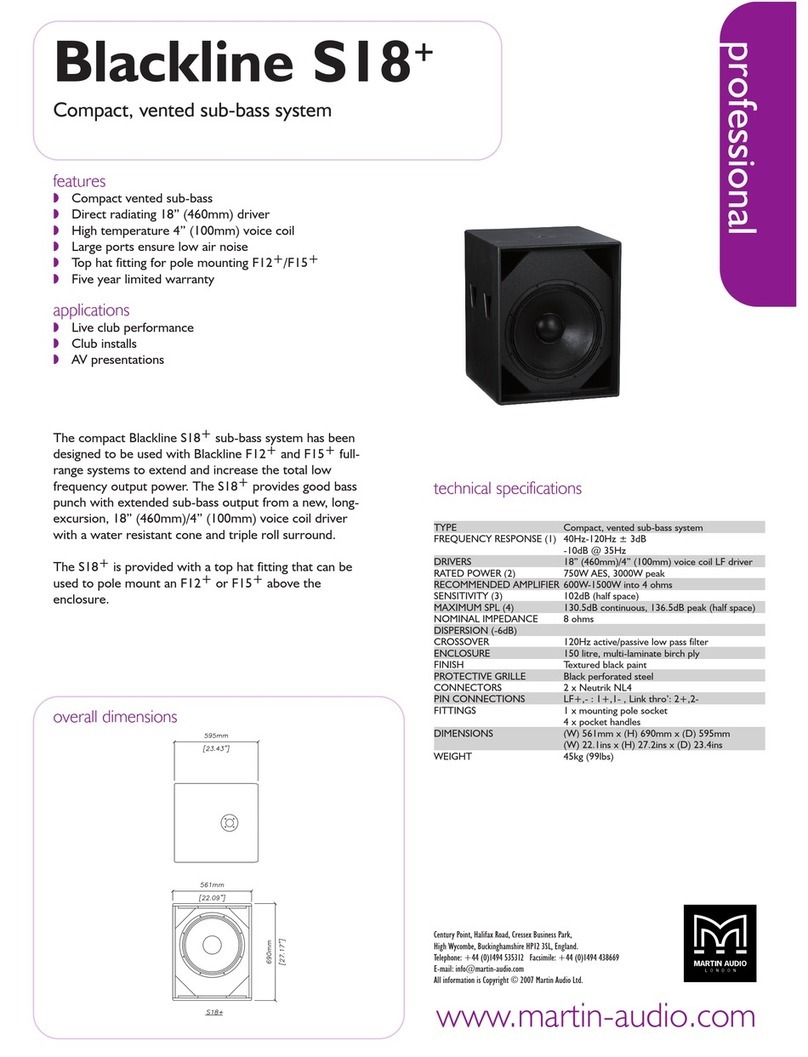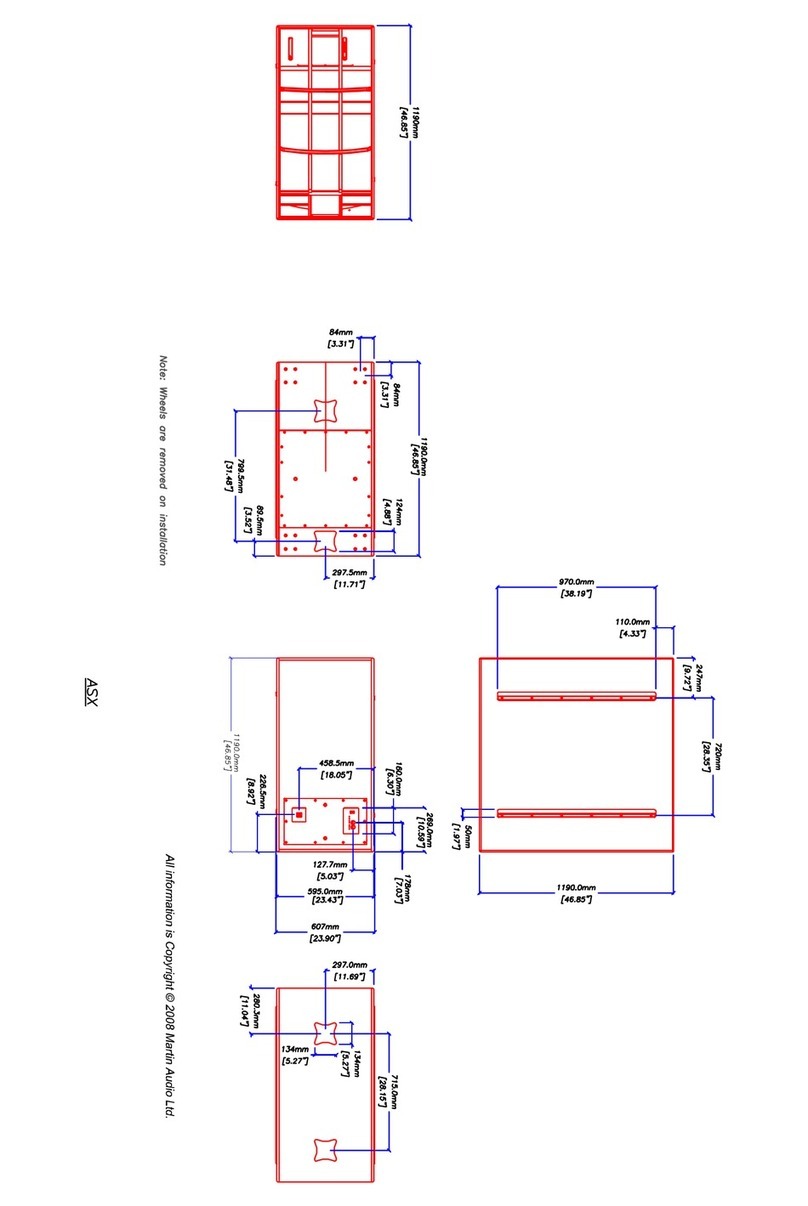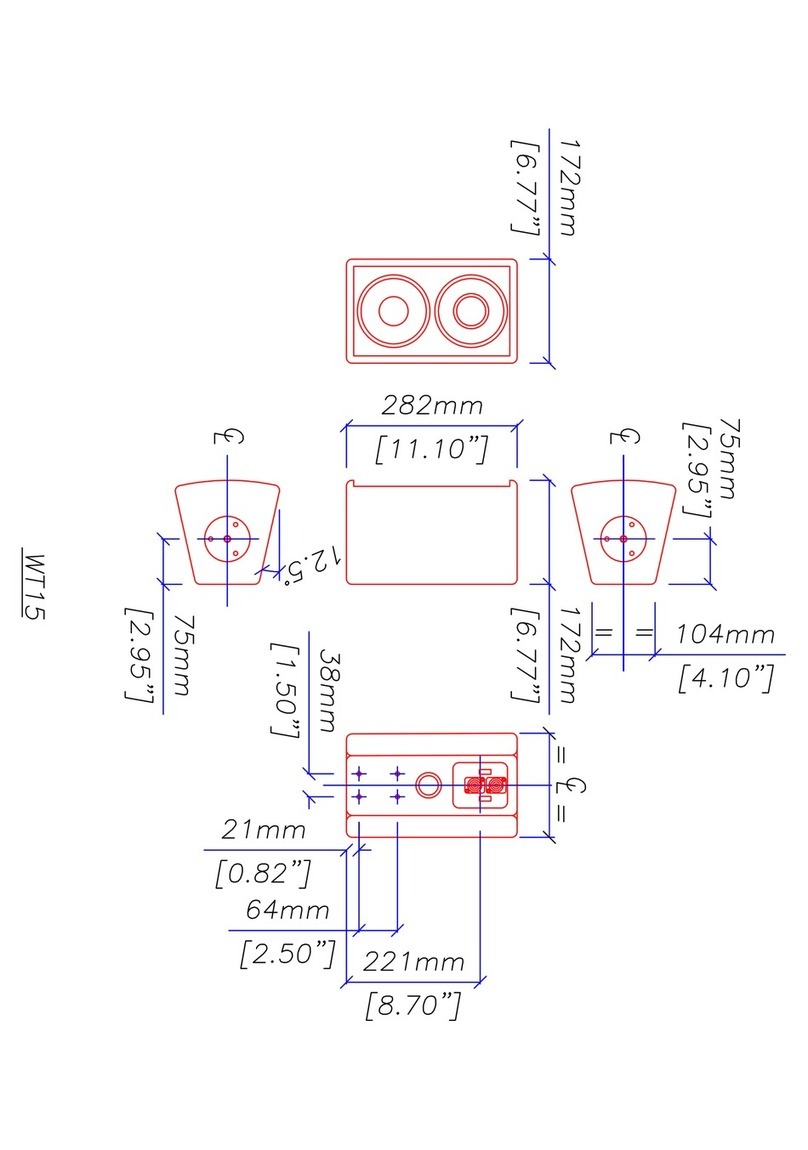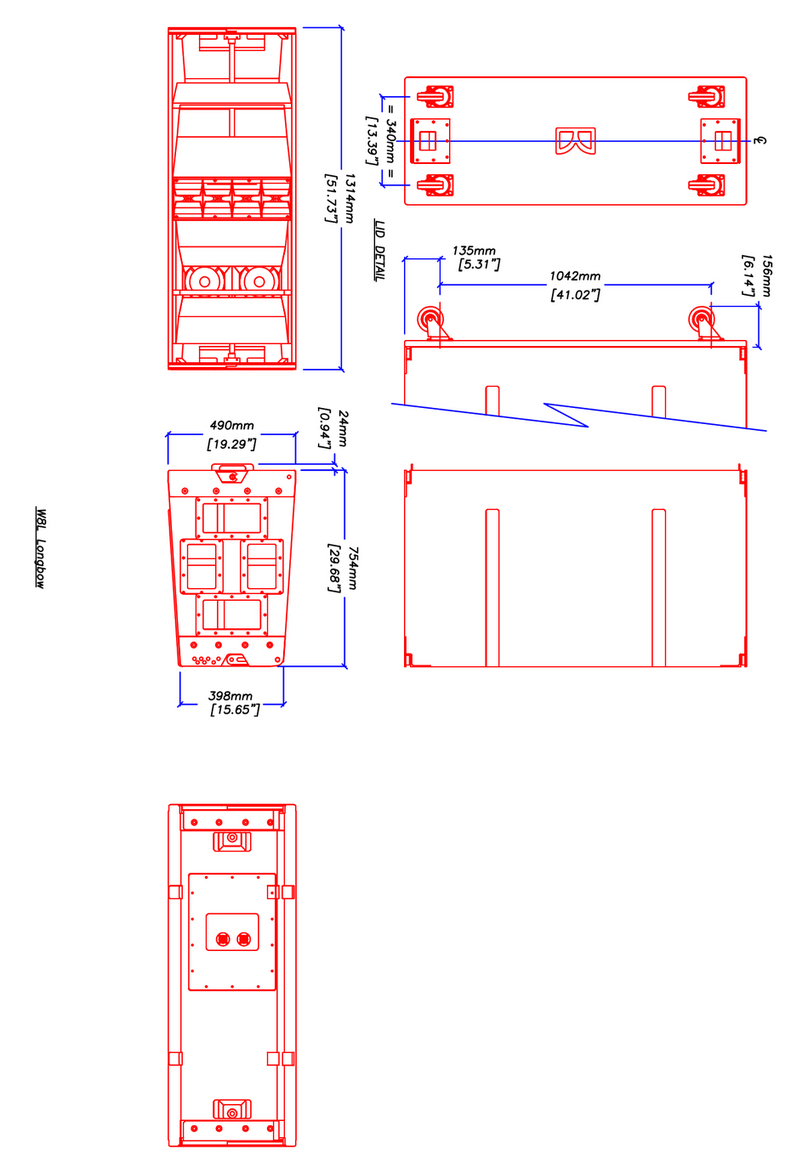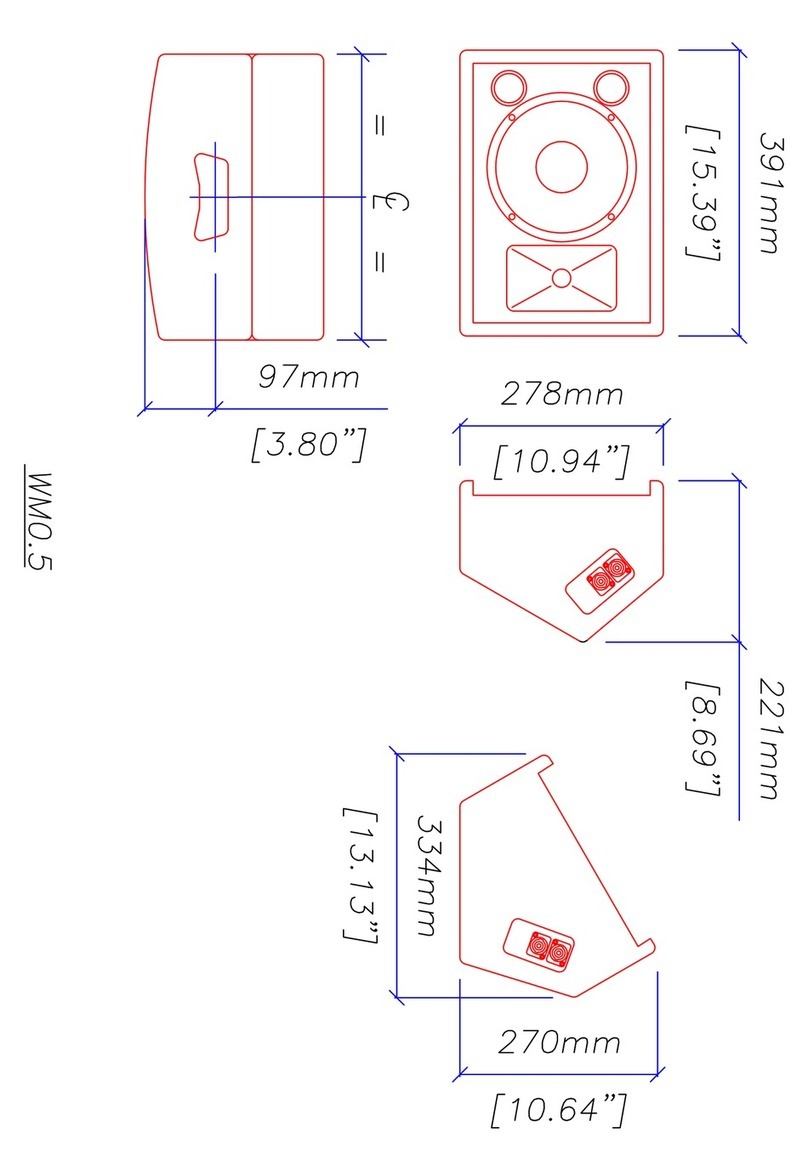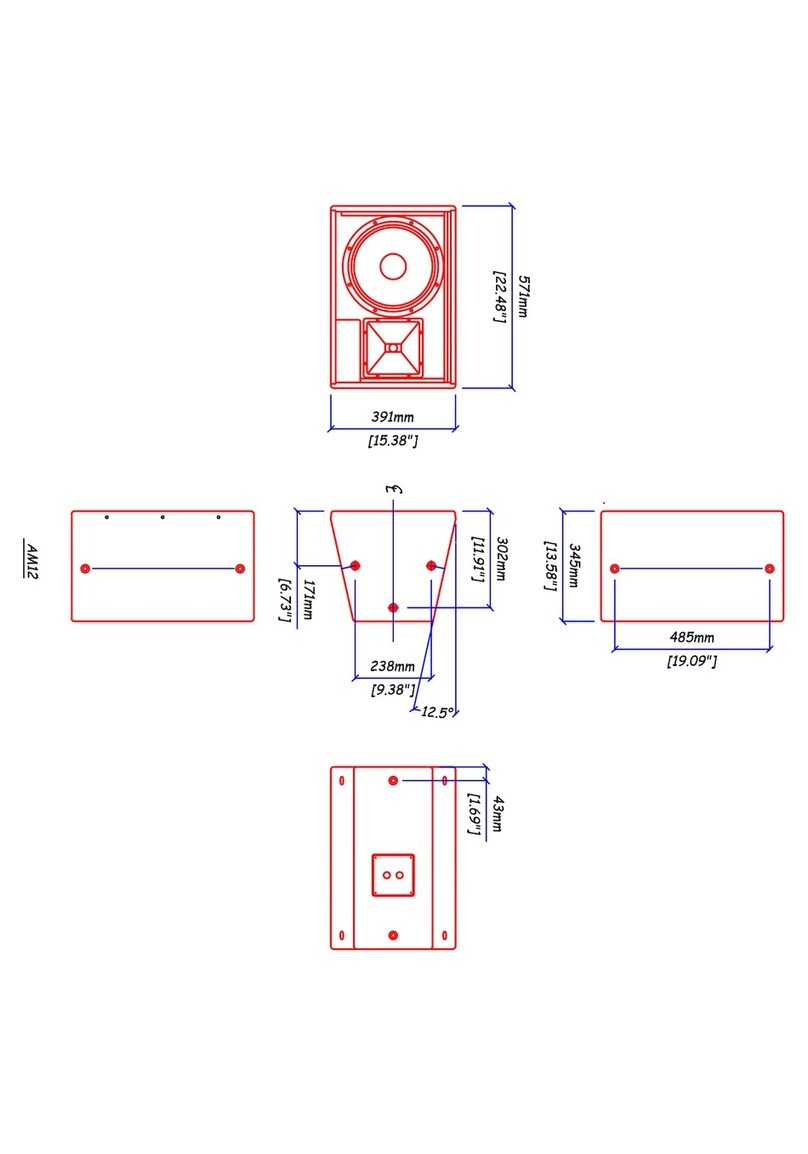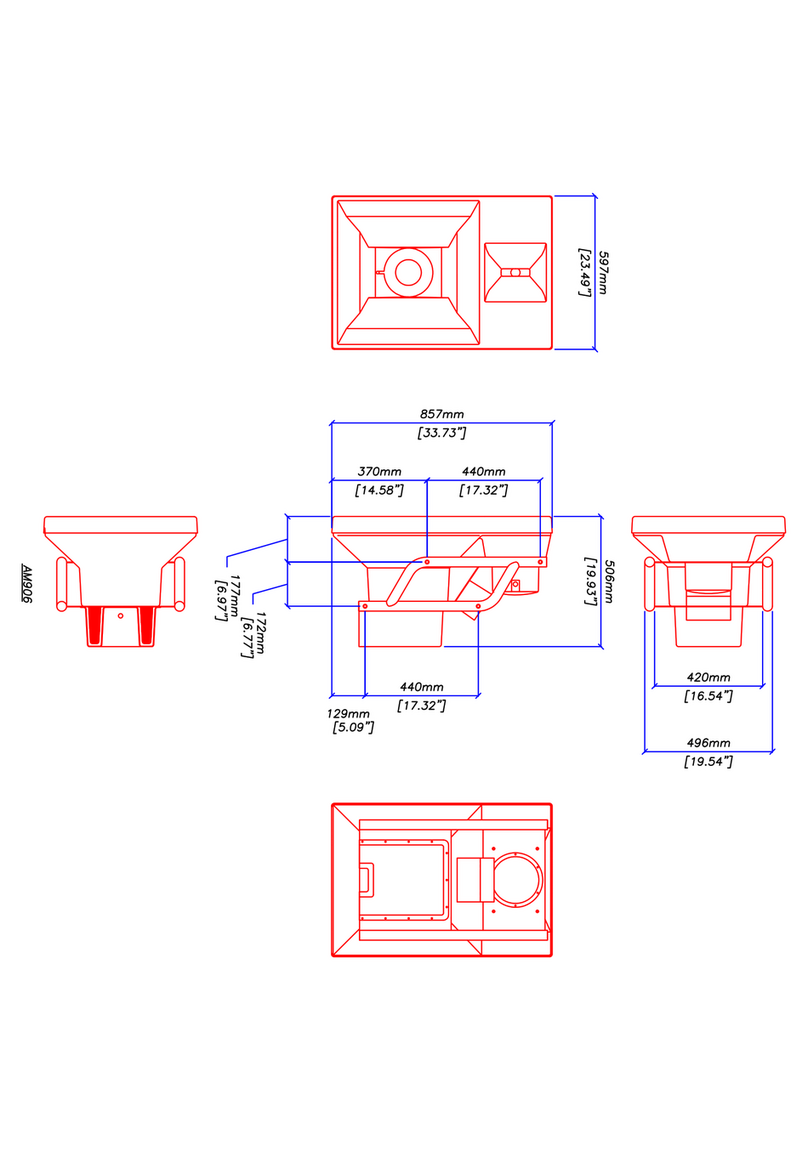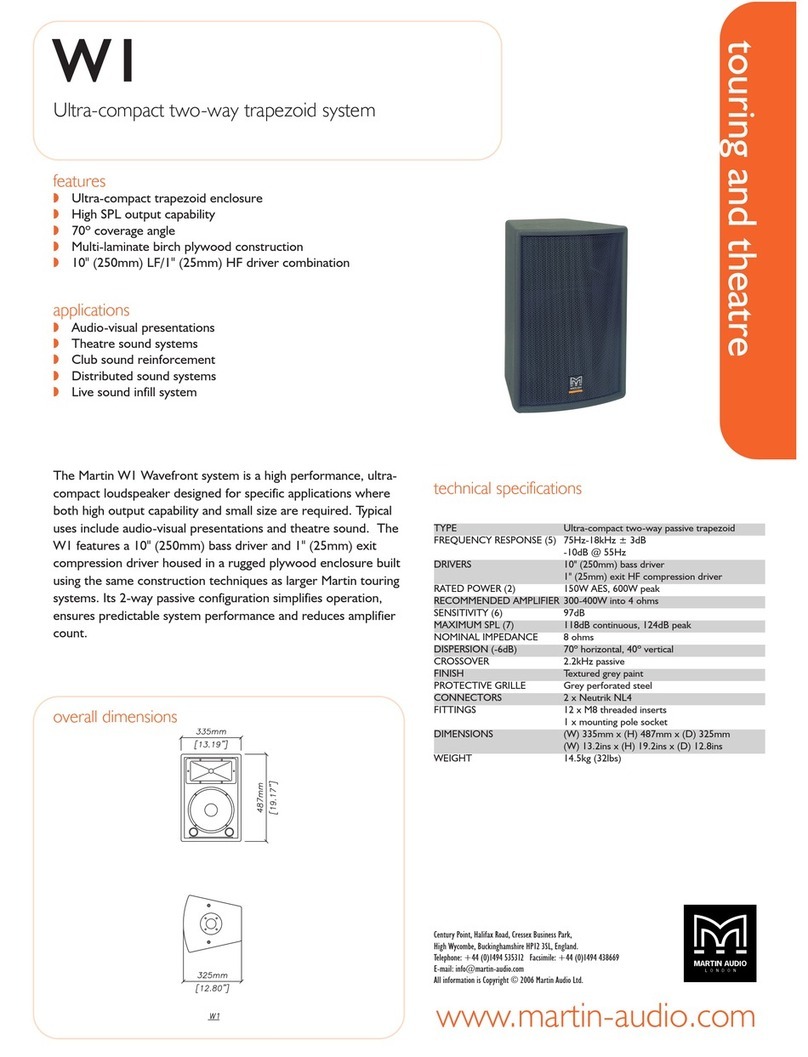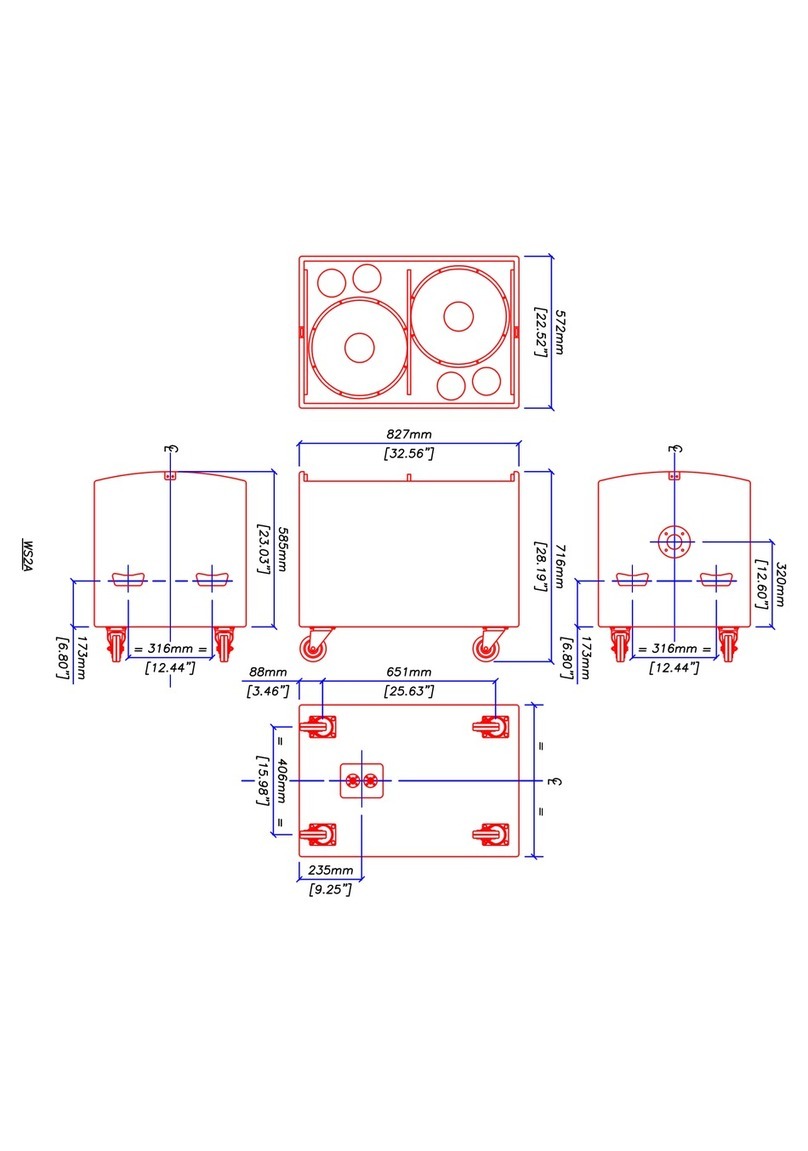1 Introduction
Omniline® is a versatile, micro-line array designed for installation in a wide variety of
architectural environments.
It’s modular approach and scalability extends its use from foreground applications to
sound reinforcement in large acoustic spaces.
Intelligent software enables an array to be configured to deliver sound precisely over
any vertical angle to fit the venue profile without spilling onto surfaces where sound is
not required.
Additionally, elimination of high frequency side-lobes gives Omniline® the advantage
over currently available DSP steered columns, making it suitable for high quality
music reproduction as well as speech in large, reverberant spaces.
2 Main features
The Omniline® module consists of 2 x 89mm reflex-loaded, mid/low radiators either
side of a central strip of 5 x 14mm HF devices in a unique, patent pending
arrangement. All drives have been painstakingly developed from the ground up,
specifically for the array module.
3 Warranty
Martin Audio Omniline® products are warranted against manufacturing defects in
materials or craftsmanship over a period of 5 years from the date of original
purchase.
During the warranty period Martin Audio will, at its discretion, either repair or replace
products which prove to be defective provided that the product is returned in its
original packaging, shipping prepaid, to an authorised Martin Audio service agent or
distributor.
Martin Audio Ltd. cannot be held responsible for defects caused by unauthorised
modifications, improper use, negligence, exposure to inclement weather conditions,
act of God or accident, or any use of this product that is not in accordance with the
instructions provided by Martin Audio. Martin Audio is not liable for consequential
damages.
This warranty is exclusive and no other warranty is expressed or implied. This
warranty does not affect your statutory rights.
4 Installation methods and kit details
A site survey is required before purchase. Omniline® software should be used to
determine the position, installation method and number of Omniline® modules
required for the installation.
All material © 2009. Martin Audio Ltd. Subject to change without notice. 3