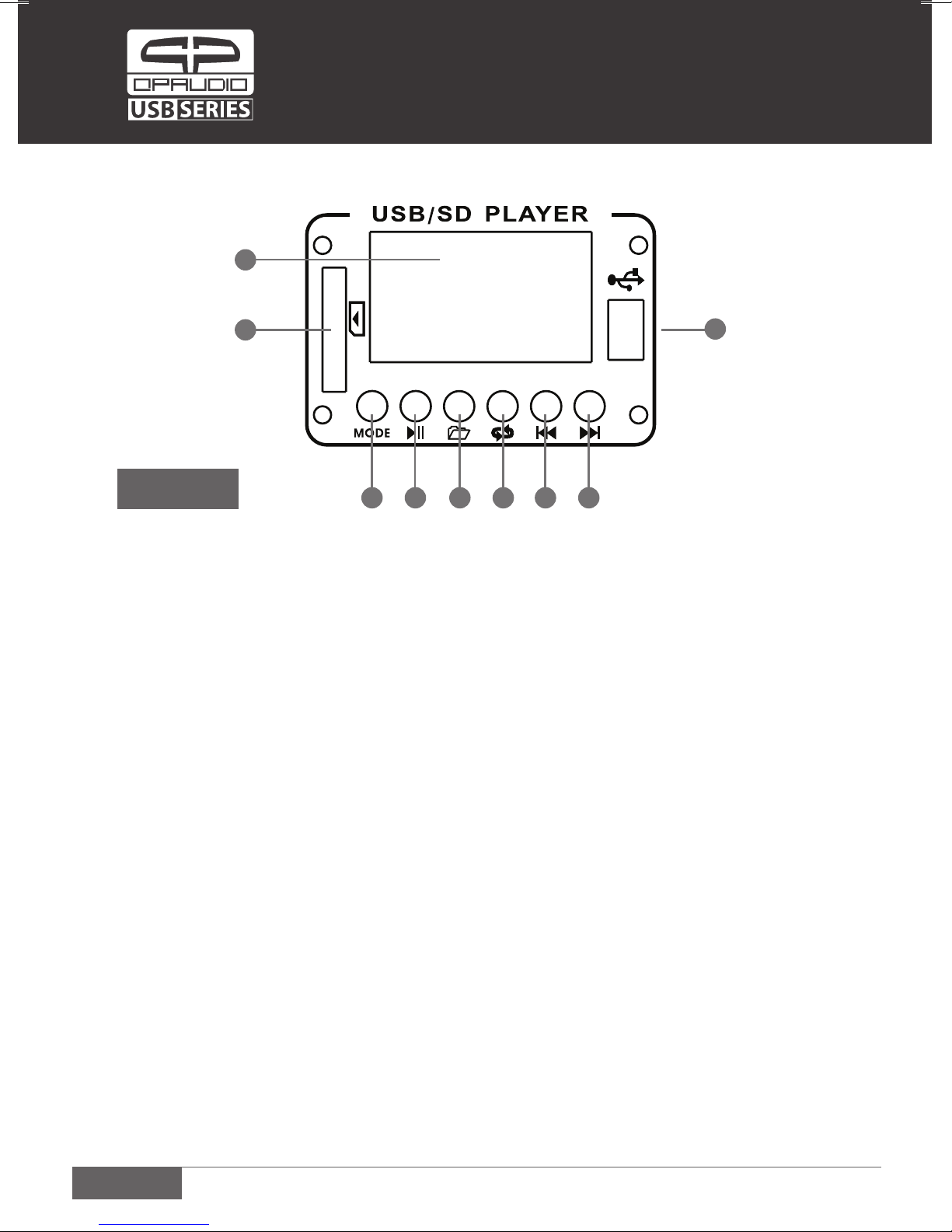Instalación de seguridad
ADVERTENCIA-Uso de productos eléctricos, se deben seguir las precauciones
básicas siempre incluyendo las siguientes:
1) Lea todas las instrucciones de seguridad antes de usar el producto.
2) Para reducir el riesgo de lesiones, es necesaria una supervisión cuando se use el producto cerca
de niños.
3) No utilice este producto cerca del agua.
4) Este producto es capaz de producir niveles de sonido que podrían causar pérdida de audición perma-
nente. No opere durante un largo período de tiempo a un volumen alto o en un nivel que sea incómodo.
Si nota pérdida de audición o zumbido en los oídos, debe consultar a un audiólogo.
5) Este producto debe estar ubicado de manera que su ubicación o posición no interera en su adecua-
da ventilación.
6) Este producto debe ser situado lejos de fuentes de calor tales como radiadores, calefactores u otros
aparatos que produzcan calor.
7) Este producto debe ser conectado a un generador de energía del tipo descrito en el manual de ins-
trucciones o marcados en el producto. Asegúrese siempre de que el cable de alimentación sea de buena
calidad.
8) Si el fusible necesita ser reemplazado, retire el producto de la red eléctrica. El fusible está por encima
de la toma de corriente IEC, y debe ser reemplazado por un fusible del mismo tipo. Si un fusible de
repuesto falla inmediatamente,
contacte con su agente de servicio local. No sustituya por un valor superior.
9) El cable de alimentación del producto debe ser desconectado del enchufe
cuando no se utilice durante un largo período de tiempo. Cuando desconecte el cable de alimentación,
no tire del cable.
10) Asegúrese de que el interruptor de desconexión de la red sea de fácil acceso cuando el producto
esté en uso.
11) Se debe tener cuidado de que no caigan objetos o se derramen líquidos
en el interior del aparato a través de las aberturas.
12) El producto debe ser reparado por personal cualicado cuando:
A.El cable de alimentación o el enchufe haya sido dañado.
B.Objetos hayan caído o se haya derramado líquido en el producto.
C.El producto haya sido expuesto a la lluvia.
D.El producto no funcione normalmente o muestre un cambio en su rendimiento.
E.El producto se haya caído o dañado la caja.
13) No intente reparar el producto más allá de lo descrito en el manual de usuario.
Todos los demás servicios deben ser remitidos a personal cualicado.
14) Aviso-No coloque objetos sobre el cable de alimentación del producto ni lo coloque en una posición
en la que alguien pueda tropezar, pisar o enredar algún objeto. NO permita que se instalen cables de
alimentación de cualquier tipo.Instalaciones inadecuadas de este tipo crean peligro de incendio y posi-
bilidad de lesiones personales.
6ESPAÑOL