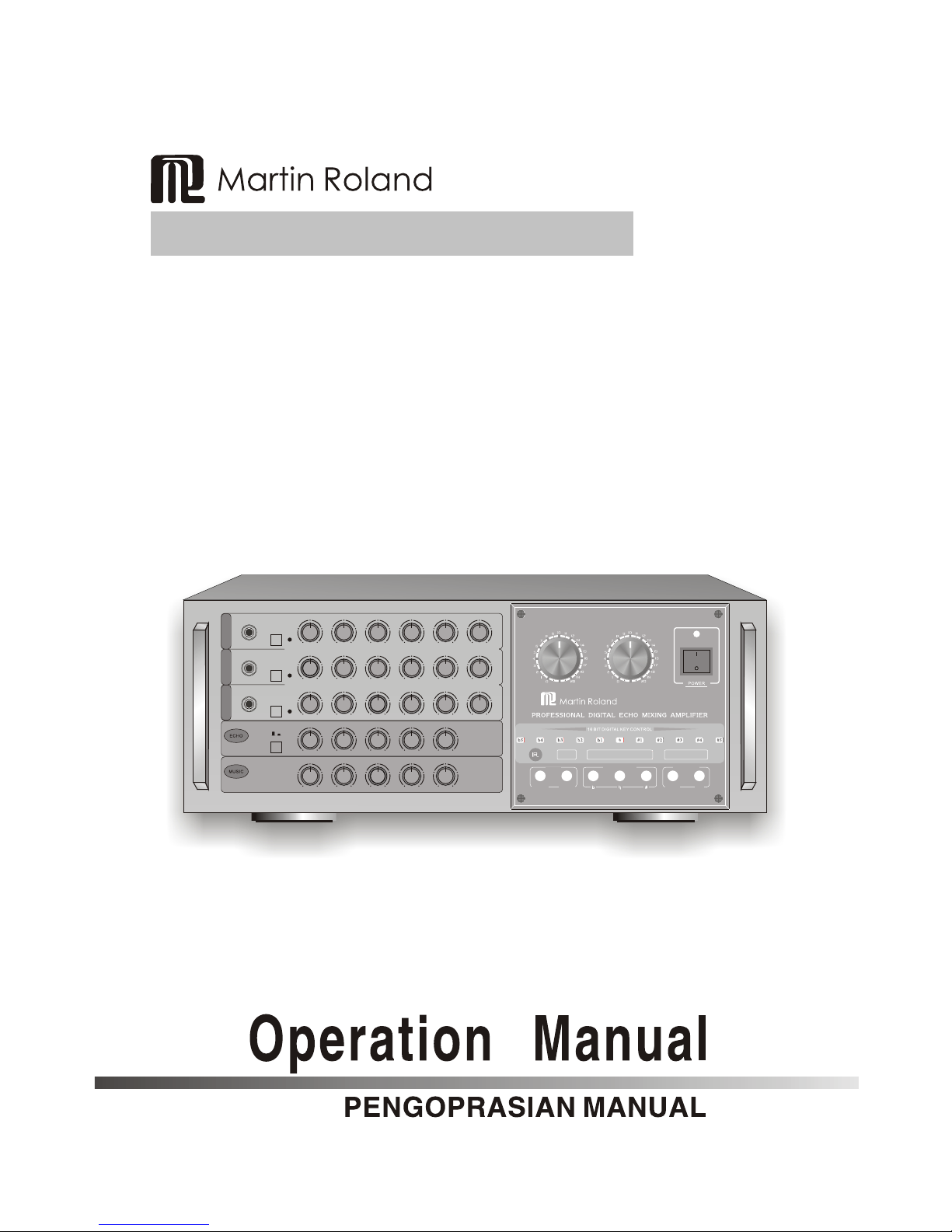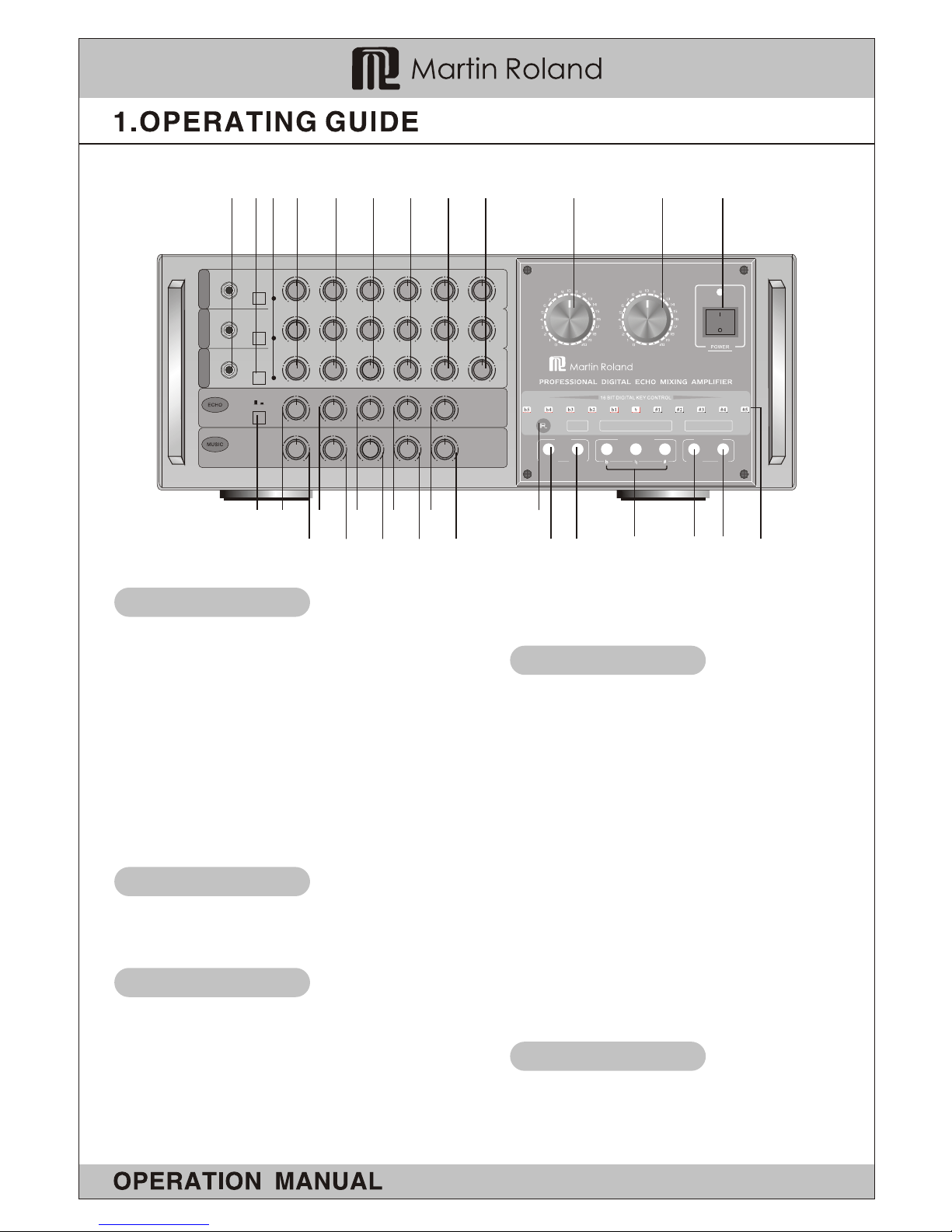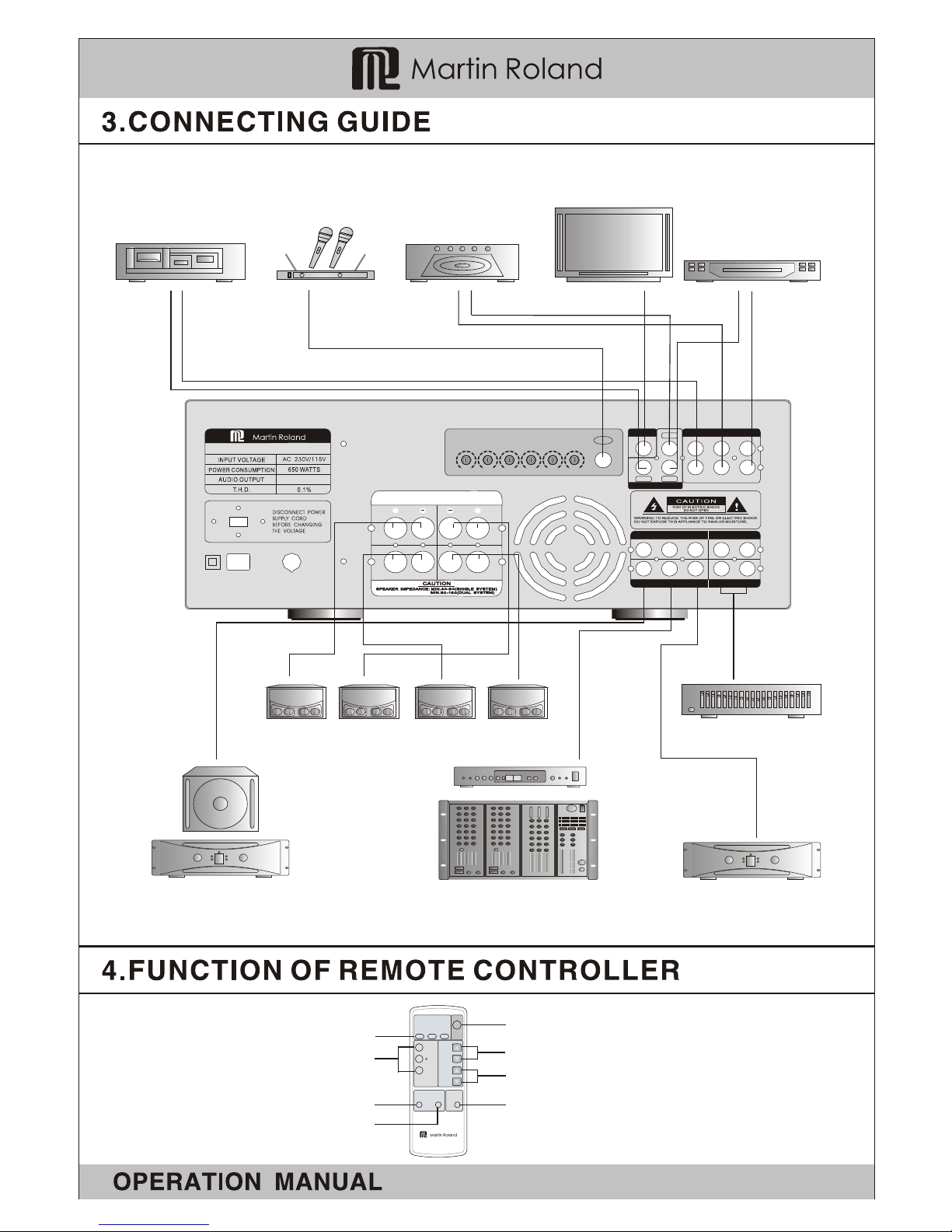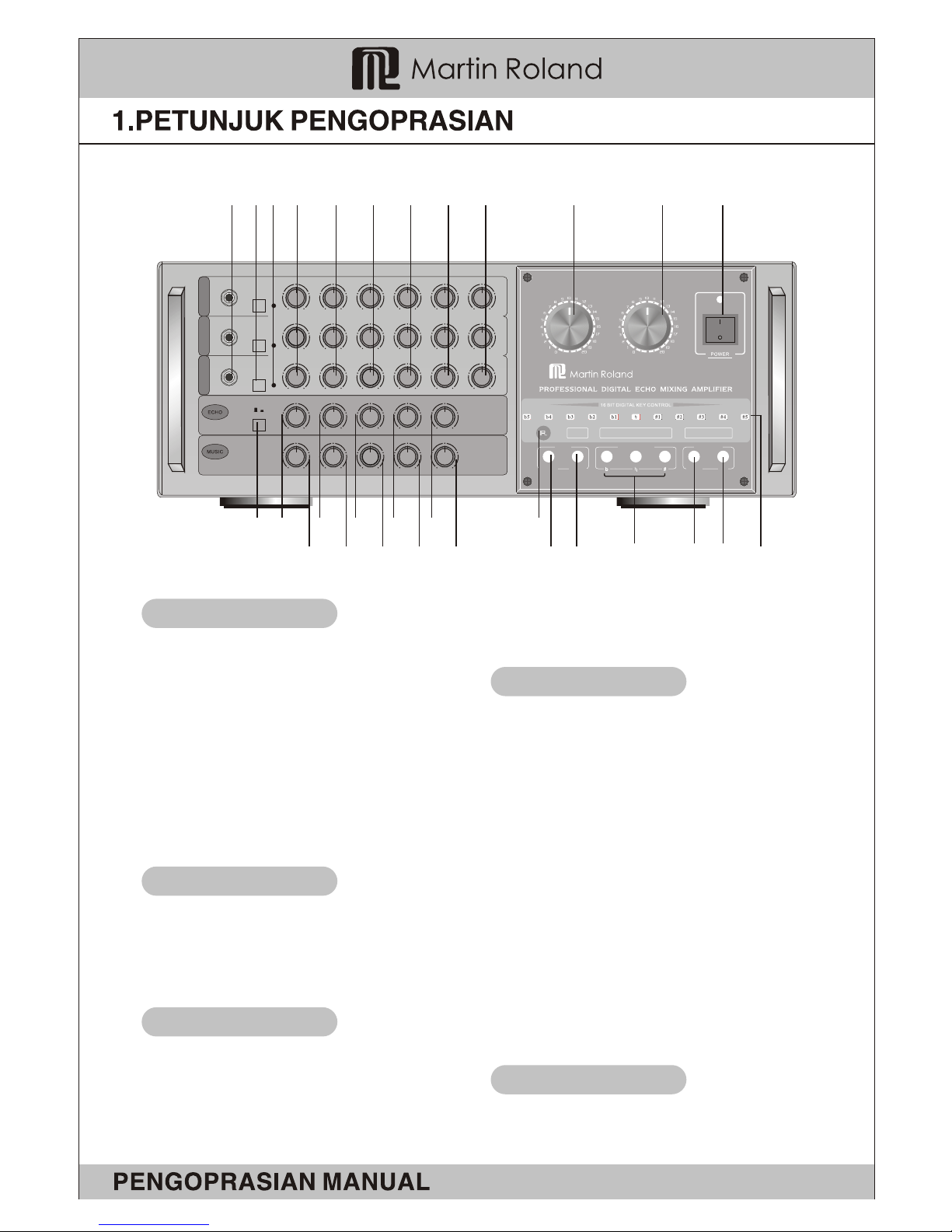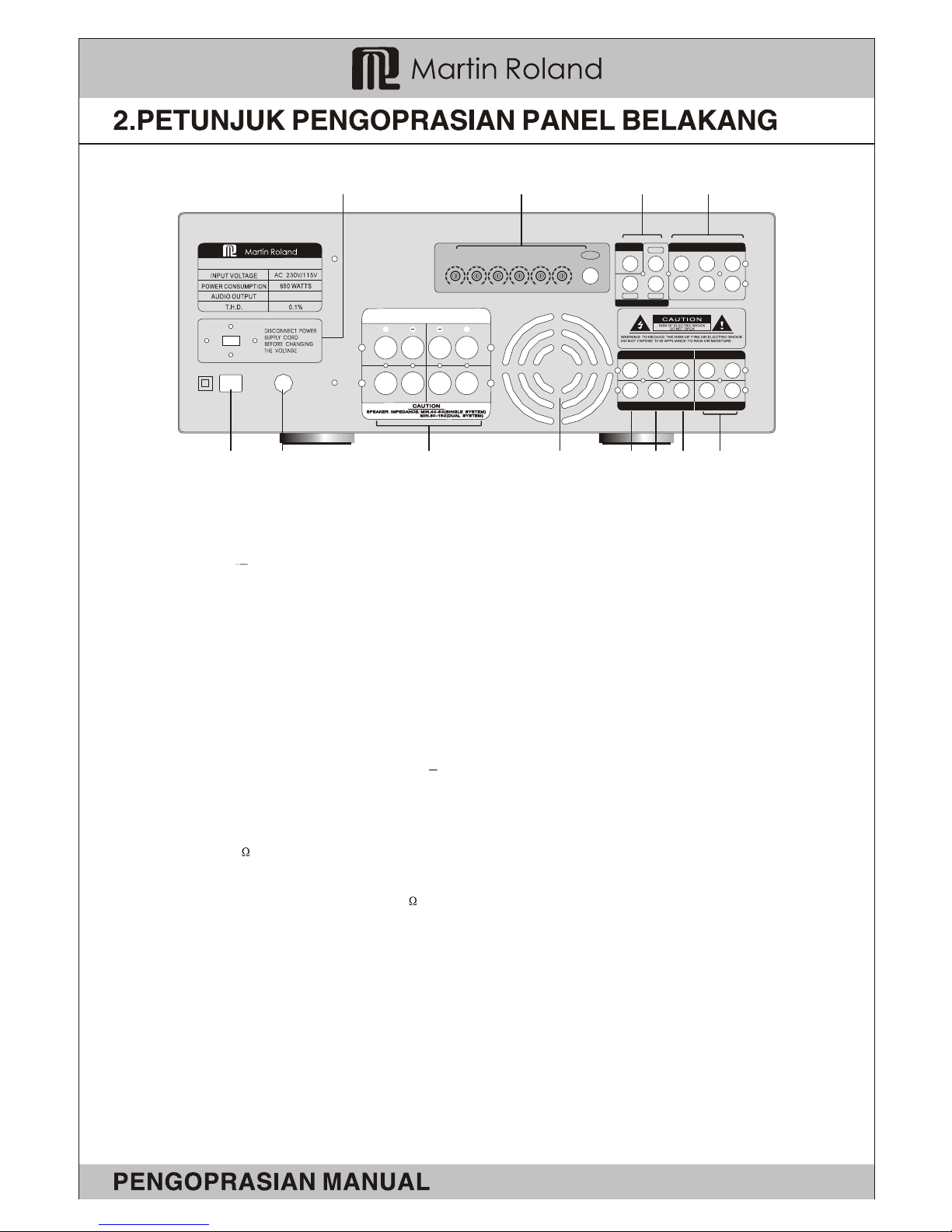CAUTION:
TO REDUCE THE RISK OF ELECTRIC SHOCK,
DO NOT REMOVE COVER (OR BACK). NO
USER-SERVICEABLE PARTS INSIDE, REFER
SERVICING TO QUALIFIED SERVICE PERSONNEL.
CAUTIONCAUTION
DO NOT OPEN!
RISK OF ELECTRIC SHOCK,
The exclamation point within an equilateral triangle is
intended to alert you to the presence of important
operating and maintenance (servicing) instructions
in the literature accompanying the appliance.
The lightning flash with arrowhead symbol, within an
equilateral triangle, is intended to alert you to the
presence of uninsulated "dangerous voltage " within
the product's enclosure that may be of sufficient
magnitude to constitute a risk of electric shock to
persons.
Explanation of Graphical Symbols
WARNING:
TO REDUCE THE RISK OF FIRE OR ELECTRIC SHOCK.
DO NOT EXPOSE THIS UNITTO RAIN OR MOISTURE.
please record the serialnumber of this unitin the space
below.
Serial No.:
Retain this Owner'sManual in asafe place forfuture
reference.
The serial numberis located onthe rear ofthe unit.
1 Read instructions-All thesafety and operatinginstructions
should be readbefore the unitis operated.
2 Retain Instructions- The safetyand operating instructions
should be retainedfor future reference.
3 Heed Warnings-All warnings onthe units and in the operating
instructions should beadhered to.
4 Follow Instructions- Alloperations and otherinstructions
should be followed.
5 Water and Moisture-The unit shouldnot be usednear water-
for example, neara bathtub, washbowl,kitchen sink, laundry
tub, in awet basement, ornear a swimmingpool, etc.
6 Carts andStands - Theunit should beused only witha cart or
stand that isrecommended by themanufacturer.
6A A unitand card combinationshould be moved
with care. Quickstops, excessive force,and
uneven surfaces maycause the unitand cart
combination to overturn.
7 Grounding orPolarization- Precautions shouldbe taken so
that the groundingor polarization isnot defeated.
8 Ventilation - Theunit should be situated so that its location
or position doesnot interfere withits proper ventilation.
For example, theunit should notbe situated ona bed, sofa, rug,
or similar surface,that may blockthe ventilation openings;
or placed ina built-in installation,such as abookcase or
cabinet that mayimpede the flowof air throughthe ventil-
ation openings.
9 Heat- Theunit should besituated away fromheat sources
such as radiators,stoves, or otherappliances that produces
heat.
10 Power Sources- The unitshould be connectedto a power
supply only ofthe type describedin the operatinginstruc-
tions or asmarked on theunit.
spilled into theinside of
the unit.
11 Power Cord Protection - Powersupply cords shouldbe
routed so thatthey are notlikely to bewalked on or pinched
by items placedupon or againstthem, paying particularatt-
ention to cords at plugs,convenience receptacles, andthe
point where theyexit the unit.
12 Cleaning- Theunit should becleaned only asrecommended
by the manufacturer.
13 Nonuse Periods-Thepower cord ofthe unit shouldbe unplu-
gged from theoutlet when leftunused for along period of
time.
14 Object andliquid Entry- Careshould be takenso that objects
do not fallinto and liquidsare not
15 Damage RequiringService - Theunit should beserviced by
qualified service personnelwhen:
A. Thepower supply cordor the plughas been damaged; or
B. Objects havefallen, or liquid has been spilled into the
unit; or
C. The unithas been exposedto rain; or
D. The unitdoes not appearto operate normallyor exhibits
a marked changein performance.
E. The unithas been dropped,or the cabinetdamaged.
16 Servicing -The user should not attempt to service the unit
beyond those meansdescribed in theoperating instructions.
All otherservicing should bereferred to qualifiedservice
personnel.
17 Power Lines- Anoutdoor antenna should be located away
from power lines.
IMPORTANT
Model:
1