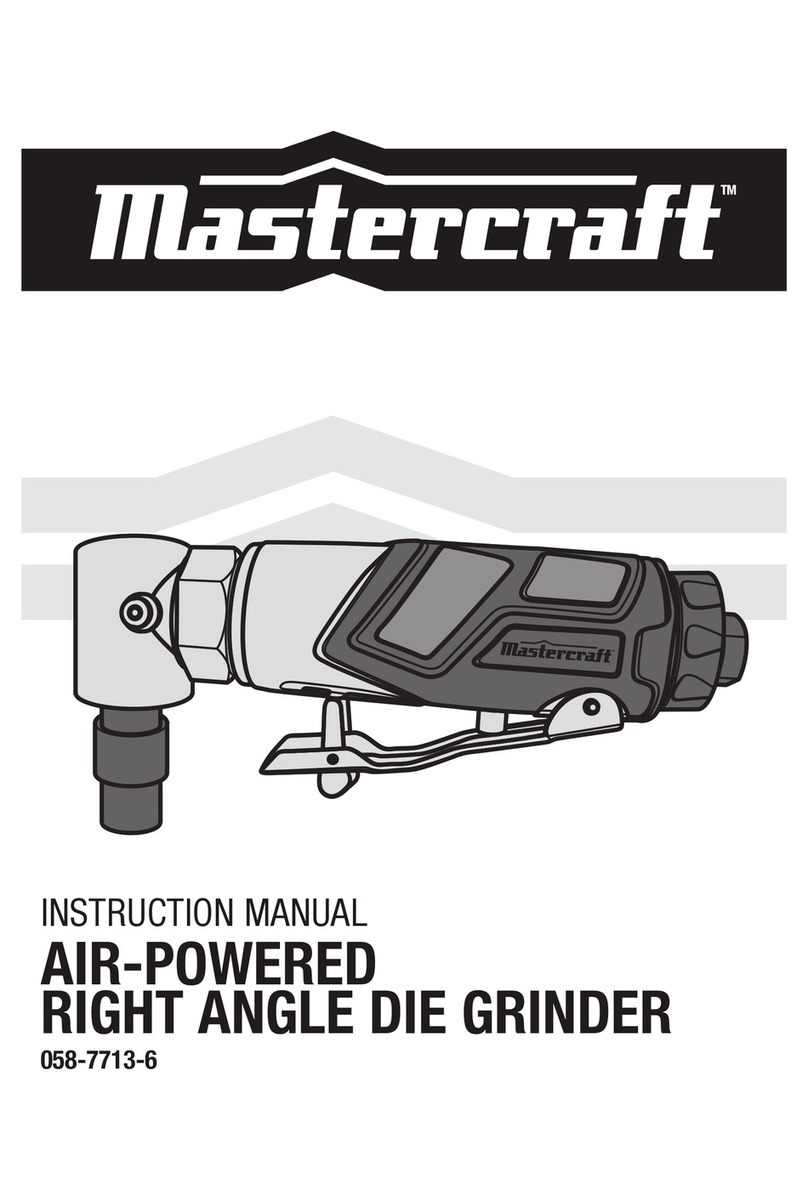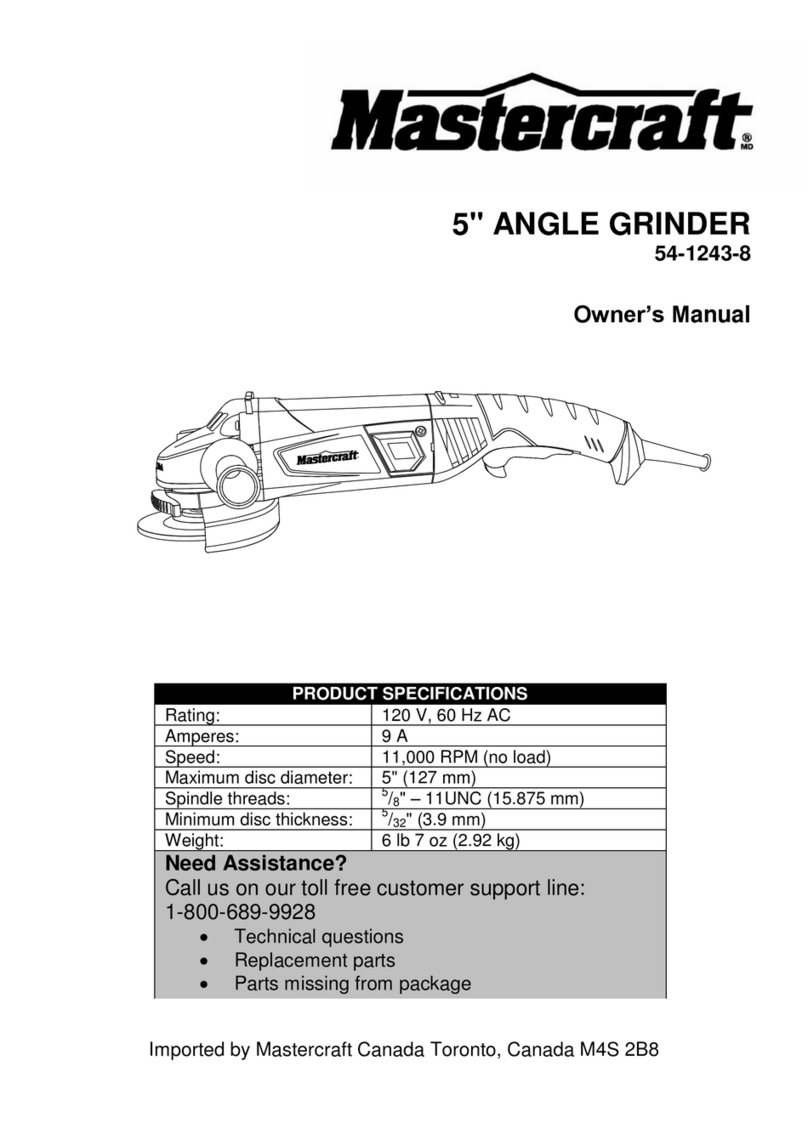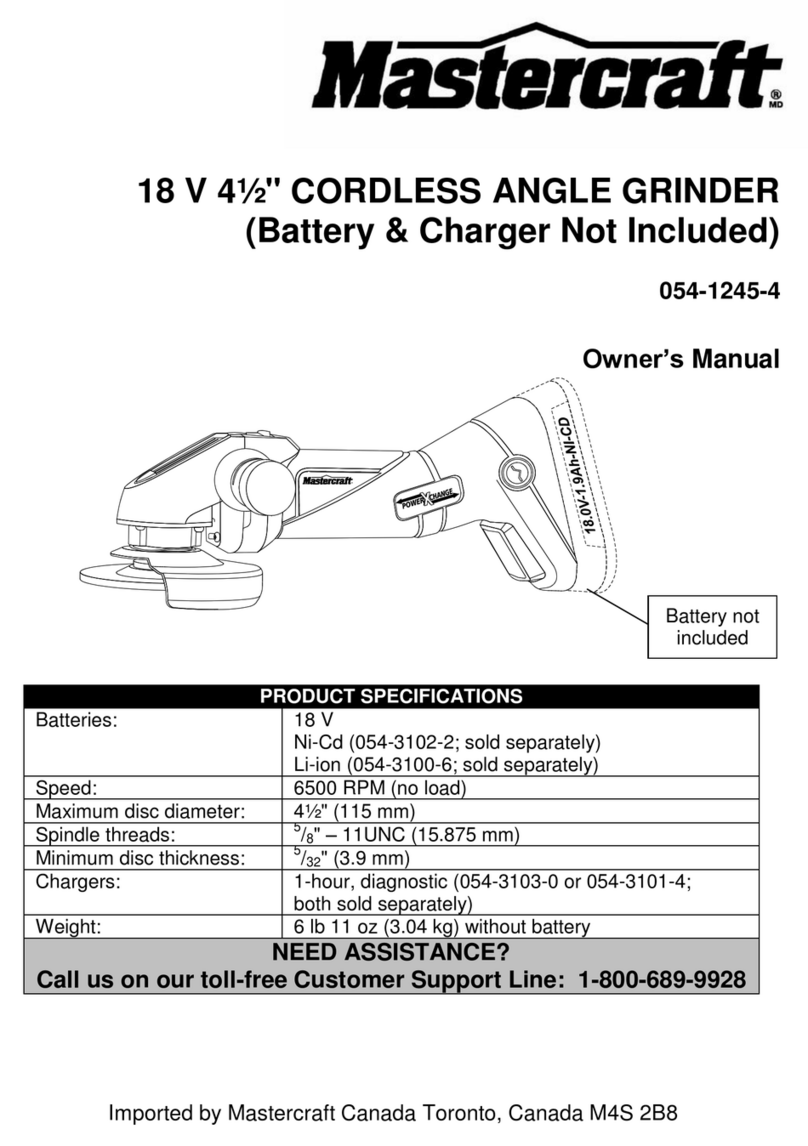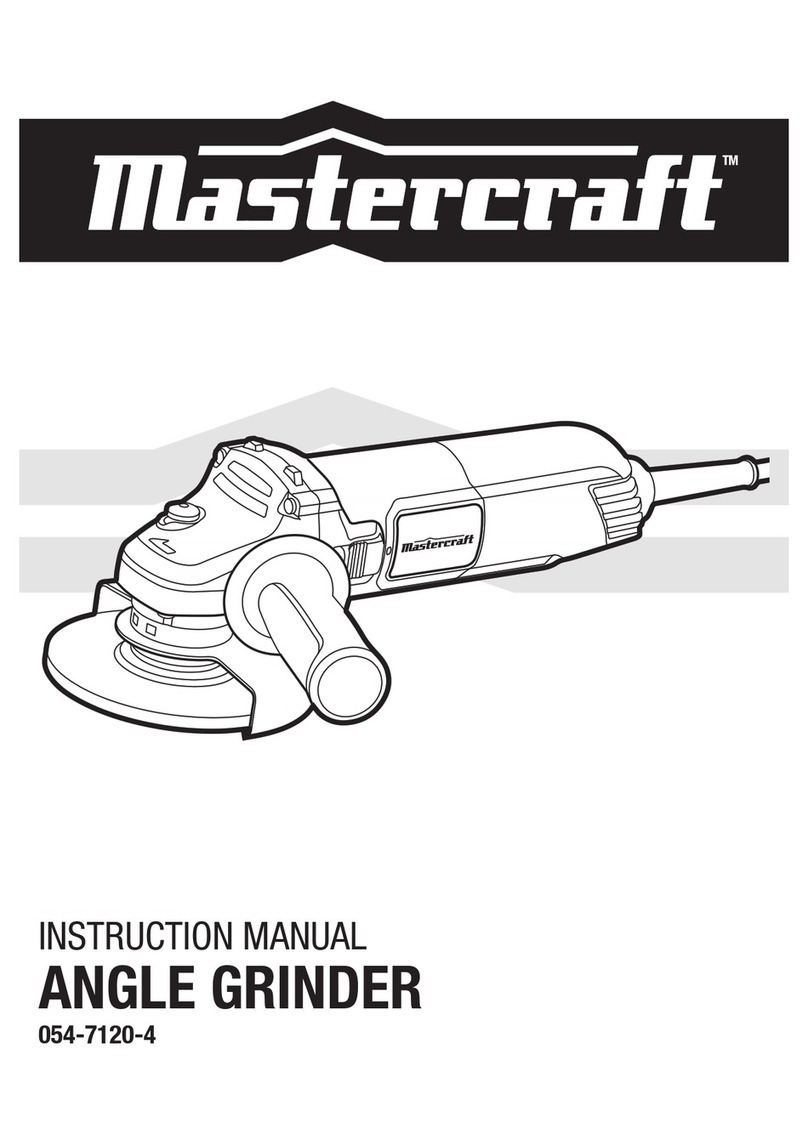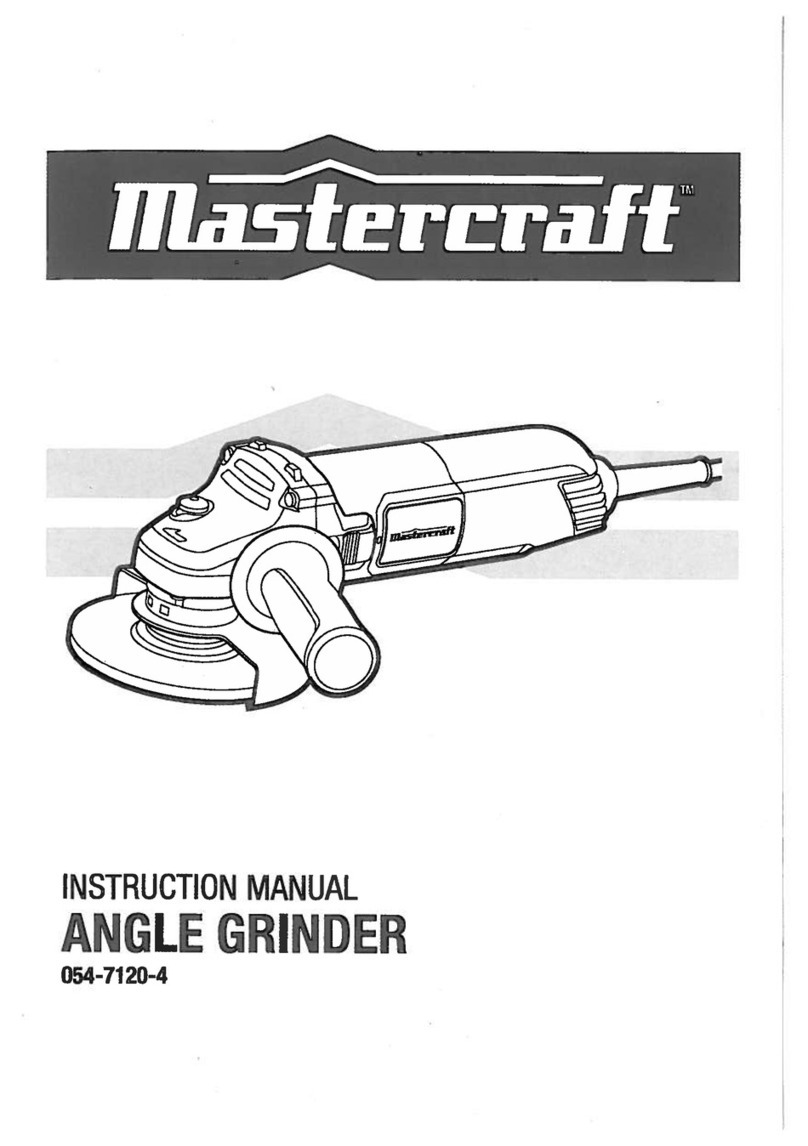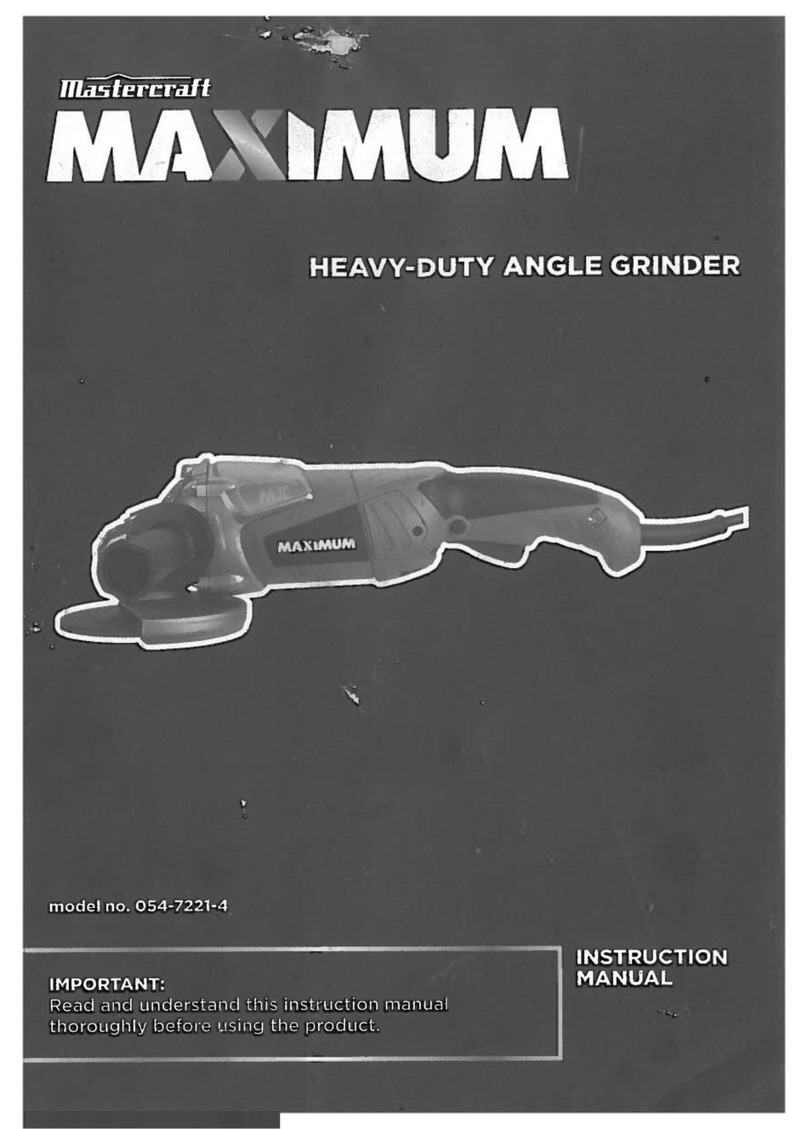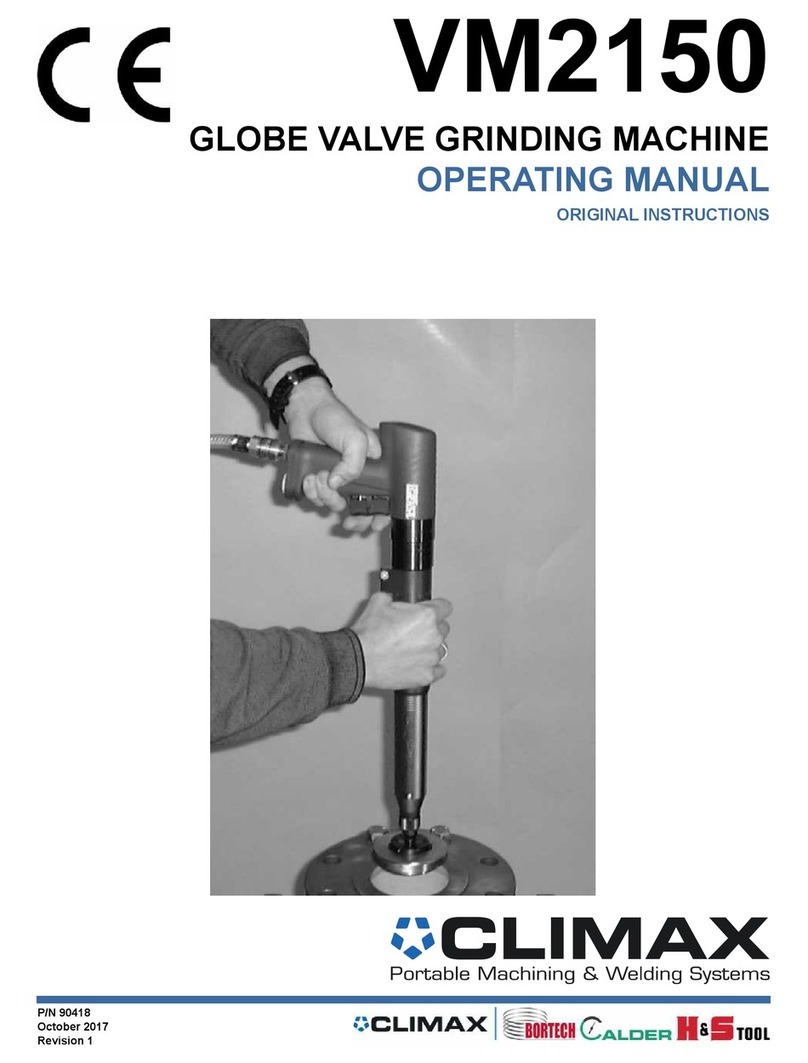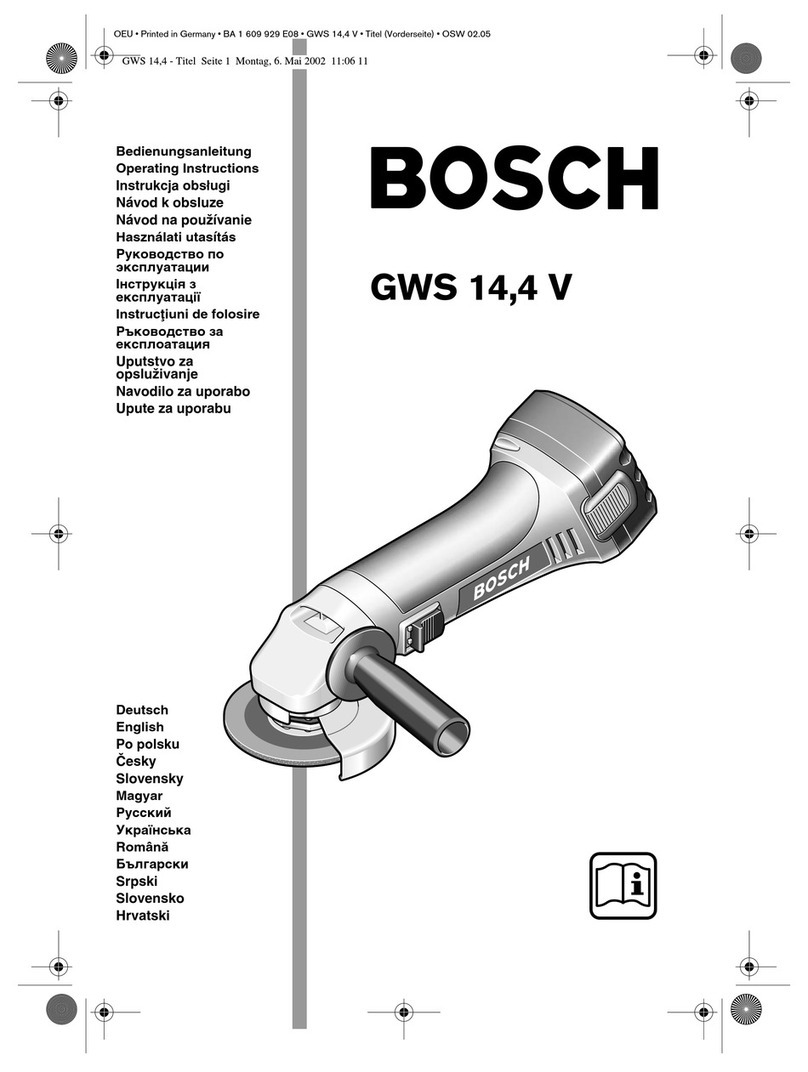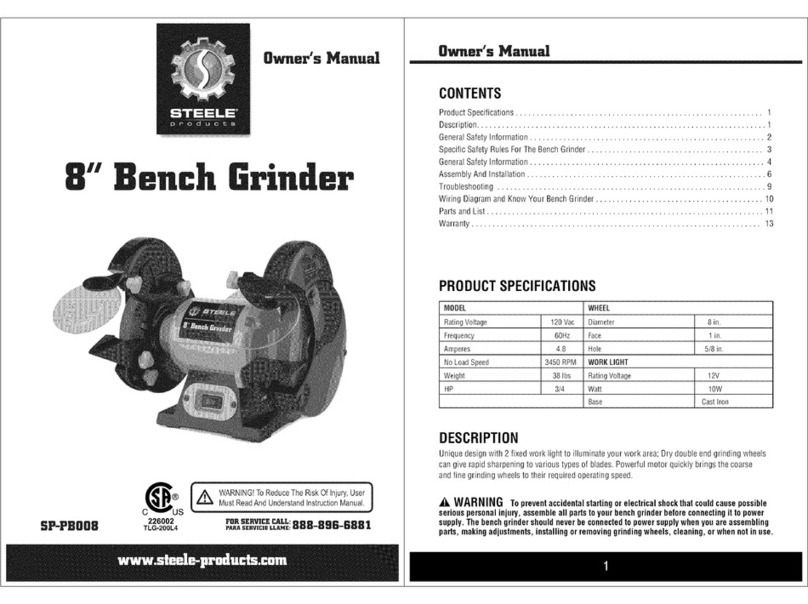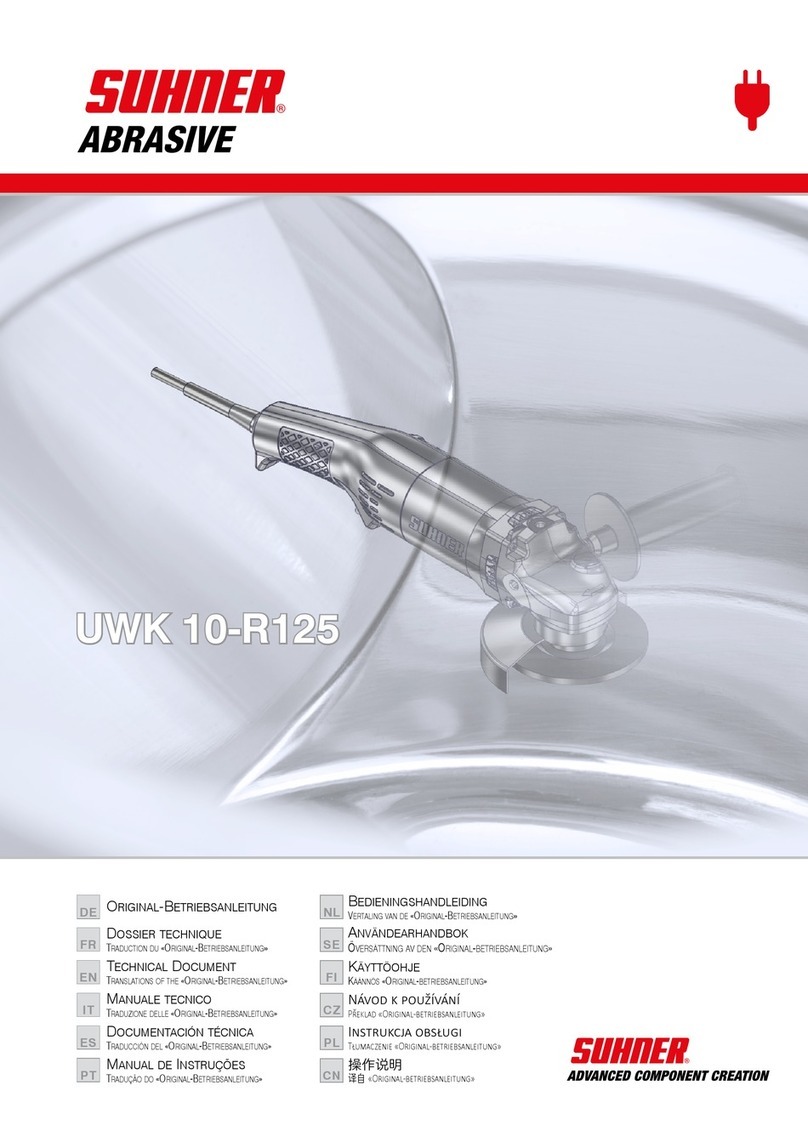6
SAFETY GUIDELINES
ADDITIONAL SPECIFIC SAFETY RULES
1. DO NOT operate this machine until it is completely assembled and installed according
to the instructions. A machine incorrectly assembled can cause serious injury.
2. OBTAIN ADVICE from your supervisor, instructor, or another qualified person if you are
not thoroughly familiar with the operation of this machine. Knowledge is safety.
3. FOLLOW ALL WIRING CODES and recommended electrical connections to prevent
shock or electrocution.
4. ALWAYS USE THE PROVIDED BLOTTER and wheel flanges to mount the grinding wheels
on the grinder shaft to prevent wheel damage or accidental separation. Separation can
result in fragments flying off the wheel at high speeds.
5. USE ONLY WHEELS suitable for the speed of the machine. Unsuitable grinding wheels
can come apart, throwing fragments out at high speeds.
6. USE ONLY WHEELS that have a bore exactly equal to the arbours of the machine. Never
attempt to machine an undersized wheel to fit an arbour. Unsuitable grinding wheels
can come apart, throwing fragments out at high speeds.
7. DO NOT overtighten wheel nut.
8. DO NOT USE A WHEEL THAT VIBRATES. Dress the grinding wheel, replace it, or
replace the bearings of the shaft. Unsuitable grinding wheels can come apart, throwing
fragments at high speeds.
9. INSPECT WHEELS before starting the machine for cracks or fragments. REPLACE
DAMAGED WHEELS immediately. Parts of the wheel can be thrown at high speeds
causing serious injury.
10. ADJUST EYE SHIELDS close to the grinding wheel, and re-adjust as the wheel wears
down. Flying sparks are dangerous and can cause fires or explosions.
11. ALWAYS MAKE SURE the eye shields are in place, properly adjusted, and secured.
12. ADJUST TOOL RESTS close to the grinding wheel (1/8"separation or less). Tighten the
tool rest securely to prevent shifting positions, and re-adjust as the wheel wears down.
The workpiece can be drawn into the wheel, causing damage to the workpiece and/or
serious injury.
model no. 055-3503-6 | contact us 1-800-689-9928 7
SAFETY GUIDELINES
13. STAND TO ONE SIDE before turning the machine on . Loose fragments or wheel parts
could fly from the wheel at high speeds.
14. NEVER GRIND ON A COLD WHEEL. Run the grinder for one full minute before
applying the workpiece. A cold wheel has a tendency to chip. Those fragments could
fly from the wheel at high speeds.
15. NEVER START THE MACHINE with the workpiece against the grinding wheel. The
workpiece can be drawn into the wheel, causing damage to the machine and/or
serious injury.
16. CLEAN THE MACHINE thoroughly when processing different types of workpieces
(wood, steel, or aluminium). Combining wood and metal dust can create an explosion
or fire hazard. DO NOT GRIND or polish magnesium. Fire will result.
17. NEVER GRIND NEAR FLAMMABLE GAS OR LIQUIDS. Sparks can create a fire or an
explosion.
18. AVOID awkward operations and hand positions. A sudden slip could cause a hand to
move into the grinding wheel.
19. KEEP ARMS, HANDS, and fingers away from the wheel. The abrasive surfaces can
cause serious injury.
20.HOLD THE WORKPIECE FIRMLY against the tool rest. Loss of control of the
workpiece can cause serious injury.
21. DRESS THE WHEEL on the face only. Dressing the side of the wheel could cause it to
become too thin for safe use.
22. GRIND A WORKPIECE using the face of the grinding wheel only. Loss of control of the
workpiece can cause serious injury.
23. NEVER APPLY COOLANT directly to the grinding wheel. Coolant can weaken the
bonding strength of the grinding wheel and cause it to fail. Dip the workpiece in water
to cool it.
24. DO NOT TOUCH the ground portion of a workpiece until it has cooled sufficiently.
Grinding creates heat.
25. PROPERLY SUPPORT LONG OR WIDE workpieces. Loss of control of the workpiece
can cause serious injury.
26. NEVER PERFORM LAYOUT, assembly , or set-up work on the table/work area when
the machine is running. A sudden slip could cause a hand to move into the wheel.
Severe injury can result.
27. TURN THE MACHINE OFF, disconnect the machine from the power source, and clean
the table/work area before leaving the machine. Lock the switch in the “OFF” position
to prevent unauthorized use. Someone else might accidentally start the machine and
cause serious injury to themselves.
!WARNING!
Read, understand and observe all instructions in this manual before using or
operating the tool for which it is written and supplied. Ensure that anyone who is to
use the tool has read and understood the instructions provided.