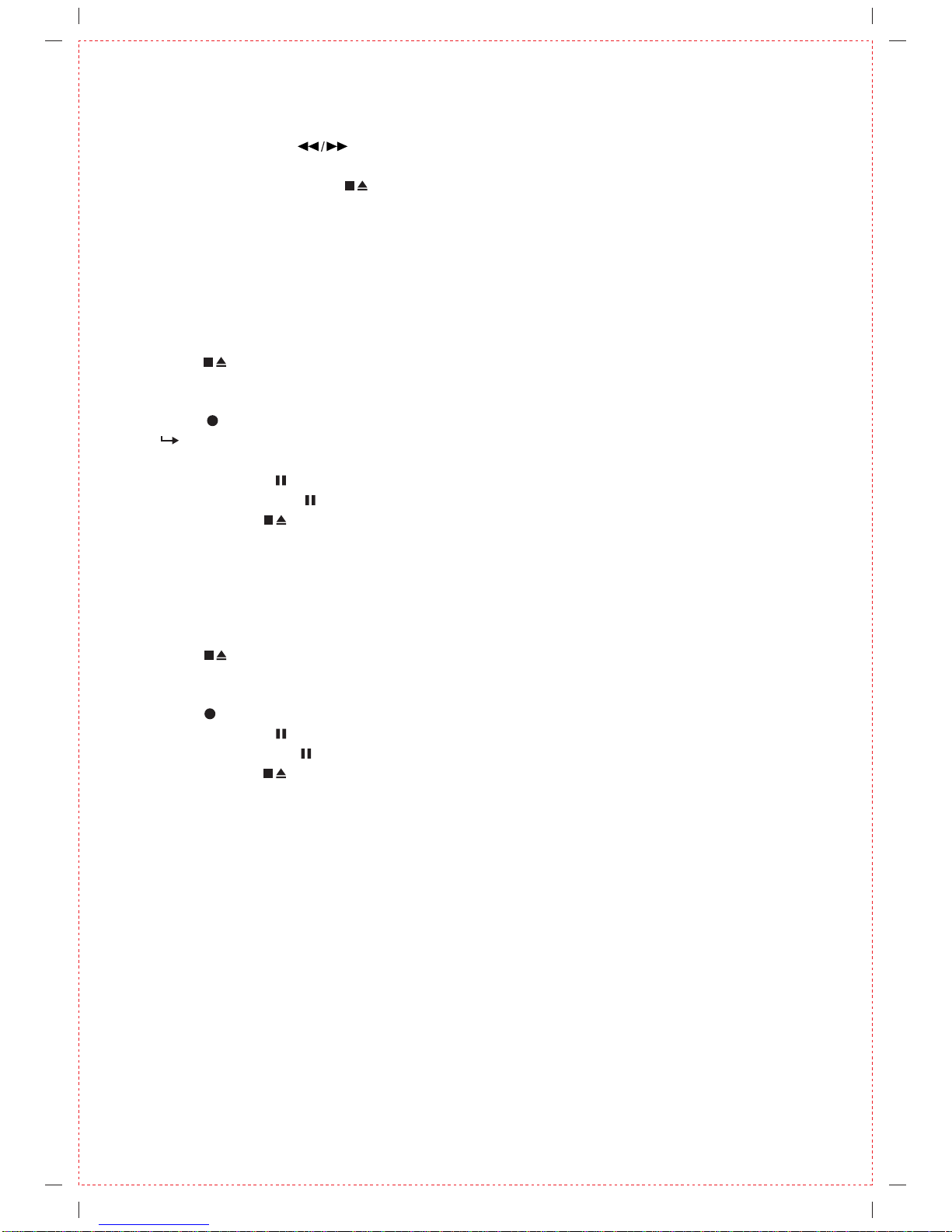such as powersupply cord or plug is
damaged, liquid has been spilled or objects
have fallen into the apparatus, the apparat-
us has been exposed to rain or moisture,
does not operate normally, or has been
dropped.
Battery usage CAUTION – To prevent
battery leakage which may result in bodily
injury, property damage, or damage to the
unit:
- Install all batteries correctly, + and - as
marked on the unit.
- Do not mix batteries (old and new or
carbon and alkaline, etc.).
- Remove batteries when the unit is not
used for a long time.
- Batteries shall not be exposed to exces-
sive heat such as sunshine, fire or the
like.
Apparatus shall not be exposed to dripping
or splashing.
Do not place any sources of danger on the
apparatus (e.g. liquid filled objects, lighted
candles).
This product may contain lead and mercury.
Disposal of these materials may be regulated
due to environmental considerations. For
disposal or recycling information, please
contact your local authorities.
The rating label is located on the botton of
the unit.
Never remove the casing of this Soundma-
chine.
Never lubricate any part of this Soundmac-
hine.
Never place this Soundmachine on other
electrical equipment.
Keep this Soundmachine away from direct
sunlight, naked flames or heat.
Never look into the laser beam inside the
Soundmachine.
Ensure that you always have easy access to
the power cord, plug or adaptor to disconn-
ect the Soundmachine from the power.
Use of controls or adjustments or performance
of procedures other than herein may result in
hazardous radiation exposure or other unsafe
operation.
Warning
Caution
15.
16.
17.
18.
19.
1.
2.
3.
4.
5.
6.
Safety
PRECAUTIONS
Read these instructions.
Keep these instructions.
Heed all warnings.
Follow all instructions.
Do not use this apparatus near water.
Clean only with dry cloth.
The ventilation should not be impeded by
covering the ventilation opening with items,
such as newspapers, table-cloths, curtains
etc. Do not install this equipment in a
confined spare, such as a book case or built
in cabinet.
Do not install near any heat sources such as
radiators, heat registers, stoves, or other
apparatus (including amplifiers) that
produce heat.
For countries with a polarized mains,do not
defeat the safety purpose of the polarized or
grounding-type plug. A polarized plug has
two blades with one wider than the other.A
grounding type plug has two blades and a
third grounding prong.The wide blade or the
third prong are provided for your safety.If the
provided plug does not fit into your outlet,
consult an electrician for replacement of the
obsolete outlet.
Caution:To prevent electric shock,
match the wide blade of the plug
to the wide slot,fully insert.
Protect the power cord from being walked on
or pinched,particularly at plugs,convenience
receptacles, and the point where they exit
from the apparatus.
Only use attachments/accessories specified
by the manufacturer.
Use only with the cart,stand,tripod,
bracket,or table specified by the
manufacturer or sold with the ap-
paratus.When a cart is used,use
caution when moving the cart/
apparatus combination to avoid
injury from tip-over.
Unplug this apparatus during lightning stor-
ms or when unused for long periods of time.
Refer all servicing to qualified service
personnel. Servicing is required when the
apparatus has been damaged in any way,
1.
2.
3.
4.
5.
6.
7.
8.
9.
10.
11.
12.
13.
14.
3