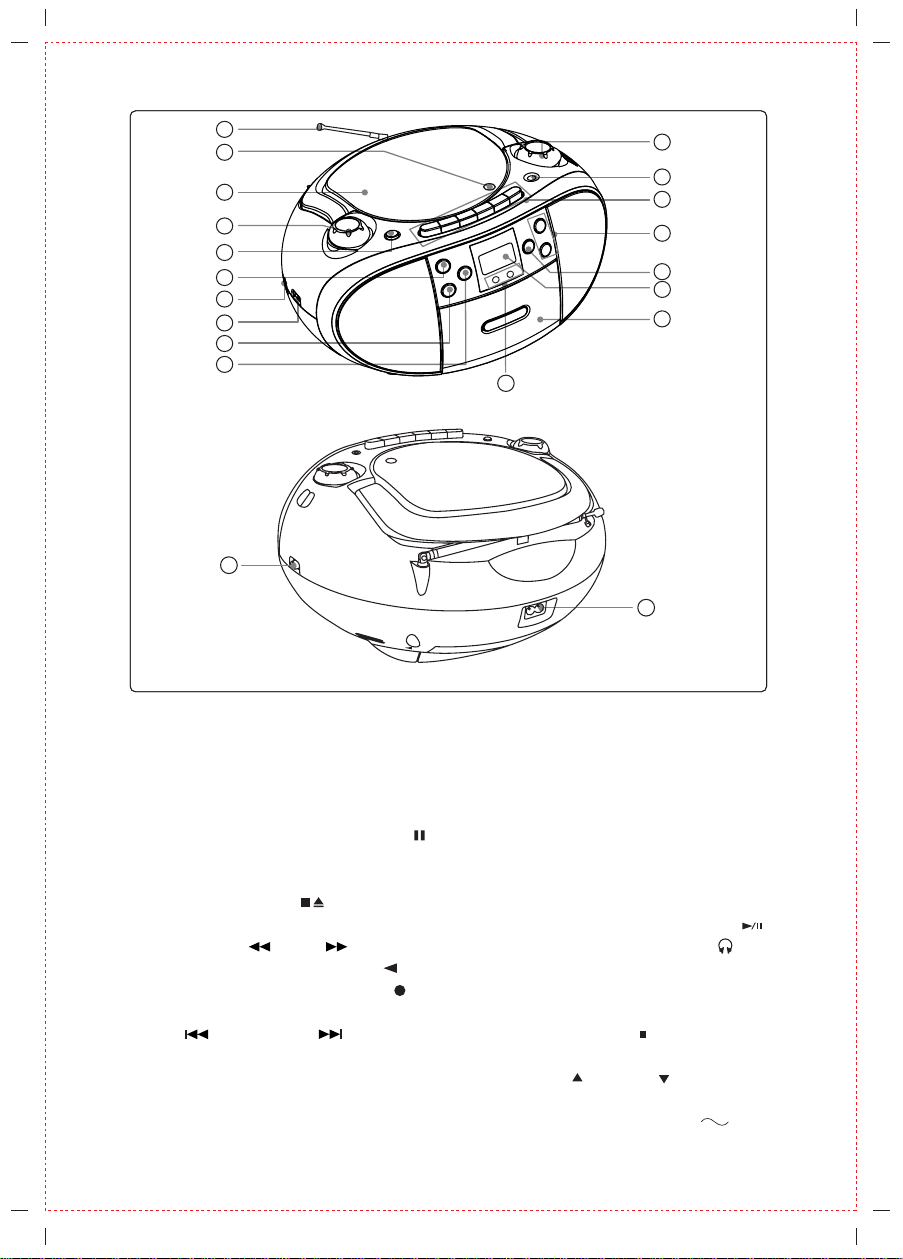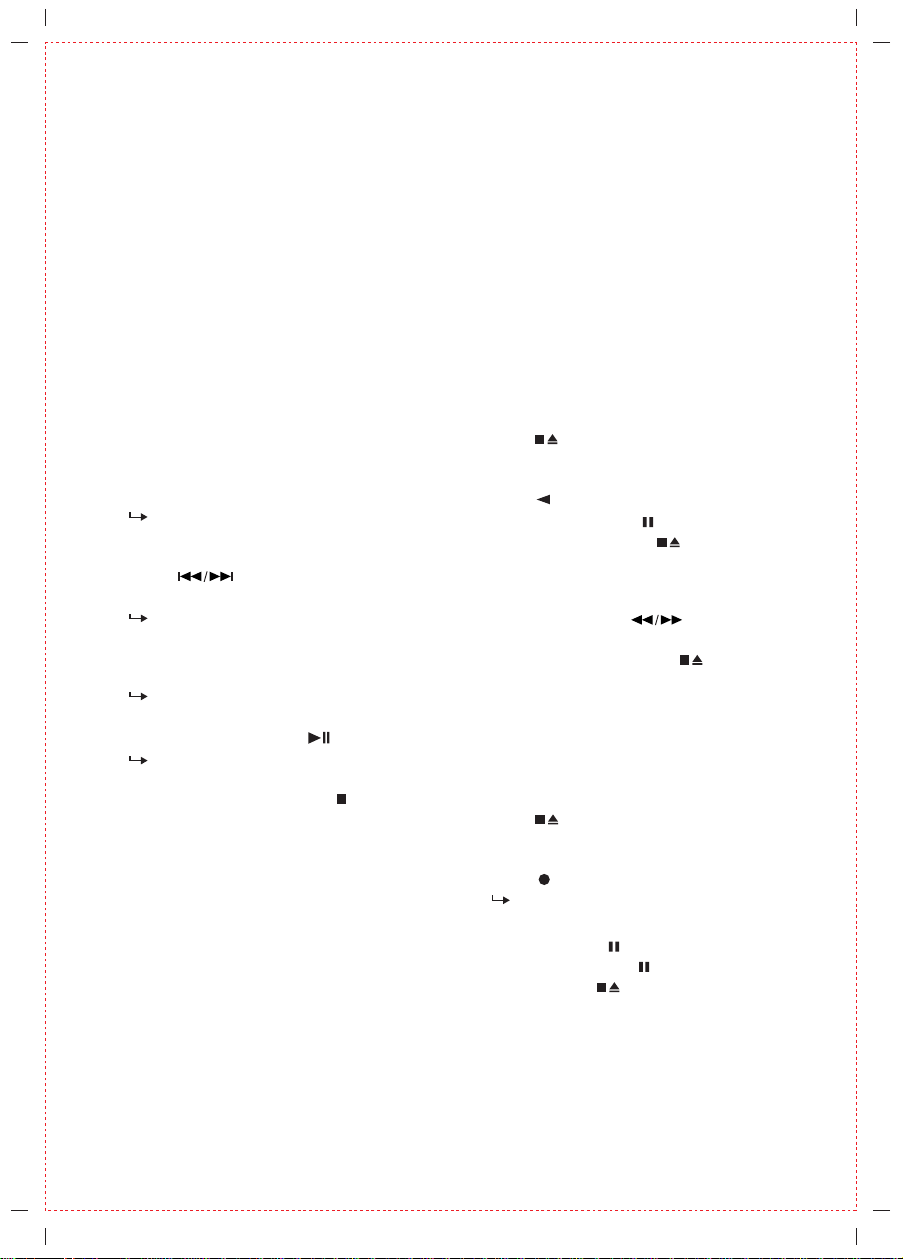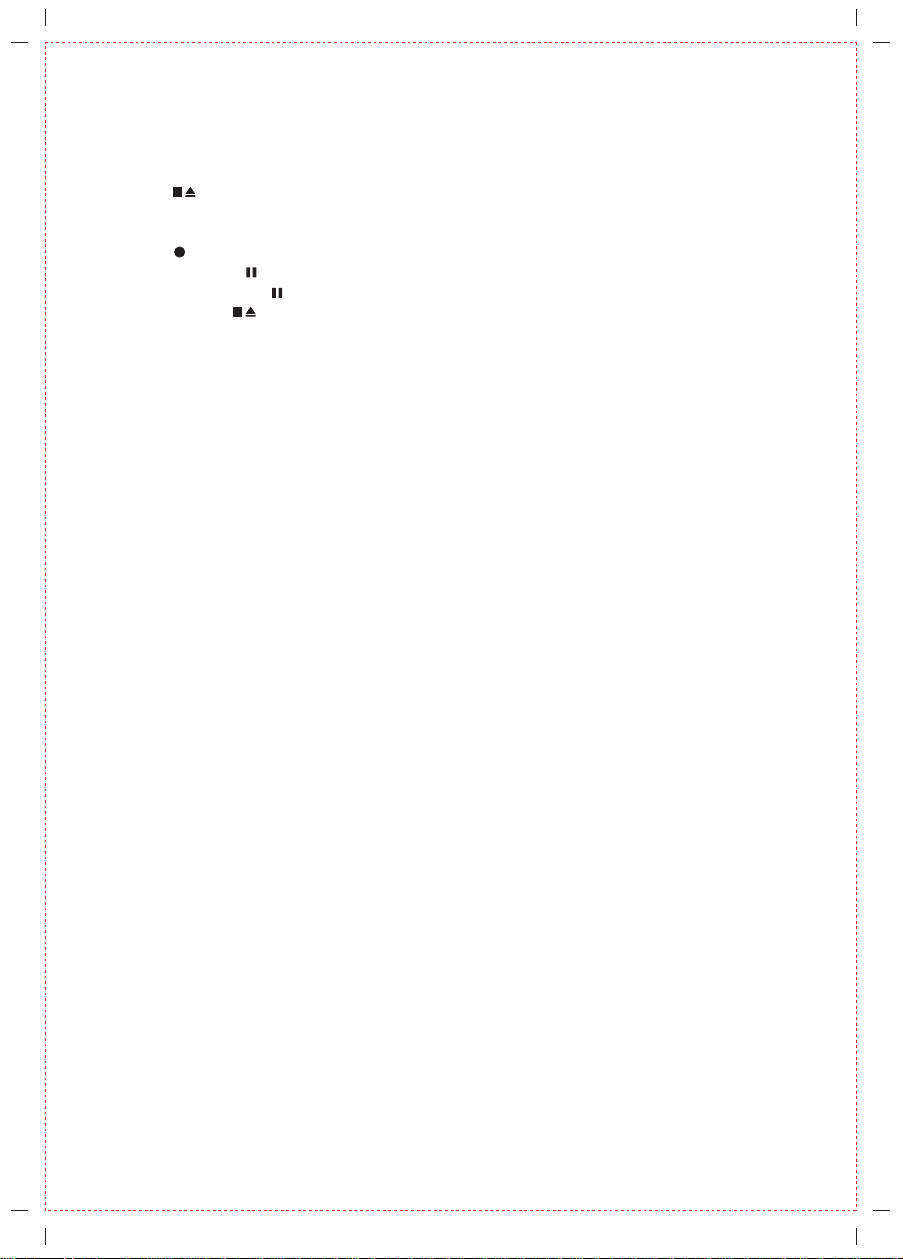In stop mode, press PROG to start to
program play sequence.
[PROG] and [P01] are displayed.
Press FILE+/- to select an album.
This step is only applicable for MP3-CDs
Press to select a track.
Press PROG to store the track.
[PROG] and [P02] are displayed.
Repeat steps 2 to 4 to select and store all
tracks.
When all 20 tracks are stored, no
more tracks can be selected and the
display shows [PROG] and [---].
You can store up to 20 tracks in the desired
sequence.
Tip
Random play
- When program play stops, the Soundmac-
hine returns to normal play. To play
program again, repeat steps 1 to 6.
To stop random play, press MODE again.
-
During play, press MODE repeatedly until
the display shows the random icon.
-
In stop mode, press PROG repeate-
dly to browse stored tracks.
- To cancel program, press twice.
1.
2.
3.
4.
5.
To play program, press .
6.
Program play sequence
1. Connect the audio cable (not supplied) from
the audio output socket of a video/auxiliary
equipment to the AUX IN socket.
2. Setthe FUNCTION switch to AUX IN to
select “AUX IN” function.
3. Follow the instructions supplied with the other
equipment.
You can play all tracks in random order.
To pause, press .
- To resume, press again.
To stop, press .
Switch the source selector to CD.
Insert a CD with the printed side facing up.
If you want to record tracks in the desired
sequence, program the desired tracks.
Press to open the cassette holder.
Insert a blank cassette.
Close the holder.
Press to start to record.
The disc/program starts automatically
from the beginning.
During stop, press to search for a
desired passage in a tape.
To stop fast search, press .
To pause play, press .
To stop the play, press .
-
-
1.
2.
-
-
-
-
Switch the source selector to TAPE
Press to open the cassette holder, insert
a cassette tape, and then close the cassette
holder.
Press to start play.
1.
2.
3.
Play cassette recorder
TipTo improve FM reception, you can extend,
incline or turn the telescopic antenna for
best reception.
To improve AM reception, turn the Soundm-
achine to face a different direction.
-
-
Switch the source selector to TUNER.
Switch BAND to FM or AM.
Turn TUNING to find a station.
1.
2.
3.
Listen to radio
Find a passage within a tape
1.
2.
3.
4.
5.
6.
7.
Record from CD
3
LISTENING TO OTHER SOURCES
To stop repeat play, press MODE repeatedly
until the repeat icon is no longer displayed.
- Repeat one track.
- Repeat an folder
- Repeat a program.
During play, press MODE repeatedly until the
display shows the repeat icon.