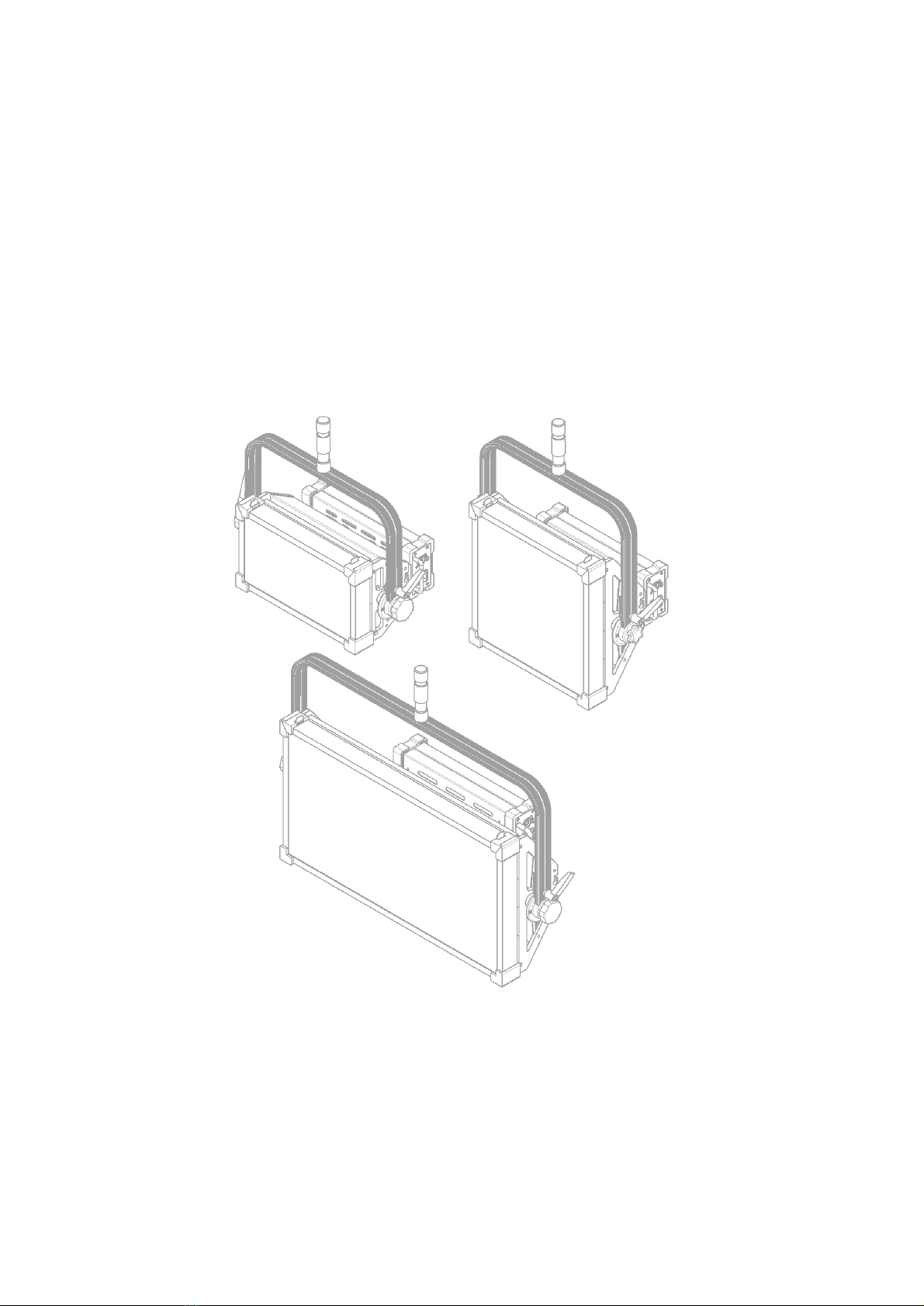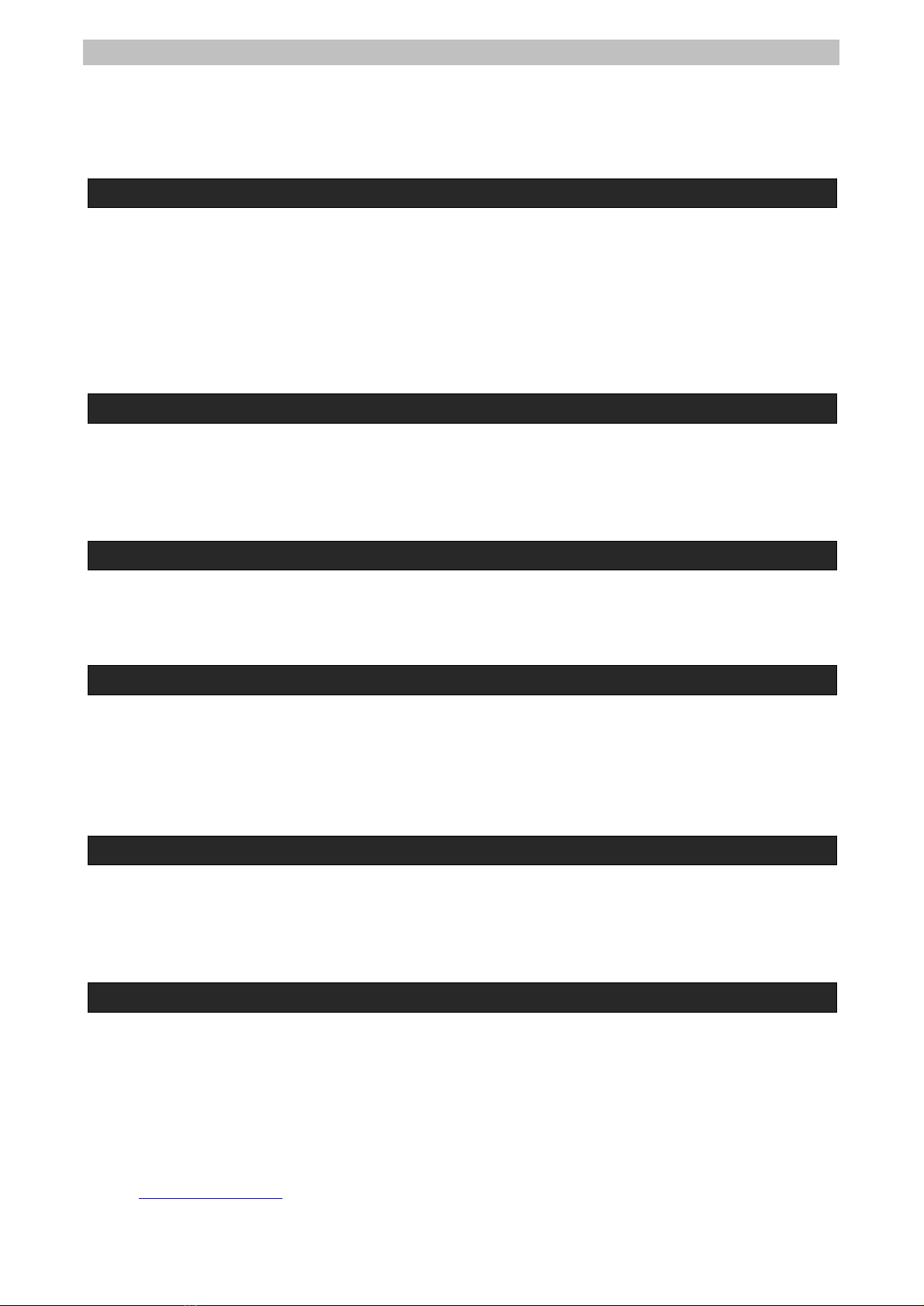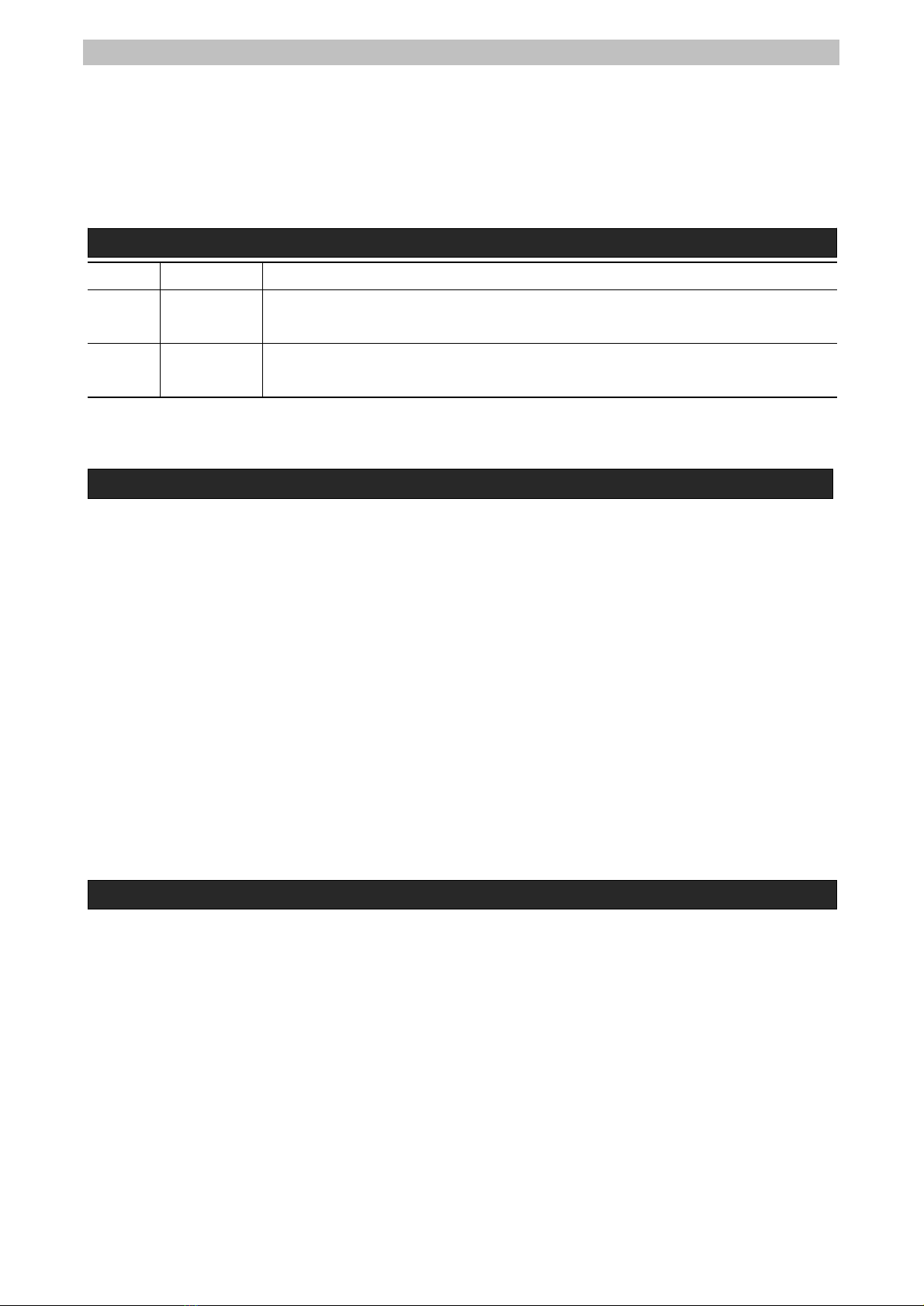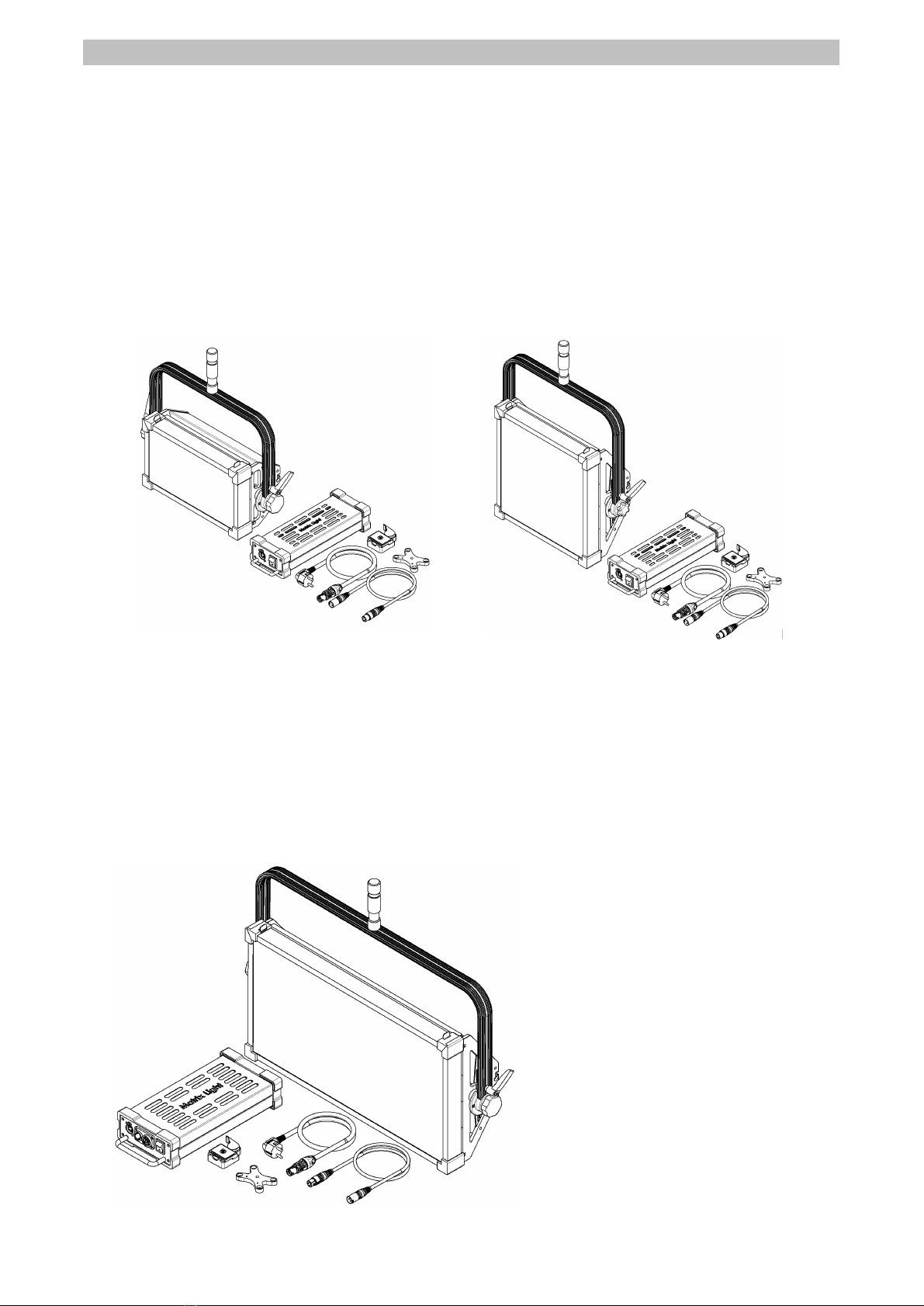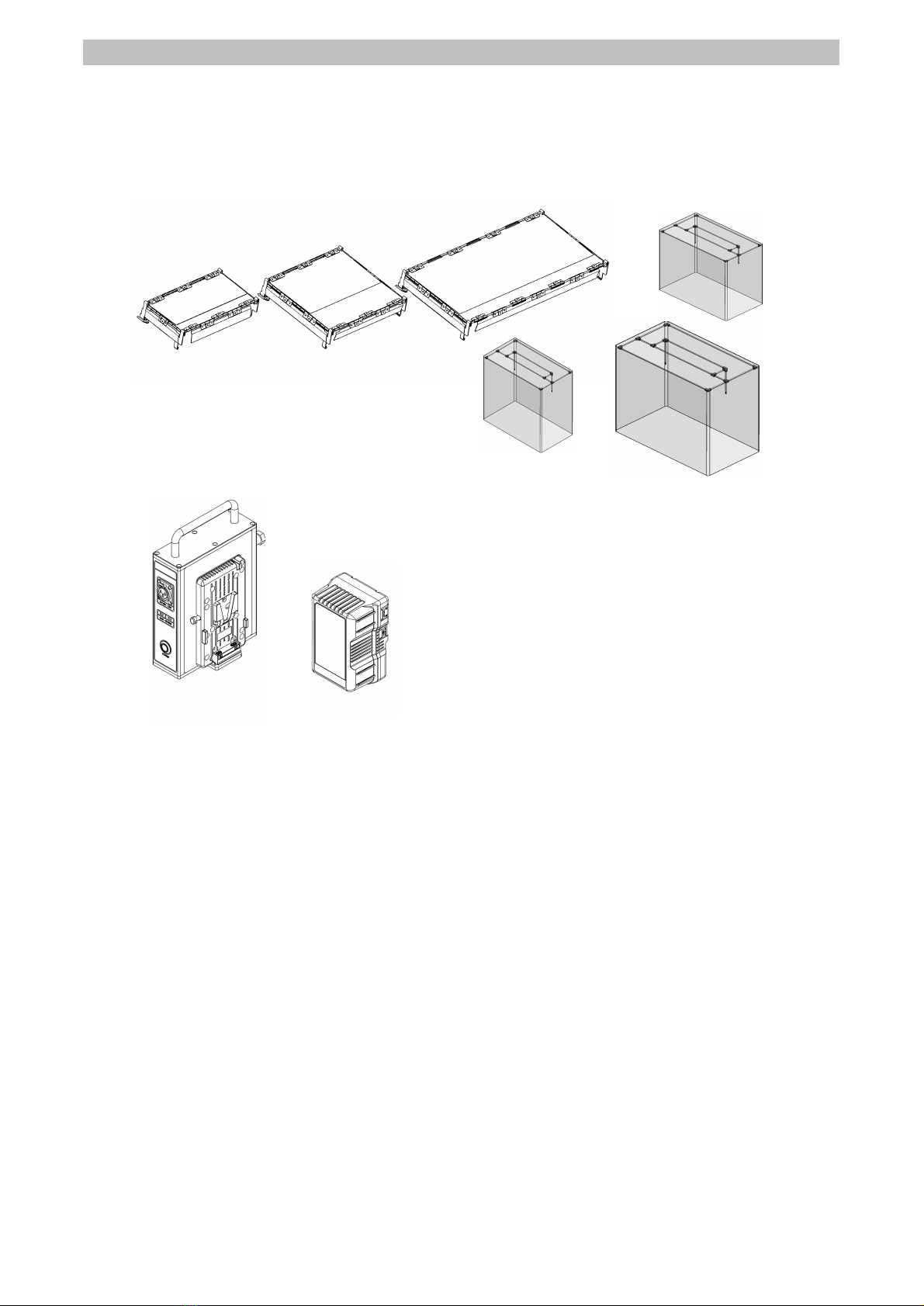Matrix Light All Light
- 5 -
Firmware downgrade
After updating to version 1.0.0 or later, the firmware cannot be downgraded to a version lower
than 1.0.0.
Maintenance of products
Do not clean the surface of the product with solvents or strong detergents.
Wipe the surface with a soft cloth moistened with a mild detergent. Do not rub with force.
Clean electrical contacts with a cotton swab soaked in isopropyl alcohol. Keep electrical contacts
clean at all times and use corroded parts after replacement.
This product is intended to illuminate people and objects in a dry environment. Always follow
safety information. Use other than those described above is not permitted and failure to comply
may result in associated hazards such as product damage, short circuits, fires, electric shock.
Do not closely illuminate the All Light, the diffuser installed in front of the product, and the LCD
display on the back of the product with high-power rays that generate hot heat over a short
distance. The diffuser can be deformed by hot heat, the LCD display and internal circuits can be
damaged by high brightness and heat radiation in a very short time.
Battery / Charger Related
Do not randomly disassemble, replace, mix, charge or short circuit the battery. Doing so may
cause fire and / or explosion.
Charge the battery immediately when the low battery warning lamp turns on. Excessive
discharging and recharging will shorten the lifespan of the battery and may damage other
devices.
Do not expose the battery to excessive shock. May cause equipment failure, fire and explosion.
Do not leave the battery in a hot, humid place. May cause equipment failure, fire and explosion.
Only use the dedicated power line provided with the battery when charging the battery and
connecting the light. Using of other power lines may cause a malfunction, fire, or explosion.
If the battery is charged with strange noises, smell of burning, or smoke, remove the power
plug immediately and contact the service center. Causes electric shock, explosion and fire.
Do not put the battery on fire or heat it up. Causes heat and explosion.
Be sure to use a dedicated charger. Using another charger can cause fluid, heat and rupture.
Do not store or carry metal products such as necklaces and hair pins with batteries. Causes
heat and / or explosion.
If your eyes come in contact with chemicals leaked out of the battery, wash them immediately
with clean water and seek medical attention. Eyes will become damaged when untreated.
Wipe the battery with clean water immediately if the fluid is present on the skin or clothing.
Leaving it alone will cause skin damage.
Never disassemble the external casing of the battery or damage the parts, or use a battery that
has been dismantled or destroyed. Causes fluid, heat and explosion.
When charging the battery, stop charging immediately if charging is not completed even after
a certain amount of charging time has elapsed. Causes heat and / or explosion.
Do not wet the battery. Causes heat and / or explosion.
Be sure to disconnect the battery from the device after using it. Causes chemicals to leak and
/ or overheating.
When disposing a battery, insulate the contact area with tape and dispose of the battery
properly in accordance with the regulations of the local government in the residential area.