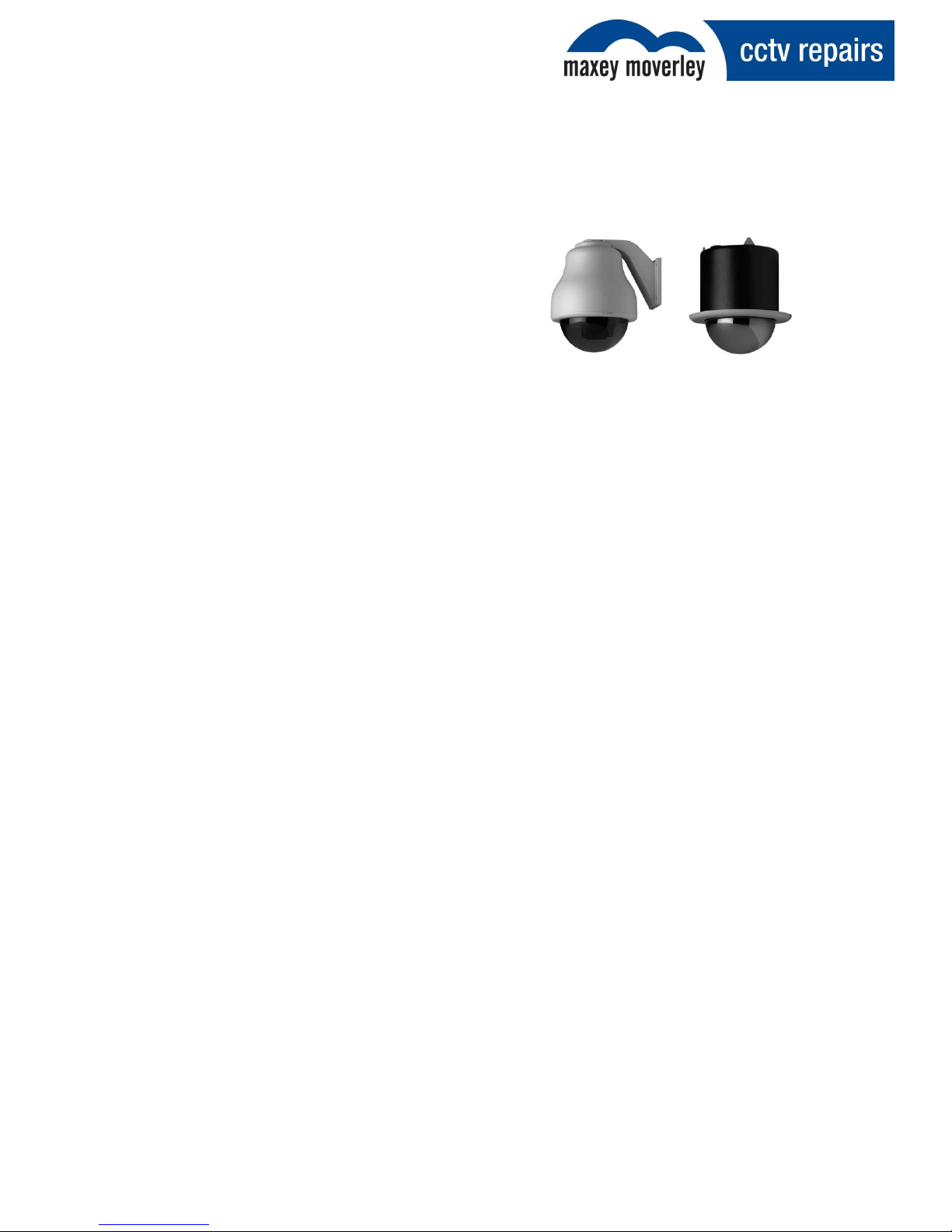Maxey Moverley Limited, 6 Broad Ground Road, Lakeside, Redditch, Worcestershire, B98 8YP
Tel: 01527 522299 ● Fax: 01527 522588
Issue 1.1 | Page 4
Quick Reference Guide
3. Addressing
The receiver card mounted on the Power Domes pan/tilt contains a multi position DIP switch, as
seen elow. Use the switch to assign a camera num er to the Power Dome.
3.1 Dip Switch Positions & Equivalent Values
To program the receiver’s site num er on the DIP switch use the ta le elow:
Dip Switch Position Number 1 2 3 4 5 6 7 8 9 10 11 12
Equivalent Value 1 2 4 8 16 32 64 128 256 512 x x
If you use the PowerDome with coaxial UTC telemetry, we recommend that you set the address
especially if you plan to add a VPD-ALM16 alarm module.
If you use RS485 directly from a Vista NPX/KBD/J3De or VPD-KBD key oard that is also controlling
multiple Vista Triplex Colum us digital recorders or VDC1604 matrix units, address domes attached
to the units as follows:
•Unit with BaxNet address 1: 1 through 16
•Unit with BaxNet address 2: 17 through 32
•Unit with BaxNet address 3: 33 through 48
•Unit with BaxNet address 4: 49 through 64
For units with any other BaxNet address, domes should e num ered 1 through 16 and you should
use only one key oard.
When you use UTC control, each receiver needs to tune to the transmitter. Select each dome in turn,
and pan left and right until the dome moves. This should take a out 5 to 10 seconds.