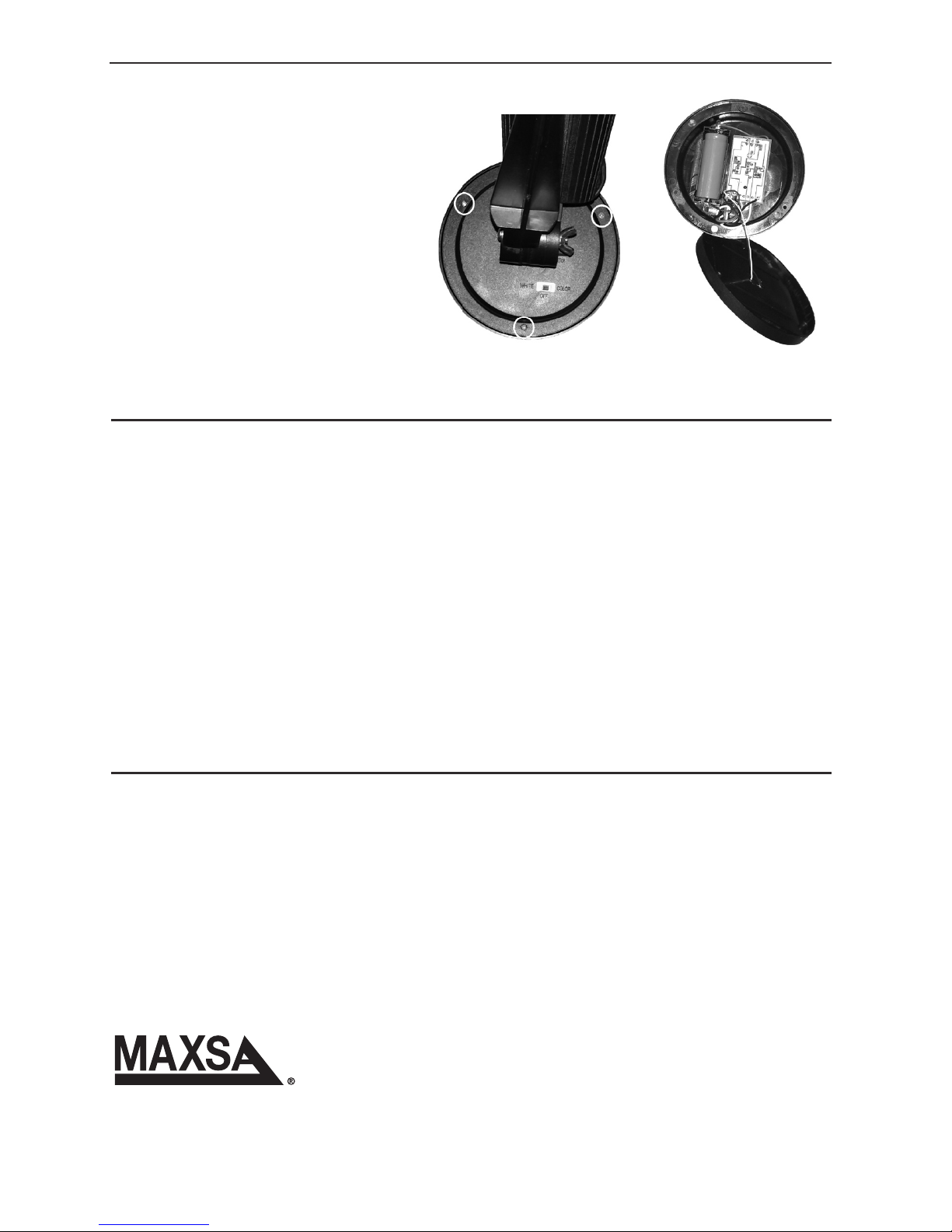4©2015 MAXSA Innovations, LLC. All Rights Reserved.
CHANGING THE BATTERY
The battery will need to be replaced when the
charging ability is decreased. The battery can be
accessed by removing the three small screws on
the back of the solar panel.
You should replace the battery with a brand new
3.2V 1000mAh LiFePO4 18500 rechargeable
battery.
You can find a replacement battery at most battery
retailers or you can order them directly from
MAXSA innovations by calling 703-495-0661,
from www.maxsainnovations.com.
Be sure to specify model number 41690 when
checking out.
Remove screws to access battery compartment.
MAXSA Innovations, LLC.
8412 Cathedral Forest Dr
Fairfax station, VA 22039
Tel: 703-495-0661
www.maxsainnovations.com
90 DAY LIMITED WARRANTY
90 DAY LIMITED WARRANTY: MAXSA Innovations, LLC warrants to the original consumer/purchaser that this product
shall be free of defects in material and workmanship under normal use and circumstances for a period of ninety (90)
days from the date of original purchase for use. When the original consumer/purchaser returns the product pre-paid
(consumer pays return shipping) to MAXSA Innovations, LLC, 8412 Cathedral Forest Dr; Fairfax Station, VA 22039; USA
within the warranty period, and if the product is defective, MAXSA Innovations, LLC will at its option repair or replace
such. This warranty shall constitute the sole liability of MAXSA Innovations, LLC concerning the product. MAXSA
Innovations, LLC expressly disclaims all other warranties INCLUDING, WITHOUT LIMITATION, THE WARRANTIES
OF MERCHANT ABILITY AND FITNESS FOR A PARTICULAR PURPOSE. NO PERSON, FIRM, OR COPORATION IS
AUTHORIZED TO ASSUME FOR MAXSA Innovations, LLC ANY OTHER LIABILITY IN CONNECTION WITH THE SALE
AND USE OF THE PRODUCT. MAXSA Innovations, LLC and agents and distributors will bear no liability whatsoever for
incidental or consequential damages or charges of any kind. Some states do not allow the reclusion or limitation of
incidental or consequential damages, so the above disclaimer regarding incidental or consequential damages may not
apply to you. This warranty is void if the product has been damaged or tampered with or if the product or any such
parts have been opened. In all cases of damage during shipment, a claim must be filed with the shipping carrier and
not with MAXSA Innovations, LLC. This warranty gives you specific legal rights; you may also have other rights which
vary from state to state.
SPECIFICATIONS
Power Source: Solar
Function: Dusk-to-dawn
Light Colors: White or multi-colored (red, green, and blue)
Angle of Light Dispersal: 105°
Power Storage: 3.2V 1000mAh LiFePO4 18500 rechargeable battery
Max Runtime: Up to 12 hours when fully charged
MADE IN CHINA