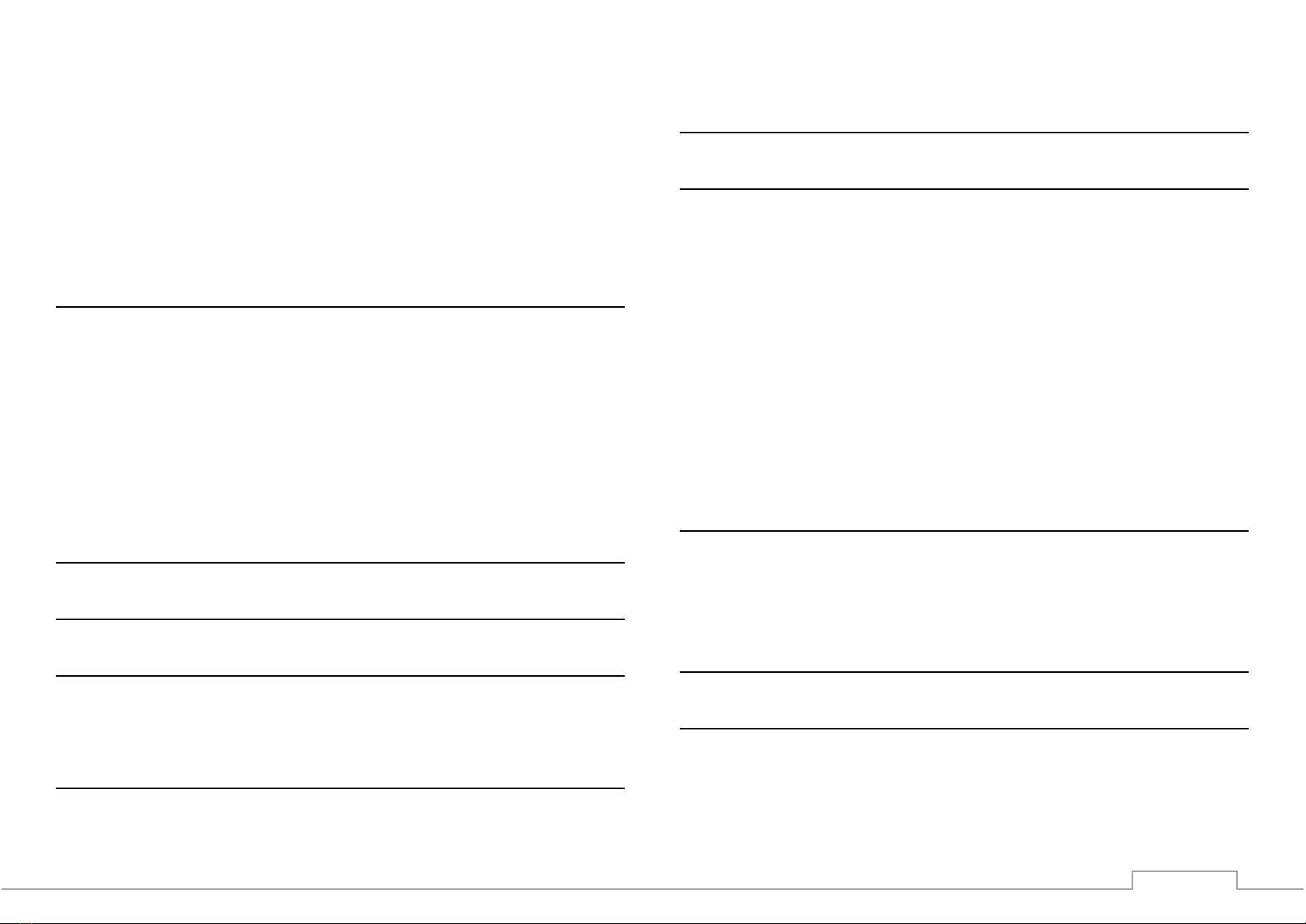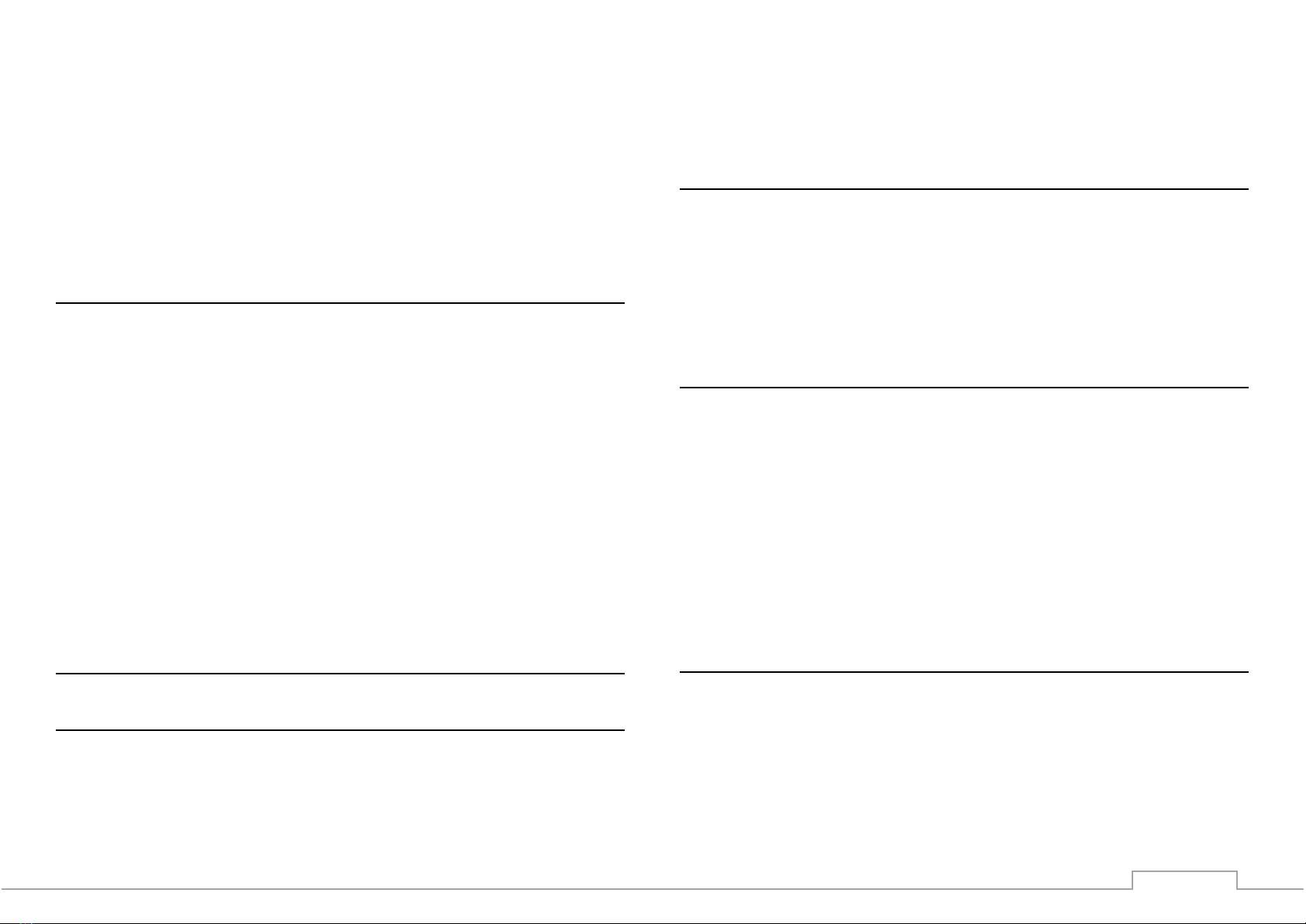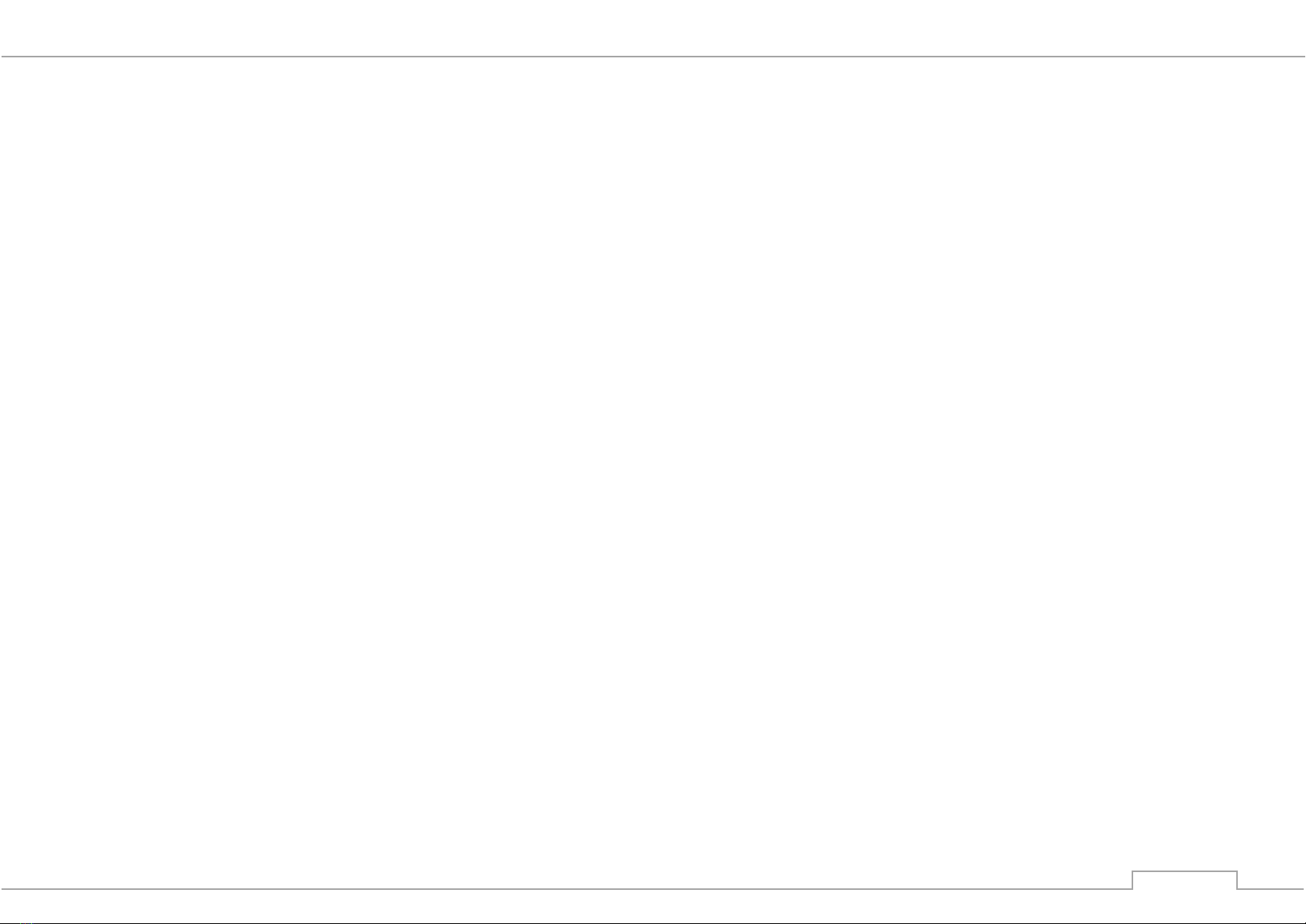NOISE ....................................................................................51
MODE....................................................................................51
PAN.......................................................................................51
PS..........................................................................................51
PANEL....................................................................................52
SHAPER .................................................................................52
MIXER....................................................................................53
SEL.........................................................................................53
FLT-BLEND...............................................................................53
OSC1, OSC2, NOISE ................................................................53
PANEL....................................................................................53
FILTER A(B) ............................................................................54
INPUT....................................................................................54
CUTOFF..................................................................................54
RESO......................................................................................54
KBD-TRACK............................................................................54
ENV-AMT...............................................................................54
LINK.......................................................................................54
TYPE ......................................................................................55
PANEL ................................................................................... 55
LFO 1(2,3).............................................................................. 56
DELAY.................................................................................... 56
DEPTH ................................................................................... 56
SYNC ..................................................................................... 56
RATE...................................................................................... 56
DIV........................................................................................ 57
NOTE..................................................................................... 57
PANEL ................................................................................... 57
ENVELOPE GENERATORS ....................................................... 58
ATTACK ................................................................................. 58
DECAY ................................................................................... 58
SUSTAIN................................................................................ 58
RELEASE ................................................................................ 58
RATIO A................................................................................. 59
RATIO DR............................................................................... 59
VELOCITY ................................................................................. 59
MODE.................................................................................... 59
PEDAL.................................................................................... 59
SUSTAIN:.................................................................................. 59
HOLD:....................................................................................... 59