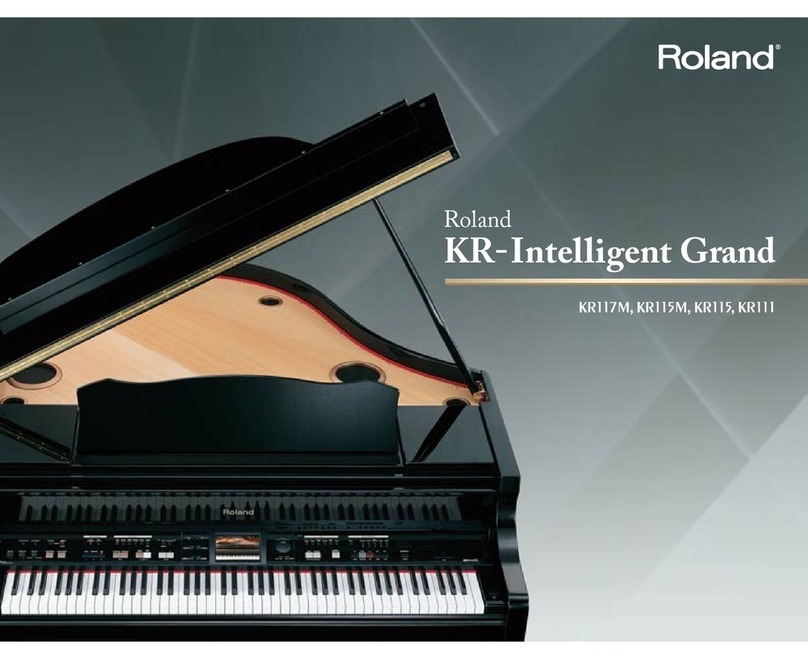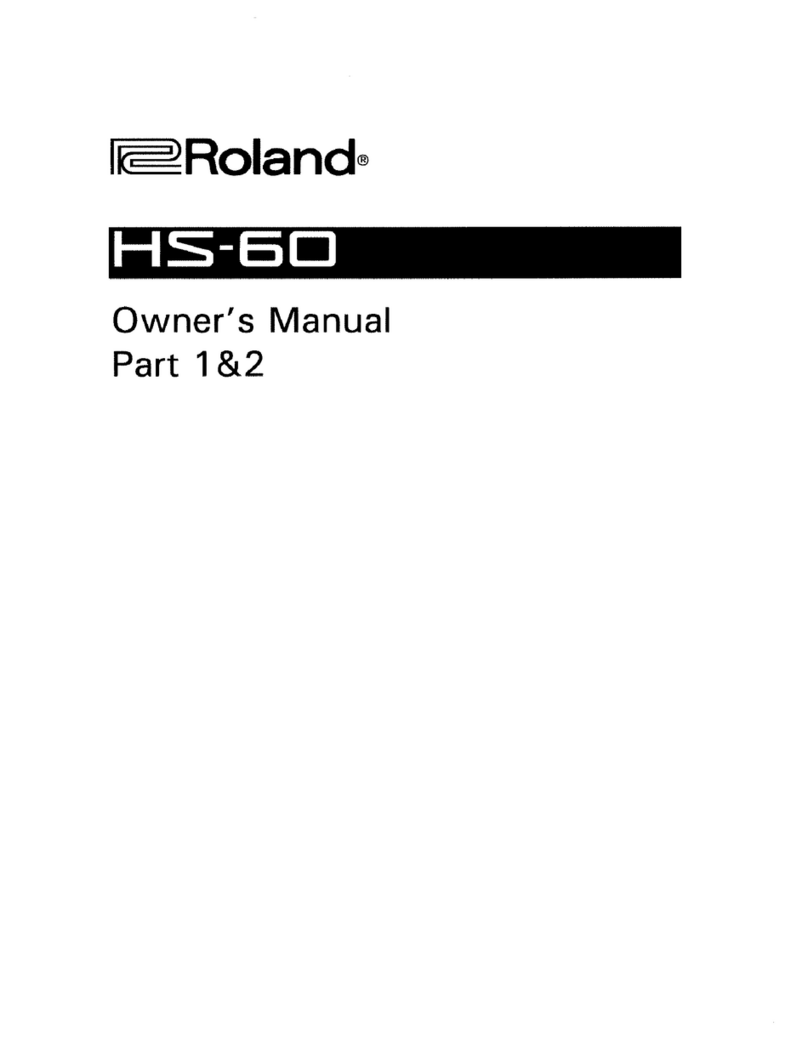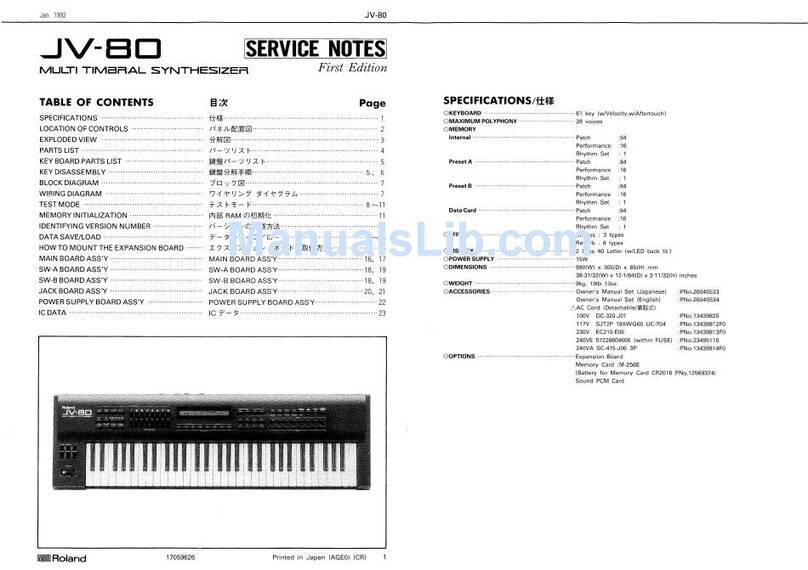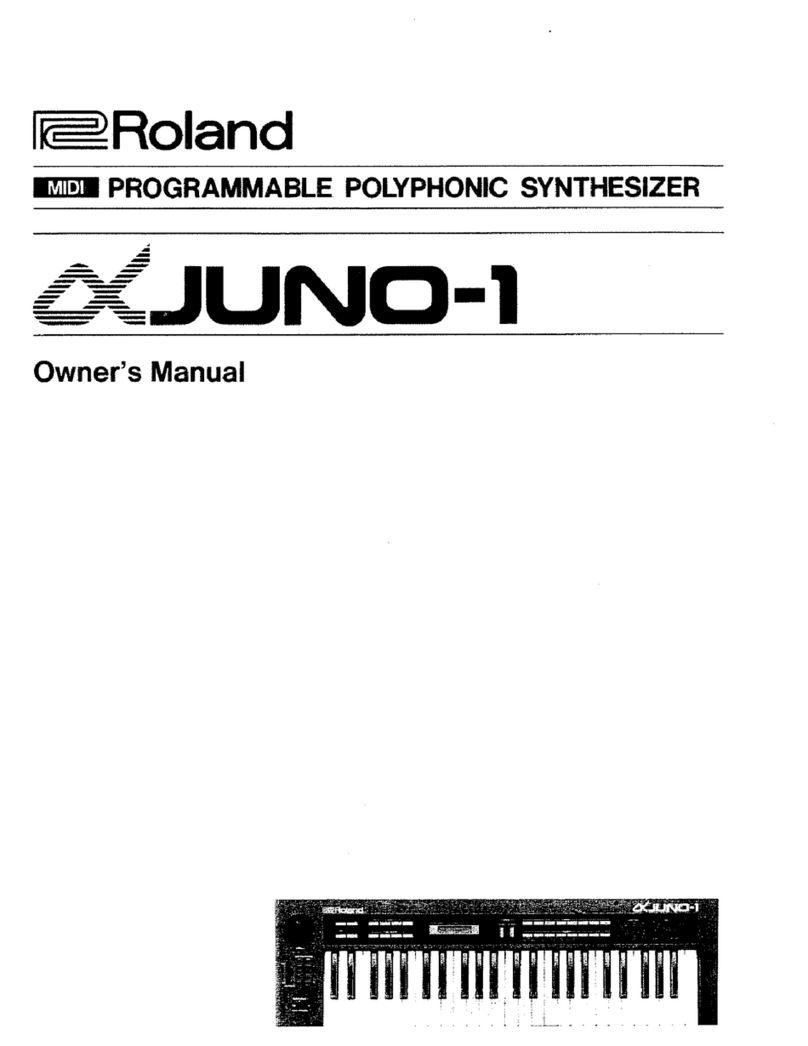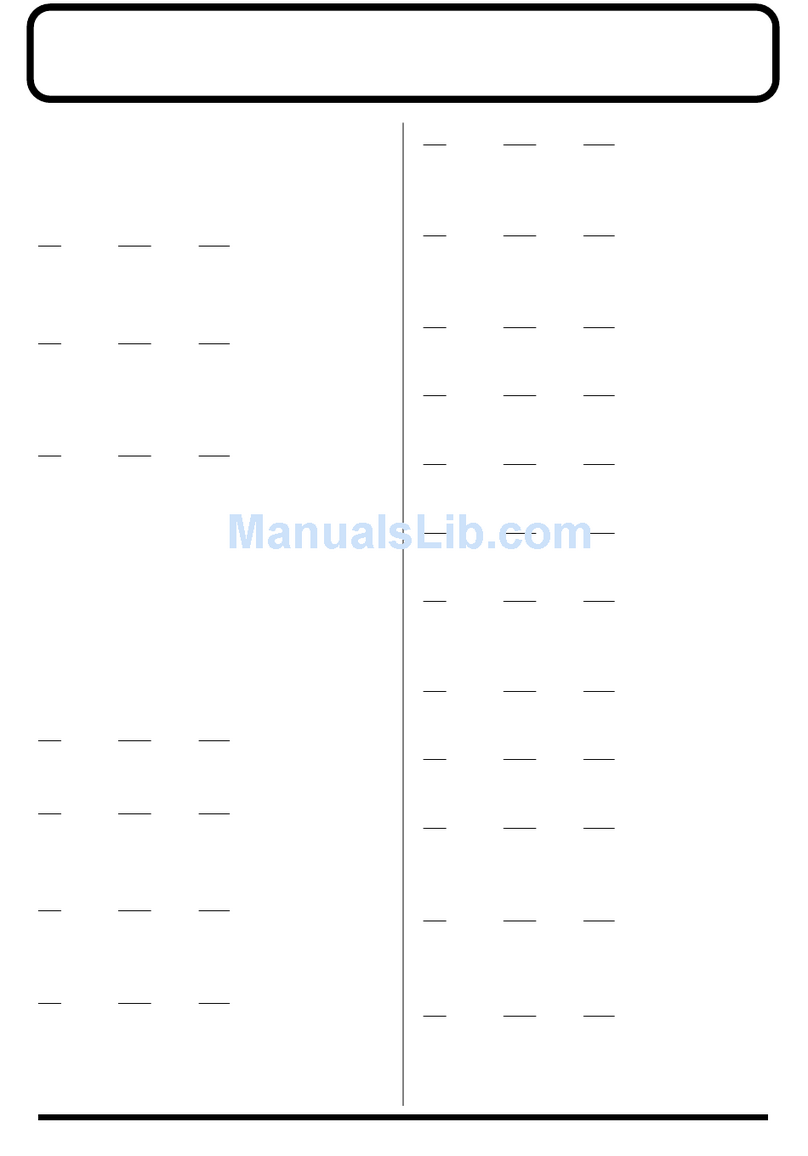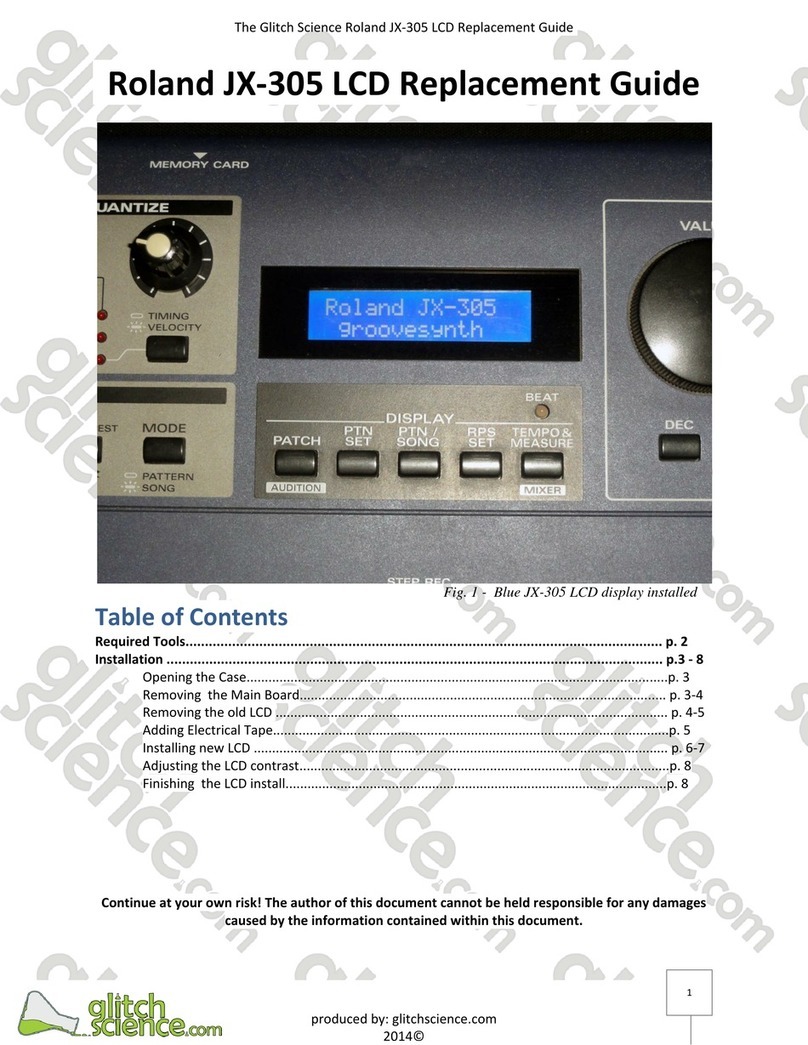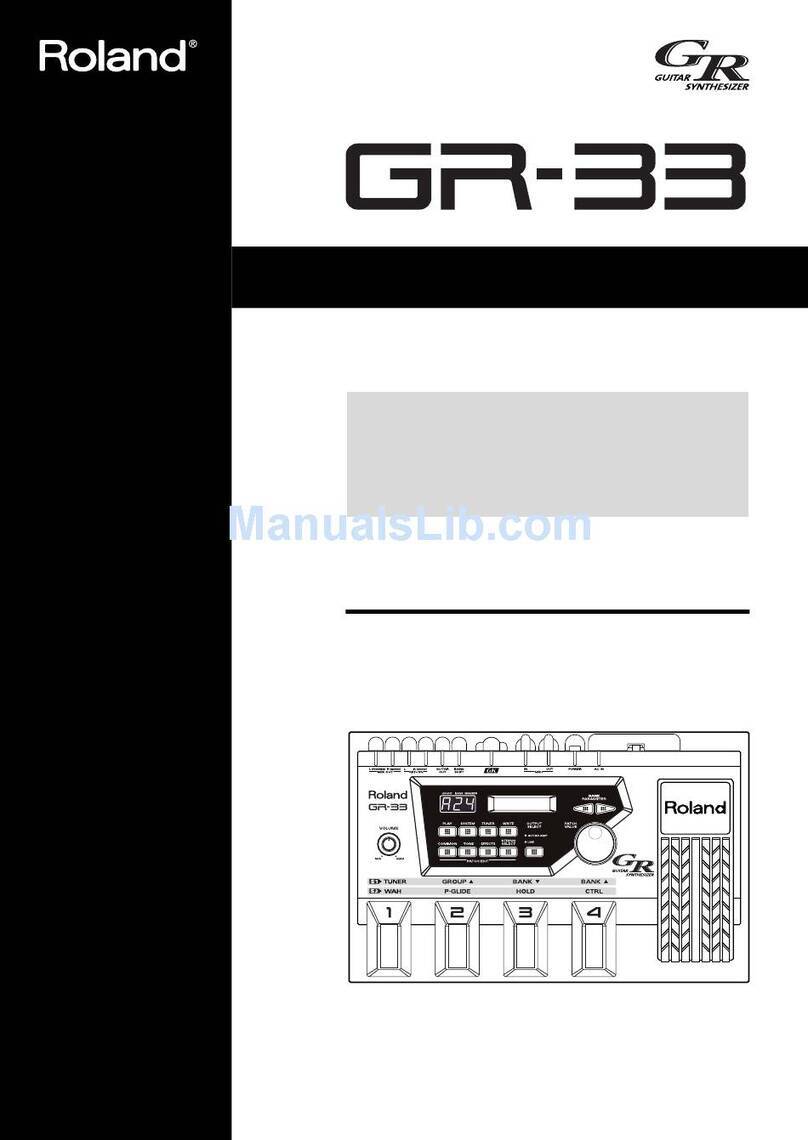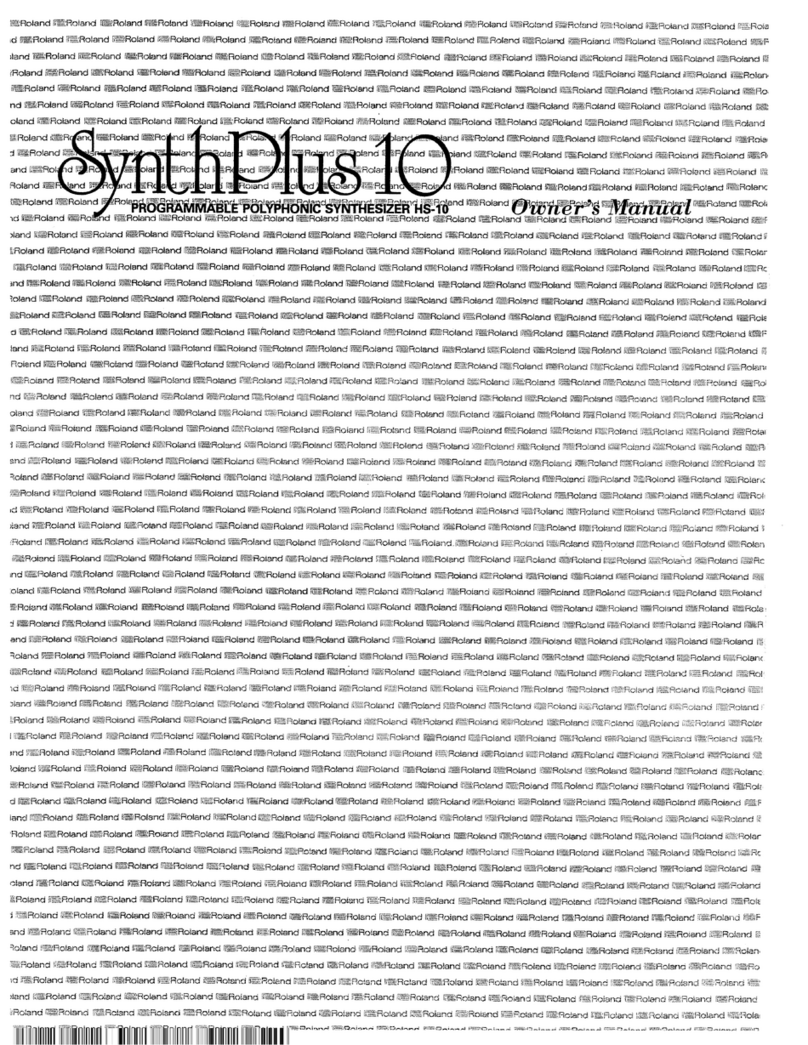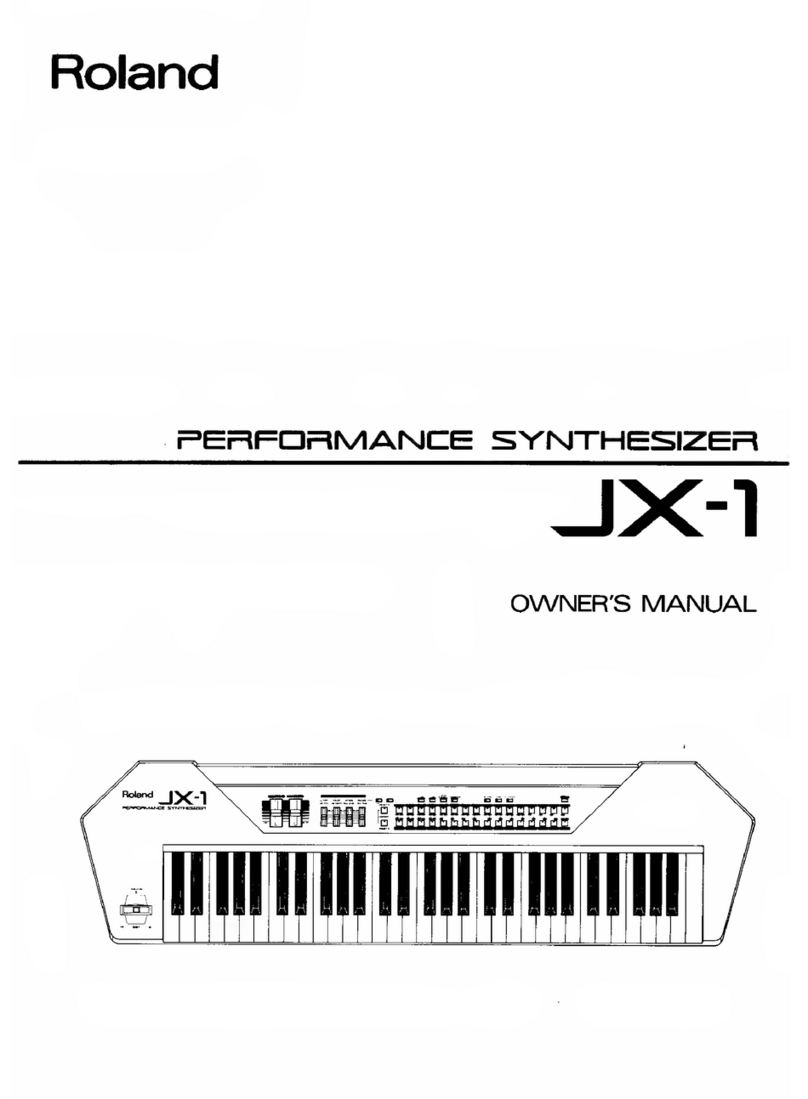Basic
Connections
The Roland SH-09 synthesizer is an exceptionally
flexible musical instrument capable ot producing a
broad range of sounds from gentle to brutally
savage in character, over awide pitch range. The
SH-09 may be monitored through any conventional
amplification, however individual musical needs
should be considered in choosing an ideal
amplification setup.
To maximize the SH-09 sultimate sound flexibility,
ideal amplification will reproduce all of the syn-
thesizers sounds faithfully with aminimum of
added distortion or coloration. Avariety of quality
PA's, combo amps and component amplification
systems will fill this need, but there are several
special items to consider. Synthesizers are capable
of producing sudden, high level output signals
which may cause distortion in the pre-amplifier
section of amps not built to handle them —such
as many vocal PA's. Also, avoid equipment or
speakers chosen to color the sound to suit apar-
ticular instrument such as guitar. Finally, be sure
that any effects, whether built-in or outboard, per-
form well in your particular setup and do not dis-
tort An example of this would be the reverb, units
contained in many PA's built for vocals that cannot
handle synthesizers.
Consideration should also be given to an alterna-
tive approach, choosing amplification that will color
the sound in aspecific way to support amore
specific, narrower range of sounds you may wish to
pursue with your SH-09. If the SH-09 is primarily
used to provide guitar-style lead lines, aguitar amp
with its particular distortion and coloration circuitry
and speaker choice may be an ideal choice.
Likewise, an SH-09 to be used almost exclusively
for bass lines could be played through abass
setup. Remember, this approach influences the
sound considerably and at the same time limits
certain styles while it supports others.
The SH-09 is provided with aconnection cord
terminating in a%inch phone jack for connection
to the synthesizer on one end and with an RCA
connection with an adapter to V* inch phone jack
for output connection at the other end. The %inch
phone jack adapter will be used for most
amplification connections including combo amps
and mixers.
8
The RCA jack offers access to most hi-fi
component systems, asignificant advantage when
the SH-09 is used for practice at home without the
inconvenience of transporting and setting up stage
amplification. Connect the SH-09 to an AUX. input
or TAPE input avoiding aPHONO input with its
special internal equalization. The SH-09 will appear
at one speaker only, unless aTcable or junction
box such as the Roland J-5 is used. IMPORTANT
NOTE: begin with the volume level on your SH-09
at Zero, and the hi-fi at normal or lower than
normal levels. By gradually raising the SH-09 level
and using caution as you change patches you can
easily avoid high level sounds that might otherwise
damage sensitive hi-fi equipment
The SH-09 provides self-contained headphone
amplification for any conventional stereo
headphones through aV* inch stereo phone jack
on the back panel. This is not only convenient
when practicing, but allows for fine adjustments to
be made to critical patches while on stage. To do
this, simply turn the SH-09 output off at the mixer
or amplifier input volume control and monitor
through headphones during breaks in playing.
Return the amplification to normal settings when
you are finished making your adjustments.
Other rear panel connections on the SH-09 include
an External Audio Input to allow interfacing with
other instruments by using the Envelope Follower
included in the SH-09, or to allow interfacing with
instruments equipped with apositive voltage Gate
Output such as the Roland RS-09 Organ Strings or
the SA-09 Saturn.
Control Voltage and Gate Inputs and Outputs are
provided to allow interfacing with other synthesizers
such as the Roland SH-2 or Jupiter-8 or for
connection to the Roland CSQ series computer
sequencers. These applications are detailed in the
Interfacing section of this manual. All interface
connections follow the industry standard one volt
per octave Keyboard Control Voltage and positive
voltage Keyboard Gate to allow for connection to
all other major brands, giving the SH-09 the
maximum amount of flexibility and potential for
growth and innovation.