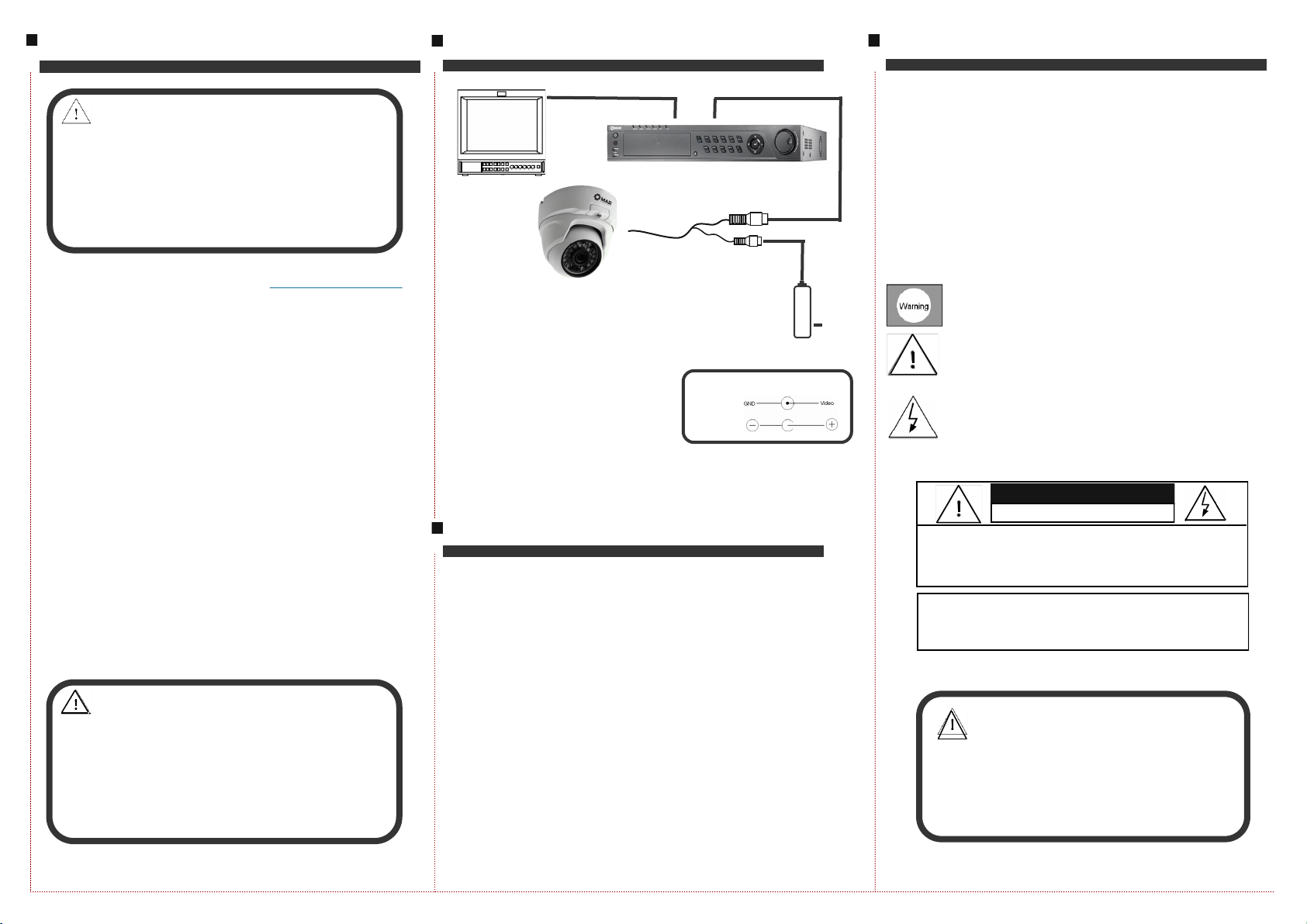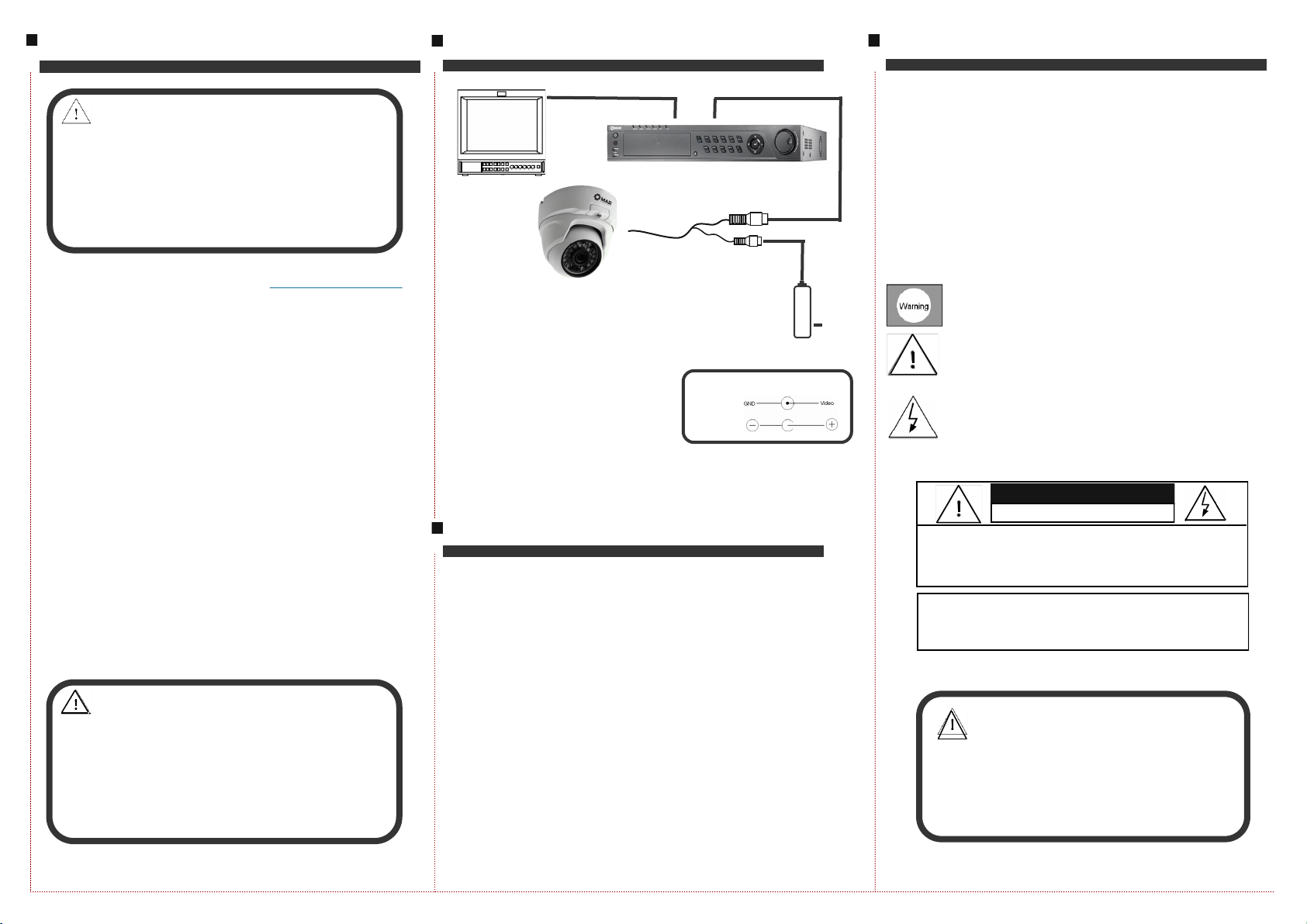
INTRODUCTION
Use this user manual for TVN-21SMIR4. The latest tech-
nology has been adopted for both sensor and driver.
Highlighted features of the camera cover HD video and
lossless transmission by common 75-3 type coaxial cable,
high stability, rich and real color, easy and convenient
mounting in most environments.
Please read this user manual carefully in order to making
sure a proper use of the product.
CONNECTION
NOTES
www.mazisecurity.com
TROUBLESHOOTING
Note:
● Please pay attention to the operating temperature and the envi-
ronment requirements of the camera. Avoid using the camera at
too high or too low temperatures. The operating temperature is
–20℃~+50℃.
● Never expose the camera to direct sunlight or bright objects.
● Do not mount the camera next to a radiator or heater
1. No picture after powering on the device
. Check the power supply if connected properly
. Check all the cables and monitors if connected properly
2. Interference appears on the picture
. May be caused by the PSU AC ripples
. Check the monitors and peripheral equipments used
3. The background color of the picture changes continuously
. The color roll may be caused by the electromagnetic field of a fluorescent
lamp
. Reduce the number of fluorescent lamps or increase the distance between
the camera and the fluorescent lamps in order to improve the quality of
the picture
4. Too much smear appears on the picture
. The PSU voltage is unstable
. The cables are not connected properly or the impedance is high
For prevention against fire and electric shock. Do not ex-
pose the unit rain into water too long time directly.
The symbol is intended to alert the user to the presence of
The symbol is intended to alert the user to the presence of
important operating and maintenance instructions
uninsulated ‘dangerous voltage’ within the product’s
enclosure that may be of sufficient Magnitude to consti-
tute a risk of electric shock to persons.
Notes:
●The output voltage, current, voltage polarity and operating temperature
must match the camera requirements.
●Use lightning protection.
●Avoid using long power and video cables in order to maintain high
quality pictures.
CAUTION:
CAUTION:
TO REDUCE THE RISK OF ELECTRIC SHOCK
DO NOT REMOVE COVER NO USER
SERVICEABLE PARTS INSIDE. REFER SERVICING
RISK OF ELECTRIC. DO NOT OPEN
CAUTION:
In order to prevent electric shocks and risk of fire,
do NOT use other than specified power sources.
DC12V Power Supply
Monitor
TVN-21SMIR4
Link wire rule:
Power
Video
Video
12V DC
TVI
Notes: