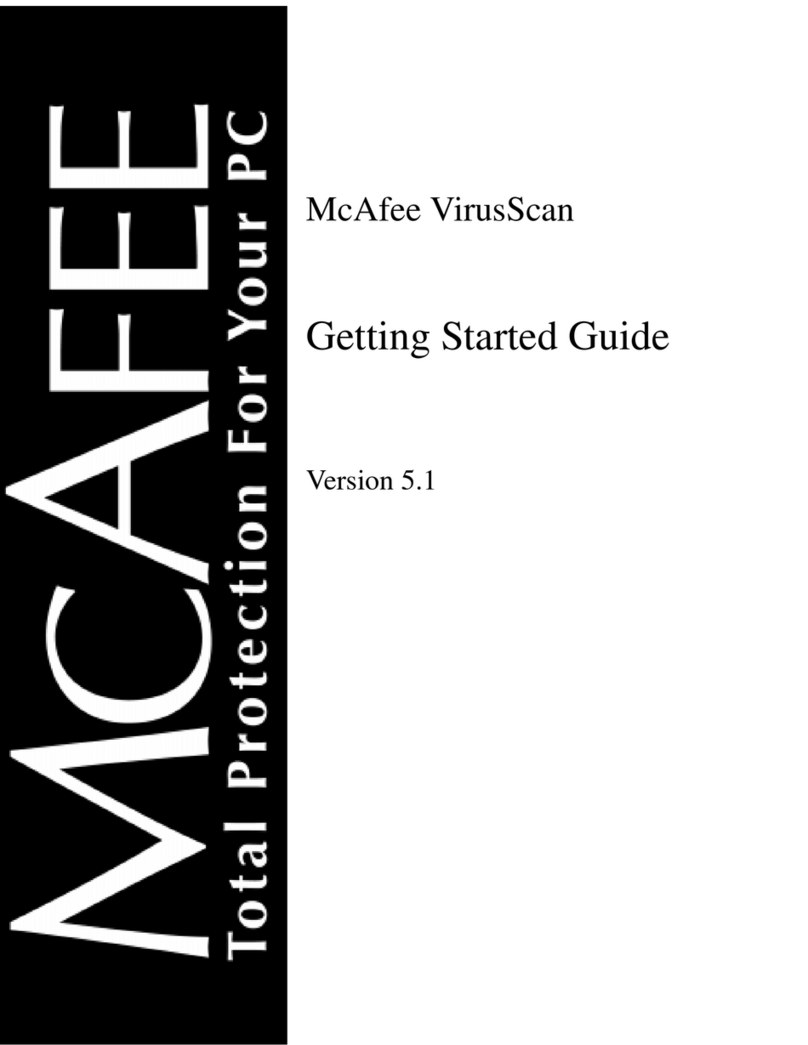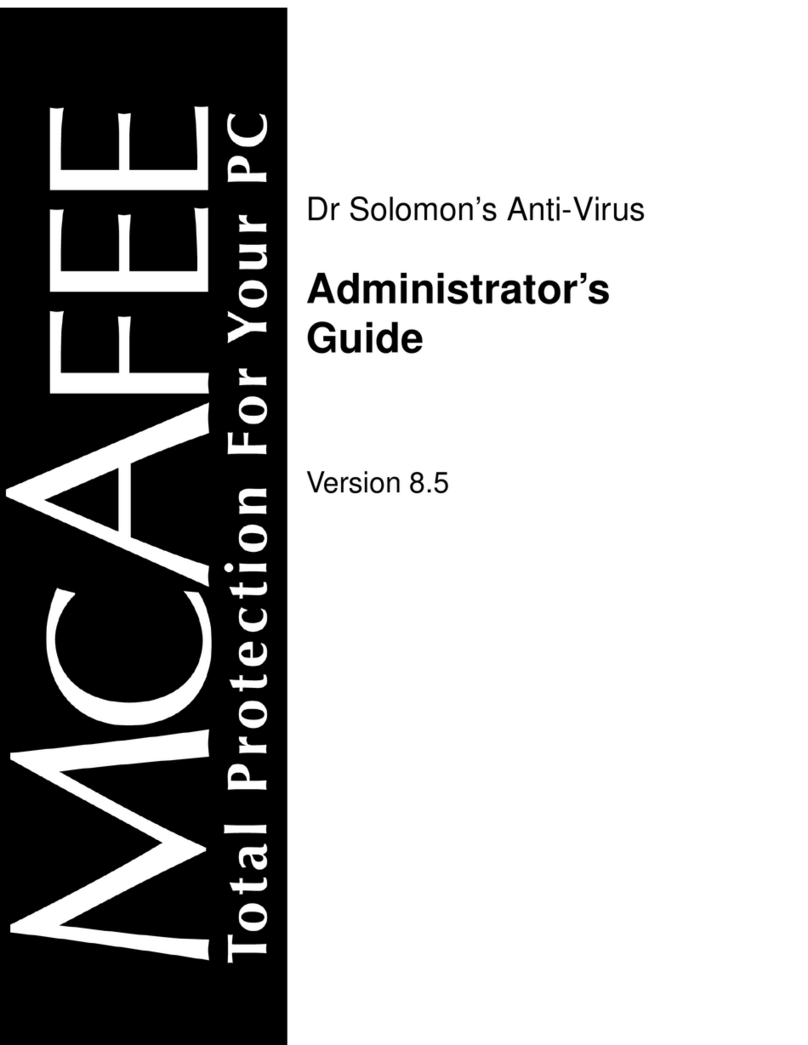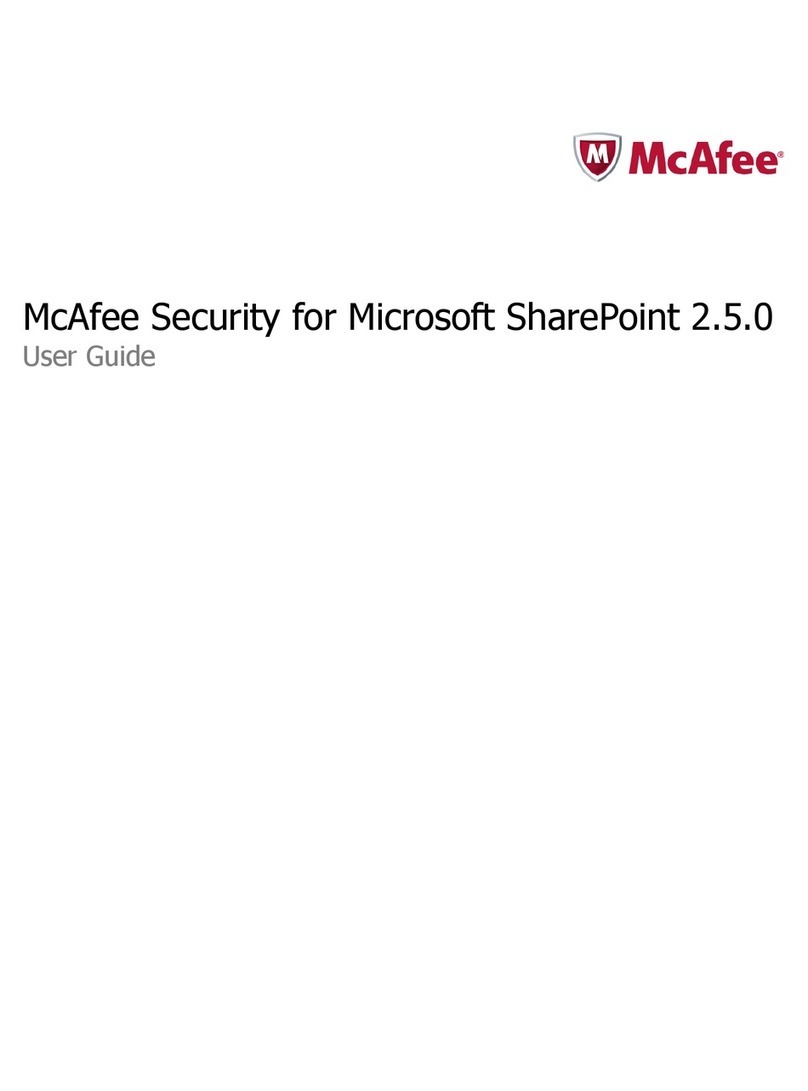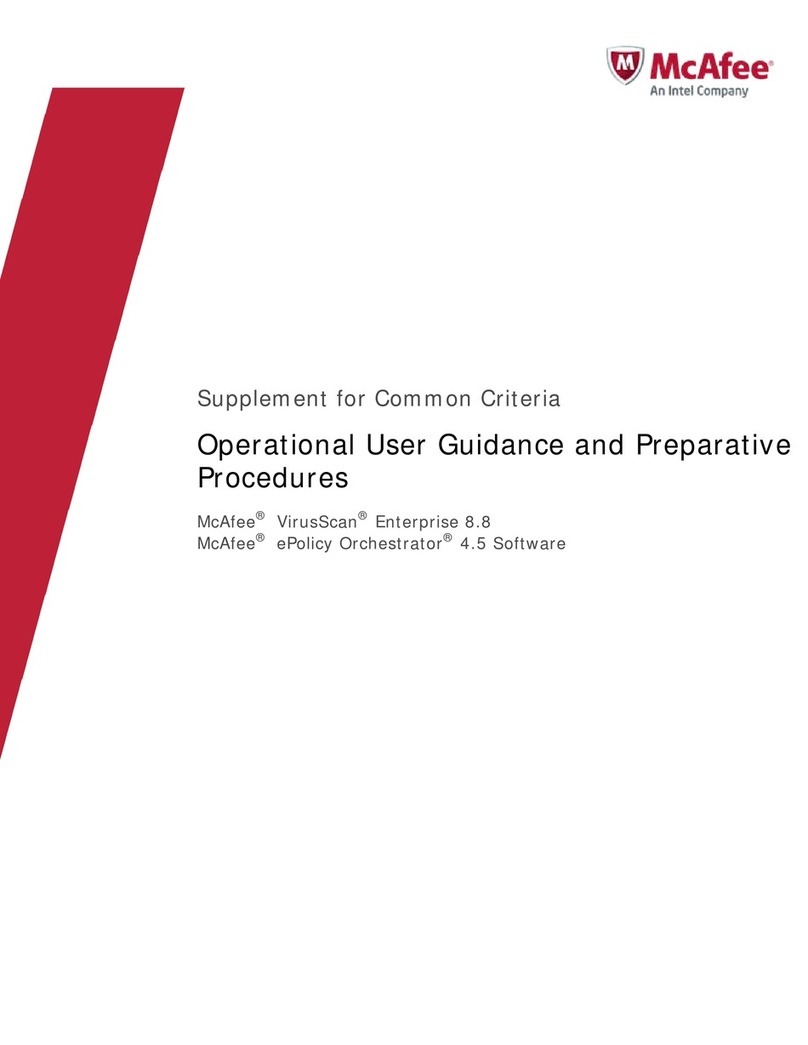McAfee FOUNDSTONE ON-DEMAND User manual
Other McAfee Software manuals
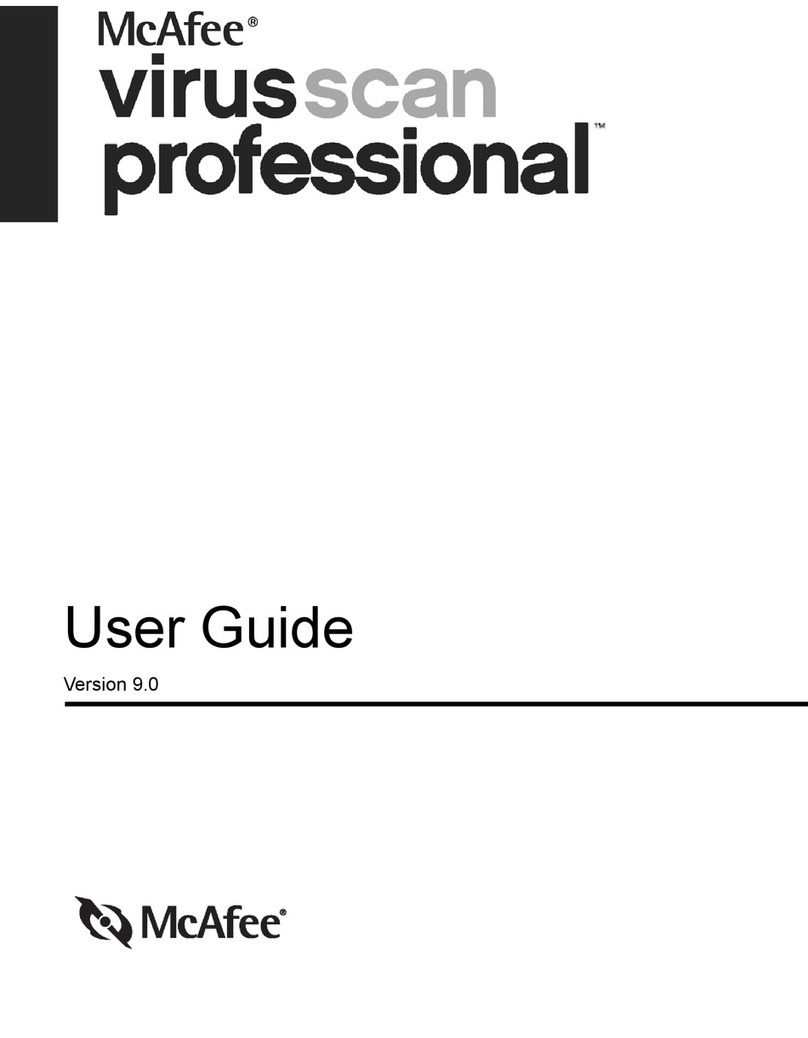
McAfee
McAfee VPM80E005RAA - VirusScan Professional 2004 User manual
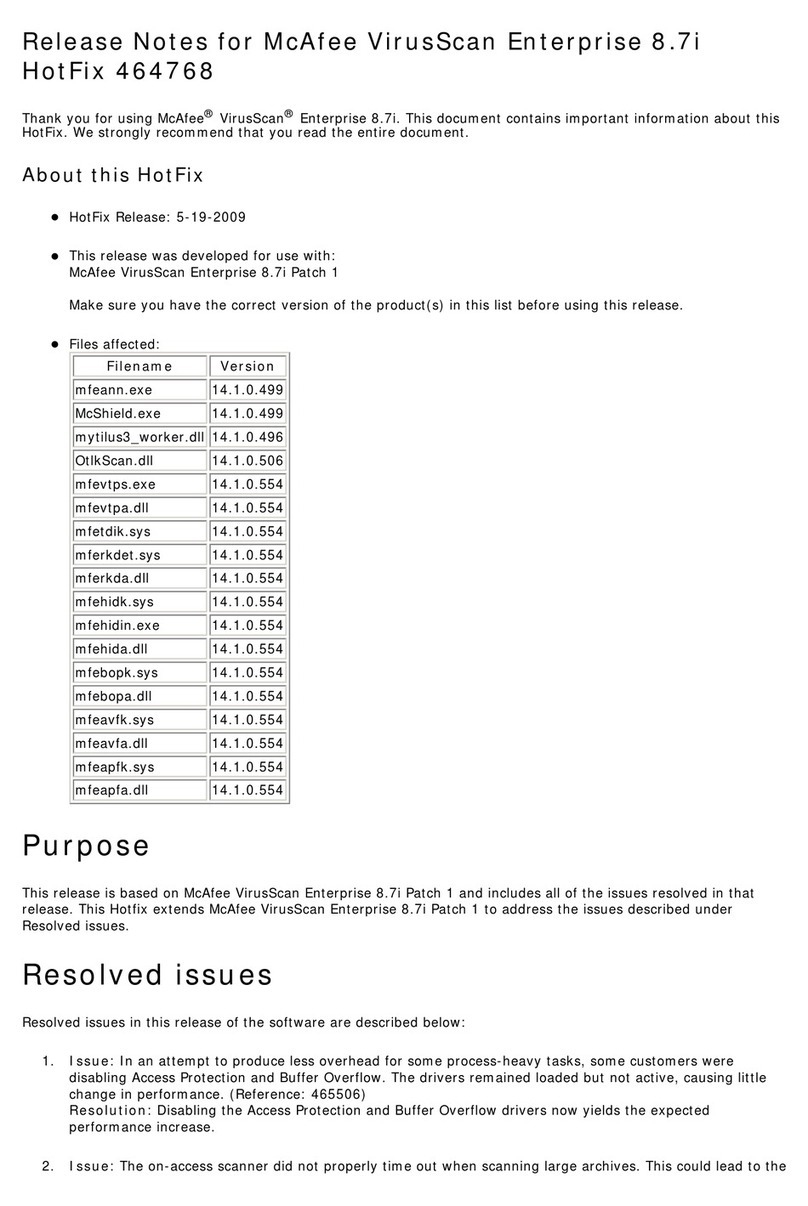
McAfee
McAfee VIRUSSCAN 8.7I Instruction Manual
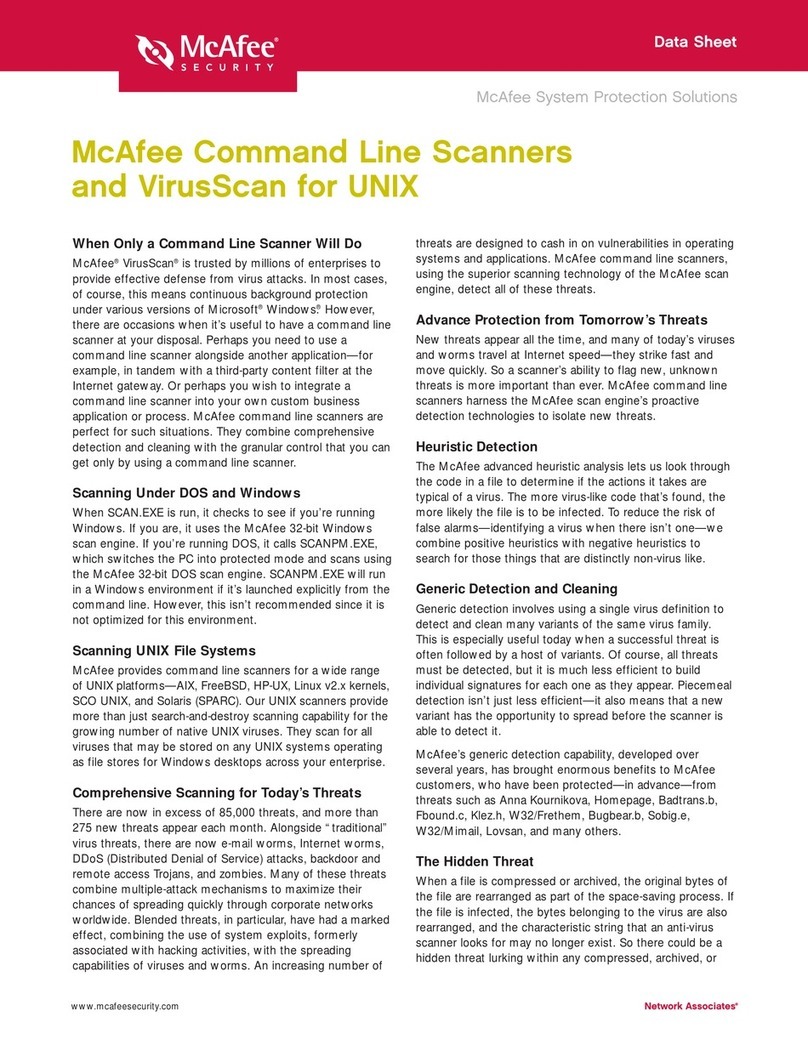
McAfee
McAfee VirusScan User manual
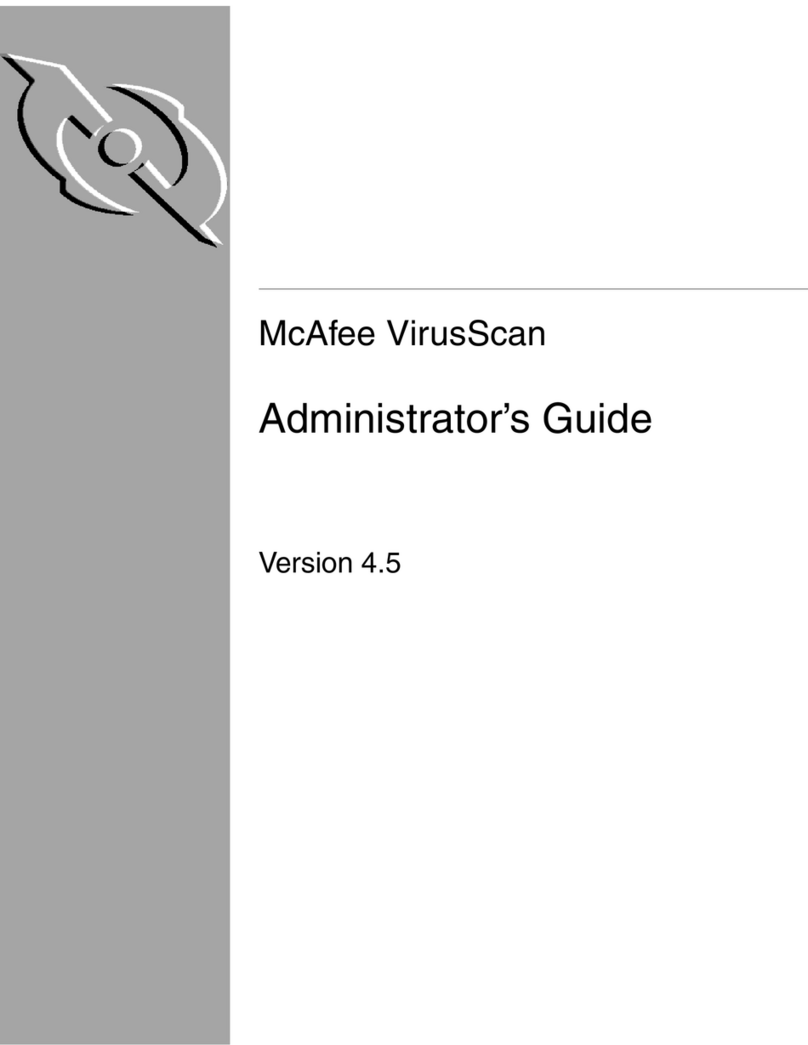
McAfee
McAfee VIRUSSCAN 4.5 - Service manual
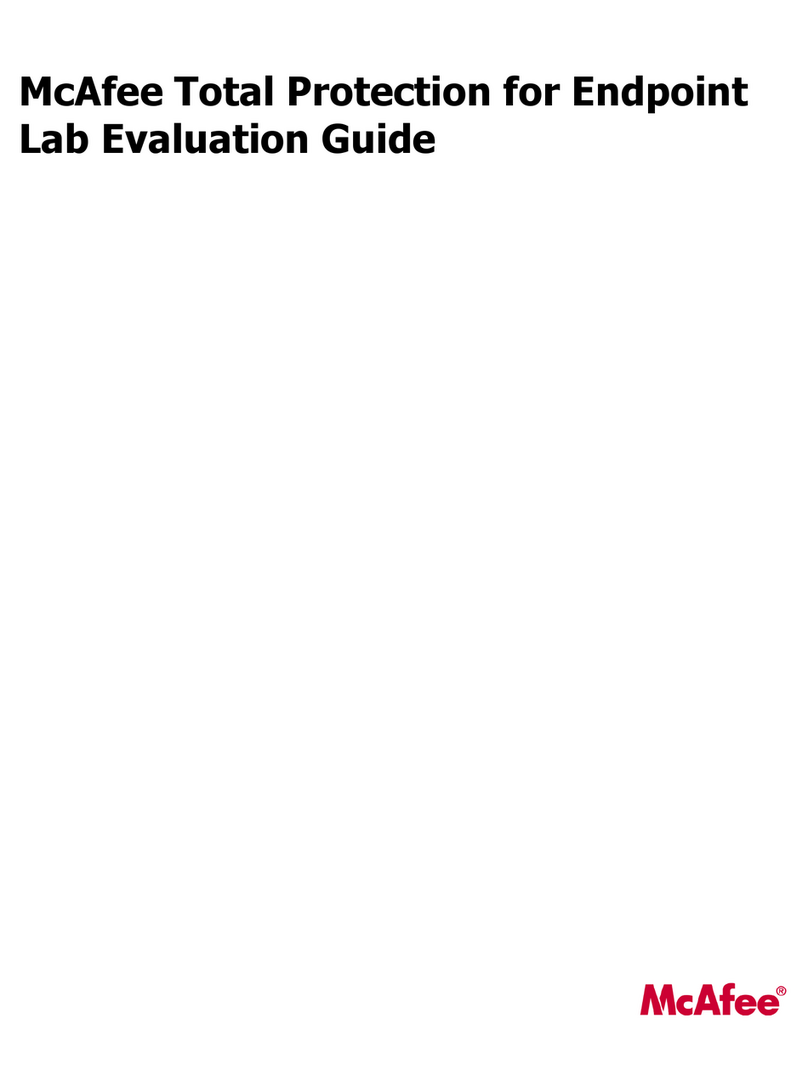
McAfee
McAfee TEECDE-AA-AA - Total Protection For Endpoint User manual
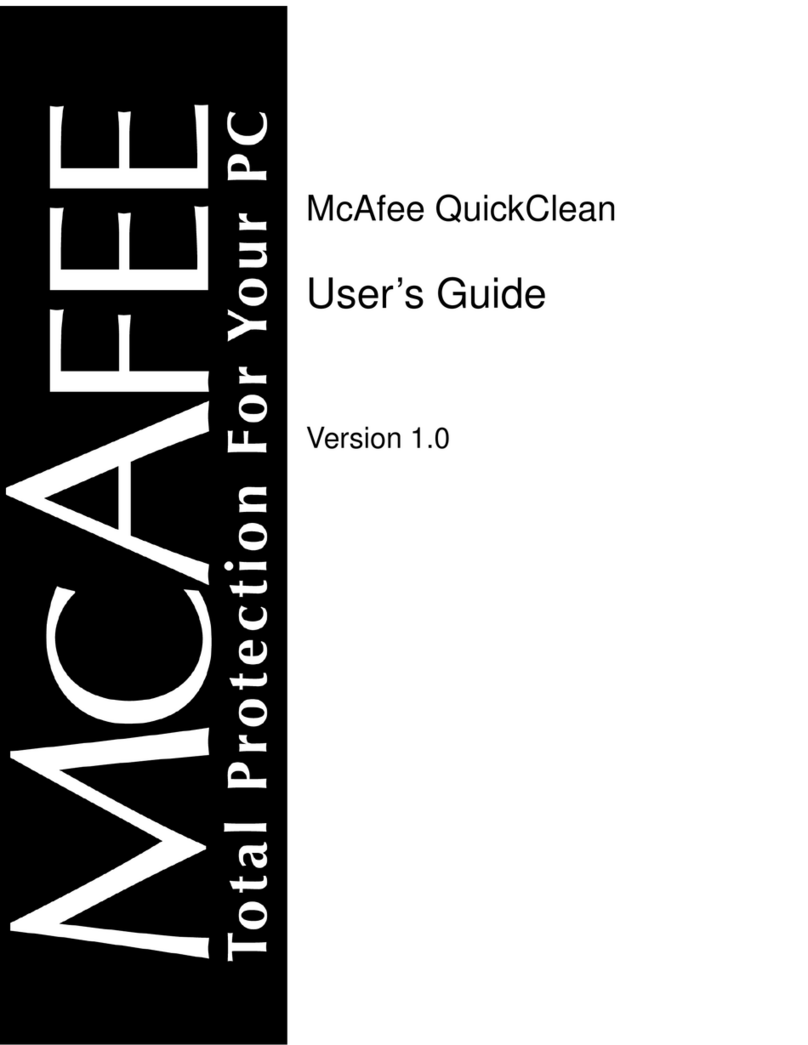
McAfee
McAfee QUICKCLEAN 1.0 User manual
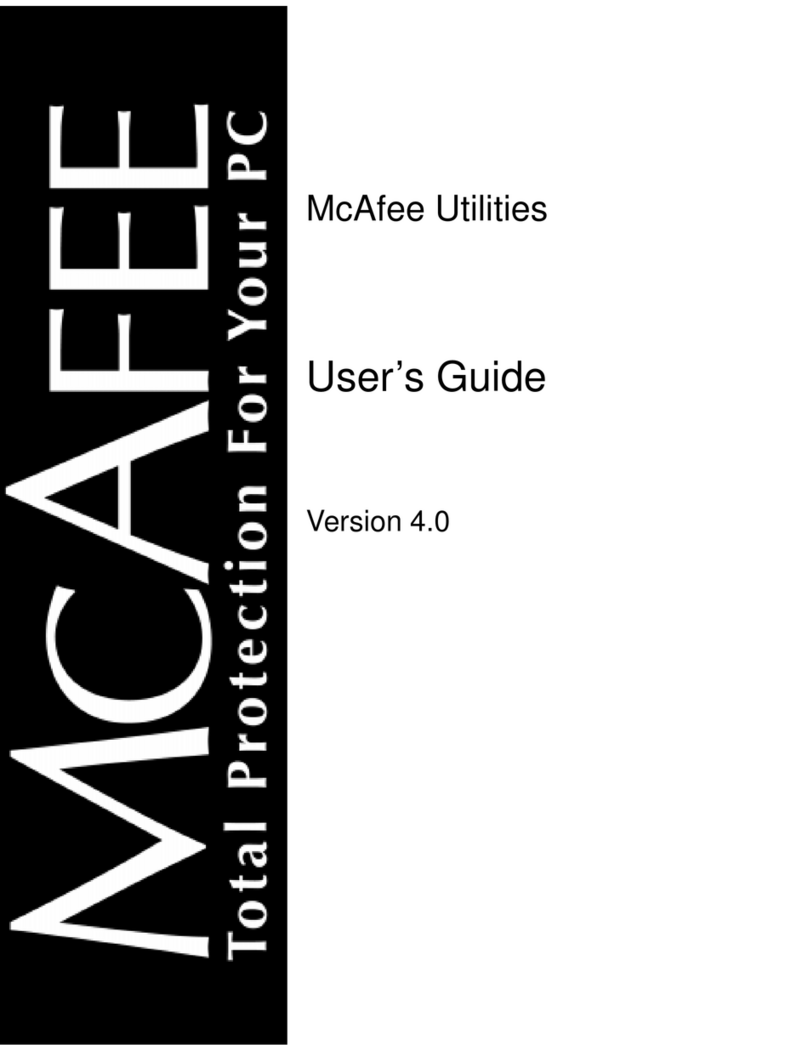
McAfee
McAfee UTILITIES 4.0 User manual

McAfee
McAfee TSA00M005PAA - Total Protection Service User manual
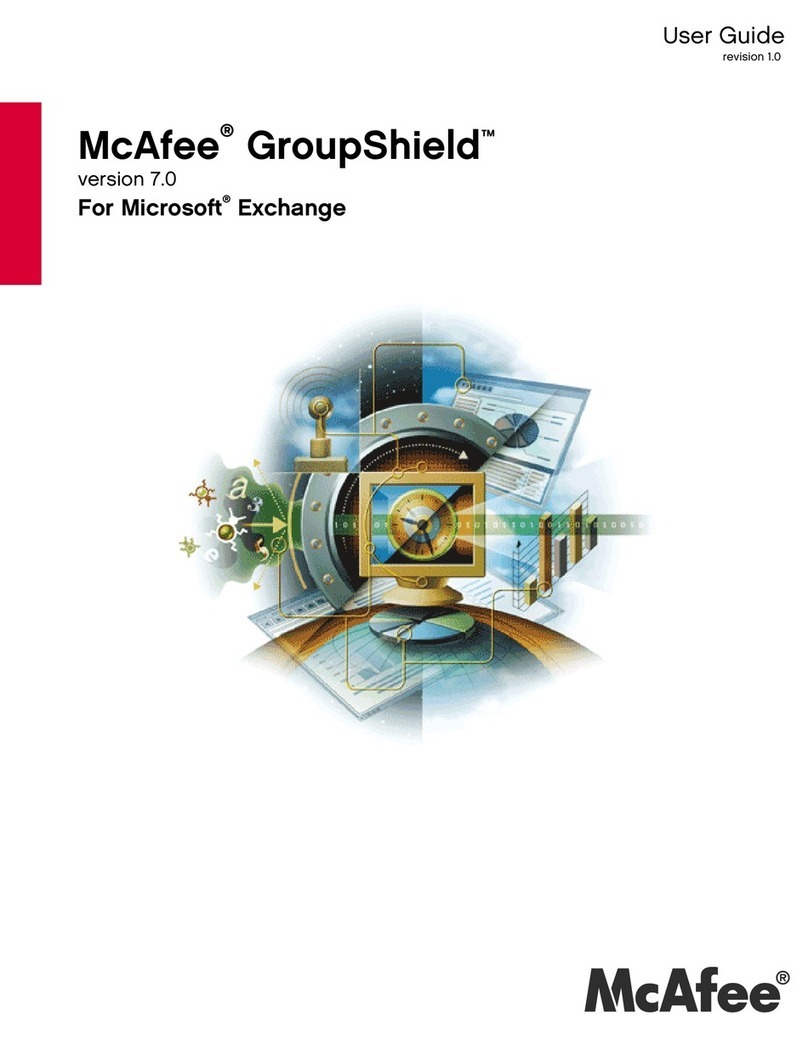
McAfee
McAfee GSSCDE-AA-DA - GroupShield Security Suite User manual
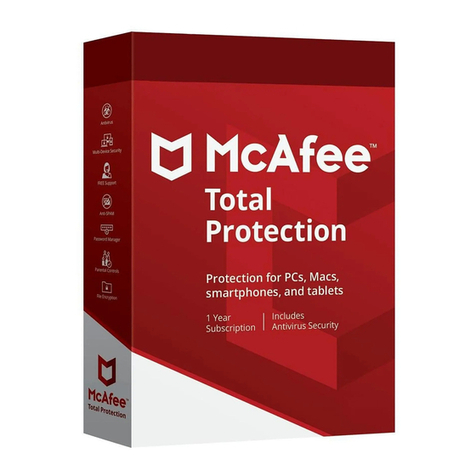
McAfee
McAfee MTP09EMB1RAA - Total Protection 2009 User manual
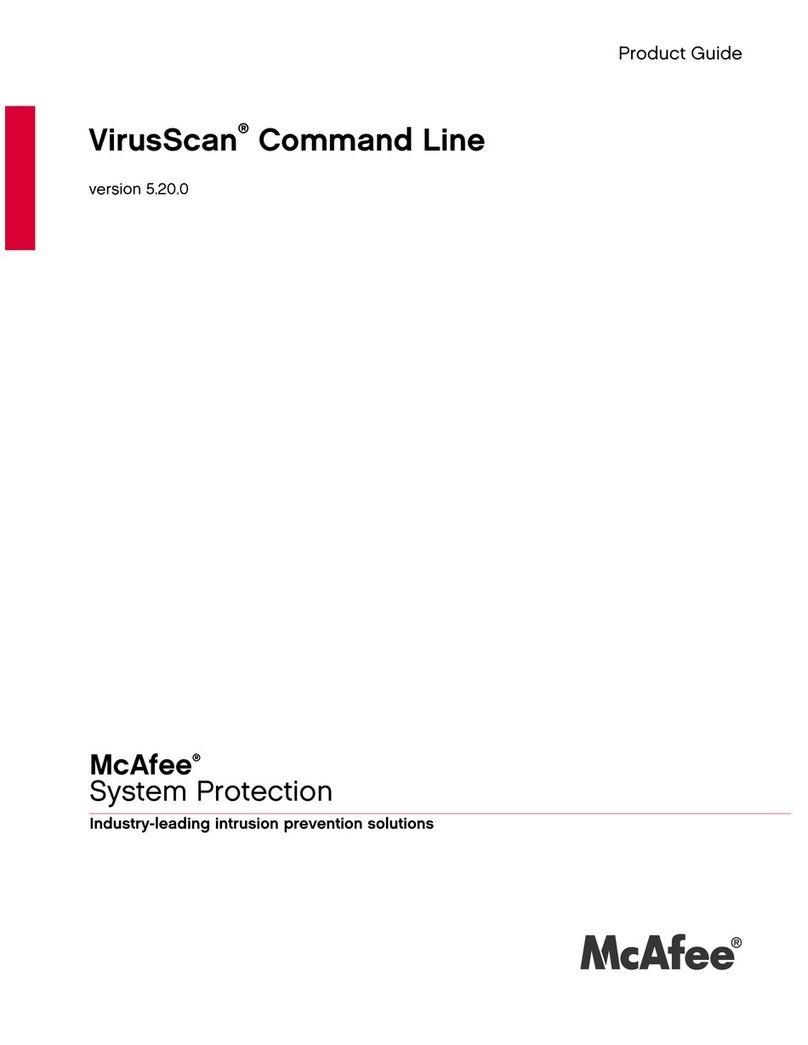
McAfee
McAfee VCLCDE-AA-DA - VirusScan Command Line Scanner... User manual
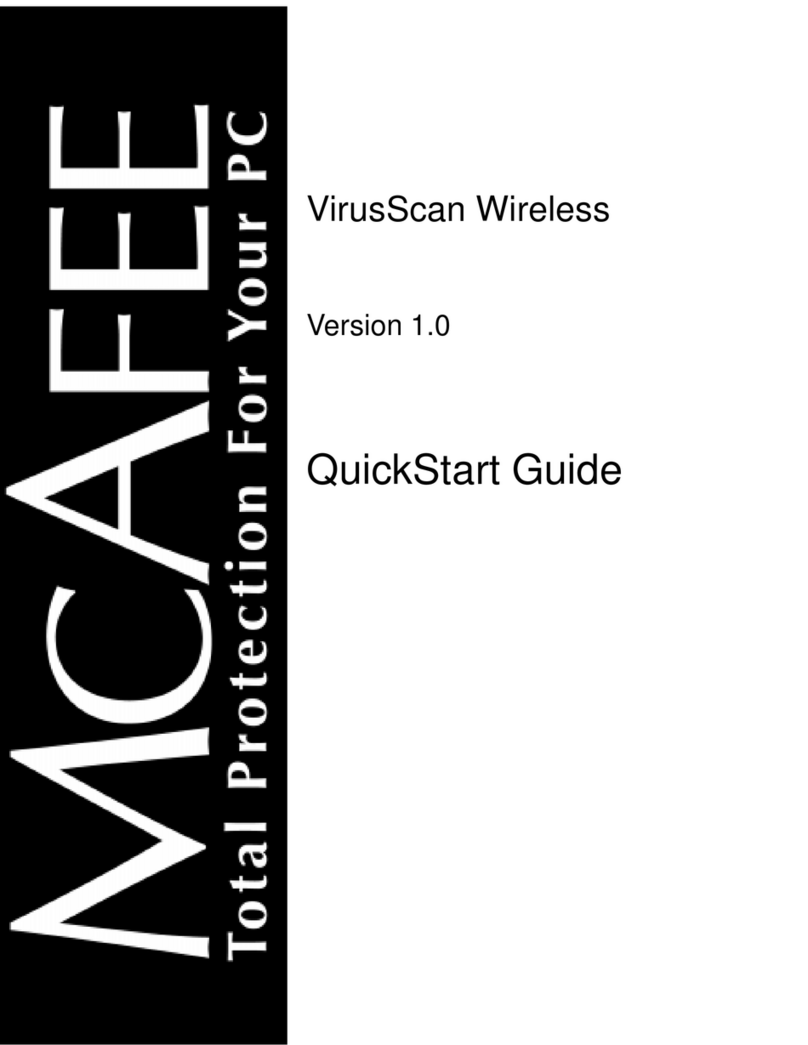
McAfee
McAfee VIRUSSCAN WIRELESS 1.0 - User manual
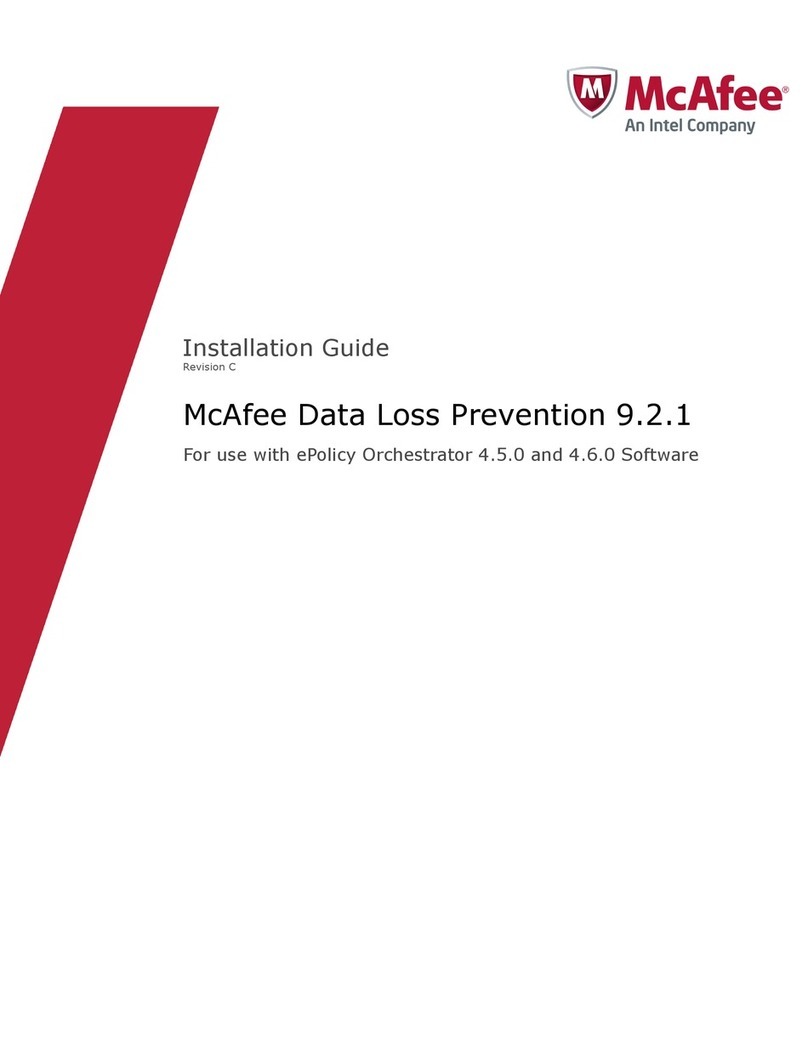
McAfee
McAfee DTP-1650-MGRA - Network DLP Manager 1650... User manual
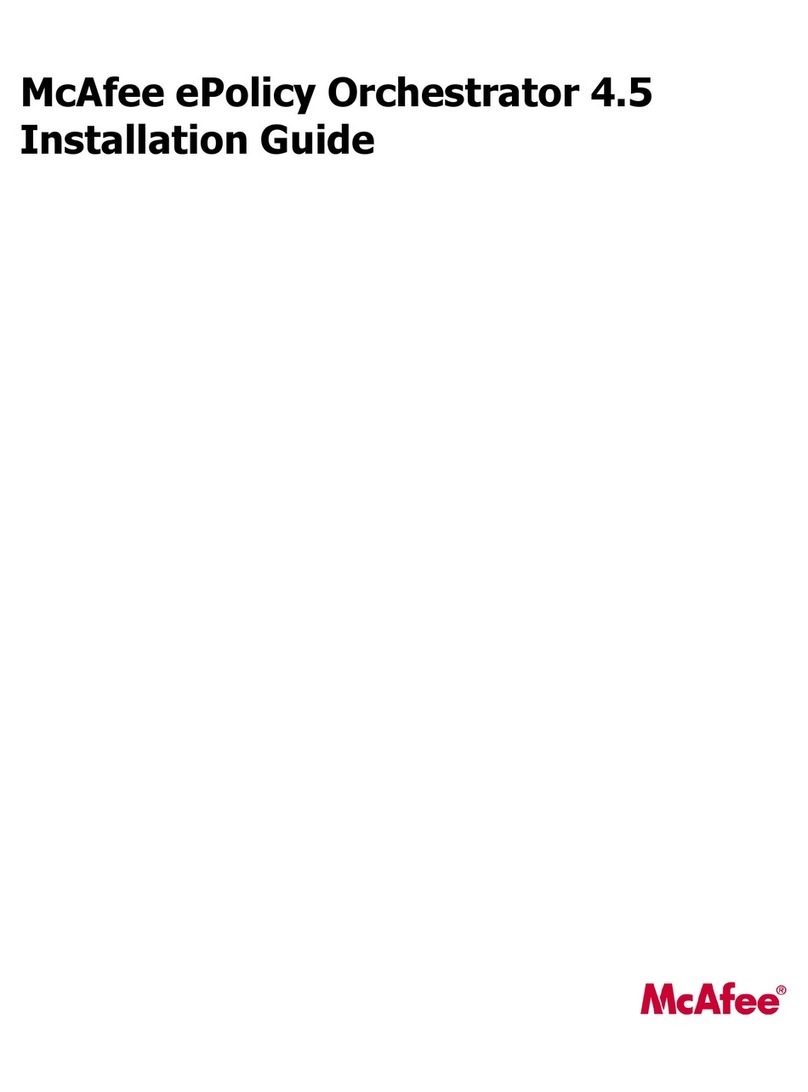
McAfee
McAfee EPOLICY ORCHESTRATOR 4.5 - User manual
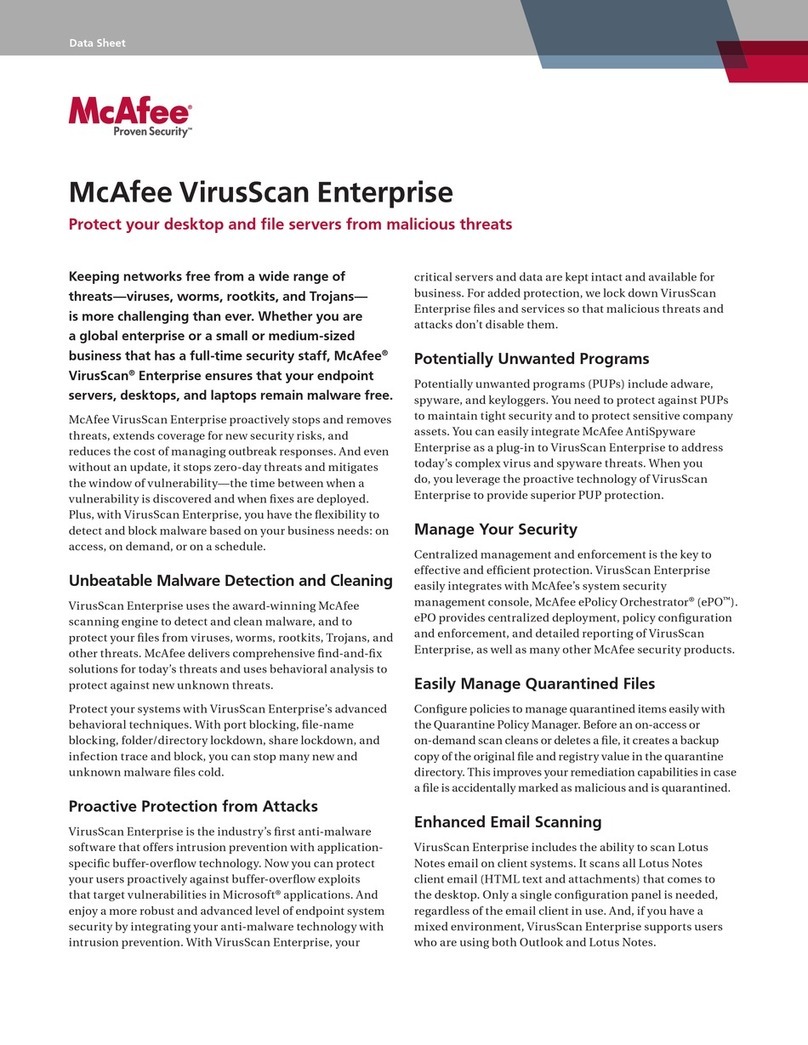
McAfee
McAfee VIRUSSCAN ENTERPRISE User manual
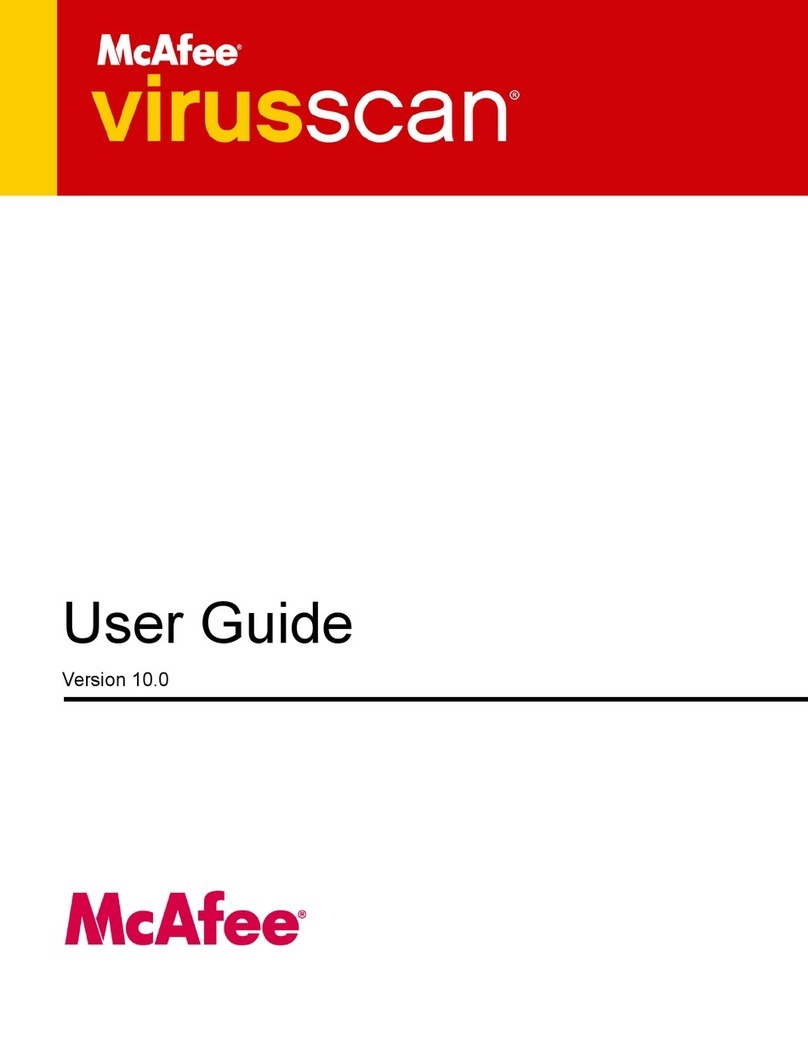
McAfee
McAfee VLF09E002RAA - VirusScan Professional 2005 User manual
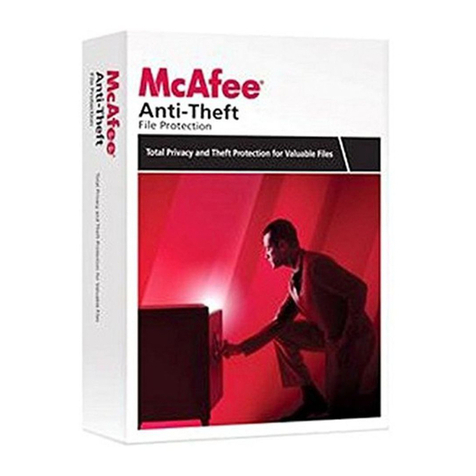
McAfee
McAfee ANTI-THEFT FILE PROTECTION User manual
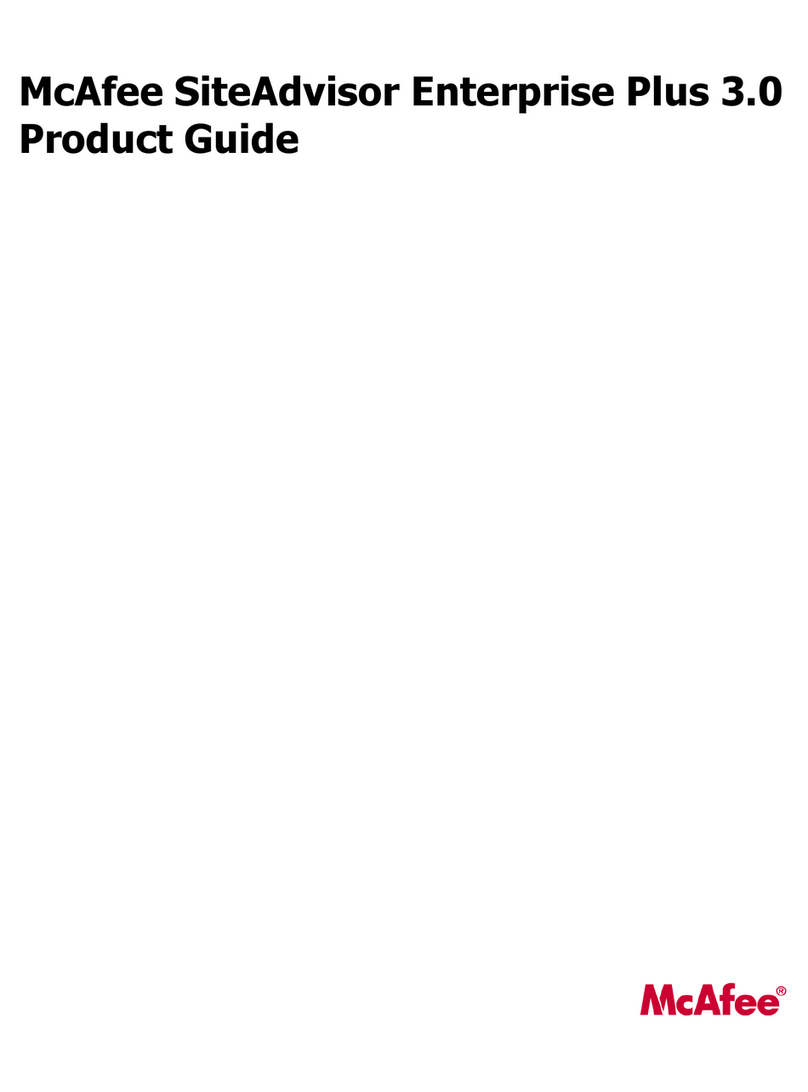
McAfee
McAfee MSA09EMB1RAA - Site Advisor Plus 2009 User manual

McAfee
McAfee MIS09EMB3RAA - Internet Security 2009 User manual
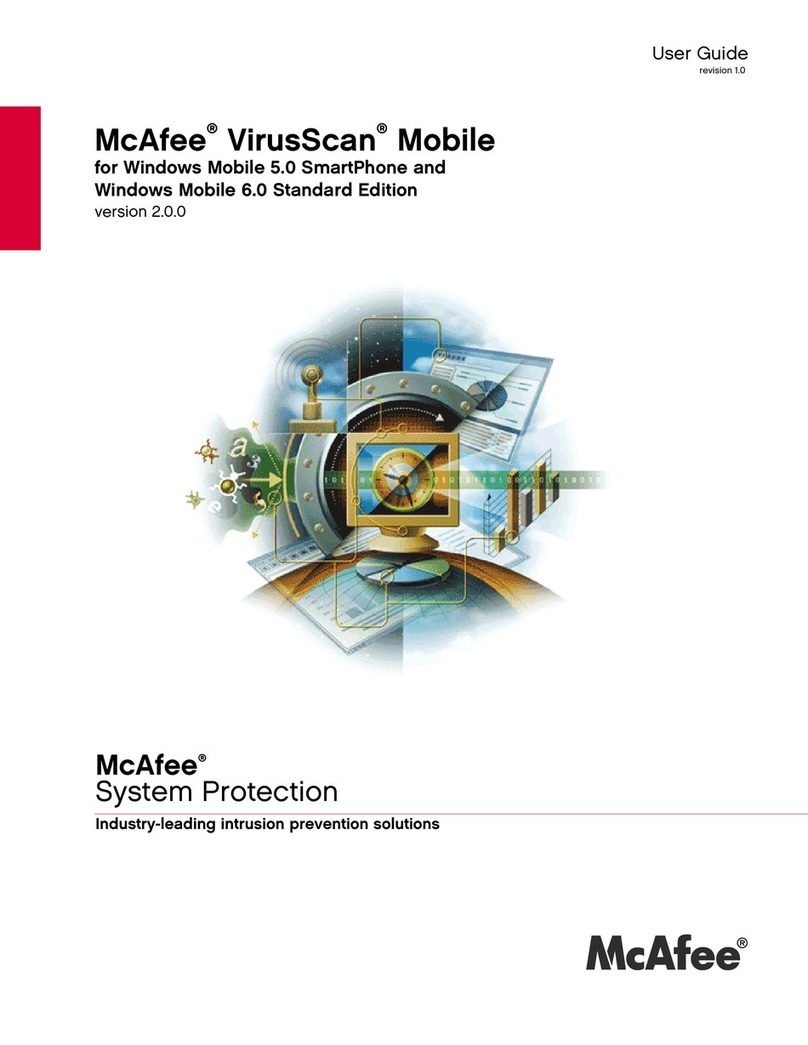
McAfee
McAfee VSMCDE-AA-AA - VirusScan Mobile - PC User manual
Popular Software manuals by other brands

Red Hat
Red Hat ENTERPRISE LINUX 4 - FOR X86-ITANIUM AND... installation guide

Avaya
Avaya OAISYS NetSuite 4.2 Application notes

Asante
Asante SmartBridge V1.0 user manual

Xerox
Xerox Wide Format 6204 installation guide

SAS
SAS Scalable Performance Data Server 4.5 Administrator's guide

Lucid
Lucid FM2A85X Extreme6 installation guide

Juniper
Juniper JUNOS PUS MOBILE SECURITY SUITE datasheet

GRASS VALLEY
GRASS VALLEY NETCONFIG V2.0.12 instruction manual

Epson
Epson Stylus Pro 9880 ColorBurst Edition - Stylus Pro 9880... Getting started

COMPRO
COMPRO COMPROFM manual

Muratec
Muratec OFFICEBRIDGE ONLINE user guide

Oracle
Oracle Contact Center Anywhere 8.1 installation guide