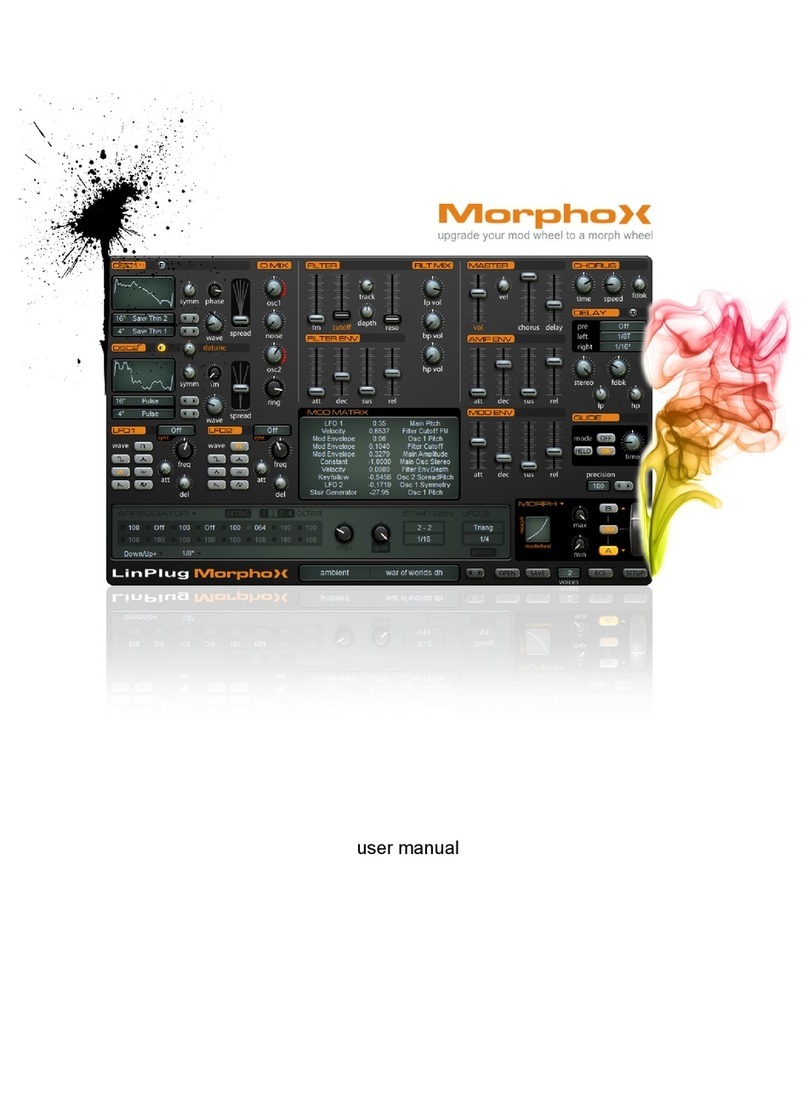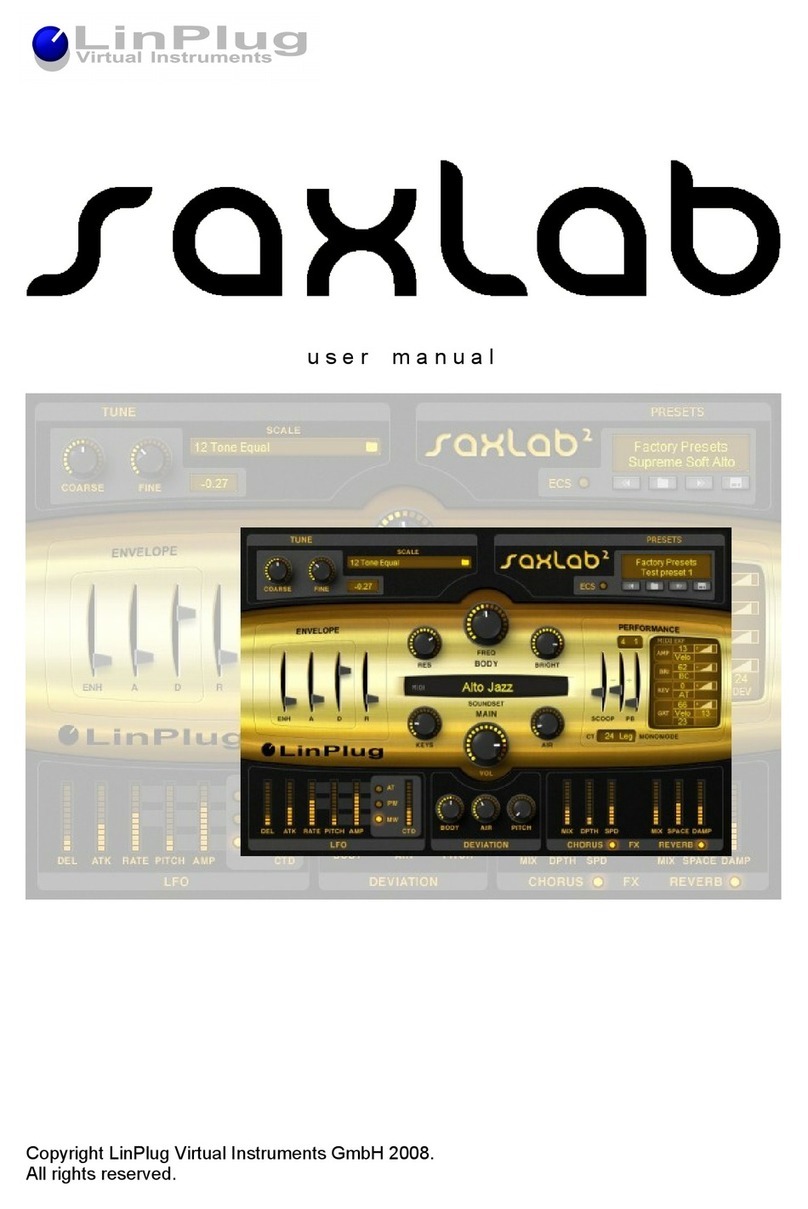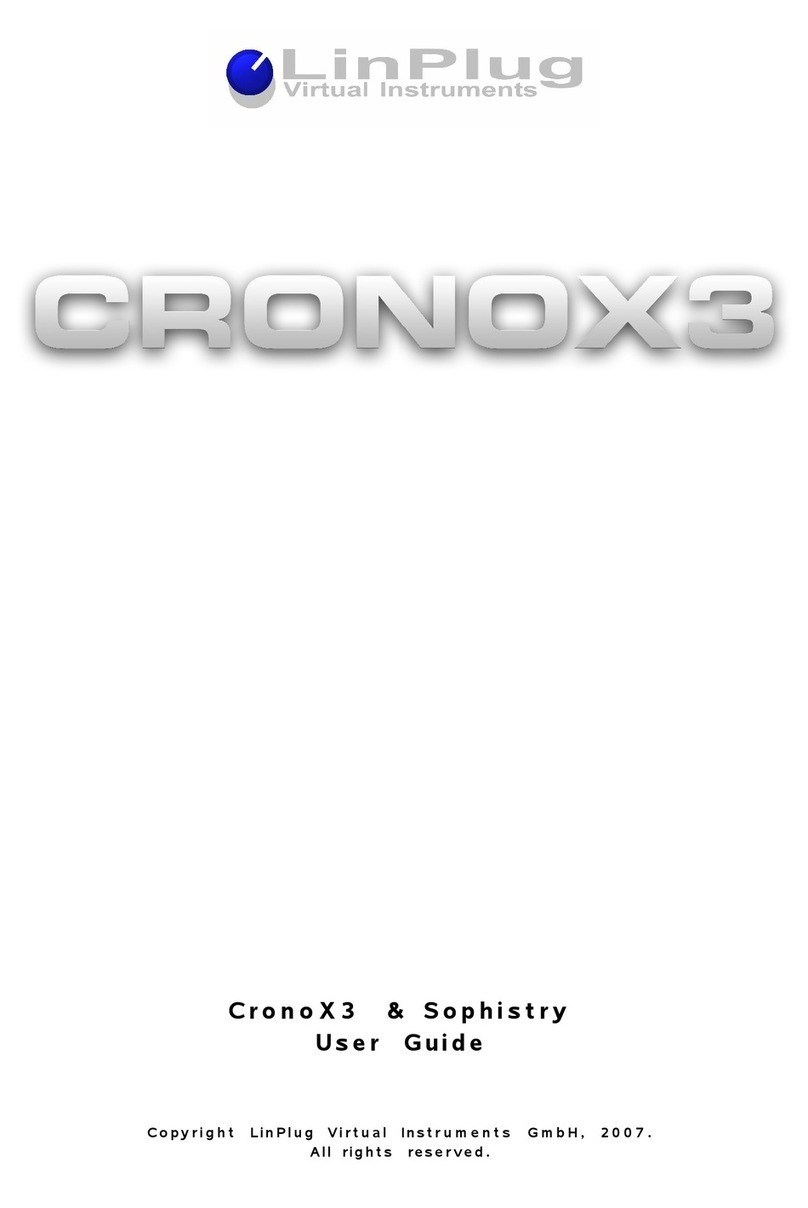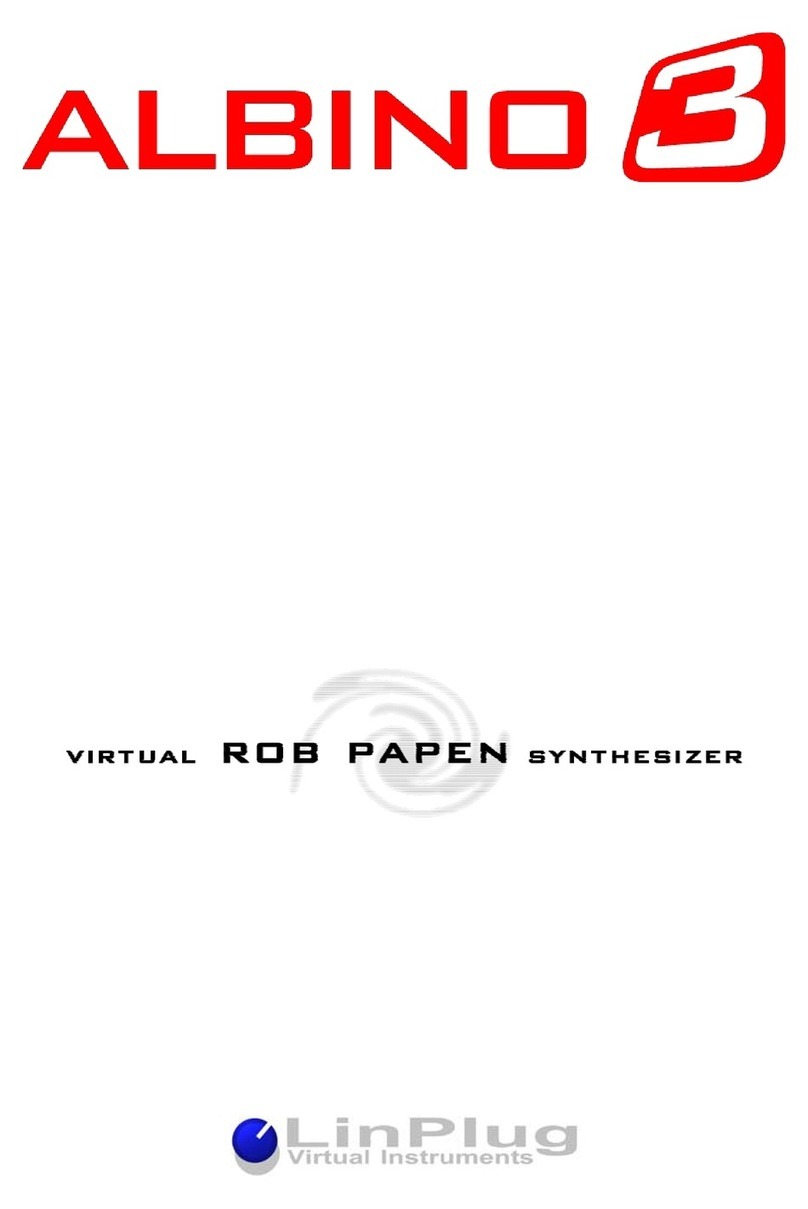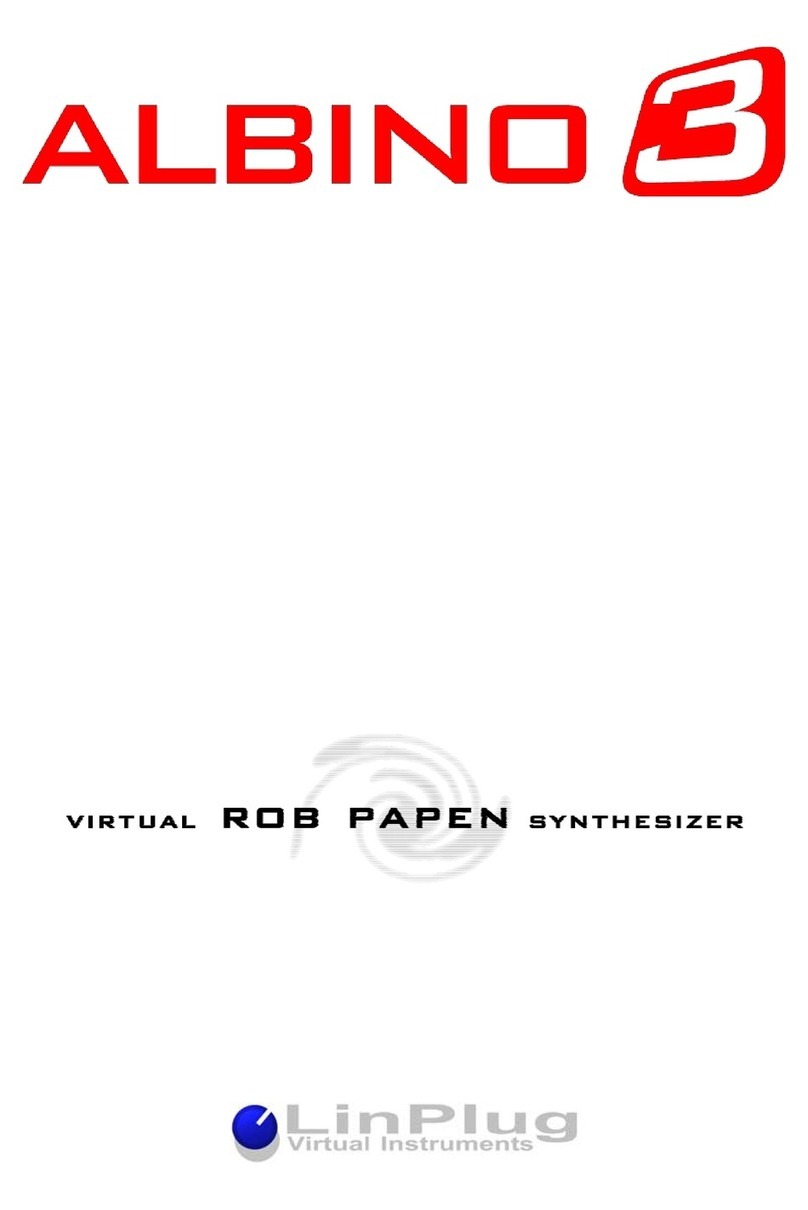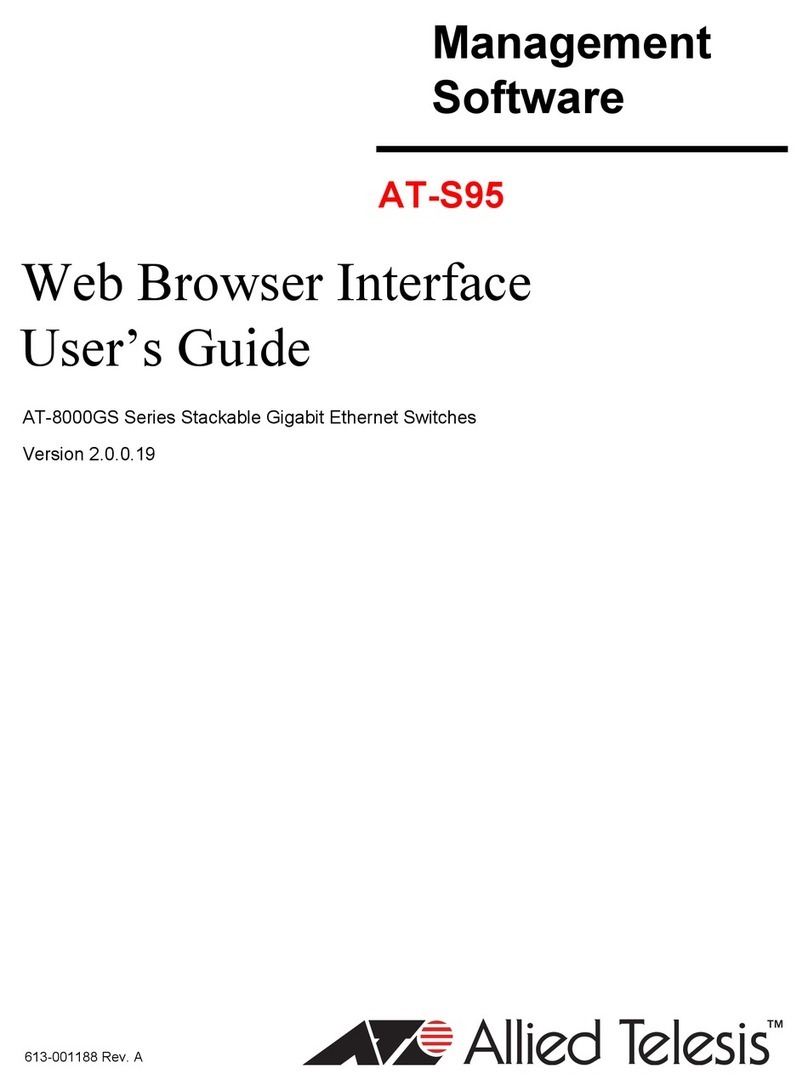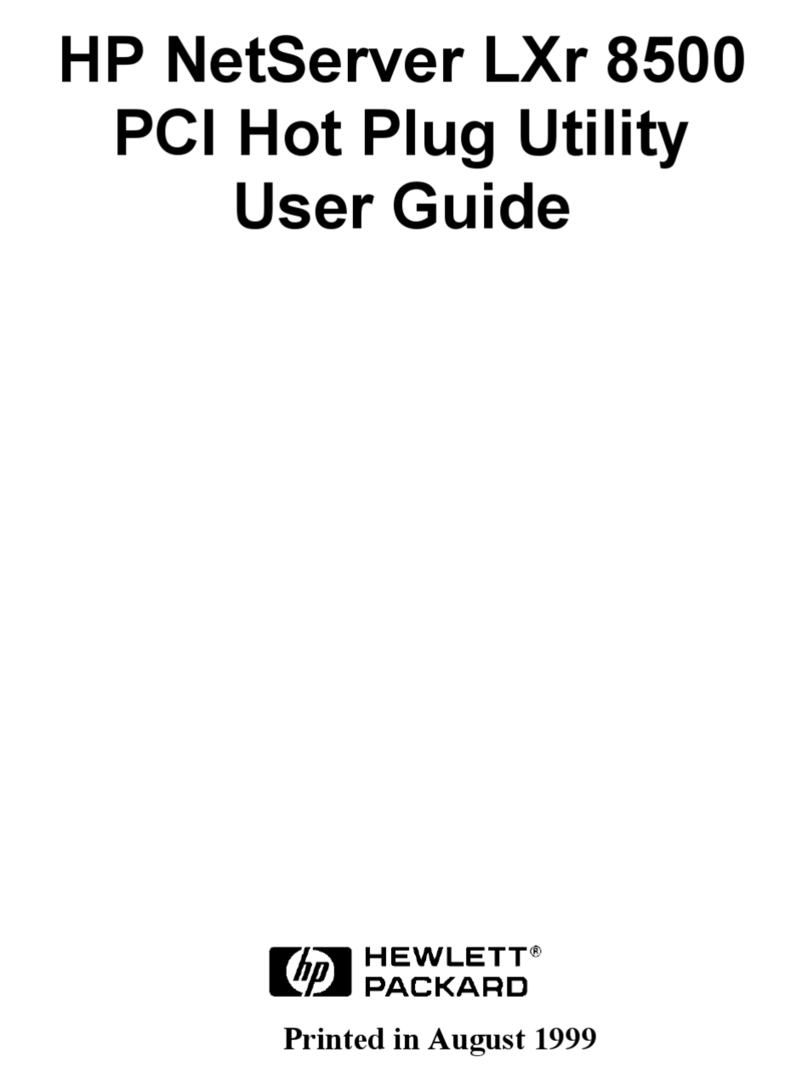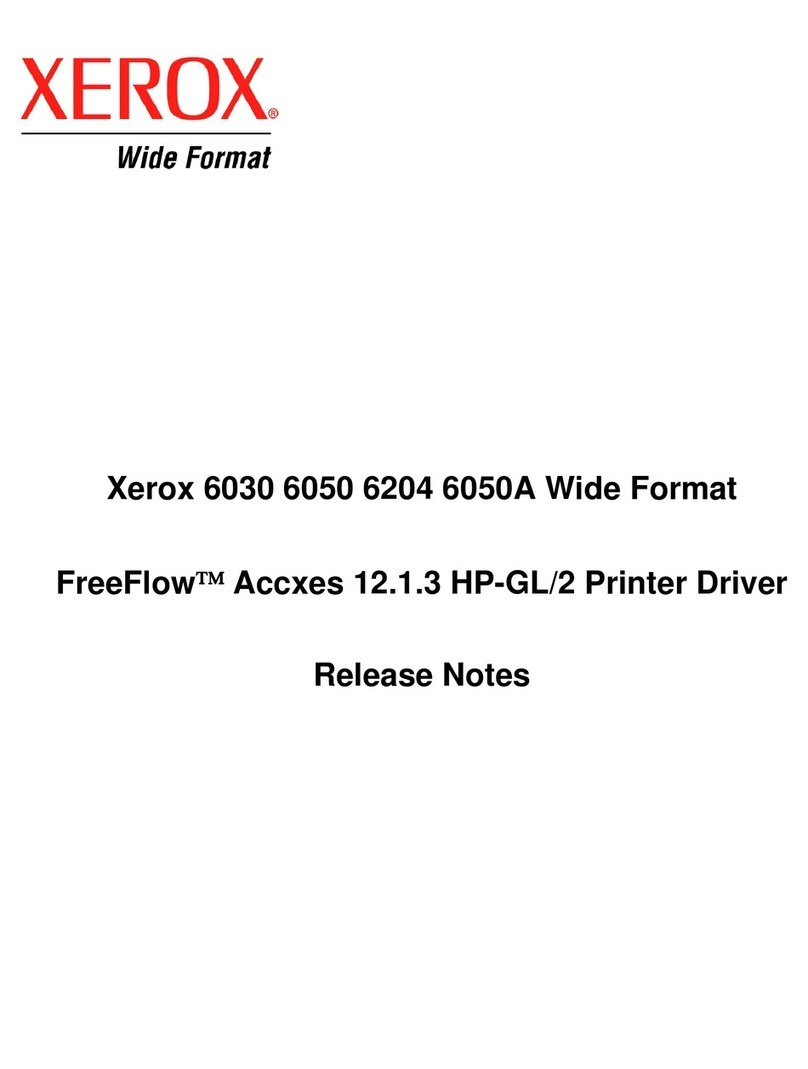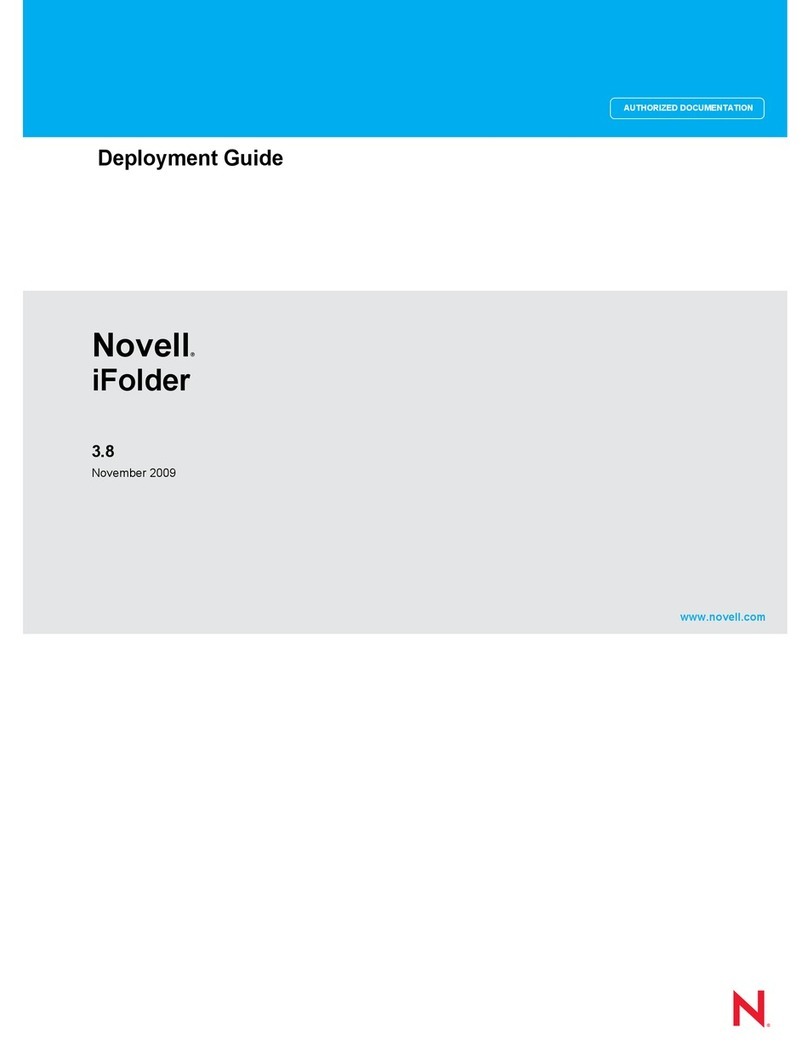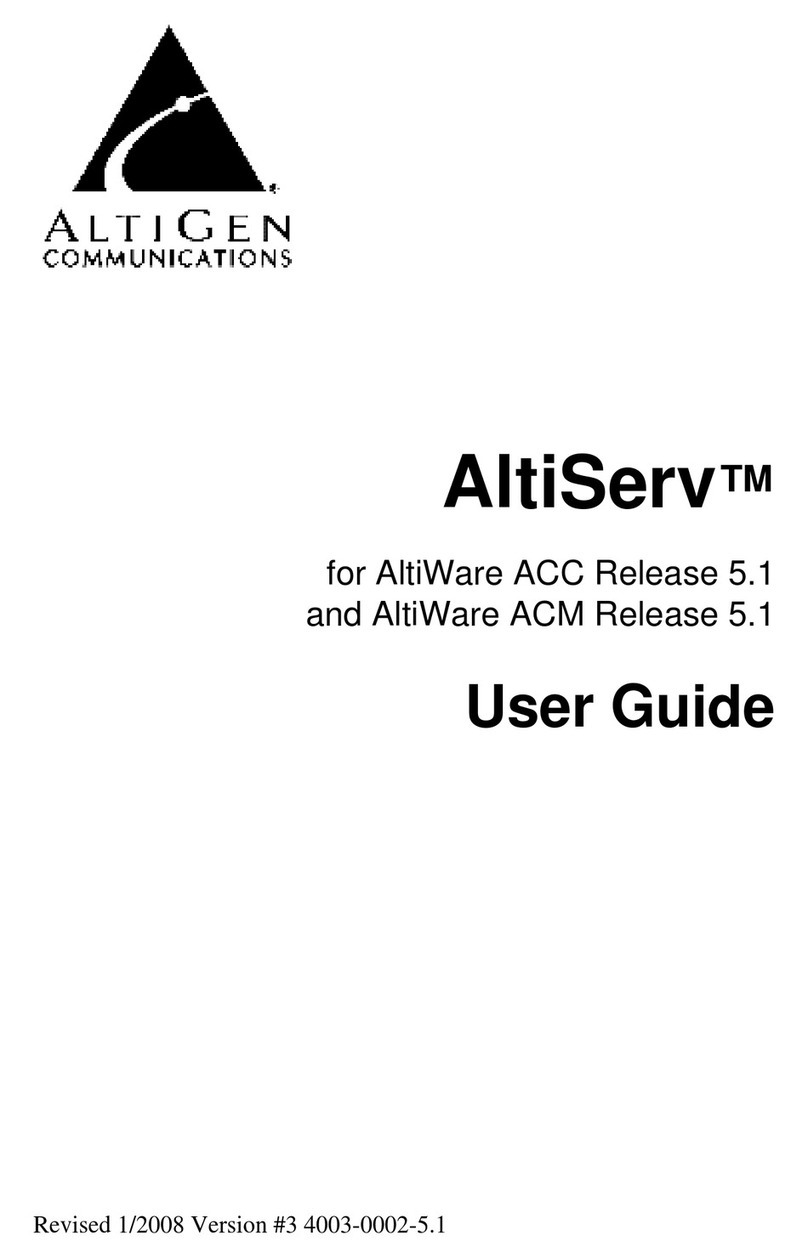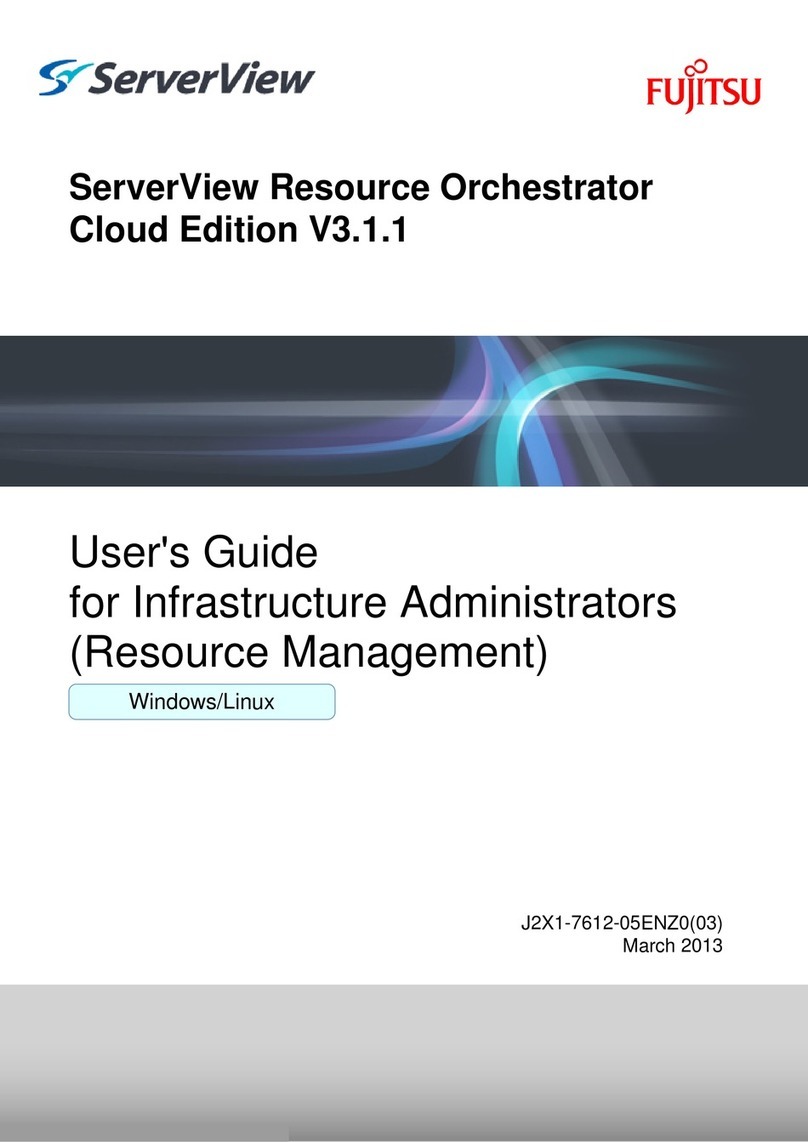LinPlug RMV 5.03 User manual

The LinPlug Reference Manual
All technical specifications of the product specified in this manual may be subject to change without notice.
The document may not be changed, especially copyright notices may not be removed or changed. LinPlug
and all LinPlug product names are trademarks of LinPlug Virtual nstruments GmbH. Mac and the Mac logo
are trademarks of Apple Computer, nc., registered in the U.S. and other countries. The Built for Mac OS X
graphic is a trademark of Apple Computer, nc., used under license. The Audio Units logo and the Audio
Units symbol are trademarks of Apple Computer, nc. Microsoft® and Windows® are trademarks of Microsoft
Corporation, registered in the U.S. and other countries. All other trademarks are the property of their
respective owners.

Welcome
Welcome
Thank-you for buying the LinPlug .
The RMV combines analog-style percussion synthesis, a fully-featured percussion
sampler, and a sophisticated Loop Editor/Player. The instrument combines all of the
features found on the LinPlug RM V with several new and innovative features that
represent a substantial step forward.
The RMV contains forty-eight velocity-sensitive Pads, each which can be used to trigger
any one of a range of high quality Audio Modules (a selection of percussion synthesis
modules and a sophisticated percussion sampler module). Each Pad has its own
processing path containing an AHDSTR-controlled pitch envelope, three LFOs, an
AHDSTR-controlled multi-mode Filter and EQ, three nsert Effects (with nine Effect
options) and a “Varizer”. Each Pad also contains two distortion processors (Distortion and
BitCrusher). n addition to this, each Pad also features a twelve-by-twelve Modulation
Matrix, thirty-two-voice polyphony (selectable per Pad), as well as separate Volume,
Output, Tune, Pan, Choke, Mute and Solo controls.
The RMV introduces several new features including a sophisticated Loop Editor/Player, a
Send Effects section, several “Librarians” and an “intelligent” M D Mapper. The Loop
Editor/Player enables audio loops to be imported and then automatically “sliced” into
separate segments. Slice points can be adjusted manually if required. Six separate Loop
Editors/Players are available, each having its own dedicated processing path. The Send
Effects section contains 3 separate Effects Racks, each containing 4 Effects Units. The
first three Slots of each Effects Rack can be selected by the user, while the last Effects
Slot contains an EQ. The four Librarians feature detailed search and management tools for
Drum Kits, Pads, Loops and Grooves. Existing files can be imported and managed by the
RMV Librarian. The “intelligent” M D Mapper ensures that M D files are played back
correctly even when the Kit used to play them does not exactly match the contents of the
M D file being played. The M D Mapper automatically ensures that the closest matching
sound in the current Kit is used to play back the M D messages. For example, if a specific
HiHat sound is not present in the current Kit, the Mapper selects the next-best HiHat
sound from the current kit.
This guide describes all aspects of the RMV and is designed so that your use of this
software is as efficient and as pleasurable as possible.
We feel that the RMV is exceptional because of its audio quality, its wide range of features
and its sonic potential. We hope you get a lot of pleasure using the RMV and that it
becomes an important part of your music-making.
Peter Linsener and the LinPlug Team, July 2008
LinPlug Reference Manual 5.0.1 2

Credits
Credits
nstrument Concept Peter Linsener Frank Neumann
nstrument Coding Peter Linsener Bartlomiej Bazior
Bo Johansen Pavol Markovic
DSP Code Peter Linsener Bo Johansen
Library Code Bartlomiej Bazior
GU Design Branislav Pakic
Drumkits Redshift Audio Groove Criminals
Scott Solida Ken Fennel
Christian Bonifer Nico Herz
Paul Brown and others
M D Grooves Scott Solida Groove Monkee
and others
Audio Loops Frank Neumann Lambik
Marco Lehmann Steve Kay
and others
Manual Chris Share
Manual Translation to French Patrick Anglard
Manual Translation to talian Mario Bianchi
Video Tutorials Frank Neumann
LinPlug Reference Manual 5.0.1 3

Table of Contents
Table of Contents
Welcome................................................................................................................................2
Credits....................................................................................................................................3
Table of Contents...................................................................................................................4
nstallation and Activation......................................................................................................9
Windows nstallation..........................................................................................................9
OS X nstallation..............................................................................................................10
Features...............................................................................................................................11
What's New in the RMV.......................................................................................................13
Overview..............................................................................................................................15
Controls................................................................................................................................17
Optimizing CPU Usage........................................................................................................18
Pads.....................................................................................................................................19
Pad Librarian....................................................................................................................25
Pad nformation Display..............................................................................................26
Pad Search nput Display............................................................................................27
Search Results Display...............................................................................................30
Audio Modules.....................................................................................................................32
Percussion Synthesis Modules........................................................................................34
Kick 1...........................................................................................................................34
Kick 2...........................................................................................................................36
Snare 1........................................................................................................................38
Snare 2........................................................................................................................40
LinPlug Reference Manual 5.0.1 4

Table of Contents
Tom..............................................................................................................................42
Open Hat/Closed Hat..................................................................................................44
Ride Cymb. (Cymbal)..................................................................................................46
Cymbal 2......................................................................................................................48
Claps............................................................................................................................49
Plop..............................................................................................................................51
Drum Synth..................................................................................................................53
Sampler Module...............................................................................................................56
Table View...................................................................................................................57
Waveform View............................................................................................................59
Pitch Envelope, Amplitude Envelope and Filter Envelope .........................................60
Sample Browser..........................................................................................................64
Loop Module........................................................................................................................67
Loop Section....................................................................................................................69
Waveform Section.......................................................................................................70
Slice Display................................................................................................................72
Pad Section......................................................................................................................73
Signal Path.......................................................................................................................76
Loop Librarian..................................................................................................................77
Loop nformation Display.............................................................................................78
Loop Search nput Display..........................................................................................79
Loop Search Results Display......................................................................................82
Sample Browser...............................................................................................................82
Signal Path...........................................................................................................................84
LinPlug Reference Manual 5.0.1 5

Table of Contents
Filter.................................................................................................................................85
Distortion......................................................................................................................85
Filter.............................................................................................................................85
Filter Envelope.............................................................................................................87
EQ....................................................................................................................................89
nsert Effects....................................................................................................................91
Delay............................................................................................................................92
PingPong.....................................................................................................................93
Flanger.........................................................................................................................95
Filter.............................................................................................................................96
Reverb.........................................................................................................................97
Gator............................................................................................................................98
WahWah......................................................................................................................99
Compressor...............................................................................................................100
Crusher......................................................................................................................101
Varizer............................................................................................................................103
Modulation..........................................................................................................................104
Modulation Matrix..........................................................................................................105
LFO................................................................................................................................106
Send Effects.......................................................................................................................108
Output............................................................................................................................109
Mixer...................................................................................................................................110
File nput and Output..........................................................................................................112
Kit Section and Kit Librarian...........................................................................................113
LinPlug Reference Manual 5.0.1 6

Table of Contents
Kit Section..................................................................................................................113
Kit Librarian................................................................................................................114
Groove Section and Groove Librarian...........................................................................123
Groove Section..........................................................................................................123
Groove Librarian........................................................................................................125
ECS....................................................................................................................................129
Setup Panel........................................................................................................................132
Pad Setup......................................................................................................................133
M D Channel Setup......................................................................................................134
Miscellaneous Setup......................................................................................................135
Directory Paths..............................................................................................................137
Registration........................................................................................................................138
Support...............................................................................................................................139
Appendix A: Modulation Sources and Destinations...........................................................140
Modulation Sources.......................................................................................................140
Modulation Destinations................................................................................................142
Appendix B: Sync Settings.................................................................................................145
LFO Sync Settings.........................................................................................................145
Delay Sync Settings.......................................................................................................145
Appendix C: Groove Styles................................................................................................146
Appendix D: RMV to Host Syncronization.........................................................................147
Glossary.............................................................................................................................148
M D mplementation Chart................................................................................................150
ndex...................................................................................................................................152
LinPlug Reference Manual 5.0.1 7

Table of Contents
LinPlug Reference Manual 5.0.1 8

nstallation and Activation
Installation and Activation
Windows Installation
The has been designed to run on computers using the Windows XP and
Windows Vista operating systems. Double-click on file named RMV5xx nstaller.exe to
begin the installation process. Once installation commences you will see the window
shown below:
By clicking the three dots on the right of the installation path textbox you can choose the
plug-in directory to which the instrument will be copied. Refer to your host software's
manual if you are unsure about where the host software plug-in directory is located.
After selecting the desired directory click the "Start" button. n a similar manner you can
later on choose a folder for the RMV's data, so you can place the library on a different
drive or wherever it best suits your system.
The next time you start your host software the RMV will be listed in the VST nstrument
list. Refer to your host software's manual if you are unsure about where VST nstruments
are listed in the host software.
Once is installed it must be registered using your personal serial number. This
registration process is described in the Registration section of this manual.
f you have any questions regarding the installation of the RMV please contact us via our
support form at www.linplug.com/support/support.htm
LinPlug Reference Manual 5.0.1 9

nstallation and Activation
OS Installation
The has been designed to run on computers using the Mac OSX 10.3 to 10.5
operating systems.
RMV comes with its own nstaller. After downloading RMV you will find a file named
"RMV5xx.dmg" located in your web browser’s download folder. Double-click this file to
decompress and open the image, then double-click the installer program to begin the
installation process.
The installer will guide you through the installation process. The next time you start your
host software RMV will be listed in the AU and VST instrument list.
Once is installed it must be registered using your personal serial number. This
registration process is described in the Registration section of this manual.
f you have any questions regarding the installation of the RMV please contact us via our
support form at www.linplug.com/support/support.htm
LinPlug Reference Manual 5.0.1 10

Features
Features
•Forty-eight polyphonic Percussion Pads
•Six Audio Loop Modules (each with up to 64 Slices)
•Available for Mac OSX and PC.
•Up to thirty-two-voice polyphony
•Multiple instances of the instrument can be opened.
•nternal 32/64 bit processing.
•Each Percussion Pad and each Slice includes its own controls for Volume, Pan,
Output Selection, Tune (+- 24 semitones in 10 cent intervals), Polyphony
(mono...8, full), two independent Effects Send, and a M D activity display.
•Each Pad and Slice can belong to one of 10 Edit Groups (parameters for all Pads or
Slices in a Group can be adjusted simultaneously)
•Each Pad additionally includes its own controls for loading and saving Pad files,
Choke Group (12 groups are available including prev/next and self-mute), Trigger
Key, Polyphony (mono...8, full), Mute and Solo.
•Each Pad and each Slice has access to a own 12x12 Modulation Matrix, three
independent LFOs, two separate distortion effects processors (Distortion and
BitCrusher), a multi-mode AHDSR-controlled filter, a four-band parametric equalizer,
three insert effects racks each of which can be set to one of nine different effects
units, and a "Varizer" for unbeaten realistic humanizing.
•Upon mouse over and editing the Pad and Slice displays automatically show
parameter settings.
•Pads and Audio Loop Modules provide mono and true stereo sample playback and
processing (all filters and effects are mono and stereo).
•A wide range of different Sampler and Synth Audio modules which include:
-A percussion sampler module.
-Two different kick drum modules.
-Two different snare drum modules.
-Open and closed hihat modules.
-A Tom module.
-A Clap module.
-Two cymbal modules.
-A percussion module.
-A universal purpose drum synthesizer
-Six independent Audio Loop Modules.
•Each Sampler module can hold up to 30 samples that can can have individual
volume settings and can be layered, velocity-switched or velocity-crossfaded, can
be played forwards or backwards.
•Sampler also features a Pitch Envelope with two successive Pitch and Time phases
and a AHDSR Envelope for controlling Amplitude.
•Sample Waveform Display shows the audio waveform as well as the Pitch
Envelope, Amplitude Envelope and Filter Envelope.
•Samples can also be opened and edited in an external editor and then reloaded into
the RMV right from RMV user interface.
•The Amplitude Envelope Release Time can be set to "endless" so that long samples
LinPlug Reference Manual 5.0.1 11

Features
are not cut off before they have finished and can be set to respond to M D Note
Off.
•Sample playback parameters can be edited using snap-to-zero-crossing point.
•Supported sample formats: WAV 8-32 bit, mono and stereo, any samplerate, A F
8-24 bit, mono and stereo, any samplerate.
•Samples, Pads, Kits, Grooves and Loops can be browsed while the instrument is
playing.
•The paths to samples, Pads, Kits, Grooves and Loops are saved when the file
dialog is closed so that when the file dialog is re-opened, it opens at the same
location.
•Dial response is switchable between linear and circular modes.
•Display can show either note numbers or note names.
•Adjustable Velocity response curve.
•Allmost all instrument parameters are M D controllable
•M D Learn supporting conventional and Alpha Dial controller.
•Sample accurate timing.
•nstrument comes with a vast selection of partly multisampled acoustic and
electronic kits and synthesized kits.
•Four specialized “Librarians” are now incorporated into the RMV. Each Librarian
has sophisticated search capabilities and is used for the storage and retrieval of
various types of data that the instrument supports. The Librarians can be used with
Pads, Kits, Grooves and Loops.
•Samples can be searched using the Sample Browser with prelistening
•The Kit Librarian features a “Live” control that enables different Kits to be loaded
using M D program change messages.
•Each of the instrument's 48 Pads has access to three nsert Effects Racks and
three Send Effects Racks, each of which can be set to one of nine different Effects
Units.
•Six independent Loop Players are available. Each Loop Player can be used to load
and playback audio loops in WAV, A F, REX and REX2 format. Samples can be
automatically sliced.
•Slice start and end points, as well as automatic slicing sensitivity are user-definable.
•The output of the Pads and Loops can be mixed using the instrument's Master
section.
•Note Selects Pad (NSP). When a note is received via M D the instrument switches
to the Pad to which the note is set. This means that you always edit the Pad that
has just been triggered.
•An “intelligent” M D Mapper ensures that M D files are played back correctly even
when the Kit used to play them does not exactly match the contents of the M D file.
The Mapper ensures that the closest matching sound in the current Kit is used to
play back the M D messages. For example, if a specific HiHat sound is not in the
current Kit, the Mapper selects the next-best HiHat sound from the kit.
•Map 35 to 84 maps M D note number 35, which is outside the range of most M D
keyboards to M D note number 84.
•Mouse-wheel support (on PC).
LinPlug Reference Manual 5.0.1 12

What's New in the RMV
What's New in the RMV
•The RMV's user interface has been completely redesigned. The instrument now
features 48 Pads displayed on three 4x4 panels. This means that the user
interfaces now matches hardware drum machines more closely. n addition to this,
there are six Loop Panels, a Send Effects section and a Master section. The Rear
Panel has been moved to the Setup Panel.
•A dedicated, universal drum synthesizer has been added to the RMV's Audio
Modules. The new drum synthesizer features an oscillator with a wide frequency
range, multiple source waveforms, a noise oscillator with a multimode filter, and a
wide range of modulation possibilities. The drum synthesizer is simple, versatile and
sounds amazing! We're confident that you won't need any other drum synthesizer.
Six independent Loop Players are available. Each Loop Player can be used to load
and playback audio loops in REX format. n addition to this, audio samples can be
loaded and manually or automatically sliced. Slice start and end points, as well as
slice sensitivity are user-definable. Slices can be opened and edited in an external
editor and then reloaded into the RMV. All slice editing is non-destructive. Each
slice can be individually processed by various envelopes, LFOs, a Filter, a complete
Modulation Matrix, and can be processed using nsert and Send effects. Multiple
Slices can be edited simultaneously using Edit Groups.
•Each of the instrument's 48 Pads has access to three nsert Effects Racks, each of
which can be set to one of nine different Effects Units. The available effects include
Delays, Reverbs, WahWah, Distortion and Filter, Equalizer, Compressors, Flanger
and Phaser.
•Each of the instrument's 48 Pads has access to three Send Effects Racks, each of
which contains four Effects Slots that can be set to one of nine different Effects
Units. The available effects include Delays, Reverbs, WahWah, Distortion and Filter,
Equalizer, Compressors, Flanger and Phaser.
•Each of the instrument's 48 Pads has access to three individual LFOs.
•The Modulation matrix has been extended so that it now has 12 slots. t also
contains several new modulation possibilities.
•A key feature of the RMV is the addition of several “Librarians” that are used for the
storage and retrieval of various types of data that can be used with the instrument.
Four Librarians are available. These are for Pads, Kits, Grooves and Loops. Each
Librarian includes sophisticated search capabilities.
•Samples can be searched using the Sample Browser.
•The Kit Librarian features a “Live” control that enables different Kits to be loaded
using M D program change messages.
•The RMV's Master section is used to mix the output of the Pads and Loops.
•The maximum size of an RMV Kit has been increased to 48 Pads. The 48 Pads are
arranged into 3 groups of 16 so as to match current hardware controllers. Because
the 48 Pads are arranged into 3 groups of 16 it also means that there won't be a
large number of unused Pads when working with small Kits.
•An “intelligent” M D Mapper ensures that M D files are played back correctly even
when the Kit used to play them does not exactly match the contents of the M D file.
The Mapper ensures that the closest matching sound in the current Kit is used to
LinPlug Reference Manual 5.0.1 13

What's New in the RMV
play back the M D messages. For example, if a specific HiHat sound is not in the
current Kit, the Mapper selects the next-best HiHat sound from the kit.
•The RMV comes with the complete library of Drum Kits and single Hits found in the
RM V. n addition to this, several new Kits and a large selection of up-to-date and
exciting Loops have been added. The new Kits and Loops have been produced
exclusively for the RMV by some of the world's best sound designers.
•Note Selects Pad (NSP). When a note is received via M D , the instrument
automatically switches to the Pad to which the note is set. This makes editing Kits
or Loops much faster.
•A range of improvements have been made to the RMV's internal audio engine.
These include:
-Voice Limit per Hit
-Fixed position per Pad. This ensures that a Pad always has the same pan
position, independent of the Kit or Kit type that is currently loaded. This means
that a sound's pan position remains constant whether it's part of an RM V Kit,
an RMV Kit, or any of the supported import formats. Sounds are panned so that
they maintain a 1:1 match with your hardware controller (this feature supports
any Akai MPD or M-Audio Trigger controller).
-Parameter Readout upon mouse-over
-Adjustable Envelope shape
-Many improvements in the dedicated drum synth modules (Clap, Kick, Snare,
etc.)
-Modulation in the Matrix can now be “one-shot” or continuous. n the case of
“one-shot” modulation, a modulator's current value is captured as a “snapshot”
when a sound is triggered. Alternatively, a modulator's value can be used to
continuously modulate a sound.
-Envelopes can now be used in Normal Mode, One-Shot Mode or Loop Mode.
•Map 35 to 84. General M D defines two kick drums (at note number 35 and 36).
This can be inconvenient as many M D keyboards end at note number 36. Map 35
to 84 makes it possible to trigger the sound at note number 35 using note number
84 (C5) which is found on most M D keyboards.
LinPlug Reference Manual 5.0.1 14

Overview
Overview
The is a 64-note-polyphonic VST percussion synthesizer and sampler, Audio
Loop Player and Slicer, M D Groove Player and Drum Librarian. The instrument is
designed specifically for creating and playing synthetic percussion sounds, as well as
playing sampled percussion sounds. The instrument can also be used for playing loops
and non-percussion sounds.
The synthesis algorithms used in the RMV have their roots in classic analogue drum
machines like the Roland TR808 and TR909. However, while the RMV can replicate many
of the sounds of these classic analogue drum machines, it also extends them into new
sonic territory and so has far greater creative potential.
The RMV consists of 48 Pads, each of which uses one of the instrument's Audio Modules
(a Pad can be set to play one of the percussion synthesis modules, the Sampler module,
or one of the Loop modules) to generate sound. Each Pad has its own dedicated set of
controls which include Display, Pan, Tune, Volume, Output, Choke Mode, Mute, Solo and
Trigger. Each Pad also incorporates three LFOs, an AHDSR-controlled multi-mode filter,
an EQ, an nsert Effects section, a Varizer, as well as a 12 x 12 Modulation Matrix. A Send
Effects section and Master section are also present.
The RMV is divided into 13 sections: Audio Module, Pad, Filter, Filter Envelope, EQ, nsert
Effects, Varizer, Send Effects, Modulation Matrix, Master, Kit, Groove, and Setup Panel.
The instrument also includes several Librarians which are used for searching and storing
instrument settings.
Audio signals are generated by any one of the RMV's Audio modules (one of the
percussion synthesis modules, the Sampler module or a Loop module) which get trigger
information from the synthesizer's M D input or from mouse-clicks on a Pad's Trigger
button. The RMV receives M D on all Channels simultaneously (this can be changed on
the instrument's Setup panel). The various parameters for the synthesis modules, which
differ according to the individual algorithm, can be set in the RMV's Audio module section.
The parameters for the Sampler module can also be set in this part of the RMV. The
parameters for the six Loop modules are set on their respective panels.
The RMV contains twelve different synthesis modules. Eleven of the synthesis modules
are designed to produce a specific type type of percussion sound such as kick drum
sounds or snare drum sounds. The Drum Synth module is multi-purpose and can be used
to produce a range of percussion sounds.
The RMV's Sampler module can be used to load up to 30 samples into an individual Pad.
t can also be used to view the samples once they are loaded. The Sampler module is
made up of three separate components: The Sample Display, The Pitch Envelope and the
Amplitude Envelope. The Sample Display shows various parameters for the currently-
LinPlug Reference Manual 5.0.1 15

Overview
loaded sample/s. t can also be used to show the sample's envelope settings (Pitch,
Amplitude and Filter). The Sampler module has two envelopes available for each Pad:
Pitch and Amplitude. t's important to note that these envelopes apply to all of the samples
currently loaded into the module.
The RMV's Loop module is used to load either samples or audio loops. n the case of
samples, the file is automatically sliced into segments. Each segment of the sample/loop
can then be triggered independently via the host software. Each Loop module has
envelopes available for controlling the loop's pitch and amplitude.
The signal from each Audio Module is processed via the RMV's internal signal path. The
signal is first sent to an LFO section containing three independent LFOs. From here the
signal is sent to a multi-mode AHDSR-controlled filter and EQ. This section also
incorporates BitCrusher and Distortion effects.
Following the Filter/EQ section is an nsert Effects section containing three nsert Effects
Racks, each of which can be set to one of nine different Effects Units. A "Varizer" with
controls for Style, Precision and Spectrum is also available as a separate effects unit.
Each Pad also has access to a Send Effects section. The Send Effects section is arranged
into seven independent Sets of Effects Racks. One Set of Effects Racks is for use with the
RMV's 48 Pads. The remaining six Sets of Effects Racks are for use with each of the
instrument's six Loop Pads. Three separate Effects Racks are available in each Effects
Set. Each Effects Rack contains three Effects Slots and an EQ. Each Effects Slot can be
set to one of nine different Effects Units. For each Effects Set, the three Effects Racks are
in parallel. The output of the three Effects Racks in each Set is mixed together before
leaving the Send Effects section.
Finally, the signal from the Pads is mixed in the RMV's Master section before being output
to the host software. Note that the output of the Send Effects Racks can be sent directly to
the host software independently of the Master section.
The RMV's Modulation Matrix enables 12 user-defined modulation routings to be created.
26 modulation destinations are available for modulation by 23 modulation sources.
The audio outputs of the RMV are automatically connected to the input of the host
software's mixer.
Finally, the RMV's Setup Panel enables various global parameters including Power Pan,
Pad Velocity, Linear Dials, Note Names, as well as various M D and file search path
parameters to be set by the user.
Hopefully, this chapter has provided a brief overview of the internal workings of the RMV.
More detailed information can be found in the following chapters.
LinPlug Reference Manual 5.0.1 16

Controls
Controls
Users have the option of controlling all dials in either a circular or a linear manner
depending on the Dial Mode setting on the RMV's Setup Panel (see the "Setup Panel"
section of this manual for more information).
Holding down the ALT key while clicking on a control changes the selected control's value
a minimum step upwards (when clicking in the upper half of the control) or a minimum step
downwards (when clicking in the lower half of the control). The value of the minimum step
varies depending upon the control.
Holding down the CTRL key while clicking on a control sets the control to its default value
(e.g. for Volume controls it sets the control's value to -3 dB). The value of the default
setting varies depending upon the control.
Holding down the SH FT key while changing a control's value enables finer control values
to be set.
When controls are changed, the value of the control is displayed in the corresponding
active Pad's Data Display. After a short period of time the Data Display reverts to showing
the title of the respective Pad. This applies to all RMV pad controls except those found in
the Audio Modules and the Modulation Matrix.
All controls can be automated and controlled using external M D messages. To use
external devices it is necessary to use the RMV's ECS which is described in detail later in
this manual.
PC users who have a mouse with a wheel can use the mouse-wheel to change RMV
parameter values provided that the host software supports this (an example of a VST host
program that supports the use of mouse-wheels is Cubase).
LinPlug Reference Manual 5.0.1 17

Optimizing CPU Usage
Optimizing CPU Usage
Software synthesizers are highly CPU-intensive. The real-time calculation of audio
waveforms, filters, effects and modulators places a significant load on the host computer's
CPU.
As such, the main limiting factor in software synthesizer performance is CPU processing
power. Each additional oscillator, filter, effect and modulator that is included in an
instrument adds to the CPU load. As a result, it's best to switch off any unused units within
the RMV to conserve CPU resources. t may also be useful to use the send effects of your
host's mixer instead of the RMV's effects as they are shared among all instruments.
LinPlug Reference Manual 5.0.1 18

Pads
Pads
The contains 48 Pads. Forty-eight of these Pads are used for triggering the
instrument's Audio Modules. These are arranged into three sets of 16 Pads and are
accessible using the tab controls at the top of the instrument. The remaining six Pads are
used to trigger audio loops and are located in the instrument's six Loop Modules.
Each of the Pads located in instrument's Pad section can be used to trigger a particular
Audio Module (any one of the drum synthesis modules or the Sampler module) that can be
selected by the user. Each Loop Module contains its own dedicated Pad that can only be
used with that particular module.
The RMV's Pads are numbered in horizontal rows from the top
of the instrument to the bottom. Only one Pad is active at a
time. The currently active Pad is shown by an illuminated “E”
indicator located in the top left corner of the Pad. The
instrument displays the Audio Module for the currently active
Pad, as well as the settings of its signal processing path. To
change to a different Pad click on either the “E” button or any
control in the desired Pad. A new Pad can also be selected
using the Pad control located above the Audio module section.
This control also displays the currently active Pad.
LinPlug Reference Manual 5.0.1 19

Pads
When a new Pad is selected, the RMV's display is updated so that it shows the Audio
Module and the signal processing path of the currently active Pad.
The 48 Pads found in the instrument's 3 Pad sections can be used to trigger any one of
the RMV's selection of Audio modules. The modules that use percussion synthesis
algorithms to generate sound are described in more detail in the Percussion Synthesis
Module section of this manual. One of the Audio modules uses sampling to playback
sounds. This module is described in the Sample Module section of this guide.
An Audio module is assigned to a Pad using the Module control located directly above the
Audio module section. To do this, first, select the desired Pad, and then select one of the
RMV's Audio modules from the drop-down list. The selected module is now assigned to
the Pad. Note that the number of the currently active Pad is shown in the Pad control
which is located to the left of the Module control. t is also possible to change Pads by
clicking and dragging on the Module control.
LinPlug Reference Manual 5.0.1 20
This manual suits for next models
1
Table of contents
Other LinPlug Software manuals
Popular Software manuals by other brands

Golden Island
Golden Island Cosmo Service manual

Konica Minolta
Konica Minolta DiMAGE Transfer Software guide
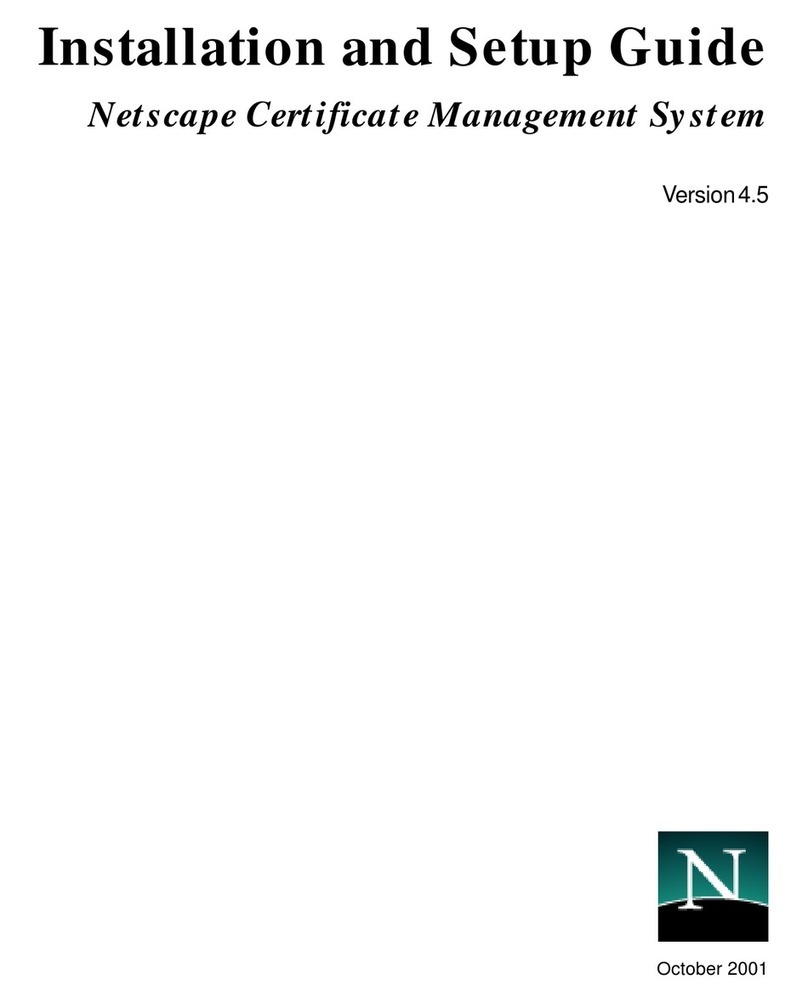
Netscape
Netscape NETSCAPE MANAGEMENT SYSTEM 4.5 Installation and setup guide
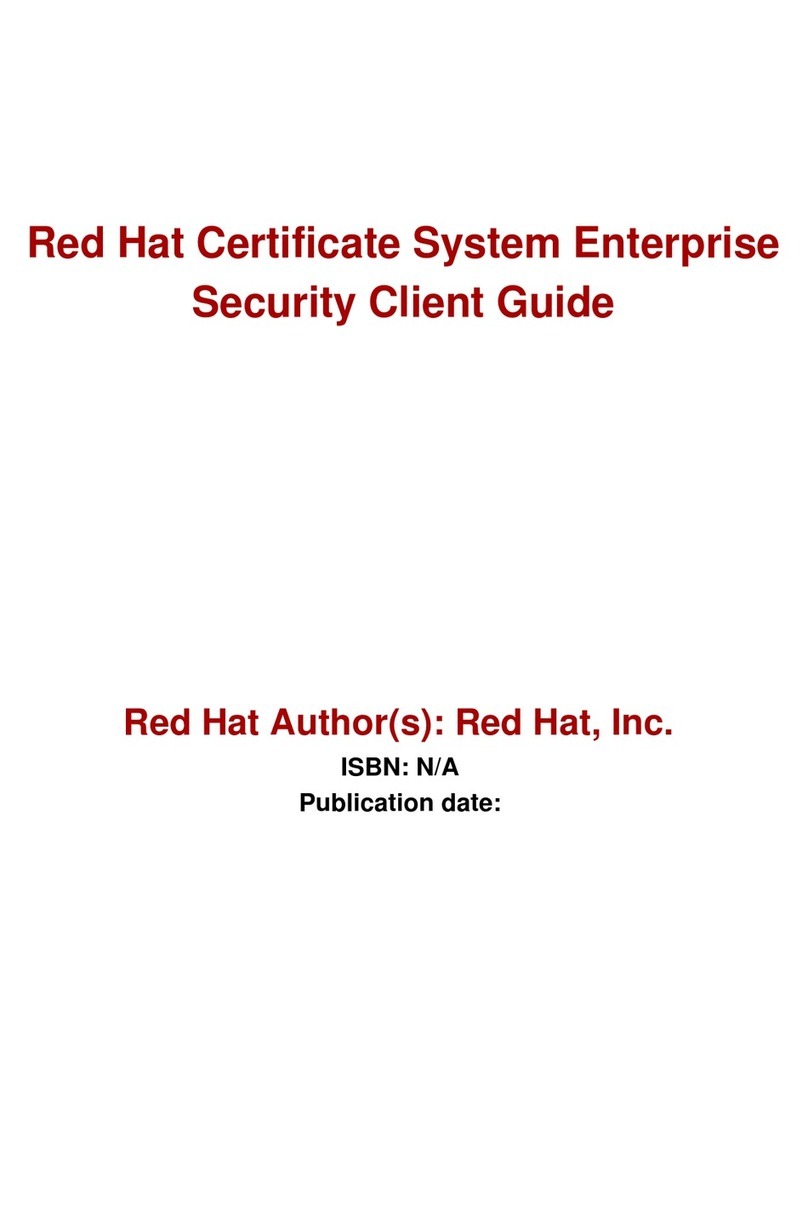
Red Hat
Red Hat CERTIFICATE SYSTEM ENTERPRISE - SECURITY... manual
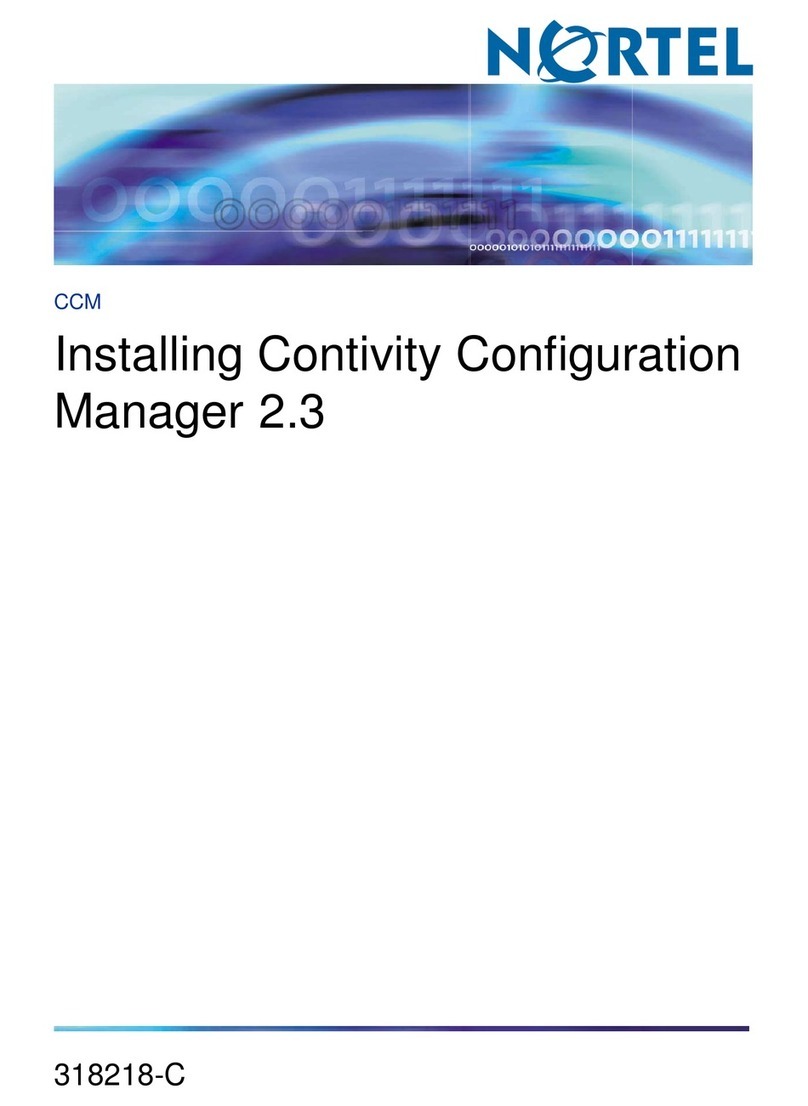
Nortel
Nortel Configuration Manager Configuration
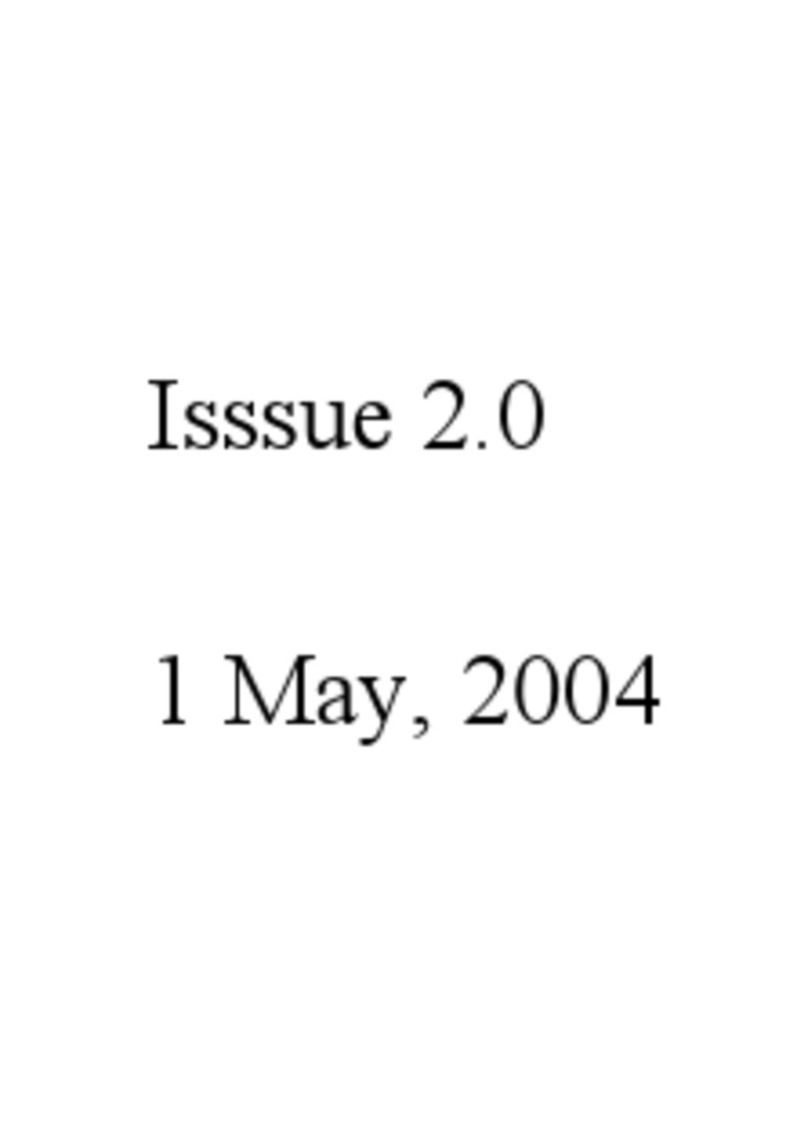
Acer
Acer Altos RAIDWatch manual
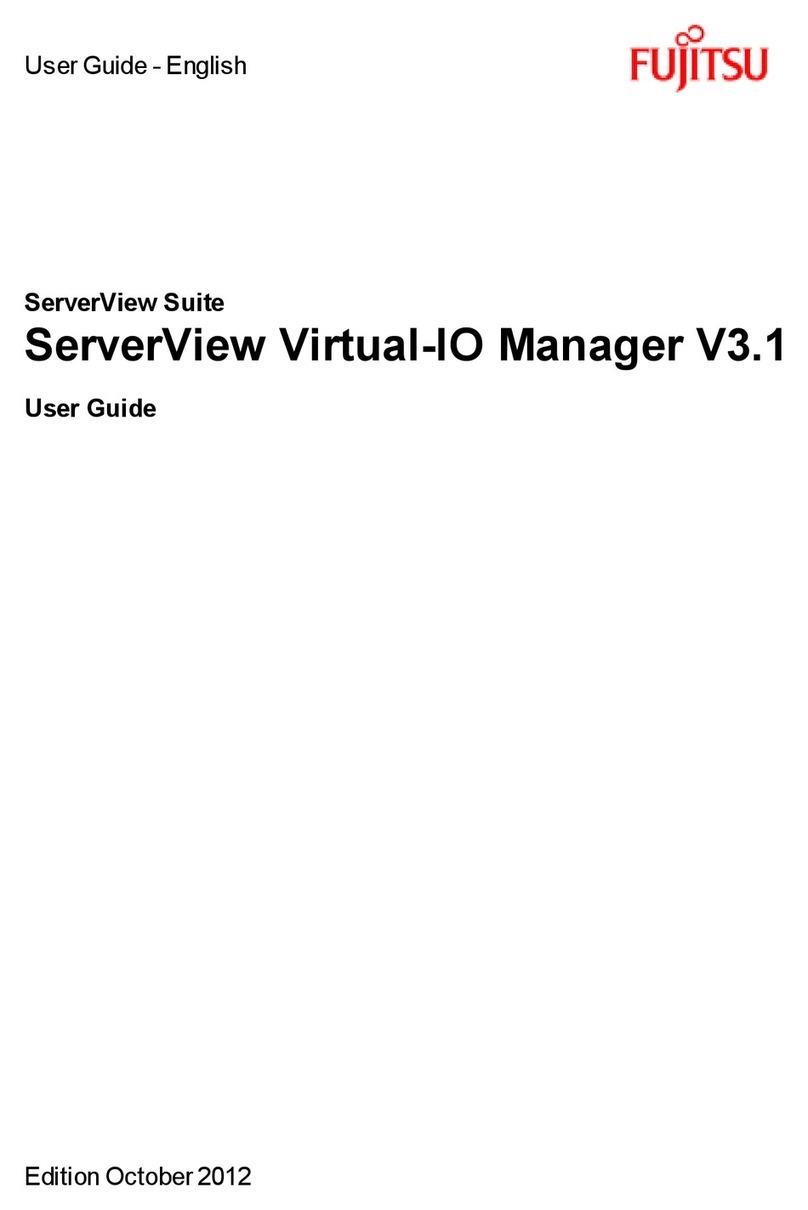
Fujitsu
Fujitsu ServerView Virtual-IO Manager V3.1 user guide

Brother
Brother Pacesetter BES Lettering instruction manual
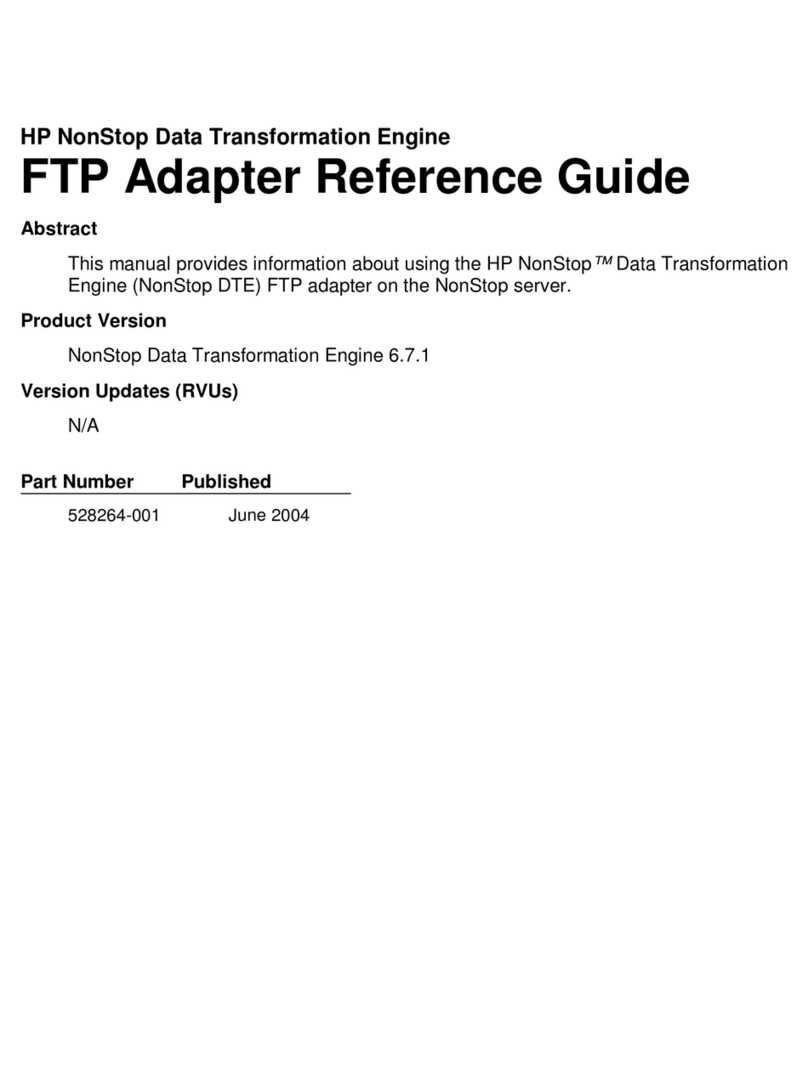
HP
HP HP NonStop Data Transformation Engine FTP... reference guide

MACROMEDIA
MACROMEDIA DIRECTOR MX 2004-GETTING STARTED WITH... Getting started
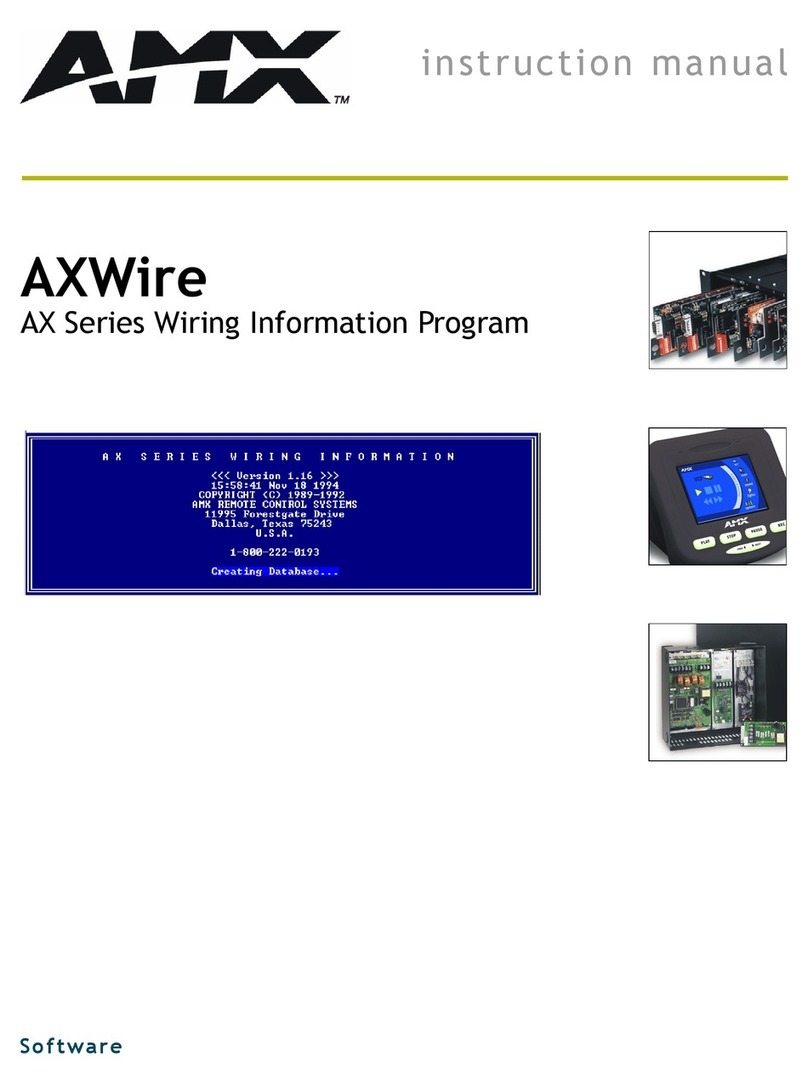
AMX
AMX AXWire instruction manual

HP
HP Integrity rx2800 - i2 user guide