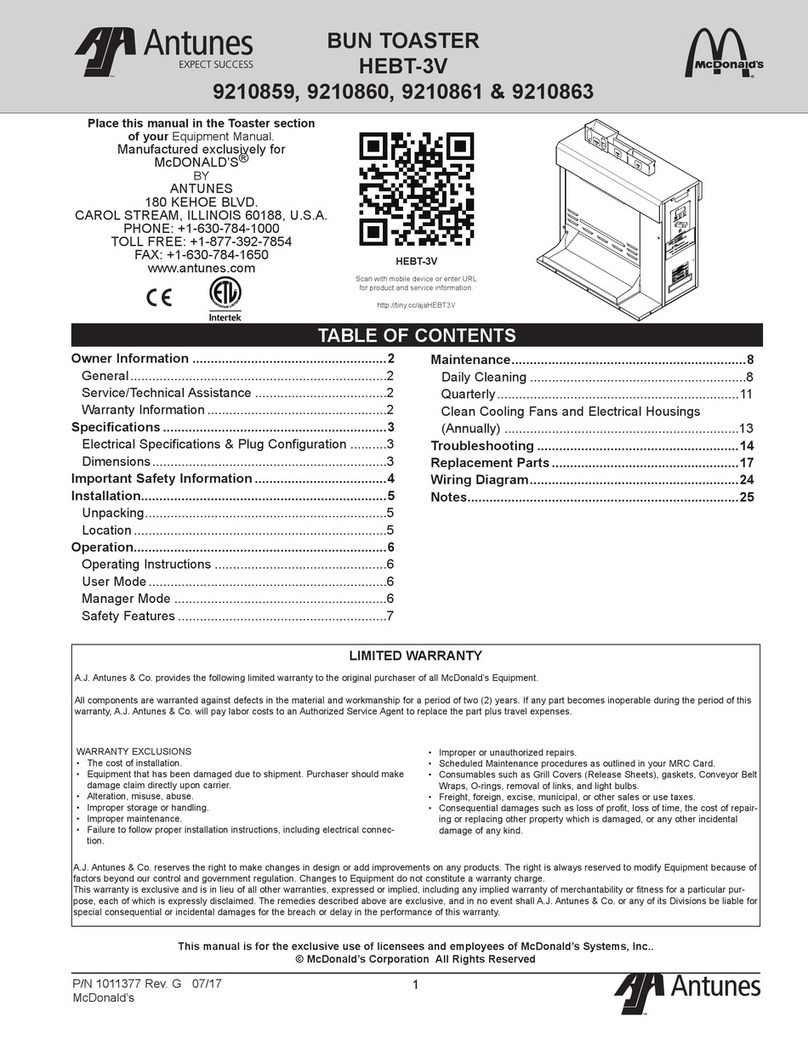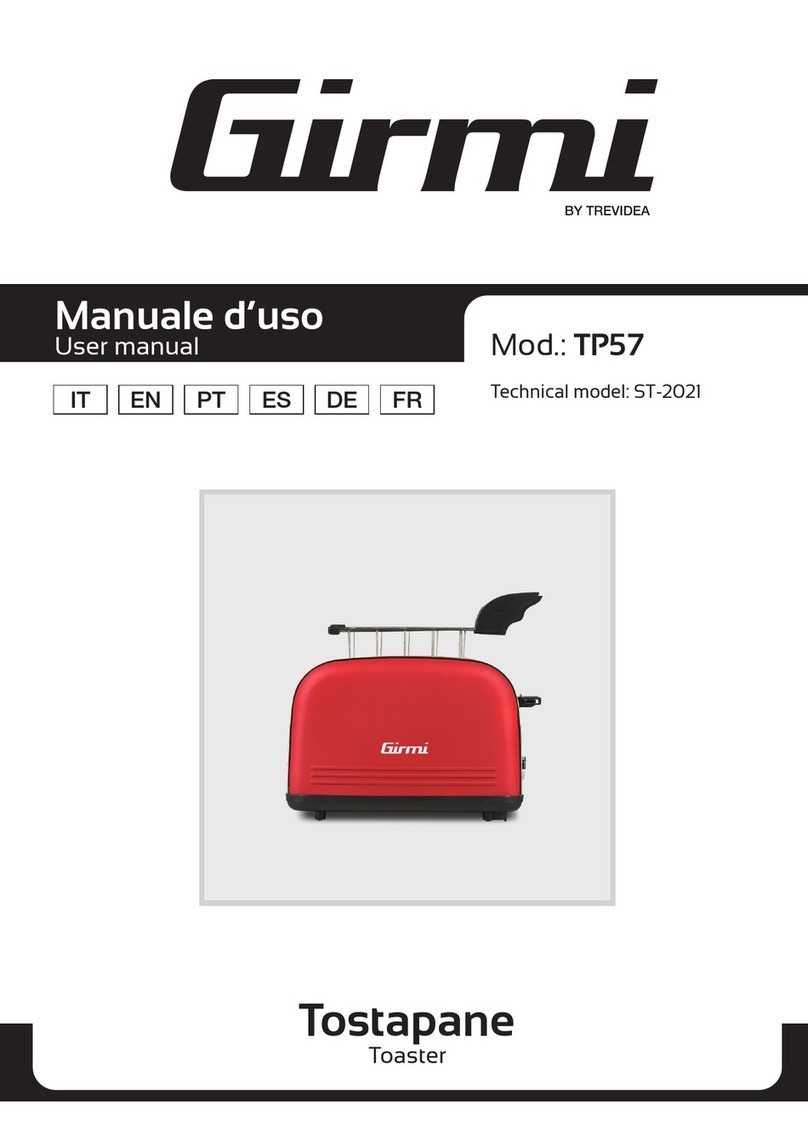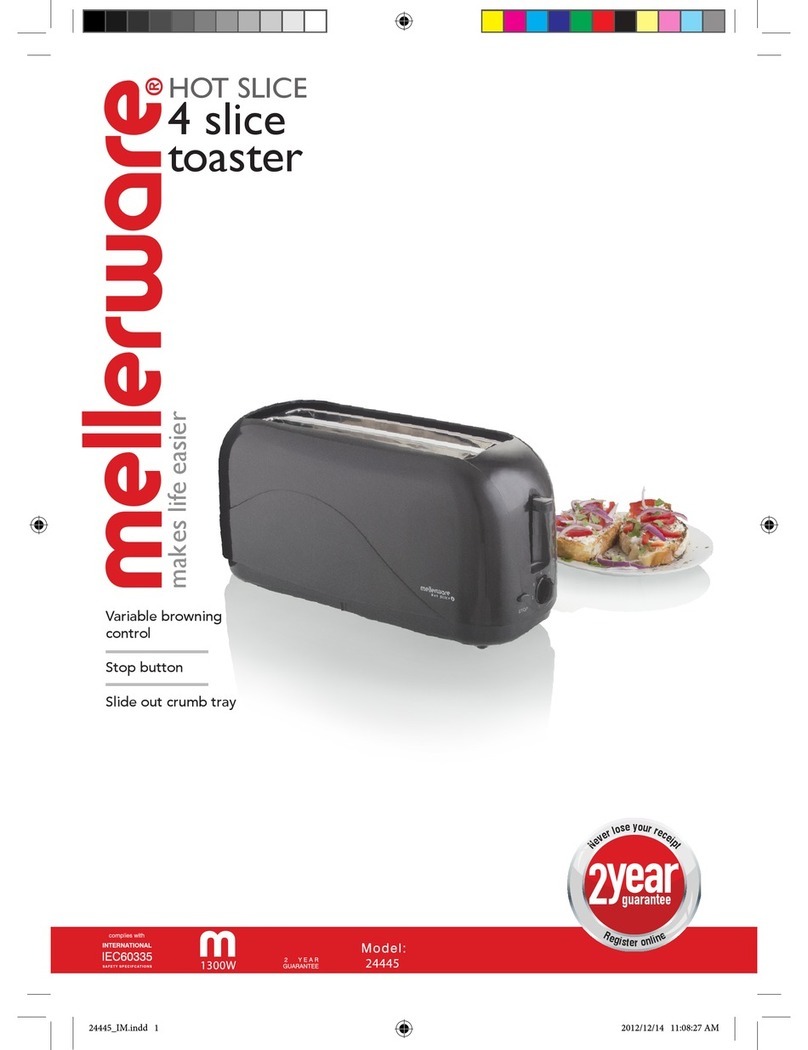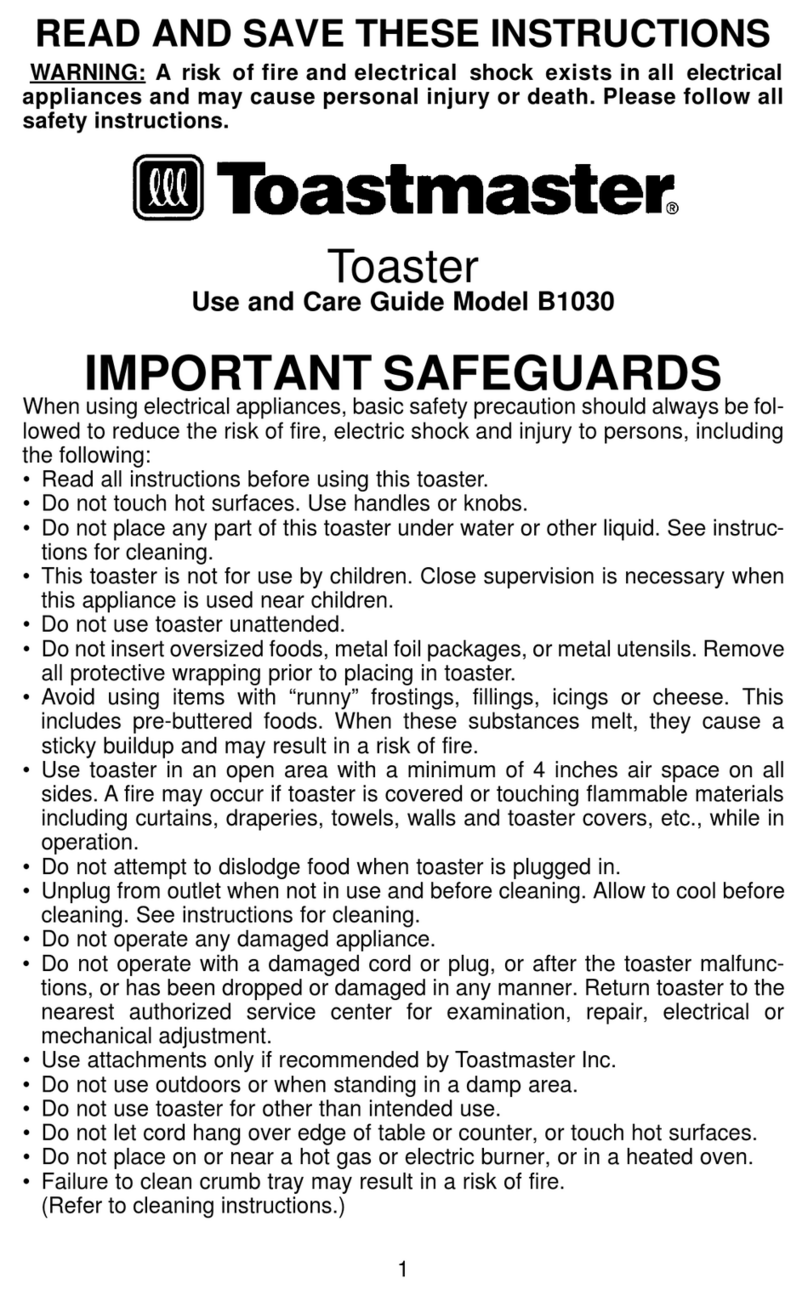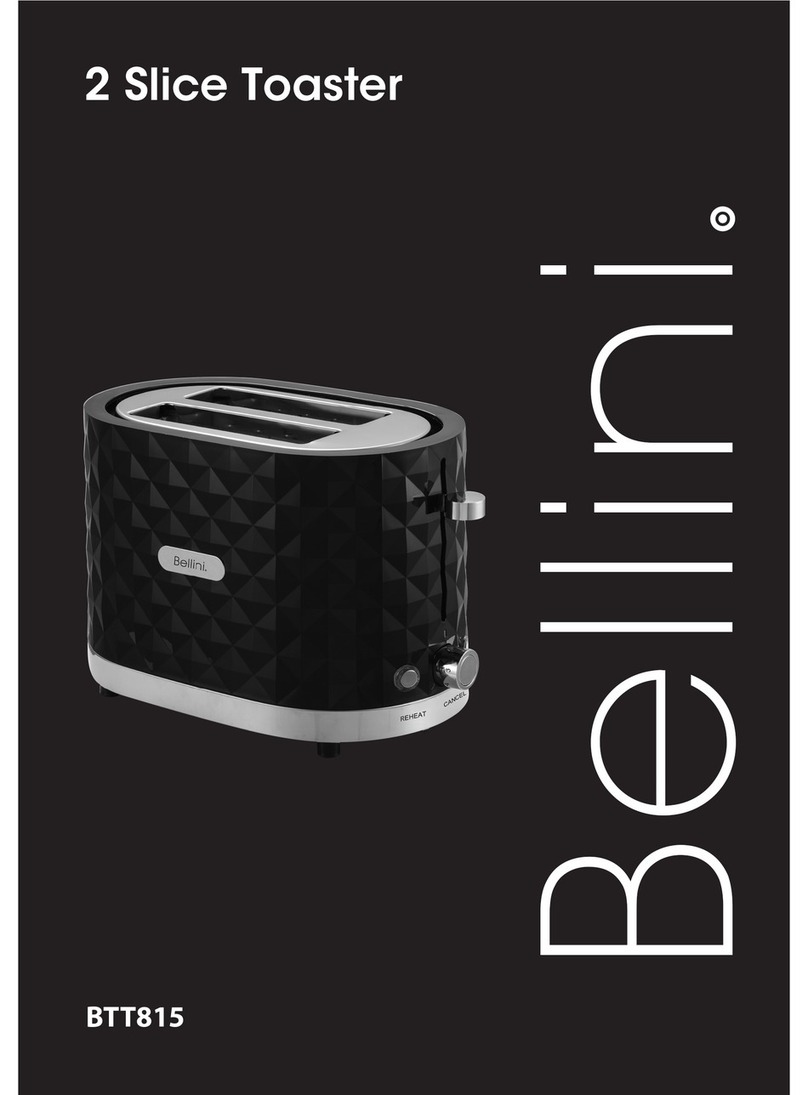McDonald's 340-URT User manual

Universal Rapid Toaster
340-URT
340-500revH-EN Printed in USA 06/09 © 2009
Operation
Manual
Product Identification
Club Section
Main Product Section
Start Button
Control Panel
On/Off Switch
Buffered Bun Landing Zone
(BBLZ)
LED Display
PRODUCT
Button
INFORMATION
Button
Left and Right
LIGHT/DARK Buttons
UP and DOWN
Scroll Buttons
Rear
Riser
PRINCE CASTLE Logo Button
LIMITED WARRANTY
This product is warranted to be free from defects in material and/
or workmanship for a period of two (2) years from date of original
installation, not to exceed 30 months from date of shipment from
our factory or 240,000 cycles. Any part or component which
proves to be faulty in material and/or workmanship within the
warranty period will be replaced or repaired (at the option of Prince
Castle, Inc.) without cost to the customer for parts or labor.
This warranty is subject to the following exceptions/conditions:
• Use of any non-genuine Prince Castle parts voids this
warranty and all work must be performed by an authorized
Prince Castle Service Agent.
• All labor shall be performed during regular work hours.
Overtime premium will not be covered.
• Travel charges are limited to 100 miles (200 kilometers) round
trip, 2 hours travel time, one trip per repair.
• Damage caused by carelessness, neglect, and/or abuse (e.g.,
using wrong current, dropping, tampering with or altering
electrical components, or improper cleaning) is not covered.
• Equipment damaged in shipment, by fire, flood or an act of
God is not covered.
• Damage to non-stick coated surfaces is not covered by this
warranty.
TABLE OF CONTENTS
Product Identification . . . . . . . . . . . . . . . . . . . . . . . . . . . . . . . 1
Safety Information . . . . . . . . . . . . . . . . . . . . . . . . . . . . . . . . . 2
Important . . . . . . . . . . . . . . . . . . . . . . . . . . . . . . . . . . . . . . . . 2
Installation . . . . . . . . . . . . . . . . . . . . . . . . . . . . . . . . . . . . . . . 2
Installing New Riser and Rear Chute . . . . . . . . . . . . . . . . . . . 5
Operation . . . . . . . . . . . . . . . . . . . . . . . . . . . . . . . . . . . . . . . 6
Loading Diagram . . . . . . . . . . . . . . . . . . . . . . . . . . . . . . . . . . 8
Operation Tips . . . . . . . . . . . . . . . . . . . . . . . . . . . . . . . . . . . . 9
Adjustments/Settings . . . . . . . . . . . . . . . . . . . . . . . . . . . . . . 10
Management Programming . . . . . . . . . . . . . . . . . . . . . . . . . . 11
Troubleshooting . . . . . . . . . . . . . . . . . . . . . . . . . . . . . . . . . . 12
Exploded Views and Parts Lists . . . . . . . . . . . . . . . . . . . . . . 17
Wiring Diagram . . . . . . . . . . . . . . . . . . . . . . . . . . . . . . . . . . . 21
Printed Circuit Board . . . . . . . . . . . . . . . . . . . . . . . . . . . . . . . 23
Planned Maintenance . . . . . . . . . . . . . . . . . . . . . . . . . . . . . . 24
Only use URT Cleaning Tool with a sanitized towel or blue non-scratch pad wrapped around the head of the cleaning
tool to clean the platens. Do NOT use anything abrasive because it will scratch the platens, which could cause bun
sticking. Do not use abrasive materials such as scrapers, steel wool, etc. to clean the Buffered Bun Landing Zone or
exterior of the unit, as damage to the surface could occur. Failure to follow the correct cleaning procedure or damage
to the platen due to scratches are not covered under the provisions of the warranty.
Do NOT use any unapproved agents or cleaning solutions inside or on the surfaces of the toaster unit.
CAUTION
C
L
A
S
S
I
F
I
E
D
EPH
355 East Kehoe Blvd. • Carol Stream, IL 60188 USA
Telephone: 630-462-8800 • Toll Free: 1-800-PCASTLE
Fax: 630-462-1460 • www.princecastle.com

Printed in USA 06/09 © 2009 2 340-500revH-EN
Universal Rapid Toaster
340-URT
Safety Information
Indicates information important to the proper operation of
the unit. Failure to observe may result in damage to the
equipment and/or severe bodily injury or death.
Indicates information important to the operation of the unit.
Failure to observe may result in damage to the equipment.
WARNING
CAUTION
Important
Prince Castle reserves the right to change specifications
and product design without notice. Such revisions do not
entitle the buyer to corresponding changes, improvements,
additions or replacements for previously purchased
equipment. This unit requires (2) 30 amp single phase
outlets.
Installation
Remove the unit from the carton and inspect for signs
of damage. If there is damage to the unit:
• Notify the carrier within 24 hours of delivery,
• Save carton and packaging materials for inspection
purposes,
• Contact your local dealer, or if purchased directly, the
Prince Castle Sales Department at 1-800-722-7853
or 630-462-8800 to arrange for a replacement unit.
1
NOTE: When installing this unit, the ambient
temperature at the mounting site should not exceed
37.8°C (100°F).
Your toaster consists of two units positioned together
to perform as an assembly. Two-unit assemblies must
be equipped with a BBLZ and a bun chute that carries
the product from the rear unit to the BBLZ.
2
A. To install the 340-URT, designate one unit to be the
“FRONT” chamber. The design is flexible to place
the “CLUB TOASTING SLOT” either toward the
primary or secondary side, depending on store
management’s preference. Another factor to
consider is cord placement in the assembly line.
B. NOTE: This bracket is installed by Prince Castle for
shipping purposes only.
1. Remove two screws securing the shipping
stiffener bracket.
2. Repeat step 1 for the other shipping stiffener.
3. Discard the two shipping stiffeners.
Screws
3
Slide the BBLZ into the front chamber of a two-unit
assembly by pushing the BBLZ into the unit from the
front towards the back.
4
Push the BBLZ about halfway into position and
connect the wire assembly from underneath the BBLZ
to the connectors on the base of the unit and the BBLZ.
This connection provides power to heat the BBLZ.
Wire Assembly Under BBLZ
5

06/09340-500revH-EN 3 Printed in USA 06/09 © 2009
Universal Rapid Toaster
340-URT
Installation (continued)
A. Push the BBLZ into position. The BBLZ is in the
correct position when the mounting holes on the
BBLZ align with the mounting holes on the toaster
unit.
B. Insert screws to hold BBLZ in position.
C. Ensure all wiring is beneath the BBLZ and is not
outside the toaster.
Mounting Holes Align
BBLZ Pushed Back into Position
6
A. On the “rear” chamber, push the bun chute into the
toaster from the back toward the front, aligning the
bun chute with the mounting holes on the back of
the toaster unit.
B. Insert 2 screws into the back of the unit to hold the
bun chute into position.
C. Insert 2 screws into the inside walls at the front of
the chute.
Rear Mounting Screws
Front Mounting Screws
7

Printed in USA 06/09 © 2009 4 340-500revH-EN
Universal Rapid Toaster
340-URT
Installation (continued)
To connect toaster units, push the rear toaster unit
behind the front toaster unit, tilting the rear unit back
and raising the bun chute of the rear unit slightly so
that it slides over the BBLZ of the front unit.
Tilt back the rear chamber so the front edge of
the rear bun chute slides over the front chamber’s BBLZ.
8
Insert the Wire Chute, ensuring the large open area
before the grid is facing the Crumb Release Bar.
9
Ensure all edges of the Wire Chute are inside the
toaster and place on top of the BBLZ.
10
All electrical connections must be in accordance with
local electrical codes and any other applicable codes.
A. Ensure that there are no wires or cords above the
unit.
B. Plug the unit into an applicable electrical
receptacle.
CAUTION
11

06/09340-500revH-EN 5 Printed in USA 06/09 © 2009
Universal Rapid Toaster
340-URT
Installing New Riser and Rear Chute
Remove the wire rack from the toasters and then
move the rear toaster off the table.
Next, place the larger riser piece, with the rubber mat
facing down on the table, where the rear toasting
chamber was.
Front Chamber
1
Place the smaller riser piece inside the larger piece so
they sit flat on one another behind the front chamber.
Front Chamber
2
Remove the four screws (two at each side) at the
bottom of the rear chamber. Set the rear chamber on
the riser so the toaster sits inside all four flanges —
see step 4.
Screw Locations
3
With the rear toasting chamber sitting inside the riser’s
flanges, insert the four screws at the bottom of the
toaster to secure it to the riser base.
The two other screws are at
the opposite side of the
toasting chamber.
4

Printed in USA 06/09 © 2009 6 340-500revH-EN
Universal Rapid Toaster
340-URT
Installing New Riser and Rear Chute (continued)
Insert the NEW rear chute into the rear chamber,
ensuring that the chute fits inside the riser’s flanges.
5
Insert the two screws, connecting the chute to the
toaster, and then re-insert the wire rack.
6
Operation
Your Universal Rapid Toaster consists of two independent toasting chambers which, when positioned together, operate as one
toaster. Each chamber has its own power switch and Control Panel.
A. Turn the On/Off switch(es) located below the control panel on the side of the unit(s) to ON. Display will read “wait” for
approximately 10 seconds. After 20 seconds, the unit(s) will complete its internal setup, and the Control Panel screen will
display OFF.
B. Wait for warm-up. This should take 20 minutes for muffins or bagels and 25 minutes for buns.
1
BURN/ELECTRICAL SHOCK HAZARD! Heating
elements are HOT and can cause severe burns or severe
shock! Keep hands and objects out of the toaster unit!
Failure to exercise caution may result in serious injury!
Turn the unit off, unplug it and let it cool down
completely before touching or working on internal
apparatus.
A. Use only the front toaster for Bagels.
B. On the Control Panel, press the PRODUCT button to
select the desired bread product (i.e., bagel, muffin, bun).
The display shows the product selected.
C. Wait for warm-up. This should take 20 minutes for
muffins or bagels and 25 minutes for buns.
WARM-UP TIMES
Cold Start to Breakfast – 20 minutes
Cold Start to Buns – 25 minutes
Breakfast to Buns – 15 minutes
Buns to Breakfast – 20 minutes
WARNING
2

06/09340-500revH-EN 7 Printed in USA 06/09 © 2009
Universal Rapid Toaster
340-URT
Operation (continued)
NOTE: To cancel any operation in progress and release
the bread product inside a chamber, press and hold the
START button for 2 seconds, then release it to cycle the
bun release doors. Gates will remain open while button
is depressed.
A. Begin by loading bread into the top of the unit (see
Loading Diagram on Page 8).
B. Press START button to toast the loaded product. The
bread is toasted and discharged into the Buffered Bun
Landing Zone (BBLZ).
TIP: During breakfast, place the UHC tray on the BBLZ, so
that it is easier to load the product.
BREAKFAST LOADING
Whether you are toasting bagels or muffins, the loading
process is similar.
A. Pre-split the breakfast product. This ensures that every
bagel or muffin is toasted consistently.
B. Load the product with the cut side facing the outside
heaters (cut side-out).
C. Press START button to begin the toasting cycle.
LUNCH LOADING
A. The toaster can be easily loaded from either side of the
prep table. Load the buns so that the cut-side makes
contact with the grey platen (cut side-in). There is a
separate slot for the club/flatbread section that allows
toasting on both sides. Any combination of buns can be
toasted at any time. Regular, Big Mac, Quarter, and
Premium Chicken Roll all fit into any slot.
B. Press START button to begin the toasting cycle.
NOTE: The walls may move out during the cycle. This is
normal; it helps to retain the shape of the bun.
BUZZ SOUND
A buzz is heard when product is caught in the release gate.
It also may be heard at the end of the toast cycle. This
sound is normal and the toaster is operating normally.
3
CHANGEOVER
The URT needs 15 minutes for temperatures to stabilize at the new set points while transitioning from breakfast to lunch. Since
most stores will be using two URT units locked together, one suggested procedure is:
A. Toast additional product of the lower volume breakfast items and hold in UHC.
B. Convert one toaster to buns at 10:15 AM, so that it is ready to toast buns for lunch. Keep the other toaster in its current
breakfast mode, so you can continue to sell the higher volume sandwich.
C. Convert the other toaster at 10:30 AM and then begin using it at 10:45 AM.
NOTE: There is no transition time going from BAGEL to MUFFIN or vice versa.
4

Printed in USA 06/09 © 2009 8 340-500revH-EN
Universal Rapid Toaster
340-URT
Loading Diagram
Radiant Heater
Radiant Heater
Cut Side-Out
Cut Side-Out
Radiant Heater
Radiant Heater
Cut Side-Out
Cut Side-Out
Crown
Cut Side-In
Heel
Cut Side-In
Platen
Club
Club
Bagel
Muffin
Bun

06/09340-500revH-EN 9 Printed in USA 06/09 © 2009
Universal Rapid Toaster
340-URT
Operation Tips
BREAKFAST MENU
The toaster can be set up to optimize its use based on sales product mix.
Equal Bagel to Muffin Counts
• Set the rear toasting chamber to MUFFIN and the front chamber to BAGEL.
• 15 minutes before changeover, toast extra of the lower-demand product (usually bagels) and hold in UHC to last until
breakfast ends.
– Immediately after toasting, convert that toasting chamber to BUNS so that chamber is ready for lunch.
– If you need more of the lower-demand product, simply switch to that product. There is no transition time between BAGEL
and MUFFIN settings.
High Muffin Counts
• Set both sections to MUFFIN.
– Place all the muffin heels (up to eight) in the front section and press the START button, then place the crowns in the back
section and press the START button.
– The heels will come out first so you can load the heels in two trays. When the crowns are discharged, then you can load
those atop the heels.
• When Bagels are to be toasted, change one chamber to BAGEL and begin the toasting process.
• 15 minutes before changeover, convert one chamber to BUNS.
REGULAR MENU
Bun Loading
Unlike other rapid toasters where buns can come out at different times, in the Prince Castle URT, all the buns come out at
once. If you are preparing two sandwiches, you will not have to wait for the second bun to fall.
In addition, you never have to wait to load a bun. You can load up to eight buns at one time (when using a two-unit assembly).
When loading the toaster, you should consolidate multiple screens/orders so you can toast those buns in the same chamber,
saving you more assembly time.
Bun Organization
The Prince Castle URT is naturally organized so that you can toast “in lanes.” Use the two slots closest to the START button to
toast Regular buns and the two slots furthest for Quarters. Then when buffering buns, these buns are already in their “buffering
locations.”
The buns are discharged as they are loaded into the toaster. For example, if you place the crowns on top and the heels on the
bottom, they will land and sit on the BBLZ similarly.
TWO-UNIT ASSEMBLY TIPS
• During less busy times, you can turn off the rear chamber to save energy.
• Since you will naturally use one chamber more than another, swap the chambers (rear to front; front to rear) periodically to
balance the cycles.
• Any combination of buns can be toasted at any time (1 regular, 1 Quarter, 1 Big Mac and 1 Premium Chicken Roll).

Printed in USA 06/09 © 2009 10 340-500revH-EN
Universal Rapid Toaster
340-URT
Adjustments/Settings
Your Universal Rapid Toaster consists of one unit or an assembly of two units. Each unit has its own Control Panel and will be
set up independently.
LIGHT/DARK Buttons
To adjust the settings for darker or lighter toasting,
press the Left or Right LIGHT/DARK buttons (right and
left arrows) on their respective Control Panel.
NOTE: The default setting for darkness is the middle
setting.
Left and Right LIGHT/DARK Buttons
1
PRODUCT Button
Pressing the PRODUCT button selects the desired
bread product to be toasted — bagel, muffin or bun.
The LED Display shows the product selected.
PRODUCT Button
2
I (INFORMATION) Button and UP and DOWN Scroll
Buttons
While holding the INFORMATION button, press the
UP and DOWN scroll buttons to view the settings and
actual readings.
• Toast Power (operation capacity for radiant heaters)
TFront Radiant — F-Rad
TFront Club — F-Club
TPlaten
TRear Club — R-Club
TRear Radiant — R-Rad
• Toast Time (Cycle Count) for each bread product
TBagel Time (Count)
TMuffin Time (Count)
TBun Time (Count)
To change these settings, see Programming.
INFORMATION
Button
UP and DOWN
Scroll Buttons
3
Factory Presets
NOTE: All previously saved settings are lost upon
resetting the defaults! Use with caution.
To reset all settings to manufacturer’s defaults, turn
the unit OFF. Then press and hold the PRINCE
CASTLE Logo button together with the UP and DOWN
buttons (all simultaneously) for 3 seconds while turning
the unit back on.
PRINCECASTLE
Logo Button
4

06/09340-500revH-EN 11 Printed in USA 06/09 © 2009
Universal Rapid Toaster
340-URT
Management Programming
NOTE: Improper adjustments can affect the operation of the unit. Do NOT attempt to adjust any unlisted settings without
authorization from your management.
Each bread product must be adjusted independently on each toasting chamber.
To enter the Program Mode, press and hold the
PRINCE CASTLE Logo button for 6 seconds.
NOTE: During programming, press the PRINCE
CASTLE Logo button at any time to move backward
one step in the program.
PRINCECASTLE
Logo Button
1
A. Using the UP and DOWN scroll buttons, scroll
through the main menu to find the bread product
you want to change.
B. Press the INFORMATION button to select the
product.
C. Use the UP and DOWN scroll buttons to scroll
through the product’s settings (e.g., Toast Time,
Toast Power, etc.).
D. Press the INFORMATION button to select the
desired setting.
E. Use the UP or DOWN arrow button to change the
value of the product’s setting.
F. Press the “I” button to save the changes.
G. Press the PRINCE CASTLE Logo button several
times to exit the Program Mode.
NOTE: For the recommended toast quality, change
only the Toast Time settings. For minor adjustments to
the toast quality, use the LIGHT/DARK buttons.
INFORMATION
Button
UP and DOWN
Scroll Buttons
2
Factory Presets 5.07 Buns Muffins Bagels New Settings Buns Muffins Bagels
1st Level Programming: 1st Level Programming:
Time 17 90 50 Time
Toast Power N/A 75% 85% Toast Power
Idle Power N/A 55% 70% Idle Power
Platen Temp (°F) 550 N/A N/A Platen Temp (°F)
Club Temp (°F) 530 N/A N/A Club Temp (°F)
Compression 30 N/A N/A Compression

Printed in USA 06/09 © 2009 12 340-500revH-EN
Universal Rapid Toaster
340-URT
Toaster may be hot!
Troubleshooting
CAUTION
SYMPTOM POSSIBLE CAUSE CHECK REMEDY
Bagels or muffins are
not toasted or
toasted product is not
dark enough.
Toaster settings are
incorrect.
1. Increase toast time.
2. Increase toast temperature for both radiant
heaters. (Temperature increased by increasing
power to heaters in increments of 5%.)
Change both toast time and
temperature until an
appropriate combination is
reached.
Heater or relay is not
functioning.
1. Turn power off and allow the toaster to cool.
2. Carefully remove the side panels in order to view
the heater relays.
3. Turn unit ON and immediately press and hold the
PRINCE CASTLE Logo button, the
INFORMATION button, and the PRODUCT
button. Hold these buttons until the display reads:
“Heater Test”.
4. Press the INFORMATION button.
5. The LED on relay 1 should begin blinking and
corresponding heater should begin to heat. Verify
that heat is being generated by the heater.
6. Press the down arrow to move to relay 2 and
heater 2. Verify that the relay is operating. The
display will read the current temperature for this
heater. Verify that heat is being generated by the
heater and that the display temperature
increases by at least 5 degrees. Press the down
arrow to move to the next relay and heater.
NOTE: Heaters 1 and 5 are IR heaters and do not
have a temperature probe. Therefore, the display will
not show a temperature setting for these heaters,
only for 2, 3, 4 and 6. It is for front chute heater and
will only be displayed if the front chute is connected
and working.
7. Repeat each of these steps for the remaining
relays and heaters.
Heater configuration is:
1. If relay LEDs do not light
up, verify that relay is
receiving voltage from
main PCB. If it is
receiving voltage, replace
relay.
2. Verify that relay is
sending voltage to
heater. When LED is on,
voltage across the output
terminals should be
minimal. When LED is
not on, voltage should be
approximately 208V.
3. If heater is receiving
voltage, but does not
generate heat, replace
heater.
Main PCB is failing. Check output voltage from main PCB to relay. When
unit is heating, the voltage should be 5 VDC.
If there is no voltage output
when unit should be heating,
replace main PCB.
5
4
3
2
1
6

06/09340-500revH-EN 13 Printed in USA 06/09 © 2009
Universal Rapid Toaster
340-URT
Troubleshooting (continued)
SYMPTOM POSSIBLE CAUSE CHECK REMEDY
Bagels or muffins are
too dark or burnt.
Toaster settings are
incorrect.
1. Reduce toast temperature of both radiant
heaters. (Temperature is decreased by
decreasing power to heaters in increments of
5%.)
2. Reduce toast time.
Change both toast time and
temperature until an
appropriate combination is
reached.
Relay is shorted. Remove side panel to view relay. When the unit is
not calling for heat, the LED on the relay should not
be lit. Measure the voltage across the output
terminals of the relay. When the LED is not lit, the
voltage should be approximately 208V. When the
LED is lit, the voltage should be less than 2.
Replace relay.
Main PCB is failing. Measure the voltage output at the relay connection at
the main PCB. When the unit is not calling for heat,
there should be no output voltage. When the unit is
calling for heat, the output voltage is 5 VDC.
Replace main PCB.

Printed in USA 06/09 © 2009 14 340-500revH-EN
Universal Rapid Toaster
340-URT
Troubleshooting (continued)
SYMPTOM POSSIBLE CAUSE CHECK REMEDY
Buns are not toasted
or product is not dark
enough.
Toaster settings are
incorrect.
1. Check heater temperature.
2. Change compression settings. If both crowns and
heels are light, increase compression setting (the
higher the compression setting, the greater the
compression).
Heater or relay is not
functioning.
1. Turn power off and allow the toaster to cool.
2. Carefully remove the side panels in order to view
the heater relays.
3. Turn unit ON and immediately press and hold the
PRINCE CASTLE Logo button, the
INFORMATION button, and the PRODUCT
button. Hold these buttons until the display reads:
“Heater Test”.
4. Press the INFORMATION button.
5. The LED on relay 1 should begin blinking and
corresponding heater should begin to heat. Verify
that heat is being generated by the heater.
6. Press the down arrow to move relay 2 and heater
2. Verify that the relay is operating correctly. The
display will read the current temperature for this
heater. Verify that heat is generated by the heater
and that the display temperature increases by at
least 5 degrees. Press the down arrow to move to
the next relay and heater.
NOTE: Heaters 1 and 5 are IR heaters and do not
have a temperature probe. Therefore, the display will
not show a temperature setting for these heaters,
only for 2, 3, 4 and 6.
7. Repeat each of these steps for the remaining
relays and heaters.
Heater configuration is:
1. If relay LEDs do not light
up, verify that relay is
receiving voltage from
main PCB. If it is
receiving voltage, replace
relay.
2. Verify that relay is
sending voltage to
heater. When LED is on,
voltage across the output
terminals should be
minimal. When LED is
not on, voltage should be
approximately 208V.
3. If heater is receiving
voltage, but does not
generate heat, replace
heater.
5
4
3
2
1
6

06/09340-500revH-EN 15 Printed in USA 06/09 © 2009
Universal Rapid Toaster
340-URT
Troubleshooting (continued)
SYMPTOM POSSIBLE CAUSE CHECK REMEDY
Buns are not toasted
or product is not dark
enough (continued).
Main PCB is failing. Measure the voltage output at the relay connection at
the main PCB. When the unit is not calling for heat,
there should be no output voltage. When the unit is
calling for heat, the output voltage is 5 VDC.
Replace main PCB.
Faulty temperature probe. Measure the resistance reading of the RTD. At room
temperature, the RTD should read approximately
1090 Ω ±2%
Replace temperature probe.
Buns are too dark of
product is burnt.
Toaster settings are
incorrect.
1. Check heater temperature.
2. Change compression settings. If both crowns and
heels are dark, decrease compression setting
(the higher the compression setting, the greater
the compression).
3. If only one side is dark, adjust the compression
wall by removing the cotter pin and removing
washers to move the wall to the appropriate
position. Replace cotter pin.
Faulty temperature probe. Measure the resistance reading of the RTD. At room
temperature, the RTD should read approximately
1090 Ω±2%.
Replace temperature probe.
Relay is shorted. Remove side panel to view relays. When the unit is
not calling for heat, the LED on the relay should not
be lit. Measure the voltage across the output
terminals of the relay. When the LED is not lit, the
voltage should be approximately 208V. When the
LED is lit, the voltage should be less than 2.
Replace relay.
Main PCB is failing. Measure the voltage output at the relay connection at
the main PCB. When the unit is not calling for heat,
there should be no output voltage. When the unit is
calling for heat, the output voltage is 5 VDC.
Replace main PCB.
Gates are stuck open
or closed.
Rocker plate is stuck. Carefully remove side panel and inspect rocker
plate.
1. Reposition rocker plate.
2. Apply lubricant to plate.
Solenoid failed. Take resistance reading of the solenoid. The
solenoid should have a resistance reading of more
than 5 Ω.
Replace solenoid.
Main PCB is failing. Measure voltage output to the solenoid from the
PCB. When solenoid is actuated, the voltage should
be approximately 208V.
Replace main PCB.
Compression walls
do not open wide
enough.
Wall position set incorrectly. In programming mode, change the RESTPOS
setting to a higher number to increase the distance
between the walls.

Printed in USA 06/09 © 2009 16 340-500revH-EN
Universal Rapid Toaster
340-URT
Troubleshooting (continued)
SYMPTOM POSSIBLE CAUSE CHECK REMEDY
Compression plates
do not move or do
not move to the
correct position.
Compression setting is
incorrect.
Ask store to verify that the compression setting is
correct.
Encoder is set improperly or
has failed.
Home position:
1. Press product button until BUN appears in
display.
2. Press and hold the PRINCE CASTLE Logo
button until the display reads “Program Mode”.
3. Press the DOWN arrow until “Exit Program”
appears.
4. Press both the RIGHT and LEFT arrows at the
same time. The display will change to “Set
Home” position.
5. Use a 1/2" (.500) spacer and place it 1" inside the
heel opening. NOTE: Be careful not to scratch
platen. Spacer is included with this toaster. It is
located under the motor mounting bracket.
6. Using the UP and DOWN arrows, adjust the
compression plate to make the spacer snug (not
tight or loose) between the compression plate
and the platen.
7. Press the INFORMATION button to save the new
home position of the compression plate.
8. Press the PRINCE CASTLE Logo button to exit.
NOTE: This needs to be done after the Main PCB,
Motor or Motor PCB are replaced.
If encoder cannot be reset to
the home position, replace
the encoder.
If replacing the encoder fails
to solve the problem, replace
the PCB.
Faulty power PCB. If both the motor and the encoder are in working
order, replace the power PCB.
Faulty main PCB. If motor, encoder and power PCB are functioning
properly, replace the main PCB.
Key pad does not
respond.
Faulty switch PCB. Replace switch PCB.
START button does
not activate toaster.
Faulty switch assembly. Replace START button.
No display. Faulty display or main PCB. Replace main PCB.

06/09340-500revH-EN 17 Printed in USA 06/09 © 2009
Universal Rapid Toaster
340-URT
Exploded View and Parts List
Rear Parts Breakdown
* Not shown.
No. Part
No. Description
1 78-240S Start SW
2 85-125S Solenoid
3 340-341S Shoulder Bolt (Pkg of 2)
4 340-313S Rocker
5 340-293 Rocker BKT
No. Part
No. Description
6 89-1060S Collar 1/4” w/Set Screw (Pkg of 8)
7 340-296S BKT, Pivot RH & LH Rear
8 340-296S BKT, Pivot RH & LH Rear
9 340-142S Coupler Assy (Pkg of 2, includes 10)
10 197-279S Gear Pin (Pkg of 8)
340-299S BKT, Pivot LH & RH Front *
4
5
3
8
6
7
9
1
2
10

Printed in USA 06/09 © 2009 18 340-500revH-EN
Universal Rapid Toaster
340-URT
Exploded View and Parts List
Controller Side Parts Breakdown
* Not shown.
No. Part
No. Description
1 78-240S Start SW
2 88-787S Fuse Holder (Pkg of 12)
3 340-375S Main PCB
4 340-358S VFD Display Assy
5 78-241S Power Switch
6 66-045S Strain Relief
7 65-062-08S SS Relay, DPDT, 30 amp, 24V DC
No. Part
No. Description
8 65-063-06S SS Relay, DPST, 30 amp, 200/240 AC, 50/60
9 77-059S Terminal Block
10 340-682S Motor & Encoder w/Drive
11 65-058S Relay, SS, 50 amp 208V AC
72-422S Power Cord *
88-600-200S 2 amp 250V (Pkg. of 10) *
88-600-3000S 3 amp 250V (Pkg. of 10) *
340-299S BKT, Pivot LH & RH Front *
11
10 9
4
31
8765
2
944

06/09340-500revH-EN 19 Printed in USA 06/09 © 2009
Universal Rapid Toaster
340-URT
Exploded View and Parts List
Parts Breakdown
* Not shown.
No. Part
No. Description
1 340-368S IR Heater (Right)
2 340-360S Gate Kit
3 340-275S Club Platen
4 340-269S Main Platen
5 340-275S Club Platen
No. Part
No. Description
6 340-369S IR Heater (Left)
7 340-236S Club Divider
8 340-255S Overlay (Heel & Crown)
9 340-451S Side Panel
340-242S Main Probe *
8
4
3
5
6
7
12
9
9

Printed in USA 06/09 © 2009 20 340-500revH-EN
Universal Rapid Toaster
340-URT
Exploded View and Parts List
Parts Breakdown
* Not shown.
No. Part
No. Description
1 89-1093S Cotter Pin (Pkg of 4)
2 89-1064S Compression Spring (Pkg of 2)
3 340-652S Rod, Crush Link, Long
No. Part
No. Description
4 340-651S Rod, Crush Link, Short
5 340-142S Coupler Assy w/Pin
89-1063S Retaining Ring & Small Cotter Pin (Pkg of 2) *
4
531
See Detail A
12
1
2
Detail A
Table of contents
Other McDonald's Toaster manuals
Popular Toaster manuals by other brands

Hamilton Beach
Hamilton Beach 22502 - Digital 2 Slice Toaster use & care

Westinghouse
Westinghouse WHTS4S02 instruction manual

Unold
Unold TOASTER TURBO Instructions for use

R.G.V.
R.G.V. TOAST express instruction manual

Cuisinart
Cuisinart CPT-435 Instruction booklet

Farberware
Farberware FAC200T ACCENTS Use and care instructions