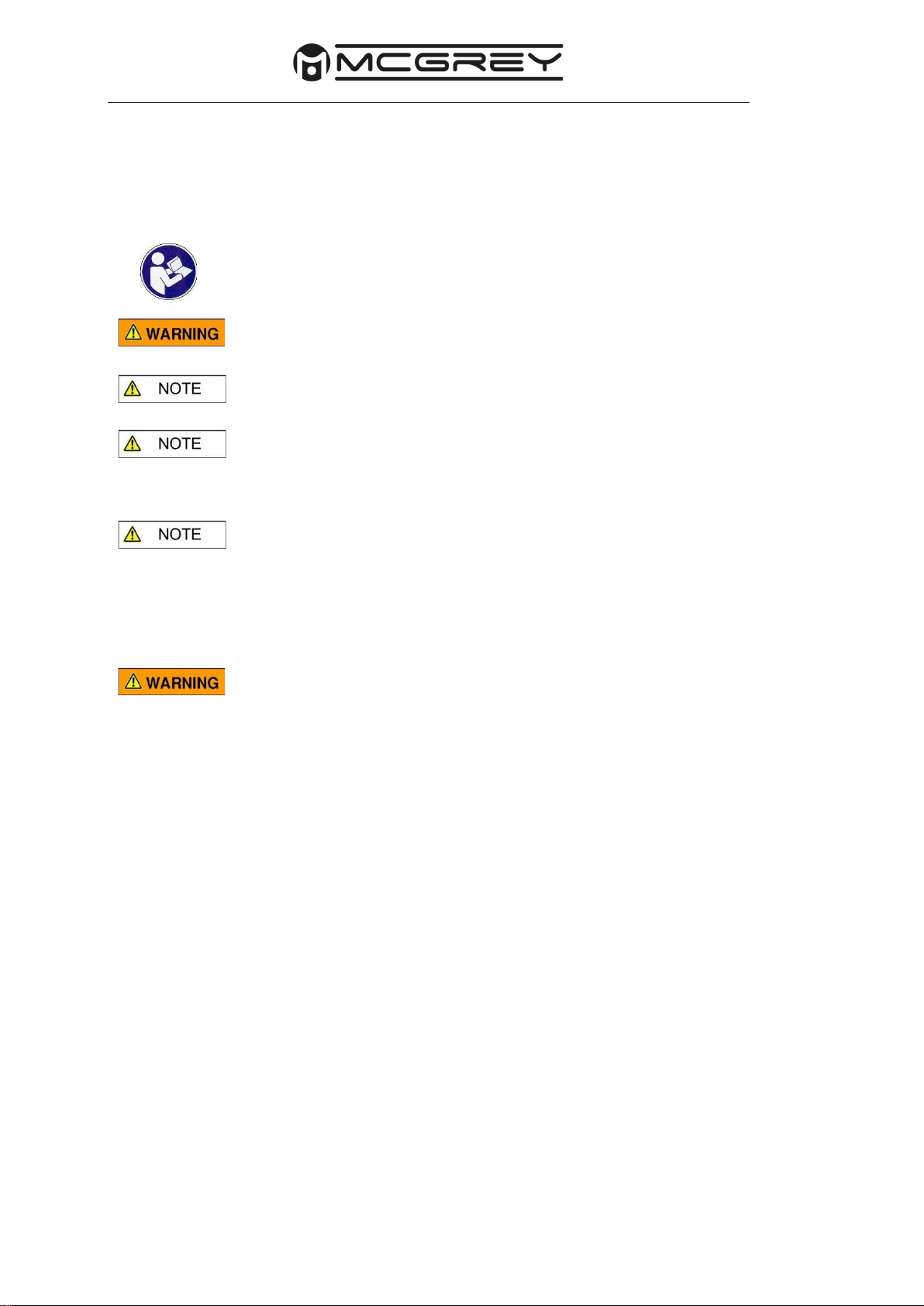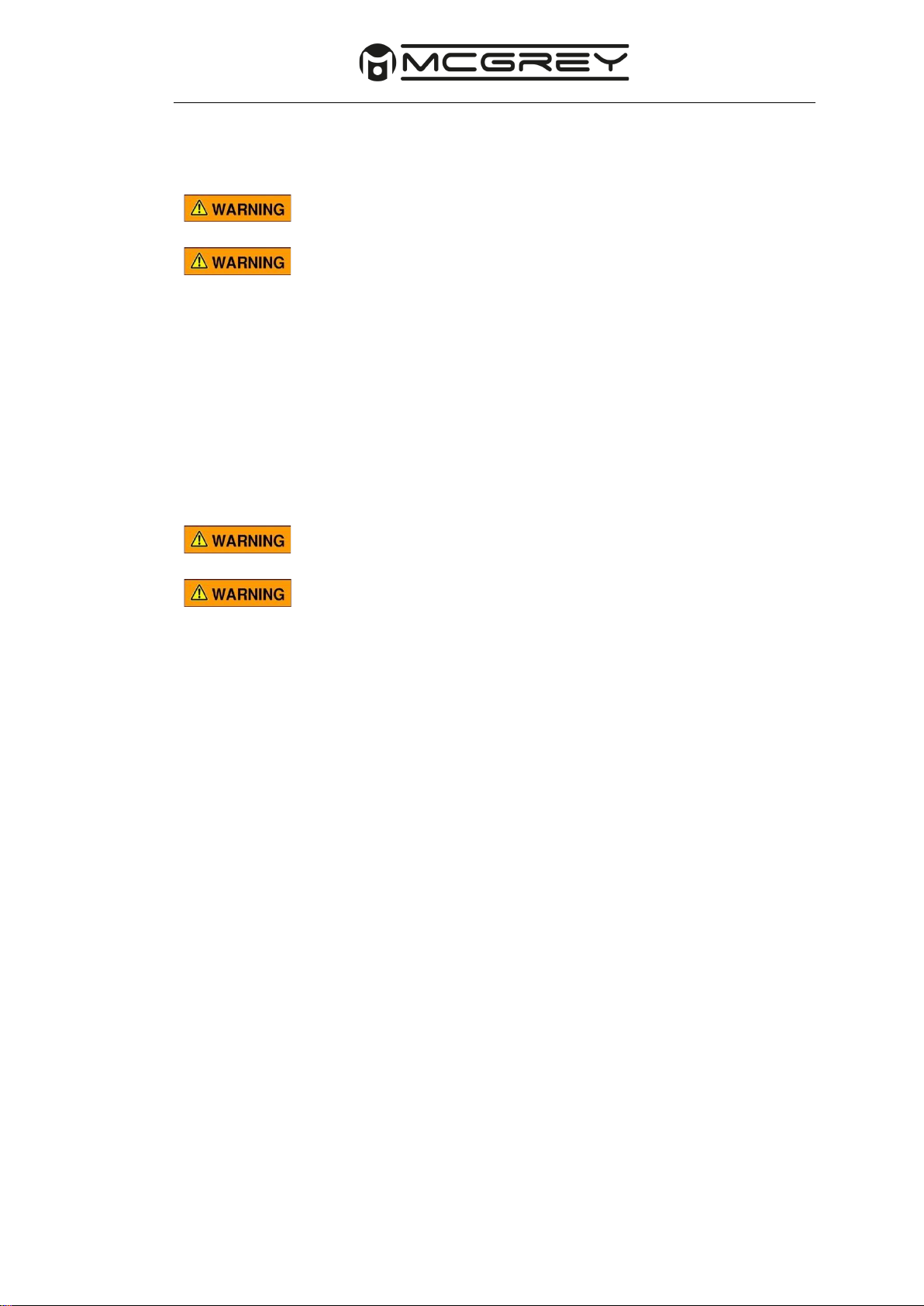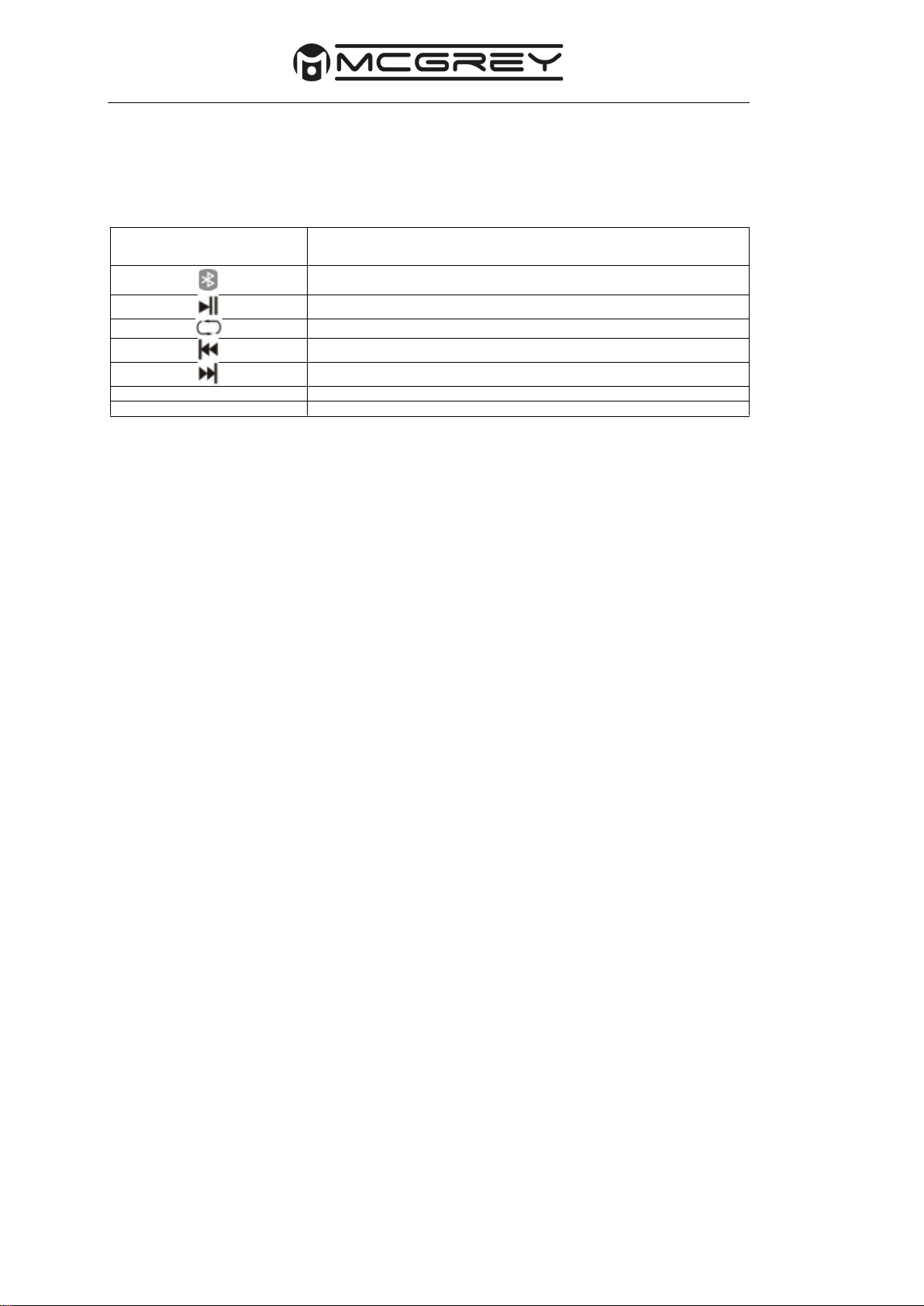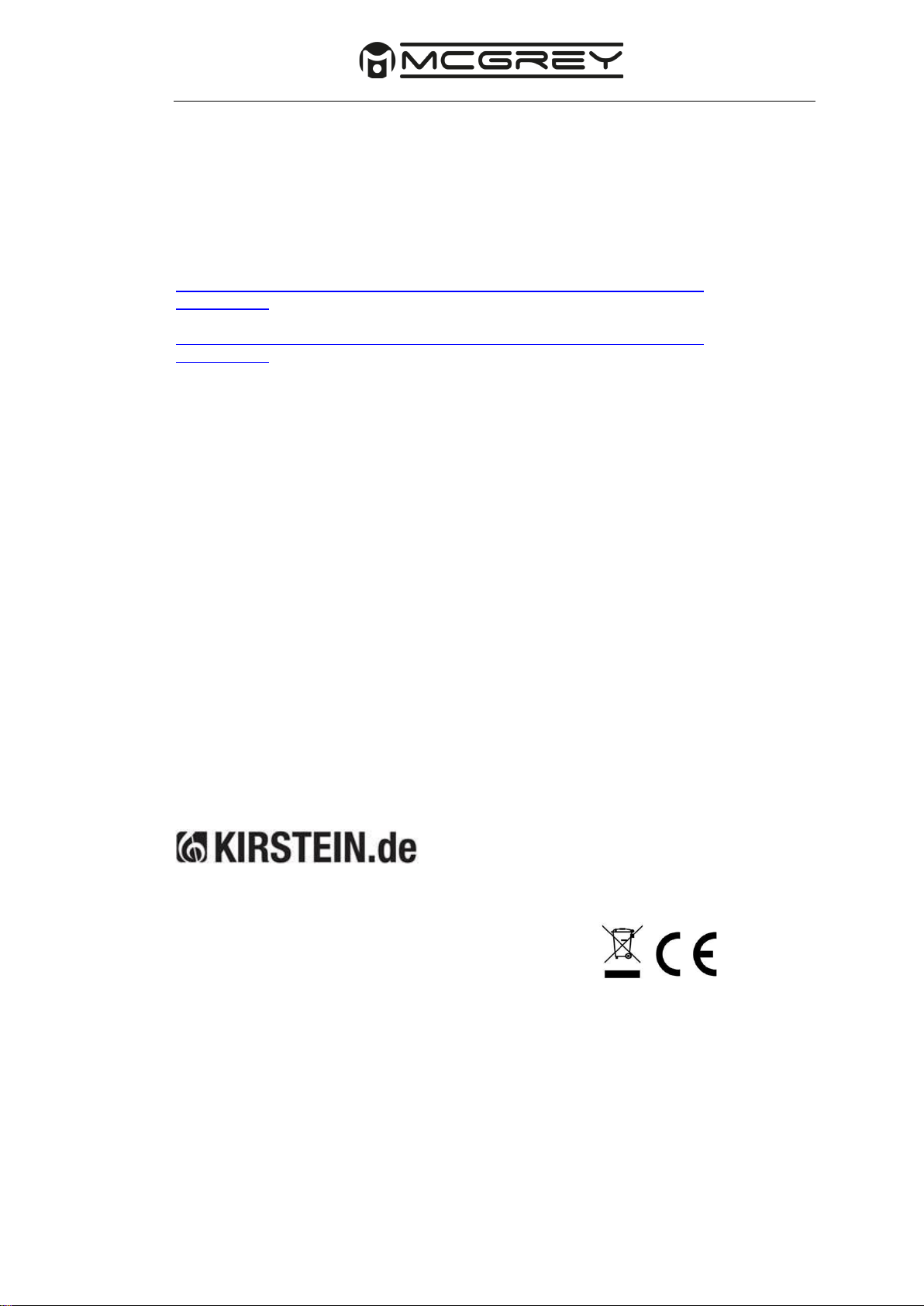Thank you for choosing this product.
To ensure that you are fully satisfied with this product, please read these operating
instructions carefully before using our product. Keep these operating instructions in a safe
place. The operating instructions must be passed on to all subsequent users.
Follow the operating instructions!
The signal word WARNING indicates hazards that can lead to serious
injuries if no precautionary measures are taken.
The signal word NOTE indicates general precautions that should be
observed when handling the product.
Images and screen representations in these operating instructions may
differ slightly from the appearance of the actual product, as long as this
does not have a negative impact on the technical characteristics and
safety of the product.
All person-related formulations in these operatinginstructions are to be
regarded as gender-neutral.
These operating instructions apply to persons who have been supervised or instructed in the
operation of the appliance by a person responsible for their safety and who have
demonstrated their ability to handle the appliance.
Children should be supervised to ensure that they do not playwith the
appliance.
Do not leave children unattended.
All informationin these operating instructions has beenchecked to the best of our knowledge and
belief. However, neither the author nor the publisher can be held liablefor anydamage in
connection with theuse of theseoperating instructions.
Other product, brand and company names mentioned in this document may be the
trademarks of their respective owners. Compliance with all applicable copyright laws is the
responsibility of the user of this document.