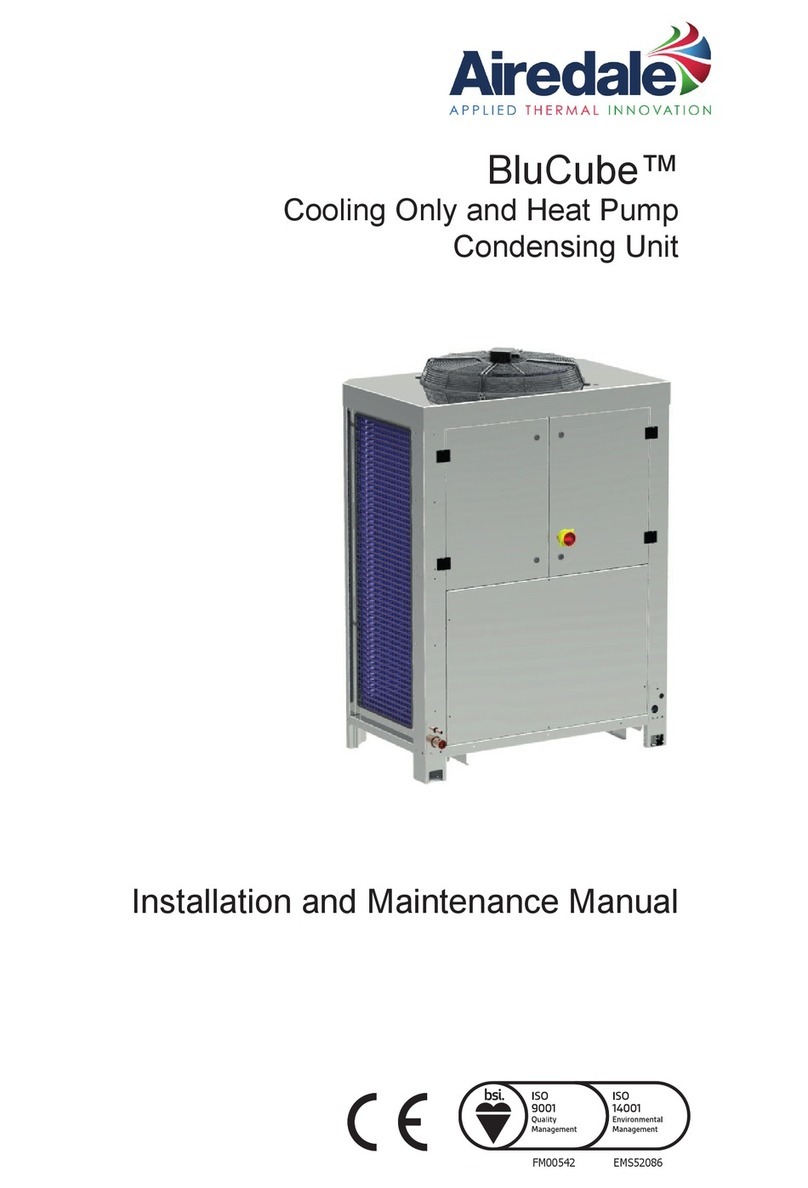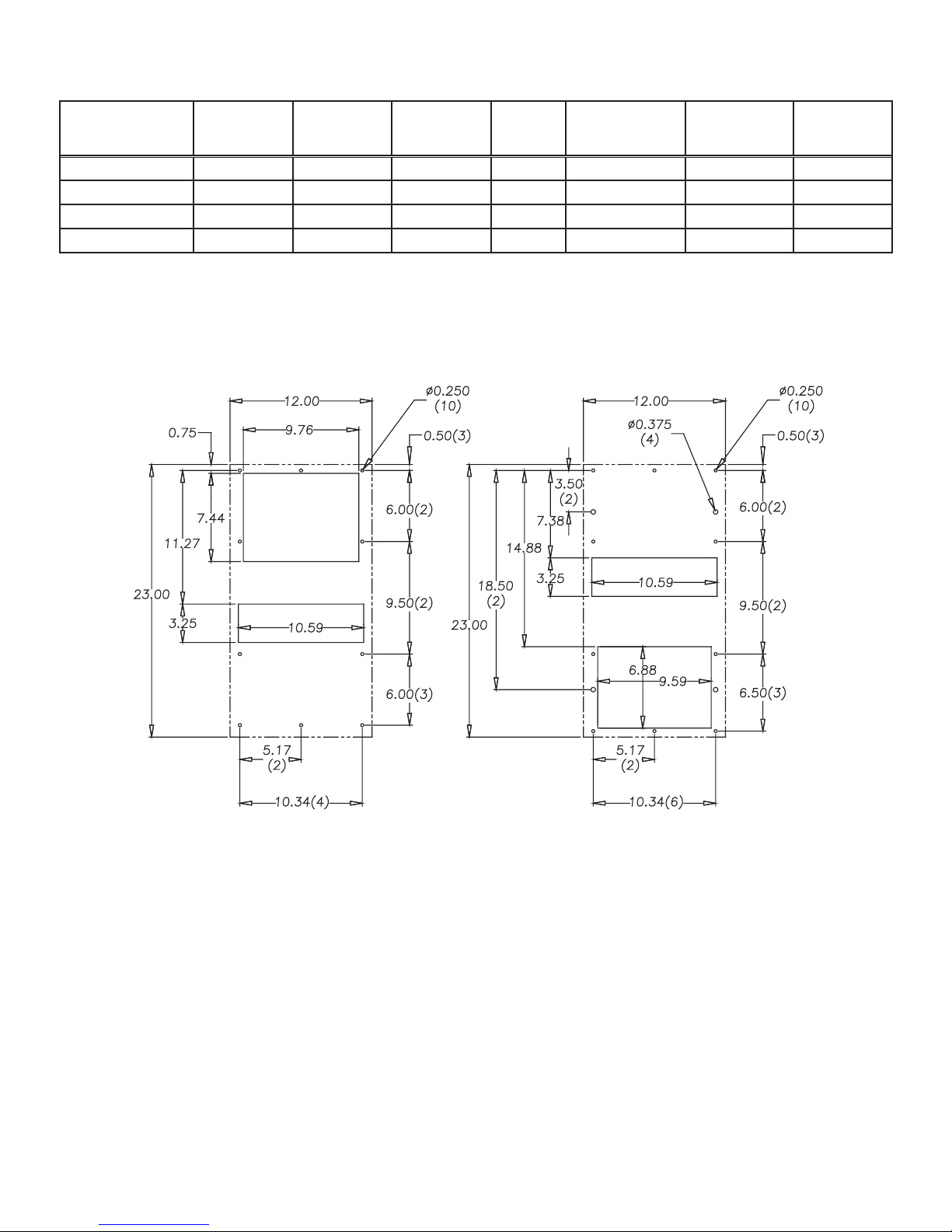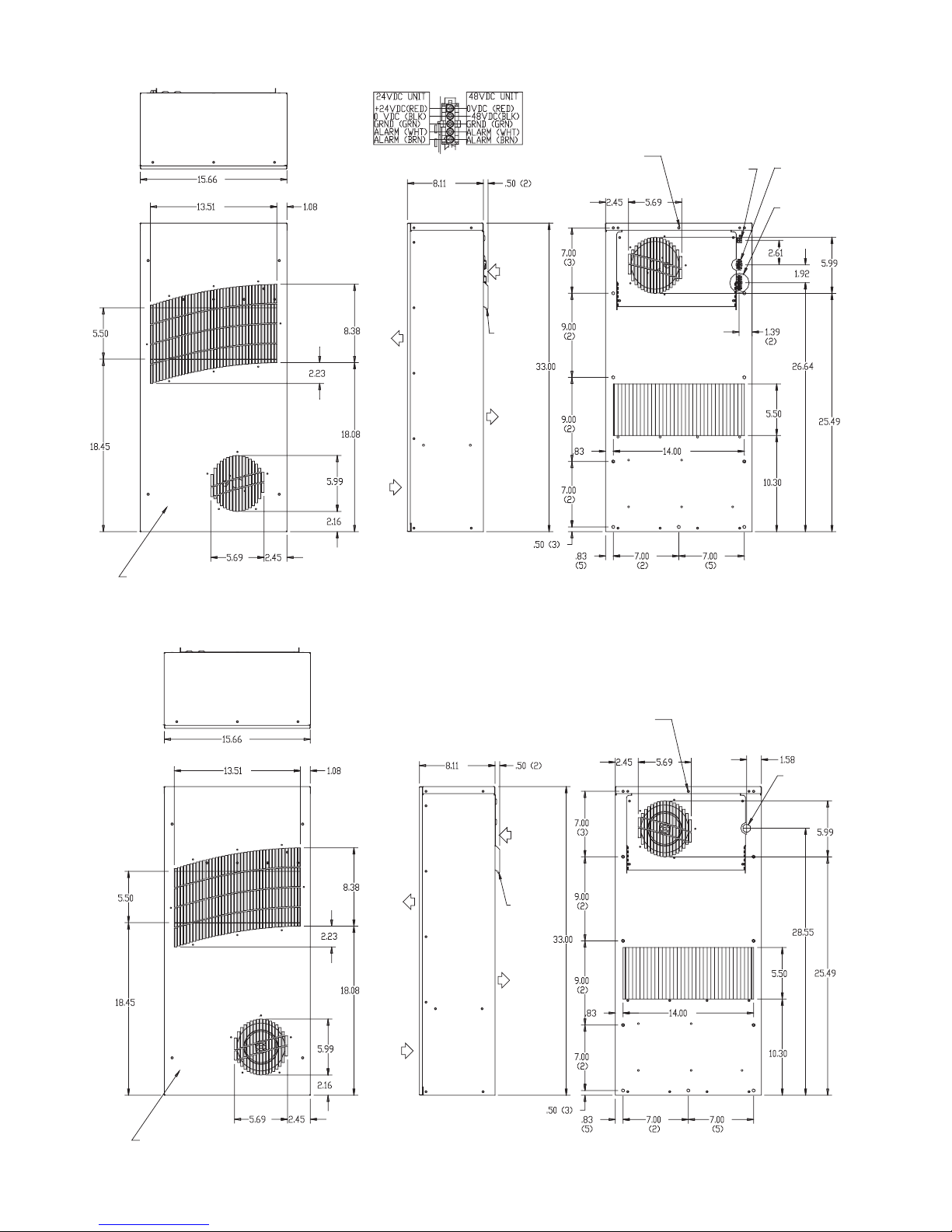© 2011 Pentair Technical Products 87976519
- 2 -
NOTE: Some of the information in this manual may not apply if a special unit was ordered. If
additional drawings for a special unit are necessary, they have been inserted. Contact Pentair
Technical Products if further information is required.
TABLE OF CONTENTS
RECEIVING THE AIR CONDITIONER .............................................................................................................................................................. 3
TESTING THE HEAT EXCHANGER .................................................................................................................................................................. 3
INSTALLATION INSTRUCTIONS ..................................................................................................................................................................... 4
PRINCIPLES OF OPERATION ........................................................................................................................................................................... 4
MAINTENANCE ................................................................................................................................................................................................... 4
Air Movers .................................................................................................................................................................................................... 4
Ambient Air In/Out Screens ................................................................................................................................................................... 4
TX23 Series ................................................................................................................................................................................................... 5
TX23 Mounting Cutout Dimensions ................................................................................................................................................... 5
TX23 DC Model Drawing ........................................................................................................................................................................ 6
TX23 AC Model Drawing ......................................................................................................................................................................... 6
TX33 Series ................................................................................................................................................................................................... 7
TX33 Mounting Cutout Dimensions ................................................................................................................................................... 7
TX33 DC Model Drawing ........................................................................................................................................................................ 8
TX33 AC Model Drawing ......................................................................................................................................................................... 8
TX38 Series ................................................................................................................................................................................................... 9
TX38 Mounting Cutout Dimensions ................................................................................................................................................... 9
TX38 DC Model Drawing ......................................................................................................................................................................10
TX38 AC Model Drawing .......................................................................................................................................................................10
TX52 Series .................................................................................................................................................................................................11
TX52 Mounting Cutout Dimensions .................................................................................................................................................11
TX52 DC Model Drawing ......................................................................................................................................................................12
TX52 AC Model Drawing .......................................................................................................................................................................12
TX23 Components List ..........................................................................................................................................................................13
TX33 Components List ..........................................................................................................................................................................13
TX38 Components List ..........................................................................................................................................................................13
TX52 Components List ..........................................................................................................................................................................13
TX DC Wire Diagram (see label on unit for actual options) ......................................................................................................14
TX23 AC Wire Diagram (see label on unit for actual options) .................................................................................................15
TX33, TX38, TX52 AC Wire Diagram (see label on unit for actual options) .........................................................................15
TROUBLE SHOOTING AC Units ....................................................................................................................................................................16
Basic Trouble Shooting Check List .....................................................................................................................................................16
TROUBLE SHOOTING DC Units ...................................................................................................................................................................17
Basic Trouble Shooting Check List .....................................................................................................................................................17
WARRANTY ........................................................................................................................................................................................................18
RETURN AND REPAIR POLICY ......................................................................................................................................................................18
LIMITATION OF LIABILITY ..............................................................................................................................................................................19