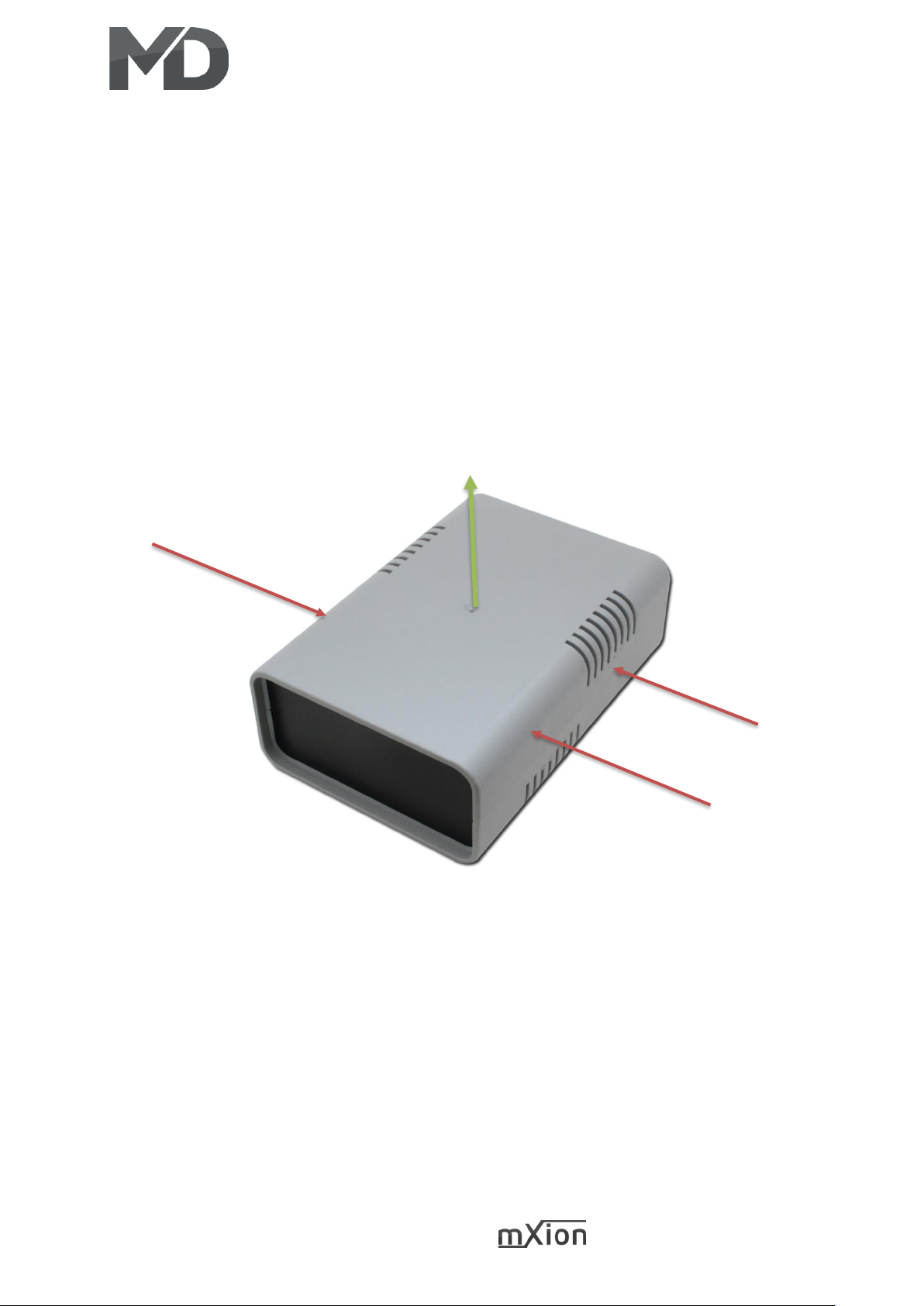10 MZSpro Z21-WLAN
WLAN-Einbindung WLAN integration
Es gibt 2 Möglichkeiten, über WLAN mit dem There are 2 ways to connect to wifi modules
Modul zu kommunizieren. to communicate.
Der erste Modus ist die Direktaufschaltung, The first mode is the direct connection, that
das heißt, Sie müssen sich im WLAN des Gerätes means you have to be in the WLAN of the
einloggen. Wählen Sie am Handy oder in der device log in. Choose on the phone or in
MultimausWLAN das Netzwerk „mXion MZSpro Z21“the MultimausWLAN the network mXion
aus und geben Sie das Passwort MDELEC1207 ein. MZSpro Z21 and entert he password
Danach wird Ihr Handy mit dem WLAN verbunden MDELEC1207. Afterwards you mobile phone
bzw. die MultimausWLAN. Ändern Sie nun die IP in will be connected to the WLAN. Set now the
der MultimausWLAN new IP adress in the MultimausWLAN
(Einstellungen -> WLAN -> Z21-IP-ADRESSE) (Settings -> WLAN -> Z21-IP-ADRESS) or set
bzw. in der App (Einstellungen -> Z21 Einstellungen) App (Settings -> Z21 Settings)
auf 192.168.111.111. Sie können nun steuern. to 192.168.111.111.
Mehr ist nicht nötig. Achten Sie beim Handy darauf, You can now control your trains and switches.
dass Sie im WLAN bleiben, wenn eine Nachricht More is not necessary. Pay attention to the
kommt, drücken Sie „Nein“ um im Netzwerk zu cell phone that you stay in the wifi when a
bleiben. Bei der MultimausWLAN finden Sie message comes, press „no“ to join the
den Punkt WLAN unter Einstellungen dann network stay. With the MultimausWLAN you
drücken Sie auf SSID, wählen mXion MZSpro Z21 will find the point WLAN under atitudes then
aus und geben das Passwort von oben ein. press SSID, select mXion MZSpro Z21 and
Achten Sie drauf, dass Sie die Shift-Taste drücken entert he password from above. Make sure
um Großbuchstaben zu schreiben. Auf freiem that you press the shift key to write uppercase
Feld hat man ca. 80m Reichweite. letters. On free field has about 80 m range.
Der zweite Modus ist die Clientaufschaltung, The second mode is the client intrusion,
das heißt, Sie fügen das Modul in Ihr Haus-WLAN that means you insert the module into your
ein und können es über Ihr normales Netzwerk home WLAN and can it over your normal
steuern. Ihr Handy hat dadurch weiterhin network control. Your mobile phone will
Internet, jedoch ist eine Steuerung nur möglich, continue to do so internet, but control is
wenn Sie sich innerhalb des WLAN befinden. only possible if you are inside the WLAN.
Vorteil ist die bessere Steuerung durch Wände. Advantage is the better control by walls.
Die Aufschaltung erfolgt über den integrierten The connection takes place via the
Webserver. Dort können einige Einstellungen integrated web server. There can be some
gemacht werden. Folgen Sie die nachfolgenden settings be made. Follow the following steps