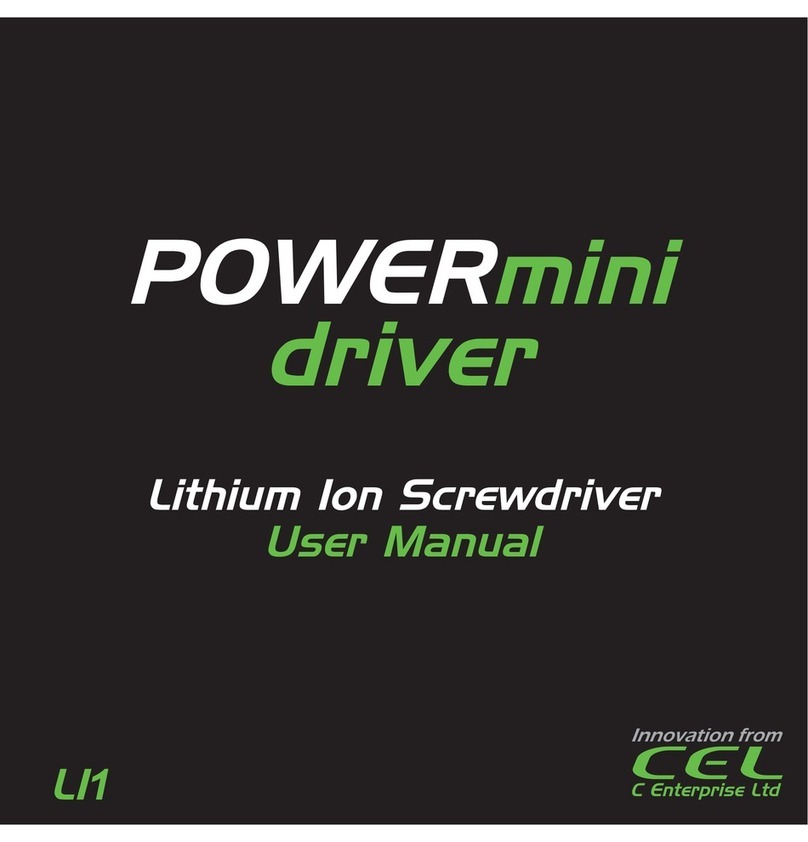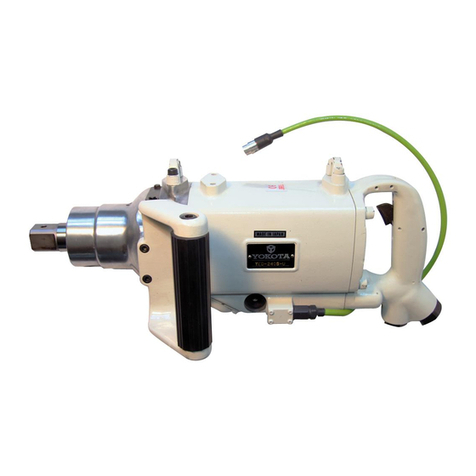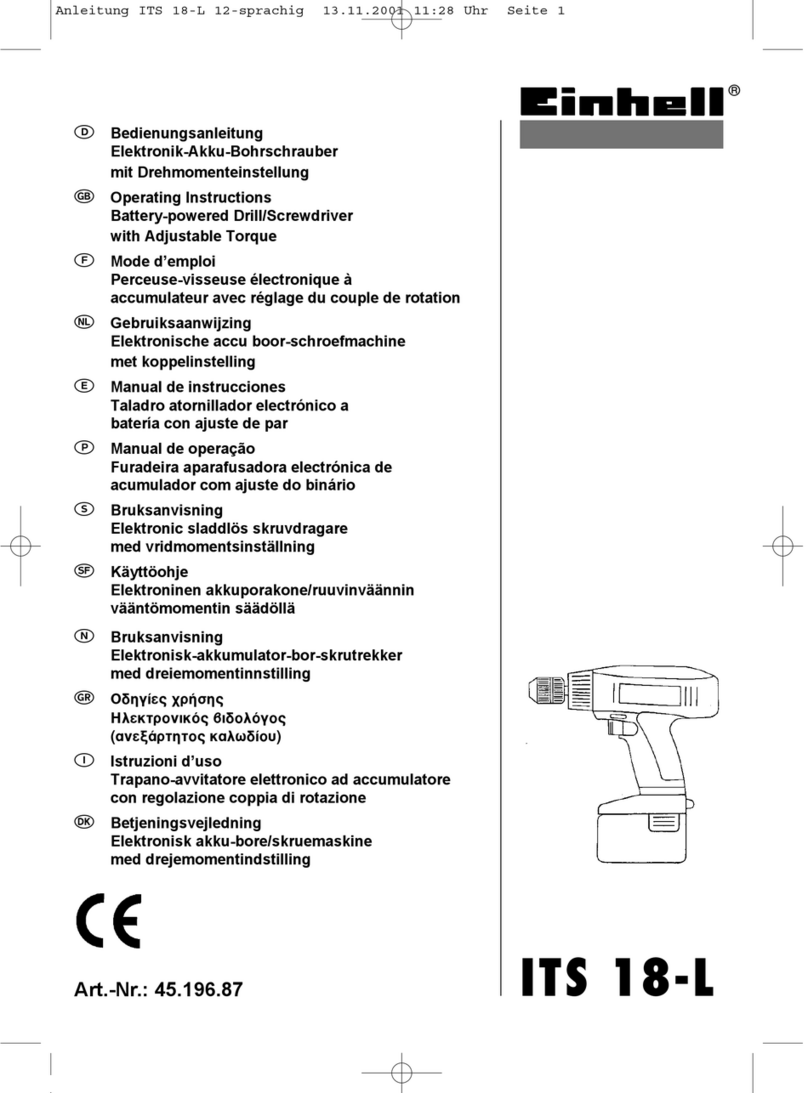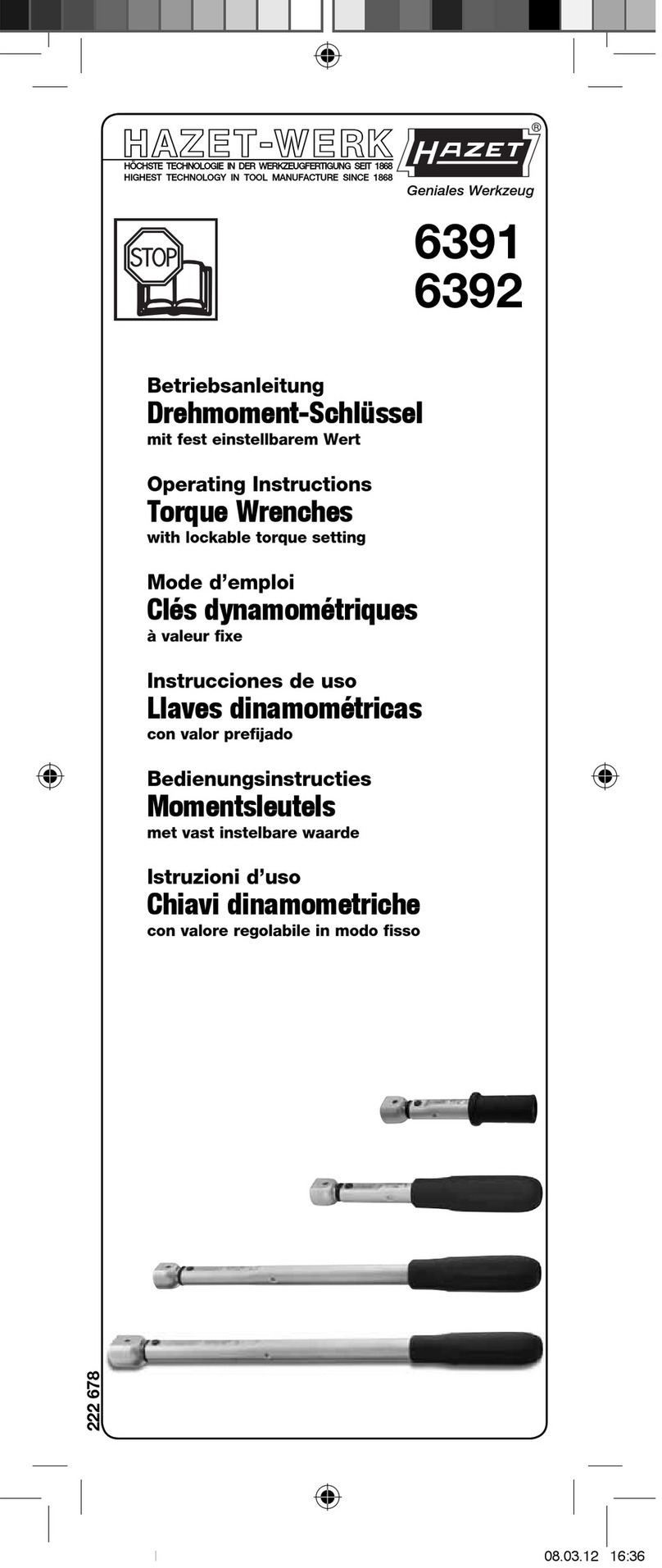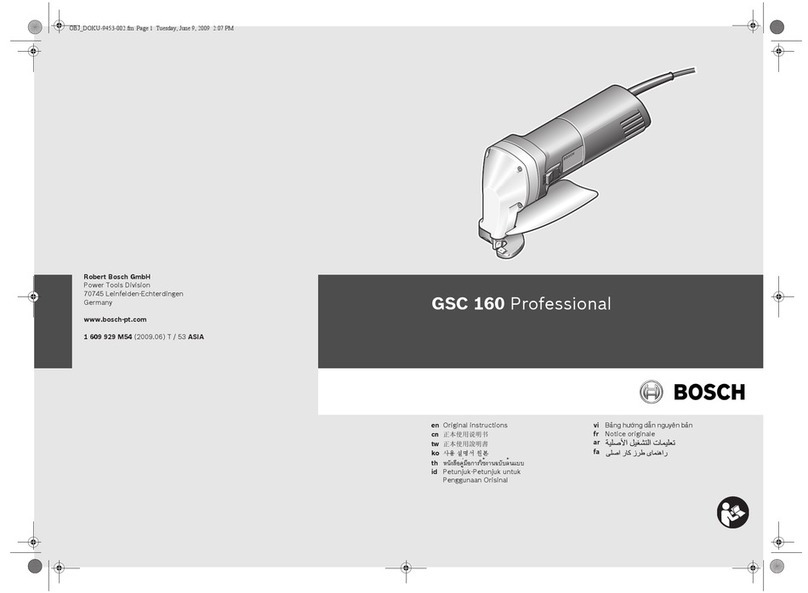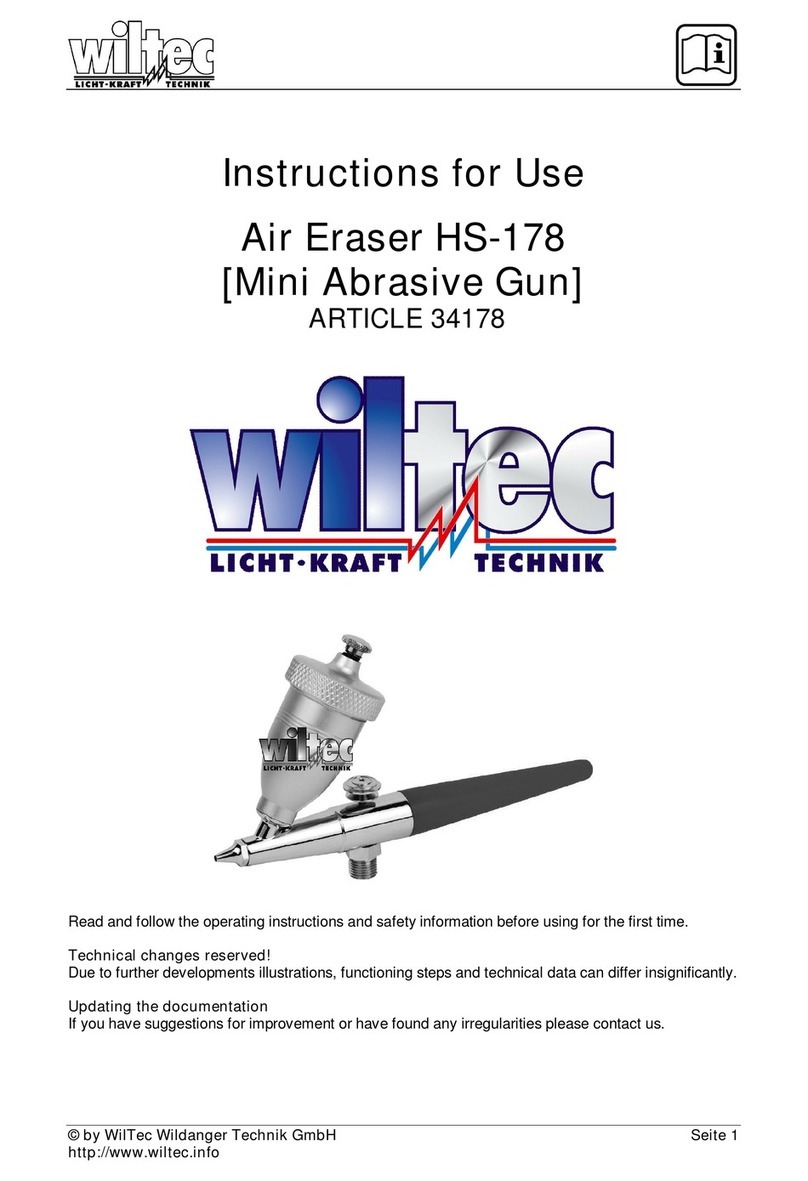MechaPlus Pro Basic Series User manual

Assembly Manual
Pro Basic/Vario Line
CNC-Modellbau/HF-Technik
Matthias Pech
Landauerstr. 3
D-74582 Gerabronn
Tel.: 0049 (0) 7952/92 12 79 7
Fax: 0049 (0) 7952/92 12 79 9
E-Mail: info@cnc-modellbau.net
Milling spindle
Kress FME 800
not included

Pro Basic/Vario Serie
MechaPlus
www.cnc-modellbau.net
1
Congratulations to the purchase of a CNC machine of our Pro Line.
Preface
Please read thoroughly the entire manual as it contains important information about the
assembly and operation of the CNC machine. Have a look at all parts delivered and tick them
off on the provided part list. The CD within the parcel contains additional photos of the
assembly process.
If you have any questions, please don’t hesitate to contact us: 07952/92 12 79 7
All screws are to be tightened only slightly. Once the machine has been assembled
completely, the screws need to be tighted when all moving parts have been adjusted during
the first operation of the machine.
Required tools and materials
Allen keys 2/3/4/5/6
Torx T40
Open-end wrenches size 7/13/14
Open-end wrench (flat) size 13
Socket wrench size 5
Rubber mallet (small)
Diagonal pliers (small)
Phillips screw driver (small/medium) PH1
Calliper
Tape measure
Cordless drill/screw driver
Drill 2,5 mm
Oil/grease
Thread locker
Clamps
Edding/pencil

Pro Basic/Vario Serie
MechaPlus
www.cnc-modellbau.net
2
Frame assembly
Required tools: Torx T40
Cordless screw driver
Oil/grease
Required parts: Strut(s) work area
Frame parts front/rear face
Frame parts corners
Frame parts sides
18/20 profile connectors
4 mounting feet
4 plastic caps
Firstly, threads are formed in the frame parts using a screw M8 or a thread moulder M8. This
will make it easier to screw in the Torx screws of the profile connectors. Using some oil or
grease on the screw/thread moulder will then require less effort to form the threads.
Mount all 18/20 profile connectors into the frame parts front/rear face, sides and strut(s) work
area as shown in Figure 1.
Figure 1: Profile connectors mounted on the parts front/rear face, sides and strut(s) work area
Ensure that the sliding blocks slip into a groove and that the headless screws are level with the
top side of the sliding blocks. Screw in the Torx M8 screws into the frame parts but leave a
gap of approx. one millimetre between frame parts and sliding blocks. The sliding blocks
should now “rattle” with a bit of backlash.

Pro Basic/Vario Serie
MechaPlus
www.cnc-modellbau.net
3
Mould the threads in the parts corners in the same way as you did at the frame parts. Please
do not screw in the mounting foots in these parts yet. That will be done later.
Then, lay out all frame parts, the four corners and the strut(s) on an even surface where the
entire machine will be assembled. Now, start with one frame part side and a corner, and slide
the profile connectors of the frame part side gently into the groove of the corner part until
both parts lay even on the surface. Continue with the frame part rear face and mount it on the
corner part of the already assembled frame. Afterwards, mount the second corner part on the
other side of the rear face. Then, take the remaining frame part side and mount it on the
previously assembled corner part.
You must slide the strut(s) work area into the lower groove of the frame between the frame
part sides. Only then should you assemble the remaining two frame parts corner and the front
face.
Once all parts have been mounted together, the headless screws of the profile connectors need
to be screwed tightly so that all frame parts are firmly attached to each other.
If there are any gaps between frame parts after all headless screws have been
tightened, then the Torx M8 screws of the profile connectors need to be screwed
in further.
The frame is now assembled and should look like
the one shown in Figure 2. Because the frame is
laying on the work area, the mounting feet should
be screwed into the frame parts corner. After that,
the frame can be set on its feet and the plastic caps
can be plugged into the corner parts. That
completes the assembly of the frame.
Figure 2: Assembled frame of a CNC-machine
of the Pro Line 06-05

Pro Basic/Vario Serie
MechaPlus
www.cnc-modellbau.net
4
Guide rails Y
Required tools: Allen keys 5/6
Open-end wrench (flat) size 13
Required parts: 2 guide rails Y
2 guide bearings
12/16 slide nuts M8
12/16 screws M8×20 or M8×22
Place 6/8 slide nuts into the lower grooves of both frame parts sides. Afterwards put one
guide bearing on the guide rail Y and mount it with screws M8×20 or M8×22 on the frame
part side. Repeat this task for the other guide rail Y (Figure 3).
To adjust the guide bearings follow these steps: Tighten the screws (with a flat open-end
wrench size 13) of the ball bearings. Then, use an Allen key turn the headless screws of the
ball bearings while checking the ball bearings. Turn the headless screws just until you cannot
turn the ball bearings anymore by hand. The adjustment is completed when the guide bearings
can only be moved on the guide rails with some resistance (Give the guide bearing a little
push. It should come to a halt within 20 centimetres).
Figure 3: Guide rail Y and guide bearings mounted

Pro Basic/Vario Serie
MechaPlus
www.cnc-modellbau.net
5
Threaded spindle Y
Required tools: Allen keys 1,5/2/2,5/3
Required parts: 2 flange bearings
4 slide nuts M6
4 washers M6
4 screws M6×25
4 spacing rollers 7 mm
Place four slide nuts M6 in the lower groove of the frame part rear face and mount two flange
bearings with screws M6×25, spacing rollers and washers (Figure 4).
Figure 4: Two flange bearings mounted
Required tools: Allen key 5
Required parts: 2 threaded spindle (long)
4 jackets (for threaded spindles)
12 headless screws M3
Thread locker
4 POM (polyoxymethylen) nuts 126
Remove the jackets from the ends of the threaded spindles and turn three headless screws in
each of the four jackets. Screw two POM nuts on each threaded spindle. (Once the jackets
have been put onto the threaded spindles, the POM nuts won’t fit anymore!) Give plenty of
thread locker on the ends of the threaded spindles (not on the headless screws in the jackets),
put the jackets back onto the threaded spindles and fasten the jackets with its the headless
screws (Figure 5 and Figure 6).

Pro Basic/Vario Serie
MechaPlus
www.cnc-modellbau.net
6
Figure 5: Thread locker on the spindles
Figure 6: Jackets on the threaded spindles and
fastened with headless screws
Required tools: File
Allen key 1,5
Required parts: Pre-assembled threaded spindles (long)
2 belt pulleys T5 20z (drilling 12 mm)
8 headless screws M46
Belt 650 mm
2 POM nut holders M4
Slide one belt pulley on each threaded spindle. If the belt pulley get stuck on the jackets,
remove the top of the headless screws with a file. Put the ends of the threaded spindles
holding the belt pulleys into previously mounted flange bearings but do not fasten the
headless screws of the flange bearings. Lay the belt over both belt pulleys. It is not necessary
to tighten the belt at that time.
Slide the POM nut holders M4 onto the
threaded spindles and over the POM nuts.
Fasten each holder with two headless screws
on the POM nuts (Figure 7).
Figure 7: Belt and POM nut holder M4 mounted on
threaded spindles

Pro Basic/Vario Serie
MechaPlus
www.cnc-modellbau.net
7
Required tools: Allen key 5
Rubber mallet
Required parts: 2 flange bearings
4 slide nuts M6
4 washers M6
4 screws M6×25
4 spacing rollers 7 mm
4 headless screws M4×6 (for belt pulley)
Belt pulley T5 20z (drilling 12 mm)
Belt 305 mm
Slide the belt pulley onto one of the threaded spindles already mounted inside the machine’s
frame and put the belt onto the pulley. Plug the spindles into the flange bearings.
Place four slide nuts in the lower groove of the frame part front face and mount the flange
bearings with screws M6×25, spacing rollers 7 mm and washers in the machine’s frame.
It may be necessary to hit the flange bearings with a small rubber mallet to
adjust the position of the ball bearings and plug in the threaded spindles more
easily.
Align the threaded spindles so that they do not touch the frame parts front face or rear face
and fasten the headless screws of the flange bearings on that side of the frame where the
motor will not be mounted (Figure 8).
Figure 8: Threaded spindles of the Y-axis mounted

Pro Basic/Vario Serie
MechaPlus
www.cnc-modellbau.net
8
Motor plate Y and motor Y
Required tools: Allen key 5
Required parts: 4 slide nuts M6
4 washers M6 (large)
4 lock washers 6 mm
4 screws M6×40
4 spacing rollers 15 mm
Place two slide nuts in each of grooves of the frame part front face near that threaded spindle
that has a belt pulley on it. Afterwards, mount the motor plate Y at the front face (Figure 9).
The exact position of that motor plate will be determined later.
Figure 9: Motor plate Y mounted
Figure 10: Close-up of motor plate Y
Required tools: Allen key 3/5
Open-end wrench size 7
Forceps or flat nose pliers
Required parts: 4 screws DIN 912 M4×45
4 spacing rollers 25 mm
4 lock washers 4 mm
4 screw nuts M4
Headless screw M46
Belt pulley T5 20z (drilling 6,35 mm)
Stepper motor 57BYGH450E-23 (large stepper motor)

Pro Basic/Vario Serie
MechaPlus
www.cnc-modellbau.net
9
Slide the belt pulley onto the shaft of the stepper
motor, leave a gap of 0.5 to 1 mm between pulley and
motor casing, and tighten the pulley’s headless screw.
Figure 11: Stepper motor with belt pulley
Mount the stepper motor onto the bottom-left corner
of motor plate Y using a screw M4×45, spacing roller
25 mm, lock washer 4 mm and a screw nut M4. Please
note the direction of the wires coming out of the motor
casing (see also Figure 13).
Figure 12: Mounting stepper motor on
motor plate Y
Then, lay the belt, that is already on the pulley of the
threaded spindle, over the stepper motor’s pulley and
mount the motor with a second screw M4×45, spacing
roller 25 mm, lock washer 4 mm and screw nut M4 on
the bottom-right corner of motor plate Y. It may be
necessary to move the motor plate closer towards the
threaded spindle to get the belt onto the stepper
motor’s pulley.
Figure 13: Motor plate Y aligned
Afterwards, the motor can be mounted with the remaining two screws but do not tighten the
screws, yet. Align the stepper motor in such a way that the belt pulley does not touch any
spacing roller and tighten the screws on the stepper motor slightly. You do not need to tighten
the belt at that time. Please leave the screws used to mount the motor plate Y onto the front
face only slightly fastened.

Pro Basic/Vario Serie
MechaPlus
www.cnc-modellbau.net
10
Assembly of gantry
Required tools: Allen key 3/5/6
Required parts: Connecting element gantry sides
8 spacing rollers 25 mm
12 lock washers 4 mm
8 screws M4×40
4 screws M4×16
Place the CNC machine’s frame bottom up on a flat surface and align the POM nut holders
M4 so that they are the same distance away from the frame part front face. It may be
necessary to loosen the headless screws in the holders, pull the holders off the POM nuts,
move the POM nuts to a suitable position and slide the holders back onto the POM nuts.
Afterwards, mount the connecting element gantry sides with screws M4×40, lock washers
and spacing rollers on the POM nut holders as shown in Figure 14. Then, each of the guide
bearings of the guide rails Y are mounted with two screws M4×16 and lock washers on the
connecting element.
It may become necessary to move the flange bearings and threaded spindles inside the
front/rear faces to different positions before the connecting element gantry sides can be
assembled.
Figure 14: Connecting element gantry sides mounted onto POM nut holders M4 and guide bearings

Pro Basic/Vario Serie
MechaPlus
www.cnc-modellbau.net
11
Required tools: Allen keys 3/5/6
Required parts: 2 D100K (gantry sides)
8 washers
8 screws M8×22
Put the frame back onto its feet and mount the gantry sides, D100K, using screws M8×22 and
washers on the guide bearings of the guide rails Y. Make sure that both gantry sides point I
the same direction and are perpendicular to the frame (Figure 15).
Figure 15: Gantry sides mounted on the guide bearings

Pro Basic/Vario Serie
MechaPlus
www.cnc-modellbau.net
12
Required tools: Allen keys 5/6
Required parts: Gantry
2 guide rails X
2 guide bearings
8 slide nuts M8
8 screws M8×22
Place four slide nuts M8 in one of the grooves of the gantry and mount a guide rail with four
screws M8×22 onto it. Repeat this process for the other side of the gantry and tighten all
screws with 15 to 20 Nm torque. Ensure that the guide rails are centred on the gantry.
Slide one guide bearing into each guide rail and adjust the ball bearings so that it requires a
small amount of force to push the guide bearings along the guide rails (see also page 4; Figure
16).
Figure 16: Guide rails and guide bearings mounted on the gantry
Required tools: Allen key 6
Required parts: Pre-assembled gantry
4 screws M8×40
4 washers M8
Place the pre-assembled gantry between the gantry side parts and mount it with four screws
M8×40 and washers (Figure 17).

Pro Basic/Vario Serie
MechaPlus
www.cnc-modellbau.net
13
Figure 17: Gantry with slider rails X and guide bearings mounted
Required tools: Allen keys 1,5/2/3/5/6
Rubber mallet
Thread locker
File
Open-end wrench size 10
Required parts: Threaded spindle 665 mm
6 headless screws M33 (for threaded spindle)
4 headless screws M46 (for belt pulley, POM nut holder M4)
2 flange bearings
4 spacing rollers 7 mm
4 screws M6×25
4 lock washers 6 mm
4 screw nuts M6
2 POM nuts
POM nut holder M4
Belt pulley T5 20z (drilling 12 mm)
Belt 225 mm
Remove the jackets from both ends of the threaded spindle and turn three headless screws into
each of the jackets. Screw two POM nuts on the threaded spindle. Give plenty of thread
locker on the ends of the threaded spindle, put back the jackets onto the spindle and fasten the

Pro Basic/Vario Serie
MechaPlus
www.cnc-modellbau.net
14
jackets with the headless screws (in a similar way you did it with the threaded spindles of the
X-axis; see page 5).
Then, slide the belt pulley on one of the spindle’s jackets (if necessary, remove the top of the
headless screws with a file). Screw two headless screws M46 in the POM nut holder M4 and
slide it onto the spindle. Lay the belt on the spindle as well and put the threaded spindle in the
gantry as shown in Figure 18.
Figure 18: Threaded spindle mounted in the gantry
Mount one flange bearing on one of the gantry side parts with two screws M6×25, spacing
rollers 7 mm, lock washers and screw nuts (screw nuts on the inside). Slide the threaded
spindle into the ball bearing of the just mounted flange bearing and align the spindle so that
the spindle sticks out of both gantry side parts the same length. Fasten the headless screws of
the just mounted flange bearing. Once this is done, the second flange bearing can be mounted
on the other gantry side part. (Figure 18).
It may be necessary to hit the flange bearings with a small rubber mallet to
adjust the position of the ball bearings and plug in the threaded spindles more
easily.

Pro Basic/Vario Serie
MechaPlus
www.cnc-modellbau.net
15
Required tools: Allen key 3
Required parts: Base plate X rear
4 screws DIN933 M4×16 (hexagonal socket-headed screws)
4 screws M4×16
8 lock washers 4 mm
Mount the base plate X rear with four screws DIN933 M4×16 and lock washers on the POM
nut holder M4. Using hexagonal socket-headed screws allows it to reach the screw heads with
an open-end wrench later. That is most often not possible with Allen head screws.
Afterwards, mount the base plate with four screws M4×16 and lock washers on the guide
bearings of the guide rails X. Then, the POM nuts are aligned in a way so that the POM nut
holder can be slid onto them and locked with the headless screws of the holder (Figure 19).
Figure 19: Base plate X rear mounted

Pro Basic/Vario Serie
MechaPlus
www.cnc-modellbau.net
16
Required tools: Allen keys 3/5/6
Open-end wrench size 13
Try square 90°
Required parts: Base plate X front
Guide rail Z
Holding block Z
4 screws M4×16
2 screws M4×35
2 screws M8×22
2 lock washers 4 mm
2 screw nuts M4
2 screw nuts DIN439 M8
Mount the base plate X front with four screws M4×16 on the guide bearings of the guide rail
X. Only then can you mount the guide rail Z on the base plate X front with two screws M8×22
and screw nuts M8. Afterwards, mount the holding block Z on the top of the base plate X
front with two screws M4×35, lock washers and screw nuts. Ensure that the holding block is
mounted in the correct direction and is perpendicular to the base plate X front (Figure 20).
Figure 20: Guide rail Z mounted on base plate X front

Pro Basic/Vario Serie
MechaPlus
www.cnc-modellbau.net
17
Motor X
Required tools: Allen keys 3/5
Open-end wrench size 13
Required parts: Stepper motor 57BYGH250D
3 screws M4×45
3 spacing rollers 25 mm
3 lock washers 4 mm
3 screw nuts M4
Belt pulley T5 20z (drilling 6,35 mm)
Headless screws M46
Slide the belt pulley on the shaft of the stepper motor and fasten it with the headless screw of
the pulley. Lay the belt over the pulley of the stepper motor and mount the motor with only
three screws M4×45, spacing rollers, lock washers and screw nuts M4 (screw nuts at the
stepper motor) on the gantry side so that the wires, coming out of the motor casing, point
downwards. Make sure that the spacing rollers do not overlap at the gantry side, otherwise the
gantry cover will not fit. Tighten the belt before you fasten the three screws at the stepper
motor (Figure 21 and Figure 22).
Figure 21: Stepper motor of X-axis mounted on
gantry side
Figure 22: Only three screws used

Pro Basic/Vario Serie
MechaPlus
www.cnc-modellbau.net
18
Required tools: Allen key 3
Flat nose pliers
Diagonal pliers
Required parts: Slide nut M4
Screw M4×20
Washer M4 (large)
2 screws M2×16
2 screw nuts M2
Mounting plate reference switch
4 cable straps
Adhesive-backed cable holder
Bend the metal plate of the stepper motor X as shown in Figure 23 and mount the micro
switch on a mounting plate with two screws M2×16 and screw nuts M2. Place a slide nut in
the lower groove of the gantry below the stepper motor and mount the micro switch with its
plate on the gantry using a screw M4×20 and w washer (Figure 24). Make sure that the cable
coming from the micro switch is installed below the threaded spindle.
Adjust the position of the reference switch so that the lower guide bearing can trigger the
switch approximately one centimetre before the guide bearing hits the gantry side. Fasten the
cable of the reference switch at the front of the mounting plate with a cable strap (threaded
through the groove of the gantry). Press the cable tightly on the mounting plate before the
cable strap is fastened. Cut the remainder of the cable strap with diagonal pliers.
Figure 23: Bent metal plate of a micro switch
Figure 24: Reference switch mounted

Pro Basic/Vario Serie
MechaPlus
www.cnc-modellbau.net
19
Place one or two adhesive-backed cable holders on the inside of the gantry side below the
stepper motor X and the threaded spindle, and fasten the cable coming from the reference
switch and the wires of the stepper motor with cable straps. Additionally, the wires from the
motor should be fastened with two cable straps at one of the spacing rollers.
Motor plate Z and motor Z
Required tools: Allen key 3
Open-end wrench size 7
Thread locker
Rubber mallet
Required parts: Motor plate Z Threaded spindle (short)
Flange bearing POM nut holder 4,5mm
2 spacing rollers 7 mm 2 POM nuts
2 screws M6×25 3 headless screw M3
3 screws M4×35 4 headless screws M4×6
3 lock washers 4 mm Belt pulley T5 20z (drilling 12 mm)
2 lock washers 6 mm
3 screw nuts M4
2 screw nuts M6
Mount the flange bearing with two screws M6×25, spacing rollers, lock washers 6 mm and
screw nuts M6 on the motor plate Z (do not fasten the screws yet). Fasten the jacket at the end
of the threaded spindle in the same way as you have done it before (see page 5). Screw both
POM nuts on the spindle and mount the POM nut holder 4.5 mm with two headless screws
M4×6 on the POM nuts. Slide the threaded spindle into the ball bearing of the flange bearing
and put a belt pulley on the spindle at the other side of the motor plate Z. Fasten the pulley
with two headless screws.
It may be necessary to hit the flange bearings with a small rubber mallet to
adjust the position of the ball bearings and plug in the threaded spindles more
easily.
Now, the motor plate Z can be mounted on the holding block Z with three screws M4×35,
lock washers and screw nuts (Figure 25). Make sure, that the heads of the screws are on the
top of the motor plate, lock washers and screw nuts on the bottom side of the holding block Z.
Other manuals for Pro Basic Series
1
This manual suits for next models
2
Table of contents