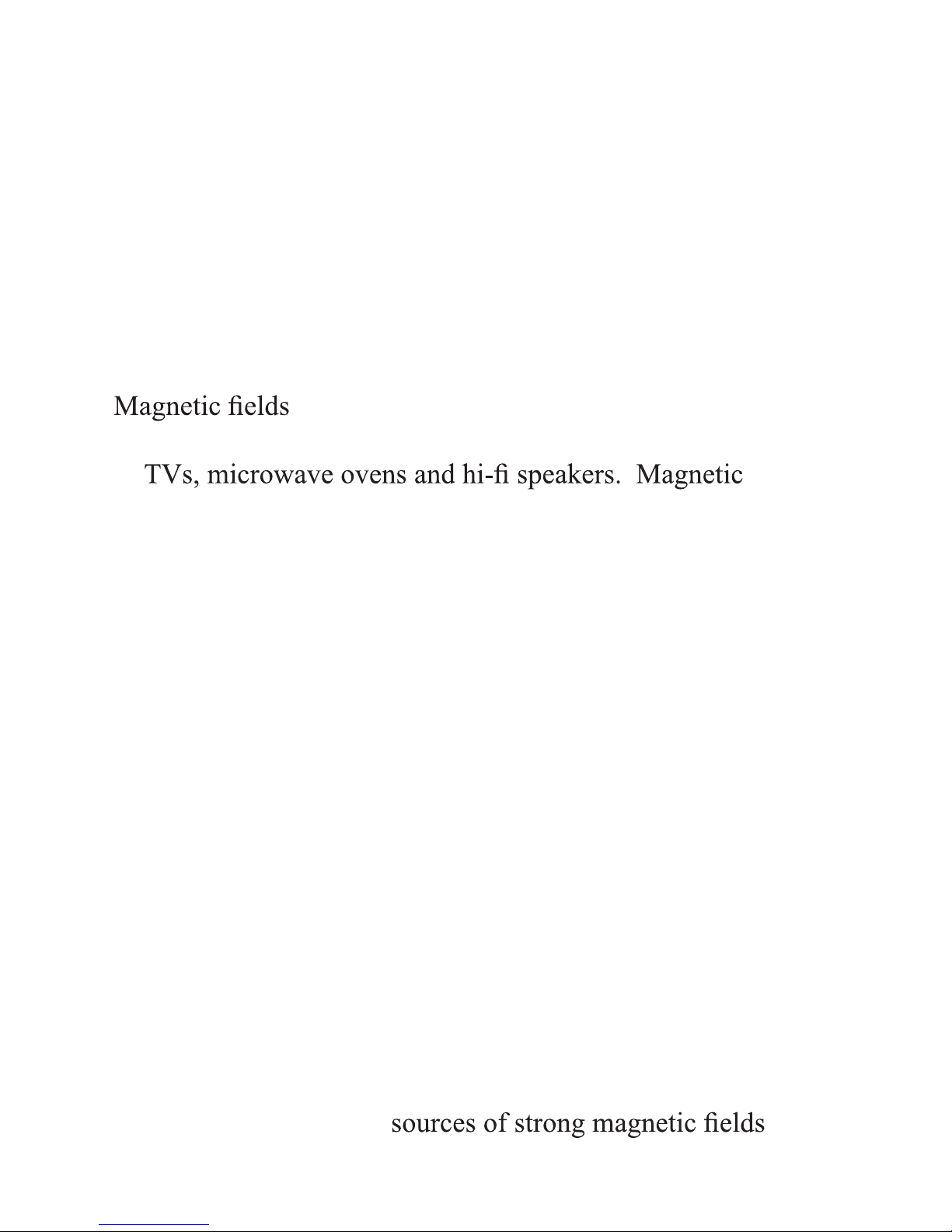Program Key
Press PROGRAM KEY to change to a different program. During
any program change, the intensity will return back to zero.
Intensity UP/DOWN Keys:
Adjust the output level of the device; two (2) sets of UP/DOWN
keys for the corresponding channel 1 and channel 2 intensity
adjustments.
Pulse Frequency UP/DOWN Key:
To activate pulse frequency adjust function, press either
FREQUENCY UP or DOWN KEY. The display will show
current pulse frequency and pulse width. Then, press the
PULSE FREQUENCY UP KEY to increase the pulse
frequency or press the PULSE FREQUENCY DOWN KEY
to decrease the pulse frequency. If no key is pressed for at
least five (5) seconds, the device will exit the pulse frequency
mode automatically.
The pulse frequency in programs 1, 2, 3, 4, 5, 7 and 8
has selectable pulse frequency adjustments from
1,2,3,4,5,6,7,8,9,10,11,12,13,14,15,16,17,18,19,20,22,24,26,
28,30,35,40,45,50,55,60,65,70,75,80,85,90,95,100,105,110,
115,120,125,130,135,140,145,150 in 42 steps.