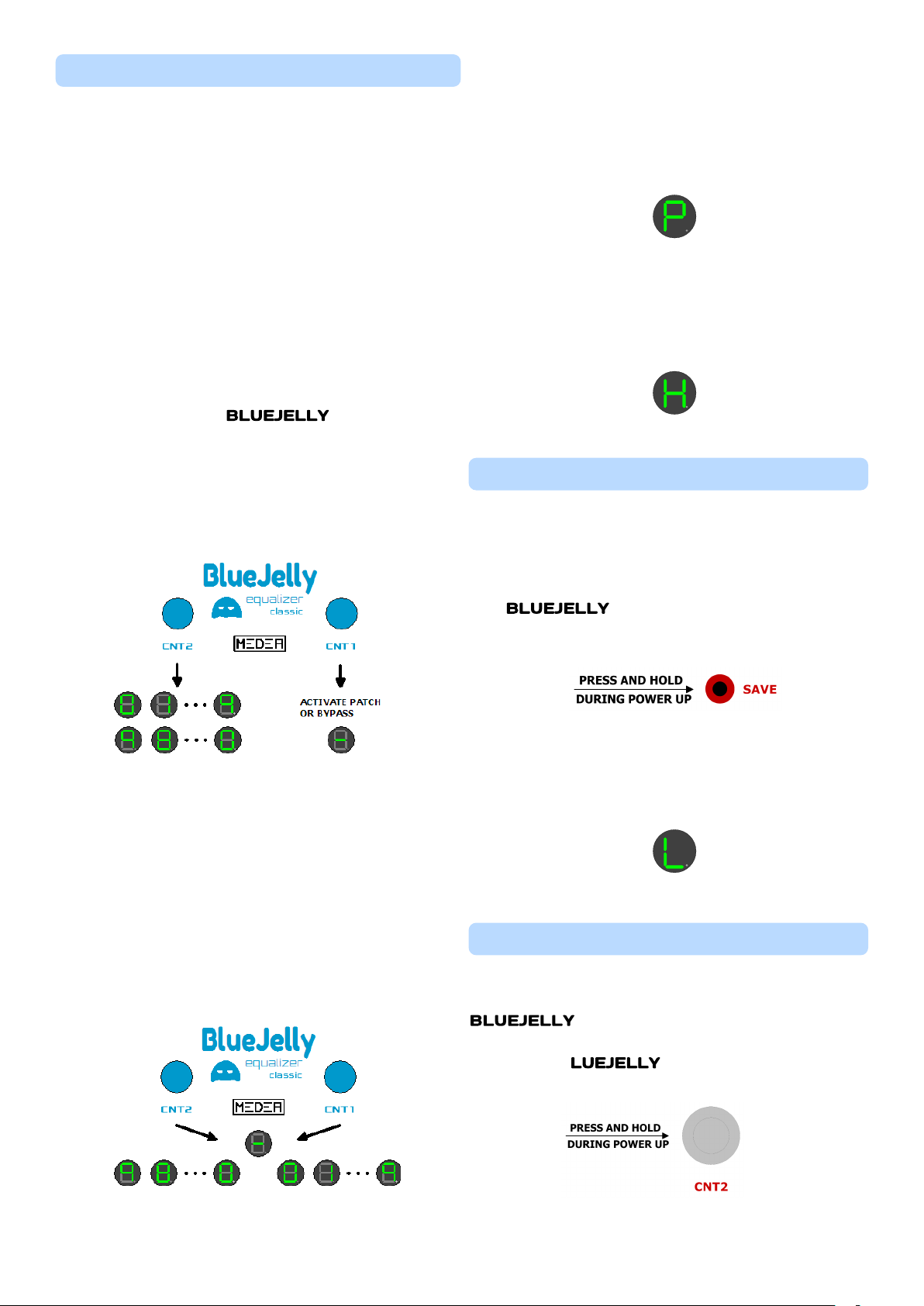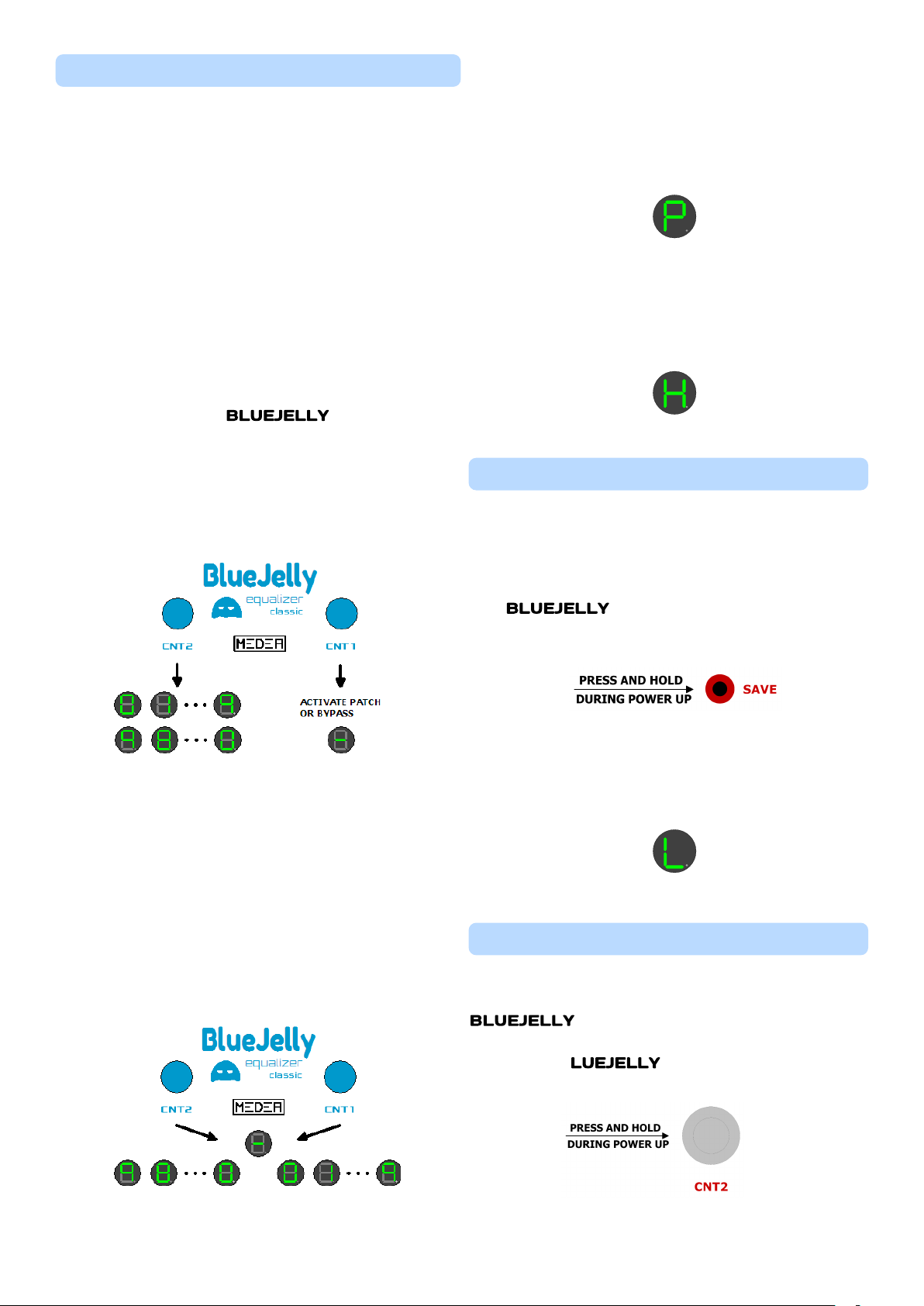
2
Once all the parameters have been reconfigured,
the Save (ST) button can be pressed for at least 3
seconds to memorize the new configuration, the
patch.
The character ‘P’ will be displayed on the green
display
It is possible to cancel the new configuration by
pressing and releasing the Save (ST) button. The
character ‘H’ will appear on the green display.
If the Save (ST) button is pressed and held during
the power on sequence, after the mode selection,
the ten patches are initialized to default values.
The address will be initialized with
the default 0 value.
After the mode selection the character ‘L’ will
appear on the green display.
In the event that you need to change the
address the following steps are
necessary.
During the Bpower up sequence, press
and hold the footswitch CNT2.
OPERATIVE MODES
During Power Up, keep pushed the SAVE button,
the characters ‘I’ and ‘P’ will appear sequentially
on the green display, indicating the “Incremental”
and the “Pre-Patch” modes; release the button will
select the displayed mode.
A maximum of ten (programmable from 1 to 10)
Patches can be saved which can be recalled
sequentially, using the footswitches CNT1 and
CNT2, in Incremental and Pre-Patch Mode (’P’).
PRE-PATCH MODE
Pressing and releasing CNT2, increases the patch
number and puts the in a “pre-patch”
mode, indicated by the patch number flashing on
the green display. Keeping CNT2 pressed for at
least 3 seconds will decrease the patch number.
CNT1 will confirm and activate the “pre-patch”
and/or the BYPASS state.
INCREMENTAL MODE
Pressing CNT1 will increase the patch number,
pressing CNT2 will decrease the patch number.
Pressing both the footswitches will put RedCat in
BYPASS state.
Press any footswitches to escape from the BYPASS
state.