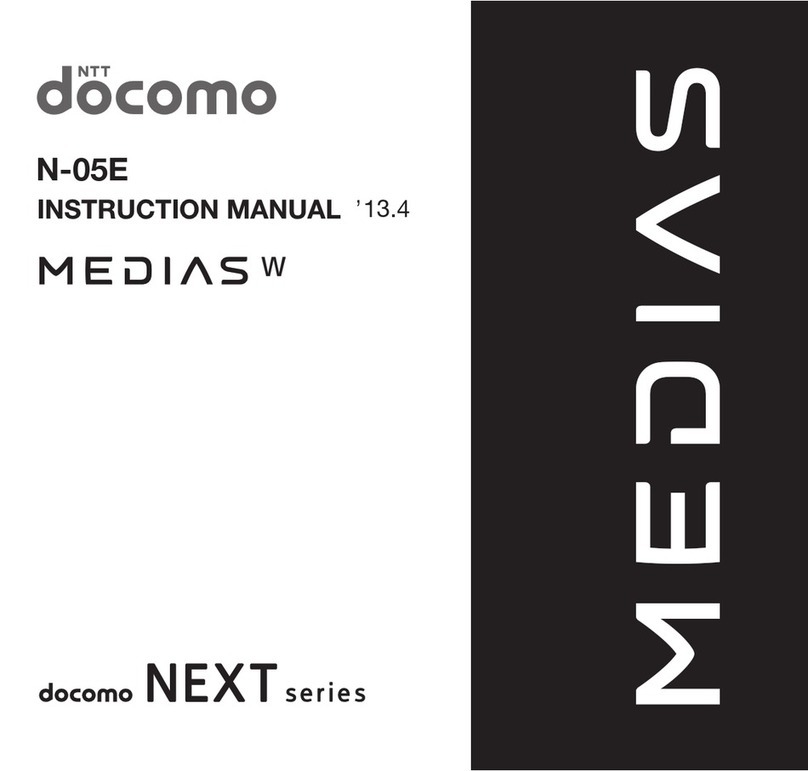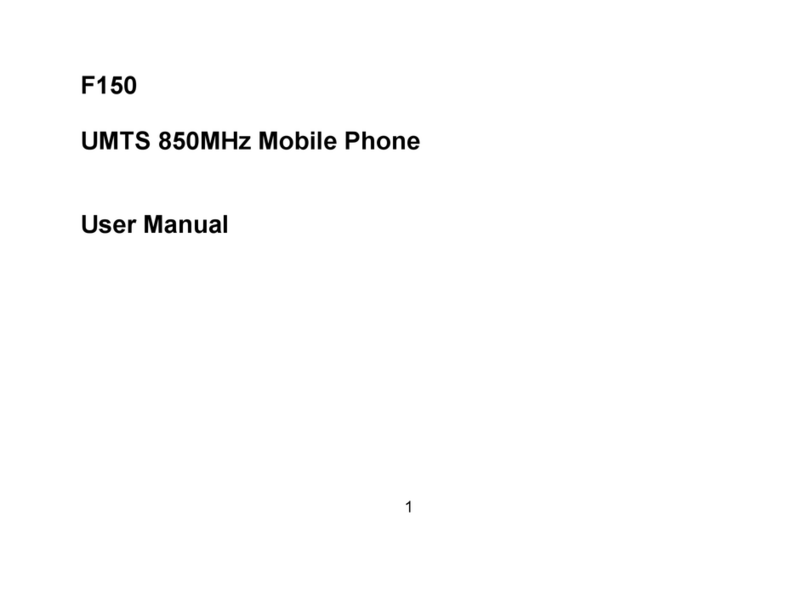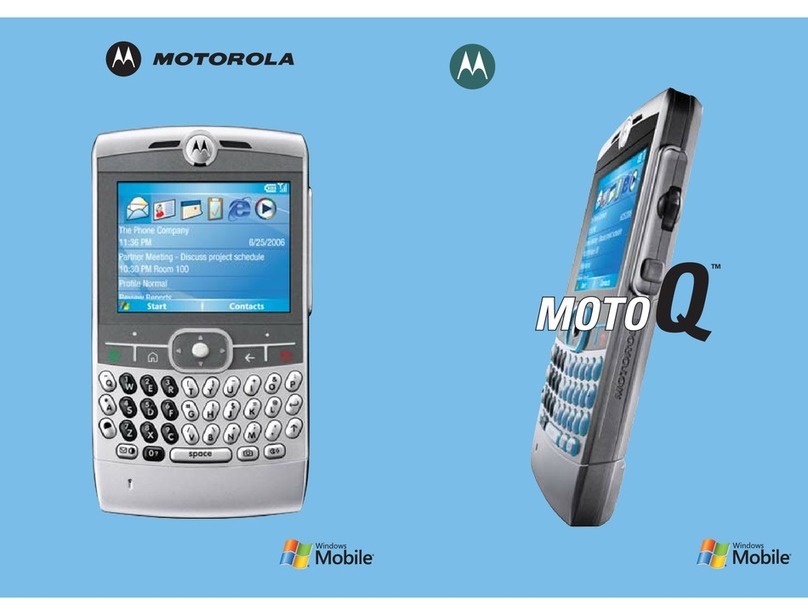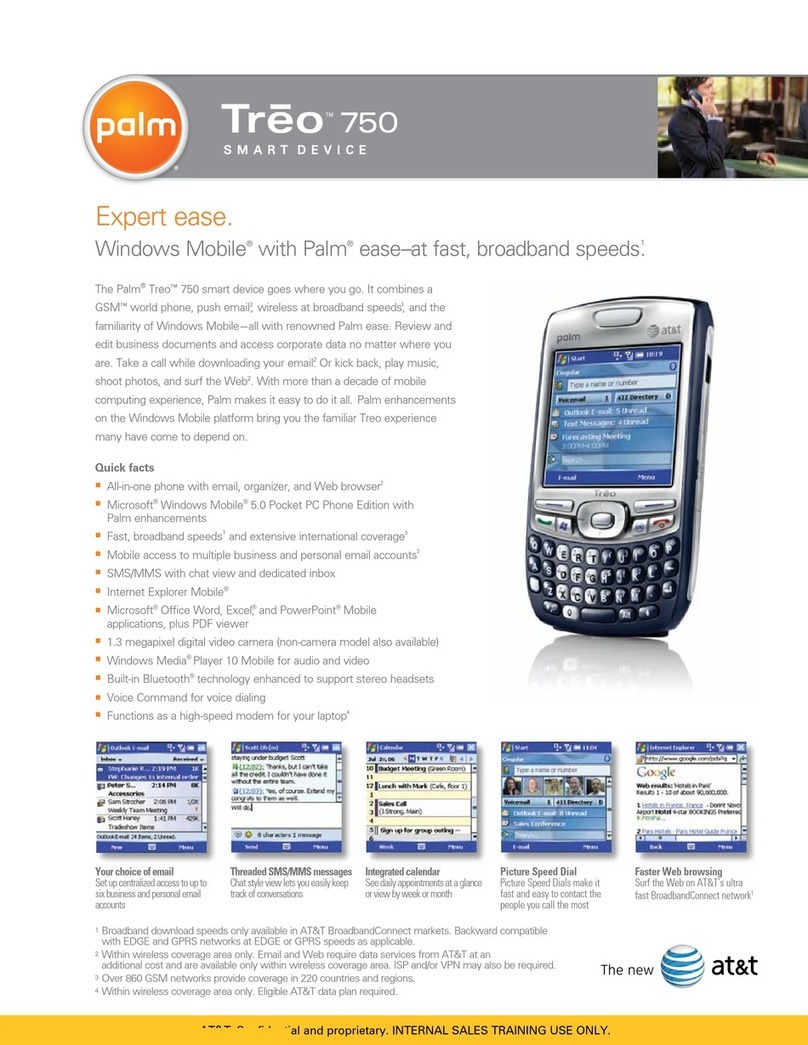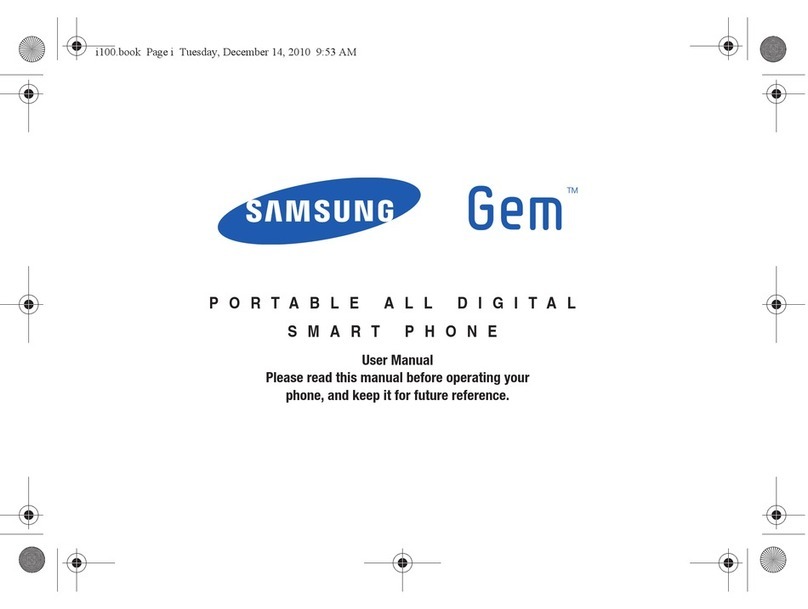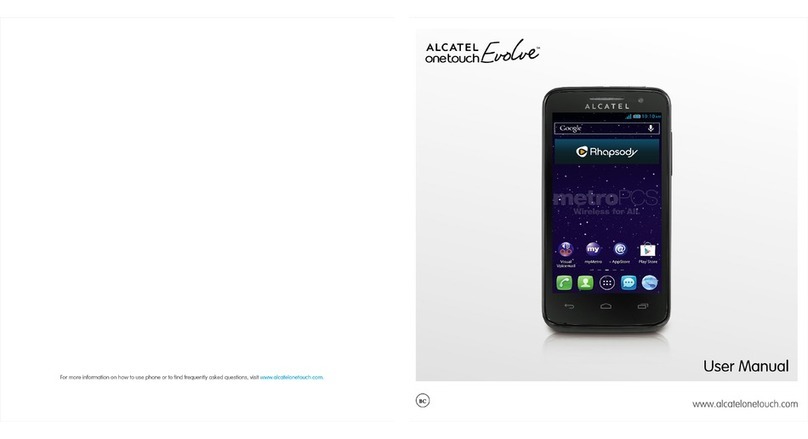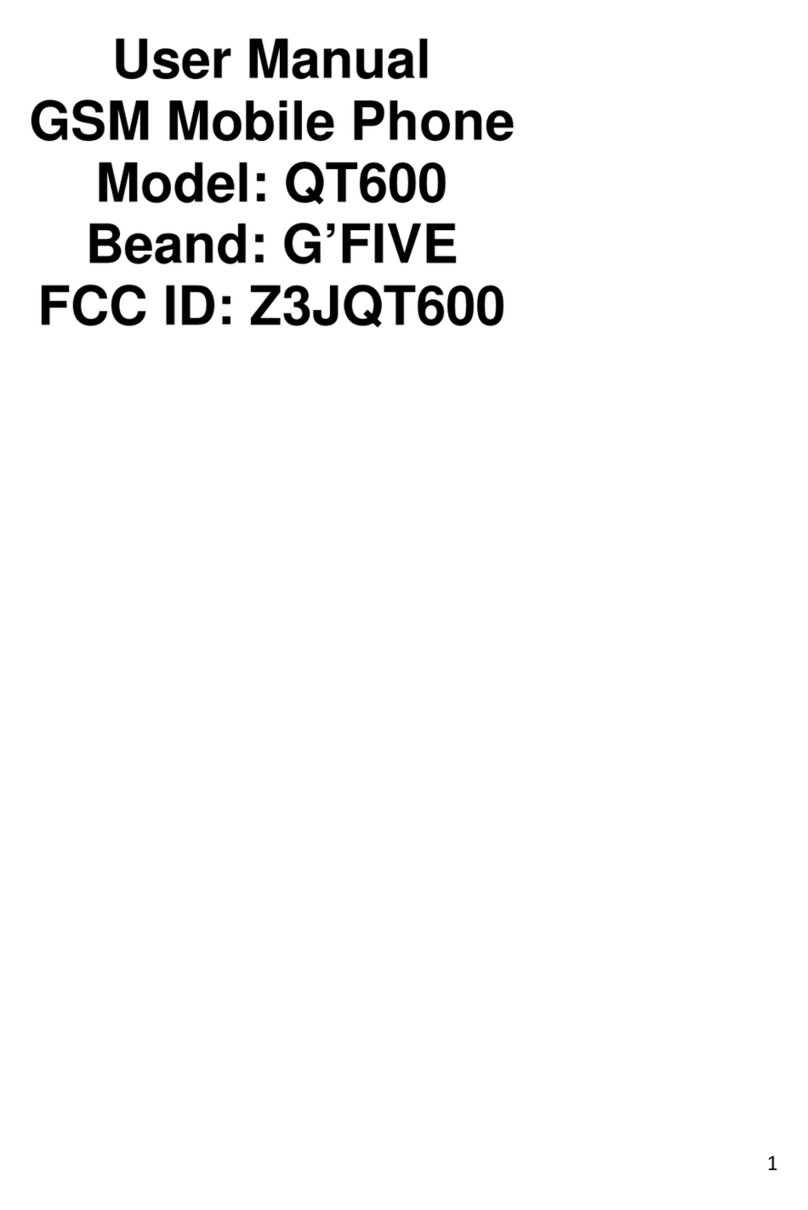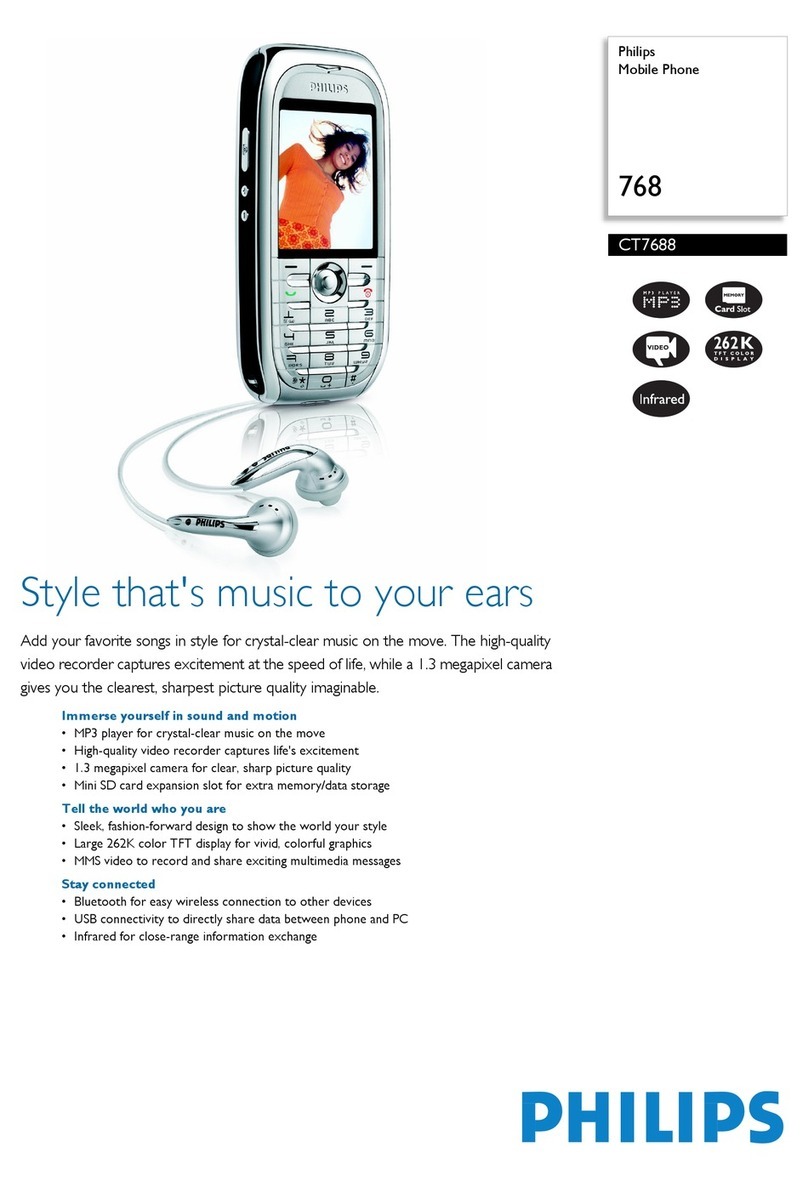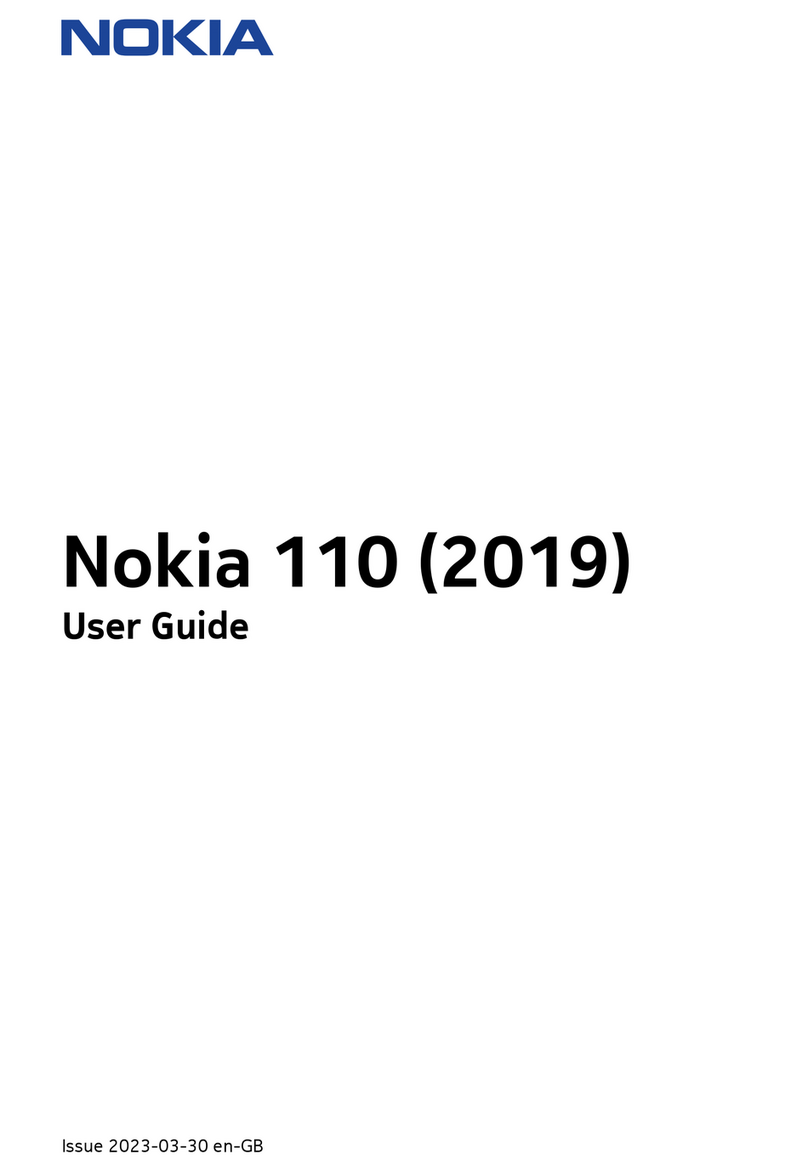Medias Foma N-04C User manual

11.3
’
2011.03 (1st Edition)
MDT-000151-EAA0
Manufacturer:
Sales: NTT DOCOMO, INC.
Don’t forget your mobile phone … or your manners!
When using your mobile phone in a public place, don't forget to show
common courtesy and consideration for others around you.
To prevent damage to the
environment, bring used battery
packs to a docomo service
counter, a docomo agent or a
recycle center.
0120-005-250 (toll free)
* Service available in: English, Portuguese, Chinese, Spanish, Korean.
* Unavailable from part of IP phones.
(Business hours : 9:00 a.m. to 8:00 p.m.)
■ From DOCOMO mobile phones (In Japanese only)
(No prefix) 151 (toll free)
* Unavailable from land-line phones, etc.
■ From land-line phones (In Japanese only)
0120-800-000 (toll free)
* Unavailable from part of IP phones.
(Business hours :9:00 a.m.to 8:00 p.m.(open all year round))
(available 24 hours a day)
■ From DOCOMO mobile phones
-81-3-6832-6600*(toll free)
* You are charged a call fee to Japan when calling from a land-line phone, etc.
※If you use N-04C, you should dial the number +81-3-6832-6600 (to enter
'+', press and hold the '0' key for at least one second).
■ From land-line phones <Universal number>
-8000120-0151*
*
You might be charged a domestic call fee according to the call rate for the country you stay.
※
For international call access codes for major countries and universal number
international prefix, refer to DOCOMO International Services website.
Loss or theft of FOMA terminal or payment of cumulative cost overseas
<docomo Information Center>
●
If you lose your FOMA terminal or have it stolen, immediately take the steps necessary for suspending the use of the FOMA terminal.
●
If the FOMA terminal you purchased is damaged, bring your FOMA terminal to a repair counter specified by DOCOMO after
returning to Japan.
Repairs
International call access code
for the country you stay
Universal number
international prefix
●Please confirm the phone number before you dial.
●For Applications or Repairs and After-Sales Service, please contact the above-mentioned information center or the docomo shop etc. near you on the
NTT DOCOMO website.
NTT DOCOMO website http://www.nttdocomo.co.jp/english/
General Inquiries
<docomo Information Center>
■ From DOCOMO mobile phones (In Japanese only)
(No prefix) 113 (toll free)
* Unavailable from land-line phones, etc.
■ From land-line phones (In Japanese only)
0120-800-000 (toll free)
* Unavailable from part of IP phones.
(Business hours : 24 hours (open all year round))
(available 24 hours a day)
■ From DOCOMO mobile phones
-81-3-6718-1414* (toll free)
*
You are charged a call fee to Japan when calling from a land-line phone, etc.
※If you use N-04C, you should dial the number +81-3-6718-1414 (to enter
'+', press and hold the '0' key for at least one second).
■ From land-line phones <Universal number>
-8005931-8600*
*
You might be charged a domestic call fee according to the call rate for the country you stay.
※
For international call access codes for major countries and universal number
international prefix, refer to DOCOMO International Services website.
Failures encountered overseas
<Network Support and Operation Center>
International call access code
for the country you stay
Universal number
international prefix
INSTRUCTION MANUAL
N-04C(英語版1版)H1H4
K

DOCOMOW-CDMA,
GSM/GPRSand
WirelessLANSystem
Thankyouforyourpurchaseof"N-04C".
ForproperuseoftheN-04C,readthis
manualandeachmanualattachedtoother
optionaldevicescarefullybeforeandwhile
youusetheN-04C.Formoreinformation
onmanuals,contactthe"General
Inquiries"onthelastpageofthismanual.
The N-04C is the efficient partner of
yours.PleasehandletheN-04Cwithcare
anduseitregularlyforalongtime.
BeforeusingtheFOMAterminal
BecauseaFOMAterminaloperatesusingradio
frequencies,itcannotbeusedinsideatunnel,
underground,inabuildingorotherlocations
whereradiowavesdonotreachtheFOMA
terminal,inlocationswithweakradiowave
condition,oroutsideoftheFOMA'sservice
area.TheFOMAservicesmaynotbeavailable
onhighupperfloorsofhigh-riseapartmentsor
buildings,evenifyoucanseenoobstructions
aroundyou.Onoccasion,yourcallsmay
becomedisconnectedeveninareaswith
strongsignal,evenifyouarenotmoving,or
evenifallfourantennaiconsaredisplayed.
Pleaseusediscretionandmindyourmanners
whenusingtheFOMAterminalinpublicareasor
crowded/quietplacestokeepfrombothering
others.
NotethatbecausetheFOMAterminal
operatesonradiofrequencies,yourcallsareat
riskofbeinginterceptedbythethirdparty.
However,theW-CDMA,GSM/GPRSsystem
automaticallyscramblesallcallsthrougha
privatecallfeature.Therefore,evenifthethird
partysuccessfullyinterceptsyourcall,theywill
onlyhearnoise.
TheFOMAterminaloperatesonradio
frequenciesbyconvertingvoiceintodigital
signals.Ifthecallermovesintoanareaof
adverseradiowavecondition,thedigitalsignal
maynotberestoredaccurately,andthevoice
receivedinthecallmaydifferslightlyfromthe
actualvoice.
TheFOMAterminalhasFOMAPlus-Areaand
FOMAHIGH-SPEEDAreasupport.
TheFOMAterminalcanbeusedonlyviathe
FOMAnetworkprovidedbyDOCOMOand
DOCOMO'sroamingarea.
Pleasekeepaseparaterecordofthe
information(e.g.,PhonebookandCalendar)you
havesavedinyourFOMAterminal.Evenifthe
datamaybelostasaresultofmalfunction,
repair,changing,orotherhandlingoftheFOMA
terminal,undernoconditionwillDOCOMObe
heldliableforanylostdatasavedintheFOMA
terminal.
Itisrecommendedthatyousaveyour
importantdataintomicroSDcards.
Viewingtheoperationsmanual
intheFOMAterminal
Tap"eトリセツ(InstructionManualApplication)"
andlaunchtheinstructionmanualapplicationto
seeoperationmethodsintheFOMAterminal.
Somefunctionscanbeactivatedfromthescreen
explainingaboutit.
•Thelatestversionofthismanualisavailable.
Thelatestinformationonthismanualcanbe
downloadedattheNTTDOCOMOwebsite.
User'sManual(PDFfile)Download
http://www.nttdocomo.co.jp/english/support/
trouble/manual/download/index.html
*TheURLandmanualcontentsaresubjectto
changewithoutpriornotice.
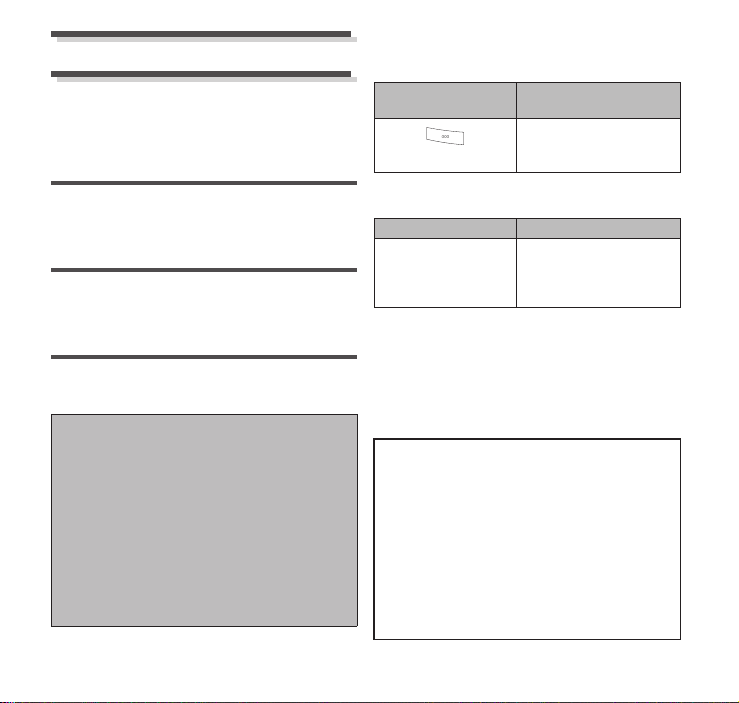
Contents / Notes 1
UsageOverview
Thismanualprovidesthefollowingmethods
tofindthepagesexplainingthefunctionsand
servicesyouneed.
Index P.178
Searchbyafunctionname,keywordor
servicename.
Contents P.4
Searchbythecontentsmenuthatis
categorizedbyfunction.
Applications P.45
Searchbythelistofapplicationsdisplayedin
theApplicationsscreen.
■Notationalconvention
In this manual, the keys are represented
withasimplifiedimage.
The notation of an operation step and
meaningofitaredescribedasbelow.
Foroperationsavailablebothontouch
panelandbykey,thismanualdescribesthe
operationonthetouchpanel.
Displayexamplesandillustrationsusedin
thismanualarejustimagesfor
explanationsandmaybedifferentfrom
actualones.
Pleasenotethat"N-04C"iscalledthe
"FOMAterminal"inthis"N-04C
InstructionManual".
IfyouuseaFOMAcard,"UIM"should
bereadas"FOMAcard"inthis
manual.
Thereproductionorreprintingofallor
partofthismanualwithoutprior
permissionisprohibited.
Thecontentsofthismanualare
subjecttochangewithoutprior
notice.
Actualkey Representationinthis
manual
m seeP.24"Part
Namesand
Functions".
Description Operation
OntheHome
screen,m→
"Settings"→"Call
settings".
Pressmonthe
Homescreen,tap
"Settings",andthen
tap"Callsettings".
Aboutscreendisplay
•Thismanualassumesthesettings
configuredwhenyoupurchasedthe
terminal,sotheviewsonyourFOMA
terminalmayhavedifferentlooksif
youhavechangedthesettings.
•Thescreensshownasexamplesin
thismanualaredisplayedwhen
"English"issetform→"Settings"
→"Language&keyboard"→"Select
language".Set"English"for"Select
language"inadvance.

2 Contents / Notes
SuppliedAccessories
andOptional
Accessories
<Suppliedaccessories>
N-04C
(withwarrantyandbackcoverN53)
N-04CQuickStartGuide(Japanese)
BatteryPackN27
FOMAmicroUSBAdapterN01forcharging
EarphoneAdapter(withmanual)(sample)
<Suppliedaccessories>

Contents / Notes 3
Otheroptionalaccessories→P.156
microUSBcableforPCconnection(with
manual)(sample)
microSDHCcard(8GB)(withmanual)※
(sample)
※ ThishasbeenattachedtotheFOMA
terminalwhenpurchased.
<Optionalaccessories>
FOMAACAdapter01/02
(withwarrantyandmanual)
<Suppliedaccessories>

4 Contents / Notes
Contents
UsageOverview ………………………………………………………1
SuppliedAccessoriesandOptionalAccessories …………2
NotesonusingN-04C ……………………………………………6
SafetyPrecautions(ObserveStrictly) …………………………7
HandlingPrecautions …………………………………………… 18
Contents
Getting
Started
PartNamesandFunctions
.................................................... 24
UIM ............................................ 25
microSDCard......................... 26
BatteryPack .......................... 27
Charging .................................. 28
TurningPowerONandOFF
.................................................... 31
BasicOperations(Howto
OperateontheTouchPanel)
.................................................... 33
InitialSettings....................... 36
ScreenDisplay/Icons ......... 36
HomeScreen ......................... 39
ApplicationScreen .............. 43
TaskManager........................ 49
TextEntry ............................... 49
P.24
Calling/
Network
Services
Making/ReceivingCalls ..... 55
OperationsduringaCall .... 57
Contacts.................................. 58
Networkservices.................. 61
P.55
Settings Wireless&Networks .......... 68
CallSettings.......................... 74
Sound ....................................... 74
Display ..................................... 75
ecomode ................................ 75
Location&Security ............ 75
Applications ........................... 78
Accounts&Sync ................. 79
Privacy ..................................... 81
SDCard&PhoneStorage
.................................................... 81
Search...................................... 81
Language&Keyboard........ 82
VoiceInput&Output.......... 82
Accessibility .......................... 83
Date&Time........................... 83
AboutPhone .......................... 84
P.68
Email/
Internet
Email ......................................... 86
sp-modeMail ......................... 89
Gmail......................................... 89
SMS .......................................... 93
WebBrowser.......................... 95
Talk......................................... 102
P.86

Contents / Notes 5
Multimedia BeforeUsingtheCamera
.................................................105
ShootingwiththeCamera
.................................................108
ViewingPhotosandVideos
.................................................109
ListeningtoMusic ............110
P.105
File
Management
Infrareddataexchange ...115
BluetoothCommunication
.................................................116
ExternalDeviceConnection
.................................................118
P.115
Applications
Market.................................... 121
docomomarket ..................124
GPS/Navigation .................125
1Seg ......................................133
Osaifu-Keitai........................137
iD設定アプリ(iDappli).......140
ToruCa ...................................140
Clock ......................................141
Calendar/Schedule ...........142
Calculator .............................144
Evernote................................144
Quickoffice ...........................144
BackingupDataand
Settings ................................145
P.121
Using
Overseas
OverviewofInternational
Roaming(WORLDWING)
.................................................149
AvailableServices ............. 149
CheckstoDoonUse.......150
MakingandReceivingCalls
duringYourOverseasStay
.................................................152
ConfiguringSettingsfor
OverseasNetwork
Connection...........................154
P.149
Appendix/
Index
IntroductiontoOptionsand
RelatedDevices................. 156
Troubleshooting(FAQs).. 157
WarrantyandAfter-Sales
Service .................................. 162
UpdatingSoftware............ 165
MainSpecifications.......... 168
SpecificAbsorptionRate
(SAR),etc.ofMobilePhones
................................................. 171
ExportAdministration
Regulations ......................... 175
IntellectualPropertyRight
................................................. 175
Index....................................... 178
P.156
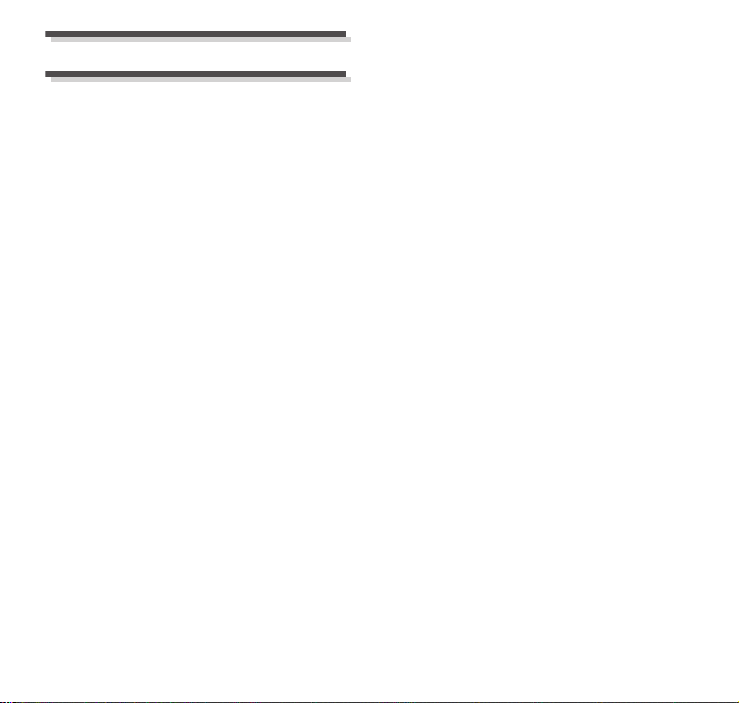
6 Contents / Notes
NotesonusingN-04C
•TheFOMAterminaldoesnotsupport
accessingi-modesites(programs),i-αppli,
etc.
•TheFOMAterminalautomaticallyperforms
communicationforsynchronizingdata,
checkingthelatestsoftwareversion,
maintainingconnectionwiththeserver,etc.
Also,operationssuchasdownloadingappli-
cationsandviewingvideoscausealarge
volumeofpackettobetransmittedand
incurshighcommunicationcharges.
Subscriptiontopacketflat-rateserviceis
highlyrecommended.
•Publicmode(Drivemode)isnotsupported.
•SettingthephonetoSilentmodedoesnot
mutesounds(playbackofvideoormusic,
alarm,etc.)otherthantheringtoneand
notificationsounds.
•Foryourphonenumber(Myphonenumber),
see"ViewingMyProfile"(P.59).
•ForthesoftwareversionofyourFOMA
terminal,see"AboutPhone"(P.84).
•YoucanupdatethesoftwareofyourFOMA
terminal.
Fordetails,see"UpdatingSoftware"
(P.165).
•UpdatesforqualityimprovementofFOMA
terminalsandoperatingsystem(OS)
upgradesmaybeapplied.
Suchanupdateorupgrademaycause
applicationsyouareusingtobeunusableor
haveunexpectederrors.
•IfyouuseaFOMAcard(blue),youcannot
usethisterminaloverseas.Pleasecontact
aservicecounteratadocomoShopto
exchange.
•Setthescreenlockpasswordtoensurethe
securityofyourFOMAterminalforitsloss.
Fordetails,see"Location&Security"
(P.75).
•IfyourFOMAterminalislost,changeyour
passwordofeachserviceaccountusinga
PCtopreventotherpersonsfromusing
GoogleservicessuchasGoogleTalk,
Gmail,AndroidMarket,aswellasTwitter,
Facebook,andmixi.
•TheFOMAterminaldoesnotsupport
serviceprovidersotherthansp-mode,
moperaUorビジネスmoperaインターネット
(BusinessmoperaInternet)(onlyPPTPis
supportedforVPN).
•ThisFOMAterminalcannotbeusedasa
modem.

Contents / Notes 7
SafetyPrecautions
(ObserveStrictly)
■
ForsafeandproperuseoftheFOMA
terminal,pleasereadthe"Safety
Precautions"priortouse.KeeptheManual
inasafeplaceforfuturereference.
■
ALWAYSobservethesafetyprecautions
sincetheyintendtopreventpersonalinjury
orpropertydamage.
■
Thefollowingsymbolsindicatethe
differentlevelsofinjuryordamagethat
mayresultiftheguidelinesarenot
observedandtheFOMAterminalisused
improperly.
■ Thefollowingsymbolsindicatespecific
directions.
■ "SafetyPrecautions"aredescribedin
thefollowingcategories:
1.
HandlingtheFOMAterminal,batterypack,
adapter (including the charging adapter),
andUIM(common)
・・・・・・・・・・・・・・・・・・・・・ 8
2. HandlingtheFOMAterminal・・・・・・・・ 10
3. Handlingthebatterypack ・・・・・・・・・・ 12
4. Handling the adapter (including the
chargingadapter) ・・・・・・・・・・・・・・・・・・ 14
5. PrecautionsforUIM・・・・・・・・・・・・・・・・・ 15
6. Precautions on using near electronic
medicalequipment ・・・・・・・・・・・・・・・・・・ 16
Failuretoobservethese
guidelinesmay
immediatelyresultindeath
orseriousinjury.
Failuretoobservethese
guidelinesmayresultin
deathorseriousinjury.
Failuretoobservethese
guidelinesmayresultin
injuryandproperty
damage.
DANGER
WARNING
CAUTION
Don’t
Indicatesprohibitedactions.
No disassembly
Indicatesnottodisassemble.
No wet hands
Indicatesnottohandlewithwet
hands.
No liquids
Indicatesnottousewhereit
couldgetwet.
Do
Indicatescompulsoryactionsin
accordancewithinstructions.
Unplug
Indicatestoremovethepower
plugfromtheoutlet.

8 Contents / Notes
1.HandlingtheFOMAterminal,
batterypack,adapter(including
thechargingadapter),andUIM
(common)
DANGER
WARNING
Don’t
Donotuse,store,orleavethe
FOMAterminal,batterypack,
adapter,orUIMinaplacesubject
tohightemperaturesuchas
closetofire,underdirect
sunlight,orinacaronan
extremelyhotday.
Maycausefire,burnsorinjuries.
Don’t
Donotputtheterminalinto
heatingcookingdevicesuchas
microwaveovenorhigh-pressure
container.
Maycausefire,burns,injuries,or
electricshock.
No disassembly
Donotdisassembleormodifythe
FOMAterminal,batterypack,or
adapter.
Maycausefire,burns,injuries,or
electricshock.
No liquids
Donotlettheterminalgetwet
withwater,drinkingwater,urine
ofpetanimals,etc.
Maycausefire,burns,injuries,or
electricshock.
Do
Usethebatterypackandadapter
(andchargingadapter)specified
byNTTDOCOMOforyourFOMA
terminal.
Maycausefire,burns,injuries,or
electricshock.
Don’t
Donotthrowtheequipmentor
givehardshocktoit.
Maycausefire,burns,injuries,or
electricshock.
Don’t
Donotallowtheexternal
connectorterminalstocomeinto
contactwithconductive
materials(metallicobjects,pencil
lead,etc.).Donotputthose
materialsinsidetheterminal.
Maycausefire,burns,injuries,or
electricshock.
Don’t
Donotcoverorwraptheterminal
withablanket,etc.whileusingor
charging.
Maycausefireorburns.

Contents / Notes 9
CAUTION
Do
TurnFOMAterminalOFFandstop
chargingbeforeenteringaplace
suchasagasstationwhere
flammablegasesaregenerated.
Thegasmaycatchfire.
BesuretoturnyourFOMAterminal
offbeforeusingyourおサイフケータイ
(Osaifu-Keitai)atagasstationor
thelike.(IfyousetOsaifu-Keitailock
ON,unlockitandpoweroffthe
terminal.)
Do
Ifyounoticeanythingunusual
abouttheFOMAterminal,battery
pack,oradaptersuchasan
unusualodor,overheating,
discolorationordeformation
duringoperation,chargingor
storage,immediatelyperformthe
followingmeasures.
•Removethepowerplugfromthe
walloutletorcigarettelighter
socket.
•PowerofftheFOMAterminal.
•Removethebatterypackfromthe
FOMAterminal.
Failuretodosomaycausefire,
burns,injuries,orelectricshock.
Don’t
Donotplaceonanunstableor
inclinedplatform.
Maycausethedevicetofalland
causeinjury.
Don’t
Donotkeepinaplacethatis
veryhumid,dusty,orsubjectto
hightemperature.
Maycausefire,burns,orelectric
shock.
Do
IfchildrenusetheFOMAterminal,
parentsorguardiansshouldgive
themtheproperinstructionsfor
use.Makesurethattheyusethe
FOMAterminalasinstructed.
Failuretodosomaycauseinjury.
Do
KeeptheFOMAterminal,battery
pack,adapter,andUIMoutofthe
reachofbabiesandinfants.
Failuretodosomaycause
accidentalswallowingorinjury.
Do
Becarefulespeciallywhenyou
usetheFOMAterminalwhileit
hasbeencontinuouslyconnected
totheadapter(includingthe
chargingadapter)foralong
periodoftime.
IftheFOMAterminalisusedfora
longperiodoftimeongaming,1Seg
oranotherduringcharging,the
FOMAterminal,batterypack,and
adapter(includingthecharging
adapter)maybecomehot.
Ifyouaredirectlyincontactwithhot
partsforalongperiodoftime,itmay
causeyourskintobecomered,itch,
ordeveloparashdependingonyour
physicalconditionandalsoitmay
causelow-temperatureburn.

10 Contents / Notes
2.HandlingtheFOMAterminal
WARNING
Don’t
Donotemitinfraredlightfromthe
infrareddataporttoeyes.
Mayaffecttheeyes.
Don’t
Donotpointtheinfrareddata
porttohomeelectricappliances
withaninfrareddataportwhen
youmakeaninfrareddata
exchange.
Appliancesmayoperateincorrectly,
causinganaccident.
Don’t
Donotputanylightemittingpart
closetoaneyeandmakeitlit.
Doingsomaycausevisiondisability.
Doingsomayalsocausedizziness
orastonishmentthatmayleadtoan
accident.
Don’t
Donotallowforeignsubstances
suchaswaterandotherliquids,
piecesofmetal,orflammable
objectstogetintheUIMor
microSDcardslotinsidethe
FOMAterminal.
Maycausefire,burns,injuries,or
electricshock.
Don’t
Donotpointalighttothedriver
ofavehicle.
Maydisturbdriving,causingan
accident.
Do
PowerofftheFOMAterminalina
placewheretheuseisprohibited
suchasinairplaneorhospital.
Failuretodosomayaffect
electronicequipmentandelectronic
medicalequipment.Ifyousetthe
automaticpower-onfunction,cancel
itbeforepoweringofftheFOMA
terminal.
Followtheinstructionsofeach
medicalfacilityfortheuseofmobile
phonesontheirpremises.
Prohibitedactssuchasmobile
phoneusageonboardanairplane
maybepunishedbylaw.
Do
AlwayskeeptheFOMAterminal
awayfromyourearwhenyou
makeahandsfreecallorwhen
ringtoneissounding.
Also,whenconnectingan
earphone/microphone,etc.tothe
FOMAterminaltoplaygamesand
music,adjustthevolumetoan
appropriatelevel.
Ifthevolumeistooloud,itmay
causeahearingloss.
Moreover,ifyoubarelyhearthe
surroundingsounds,itmaycausean
accident.
Do
Ifyouhaveaweakheart,setthe
vibratororringvolumecarefully.
Failuretodosomayaffectyour
heart.
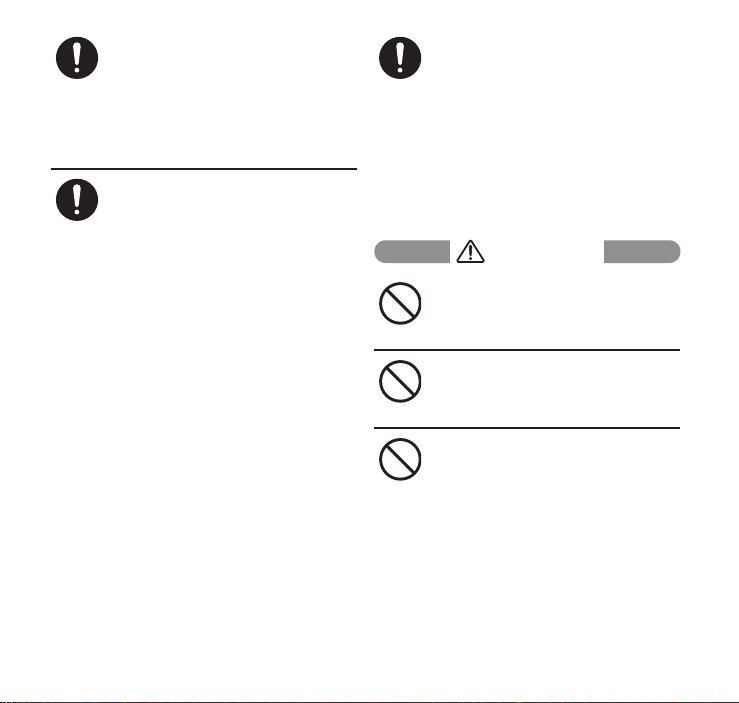
Contents / Notes 11
CAUTION
Do
Ifyouwearanyimplanted
electronicmedicaldevices,
contactthemanufactureror
vendoroftheelectronicmedical
devicetoaskabouttheeffect
fromradiowaves.
Electronicmedicaldevicesmaybe
adverselyaffected.
Do
PowerofftheFOMAterminalnear
electronicdevicesorequipment
operatingonhighprecision
controlorweaksignals.
Failuretodosomayinterferewith
theoperationofelectronicdevices
orequipment.
*Examplesofelectronicdevicesto
becautious
Medicalappliancesincludinga
hearingaid,implantedcardiac
pacemaker,andimplanted
defibrillator,firealarm,automatic
door,andothertypesofautomatic
controllers.
Ifyouhandlemedicalappliances
suchasanimplantedcardiac
pacemakerorimplanteddefibrillator,
contactthemanufacturerorvendor
ofthemedicaldevicetoaskabout
theeffectfromradiowaves.
Do
Becarefulaboutbrokenglasses
orexposedinternalfromthe
FOMAterminalifthedisplayor
thecameralensisbroken.
Thedisplayiscoveredbya
protectivefilmandthesurfaceofthe
cameralensiscoveredbyaplastic
paneltopreventpiecesoftheglass
fromscatteringevenifitisbroken,
butaccidentaltouchingofacut
surfaceorexposedportionmay
causeinjury.
Don’t
DonotswingtheFOMAterminal
bytheantennaorstrap.
Maycauseinjuryifithitsyouor
otherpersons.
Don’t
DonotusethebrokenFOMA
terminal.
Maycausefire,burns,injuries,or
electricshock.
Don’t
Beforeusingthemotionsensor,
besuretocheckforthesafety
aroundyou,holdtheFOMA
terminalfirmly,anddonotswing
itmorethannecessary.
Maycauseinjuryoraccident.
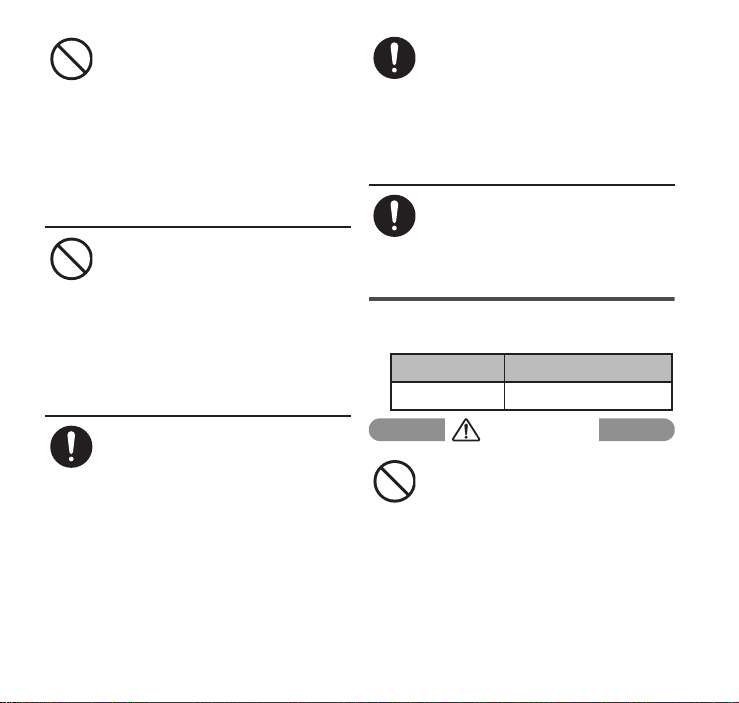
12 Contents / Notes
3.Handlingthebatterypack
■ Checkthetypeofthebatterybythe
labelonthebatterypack.
DANGER
Don’t
Ifthedisplaypartisaccidentally
brokenandtheliquidcrystal
leaksout,donotmakeitcontact
withyourskinoffaceorhands.
Maycauselossofsightorskin
problems.
Iftheliquidcrystalgetsintoyour
eyesormouth,rinseitwithclean
waterandseeadoctorimmediately.
And,iftheliquidcrystaladheresto
skinorclothing,usealcoholetc.to
wipeitoff,andthenwashwithsoap.
Don’t
Thesurfaceofthedisplayis
coveredbyaprotectivefilm,
whichistosecurethesafety
againstdamagebyafallorshock
(preventpiecesofthehardened
glassfromscattering).
Donotremovethefilm
intentionallyorscratchit.
Usingthedisplaywiththefilm
removedmaycauseinjuryifthe
displayisdamaged.
Do
IfyouusetheFOMAterminalina
car,contactthecarmanufacturer
ordealertoaskabouttheeffect
fromradiowaves.
Dependingonthetypeofacar,in-
carelectronicdevicescouldbe
adverselyaffected.Inthiscase,stop
usingtheFOMAterminal
immediately.
Do
Itching,rashoreczemamaybe
causeddependingonyour
physicalconditionsor
predisposition.Ifanabnormality
occurs,stopusingtheFOMA
terminalimmediatelyandconsult
adoctor.
Aboutpartmaterials,see"Material
list"(P.17).
Do
Lookatthedisplayinawell-lit
place,keepingacertaindistance
fromthescreen.
Failureofeyesightmayresult.
Label Batterytype
Li-ion00 Lithium-ion
Don’t
Donottouchthebatterypack
terminalwithametalobjectsuch
asawire.Also,donotcarryor
keepthebatterypacktogether
withmetalobjectssuchasa
metalnecklace.
Maycausethebatterypacktocatch
fire,explode,overheat,orleak.

Contents / Notes 13
WARNING
CAUTION
Don’t
Donotforciblyattachthebattery
packtotheFOMAterminal.Also,
makesuretoattachthebattery
packinthecorrectdirection.
Thebatterypackmaycatchfire,
explode,overheatorleak.
Don’t
Donotthrowthebatterypack
intofire.
Maycausethebatterypacktocatch
fire,explode,overheat,orleak.
Don’t
Donotstickanailintothe
batterypack,hititwitha
hammer,orsteponit.
Maycausethebatterypacktocatch
fire,explode,overheat,orleak.
Do
Ifthebatterypack'sfluidgets
intoyoureyes,donotrubyour
eyes.Rinseyoureyeswithclean
waterandthenconsultadoctor
immediately.
Mayresultinlossofeyesight.
Don’t
Ifyoufoundanytroubleonthe
batterypacksuchasdeformation
causedbyadroporscratches,
neverusethebatterypack.
Maycausethebatterypacktocatch
fire,explode,overheat,orleak.
Do
Ifthebatterypackleaksorhas
anunusualodor,immediately
stopusingandmoveitawayfrom
fire.
Theleakingliquidmayignitefire,
catchfire,orexplode.
Do
Preventyourpetfrombitingthe
batterypack.
Failuretodosomaycausethe
batterypacktocatchfire,explode,
overheat,orleak.
Don’t
Donotdiscardthebatterypack
togetherwithothergarbage.
Thebatterypackmaybecomethe
sourceoffireorenvironmental
destruction.Taketheusedbattery
packtoourservicecounter(docomo
Shop,etc.)afterinsulatingitby
affixinganadhesivetapeonthe
terminalofitorfollowthe
instructionsofthelocalauthorities
inchargeofcollectingusedbattery
packs.
Don’t
Donotuseorchargethewet
batterypack.
Maycausethebatterypacktocatch
fire,explode,overheat,orleak.

14 Contents / Notes
4.Handlingtheadapter
(includingthechargingadapter)
WARNING
Do
Ifbatteryfluidoranother
substanceleaksfromthebattery
pack,donotallowittogetonthe
skinofyourface,hands,etc.
Maycauselossofsightorskin
problems.
Ifbatteryfluidoranothersubstance
getsintoyoureyesormouth,oron
yourskinorclothing,rinseitoffwith
cleanwaterimmediately.
Furthermore,ifbatteryfluidgetsinto
youreyesormouth,rinseyoureyes
ormouthwithcleanwaterandthen
consultadoctorimmediately.
Don’t
Donotuseadamagedadapter
cordorchargingadaptercord.
Maycausefire,burns,orelectric
shock.
Don’t
DonotusetheACadapterina
placewithhighhumiditysuchas
abathroom.
Maycausefire,burns,orelectric
shock.
Don’t
TheDCadapterisforuseonlyin
anegative(-)groundedvehicle.
Donotuseitinapositive(+)
groundedvehicle.
Maycausefire,burns,orelectric
shock.
Don’t
Ifitstartstothunder,donot
touchtheadapterorcharging
adapter.
Electricshockmayresult.
Don’t
Donotshort-circuitthecharging
terminalswhentheadapteris
pluggedintoanoutletor
cigarettelightersocket.Also,
nevertouchthecharging
terminalswithfingersorother
bareskin.
Maycausefire,burns,orelectric
shock.
Don’t
Donotputheavythingsonthe
adaptercordorchargingadapter
cord.
Maycausefire,burns,orelectric
shock.
Don’t
WheninsertingtheACadapter
intoanoutletorremovingit,do
notcontactmetalobjectsuchas
metalstrap.
Maycausefire,burns,orelectric
shock.
No wet hands
Donottouchtheadaptercord,
chargingadaptercord,oroutlet
withwethands.
Maycausefire,burns,orelectric
shock.

Contents / Notes 15
5.PrecautionsforUIM
CAUTION
Do
Usetheadapteratthespecified
powersourceandvoltage.
Also,ifchargingtheFOMA
terminaloverseas,useanAC
adapteravailableoverseas.
Usingatthewrongvoltagemay
resultinfire,burns,orelectricshock.
ACadapter:100VAC
DCadapter:12/24VDC(for
negativegroundedvehiclesonly)
ACadapterusableoverseas:
100to240VAC(Connectonlywith
householdACoutlet)
Do
IfthefuseoftheDCadapter
blows,replaceitwiththe
specifiedfuse.
Failuretodosomaycausefire,
burns,orelectricshock.Seeeach
instructionmanualforthespecified
fuse.
Do
Keepthepowerplugdust-free.
Failuretodosomaycausefire,
burns,orelectricshock.
Do
PlugtheACadapterfirmlyinto
anoutlet.
Failuretodosomaycausefire,
burns,orelectricshock.
Do
Whenremovingtheadapteror
chargingadapterfromtheoutlet
orcigarettelightersocket,donot
forciblypulltheadaptercord,
insteadholdthepowerplugand
pullitout.
Failuretodosomaycausefire,
burns,orelectricshock.
Unplug
Ifyoudonotusetheadapterfora
longtime,unplugthepowerplug
fromtheoutletorcigarette
lightersocket.
Failuretodosomaycausefire,
burns,orelectricshock.
Unplug
Ifliquidssuchaswatergetinto
theadapter,unplugthepower
plugfromtheoutletorcigarette
lightersocket.
Failuretodosomaycausefire,
burns,orelectricshock.
Unplug
Beforecleaningtheadapter,pull
theplugoutoftheoutletor
cigarettelightersocket.
Failuretodosomaycausefire,
burns,orelectricshock.
Do
Becarefulnottotouchtheedge
ofUIMwhenremovingit.
Injurymayresult.
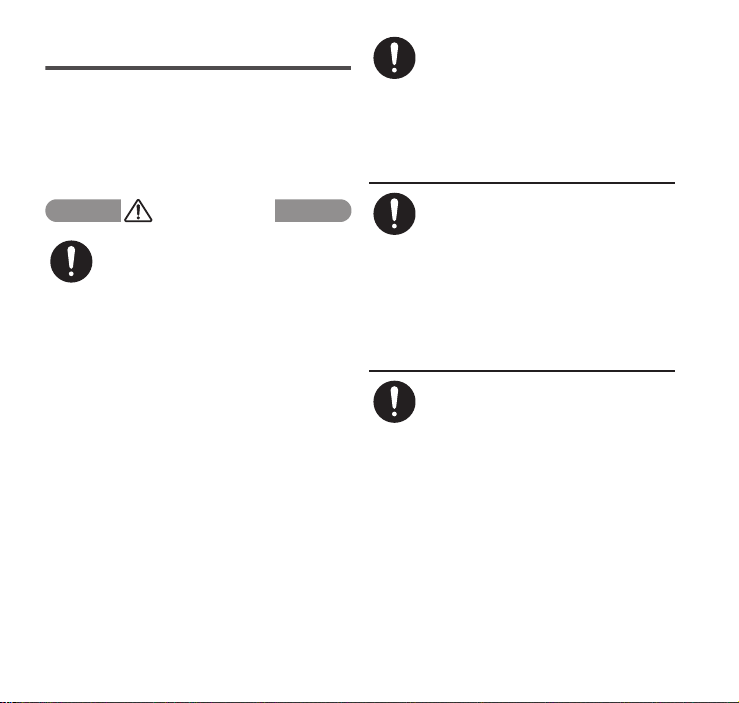
16 Contents / Notes
6.Precautionsonusingnear
electronicmedicalequipment
■ Thefollowingdescriptionmeets
"GuidelinesontheUseofRadio
communicationsEquipmentsuchas
CellularTelephonesandSafeguardsfor
ElectronicMedicalEquipment"bythe
ElectromagneticCompatibility
ConferenceJapan.
WARNING
Do
Complywiththefollowing
instructionsinsidemedical
facilities:
• DonotbringtheFOMAterminalin
operating rooms, intensive care
units(ICU), or coronarycare units
(CCU).
• Turn the FOMA terminal off in
hospitalwards.
• Turn the FOMA terminal off in
hospital lobbies and corridors if
electronic medical devices could
benearby.
• If the medical facility has specific
zoneswhereuseorpossessionof
mobilephonesisprohibited,follow
thoseregulations.
• If the FOMA terminal is set to be
turned on automatically, cancel
thesettingbeforeturningitoff.
Do
TurntheFOMAterminaloffin
crowdedplacessuchasona
trainwhereimplantedcardiac
pacemakerordefibrillator
wearerscouldbenearby.
Operation of an implanted cardiac
pacemaker or implanted defibrillator
may be adversely affected by radio
waves.
Do
Ifyouuseanimplantedcardiac
pacemakerorimplanted
defibrillator,useorcarrythe
FOMAterminal22cmormore
awayfromtheimplantedcardiac
pacemakerorimplanted
defibrillator.
Operation of an implanted cardiac
pacemaker or implanted defibrillator
may be adversely affected by radio
waves.
Do
Patientsusingelectronicmedical
equipmentotherthanimplanted
cardiacpacemakersorimplanted
defibrillators(outsidemedical
facilitiesfortreatmentathome,
etc.)shouldchecktheinfluence
ofradiowavesuponthe
equipmentbyconsultingthe
manufacturer.
Operationsofelectronicmedical
equipmentmaybeadversely
affectedbyradiowaves.

Contents / Notes 17
■Materiallist
Part Material/Surfacetreatment
Outercase Displaysurface Nylonresin/UVcoating
Rearside Nylonresin/UVcoating
Decoratedsideframe Aluminumalloy/Alumitepainting
Decoratedbottomframe Nylonresin/UVcoating
Decorateddisplaypaneltop PCresin/Dichroicdeposition/UVcoating
External camera
panel
Camerapanel PC/PMMAlaminatedplate/Hardcoating
Decoration ring around
thecamera
Aluminumalloy/Alumitepainting
Lightandinfrareddataportpanel PETresin/Hardcoating
Keys Powerkey PCresin/UVcoating
Menukey PCresin/Tindeposition/UVcoating
Sidekey PCresin/Aluminumdeposition/UVcoating
Incomingcalllens PCresin
Backcover PCresin/UVcoating
Externalconnectorterminalcap Polyester thermoplasticity elastomer/UV
coating
Battery pack
recess
Recesssurface Stainlessalloy
Internalframe Nylonresin
Batteryterminal Terminalconnector LCPresin
Terminals Phosphor-bronze/Goldplating
Battery pack
(terminal)
Batterypack Resin:PCresin
Label:PETresin
Terminals Glassepoxyresin/Goldplating
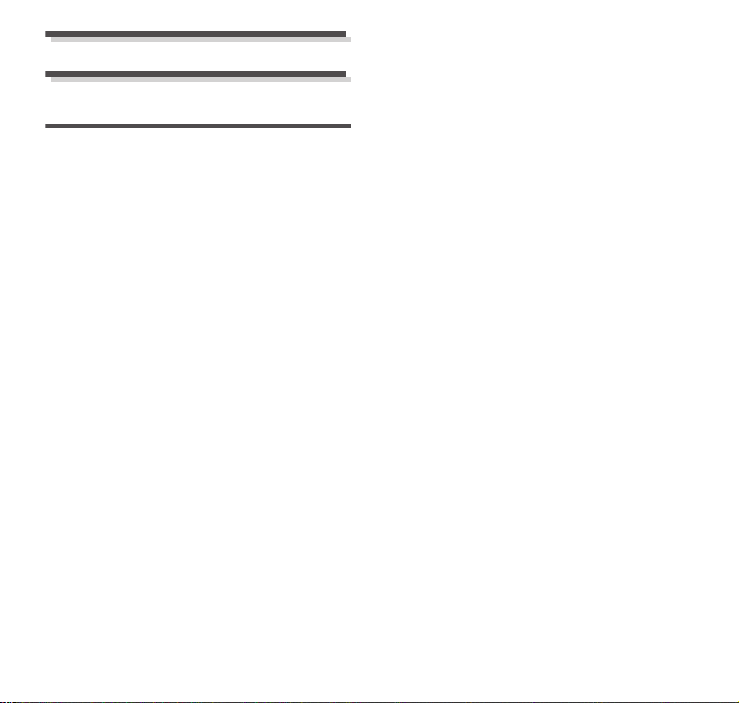
18 Contents / Notes
HandlingPrecautions
Commonprecautions
Donotexposetowater.
TheFOMAterminal,batterypack,adapter
(includingthechargingadapter),andUIM
arenotwaterproof.Donotusethemina
humidplacesuchasabathroomorinthe
rain.IfyoucarrytheFOMAterminalonyour
body,perspirationmaycorrodetheinternal
partsoftheFOMAterminalandcause
malfunction.Notethatifatroubleis
diagnosedasexposuretowaterorother
liquid,repairsoftheFOMAterminalmaynot
becoveredbytheWarrantyoritmaynotbe
possibletorepairsuchphones.Inthat
case,eveniftheFOMAterminalcanbe
repaired,itisrepairedattheowner's
expense.
CleantheFOMAterminalwithadry,soft
cloth(suchasusedforcleaning
eyeglasses).
•Rubbingitroughlywithadryclothmay
scratchthedisplay.
•Dropsofwaterordirtleftonthedisplay
maycausestains.
•Donotusealcohol,thinner,benzene,
cleaningdetergent,etc.tocleanthe
FOMAterminal.Thesechemicalsmay
erasetheprintingontheFOMAterminal
orcausediscoloration.
Cleantheterminalsoccasionallywithadry
cottonswab.
Soiledterminalsmaycausepoor
connection,powertobeturnedoffor
insufficientbatterycharge.Useadry
cottonswabetc.towipethemclean.
Whencleaning,becarefulnottodamage
theterminals.
DonotleavetheFOMAterminalnearthe
airconditioningvent.
Extremetemperaturechangesmayproduce
condensationandcorrodetheinternalparts
oftheFOMAterminal,causingitto
malfunction.
MakesuretousetheFOMAterminalor
batterypackwithoutexcessiveforce.
IfyouputtheFOMAterminalinabagfullof
itemsorsitdownwiththeFOMAterminalin
thepocketofyourcloth,itmaydamagethe
display,andinternalcircuitboard,andthe
batterypackandcausetheFOMAterminal
tomalfunction.
Also,whiletheexternaldeviceisconnected
totheexternalconnectorterminal
(earphone/microphoneterminal),itmay
damagetheconnectorandcause
malfunction.
Donotruborscratchthedisplaywith
metal.
Thedisplaymaygetscratchedanditmay
causemalfunctionordamage.
Makesuretoseetheuser'smanuals
suppliedwiththebatterypackandadapter
(includingthechargingadapter).
This manual suits for next models
1
Other Medias Cell Phone manuals