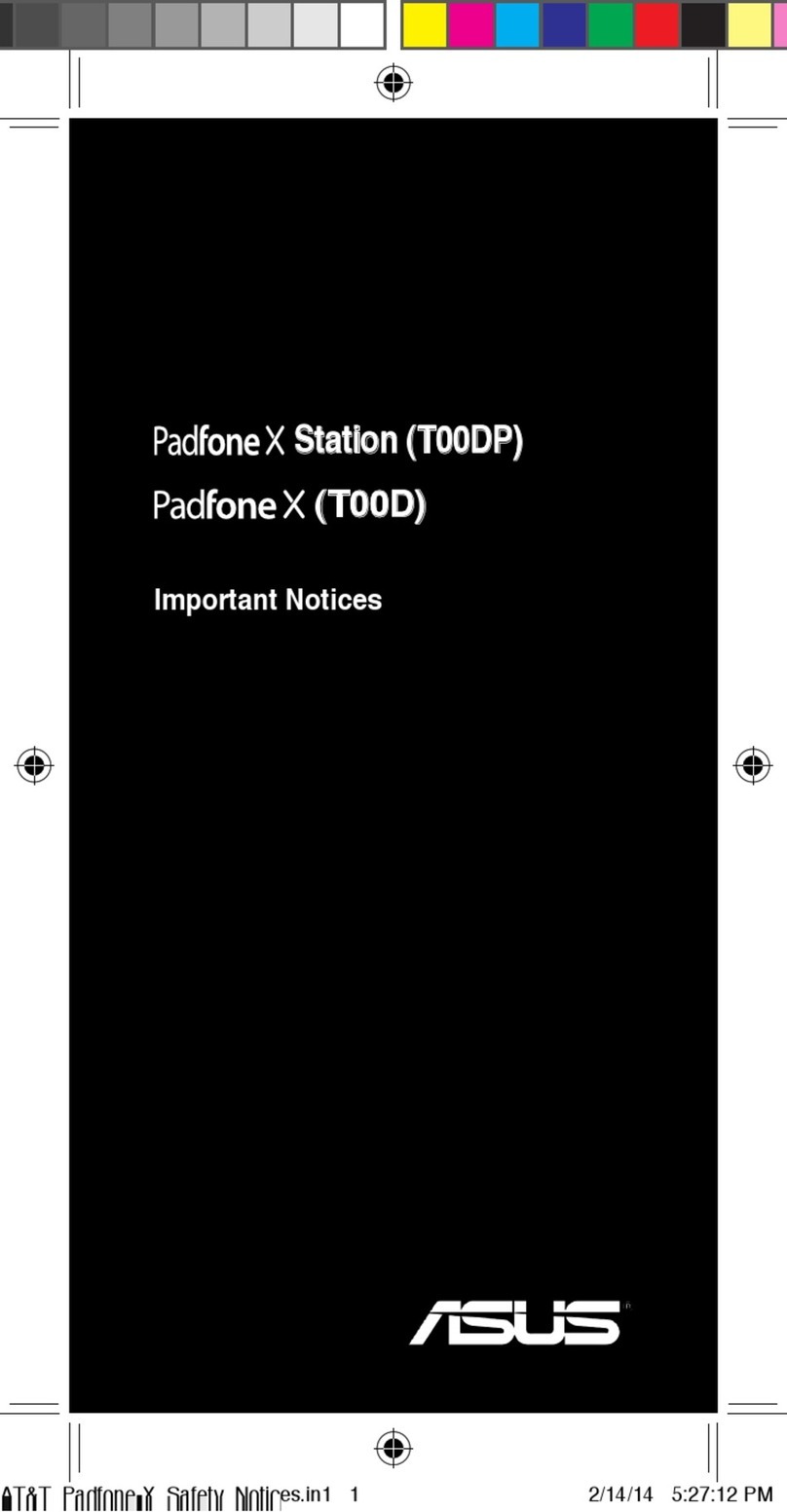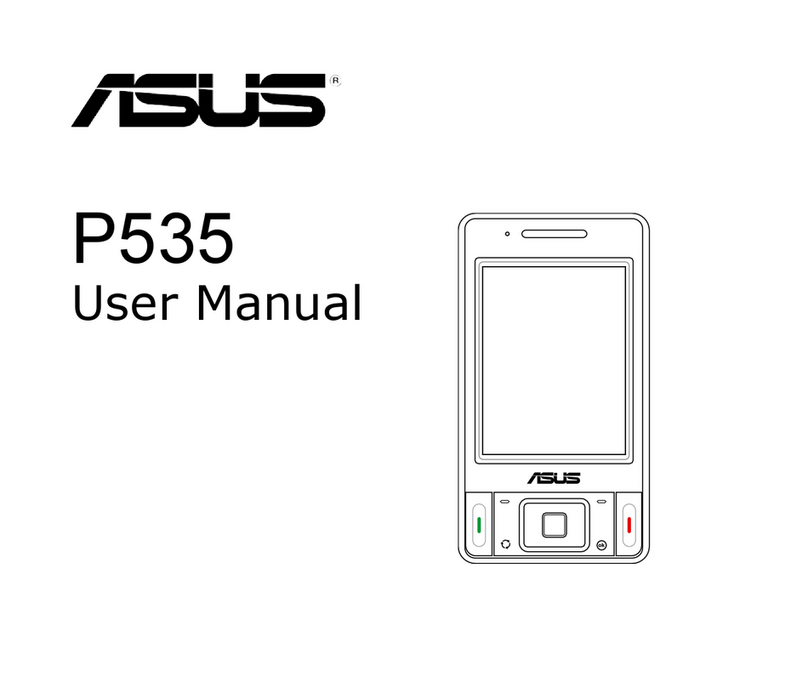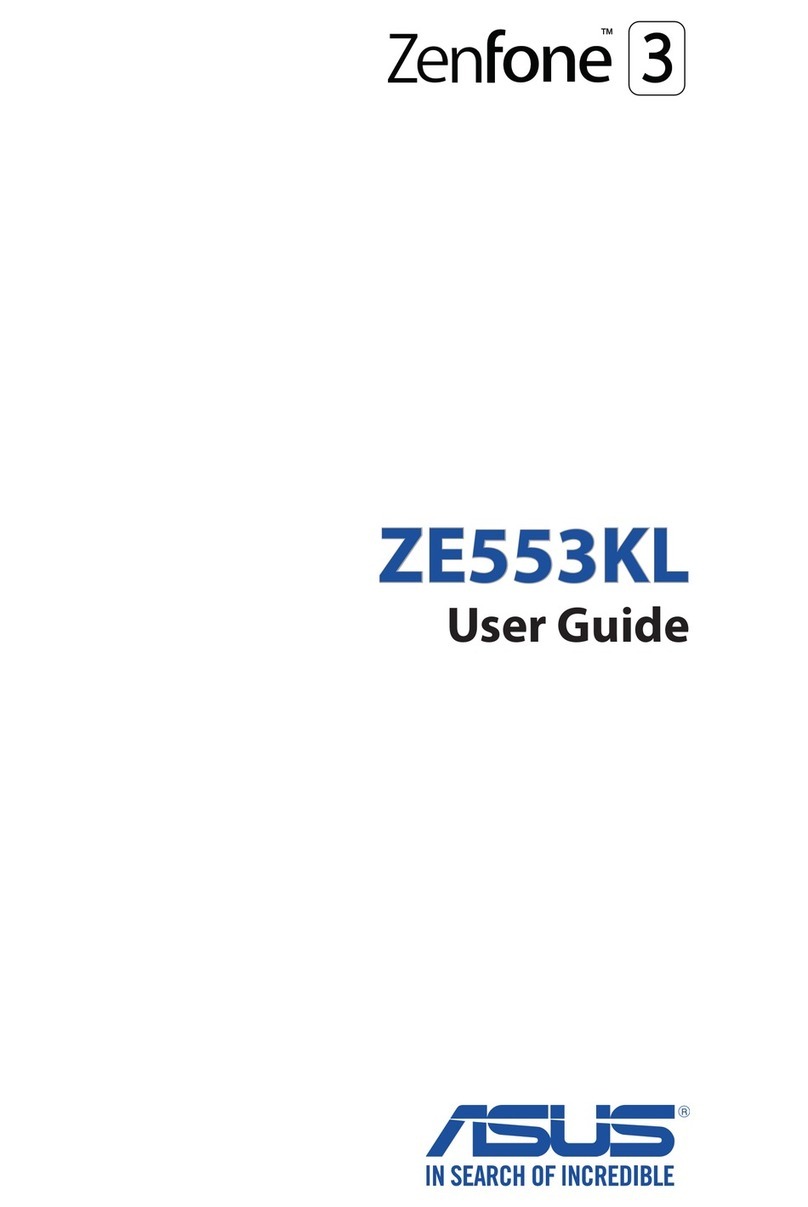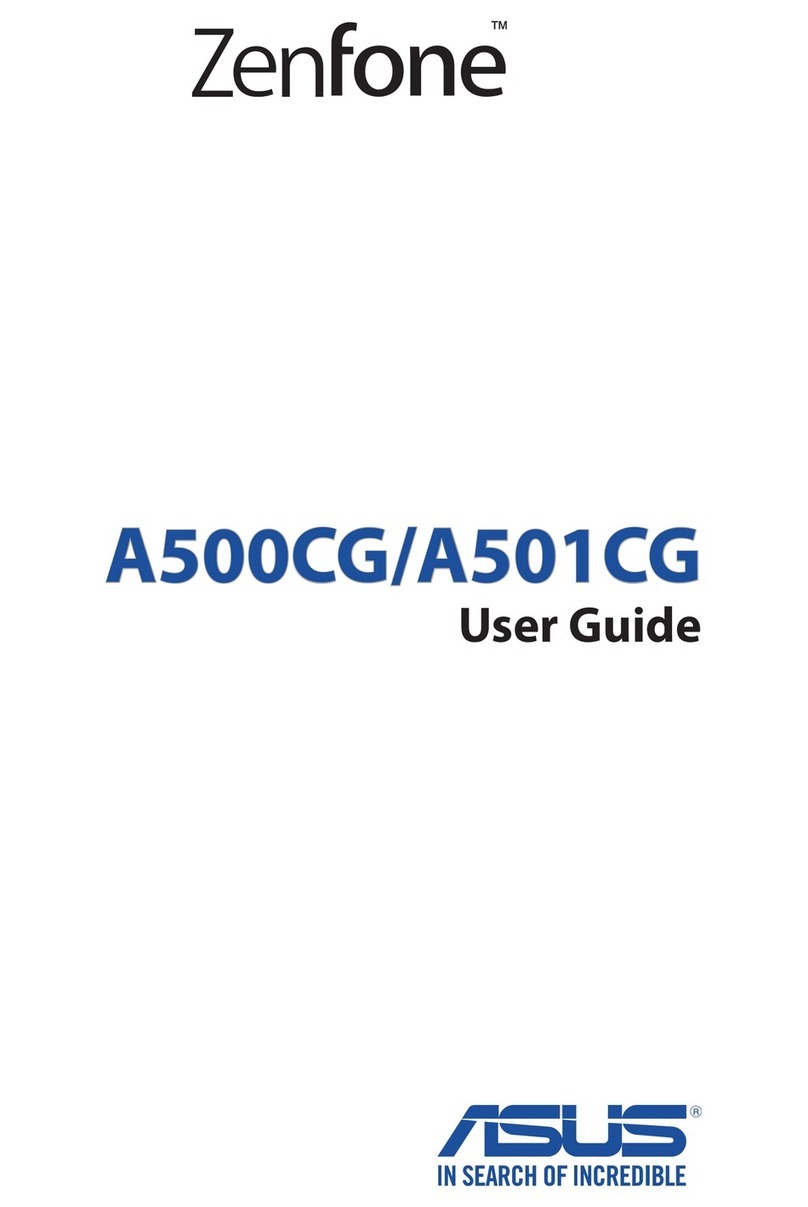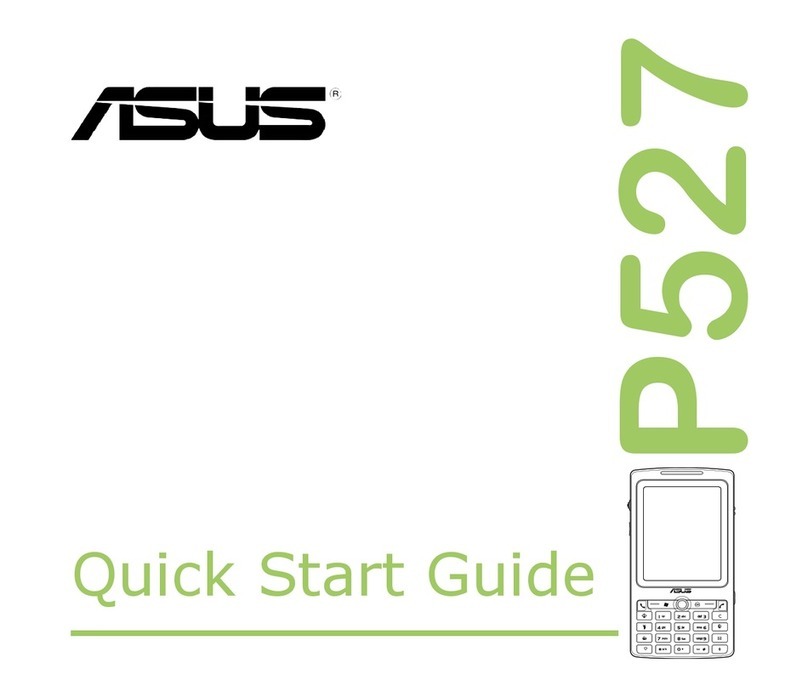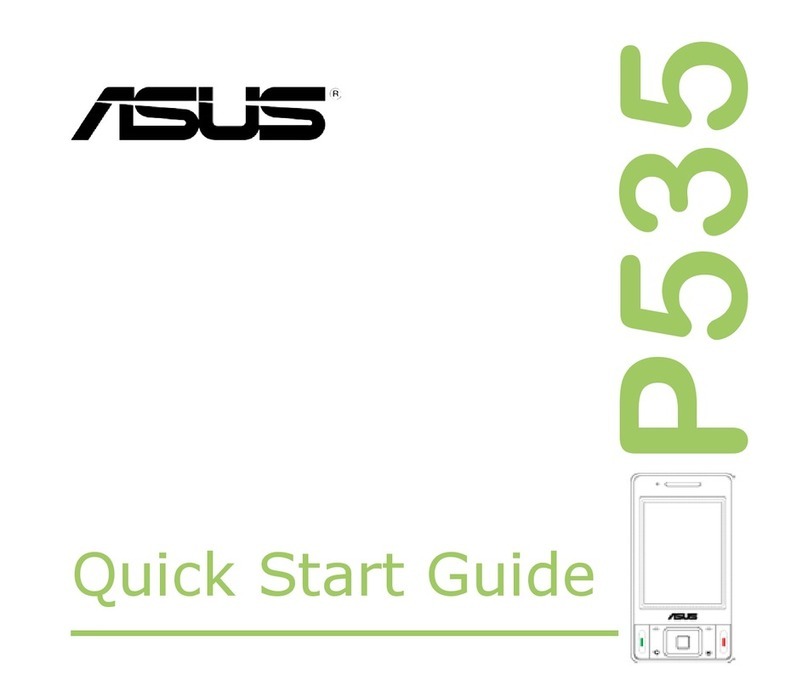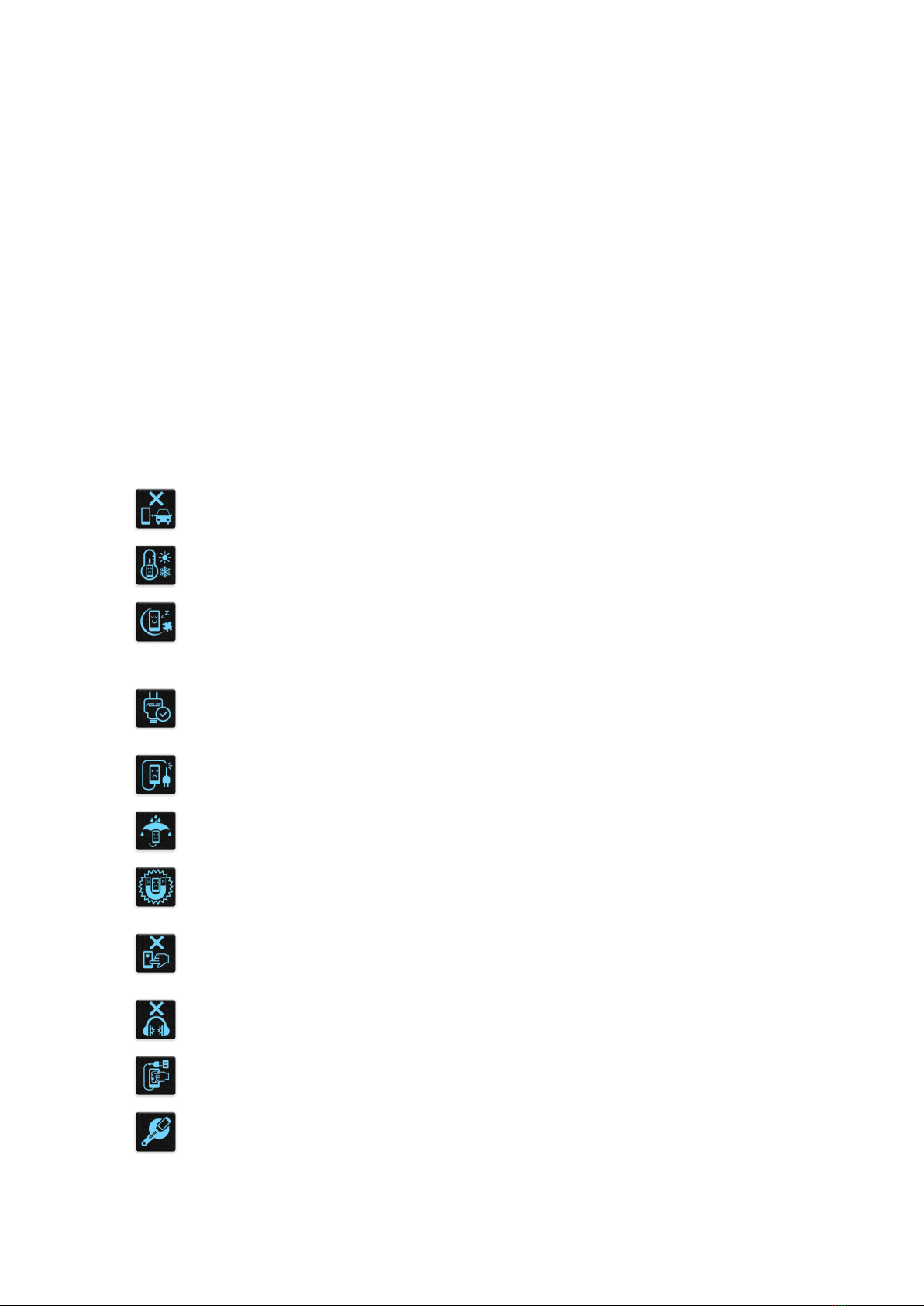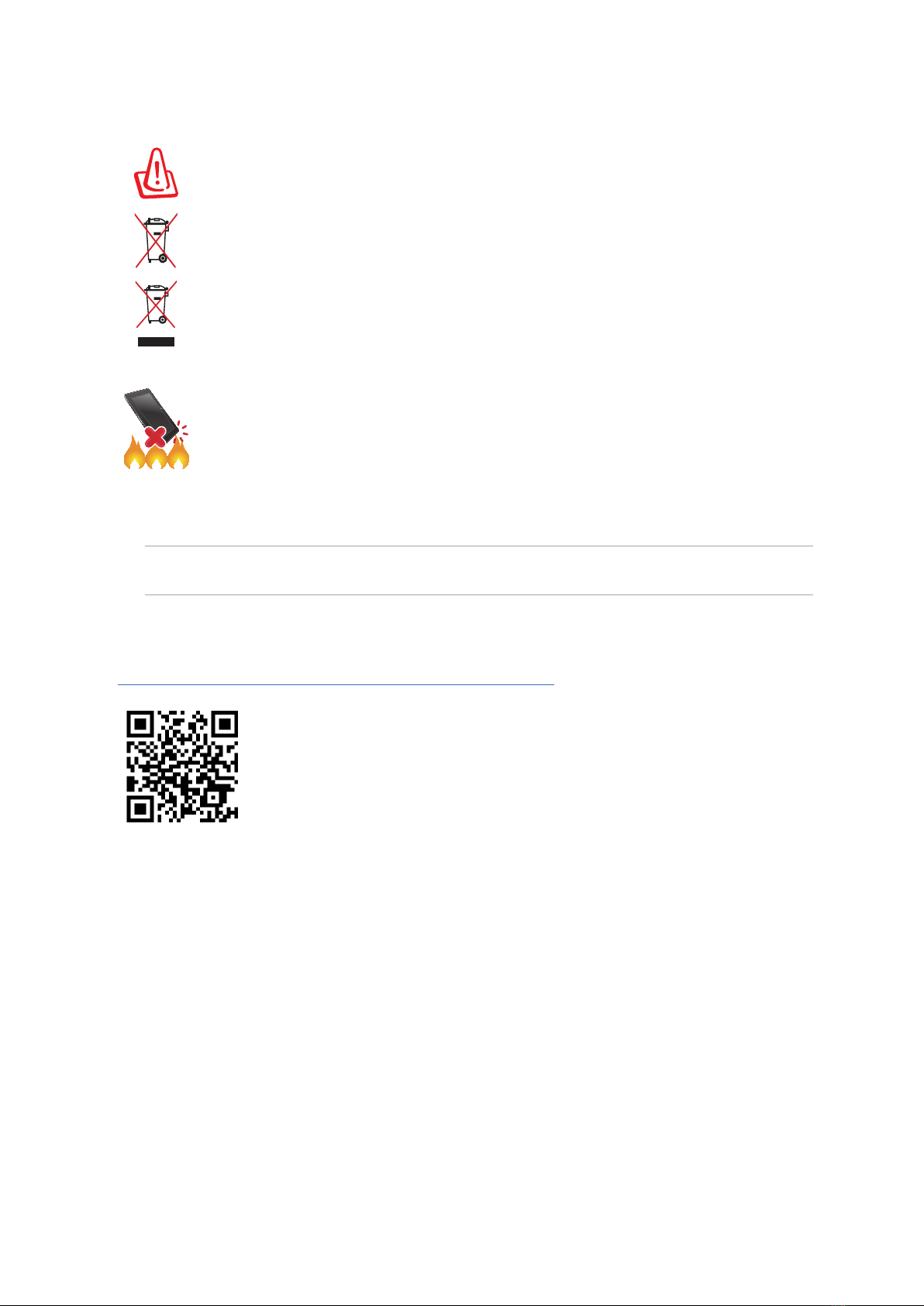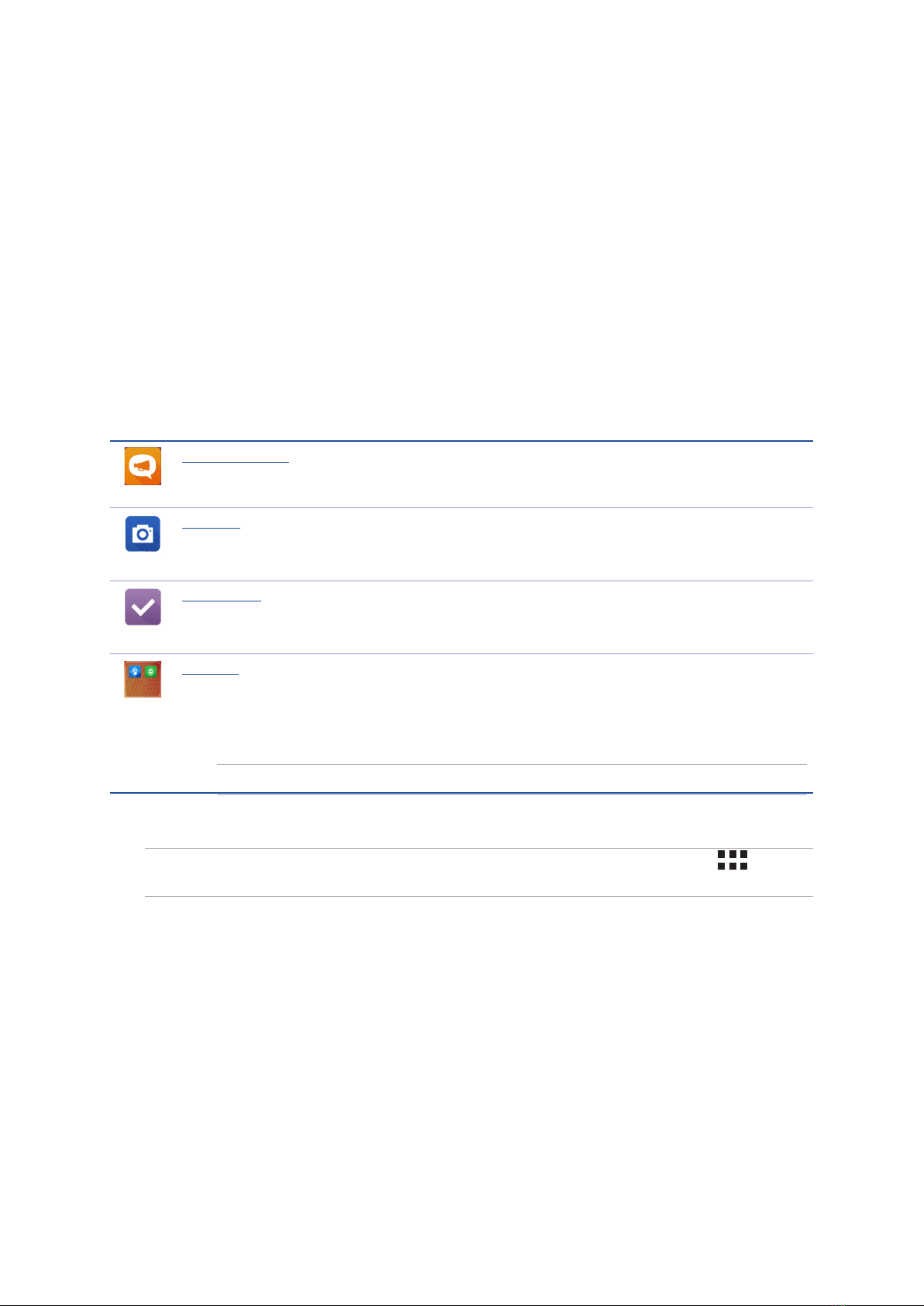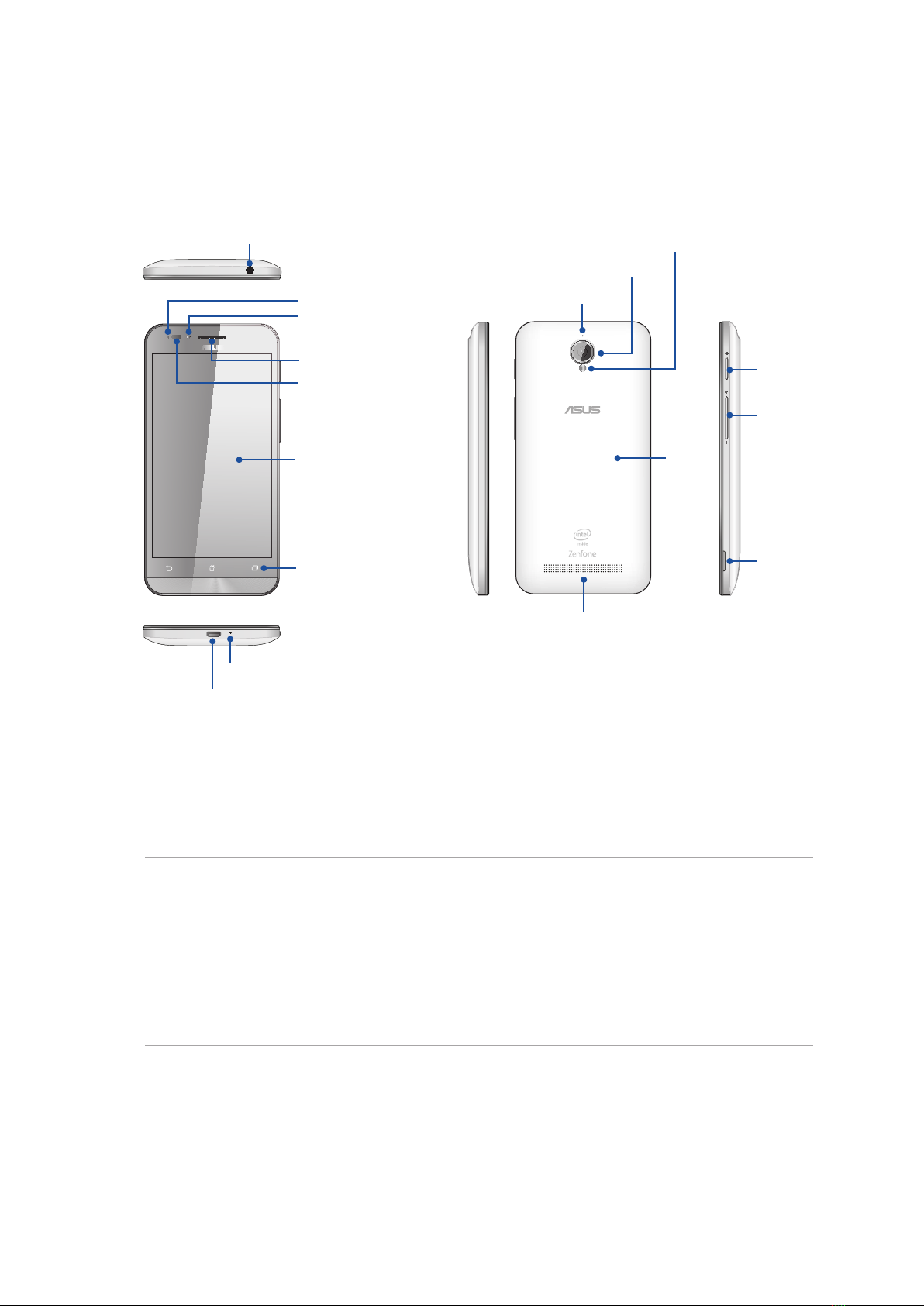5
Sharing a note to the Cloud ............................................................................................................41
File Manager................................................................................................................42
Accessing the internal storage .......................................................................................................42
Accessing the external storage device ........................................................................................42
Accessing Cloud Storage..................................................................................................................42
The Cloud.....................................................................................................................43
ASUS WebStorage ...............................................................................................................................43
ASUS Support..............................................................................................................44
4 Keeping in touch
Call in style ..................................................................................................................45
Dual SIM feature...................................................................................................................................45
Making calls...........................................................................................................................................47
Receiving calls ......................................................................................................................................49
Other call options................................................................................................................................50
Managing multiple calls....................................................................................................................51
Recording calls .....................................................................................................................................51
Managing contacts .....................................................................................................52
Contacts Settings ................................................................................................................................52
Setting up your prole ......................................................................................................................52
Adding contacts...................................................................................................................................52
Adding an extension number to a contact number...............................................................53
Setting up your VIPs ...........................................................................................................................53
Marking your favorite contacts ......................................................................................................54
Importing contacts.............................................................................................................................54
Send messages and more ..........................................................................................56
Messaging..............................................................................................................................................56
5 Fun and entertainment
Using a headset...........................................................................................................58
Connecting the audio jack...............................................................................................................58
Music............................................................................................................................59
Launching Music..................................................................................................................................59
Playing songs........................................................................................................................................59
Streaming Cloud music.....................................................................................................................60
Creating a playlist................................................................................................................................61
6 Your precious moments
Capture moments .......................................................................................................62
Launching the Camera app .............................................................................................................62
Using Camera for the rst time.......................................................................................................62
Advanced camera features ..............................................................................................................66
Using the Gallery ........................................................................................................70
Viewing les from your social network or cloud storage......................................................70
Viewing the photo location.............................................................................................................71
Sharing les from the Gallery..........................................................................................................72
Deleting les from the Gallery........................................................................................................72
Editing images......................................................................................................................................72
Using MiniMovie..................................................................................................................................74