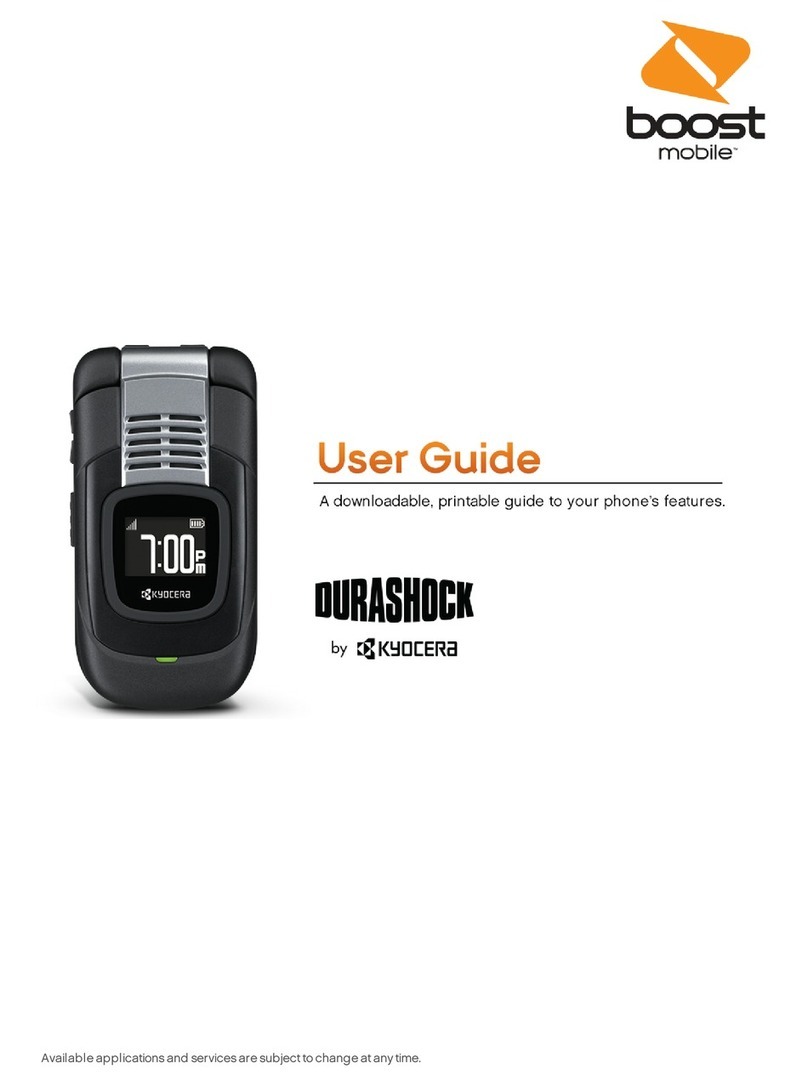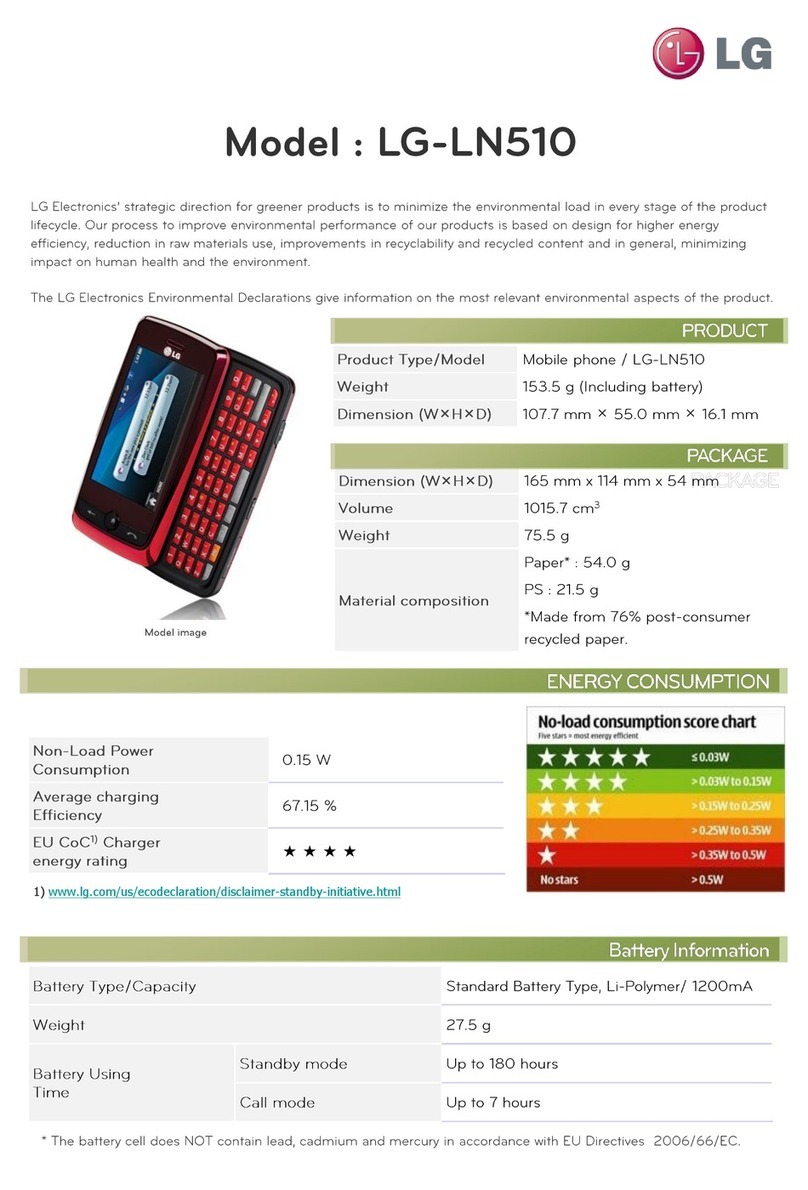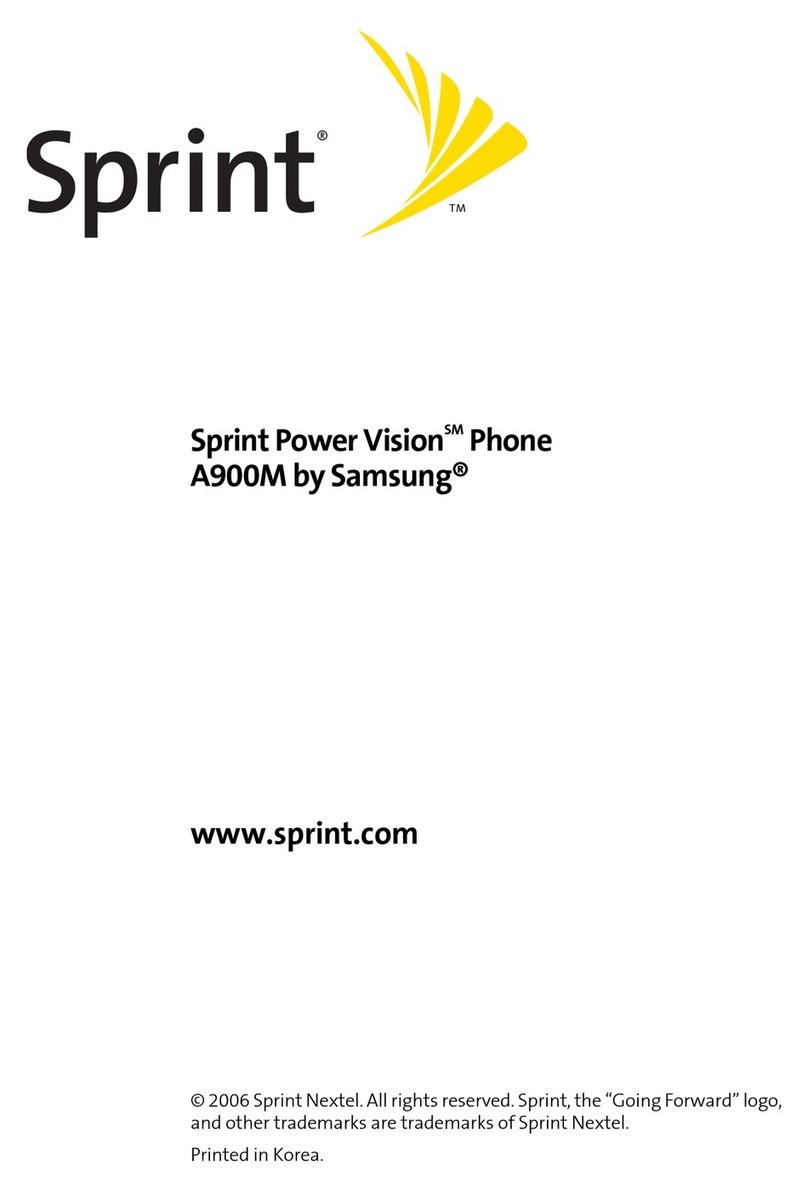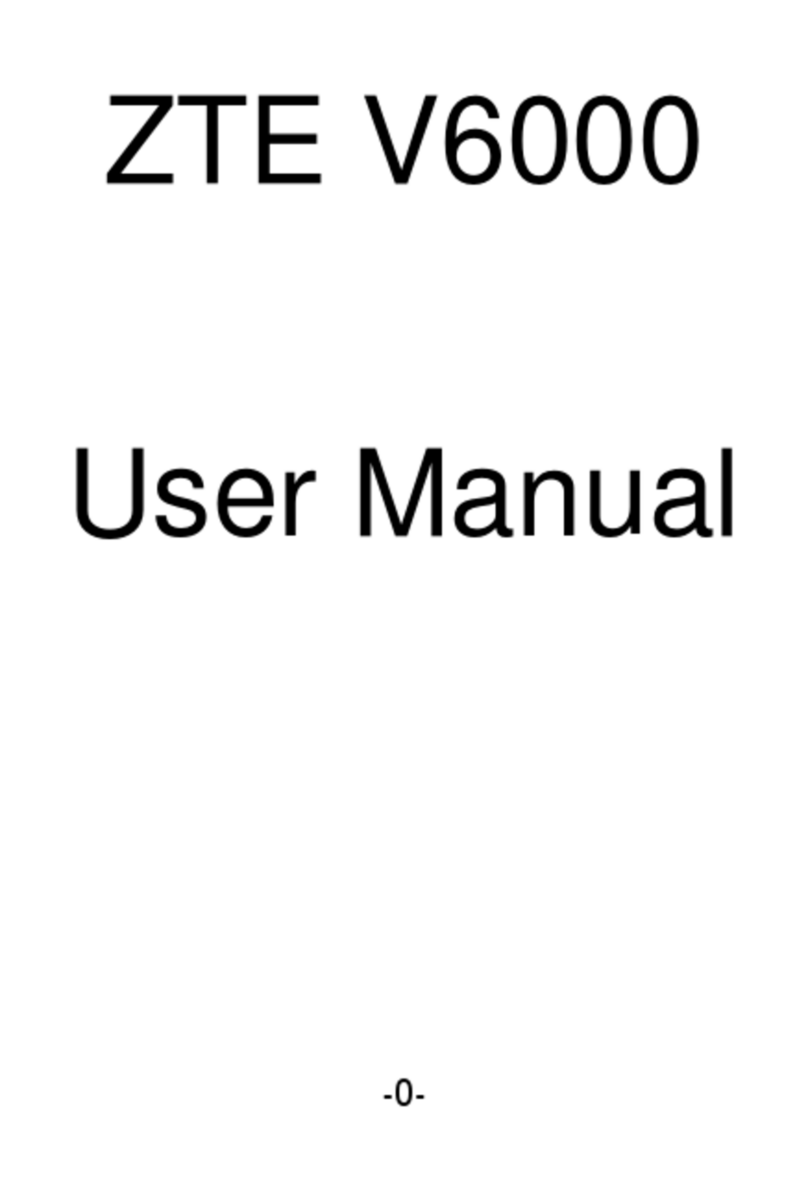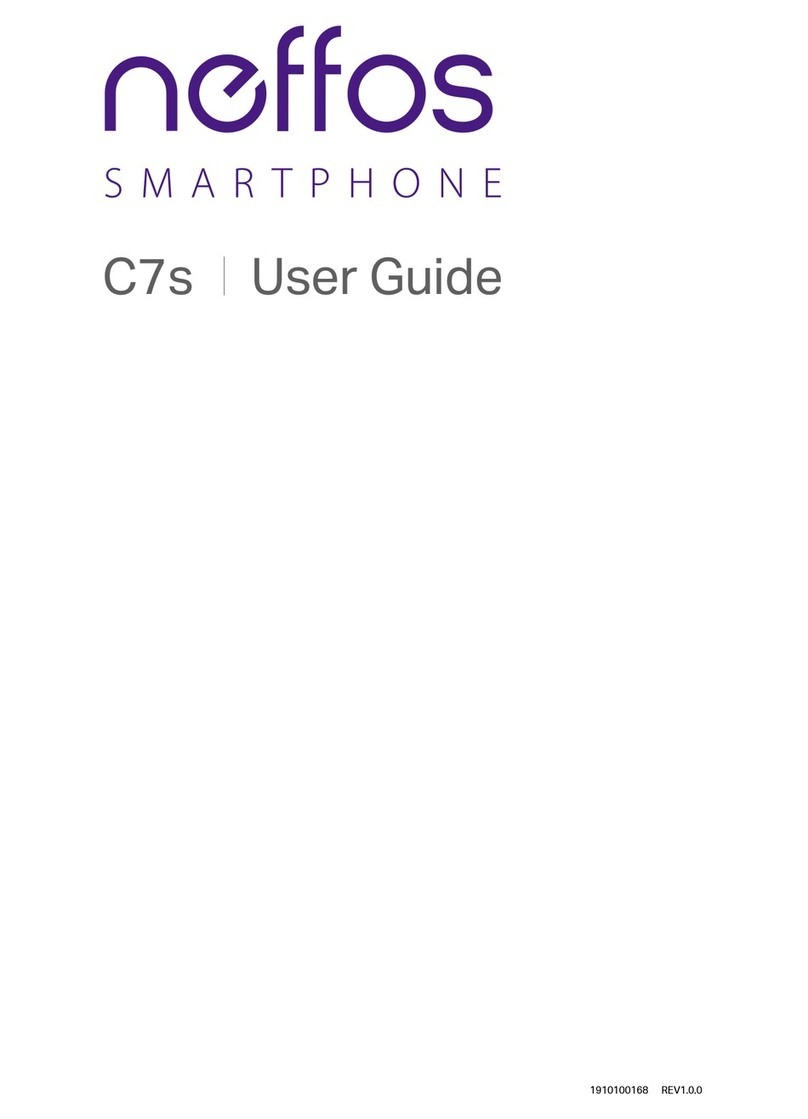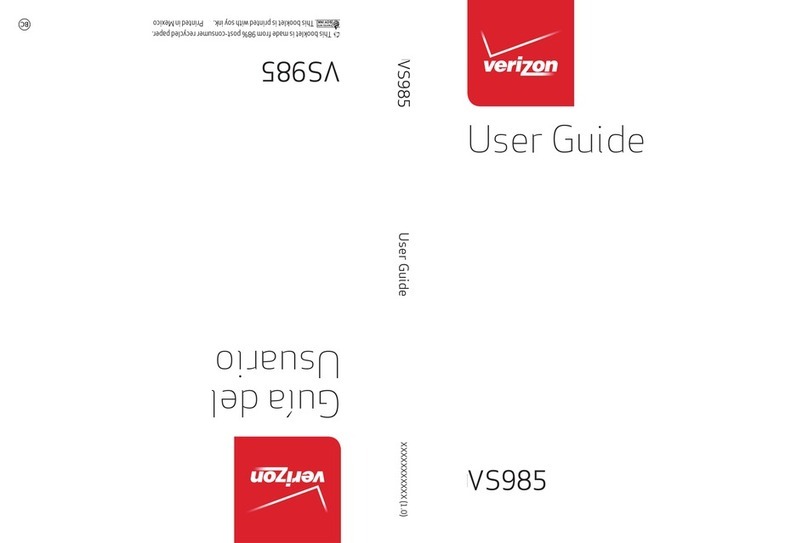MediaTech STORM EXTREME MT848 User manual

User Manual
STORM
EXTREME
MT848

2
EN
Speaker
Phonebook/
right function
button
Navigation
buttons: left /right/
up/down/OK
Front view Rear view
Finish/Power
button
Lens of digital camera
Menu/left
function
button
Call/Receive
Microphone

3
EN
Rubber cover
LED (ashlight function)
Headphones socket
Note! After charging
always put rubber cover
in place, make sure it is
sealed to secure sockets
before water and dust.
USB socket
(charging/data
transfer)
Introduction
Dual Phone Storm is a waterproof and dust-
proof dual SIM phone (IP67 standard). Please
read this manual before using the device.
Declaration of conformity with IP67
standard
Device can be submerged to a depth of 1m
for 30min. Device can not be operated under
water. Do not press buttons, do not open
rubber cover at bottom when device is under
water. Do not charge device under water, do
not use headphones under water. Always pay
attention to the rubber seals, worn out seals
must be replaced by authorized service de-
partment. Malfunctions resulting from water
ood are excluded from guarantee.

4
EN
Before use
Slide down external battery cover as shown
below. You will see internal battery cover.
Put nail into the grove and remove internal
battery cover.

5
EN
Install SIM card(s) as shown below

6
EN
Insert microSD card as shown below Install battery as shown below.

7
EN
Put on internal battery cover and press
around to make sure that rubber seal is tted
properly.
Next put on external battery cover, slide up to
lock cover in place.

8
EN
Charging
Charge phone for few hours before rst use,
when battery is full battery icon will stop ani-
mate.
Power on/Power o
Press and hold „nish/power” button for 3
seconds to power on the device. Repeat this
action to power o the device.
Flashlight function
When phone is in standby mode press and
hold „0” button for 3 seconds, ashlight LED
will be on. To switch o press and hold again
„0” button for 3 seconds.
Using the phone
■Dialing
Use numeric buttons to enter phone number
or select contact from phonebook, press“call”
button to dial number. If you have installed
two SIM cards a question will pop-up, then
use„up/down”buttons to select SIM card you
want to use for dialing.
Note! During call „up/down” buttons will adjust
volume. If you want to enter „+” when entering
phone number (for i.e.+48 XXX XXX XXX) press
twice „*” button.
■Incoming calls
Press„call” button to receive incoming call.
■Reject/nish call
To nish call or reject incoming call press„n-
ish” button.
Note! Device is equipped with waterproof
microphone – you need to speak louder.
Lock/Unlock keyboard
Press “nish/end” button to lock keyboard
and switch o LCD. To unlock press “left func-
tion” button and then„right function” button
to unlock keyboard and switch on the LCD. If
LCD is o you can press“nish/end”button to

9
EN
resume LCD rst and then unlock keyboard as
described.
Mute function
Press and hold „#” to disable all sounds, re-
peat this action to disable sounds and acti-
vate vibrations, repeat this action to return to
previously selected sound prole .
Using menu
Press „menu” button in standby mode to en-
ter menu icons. Use navigation buttons and
OK button to enter options. You can also use
left and right function buttons to enter con-
text menu options.
Volume control
During voice call press “up/down navigation”
button to adjust volume. Rings and alarms
can be adjusted in “proles” when you enter
menu icons.
Quick access function
In standby mode use navigation button to
quick access following functions:
■Up button – music player
■Down button – calendar
■Left button – new message
■Right button – select sound prole
Main menu content
■Contacts (manage contacts)
■Multimedia*
DV (record movies)
Audio (music player)
Video (video player)
FM radio (function requires plugged-in
headphones)
Image (digital camera and image viewer)
Recorder (sound recorder)
■Call logs
Missed calls
Dialed calls

10
EN
Received calls
Call logs
Delete all
Call timers
GPRS counter
■Settings
Call settings
Dual-SIM
Call divert
Call waiting
Call barring
Others
Phone setting
Date&time
Language settings
Number key speech**
Shortcut settings
Auto power on/o
Power management
Restore factory settings
Display
Animation eect
Wallpaper setting
Idle display setting
Contrast
Backlight
Keypad backlight time
Security
PIN
Modify PIN2
Phone locked
Modify the cellphone password
Privacy
Auto keypad lock
Lock screen by end-key
Guardlock
Fixed dialing
Blacklist
Connections
Network account
GPRS Service

11
EN
Data connection settings
Network selection
Message
Write message (New SMS/New MMS*)
Inbox
Outbox
Drafts
Sentbox
Security inbox
Templates
Broadcast message
Voice mail server
Proles
Normal
Silent
Meeting
Indoor
Outdoor
Earphone
Bluetooth
Entertainment
Ebook
Sokoban
Camera*
Application
Calendar
Alarm
Calculator
Bluetooth
Torch Light
My les (le explorer)
STK (SIM extras)
Note! Menu content depends on device version
and hardware conguration.
*) please install microSD card before using mul-
timedia functions.
**) speech function works only in English lan-
guage
Some menu function require password, default
password is: 1234.

12
EN
Due to continuous development specica-
tion and appearance of product are subject to
change without prior notice. For technical sup-
port please visit www.media-tech.eu.
Table of contents
Other MediaTech Cell Phone manuals