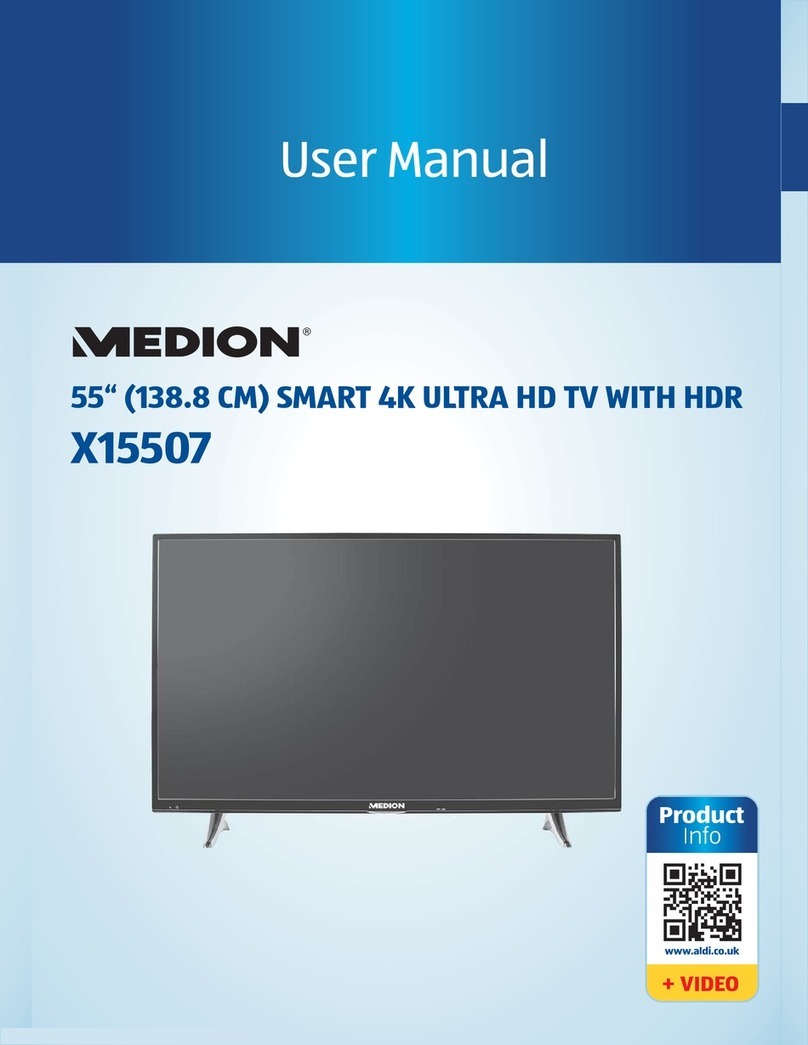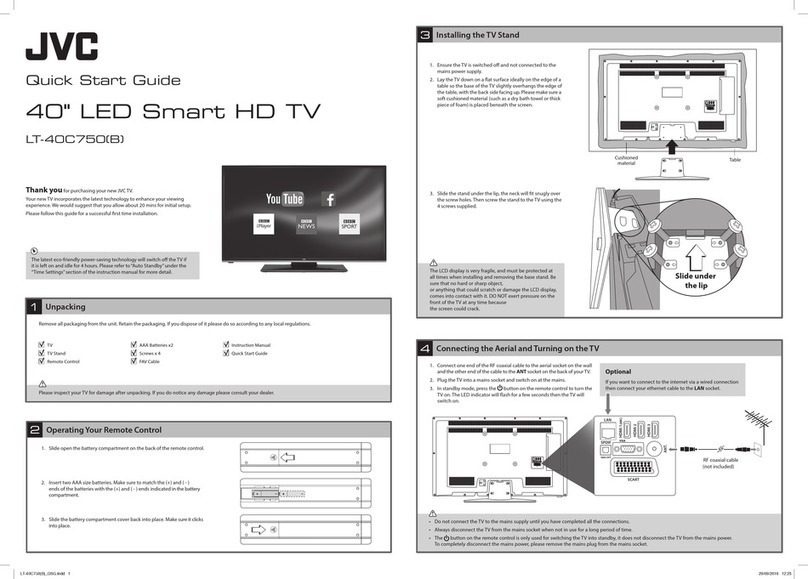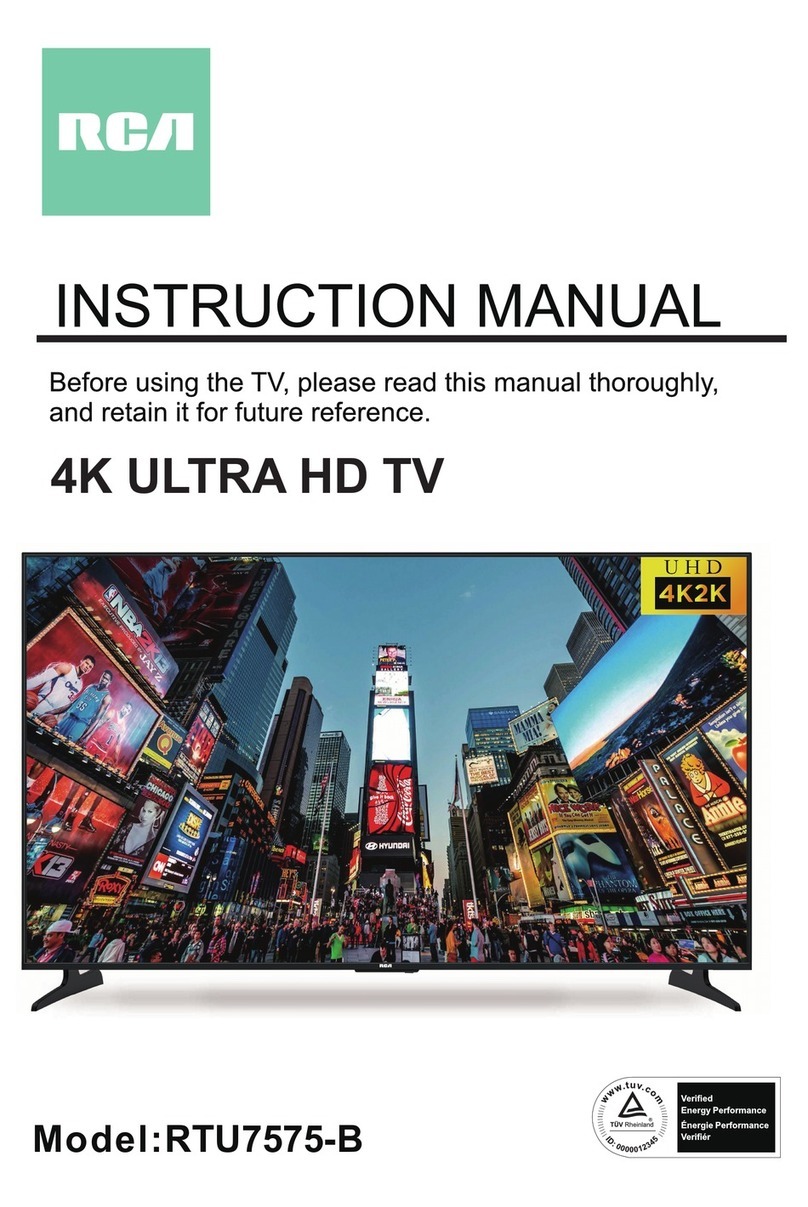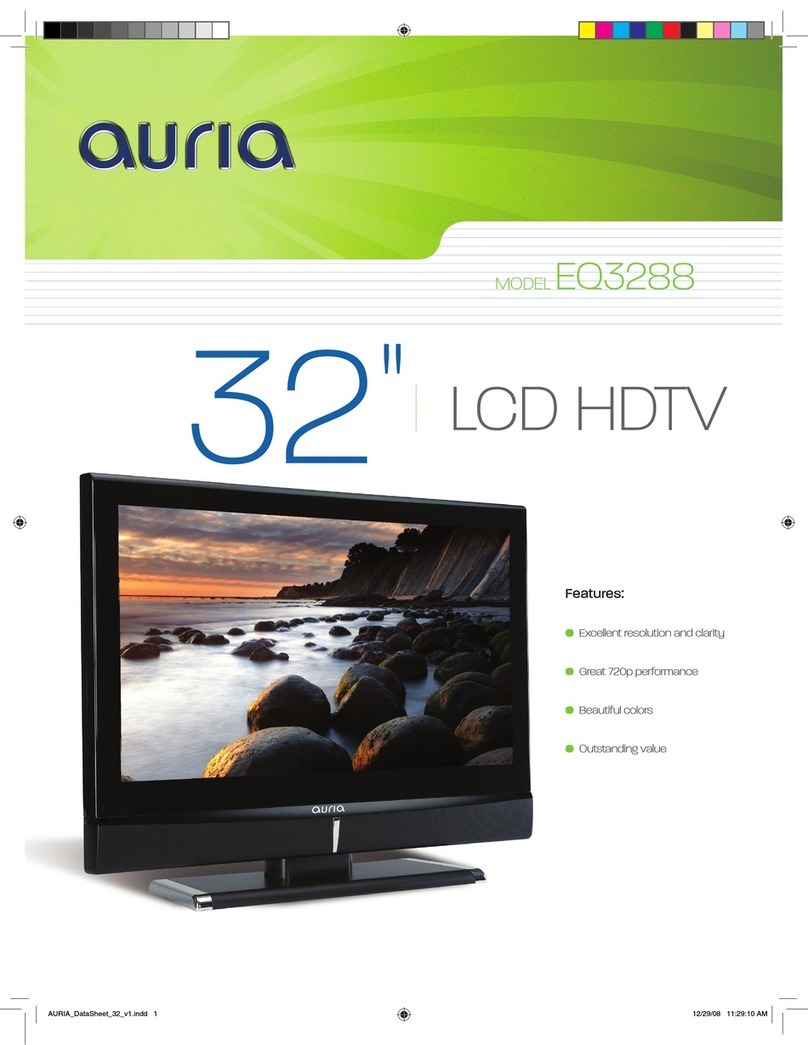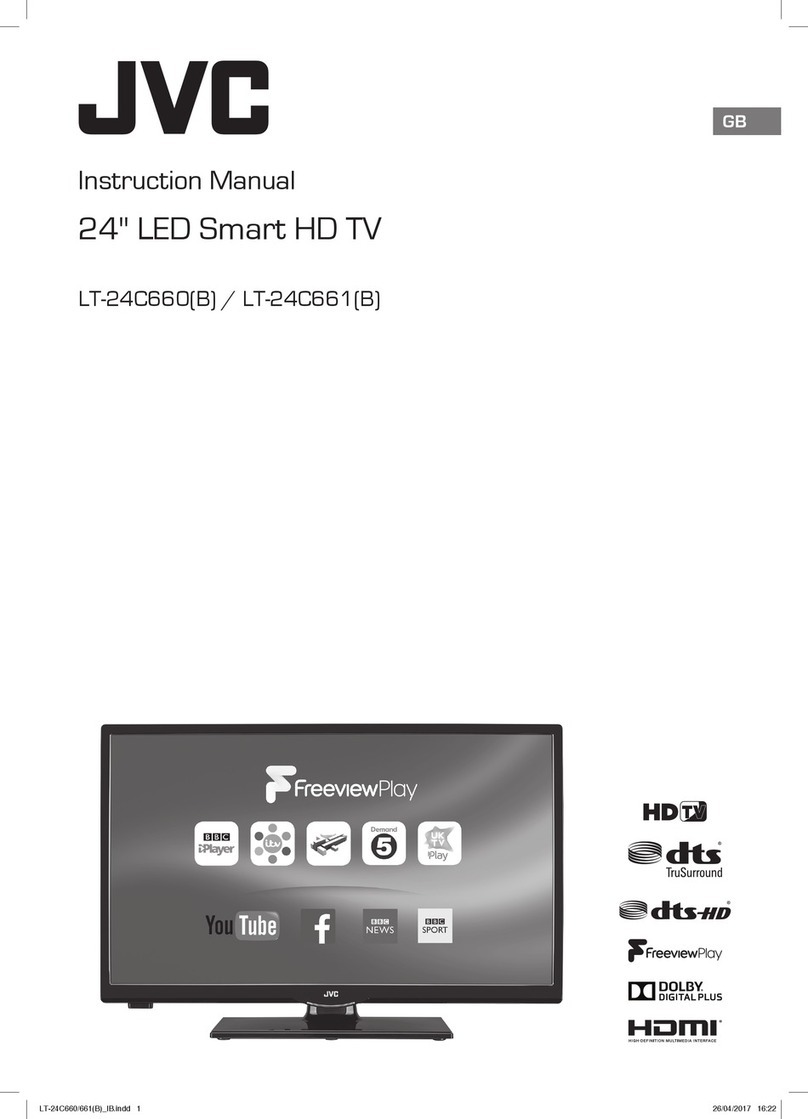1
EN
Contents
1. Information about these operating instructions...................................... 3
1.1. Explanation of symbols....................................................................................... 3
1.2. Proper use................................................................................................................4
1.3. Full HD....................................................................................................................... 5
2. Package contents......................................................................................... 5
3. Safety instructions ...................................................................................... 6
3.1. Operating safety.................................................................................................... 6
3.2. Set-up location ...................................................................................................... 8
3.3. Repairs.....................................................................................................................10
3.4. Environmental temperature............................................................................10
3.5. Safety when connecting...................................................................................11
3.6. Handling batteries ..............................................................................................12
4. EU Declaration of conformity ................................................................... 14
4.1. Simplified EU Declaration of Conformity....................................................14
4.2. DVD Player .............................................................................................................14
5. Device overview......................................................................................... 15
5.1. Front.........................................................................................................................15
5.2. Rear ..........................................................................................................................16
5.3. Remote control ....................................................................................................17
6. Getting started .......................................................................................... 20
6.1. Unpacking..............................................................................................................20
6.2. Mounting ...............................................................................................................20
6.3. Inserting the batteries in the remote control ...........................................21
6.4. Connecting the antenna ..................................................................................21
6.5. Common Interface (CI) ......................................................................................22
6.6. Connect the Power Supply Adaptor.............................................................22
6.7. Switching the Full HD Caravan TV on and off ...........................................22
7. Multimedia connections ........................................................................... 23
7.1. Use of the multimedia connections .............................................................23
7.2. First Time Use........................................................................................................26
8. Operation ................................................................................................... 31
8.1. Channel selection ...............................................................................................31
8.2. Sound settings .....................................................................................................31
8.3. Screen settings.....................................................................................................31
8.4. Displaying channel information ....................................................................32
8.5. Favourite Channel List.......................................................................................32
8.6. Selecting the source...........................................................................................33
9. Teletext....................................................................................................... 33
9.1. Using the teletext................................................................................................33
9.2. Selecting a page..................................................................................................33