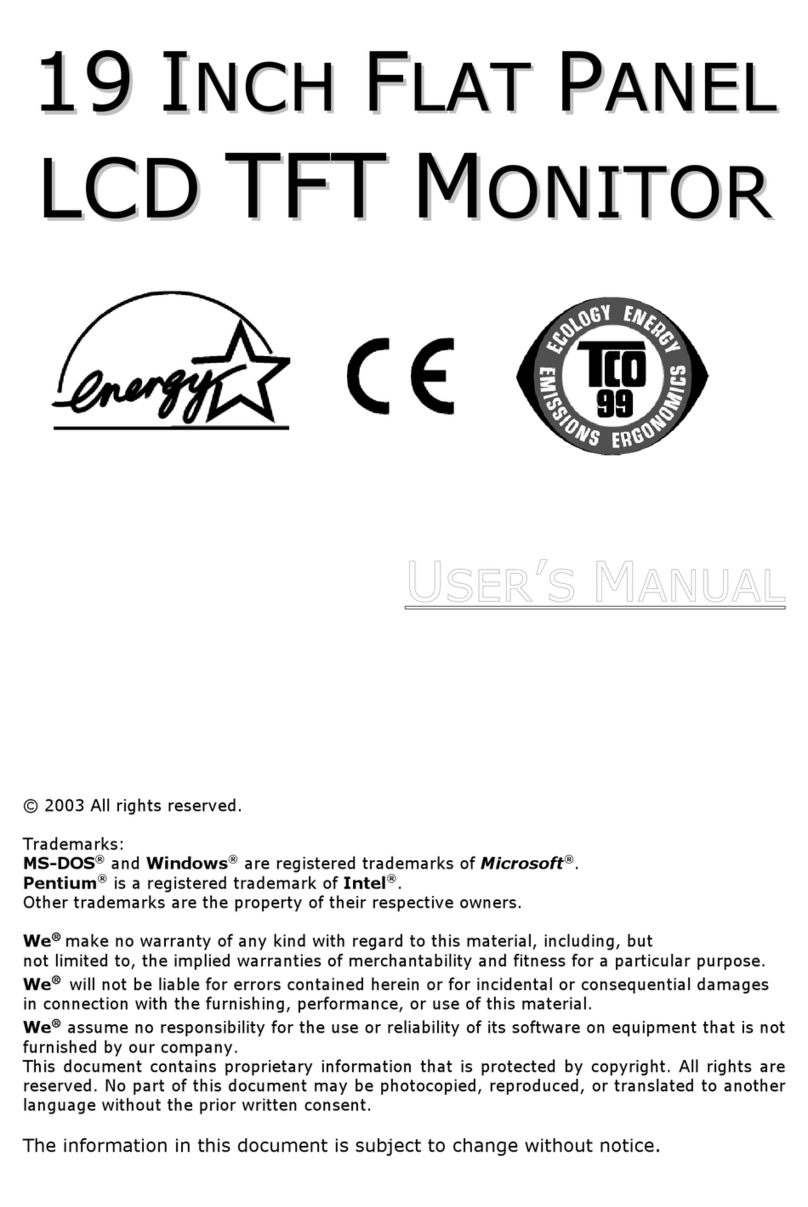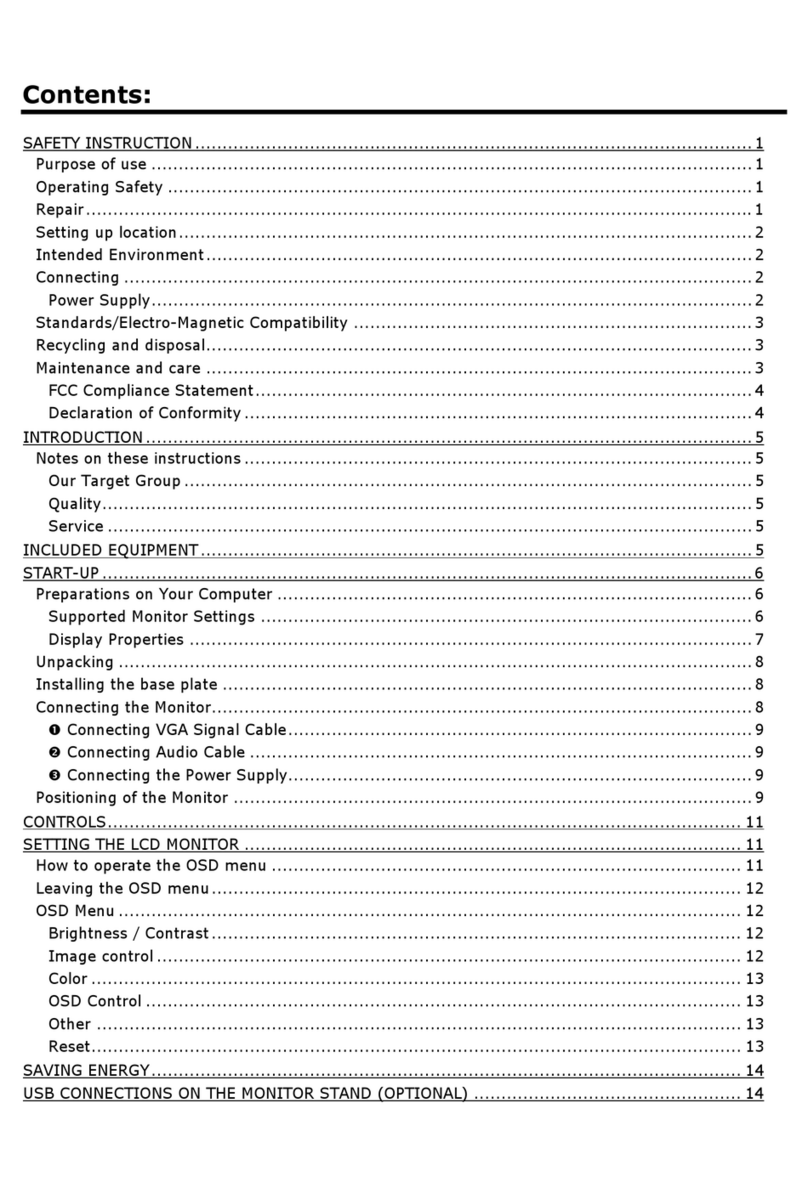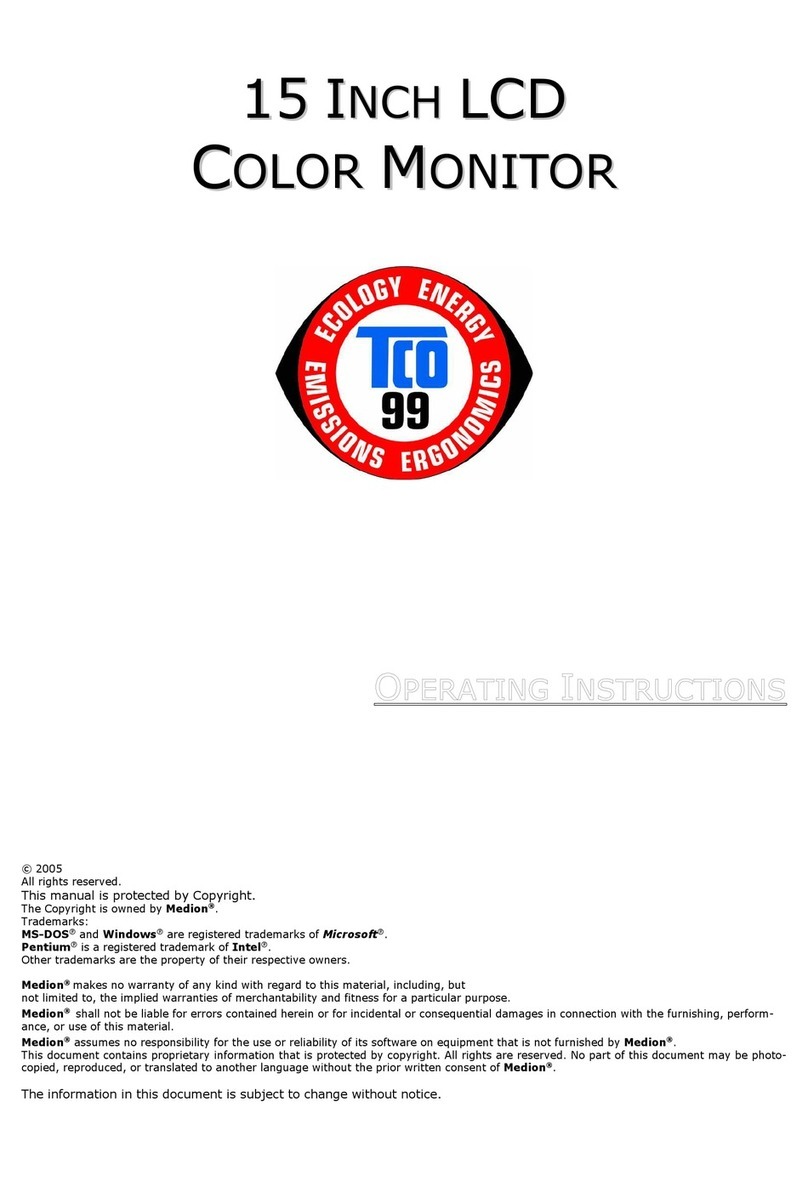4
Table of Content
1. About these Instructions ............................................................................ 5
1.1. Warning symbols and key words used in these instructions................5
2. Proper use .................................................................................................... 6
3. Declaration of conformity........................................................................... 7
4. Safety instructions ...................................................................................... 8
4.1. Operating safety....................................................................................................8
4.2. Installation location ............................................................................................. 9
4.3. Repairs.....................................................................................................................10
4.4. Environmental temperature ...........................................................................10
4.5. Power supply ........................................................................................................11
5. Package contents....................................................................................... 12
6. Overview of the device.............................................................................. 13
6.1. Front.........................................................................................................................13
6.2. Rear ..........................................................................................................................14
7. Using the device for the first time............................................................ 15
7.1. Before connecting the monitor .....................................................................15
7.2. Mounting ...............................................................................................................15
7.3. Setting up and positioning..............................................................................16
7.4. Connecting............................................................................................................18
7.5. Switching on / Standby.....................................................................................18
7.6. Setting the screen resolution..........................................................................19
8. On-screen display (OSD) menu................................................................. 20
9. Power-saving features............................................................................... 22
10. Troubleshooting ........................................................................................ 22
10.1. Picture interference or no picture.................................................................22
10.2. Incorrect colour display; picture is too bright/dark................................23
11. Cleaning ..................................................................................................... 23
12. Pixel defects on screens ............................................................................ 24
13. Recycling and disposal.............................................................................. 25
14. Technical data ............................................................................................ 26
14.1. Product data sheet .............................................................................................28
15. Legal notice................................................................................................ 28