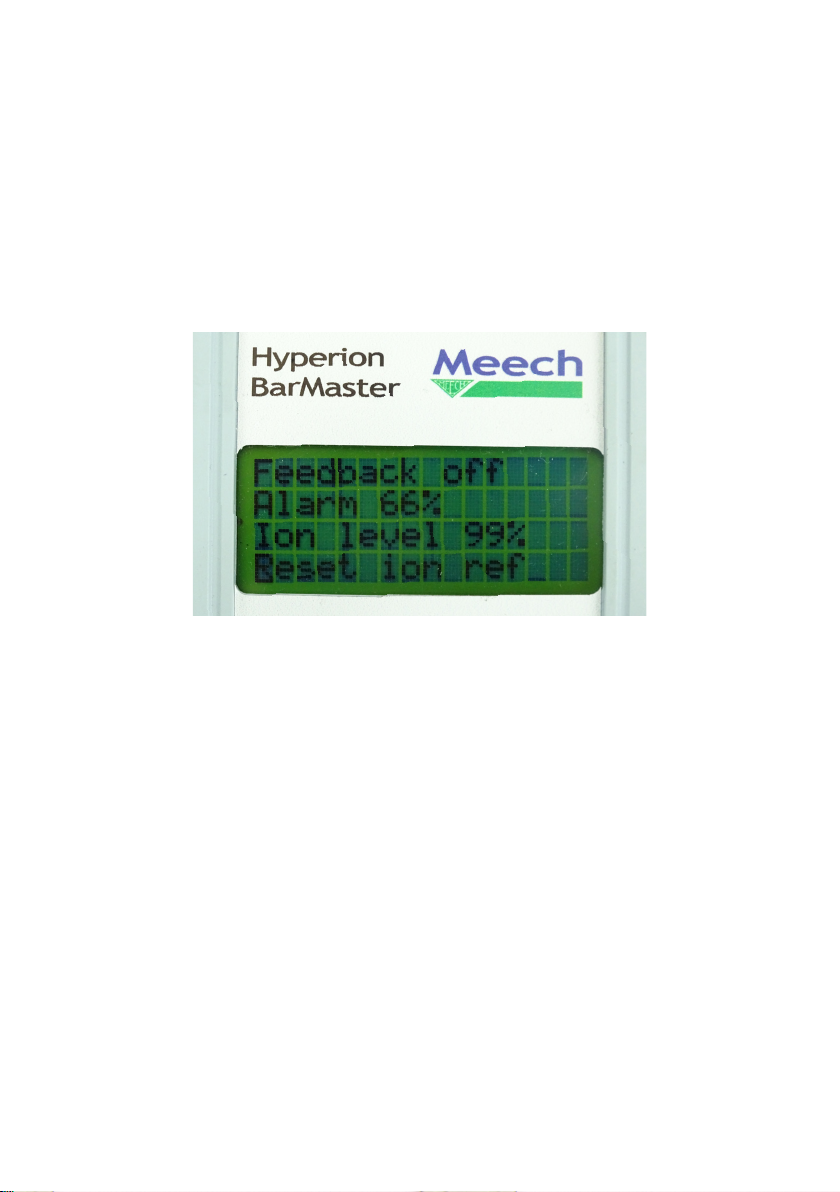Unpacking And Inspection
Your Hyperion BarMaster was carefully packed at the factory in a container
designed to protect it from accidental damage. Nevertheless, we recommend careful
examination of the carton and contents for any damage.
If damage is evident, do not destroy the carton or packing material and immediately
notify the carrier of a possible damage claim. Shipping claims must be made by the
consignee to the delivering carrier.
Technical and Construction
Dimensions (W x H) 143 x 81 x 25
Construction ABS
Cable 2m
Input Voltage 24V
Electrical Connection 4 Pin M8 Connector
Product Features
Compatibility The BarMaster can be used to program any IPS
bars in the Hyperion range.
2 metre cable Allows operator to stand a safe distance away
from the machine during programming.
Instrument case Safe, clean storage when not in use