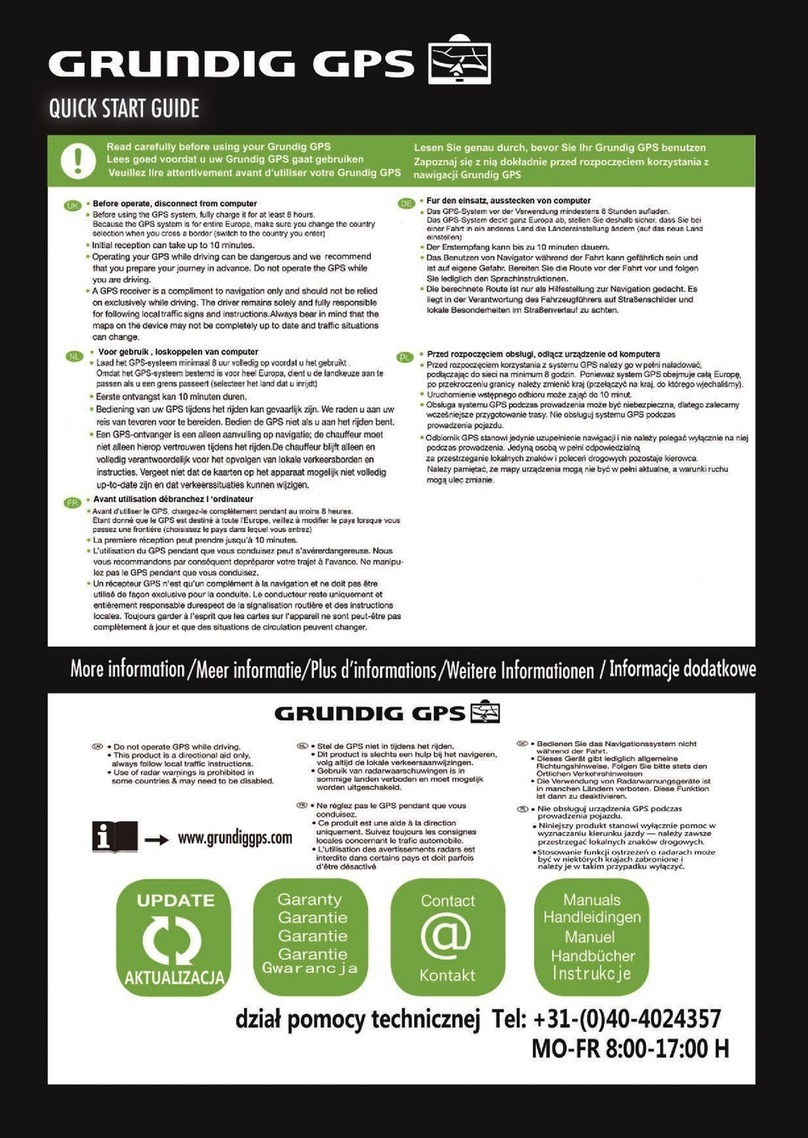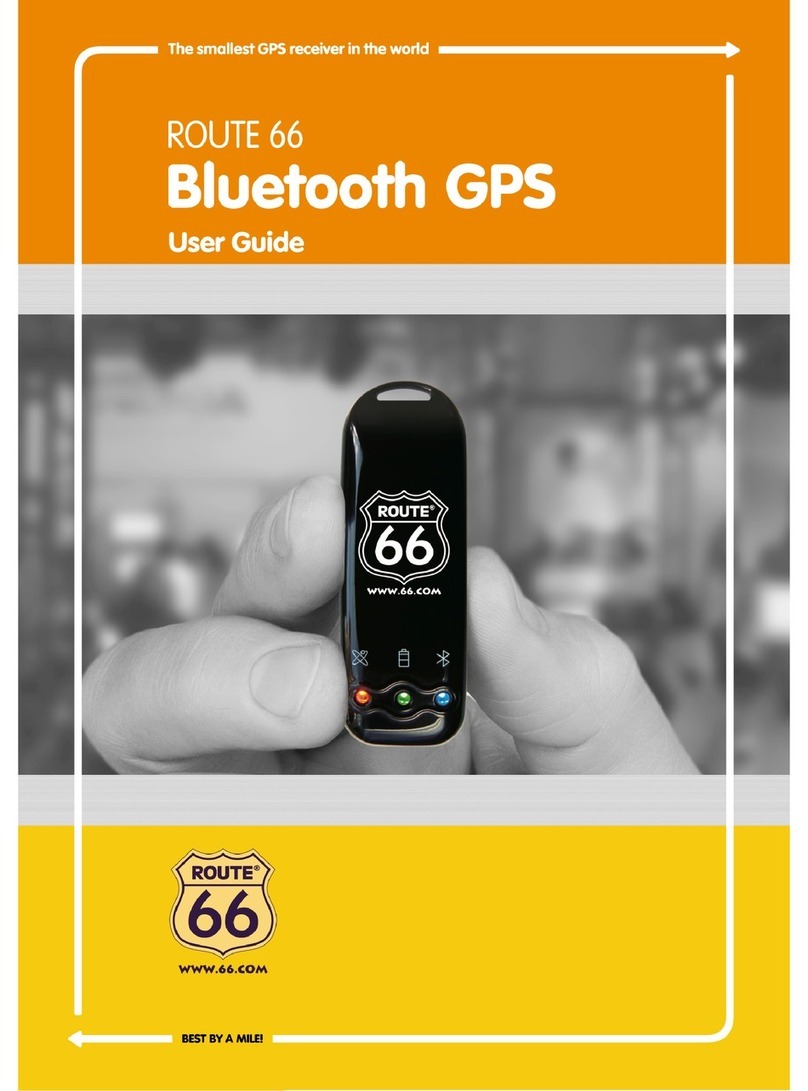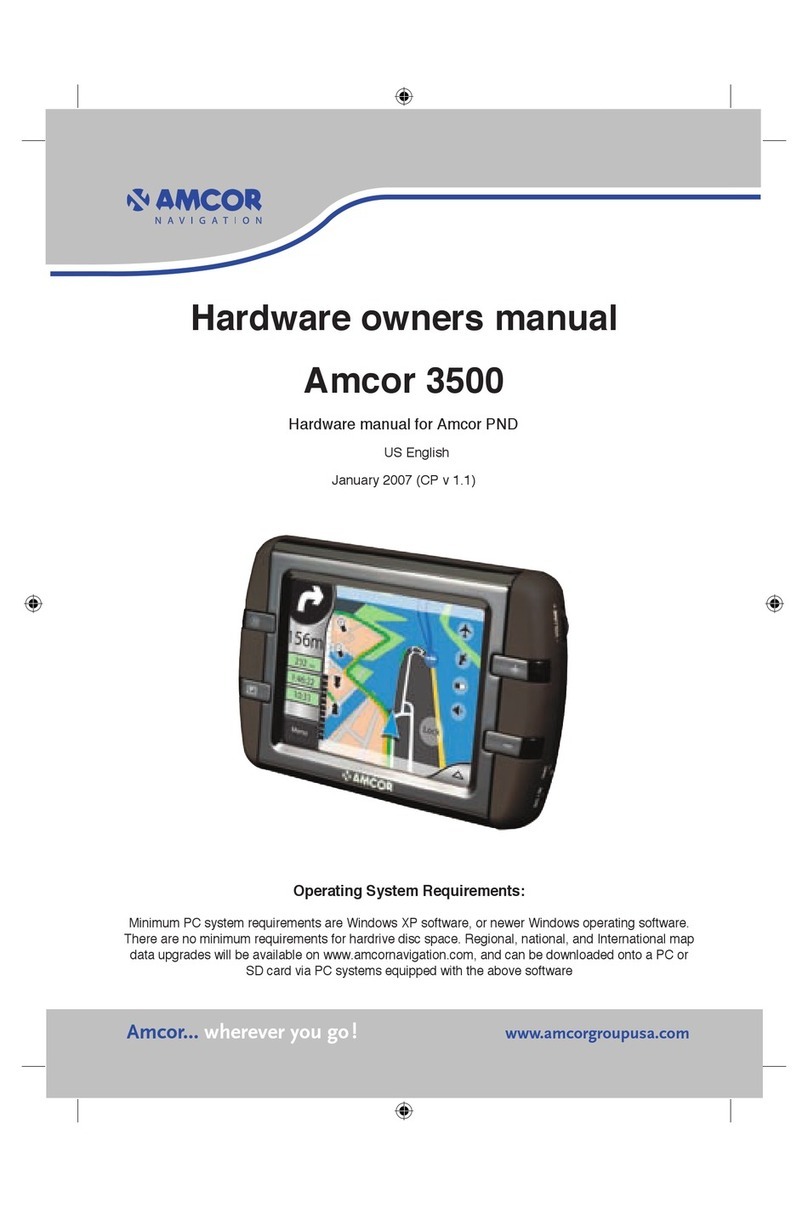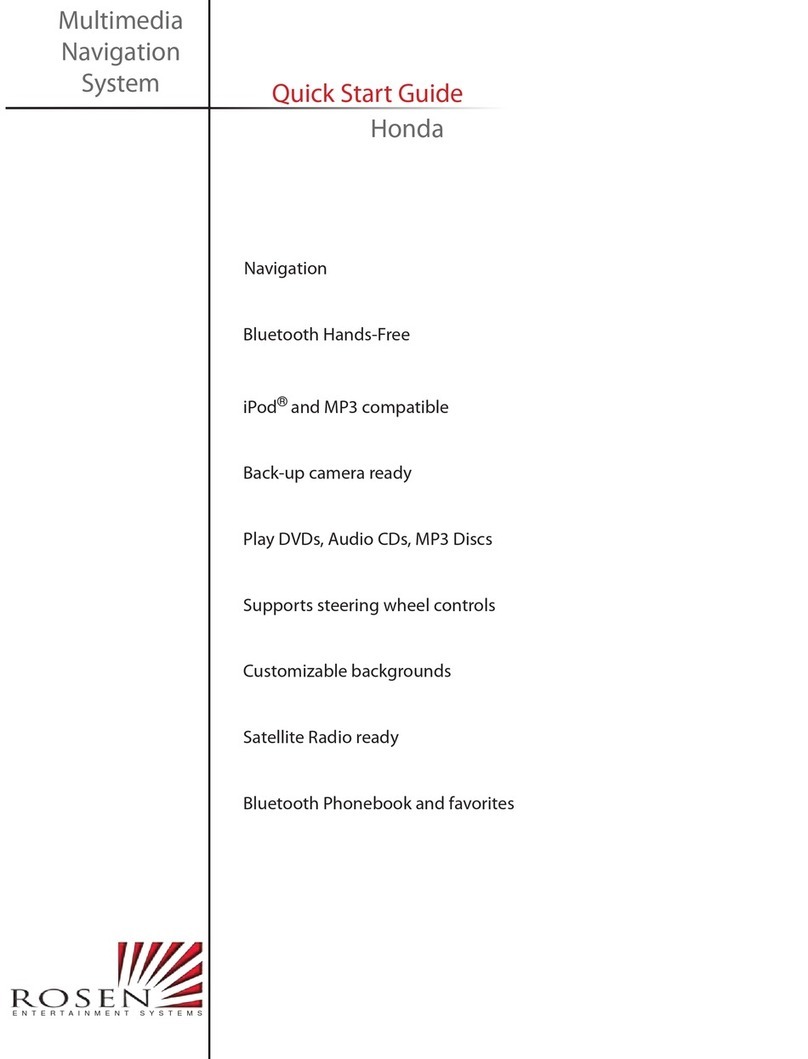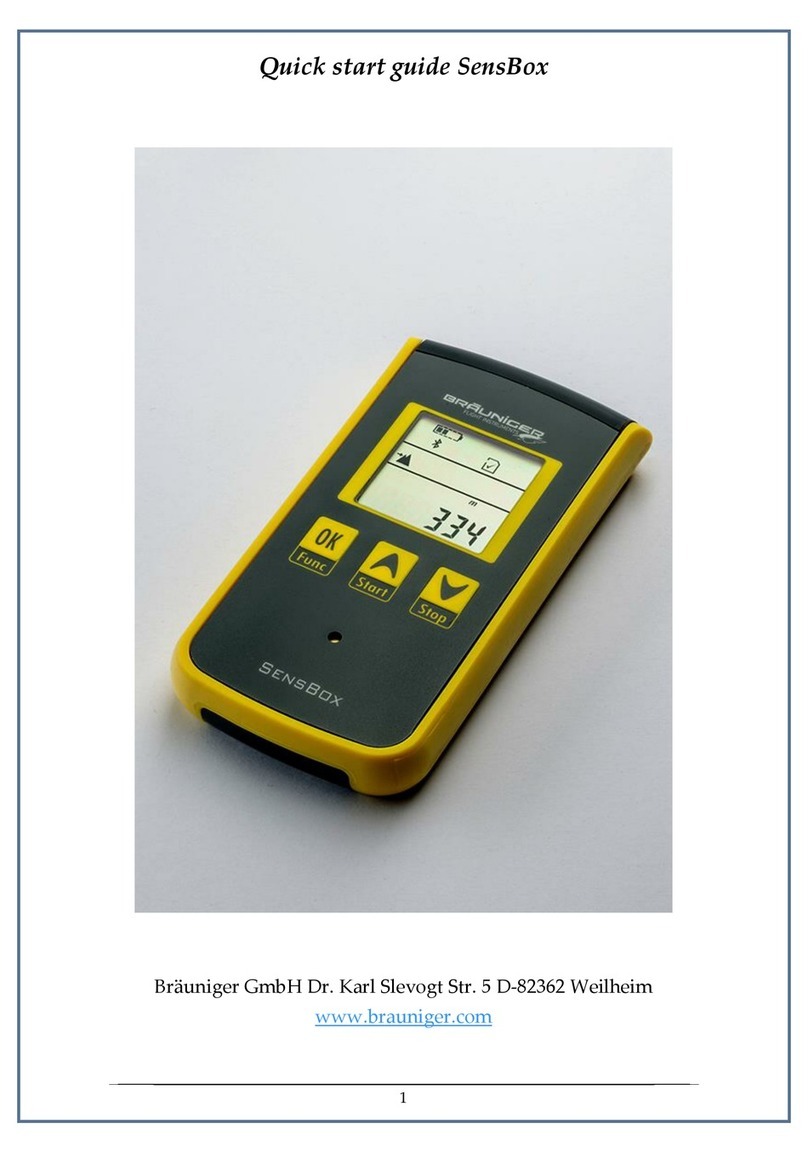MeepMeep Pilot User manual

Hold the tracker so that the "teeth" that hold the battery point to the left. Slide a
CR2016 battery in from the right side, with the positive (+) side facing up.
Download the free MeepMeep app and follow the in-app prompts to pair your
tracker. Ensure the tracker can connect and ring before proceeding.
Grab a disc you can't live without. Using the included wipe, clean the underside
of the plastic case and the center of the disc.
Peel the liner from one side of the adhesive donut and carefully place it on the
center of the disc.
Peel off the other liner and attach the tracker to the adhesive donut.
Press down firmly around the brim of the case.
QUICKSTART GUIDE
1.
2.
3.
4.
5.
6.
For best results, allow adhesive to bond to the disc for 48 - 72 hours in a warm
environment before use. This creates a strong bond that will survive most impact.
Removing the tracker takes a bit of time and patience (see resource page instructions), so
we recommend only doing so when changing the battery or permanently swapping to a
new disc.
Visit meepmeep.co/resources to access instructional videos, a printable centering
guide, battery and donut replacement instructions, and other resources.
Use and Care
For best results, we recommend using high quality batteries from a reputable
manufacturer (such as Energizer, Duracell, Panasonic, Maxell, etc).
Do not remove the embedded electronics from the plastic case as damage may
occur. Replace the battery by sliding it out and in from the side only.
While the MeepMeep Pilot is water resistant when properly attached to a disc, we
cannot guarantee performance after long exposure to water, extreme temperatures,
or hard impacts. Do not use your tracker in extremely hot or cold environments.
This product is only designed for use with CR2016 batteries. Do not replace the
battery with incorrect types, and dispose of all batteries appropriately at your local
e-waste center. Never ingest batteries as it can lead to severe harm.
An unattached MeepMeep Pilot, the CR2016 batteries, and adhesive donuts are
choking hazards. This product is not a toy. Keep out of reach of young children and
pets.
Privacy Policy
MeepMeep’s privacy policy can be accessed at: meepmeep.co/privacy
CREATED BY:
Hold the tracker so that the "teeth" that hold the battery point to the left. Slide a
CR2016 battery in from the right side, with the positive (+) side facing up.
Download the free MeepMeep app and follow the in-app prompts to pair your
tracker. Ensure the tracker can connect and ring before proceeding.
Grab a disc you can't live without. Using the included wipe, clean the underside
of the plastic case and the center of the disc.
Peel the liner from one side of the adhesive donut and carefully place it on the
center of the disc.
Peel off the other liner and attach the tracker to the adhesive donut.
Press down firmly around the brim of the case.
QUICKSTART GUIDE
1.
2.
3.
4.
5.
6.
For best results, allow adhesive to bond to the disc for 48 - 72 hours in a warm
environment before use. This creates a strong bond that will survive most impact.
Removing the tracker takes a bit of time and patience (see resource page instructions), so
we recommend only doing so when changing the battery or permanently swapping to a
new disc.
Visit meepmeep.co/resources to access instructional videos, a printable centering
guide, battery and donut replacement instructions, and other resources.
Use and Care
For best results, we recommend using high quality batteries from a reputable
manufacturer (such as Energizer, Duracell, Panasonic, Maxell, etc).
Do not remove the embedded electronics from the plastic case as damage may
occur. Replace the battery by sliding it out and in from the side only.
While the MeepMeep Pilot is water resistant when properly attached to a disc, we
cannot guarantee performance after long exposure to water, extreme temperatures,
or hard impacts. Do not use your tracker in extremely hot or cold environments.
This product is only designed for use with CR2016 batteries. Do not replace the
battery with incorrect types, and dispose of all batteries appropriately at your local
e-waste center. Never ingest batteries as it can lead to severe harm.
An unattached MeepMeep Pilot, the CR2016 batteries, and adhesive donuts are
choking hazards. This product is not a toy. Keep out of reach of young children and
pets.
Privacy Policy
MeepMeep’s privacy policy can be accessed at: meepmeep.co/privacy
CREATED BY:
Hold the tracker so that the "teeth" that hold the battery point to the left. Slide a
CR2016 battery in from the right side, with the positive (+) side facing up.
Download the free MeepMeep app and follow the in-app prompts to pair your
tracker. Ensure the tracker can connect and ring before proceeding.
Grab a disc you can't live without. Using the included wipe, clean the underside
of the plastic case and the center of the disc.
Peel the liner from one side of the adhesive donut and carefully place it on the
center of the disc.
Peel off the other liner and attach the tracker to the adhesive donut.
Press down firmly around the brim of the case.
QUICKSTART GUIDE
1.
2.
3.
4.
5.
6.
For best results, allow adhesive to bond to the disc for 48 - 72 hours in a warm
environment before use. This creates a strong bond that will survive most impact.
Removing the tracker takes a bit of time and patience (see resource page instructions), so
we recommend only doing so when changing the battery or permanently swapping to a
new disc.
Visit meepmeep.co/resources to access instructional videos, a printable centering
guide, battery and donut replacement instructions, and other resources.
Use and Care
For best results, we recommend using high quality batteries from a reputable
manufacturer (such as Energizer, Duracell, Panasonic, Maxell, etc).
Do not remove the embedded electronics from the plastic case as damage may
occur. Replace the battery by sliding it out and in from the side only.
While the MeepMeep Pilot is water resistant when properly attached to a disc, we
cannot guarantee performance after long exposure to water, extreme temperatures,
or hard impacts. Do not use your tracker in extremely hot or cold environments.
This product is only designed for use with CR2016 batteries. Do not replace the
battery with incorrect types, and dispose of all batteries appropriately at your local
e-waste center. Never ingest batteries as it can lead to severe harm.
An unattached MeepMeep Pilot, the CR2016 batteries, and adhesive donuts are
choking hazards. This product is not a toy. Keep out of reach of young children and
pets.
Privacy Policy
MeepMeep’s privacy policy can be accessed at: meepmeep.co/privacy
CREATED BY:

Supply Chain Transparency
Case: Designed in Canada and manufactured in China with material from Taiwan
Adhesive donuts: Designed and manufactured in Canada with material from USA
iOS app: Designed and developed in Canada
Android app: Designed and developed in Canada
PCBA: Designed and manufactured in China
IPA wipes: Manufactured in Canada
Packaging: Designed in Canada and manufactured in China by a Taiwanese company
with material from USA
Regulatory Information
In addition to this manual, regulatory information for MeepMeep can also be
accessed in the paired iOS or Android apps in the “Help” section.
Help page > Legal & Regulatory
These apps are free to download from the Apple App Store or Google Play Store.
PMN: MeepMeep Pilot
HVIN: MEEP01
ISED Certification Number: 28349-MEEP01
Trademarks
MeepMeep is a trademark of 1260401 BC LTD. All other trademarks are properties of
their respective owners.
© 2022 1260401 BC LTD. All rights reserved.
Company Headquarters
1260401 BC LTD
2031 Store St. Victoria, BC V8T 5L9 CANADA
FCC Compliance Statements
This device complies with part 15 of the FCC Rules. Operation is subject to the following two conditions:
(1) This device may not cause harmful interference, and (2) this device must accept any interference
received, including interference that may cause undesired operation.
Any changes or modifications (including the antenna) to this device that are not expressly approved by
1260401 BC LTD may void the user’s authority to operate the equipment.
This equipment has been tested and found to comply with the limits for a Class B digital device,
pursuant to part 15 of the FCC Rules. These limits are designed to provide reasonable protection
against harmful interference in a residential installation. This equipment generates, uses and can
radiate radio frequency energy and, if not installed and used in accordance with the instructions, may
cause harmful interference to radio communications. However, there is no guarantee that interference
will not occur in a particular installation. If this equipment does cause harmful interference to radio or
television reception, which can be determined by turning the equipment off and on, the user is
encouraged to try to correct the interference by one or more of the following measures: -Reorient or
relocate the receiving antenna. -Increase the separation between the equipment and receiver. -
Connect the equipment into an outlet on a circuit different from that to which the receiver is
connected. -Consult the dealer or an experienced radio/TV technician for help.
FCC ID: 2A4O8-MEEP01
ISED Canada Compliance Statements
This device contains licence-exempt transmitter(s)/receiver(s) that comply with Innovation, Science and
Economic Development Canada’s licence-exempt RSS(s). Operation is subject to the following two
conditions: 1. This device may not cause interference. 2. This device must accept any interference,
including interference that may cause undesired operation of the device.
Le présent appareil est conforme aux CNR d’ISDE Canada applicables aux appareils radio exempts de
licence. L’exploitation est autorisée aux deux conditions suivantes: 1. l’appareil ne doit pas produire de
brouillage, et 2. l’appareil doit accepter tout brouillage radioélectrique subi, même si le brouillage est
susceptible d’en compromettre le fonctionnement.
Supply Chain Transparency
Case: Designed in Canada and manufactured in China with material from Taiwan
Adhesive donuts: Designed and manufactured in Canada with material from USA
iOS app: Designed and developed in Canada
Android app: Designed and developed in Canada
PCBA: Designed and manufactured in China
IPA wipes: Manufactured in Canada
Packaging: Designed in Canada and manufactured in China by a Taiwanese company
with material from USA
Regulatory Information
In addition to this manual, regulatory information for MeepMeep can also be
accessed in the paired iOS or Android apps in the “Help” section.
Help page > Legal & Regulatory
These apps are free to download from the Apple App Store or Google Play Store.
PMN: MeepMeep Pilot
HVIN: MEEP01
ISED Certification Number: 28349-MEEP01
Trademarks
MeepMeep is a trademark of 1260401 BC LTD. All other trademarks are properties of
their respective owners.
© 2022 1260401 BC LTD. All rights reserved.
Company Headquarters
1260401 BC LTD
2031 Store St. Victoria, BC V8T 5L9 CANADA
FCC Compliance Statements
This device complies with part 15 of the FCC Rules. Operation is subject to the following two conditions:
(1) This device may not cause harmful interference, and (2) this device must accept any interference
received, including interference that may cause undesired operation.
Any changes or modifications (including the antenna) to this device that are not expressly approved by
1260401 BC LTD may void the user’s authority to operate the equipment.
This equipment has been tested and found to comply with the limits for a Class B digital device,
pursuant to part 15 of the FCC Rules. These limits are designed to provide reasonable protection
against harmful interference in a residential installation. This equipment generates, uses and can
radiate radio frequency energy and, if not installed and used in accordance with the instructions, may
cause harmful interference to radio communications. However, there is no guarantee that interference
will not occur in a particular installation. If this equipment does cause harmful interference to radio or
television reception, which can be determined by turning the equipment off and on, the user is
encouraged to try to correct the interference by one or more of the following measures: -Reorient or
relocate the receiving antenna. -Increase the separation between the equipment and receiver. -
Connect the equipment into an outlet on a circuit different from that to which the receiver is
connected. -Consult the dealer or an experienced radio/TV technician for help.
FCC ID: 2A4O8-MEEP01
ISED Canada Compliance Statements
This device contains licence-exempt transmitter(s)/receiver(s) that comply with Innovation, Science and
Economic Development Canada’s licence-exempt RSS(s). Operation is subject to the following two
conditions: 1. This device may not cause interference. 2. This device must accept any interference,
including interference that may cause undesired operation of the device.
Le présent appareil est conforme aux CNR d’ISDE Canada applicables aux appareils radio exempts de
licence. L’exploitation est autorisée aux deux conditions suivantes: 1. l’appareil ne doit pas produire de
brouillage, et 2. l’appareil doit accepter tout brouillage radioélectrique subi, même si le brouillage est
susceptible d’en compromettre le fonctionnement.
Supply Chain Transparency
Case: Designed in Canada and manufactured in China with material from Taiwan
Adhesive donuts: Designed and manufactured in Canada with material from USA
iOS app: Designed and developed in Canada
Android app: Designed and developed in Canada
PCBA: Designed and manufactured in China
IPA wipes: Manufactured in Canada
Packaging: Designed in Canada and manufactured in China by a Taiwanese company
with material from USA
Regulatory Information
In addition to this manual, regulatory information for MeepMeep can also be
accessed in the paired iOS or Android apps in the “Help” section.
Help page > Legal & Regulatory
These apps are free to download from the Apple App Store or Google Play Store.
PMN: MeepMeep Pilot
HVIN: MEEP01
ISED Certification Number: 28349-MEEP01
Trademarks
MeepMeep is a trademark of 1260401 BC LTD. All other trademarks are properties of
their respective owners.
© 2022 1260401 BC LTD. All rights reserved.
Company Headquarters
1260401 BC LTD
2031 Store St. Victoria, BC V8T 5L9 CANADA
FCC Compliance Statements
This device complies with part 15 of the FCC Rules. Operation is subject to the following two conditions:
(1) This device may not cause harmful interference, and (2) this device must accept any interference
received, including interference that may cause undesired operation.
Any changes or modifications (including the antenna) to this device that are not expressly approved by
1260401 BC LTD may void the user’s authority to operate the equipment.
This equipment has been tested and found to comply with the limits for a Class B digital device,
pursuant to part 15 of the FCC Rules. These limits are designed to provide reasonable protection
against harmful interference in a residential installation. This equipment generates, uses and can
radiate radio frequency energy and, if not installed and used in accordance with the instructions, may
cause harmful interference to radio communications. However, there is no guarantee that interference
will not occur in a particular installation. If this equipment does cause harmful interference to radio or
television reception, which can be determined by turning the equipment off and on, the user is
encouraged to try to correct the interference by one or more of the following measures: -Reorient or
relocate the receiving antenna. -Increase the separation between the equipment and receiver. -
Connect the equipment into an outlet on a circuit different from that to which the receiver is
connected. -Consult the dealer or an experienced radio/TV technician for help.
FCC ID: 2A4O8-MEEP01
ISED Canada Compliance Statements
This device contains licence-exempt transmitter(s)/receiver(s) that comply with Innovation, Science and
Economic Development Canada’s licence-exempt RSS(s). Operation is subject to the following two
conditions: 1. This device may not cause interference. 2. This device must accept any interference,
including interference that may cause undesired operation of the device.
Le présent appareil est conforme aux CNR d’ISDE Canada applicables aux appareils radio exempts de
licence. L’exploitation est autorisée aux deux conditions suivantes: 1. l’appareil ne doit pas produire de
brouillage, et 2. l’appareil doit accepter tout brouillage radioélectrique subi, même si le brouillage est
susceptible d’en compromettre le fonctionnement.
This manual suits for next models
1