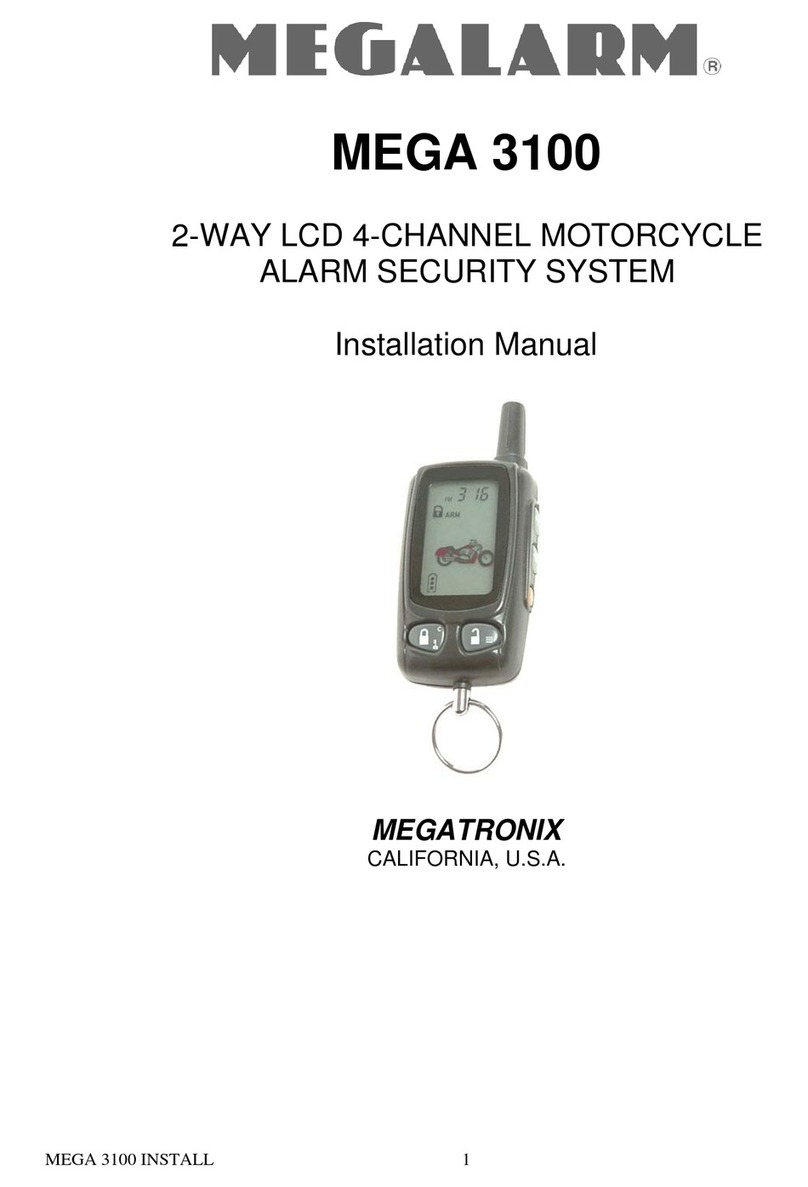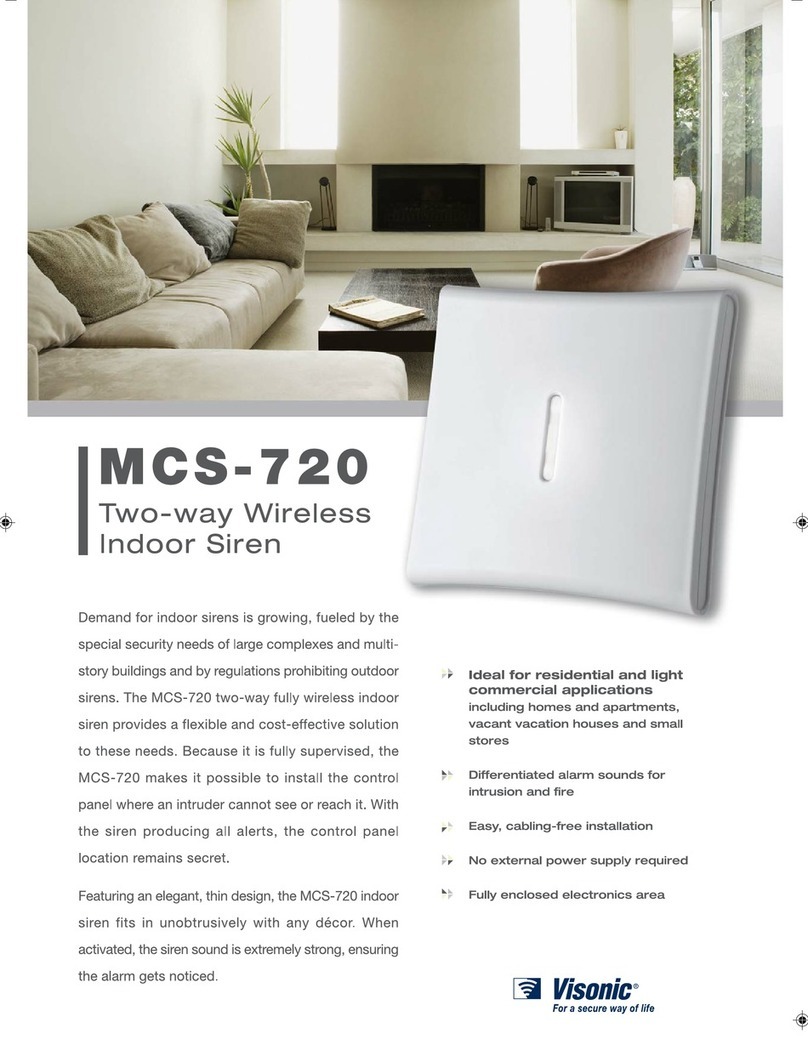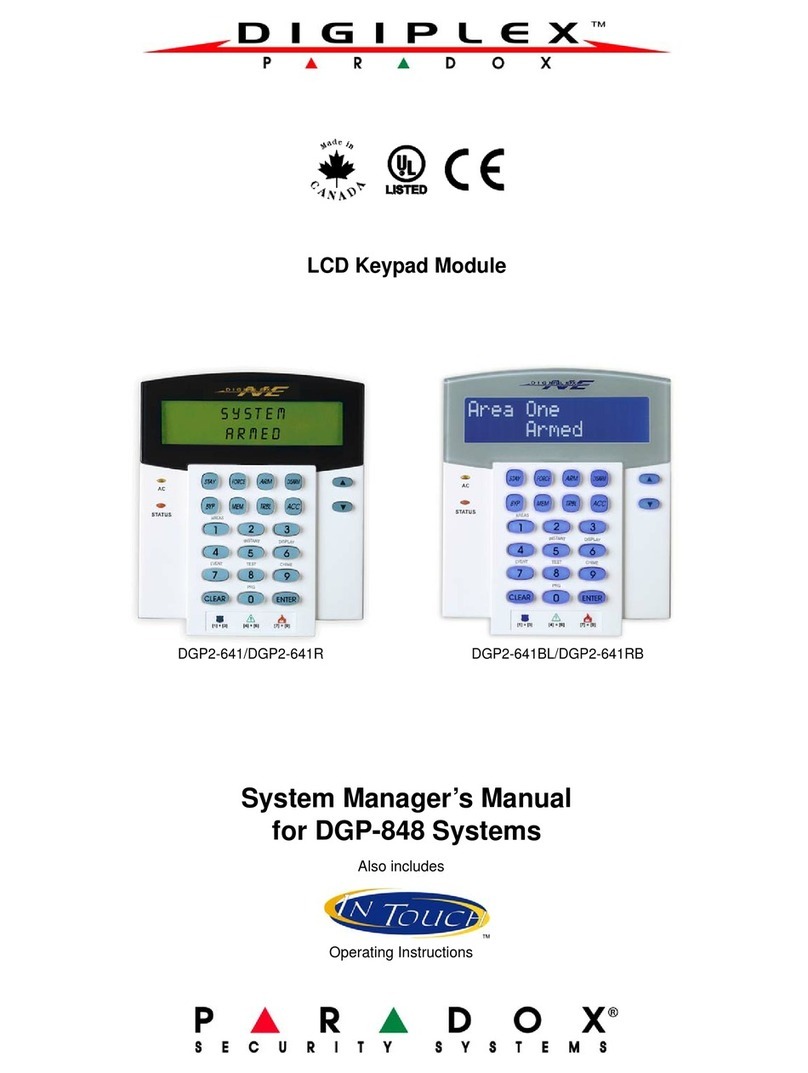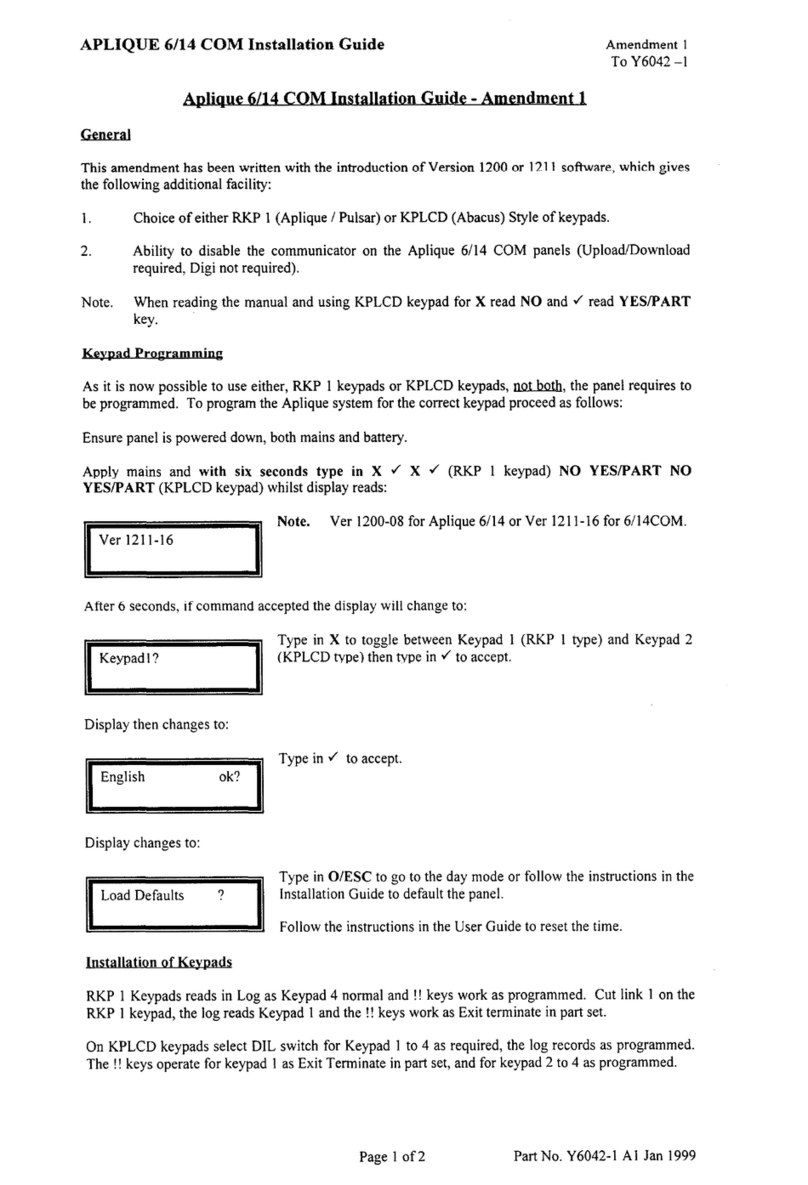MEGATRONIX VIKING VS 3125 User manual

VS 3125 INSTALL
1
VS 3125
2-WAY LCD 4-CHANNEL MOTORCYCLE
ALARM SECURITY SYSTEM
Installation Manual
MEGATRONIX
CALIFORNIA, U.S.A.

VS 3125 INSTALL
2
INSTALLATION
We recommend insulating all your soldered or crimped connections with heat shrink or electrical tape. We
also recommend spraying silicone sealant on all your connections and plugs after they are connected and
plugged in, spraying beforehand prevents good electrical connections.
Keep wiring away from moving engine parts, exhaust pipes and high-tension cable. Tape wires that pass
through holes on the firewall to prevent fraying. Watch out sharp edges that may damage wires and cause
short circuit.
A. MOUNTING CONTROL MODULE:
Mount the control module with the tie-wraps or with the screws.
1. The control module and all of its components MUST be installed in a location where they cannot
become wet and be submerged in the water.
2. Keep it away from any heat sources or obvious leaks. Also keep the components and harnesses as far
from the exhaust as possible.
3. The higher the control module is mounted, the better the transmitter range will be.
B. MOUNTING THE SIREN:
1. Place the siren in a location suitable for best sound results. Be careful not to mount the unit near
exhaust manifolds or other "hot" equipment and moisture area.
2. Mount it where a thief cannot easily disconnect it. Both the siren and its wires should be difficult to find.
This usually involves disguising the wire to look like a factory harness.
3. Preferred siren position is facing down so water does not collect in it.
4. When installing this system in watercraft, the siren must be mounted in a compartment that does not
take in water.
D. INSTALLING THE OVERRIDE/VALET/PROGRAM SWITCH:
The override/valet switch MUST be installed in a location where they cannot become wet and be
submerged in the water and in a hidden but accessible location. Drill a 1/4" hole at the location chosen
and use the nut and lock washer provided to secure the override/valet switch. Route this wire to the
control module.
C. INSTALLING THE LED STATUS INDICATOR:
1. The led indicator status should be visible from both side and rear of the motorcycle,
2. It need at least 1/2 inch clearance to the rear.
3. The LED fits in a 9/32 inch hole.
E. TRANSMITTER ANTENNA MODULE
Mount the transmitter antenna module with the tie-wraps or tape.
1. Keep the antenna module away from any heat sources or obvious leaks. Also keep the components
and harnesses as far from the exhaust as possible.
2. Mount the antenna module in a hidden but accessible location
3. Keep it away from large metal objects or chassis for best reception.

VS 3125 INSTALL
3
WIRING DIAGRAM
Black Antenna Wire
LED Indicator
Transmitter
Antenna
H1: Main 6 Pin White harness
H2: 7 Pin White Mini
Connector
Valet Switch
H5 4 Pin
Blue
H6 2 Pin
Blue
H7 2 Pin
White
H1 6 Pin
White
H2 7 Pin
White
Pager
Switch
X
Starter
“Start”
“On
”
“Acc”
“Off”
H3 2 Pin
White
H4
H1: MAIN 6 PIN WIRE HARNESS:
6. Red Wire: +12V To Constant Battery Source
5. Brown Wire: Positive Output To Siren
4. Black Wire: Ground to Motorcycle Frame
1. White Wire: Turn Indicator Relay Output
2. Red / White Wire: Turn Indicator Relay Power Input
3. White Wire: Turn Indicator Relay Output
Turn Indicator
3A Fuse
10A Fuse
H3: 7 PIN MINI CONNECTOR WIRE HARNESS:
6. Gray Wire: (-) 200mA Timer Control Channel 3 Output
2. Green Wire: Zone 3 / Close Loop Input
4. Blue Wire: Zone 2 / Ground Instant Trigger
1. Orange Wire: 200mA Grounded when armed
3. Pink Wire: (-) 200mA Horn Drive output
5. Violet Wire: (-) 200mA Timer Control Channel 4 Output
7. Yellow Wire: Zone 5 /To Ignition Switch +12V

VS 3125 INSTALL
4
WIRING
CAUTION: Do not connect the wire harness to the control module until all wiring to motorcycle is complete.
H1. MAIN WIRE HARNESS:
H1/1 & 3. White wire –(+) Turn Indicator Relay Output (5A output for each) –
Only one of these wires need to be used (they are interchangeable) if the motorcycle or recreational
vehicle) has a front running light. The wire should be connected to the (+) parking light wire.
Many motorcycles and recreational motorcycles do not have front running lights. If the motorcycle does
not have front running light, you may want to use the separate left and right turn signal indicators for flash
purposes. Connect one of the two White wires to right line of turn indicator and connect the other one to
the left line indicator.
H1/2. Red / White wire –Turn Indicator Power Input –
The RED/WHITE wire is the input to the flashing turn indicator relay. The connection of the RED/WHITE
wire will determine the output polarity of the flashing turn indicator relay.
If the motorcycle you are working on has +12volt switched turn indicators, you don’t need connect this
wire. This wire already connected to +12volt.
If the motorcycle’s turn indicators are ground switched, cut the RED/WHITE wire, connect the
RED/WHITE to chassis ground.
H1/4. Black wire –- System Ground –
This is main ground connection of the alarm module. Make this connection to a solid section of the vehicle
frame. Do not connect this wire to any existing ground wires supplied by the factory wire loom, make the
connection to the vehicle's frame directly.
H1/5. Brown wire –Positive Siren Drive Output (See Alarm Feature II –1 Programming)
This is the positive (+) output connection for the siren. Current capacity is 2 Amp. Make connection to the
(+) red wire from the siren. Make the (-) black wire coming from the siren to a good chassis ground.
H1/6. Red wire –System Power (+12V Constant) –
The Red wire supplies power to the system. Connect this wire to a constant +12 volt source.
H2. 7 PIN MINI CONNECTOR WIRE HARNESS:
H2/1. Orange wire –(-) 200mA Grounded Output When Armed –
This wire will become grounded when the alarm is armed. The current capacity of this wire is 200mA. This
wire can be use to turn on an optional sensor or to ready an optional accessory.
H2/2. Green wire –Zone 3 / (-) Close Loop –
This wire can be used to protect a part of the motorcycle where a trigger is desired when the wires of the
connection are not in contact, rather than in contact. This closed loop connection is useful for protecting
things such as saddlebags, luggage carriers, etc. that could be easily removed from a motorcycle or other
recreational vehicle. Connect this wire through the object being protected and then to the battery ground
loop. Then, if the contact is broken on this wire when the alarm system is armed, the alarm will sound.
NOTE: When armed, the system checks to ensure that ground is present on this wire. If ground is
not present on this wire, the system will ignore the zone (see Table of Zones section of this guide)
and will not respond to the zone again until the system has been disarmed and rearmed.
H2/3. Pink wire –(-) 200mA Horn Output –
This wire is provided to use the existing motorcycle's horn as the alarm system's optional's warning
audible device. It's a transistorized low current output, and should only be connected to the low current
ground output from the motorcycle's horn switch. When the system is triggered, the horn will sound.
H2/4. Blue wire –Zone 2 / Ground Instant Trigger / Tilt Switch Input –
This wire is the ground trigger input wire. Connect this wire to one of the mercury tilt switches’ wires.
Connect the other tilt switch wire to battery ground. (These wires are interchangeable.) The mercury
should only bridge the contacts if the motorcycle is tilted off its stand. A negative (-) input to this wire will
cause an instant trigger, which will report on Zone 2.
H2/5. Violet wire –(-) 200mA Timer Control Channel 4 Output –(See Alarm Feature II –3 Programming):
(Factory default setting on momentary grounded):
This wire is built-in user-programmable timer output by activate and Fbuttons on the transmitter at the
same time. this output can be programmed to provide the following type of output: Momentary pulse /
latched / Latched with ignition / 30 / 60 / 90 seconds timer control.
H2/6. Gray wire –(-) 200mA Timer Control Channel 3 Output –(See Alarm Feature II –2 Programming):
(Factory default setting on 1 second pulse grounded):
This will become a 1 second pulse ground by activate Fbutton on transmitter for two seconds, the current
capacity of this wire is 200mA. This output can be programmed to provide the following type of output:
1-second pulse / latched / latched with ignition / 30 / 60 / 90 seconds timer control.
H2/7. Yellow wire –Zone 5 / To Ignition Switched +12V –
This wire is connected to switched 12 volts source. This wire should receive "12 volts" when ignition key is
in the "ON" and "START" position. When the ignition is turned "OFF", this wire should receive "0" voltage.

VS 3125 INSTALL
5
H3. STARTER KILL BLACK WIRE:
a). Find the wire from the starter solenoid, (usually located on the starter) and going to the ignition switch.
b). When found, use voltmeter, connect one probe of voltmeter to ground and connect the other end of the
probe to the starter wire, it should receive "12 volts" only when the ignition key in the "START" position.
c). After locating correct wire, cut it in half, try to start the motorcycle. The engine should not "crank over".
d). When the extend wires are needed, they must be exactly same gauge as the cut wire. Connect the cut
wire to the one of Black wire, and connect the other cut wire to the other Black wire.
H4. RF ANTENNA –BLACK THIN WIRE:
The black thin wire on control module is the receiver antenna wire. Antenna placement is very important!
Ensure that it is unwrapped and stretched out with the last 6" straight and keep it away from large metal
objects or chassis for best reception.
H5. BLUE 4-PIN CONNECTOR –TRANSMITTER ANTENNA MODULE:
Mount the transmitter antenna module with the tie-wraps or tape.
1. The antenna module and all of its components MUST be installed in a location where they cannot
become wet and be submerged in the water.
2. Keep it away from any heat sources or obvious leaks. Also keep the components and harnesses as far
from the exhaust as possible.
3. Mount the antenna module in a hidden but accessible location
4. Keep it away from large metal objects or chassis for best reception.

VS 3125 INSTALL
6
PROGRAMMING
A. PROGRAMMING TRANSMITTER:
Note: This mode will only retain the last 4 remote transmitters programmed. If the transmitter memory is
exceeded, the security system will start deleting transmitters from memory in chronological order.
1. Turn the Ignition 'switch ‘OFF/ON’ 3 TIMES and stay in ON position. Within 15 seconds.
2. Push the Valet switch 3times and holding in on 3rd push until a long chirp is hearing then release the
valet switch. You are now in the Transmitter programming mode.
3. Press and hold any button of the transmitter until the siren responds with a confirming chirp, indicating
the signal has been stored into memory.
4. If you have additional transmitters (up to 4) that need to be programmed, repeat step 3 for each
transmitter.
Exit: Turn Ignition to 'OFF' position, or leave it for 15 seconds. A 3 long chirps & 3 parking light flashes to
confirm exit.
B. ALARM FEATURES PROGRAMMING:
ALARM FEATURE “I” PRORAMMING:
1. Turn the Ignition 'switch ‘ON/OFF’ 3 TIMES and stay in OFF position.
2. Push the Valet switch 2times and holding in on 2nd push until one chirp with a long chirp is hearing
then release the valet switch. You are now in the Alarm feature ‘I’ programming mode.
3. Press and release the transmitter button ‘A’ corresponding to the feature ‘A’ you want to change.
a. The siren chirps and LED pause will indicate previously setting.
b. The system would advance to [2] LED flash, [2] chirp. (The factory default settings is always [1] LED
flash, [1] chirp.)
4 Depress the transmitter button ‘A’ again to change the feature again. Simple keep re-depressing the
transmitter button ‘A’ again until the module advances to your desired setting.
5. Depress the transmitter button ‘B’ corresponding to the feature ‘B’ you wants to program.
Press
Transmitter
Button
One Chirp /
LED one pulse
Factory Default
Setting
Two Chirps /
LED two pulses
Three Chirps /
LED three pulses
Four Chirps /
LED four pulses
1
All Chirps on
Siren Chirps on only
Horn Chirps on only
All Chirps off
2
Automatic Rearm on
Automatic Rearm off
3 F
Active arming
Passive arming
Active arming with
Passive starter
disable
4 + F
Horn Chirp 10ms
Horn Chirp 16ms
Horn Chirp 20ms
Exit: Turn Ignition to 'ON' position, or leave it for 15 seconds. A 3 long chirps to confirm exit.
Active Arming With Passive Starter Disables: The “Ground-when-armed output will go active 60
seconds after the ignition is turn off. The LED will flash at half its normal rate when the ignition is turn off to
indicate that the system will interrupt the starter in 60 seconds.
ALARM FEATURE “II” PRORAMMING:
1. Turn the Ignition 'switch ‘ON/OFF’ 3 TIMES and stay in OFF position.
2. Push the Valet switch 4times and holding in on the 4th push until two chirps with a long chirp is hearing
then release the valet switch. You are now in the Alarm feature ‘II’ programming mode.
3. Press and release the transmitter button ‘A’ corresponding to the feature ‘A’ you want to program.
Press
Transmitter
Button
One Chirp /
LED one pulse
Factory Default
Setting
Two Chirps /
LED two pulses
Three Chirps /
LED three pulses
Four Chirps /
LED four pulses
1
H1/5 Brown Wire =
Constant Siren
output
H1/5 Brown Wire =
5-second pulse Siren
output
H1/5 Brown Wire =
Random pulse Siren
output
2
H2/6 Gray Wire
Channel 3 Output =
1 second pulse
H2/6 Gray Wire
Channel 3 Output =
Latch
H2/6 Gray Wire
Channel 3 Output =
Latch with Ignition
4 Chirps = 30-second
5 Chirps = 60-second
6 Chirps = 90-second
3 F
H2/5 Violet Wire
Channel 4 Output =
Momentary output
H2/5 Violet Wire
Channel 4 Output =
Latched output
H2/5 Violet Wire
Channel 4 Output =
Latch with Ignition
4 Chirps = 30-second
5 Chirps = 60-second
6 Chirps = 90-second
4 + F
Enable the out of
range check
Disable the out of
range check.
Exit: Turn Ignition to 'ON' position, or leave it for 15 seconds. A 3 long chirps to confirm exit.

VS 3125 INSTALL
7
Momentary output = The momentary output selection will output a negative signal from the Channel 4
output immediately when the channel 4 button is pressed and will continue until the button is release.
Latched output = The latched output selection will output a negative signal as soon as the Channel 3 (4)
button is pressed and will continue until the button is pressed again.
Latched /Reset with ignition = A latched / reset with ignition output works similar to the latched output,
but will also reset (output will stop) when the ignition is turned on then off.
30/ 60/ 90seconds timed output = A 30, 60, or 90-second timed output will send a signal for 30, 60, or
90 seconds, respectively, when the channel 3 / 4 transmitter button(s) is pressed.
ALARM FEATURE “III” PRORAMMING:
1. Turn the Ignition 'switch ‘ON/OFF’ 3 TIMES and stay in OFF position.
2. Push the Valet switch 6times and holding in on the 6th push until three chirps with a long chirp is
hearing then release the valet switch. You are now in the Alarm feature ‘IV’ programming mode.
3. Press and release the transmitter button ‘A’ corresponding to the feature ‘A’ you want to program.
Press
Transmitter
Button
One Chirp /
LED one pulse
Factory Default Setting
Two Chirps /
LED two pulses
1
Exit the programming mode. (3 long chirp to confirm this exit.)
2
Override Without Password Pin Code
(Press & hold button for 4 seconds to
delete the Password pin code)
Override With Password Pin Code
(Password pin code programming)
3 F
Adjust and Test the sensitivity level of the
Shock Sensor. (Press & hold Fbutton for 2
seconds)
Exit: Turn Ignition to 'ON' position, or leave it for 15 seconds. A 3 long chirps to confirm exit.
Password Pin Code Setup:
1. Turn the Ignition 'switch ‘ON/OFF’ 3 times and stay in OFF position.
2. Push the Valet switch 6times and holding in on the 6th push until three chirps with a long chirp is
hearing then release the valet switch. You are now in the Alarm feature ‘III’ programming mode.
3. Press and release button on the transmitter once, [2] LED flash, [2] siren/horn chirp to indicate you
are in features “Password Pin Code Programming mode”.
4. Within 15 seconds, enter your selected number by pressing and releasing valet switch 1 –9 times.
5. Finish by turning the ignition switch to “ON” position.
If the new password code was accepted, the unit would report back the newly entered code, by flashing
the LED, first indicating the first digit code has been memorized, pause and then the second digit code.
The unit will report the new code three times with a one-second pause between each code.
Note: If 15 seconds of inactivity expire, or button on the transmitter is press during of above steps, the
unit will revert back to the last successfully stored code. A [3] long chirps to confirm exit. Will revert back
to the last successfully stored code
Delete Password Pin Code / Override Without Password Pin Code (Factory default setting):
1. Turn the Ignition 'switch ‘ON/OFF’ 3 times and stay in OFF position.
2. Push the Valet switch 6times and holding in on the 6th push until three chirps with a long chirp is
hearing then release the valet switch. You are now in the Alarm feature ‘III’ programming mode.
3. Within 15 seconds, press and hold button on the transmitter for 4 seconds. One chirps to confirm
deleted Password Pin Code.
Adjust and Test the sensitivity level of the Shock Sensor
1. Turn the Ignition 'switch ‘ON/OFF’ 3 TIMES and stay in OFF position.
2. Push the Valet switch 6times and holding in on the 6th push until three chirps with a long chirp is
hearing then release the valet switch. You are now in the Alarm feature ‘III’ programming mode.
3. Press and hold Fbutton on the transmitter for 2 seconds. [2] LED flash, [2] siren/horn chirps to
indicates the unit is ready to accept adjustments of the shock sensor.
4. Press Fbutton on the transmitter once will decrease sensitivity level by one, each time an decrease is
made the siren/horn chirp will respond with [1] chirp, while 2 chirp indicates the minimum of sensitivity.
5. Press button on the transmitter once will increase sensitivity level by one, each time an increase is
made the siren/horn chirp will respond with [1] chirp, while 2 chirp indicates the maximum of sensitivity.
6. Hit the bumper or strong metal part of the motorcycle to test the threshold level of the sensor.
a). Activate the warn-away (first stage the shock sensor), the siren/horn will emit a short chirp.
b). Activate the full alarm (second stage the shock sensor), the siren/horn will emit a long chirp.
7. When you are satisfied with the setting, press the button once time to lock in the adjustment.
Note: If 20 seconds of inactivity expire, or button on the transmitter is press during of above steps, the
unit will exit the program mode and return to the disarmed mode. A 3 long chirps to confirm exit.

VS 3125 INSTALL
8
Return To Factory Default Setting:
1. Turn the ignition ON then OFF 3 TIMES and stay in OFF position.
2. Push the Valet switch 12 times and holding in on the 12th push until six chirps with a long chirp is
hearing then release the valet switch. You are now in the “Return To Factory Default Setting”
programming mode.
3. Press the and Fbuttons at the same time on the transmitter together for 6 seconds, there will be a
confirmation six chirp with 3 long chirp to confirm the system “Alarm Feature” all returns to factory
default setting.
This device complies with part 15 of the FCC rules. Operation is subject to the following two conditions.
(1) This device may not cause harmful interference, and
(2) This device must accept any interference received, including interference that may cause undesired
operation.
Table of contents
Other MEGATRONIX Security System manuals
Popular Security System manuals by other brands
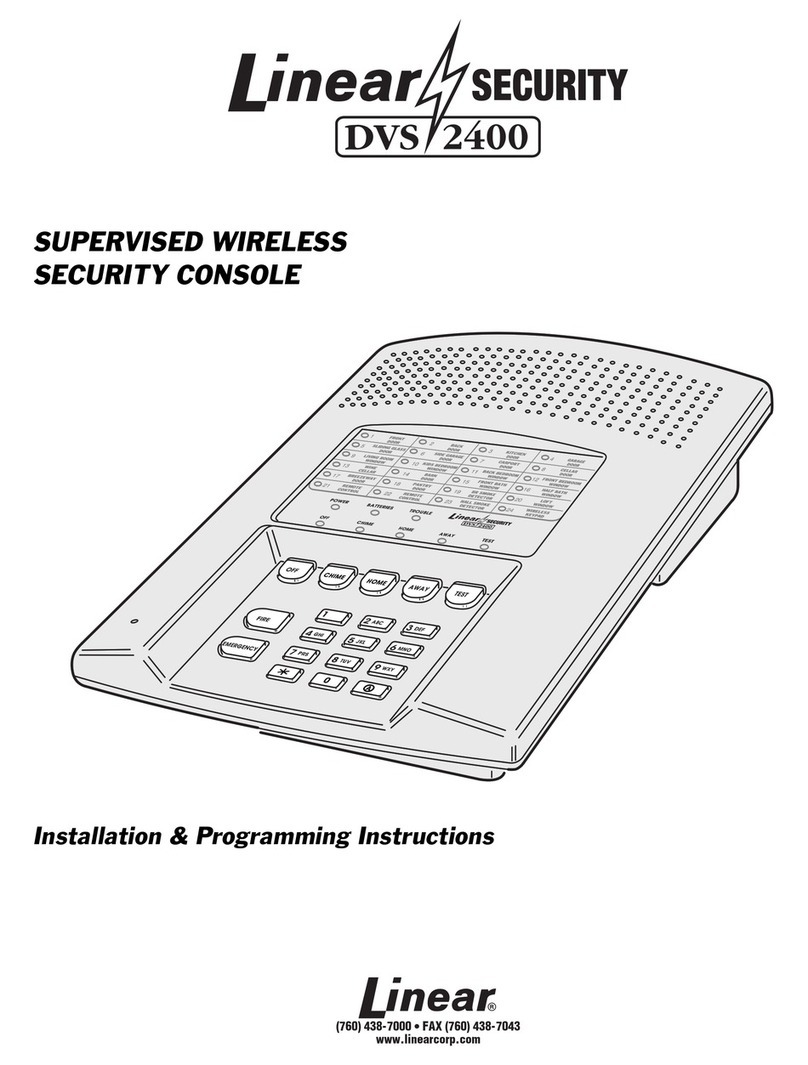
Linear
Linear Security DVS-2400 Installation & programming instructions
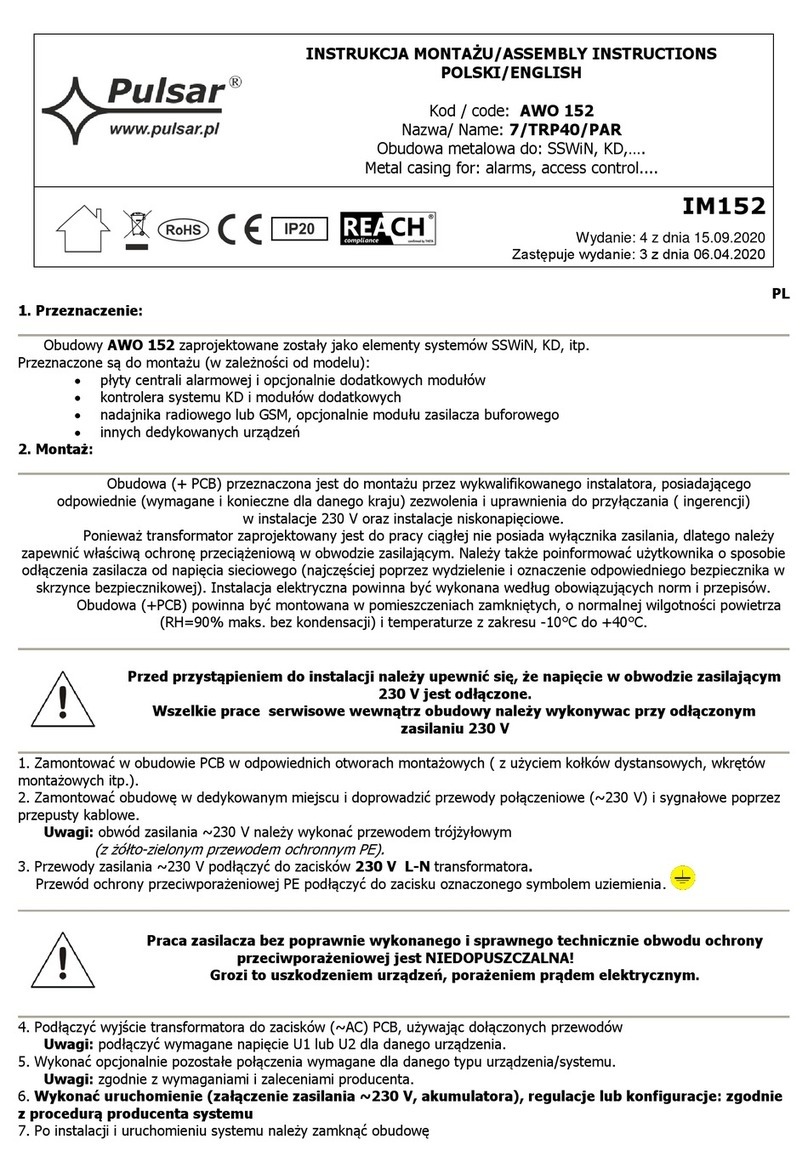
Pulsar
Pulsar AWO 152 Assembly instruction

GN Resound
GN Resound Lynx Flash manual

STI
STI Theft Stopper STI-6200 Series Install

ST Engineering Electronics
ST Engineering Electronics DigiSAFE DiskCrypt M10 user manual
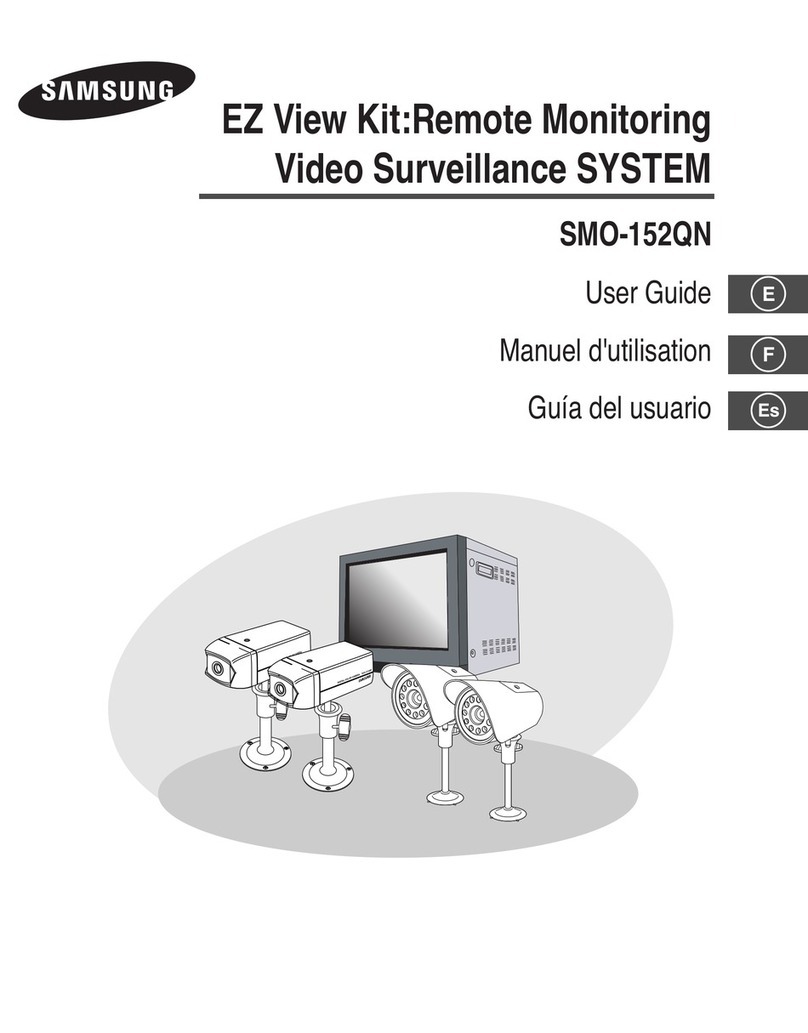
Samsung
Samsung SMO-152QN - Monitor + Camera 4 user guide